
Magento Multi Store Challenges, Benefits, and Set Up - Magento 2 Multiple Stores
Magento Multi Store is a powerful solution that allows businesses to manage multiple online stores from a single platform. It lets you create stores that share a single domain. The different stores stay under one domain and act as its subdomains. This post will highlight the challenges of Magento multi stores and practical tips to overcome them. It will also take you through the key benefits of having multiple Magento 2 stores.
What is a Magento 2 Multi store?
With Magento 2, you can own multiple stores from a single Magento installation. The stores can be subdomains of a main website and cater to different areas of consumer demand.
Use case example: Imagine you own an online fashion retail business. You offer clothing, accessories, and footwear. With Magento Multi, you can set up three separate stores within a single Magento installation:
- Clothing Store: For targeting fashion-conscious shoppers.
- Accessories Store: To cater to the needs of accessory enthusiasts.
- Footwear Store: For showcasing footwear that matches the clothing style you sell.
While these three stores have their own identities, they are managed centrally from one Magento admin panel. You can streamline your operations by sharing customer data, inventory, and promotions. It also provides a seamless shopping experience for your customers across all stores.
Magento Multisite vs. Magento Multistore
| Feature | Magento Multisite | Magento Multistore |
|---|---|---|
| Creation | Allows you to create multiple websites using a single Magento installation. | It allows you to manage multiple stores that sell different products on a single website. |
| Domain and Theme | Each website can have its unique domain name, theme, and customer base. | Multiple stores can share the same domain but have different product catalogs and themes. |
| Customer Data | Websites can share customer data and shopping cart information but are independent. | All stores on a common website share customer data and shopping cart information. |
| Use Case | Ideal for companies that operate in different regions or markets and want to keep their websites separate. | Ideal for companies that want to sell a wide range of products under different store views but within the same website. |
9 Benefits of creating multiple websites and stores with a single configuration
1. Enables Store-Specific Configurations
Magento store owners can configure different settings for their Magento 2 multiple stores. It means you can use different payment methods for various stores. For example, Braintree for one store and choose PayPal for another.
2. Allows Customer Segmentation
You can effectively target specific customer groups with tailored content, products, and pricing on a Magento website or store. You can create different websites and stores and target customers from various demographics.
3. Improves your Brand's Profitability
A multi-store setup helps reduce the costs incurred by Magento extensions and themes. It helps manage operational costs while increasing its reach and profitability.
4. Easy Customer Management
Customer account management becomes easy since you can ensure different store configurations. You can offer distinct payment and shipping options for different regions or create store views in multiple languages. It also simplifies store setup for one website.
5. Helps Expand your Business
With the multiple store functionality, you can create website subdomains for a main website. You can expand your business into closely related vertices. Example: A company that sells power tools can also venture into selling safety gear and utility clothing.
6. Allows Seamless SEO Management
You can manage the SEO settings of many stores from a common Magento 2 Admin panel. It makes monitoring and optimizing your SEO efforts easier.
7. Facilitates Informed Decision-Making
Utilizing a single platform streamlines data access for crucial business choices. You can monitor sales and oversee products. Also, you can seamlessly strategize inventory for all sites and stores within the admin panel.
8. Building Credibility
Managing multiple websites can help establish credibility and authority across various niches or sectors. It is particularly useful when consistently producing valuable and informative content on each site.
9. Improved User Experience
Magento multi-store allows for a user-friendly browsing experience. It offers the flexibility to design a sleek and organized site, enhancing the overall customer experience.
8 Challenges and Solutions of Magento Multistore
1. Improving Performance and Scalability
When dealing with high traffic or extensive product catalogs across multiple stores in Magento, it can lead to performance challenges.
Solution: Implement efficient caching mechanisms, optimize your server infrastructure, and think about using Content Delivery Networks (CDNs) to distribute content globally. Regularly monitor your server's performance and be ready to scale up resources as needed.
2. Efficient Data and Configuration Management
Managing numerous stores with varying product catalogs, pricing, and configurations can quickly become complex and time-consuming.
Solution: Simplify your data and configuration management using the Shared Catalog feature. It will allow you to share common products and designs among multiple stores. Also, use CSV import/export and data migration tools to streamline the process of updating product information across your stores.
3. SEO and Avoiding Duplicate Content
Similar content across websites or stores can result in duplicity issues that can harm your SEO rankings.
Solution: Implement canonical tags to guide search engines toward the preferred version of a page. Ensure your robots.txt file and meta tags are correctly configured for each store view.
4. Managing Payment and Shipping Methods
Different stores may require unique payment gateways and shipping methods, complicating the management of multiple configurations.
Solution: Simplify the process using extensions that allow you to set specific payment and shipping methods for each store or Store View. Magento offers a range of third-party extensions to help you efficiently manage shipping and payment options.
5. Efficient Theme and Design Customization
Creating and maintaining individual themes for each store can be time-intensive, especially when aiming for distinct brand identities.
Solution: Optimize your theme management with a responsive and customizable theme framework. Reuse components and design elements across stores. Consider using Magento's built-in theme fallback system to inherit designs from a parent theme while making specific customizations for each store.
6. Streamlining Inventory Management
Managing inventory and stock levels across multiple stores, especially when shared products, can pose a challenge.
Solution: Simplify inventory management with specialized extensions. It lets you synchronize stock levels across your stores and provides real-time inventory tracking.
7. SSL Certificate Limitation
You may encounter a common SSL certificate issue when configuring multi-store functionality for your e-commerce website. It occurs because a single SSL certificate is assigned to one IP address and domain.
Solution: Two solutions to fix the SSL issue with your Magento 2 multiple sites:
- Wildcard SSL: It provides security for all the subdomains you create, ensuring comprehensive coverage.
- SAN (Subject Alternative Name) Certification: It is a solution for stores established on multiple domains, accommodating diverse configurations.
9. IP Address
There is a misconception that using a shared IP address negatively impacts an e-commerce store's online presence. Many well-known websites operate successfully with a single IP address, which does not necessarily hinder their online visibility.
Steps to Create Multi Stores
Here is a brief overview of how to set Magento multi stores. You can follow the detailed guide to learn how to set up Magento multi stores.
Step 1: Create a New Website
It is necessary to have an authorized Admin account for creating a new website, store, or store views. Once you have a user account, you can create multiple storefronts with many store views per store.

Step 2: Create a New Store
Every Magento site has at least one store. Creating new Magento storefronts helps display different categories & products on the front end. You must fill in information about the new store in the 'Store Information' section.
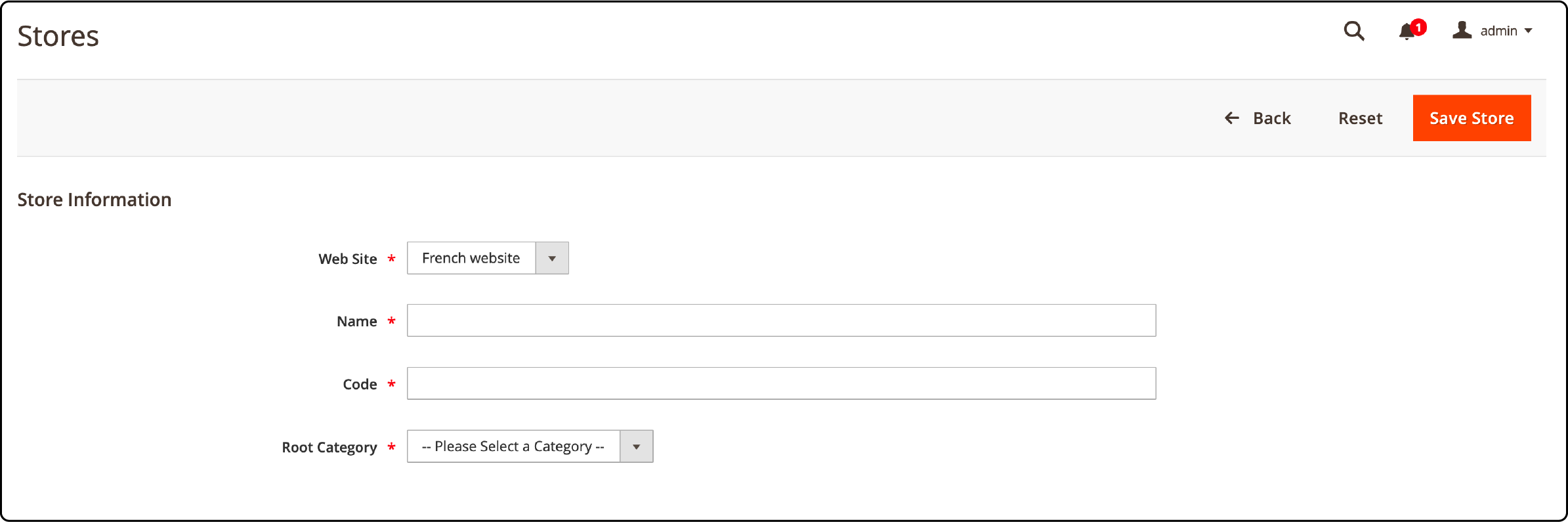
Step 3: Add a New Store View
After creating a new store, you must create the store view. It allows the presentation of the store to the customers. You can change the default view to add more store views based on your customers' languages.
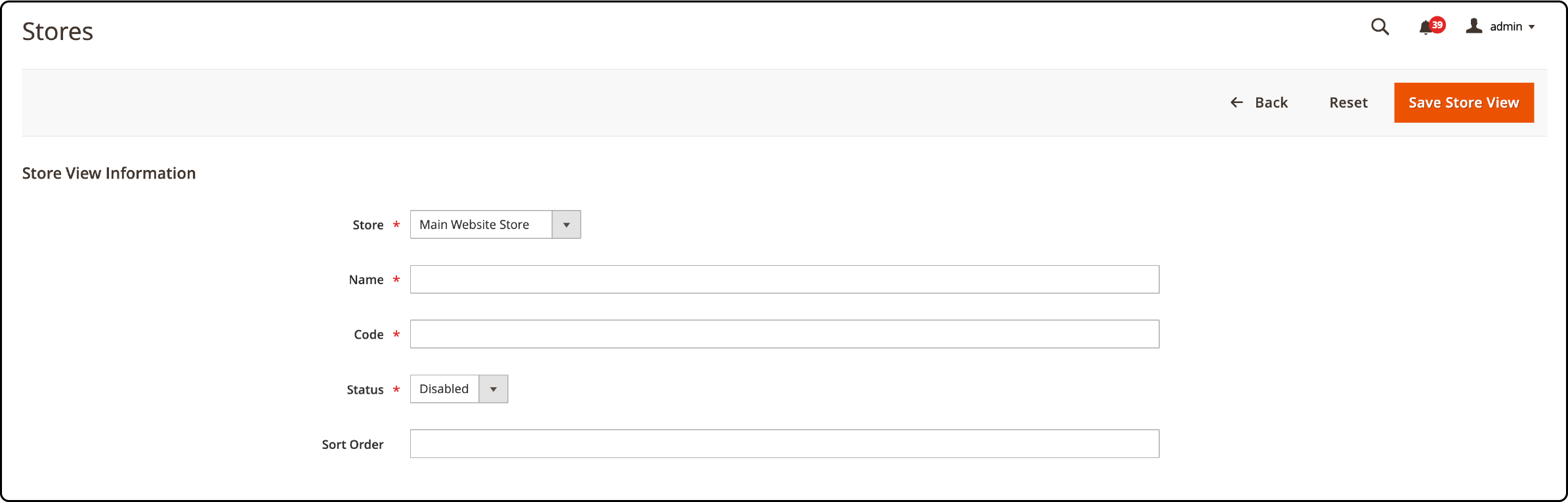
Step 4: Create a Custom URL for the Website
The new website will have a unique URL. Updating the base URL for the new website will allow access to the website using a subdomain.
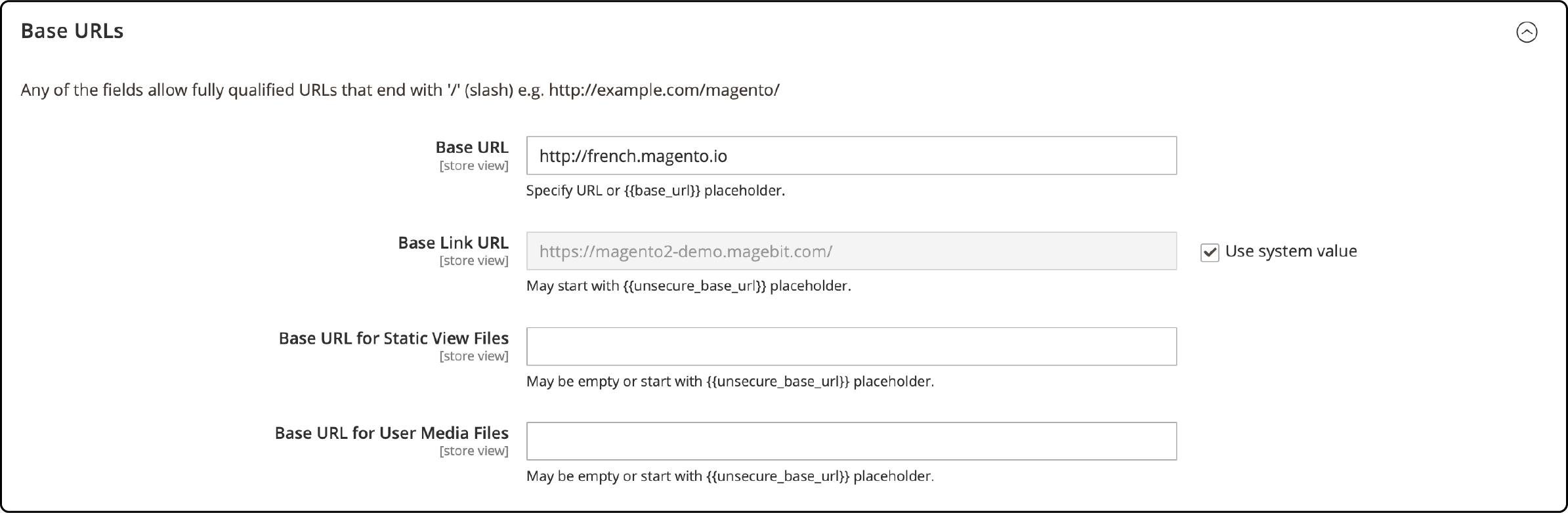
Step 5: Add the Store Code to the Base URL
You can add a store code to the new site's base URL. It will simplify the process of configuring Magento 2 multiple websites. You won't have to create directories on the Magento file system to store index.php and .htaccess.
It also prevents index.php and .htaccess from getting out of sync with the Magento codebase during future upgrades.
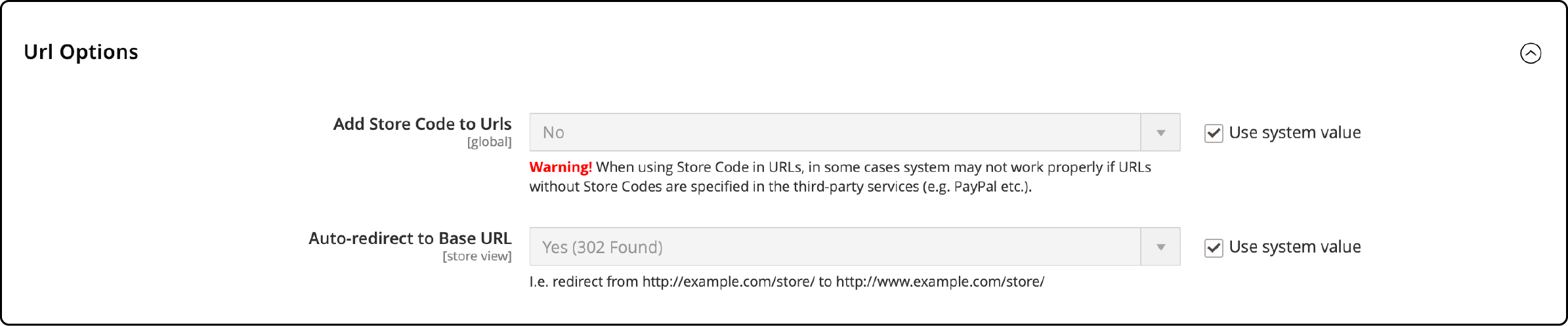
Step 6: Add the index.php and .htaccess. Files
Adding the index.php and .htaccess files in Magento multi-stores ensures proper functionality and clean URL routing for each store.
Step 7: Update the Default Store View for the Base URL
Updating the "Default Store view base URL" ensures proper routing and display of content for each store in multi-store setups. It also helps ensure accurate content rendering and proper navigation for each store. Updating the base URL also allows enhanced user experience and SEO performance of the new store.
Step 8: Server-side Configuration
After setting multiple stores and store views, you must complete the configuration. To configure your web server, you need to create a DNS management account and configure your subdomain(s) to direct it to your Magento server. After DNS recognition, you can access your new Magento multi-store sites.
Step 9: Set the Static Route (optional)
Set up static routes in your host file if you do not have a DNS for your store's URL.
Step 10: Flush the Cache
Flushing Magento 2 Cache after creating new stores and store views ensures the system recognizes and reflects the changes correctly.
Choose a Managed Magento Hosting Plan
Choosing a managed Magento hosting service is optional. You can choose a hosting service if you need:
- A website with optimised performance.
- Secure storage and bandwidth allocation.
- Automated backups.
- A scalable hosting solution.
- Expert support for hosting multiple sites.
Managed hosting can significantly improve the efficiency and reliability of your Magento multi-store setup. Evaluate your business needs to determine if managed hosting is the right choice for your Magento stores.
FAQs
1. How do I configure Magento for multiple storefronts?
To configure Magento for multiple storefronts, you can set up each store with its unique website's base URL, ensuring that the host for your new websites is assigned. Additionally, assign a distinct store code to the base for each store to differentiate them effectively. You can create as many stores as needed, each with multiple storefronts for further segmentation.
2. Can I manage different settings for each store in Magento 2?
You can manage different configurations for each store in Magento 2. It offers options to configure Magento settings and use different "website base URLs" for each store. You can tailor settings like pricing, products, and themes per store to meet specific requirements.
3. How can I set up multiple stores in Magento 2 with different web server configurations?
To set up Magento 2 stores with distinct web server settings. Ensure you define root categories, set up different domains, and configure virtual hosts as needed.
4. Can multiple store views with different base URLs in Magento?
You can create multiple store views with different base URLs in Magento. It allows you to tailor the web server configuration for each store view, ensuring a unique online presence for each store you want to create.
Summary
Setting up a Magento multi-store allows you to explore profitable options for your business. It makes room for focusing on larger demographics without the risk of increasing your business's operational costs.
While creating as many stores as you want is possible, having multiple websites for a website can affect its speed. Consider investing in a hosting plan to expand your business while maintaining Magento server performance.




