
Magento 2 Page Builder CORS Errors
Have you ever clicked "Save" in the page builder only to watch your changes disappear into thin air? Magento 2 page builder CORS errors are the silent productivity killer.
The article explores the reasons, symptoms, and prevention of CORS errors.
Key Takeaways
-
Browser blocks previews and scripts in the admin editor.
-
Base URL mismatches and HTTPS conflicts cause problems.
-
Use browser tools to inspect headers and spot misconfigurations.
-
Resolve CORS issues by aligning domains and updating base URLs.
-
Secure your setup with HTTPS and consistent domain usage.
What are Magento 2 Page Builder CORS Errors?
Magento 2 page builder CORS errors occur when the browser blocks cross-origin requests. These requests occur between the admin and frontend. It is especially true during preview rendering via iframes.
These issues arise when the admin panel and storefront operate on different domains.
Page builder relies on iframes and static content. Mismatched origins or missing headers prevent previews and assets from loading.
To resolve CORS errors, configure your web server or CDN to include proper headers. Ensure both admin and frontend URLs use HTTPS and avoid domain mismatches.
Ensure iframe security headers, such as X-Frame-Options, are not restrictive. Clearing Magento’s cache and deploying static content after changes enforces the updates. The correct configuration ensures a smooth page builder experience.
Why Does Magento 2 Page Builder Trigger CORS Errors?
1. Incorrect Base URLs
-
If you access the Magento Admin Panel from one domain. You also serve the frontend or media assets from another server. The browser treats them as different origins.
-
Without proper CORS headers, the browser will block these requests. The page builder attempts to preview a block using media from a different base URL. It helps trigger CORS.
2. Content Delivery Network or Proxy
-
If you are serving media files or JavaScript through a CDN like Cloudflare or AWS CloudFront. These assets may load from a different domain or subdomain.
-
Unless you configure the CDN to include CORS headers. Magento page builder will fail to render previews or load content.
3. Admin vs. Storefront Domain Separation
-
Configure Magento with different subdomains. It is common to isolate the admin interface for security:
1. Admin: admin.mystore.com
2. Frontend: www.mystore.com
-
The page builder, while editing or previewing content, often uses frontend resources. These include themes or blocks.
-
They load frontend assets into iframes or AJAX calls, leading to cross-origin calls.
-
Fetch these previews from www.mystore.com while you load them into the admin panel. It also triggers a cross-origin request.
4. Mixed Content: HTTPS vs HTTP
-
If your admin panel uses HTTPS, but you serve media files or assets over HTTP.
-
The browser will block the request due to security policies, even if you configure CORS. The issue is often observed. It is when switching from a local setup to production or after enabling SSL.
5. Custom Themes or Modules
-
Some custom modules or themes override page builder behavior.
-
They may hard-code URLs and trigger AJAX calls without respecting the origin. They may also introduce assets from third-party domains without proper CORS policies.
6. Missing CORS Headers on Apache/Nginx
-
Even without a CDN, your web server needs to allow cross-origin requests. It is when the frontend and admin are on different origins.
-
If not set, the browser blocks fonts and API responses used in the page builder preview and editor.
6 Symptoms of Magento 2 Page Builder CORS Errors
1. Live Previews Not Loading
-
When you drag and drop a content type, including a row or slider, into the page builder canvas. The live preview area remains empty or shows a spinner that never stops.
-
Page builder loads preview HTML through an iframe or an AJAX request. If CORS blocks the response, you cannot render it in the preview area.
2. Broken or Missing Images and Thumbnails
-
Product banners or background images do not render in the page builder.
-
The image selector shows file names but not thumbnails. When saving a block with media, the image disappears or shows a broken icon.
-
Different subdomains host the image. The server/CDN doesn't return the required CORS headers.
-
The browser blocks the image, even with a valid URL. You may also see 'net::ERR_FAILED' or '403' in the Network tab.
3. JavaScript Console Shows Errors in Developer Tools
-
When opening a page builder or dragging content blocks. Browser DevTools logs several red error messages.
-
JavaScript cannot fetch or embed assets, such as CSS or JSON, from another domain. The browser enforces the same-origin policy unless you enable CORS. It is the most definitive symptom of CORS issues.
4. Media Gallery and WYSIWYG Editor Fail to Render
-
The media gallery opens, but it shows a loading icon or only the filenames. The WYSIWYG editor inside the page builder does not show inserted images.
-
Buttons to select or insert images do nothing or throw errors. The page builder uses AJAX to fetch and embed media inside the WYSIWYG editor or media models.
-
These are often served from the frontend origin or CDN, so it involves cross-origin calls.
5. Content Save Actions Fail or Timeout
-
When trying to save a CMS page or block, the process is:
1. Takes a long time
2. Fails
3. Returns a generic error
-
Page builder often sends a POST request to store preview data.
-
If you cannot fetch images or content snippets due to CORS. The entire save payload may be incomplete or invalid, causing a validation failure.
-
You lose your changes or cannot save until the assets are accessible.
6. Inconsistent Experience Based on Browser or Environment
-
Page builder works fine on one machine or browser but fails on another. Preview loads on local/dev but breaks in staging or production.
-
The inconsistency often indicates mismatches between HTTPS and HTTP. It also show discrepancies between DNS and CDN.
-
Browsers enforce mixed content and cross-origin rules. These issues may get hidden during development but break after deployment.
6 Quick Diagnostic Steps of Magento 2 Page Builder CORS Errors
1. Open Browser Developer Tools
-
Open your browser and press F12 or click to open the developer tools. Go to the Console tab. Use Magento page builder to drag in a banner or insert an image.
-
You should look for:
1. Red errors show blocked requests.
2. Messages such as:
Access to fetch at 'https://cdn.example.com/media/banner.jpg' from origin 'https://admin.example.com'.
-
It means the frontend or media origin did not send the proper CORS headers. The browser blocked the request.
Interactive Browser DevTools
Experience real CORS error debugging as described in the article
2. Check the Network Tab for Blocked Resources
-
In the Developer Tools, go to the Network tab. Reload the page builder or perform a falling action, such as loading a preview. Filter them by type, such as img or iframe, or sort by Status.
-
Look for requests with:
1. Status: 403, 401, or 0
2. Type: Script or fetch
-
Click a failed request to inspect its details.
3. Inspect Headers of a Failed Request
-
Once you identify a failed network request, click the request and go to the Headers tab.
-
Look for response headers:
1. Access-Control-Allow-Origin
2. Access-Control-Allow-Methods
3. Access-Control-Allow-Headers
-
Common issues include:
1. The header is missing.
2. The header is set to *, which doesn’t work with credentials.
3. The origin in the header doesn’t match the requesting domain.
4. Confirm Magento Base URLs
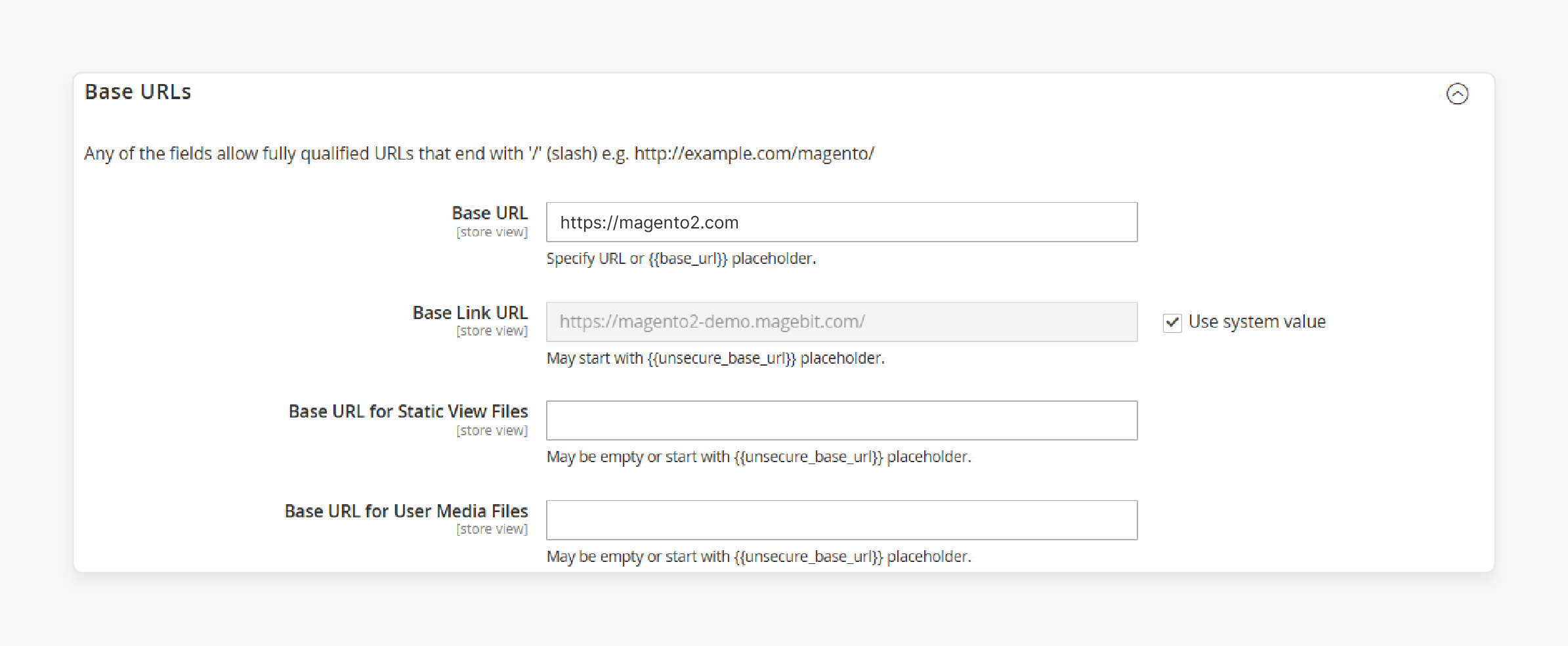
-
In Magento admin, go to Stores → Configuration → General → Web → Base URLs
-
Check both Base URL and Base URL for Static View Files and Media Files under:
1. Default Config
2. Website and Store View scopes
-
You should verify:
1. Are URLs consistent across the frontend and backend?
2. Are you mixing http and https?
3. Are media URLs served from a CDN or subdomain?
-
Inconsistent domains, like admin on admin.example.com, trigger CORS enforcement.
5. Check CDN or Web Server Settings
-
If you are using a CDN, like Cloudflare or AWS CloudFront. Also, if your media/static files are on a different subdomain:
-
You should check if:
1. Your CDN is sending appropriate Access-Control-Allow-Origin headers.
2. Browser requests to media and static URLs are being denied. It is because the necessary headers are missing.
-
Replace * with the exact admin origin https://admin.example.com in production. It enhances security.
6. Use an Online CORS Tester
-
To simulate and verify your server’s CORS behavior:
1. Use tools like https://cors-test.codehappy.dev or browser extensions like ModHeader.
2. Enter the media or static file URL and set a custom origin to simulate your admin URL.
-
It tests whether the server accepts or blocks the origin.
Domain Configuration Checker
Validate your Magento base URLs and identify CORS configuration issues
Enter Your Magento Configuration
6 Steps to Prevent Magento 2 Page Builder CORS Errors
1. Use a Consistent Origin Across Admin and Frontend
-
Serve both the Magento Admin and storefront from the same domain or subdomain over HTTPS.
-
If your admin is on https://admin.example.com. Your frontend gets located at https://www.example.com. Browsers treat it as a different origin.
-
The page builder uses iframes and AJAX calls to render previews. These help fetch frontend resources. It helps trigger CORS restrictions unless allowed.
Best Practice:
-
Use a unified domain like
https://www.example.com/admin -
If you must use subdomains, ensure to configure CORS headers.
2. Set Correct Base URLs
-
Navigate to Admin → Stores → Configuration → General → Web
-
Check the following under the default config and your active store view:
1. Base URL
2. Base URL for Static View Files
3. Base URL for Media Files
-
If you misalign them, page previews will request media assets from another origin. It causes CORS errors.
-
If you are using a CDN for media, enter the CDN URL in the Base URL for Media Files field. Also, ensure the CDN handles CORS.
4. Configure Your CDN
-
Go to your CDN or media server configuration and enable CORS headers for media and static paths. Allow your Magento admin origin in:
1. Access-Control-Allow-Origin
2. Access-Control-Allow-Methods
3. Access-Control-Allow-Headers
-
Page builder loads image previews and widgets. If you host them on a CDN or external storage. The browser will block the fetch unless it sees proper CORS headers.
5. Avoid Mixed Content
-
Ensure all URLs, such as admin or frontend, use HTTPS. Browsers block insecure (http://) assets on secure (https://) pages.
-
Magento page builder iframes or image previews fail to load or display blank.
-
Fix them using:
1. Use HTTPS on your site.
2. Redirect all HTTP traffic to HTTPS.
3. Update Magento base URLs to HTTPS.
4. Ensure CDN supports HTTPS.
6. Inspect with Browser DevTools
-
Use DevTools to confirm that your setup doesn’t trigger CORS errors.
-
Open the Magento Admin, go to the page builder, and press F12 to open the Network and Console.
-
Act, such as dragging a block or previewing an image. Look for:
1. Access to XMLHttpRequest at '...' blocked by CORS policy
2. Failed requests in the Network tab
-
Filter them by img or iframe for easier debugging.
FAQs
1. Why am I getting CORS errors when saving content in Magento 2 Page Builder?
CORS errors occur when the admin tries to load or save content using resources. It often includes images or JSON files pulled from the frontend. If the target origin doesn’t allow requests from the admin domain, the browser blocks them.
2. Why do CORS issues only happen in production mode?
In production mode, Magento enforces stricter asset loading and full-page caching. These increase reliance on configured URLs and headers. Development mode may bypass or mask these errors. It makes CORS issues more visible after deployment.
3. Which Magento 2 versions do CORS errors affect?
CORS issues can appear in any Magento 2 version using the page builder. It is not version-specific. It is more about the setup using separate subdomains or HTTPS triggers. Later versions still rely on the same iframe and preview logic.
4. What's the difference between server-level and module-based CORS solutions?
Server-level solutions configure web servers or CDNs to allow cross-origin requests using headers. Module-based fixes may add dynamic CORS handling during specific requests.
5. How do I test if my CORS fix is working?
Use Chrome DevTools to track requests when dragging content or inserting images. If CORS headers appear in responses and there are no red CORS errors in the console, your fix works. Online tools like cors-test.codehappy.dev also help test remote URLs.
Summary
Magento 2 page builder CORS errors occur when browsers block cross-origin requests. The article explores the key points of the errors, including:
-
Mismatched base URLs or CDN setups can block image previews and media loading.
-
Browsers display console/network CORS errors when fetching static content across origins.
-
Page builder save actions may fail if they block media or preview data.
-
Use consistent HTTPS URLs and inspect with DevTools to debug and fix issues.
Ensure smooth page builder performance with configured domains and CORS policies. Choose managed Magento hosting for expert support and optimized server setups.





