
Integrate AMP with Magento 2 Store Pickup Extension for Mobile UX
Are your mobile customers experiencing slow checkouts when selecting in-store pickup? Integrating your Magento 2 Store Pickup extension with AMP increases mobile speed. It also reduces cart abandonment and improves the user experience.
This tutorial shares 5 steps to set up AMP (Accelerated Mobile Pages) and customize templates. It also provides tips to optimize performance and validate AMP pages.
Key Takeaways
-
AMP improves the mobile performance of your Magento 2 Store Pickup extension.
-
Custom AMP templates streamline mobile checkout.
-
Optimized API calls reduce store locator load times.
-
AMP validation ensures fast, error-free performance.
-
Mobile performance monitoring boosts usability.
-
What is Magento 2 Store Pickup Extension? Why Integrate It with AMP?
-
5 Steps to Improve Magento 2 Store Pickup Extension with AMP for Mobile
What is Magento 2 Store Pickup Extension? Why Integrate It with AMP?
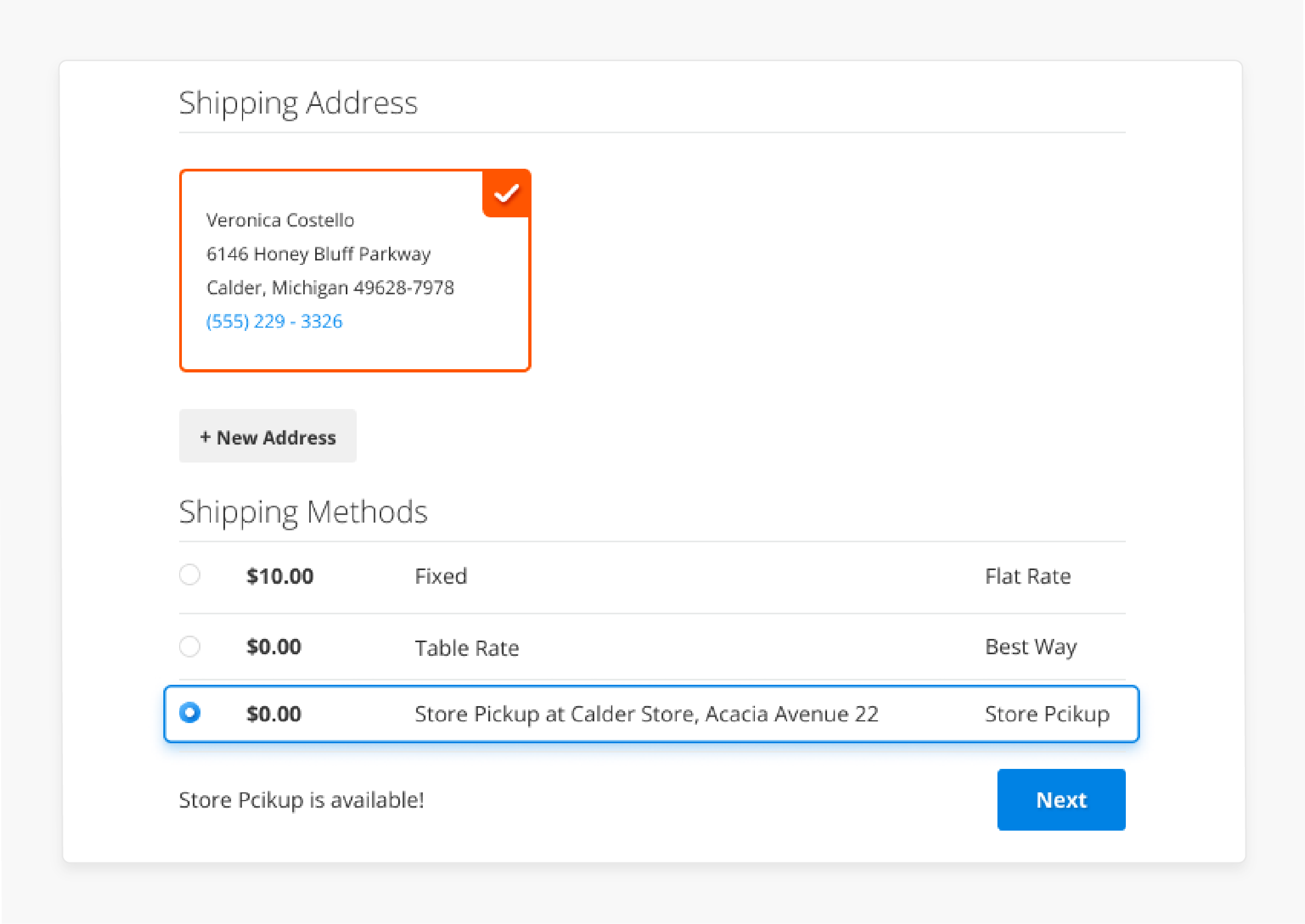
The Magento 2 store pickup extension adds in-store pickup options during checkout processes. It connects online and offline retail experiences with ease. It offers key features for mobile users and retailers.
-
Integrates Google Maps for interactive display of store locations.
-
Supports multi-store setups for flexible pickup options.
-
Works well on mobile with a responsive design.
-
Decreases cart abandonment by simplifying the checkout process.
-
Makes AMP more efficient for faster mobile load times.
5 Steps to Improve Magento 2 Store Pickup Extension with AMP for Mobile
To integrate AMP with the Magento store pickup plugin, follow these five steps.
Step 1: Configure AMP in Magento 2 for Store Pickup Pages
- Install the AMP Extension:
Run the following command:
composer require weltpixel/magento2-amp
php bin/magento setup:upgrade
php bin/magento setup:di:compile
php bin/magento setup:static-content:deploy -f
- Enable AMP in Magento Admin:
Navigate to:
Stores > Configuration > WeltPixel > AMP
-
Enable AMP.
-
Set AMP URL prefix to
/amp/ -
Enable mobile redirection for store pickup and checkout pages.
-
Save the configuration.
- Verify AMP Script Inclusion:
Open the page source. Confirm the presence of this in the AMP library:
<script async src="https://cdn.ampproject.org/v0.js"></script>
- Test AMP Rendering:
-
Confirm no layout or validation errors.
-
Ensure store pickup fields are visible and functional.
-
Clear Cache:
php bin/magento cache:flush -
Create a Backup:
Navigate to System > Backups and choose Database Backup before proceeding to template customization.
Step 2: Customize Templates
Enable AMP support for your Store Pickup checkout page. Override the default templates. Use AMP-compatible components such as <amp-list> and <amp-img>.
-
Locate templates:
app/code/Vendor/StorePickup/view/frontend/templates/ -
Create a custom module for overrides (e.g.,
Custom_StorePickup). -
Replace
<img>with<amp-img>, use<amp-list>for dynamic content. -
Use
<amp-iframe>for Google Maps (width: 600, height: 400). -
Keep inline CSS under 75KB and remove unsupported scripts.
Tip: Verify your AMP pages by testing them with the AMP validator.
Step 3: Improve Data and API Handling for Faster Mobile Load Times
-
Cache store location data using
cache.xml -
Create a JSON endpoint to serve AMP-compatible store lists.
-
Minify JavaScript (if required, only on non-AMP fallback).
-
Use
loading="lazy"on images to defer offscreen loading. -
Test API response times with Chrome DevTools. Target under 500ms.
Step 4: Verify AMP Templates to Ensure Compatibility
-
Install the AMP Validator CLI:
npm install -g amphtml-validator -
Run validation:
amphtml-validator https://yourstore.com/amp/checkout -
Fix common AMP issues:
-
Replace
<img>with<amp-img> -
Remove unsupported JavaScript.
-
Use only AMP-compliant CSS and components.
Step 5: Deploy Changes and Test on Mobile Devices
- Deploy using Magento CLI:
-
php bin/magento setup:upgrade -
php bin/magento setup:di:compile -
php bin/magento cache:clean
-
AMP redirection is active for relevant pages.
-
Test across browsers (Chrome, Safari, Firefox on mobile).
-
Measure speed using Google PageSpeed Insights.
-
Set up error logging in
var/log/system.logusing:$this->logger->error('AMP Store Pickup Error: ' . $errorMessage); -
Collect feedback using a simple mobile form on the AMP checkout page.
FAQs
1. How does the pickup extension benefit online and physical stores?
The Magento 2 store pickup module lets customers buy online and pick up in-store. It reduces delivery costs and improves product availability. It optimizes both the online store and the physical shopping experience. This happens because of a convenient in-store shipping method.
2. How do I integrate AMP with the Pickup for the Magento 2 plugin?
Use an AMP-compatible Magento 2 extension to support the pickup in-store option. Customize templates to load faster on mobile and verify AMP pages. It also improves store pickup delivery speed using the Magento Store Pickup extension.
3. What are the benefits of using AMP with store pickup delivery?
Integrating AMP with the pickup store module speeds up mobile pages. It displays available pickup points faster and reduces shipping costs. It improves curbside pickup for physical store addresses. It also reduces cart abandonment.
4. How do I optimize data for multiple stores in the store locator extension?
When you own many stores, cache store data and create a JSON endpoint. This helps list physical store locations and speeds up AMP pages. It improves the store pickup functionality in your Magento 2 store locator.
5. Why is the in-store shipping method not showing in Magento's Store Pickup module?
The pickup shipping method may be missing from AMP templates. Verify that your Magento 2 extension includes the 'pickup in-store' option via amp-list. Also, verify if it supports selecting the shipping address during checkout.
6. How can I improve the mobile experience with the Magento 2 Store Pickup extension?
Use AMP to speed up the pickup for Magento 2 plugin. Add the store locator extension and display pickup points. This supports pickup functionality, allowing users to select the in-store pickup method.
7. How do I show the nearest store using a ZIP code in the Magento 2 Store Locator?
Use amp-iframe to embed Google Maps and add geolocation APIs. This enables users to find the nearest physical store by ZIP code. They can see available pickup locations. They also enjoy reduced shipping costs with in-store pickup.
Summary
The Magento 2 store pickup extension offers fast and convenient in-store pickup. At the same time, it reduces delivery costs and improves mobile performance.
When optimizing this extension using AMP, the steps below give better results. This applies to both your online store and physical store.
-
Install the WeltPixel AMP extension for Magento 2.4+.
-
Create custom module overrides for AMP-compatible checkout templates.
-
Use
\<amp-list\>,\<amp-img\>, and\<amp-iframe\> components. -
Cache location data and build AMP-optimized JSON endpoints.
-
Confirm all AMP pages and test mobile experience across browsers.
Explore optimized Magento hosting to maximize the speed of AMP-powered checkout pages.

