
Magento App Development with Custom UI/UX for E-Stores
How can Magento app development make the UI and UX of your eCommerce platform better? Custom UI and UX play a key role in offering a smooth mobile experience. A well-designed Magento app provides easy navigation and personalization. This leads to stronger user engagement and more conversions.
This article looks at how app development shapes custom Magento UI and UX.
Key Takeaways
-
Magento app development creates a better mobile user experience.
-
Magento apps raise engagement and conversion rates.
-
Apps connect well with your Magento store.
-
Magento apps build customer retention.
-
Advanced features in Magento apps bring major benefits.
-
Why Use Magento 2 Mobile App Builder with Custom UI/UX for E-Stores?
-
How Magento App Development Creates Custom UI/UX for E-Stores
-
Advice to Pick the Right App Development Agency with Custom Magento UX
What is Magento App Development with Custom UI/UX?
Magento app development with custom UI/UX builds apps for specific business needs. Custom UI/UX leads to a smooth user experience.
The design matches your brand’s identity and creates a more engaging interaction. This method uses responsive designs, fast loading times, and easy navigation. Magento’s framework backs strong connections with other tools. Developers build apps with better performance and customized themes.
The app’s design matters a lot for user happiness. A user-driven interface sparks higher engagement. Businesses use PWAs and native mobile apps to gain top performance. For optimal results, partnering with a dedicated app development team ensures specialized expertise in Magento's framework and delivers custom solutions tailored to specific business requirements. Navigation turns simple and reachable on any device.
Why Use Magento 2 Mobile App Builder with Custom UI/UX for E-Stores?
| Reason | Description |
|---|---|
| Unique Branding | Custom UI/UX design gives your app a distinct look. It shows your brand identity and stands out from competitors. Users feel a deeper tie to your brand. A personal design lifts engagement. The interface stays simple and easy to use. Custom UI/UX cuts bounce rates. |
| Cross-Device Compatibility | Responsive design lets mobile apps work on all screen sizes. Magento keeps device switches smooth. Flexibility boosts usability. Users find no navigation problems across devices. |
| Better Performance | Faster loading times keep users hooked. Slow apps cause high bounce rates. Magento cuts extra code. It lifts performance across devices. Quick load times aid Magento SEO rankings. Faster apps raise conversion rates by keeping more users. |
| Made for Mobile | Mobile optimization keeps your app solid on smartphones. Magento’s mobile-first approach ensures good performance. It boosts accessibility and user engagement. Customers want easy mobile interactions. Magento meets those needs and grows customer retention. |
| Offline Functionality | Progressive Web Apps (PWAs) bring the best web and mobile apps. PWAs work offline and load fast. They skip app store setups. Magento backs PWA technology. Users get an app-like feel without internet access. |
| Better User Experience | Native mobile apps fit specific operating systems. These apps give top performance over web apps. Users enjoy smooth interactions and advanced options. Magento app development aids native app creation. Native apps use device tools like GPS and the camera. |
| Efficient Operations | Easy links with third-party tools make the app work better. Magento ties well to payment gateways, CRM, and marketing tools. It creates smooth operations and a steady user experience. Links cut errors and lift efficiency. The app joins various services to ease business tasks. |
| Increased Engagement | A personalized user experience builds customer loyalty. Magento offers recommendations and content made for each user. Tools like wish lists and custom content hold user interest. Custom UI/UX fits personal tastes. Personalization leads to higher happiness and more conversion rates. |
| Growth Flexibility | Scalability lets your app grow with your business. Magento lets you add new features and widen functionality. The platform handles more traffic and transactions. Scalability meets future needs. It aids long-term success for your e-store. |
How Magento App Development Creates Custom UI/UX for E-Stores
1. Define Clear Business Goals
Magento lets you set your main business targets. It matches design and features to your brand identity. You can adjust the UI/UX to your specific business needs. Magento keeps your goals at the heart of development. This step makes the design show your store’s purpose.
2. Conduct User Research
Magento helps you collect details about your target audience. It looks at user likes, actions, and struggles. This study shapes a customized user experience. Knowing your customers builds an easy-to-use design. Navigation turns simple and sharp. The app grows more engaging.
3. Create Custom Designs
Magento offers tools to craft a unique UI/UX. You can make eye-catching layouts suited to your store. The designs mirror your brand’s style and reach your audience. Magento keeps the interface useful yet simple. Custom designs spark happier users and more engagement.
4. Keep Cross-Device Compatibility
Magento makes your app work well on all devices. Responsive design adjusts the UI to various screen sizes. The app runs strong on smartphones, tablets, and desktops. Users get the same feel across devices. This fit matters for holding onto users.
5. Focus on Mobile Experience
Magento centers on a mobile-first design. It keeps your app solid on smartphones and tablets. This focus lifts accessibility and navigation. Users enjoy a fast and sharp interface. Their experience gets better and drives more engagement.
6. Add Personal Features
Magento lets you include personalized content for users. Custom recommendations hold user interest. Tools like wish lists and personal dashboards craft a unique experience. Personal touches build customer loyalty. It also lifts conversion rates.
7. Link Third-Party Tools
Magento lets you tie in third-party tools. You can join your app to CRM systems, payment gateways, and other services. It makes the app work better. Links create a smooth, steady experience. They cut operation hiccups and boost efficiency.
8. Focus on App Performance
Magento keeps your app fast and smooth. It cleans up code and drops unneeded parts. Faster performance cuts bounce rates. Users stay hooked longer. Quick load times aid SEO rankings. It drives higher conversion rates.
9. Test and Adjust
Magento backs ongoing testing and feedback gathering. You can check your app’s performance with user testing. Make tweaks to lift the UI/UX based on input. Magento allows fast updates and fixes. It creates a growing, better user experience.
Advice to Pick the Right App Development Agency with Custom Magento UX
| Advice | Description |
|---|---|
| 1. Seek Magento Certification | Pick a Magento-certified agency. Certification shows deep knowledge of Magento’s core setup. They should excel in custom app development. Check their skill with advanced options. |
| 2. Look at Advanced Magento Experience | Find agencies skilled in advanced Magento features. They should know PWA (Progressive Web Apps) building. The agency must have tied in custom payment gateways. They should understand multi-store setups and Magento APIs. |
| 3. Check UX/UI Design Skills | Confirm the agency excels at custom UX/UI designs. Their designs must be responsive for mobile and desktop. The agency should adjust Magento themes for a smooth experience. |
| 4. Test Front-End and Back-End Links | The agency must grasp front-end and back-end integration. Keep ties smooth between custom front-end design and Magento’s back-end systems. Look for skill with API integrations and third-party services. |
| 5. Focus on Performance Work | Performance matters for Magento apps. The agency should speed up page load times. They must keep code clean and sharp. The agency should cut server load to lift SEO rankings and drop bounce rates. |
| 6. Value Mobile-First Building | Pick an agency with a mobile-first approach. They should craft Magento apps that work great on mobile devices. Check their skill in touchscreen optimization. They must make mobile-specific UI tweaks. |
| 7. Keep Multi-Platform Smoothness | Magento apps should offer a smooth experience across platforms. The agency should tie the app to e-commerce channels like Android, iOS, and web. They must hold design steadiness and sync data across platforms. |
| 8. Confirm Security Practices | Security ranks high in Magento app development. The agency must know Magento’s security features. They should use SSL encryption, 2 FA, and regular updates to protect user data. |
| 9. Seek Agile Development Methods | Pick an agency that uses an Agile development process. It speeds up changes and adjustments. The agency should focus on quick prototyping. They must use user feedback to lift the custom UX. |
Future Trends in Magento App Development
1. Rise of Progressive Web Apps (PWAs)
-
PWAs offer an app-like experience in the browser.
-
Magento PWA Studio aids building responsive storefronts.
-
These apps load fast and work on all devices.
-
Developers skip making separate native apps.
-
UX customization stays open with fewer limits.
-
Businesses cut development costs and lift user engagement.
2. Growing Use of Headless Commerce
-
Headless architecture splits the front end from the back end.
-
Developers use modern tools like React or Vue.
-
They craft custom UX without platform ties.
-
This setup lifts performance and flexibility.
-
Content and commerce run as separate layers.
-
Magento backs GraphQL for fast, smooth data delivery.
3. AI-Powered Personalization
-
AI tools track and study user behavior.
-
Magento ties to AI engines for product recommendations.
-
Apps shift based on real-time inputs.
-
Smart search makes shopping better.
-
Personalized offers lift conversion and retention.
-
Layouts adjust using user interaction data.
4. Voice Commerce Links
-
Voice search changes how users interact with stores.
-
Magento apps join with Alexa, Google Assistant, and more.
-
Developers craft UX for voice-driven interfaces.
-
It allows hands-free shopping.
-
Commands take over from touch actions.
-
Clear voice UX design keeps the experience smooth.
5. Motion UI and Micro-Interactions
-
Motion UI adds life to static parts.
-
Animations lead users through steps.
-
Magento backs interactive visual elements.
-
Micro-interactions respond to clicks, taps, and swipes.
-
These effects sharpen user feedback and clarity.
-
A solid UX feels smooth and simple.
6. AR/VR Shopping Options
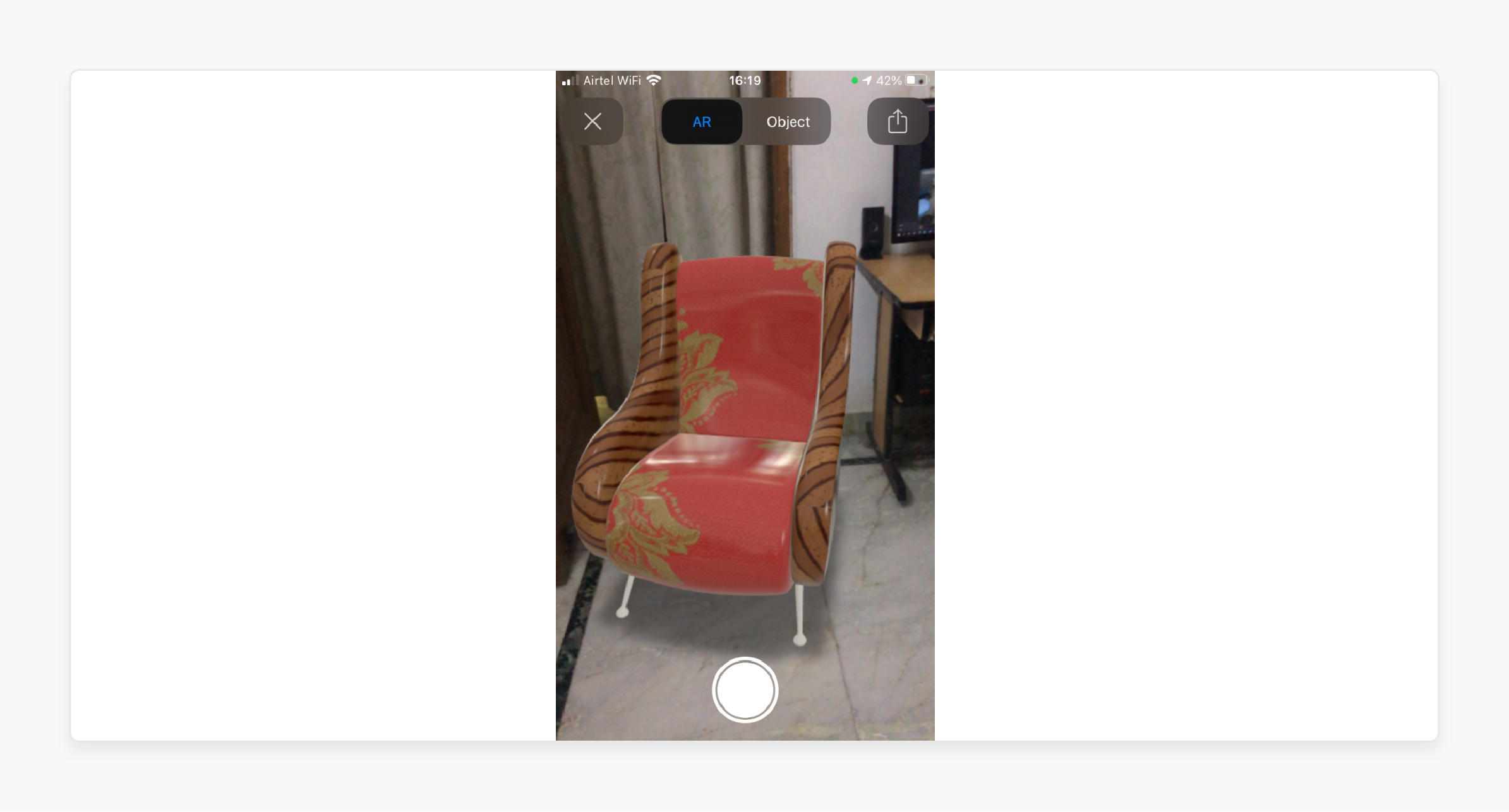
-
Augmented Reality (AR) shows products in real spaces.
-
Magento ties to AR modules for live previews.
-
Virtual Reality (VR) builds full 3D shopping worlds.
-
These tools cut product uncertainty.
-
Developers tune UX for immersive experiences.
-
Interactive previews lift trust and time on site.
7. Smooth Omnichannel Links
-
Omnichannel UX ties all shopping platforms.
-
Magento joins POS systems, mobile apps, and web portals.
-
Users get steady branding across touchpoints.
-
Data moves between channels without breaks.
-
Developers keep feature balance across devices.
-
This steady experience lifts trust and long-term loyalty.
Post-Launch Care for Magento Applications
1. Track Site Performance Often
Track your Magento store’s speed, server response time, and load behavior. Use tools like New Relic or PageSpeed Insights. Spot slow pages or parts that harm user experience. Fix issues with large files, scripts, or third-party pieces. Check gains after each fix. A fast store lifts user engagement and conversion rates.
2. Update Magento and Extensions
Add the latest Magento updates, security patches, and extension versions. Old software brings compatibility issues and security gaps. Test updates in a staging area. Skip pushing changes live without checks. Swap outdated extensions with trusted ones. Fresh updates keep the store stable and secure.
3. Back Up Data Often
Make regular backups of your full site, including files and databases. Use a safe backup system with fast restore options. Keep backups in many spots. Test restores to ensure they work. Backups speed recovery from crashes or hacks. A solid plan guards your data and business.
4. Fix Bugs and Broken Parts
Check error logs and test main site functions. Spot issues in custom modules, checkout, or navigation. Mend even small bugs that hit the user path. Broken parts cut customer trust. Steady testing and fixes keep the experience smooth. Bug fixes hold your store’s functionality and credibility.
5. Keep Security in Line
Use firewalls, two-factor authentication, and SSL certificates. Run steady security scans to catch threats. Drop unused admin accounts and plugins. Limit backend access with IP whitelisting. Update security from audit finds. A safe Magento store builds customer trust and meets compliance rules.
6. Test Fit After Updates
Test all big functions after updates. Check the theme, checkout, and navigation. Find layout breaks or missing parts. Test across browsers and screen sizes. Fix gaps before users see them. Fit tests keep the site whole and usable post-update.
7. Study User Behavior and Feedback
Use tools like Google Analytics, Hotjar, or session recordings. Watch how users move through pages. Pinpoint spots where users leave or hit snags. Gather input from support tickets and surveys. Update UI/UX based on real data, not guesses. It lifts usability and customer happiness.
FAQs
1. What are Magento mobile apps and how they help a business?
A Magento mobile app is a mobile tool for an ecommerce store. It makes shopping easier for users. The app works on iOS or Android with a smooth, mobile-compatible layout. It lifts performance and gives easy access to the shopping cart. You can reach users with push notifications. It drives more conversions. The app backs mobile commerce for on-the-go shopping.
2. Can I build a mobile app for Magento with an open-source platform?
Yes, you can craft a mobile app for Magento using an open-source base. Magento offers room to grow and adjust your mobile app. It ties in push notifications and cart syncing. The app runs smooth on iOS and Android. You can use Magento’s open-source tools for a custom, sharp solution.
3. What is a mobile app builder for Magento?
A mobile app builder for Magento helps you craft a mobile app for your store. These tools offer easy tweaks with drag-and-drop options. You can link your eCommerce store straight to the app. The builder keeps it working on iOS and Android. It adds push notifications and cart tools. It offers a fast way to launch your app.
4. How does mobile app development lift user experience on my Magento 2 store?
Mobile app development betters the user experience on your Magento 2 store. It gives a set platform for quick navigation and easy checkouts. Users get personal content and features fit for iOS and Android. Push notifications remind customers to finish buys. The app eases shopping, lifting user joy and conversions.
5. Can my Magento mobile app back mobile commerce and push notifications?
Yes, your Magento mobile app handles mobile commerce. Customers can browse, add to cart, and buy from iOS and Android devices. You can send push notifications for deals, left carts, or new items. It keeps users hooked and lifts conversion odds.
6. How can a mobile app builder for Magento aid with third-party services?
A mobile app builder for Magento ties in third-party services with ease. You can link payment gateways, CRM systems, and marketing tools to your app. It keeps transactions smooth and offers a steady experience. Builder manages high transaction loads, cart syncing, and balance on iOS and Android.
Summary
Magento app development lifts user engagement and eases e-store tasks. Main perks of using it include:
-
Customers get a smooth, personal shopping path.
-
Push notifications and easy checkout lift conversions.
-
Steady customers return with better experiences and perks.
-
Magento apps link well for a unified store feel.
-
Use location tools, live updates, and push notifications for results.
Need solid Magento app development? Contact us for expert managed Magento hosting solutions.






