
Magento Simple Product vs. Configurable Product: A Comparative Guide
[Updated on June 04, 2025] Struggling to choose the right Magento product type for your store? Magento simple product vs. configurable product offers solutions for your inventory.
This article covers Magento's simple and configurable product types. It explains each of them in detail with their advantages and disadvantages.
Key Takeaways
-
Simple products streamline setup for basic items without variants.
-
Configurable products enhance customer choice with many variant options.
-
Grouped products bundle simple items for a single order.
-
Bundle products offer customizable options from many simple products.
-
Choosing the right product type boosts store efficiency and sales.
Magento 2 Product Types: Overview
Magento 2 supports six product types to cater to various selling scenarios. Magento 2 product types include the following:
-
Simple Product
Simple products are basic items with no variations, like a single shirt.
-
Configurable Product
Configurable products helps customers choose options, such as size and color.
-
Virtual Product
Virtual products are non-physical services, like warranties or memberships.
-
Downloadable Product
Downloadable products include digital files, such as eBooks or software.
-
Grouped Product
Grouped products combine many simple products into a single order set.
-
Bundle Product
Bundle products allow customers to customize options from many simple products.
Simple Products: Definition and Features
What are Simple Products?
A Simple Product in Magento is a physical product with a single SKU. It's the most basic product type. Merchants use it for items that:
-
Do not have variations.
-
Do not have options needing separate inventory tracking.
It makes it easy to manage and sell straightforward items.
Key Features of Simple Products
-
Single SKU Management
Each simple product has its own unique SKU for inventory tracking.
-
Custom Options
While simple, these products can have custom options. It includes text fields, dropdowns, or checkboxes. These options allow for basic product personalization.
-
Direct Selling
Merchants can sell simple products. They can also include them as part of
-
Configurable
-
Grouped
-
Bundled products
-
-
Quick Setup
Easy to create and manage compared to other product types.
-
Standalone URL
Each simple product has its own unique URL. It allows search engines to index it.
Configurable Products: Definition and Features
What are Configurable Products?
A Configurable Product appears as a single product in your catalog. But it represents a collection of simple products that share similar traits.
There are options, such as:
-
Different sizes
-
Different colours
-
Unique styles
Each is a separate, simple product with its own inventory tracking.
Key Features of Configurable Products
-
Many Child Products
A configurable product is a parent product. It contains many simple products (child products) as variations.
-
Feature-Based Variations
Configurable products use features to create different product options. Features include:
-
Size
-
Color
-
Material
-
-
Individual SKUs for Variants
Each variant has its own SKU and inventory tracking.
-
Visual Display
Configurable products can display
-
Swatches
-
Dropdown menus
-
Other visual selectors
It helps customers select between variants.
-
-
Individual Stock Management
The system tracks the inventory of each variant.
Key Differences Between Simple and Configurable Products
1. Inventory Management
Simple products use one inventory pool for all options. It requires manual tracking. The system cannot track individual option stock. It complicates management for merchants with diverse option sets.
Configurable products assign separate inventory to each variant. It enables automatic stock updates. The system hides or marks out-of-stock variants. It streamlines management and improves accuracy.
2. SKU Structure
Simple products rely on a single base SKU. It has optional suffixes for variations. It limits SKU management flexibility. It also creates challenges for detailed inventory or warehouse organization.
Configurable products provide unique SKUs for each variant. This structure simplifies warehouse operations. It also enhances the precision of inventory tracking for merchants.
3. Pricing Structure
Simple products start with a base price. It adds costs for selected options. Customers see the final price after choosing options.
Configurable products assign independent prices to each variant. It allows for a clear price display. Merchants can apply targeted discounts. It enhances pricing flexibility and customer comparison.
4. SEO Considerations
Simple products use a single URL. It limits SEO for specific options. Search engines do not index individual variations of a page. It reduces visibility for targeted keywords.
Configurable products allow unique URLs for each variant. It supports individual meta descriptions. It boosts SEO potential and improves discoverability for specific variation keywords.
5. Frontend Display and Navigation
Simple products show options on the product page. They exclude them from layered navigation or filters. It reduces discoverability through on-site search.
Configurable products integrate variants into layered navigation and site search. It enhances customer navigation. It also improves the shopping experience and product visibility.
| Aspect | Simple Products with Custom Options | Configurable Products |
|---|---|---|
| Inventory Management | - The system cannot track inventory for individual options - All options draw from the same inventory pool - Merchants must manage inventory for options by hand | - Each variant (child product) has separate inventory tracking - The system updates stock levels for each specific variation - The system can hide or mark out-of-stock variants as unavailable |
| SKU Structure | - Single base SKU with optional suffix for options (e.g., SKU-option1) - Options are extensions of the main product's SKU - Limited SKU management capabilities | - Each variant has its own unique SKU - Merchants have full control over SKU assignment for each variant - Easier for warehouse and inventory management |
| Pricing Structure | - Base price + extra cost for each option - The system adds price adjustments to the base price - Customers see the final price after selecting options | - Each variation has its own independent price - The system displays prices per variant, allowing easy comparison - - Merchants can apply discounts to specific variants |
| SEO Considerations | - Single URL for all variations - Search engines do not index options - Limited SEO gain for specific variations | - Each simple product (variant) can have its own URL - Merchants can create individual meta descriptions for each variant - Better SEO potential for specific variation keywords |
| Frontend Display and Navigation | - Options are visible on the product page - The system does not include options in layered navigation or filters - Less discoverable via on-site search and navigation | - Variations can appear in layered navigation filters - Customers can find each variant via site search - Better customer navigation experience |
Advantages and Disadvantages of Simple Products
| Aspect | Advantages | Disadvantages |
|---|---|---|
| Setup and Management | - Faster to create and set up - Lower maintenance overhead - Simpler product catalog structure | - The system cannot track stock for individual options - All options draw from the same inventory pool - Hard to manage stock when options have different availability |
| Administration | - Fewer SKUs to manage in your inventory - Simplified import/export processes - Less complex promotional rule setup | - Search engines cannot index options - Limited ability to target specific variation keywords - Single URL for all variations limits search visibility |
| Resource Usage | - Needs fewer database resources - Better performance for large catalogs - Faster indexing times | - Options don't appear in layered navigation - Customers can't filter by specific options - Less discoverable through on-site search |
| Pricing and Personalization | - Easy to add product personalization options - No need to create separate products for minor variations - Flexible for one-off personalizations like engraving or personalized text | - The system adds price adjustments to the base price - Customers see the final price after selecting options - Limited discount capabilities for specific options |
| Variant Independence | - Easy to add product personalization options - No need to create separate products for minor variations - Flexible for one-off personalizations like engraving or personalized text | - Merchants cannot sell options as standalone products - Options are accessible from the parent product page - No unique product images for each option variation |
Advantages and Disadvantages of Configurable Products
| Aspect | Advantages | Disadvantages |
|---|---|---|
| Setup and Management | - Merchants track stock levels for each variant - The system updates inventory when customers buy specific variants - The system hides or disables out-of-stock variants | - It is more time-consuming to create - Needs creation of all possible variant combinations - More complex features and inventory management |
| Administration | - Individual URLs for each variant - Merchants can create unique meta descriptions for each variation - Better targeting of specific variation keywords | - Many SKUs to manage - More complex import/export processes - Complicated promotional rules |
| Resource Usage | - Variants appear in layered navigation and filters - Customers can search and filter by specific features - Improved product discovery through site search | - Needs more database resources - Can impact performance with large variant counts - Slower indexing for large product catalogs |
| Pricing and Personalization | - Merchants set individual prices for each variant - Merchants apply discounts to specific variations - Clearer pricing display before selection | - More complex frontend and backend setup - May need extra extensions for best management - Potential performance issues with many features or variants |
| Variant Independence | - Merchants can sell variants as standalone products if needed - The system displays variant-specific images and information - Better customer experience with clear variation options | - More time-consuming to create - Needs creation of all possible variant combinations - More complex features and inventory management |
When to Use Simple Products vs. Configurable Products
| Use Case | Simple Products | Configurable Products |
|---|---|---|
| Variant Type | - Products that don't have variations needing separate inventory tracking - Standard items with fixed features | - Products with physical variations (size, color, material) - Items needing separate inventory tracking per variant |
| Personalization Needs | - Products with minor personalization options (engraving, personalization) - When options don't need separate stock management | - When customers search for specific features (e.g., "red dress" or "size 10 shoes") - When variants need individual SEO optimization |
| SKU Volume | - Products with small sales volume - Products where tracking individual variants isn't necessary | - Products needing precise stock control for each variant - Items where availability varies by feature combination |
| Performance and Navigation | - When optimizing for site performance is critical - For large catalogs where simplicity is the priority | - When features should appear in layered navigation - For improving product discoverability through filters |
| Variant Management | - Products needing customer input (personalization text, measurements) - When options are customer-submitted information | - When variants might need different images, pricing, or availability - Products where some variants might get discontinued while others remain |
Performance Considerations and Limitations of Simple and Configurable Product
Simple And Configurable Products Performance
-
Database Impact
Simple products generate fewer database entries. It reduces size and boosts performance. Faster indexing and catalog updates make them efficient. It is ideal for stores that value efficient operations and minimal resource consumption.
Configurable products create many database entries for each variant. It thereby increases the database footprint. Complex indexing slows operations. It also demands more resources. It is for stores with extensive variant combinations.
-
Page Load Times
Simple products ensure faster page loads with minimal JavaScript for options. Efficient caching enhances performance. It makes it ideal for stores needing quick and lightweight product page rendering.
Configurable products need extra JavaScript for variant switching and complex swatch rendering. It increases page load times. It is when products have many variants.
-
Scaling Considerations
Simple products scale well for large catalogs, using fewer resources. They handle high-traffic stores. It maintains performance as product counts increase. It is ideal for streamlined operations.
Configurable products often face scalability issues due to their many variants. It can strain resources. High-traffic stores often need optimization to maintain optimal performance.
Known Limitations
-
Variant Quantity Limitations
Simple products avoid variant quantity issues. They share a single inventory pool. It simplifies management. Performance also remains stable. But tracking limitations restrict detailed variant control.
Configurable products risk performance degradation due to their many variants. Best practice limits variants to under 100 per product. It helps maintain efficiency and avoid system strain.
-
Indexing Bottlenecks
Simple products gain from faster indexing due to fewer relationships. It ensures quick catalog updates. It also supports efficient operations, even in stores with large product counts.
Configurable products slow indexing with many variants. It complicates operations. Stores with many configurable products may need optimization to manage reindexing.
-
Admin Interface Slowness
Simple products streamline admin tasks with fewer entries. It enables quick creation and editing. This efficiency suits stores prioritizing fast management. And that too without complex variant configurations.
Configurable products can slow down administrative tasks when managing many variants. It can cause interface lag. You may need batching or performance extensions for efficient management.
| Aspect | Simple Products: Performance | Simple Products: Limitations |
|---|---|---|
| Database Impact | - Fewer database entries and relationships - Lower impact on database size and performance - Faster indexing and catalog updates | - There's no hard limit. But performance degrades with large numbers of child products - The best practice is to limit variants to a reasonable number - Under 100 per configurable product |
| Page Load Times | - Faster product page loading - Less JavaScript processing for options - More efficient caching possibilities | - Large numbers of configurable products can slow down indexing operations - Reindexing may need optimization for stores with many configurable products - May need batching or performance extensions for efficient management |
| Scaling Considerations | - Better scalability for large catalogs - Less resource-intensive for high-traffic stores - More manageable as product count increases | - Creating and editing configurable products with many variants can be slow - May need batching or performance extensions for efficient management |
| Aspect | Configurable Products: Performance | Configurable Products: Limitations |
|---|---|---|
| Database Impact | - The system creates many database entries (one parent + many children) - Larger database footprint - More complex indexing operations | - There's no hard limit. But performance degrades with large numbers of child products - The best practice is to limit variants to a reasonable number - Under 100 per configurable product |
| Page Load Times | - Extra JavaScript for variant switching - More complex rendering for swatch displays - Slower page loads with many variants | - Large numbers of configurable products can slow down indexing operations - Reindexing may need optimization for stores with many configurable products - May need batching or performance extensions for efficient management |
| Scaling Considerations | - Performance can degrade with large numbers of variants - May need optimization for high-traffic stores - Resource-intensive for large catalogs | - Creating and editing configurable products with many variants can be slow - May need batching or performance extensions for efficient management |
SEO Implications for Simple and Configurable Product Types
Simple Products with Custom Options SEO:
-
URL Structure:
-
Single URL for the base product.
-
Custom options don't generate unique URLs.
-
Limited ability to target variation-specific keywords.
-
-
Content Optimization:
-
One meta title and description for all variations.
-
Merchants cannot optimize for variant-specific search terms.
-
Content must cover all options on a single page.
-
Search Engine Visibility:
-
Search engines index the base product.
-
Variant options are not visible to search engines.
-
Reduced visibility for specific variant searches.
-
Configurable Products SEO:
-
URL Structure:
-
The parent product has its own URL.
-
Child products can have individual URLs.
-
Opportunity to target specific variation keywords.
-
-
Content Optimization:
-
Each variant can have unique metadata.
-
Merchants can optimize each variation for specific terms.
-
More detailed content targeting possibilities.
-
-
Canonicalization Needs:
-
Merchants must set up proper canonical tags to prevent duplicate content.
-
Simple product URLs should point to the configurable parent.
-
Important for search engine crawl efficiency.
-
SEO Best Practices:
-
For Simple Products:
-
Include all significant variations in the product description.
-
Use schema markup to highlight product options.
-
Optimize the single page for the most important variation keywords.
-
-
For Configurable Products:
-
Set up proper canonical tags pointing to the parent product.
-
Ensure consistent category structure for all variants.
-
Use structured data to help search engines understand product relationships.
-
-
Data-Driven Decision Making:
-
Conduct keyword research to identify search demand for specific features.
-
Analyze competitor ranking patterns for product variations.
-
Review internal search data for feature usage patterns.
-
7 Steps to Create a Simple Product in Magento 2
Step 1: Access the Product Creation Interface
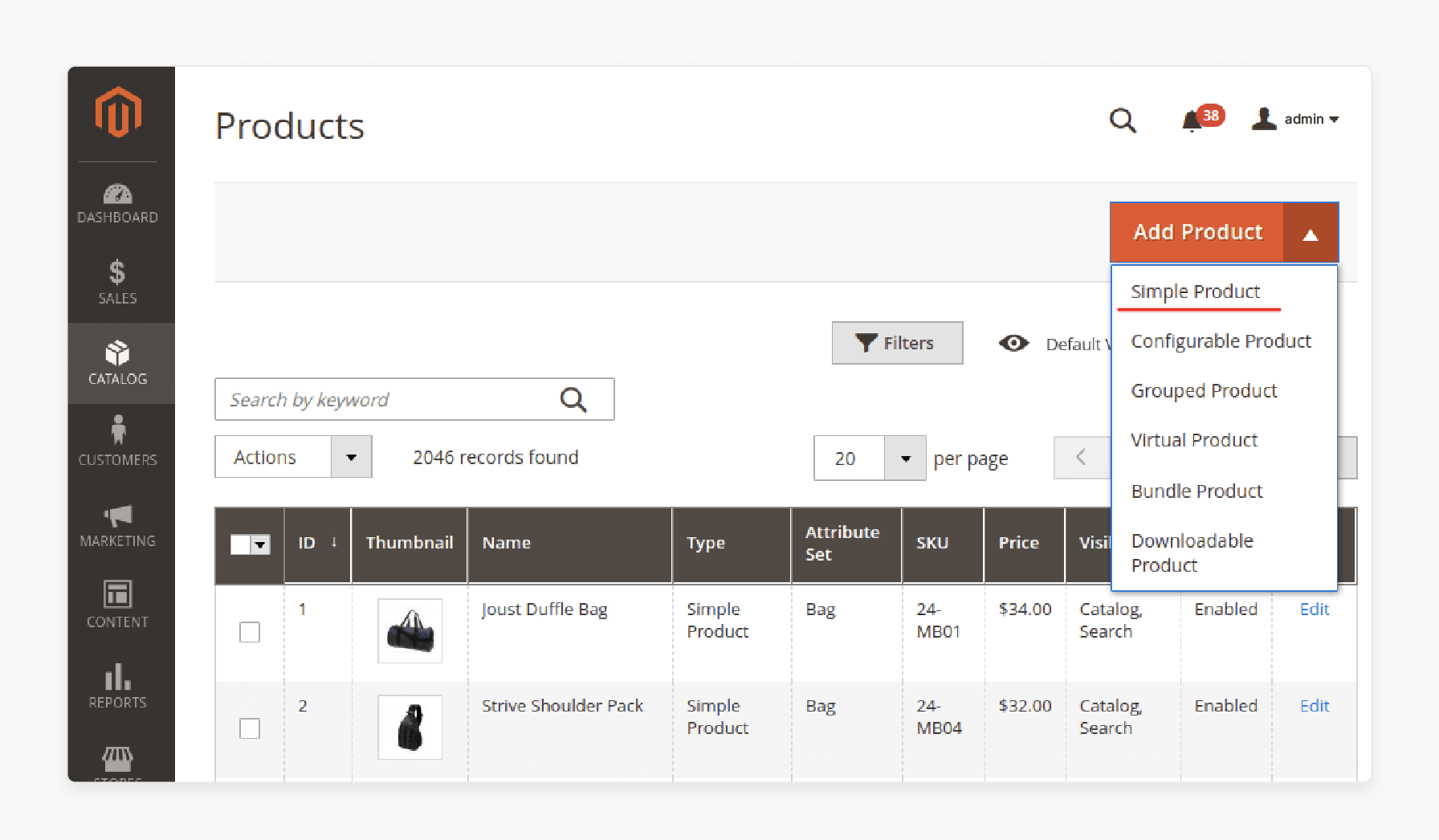
-
Log in to your Magento Admin Panel.
-
Navigate to Catalog > Products.
-
Click the Add Product button in the upper-right corner.
-
Select Simple Product from the dropdown menu.
Step 2: Choose the Feature Set
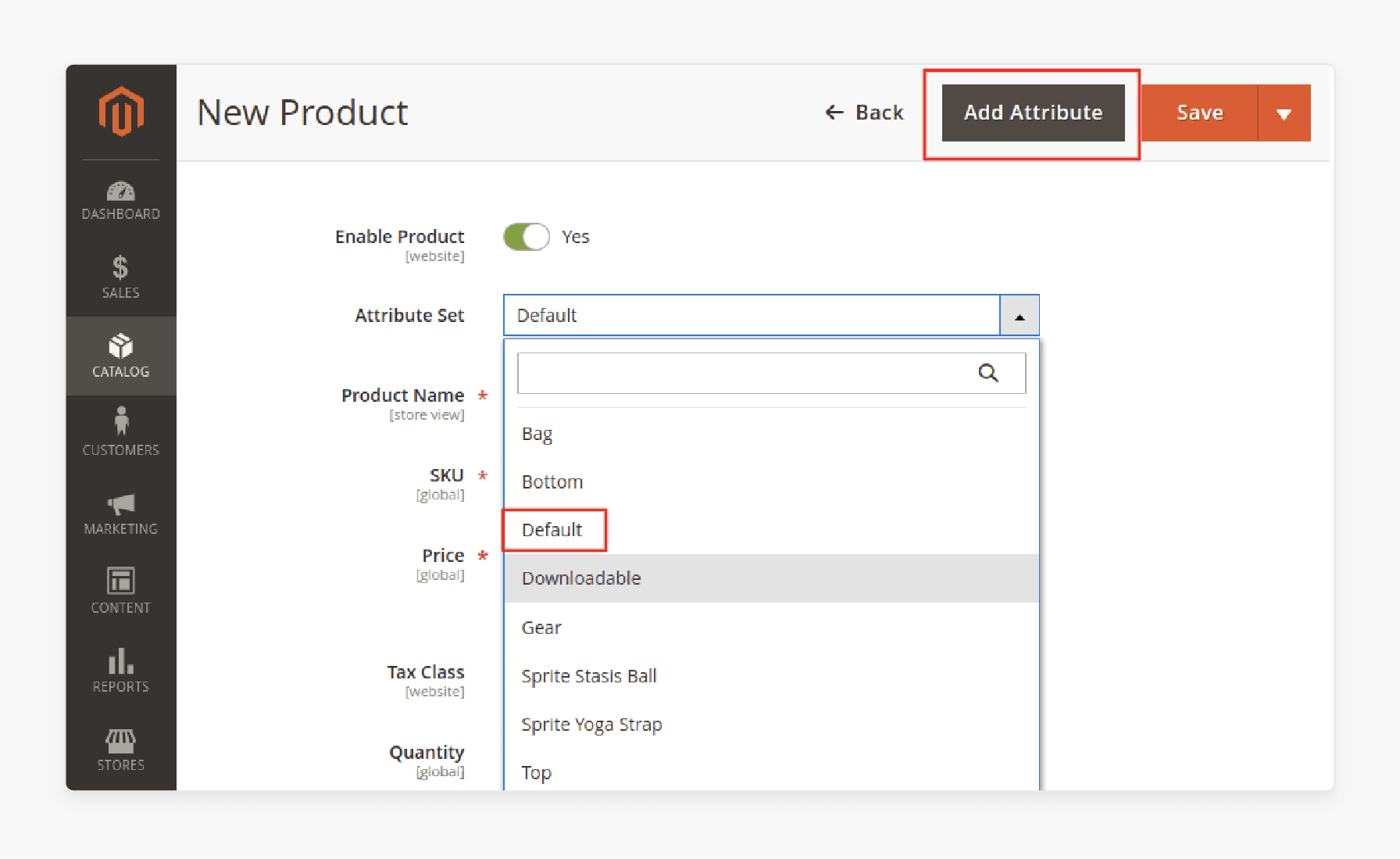
-
Click in the Feature Set field.
-
Select the appropriate feature set from the dropdown list.
-
Click Continue to proceed.
Step 3: Complete Required Settings
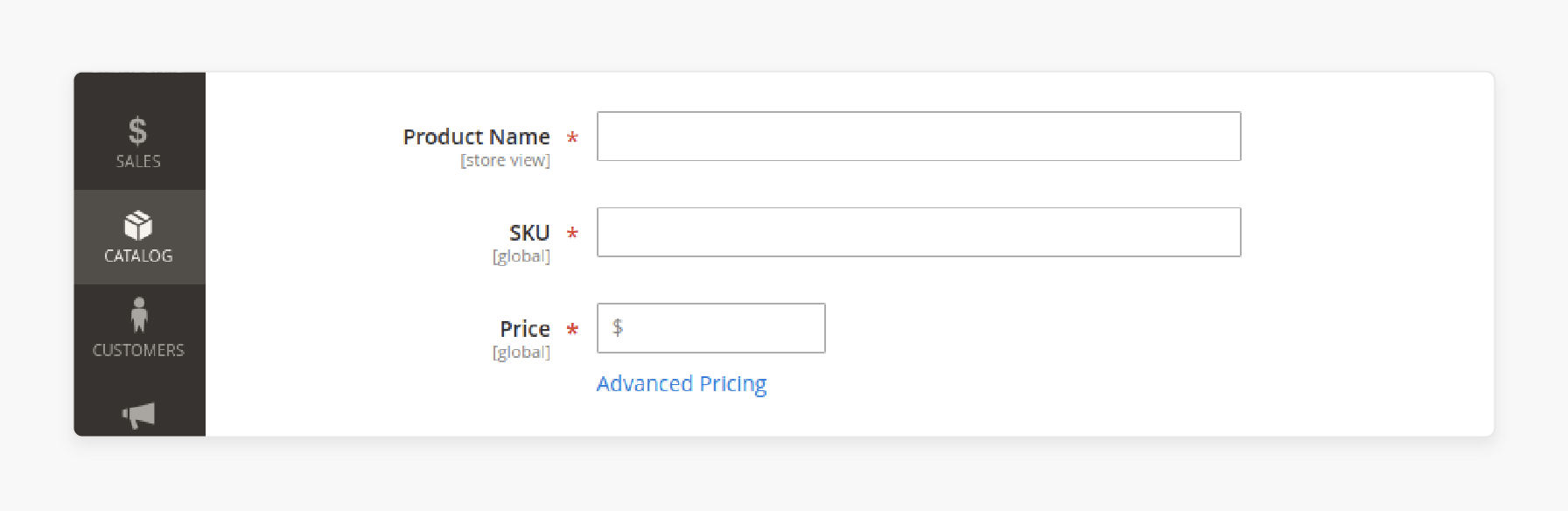
-
Enter the Product Name.
-
Enter or accept the default SKU.
-
Set the Price of the product.
-
Set Enable Product to "No" (until you complete the setup).
-
Click Save and Continue Editing.
Step 4: Complete Basic Settings
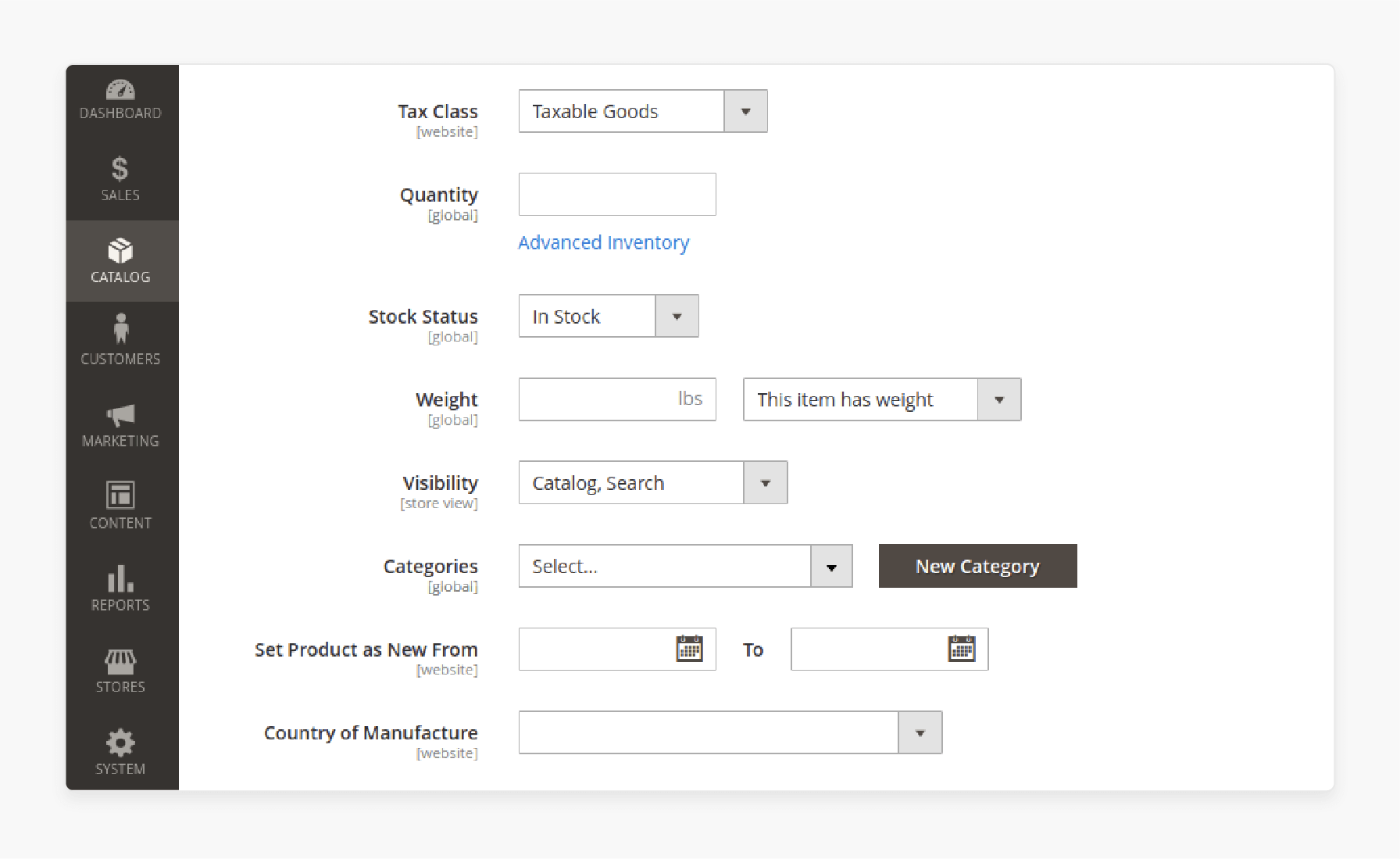
-
Select the Tax Class (Taxable Goods, None, etc.).
-
Enter the Quantity in stock.
-
Specify the product Weight.
-
Set Visibility ( "Catalog, Search").
-
Assign Categories to the product.
-
Mark as a New Product.
-
Select Country of Manufacture.
Step 5: Add Images and Content
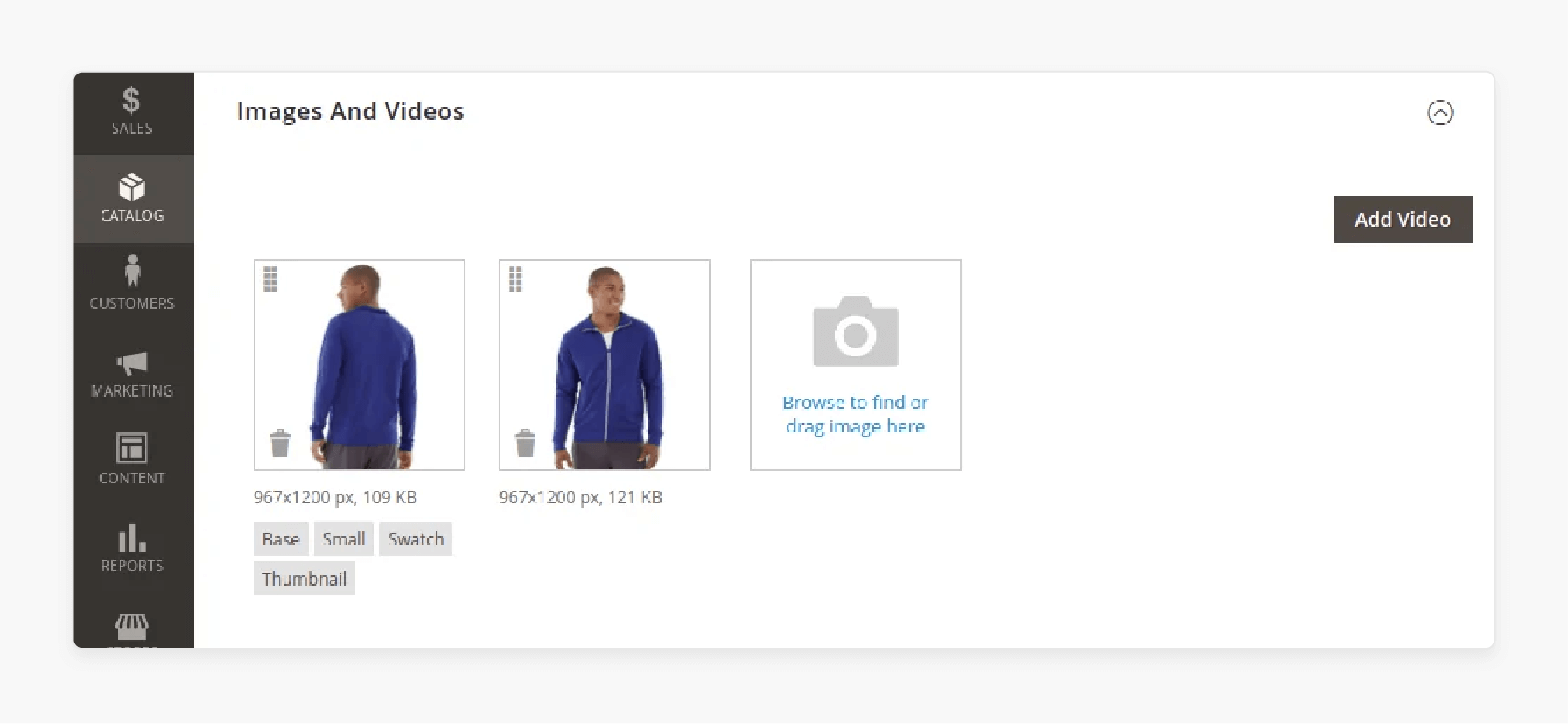
-
Scroll down to the Images and Videos section.
-
Upload product images by dragging and dropping or browsing files.
-
Navigate to the Content section.
-
Add the product description and short description.
-
Include any HTML or formatting as needed.
Step 6: Configure Advanced Settings
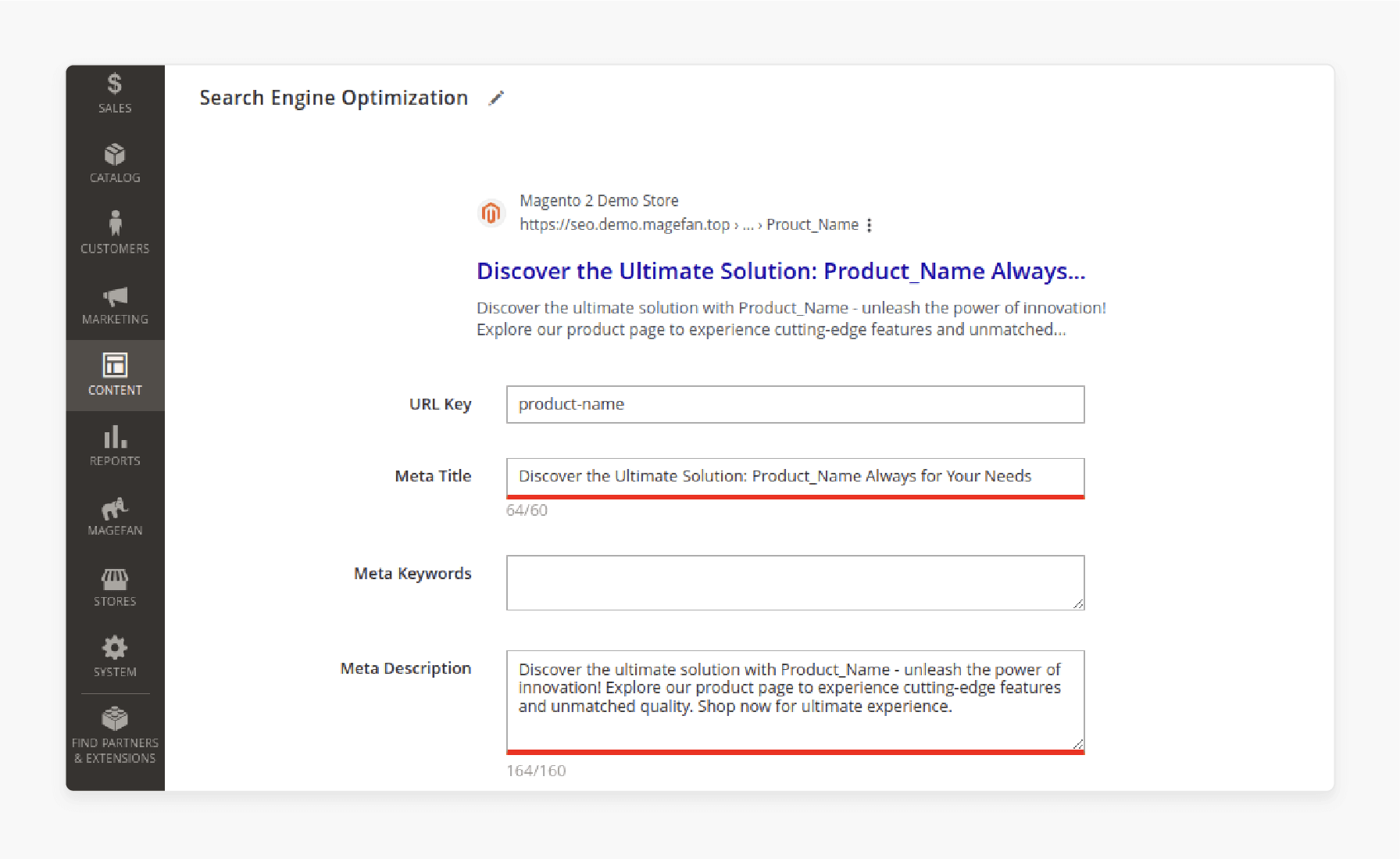
-
Complete the Search Engine Optimization section with
-
Meta title
-
Keywords
-
Description
-
-
Set up any Related Products, Up-Sells, or Cross-Sells.
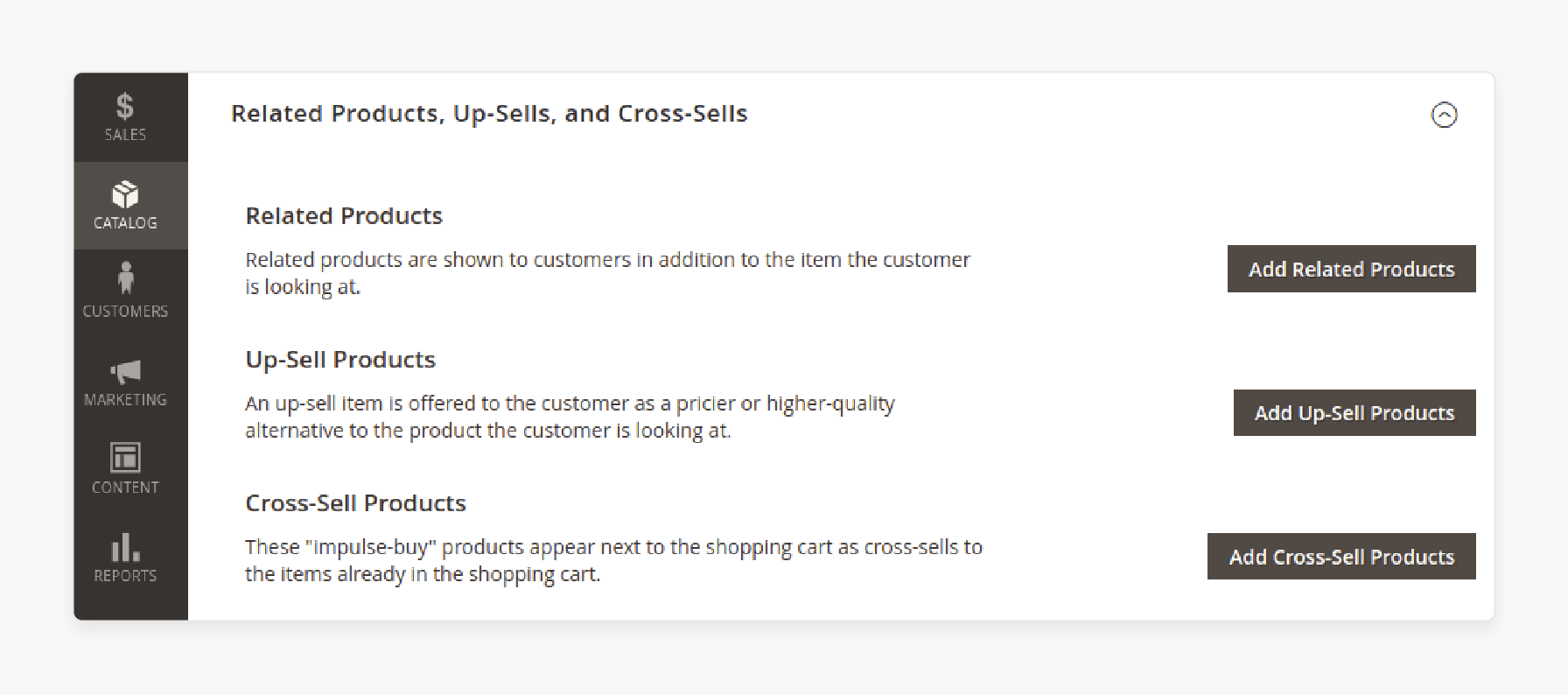
- Configure Custom Options if needed.
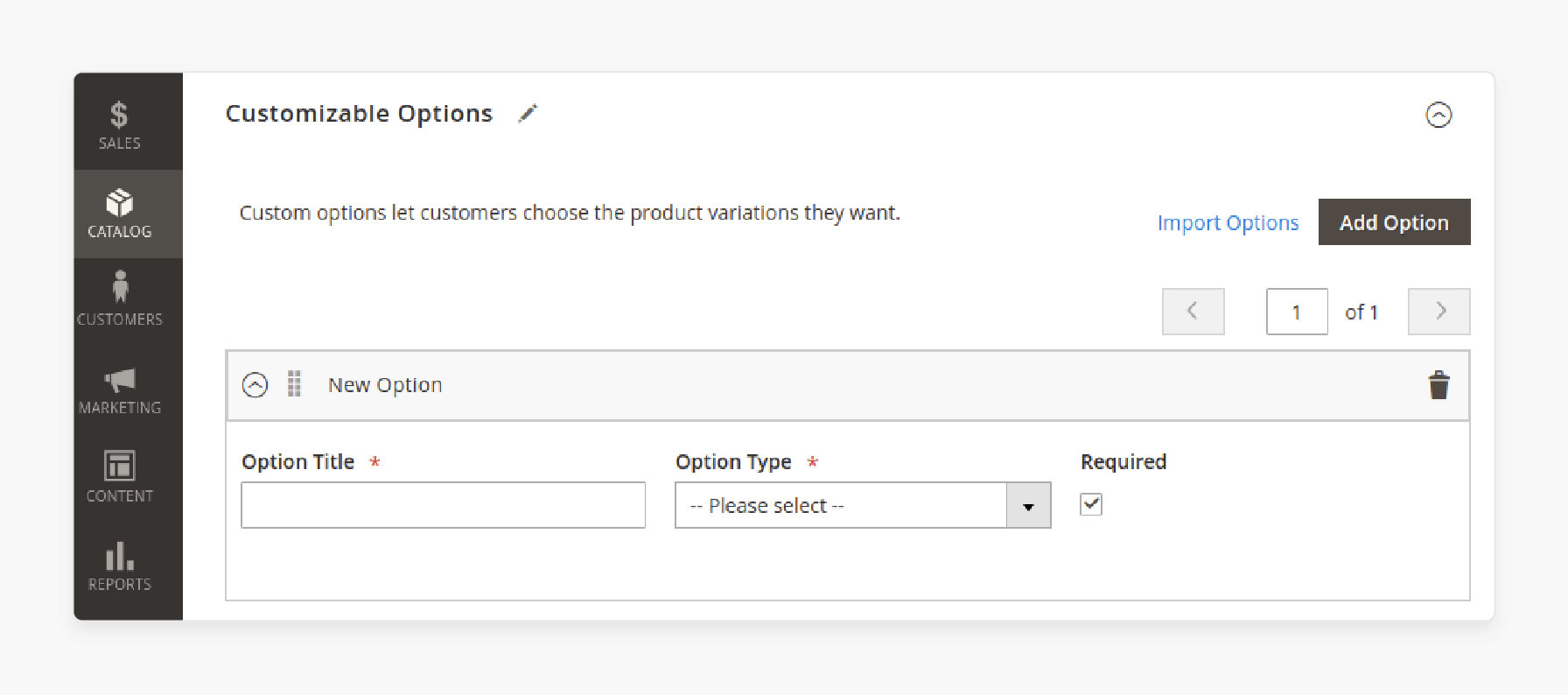
-
Assign the product to Websites if you have a multi-site setup.
-
Adjust Design settings if necessary.
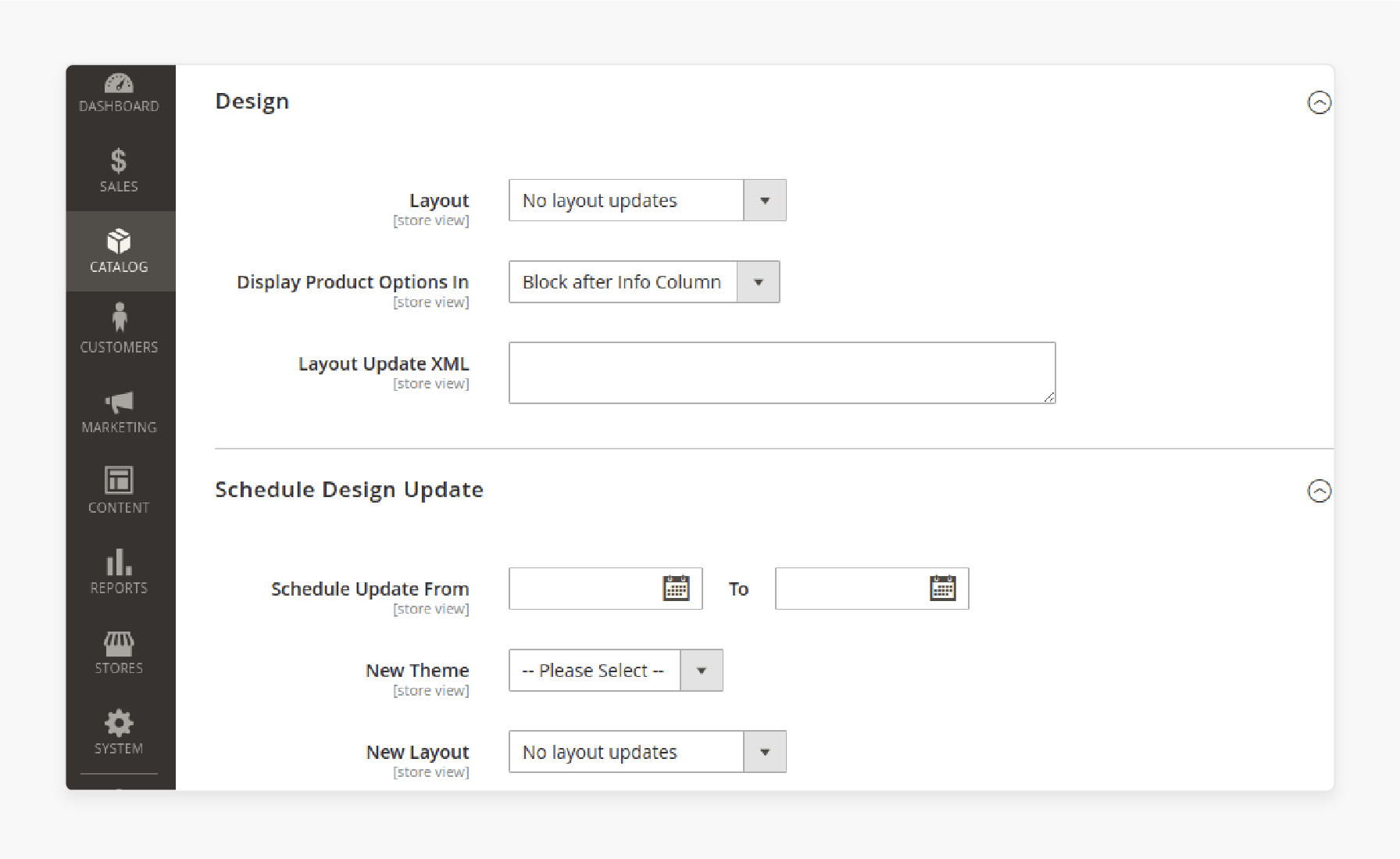
- Configure Gift Options if applicable.
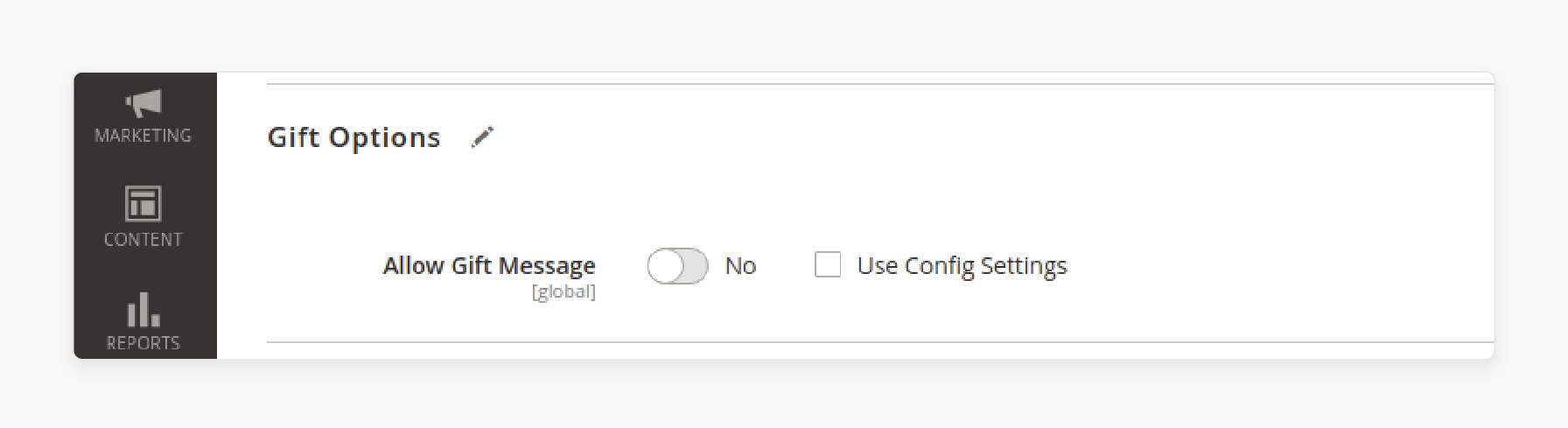
Step 7: Publish the Product
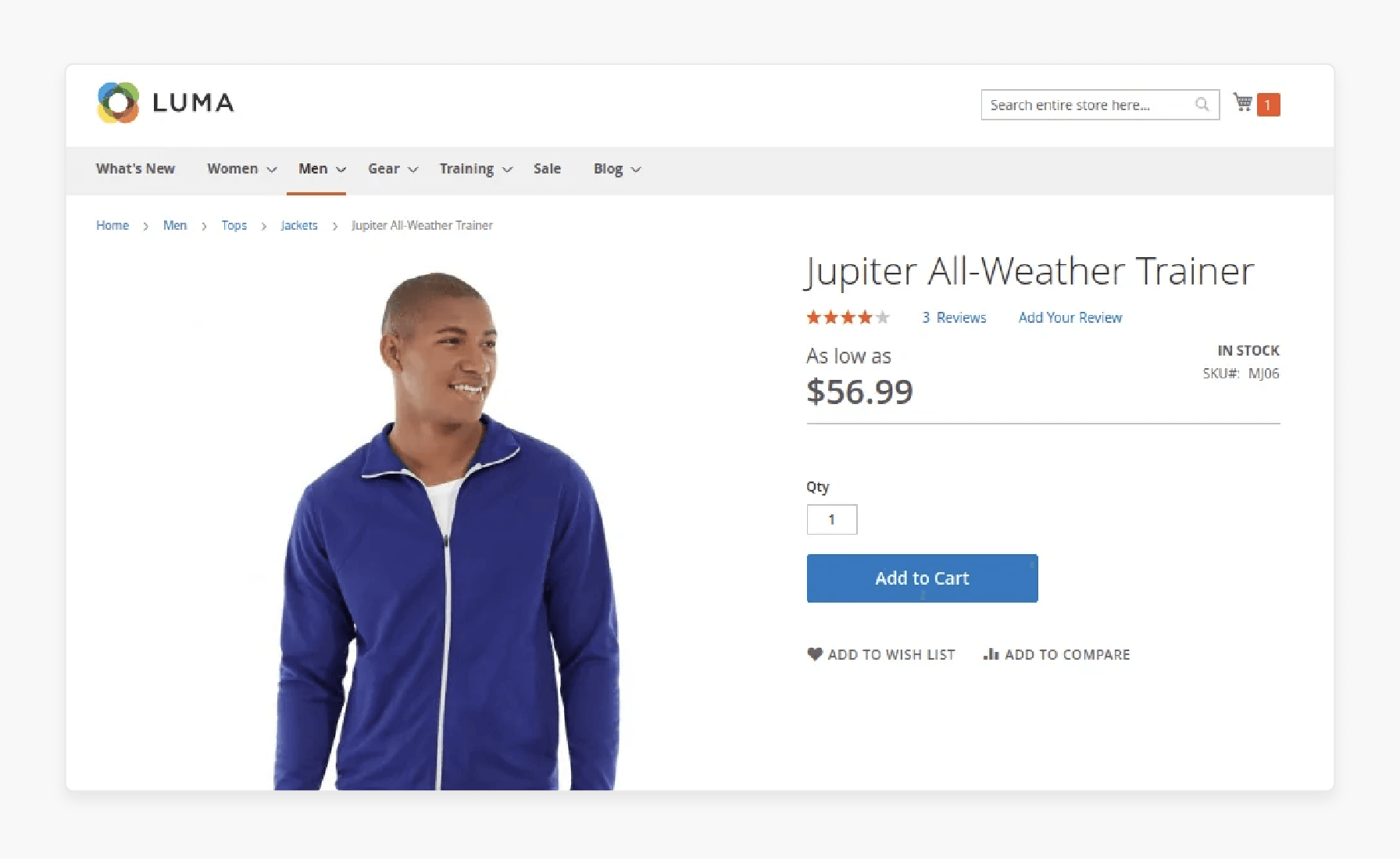
-
Return to the top of the page.
-
Change Enable Product to "Yes".
-
Click Save to publish the product or Save and Close to publish and return to the product grid.
10 Steps to Create a Configurable Product in Magento 2
Phase 1: Setting Up the Configurable Product
Step 1: Access the Product Creation Interface
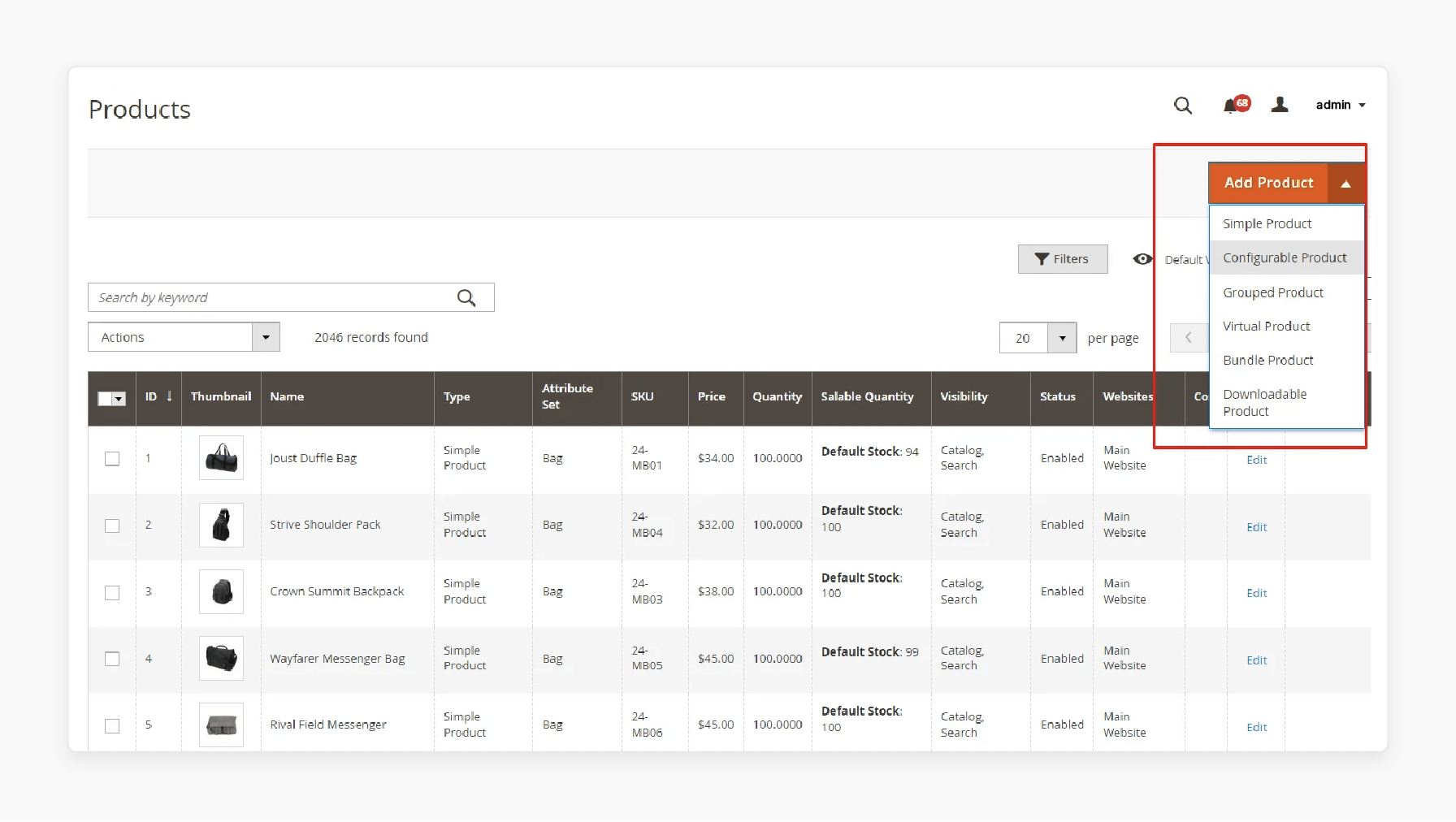
-
Log in to your Magento Admin Panel.
-
Navigate to Catalog > Products.
-
Click the Add Product button.
-
Select Configurable Product from the dropdown.
Step 2: Choose the Feature Set
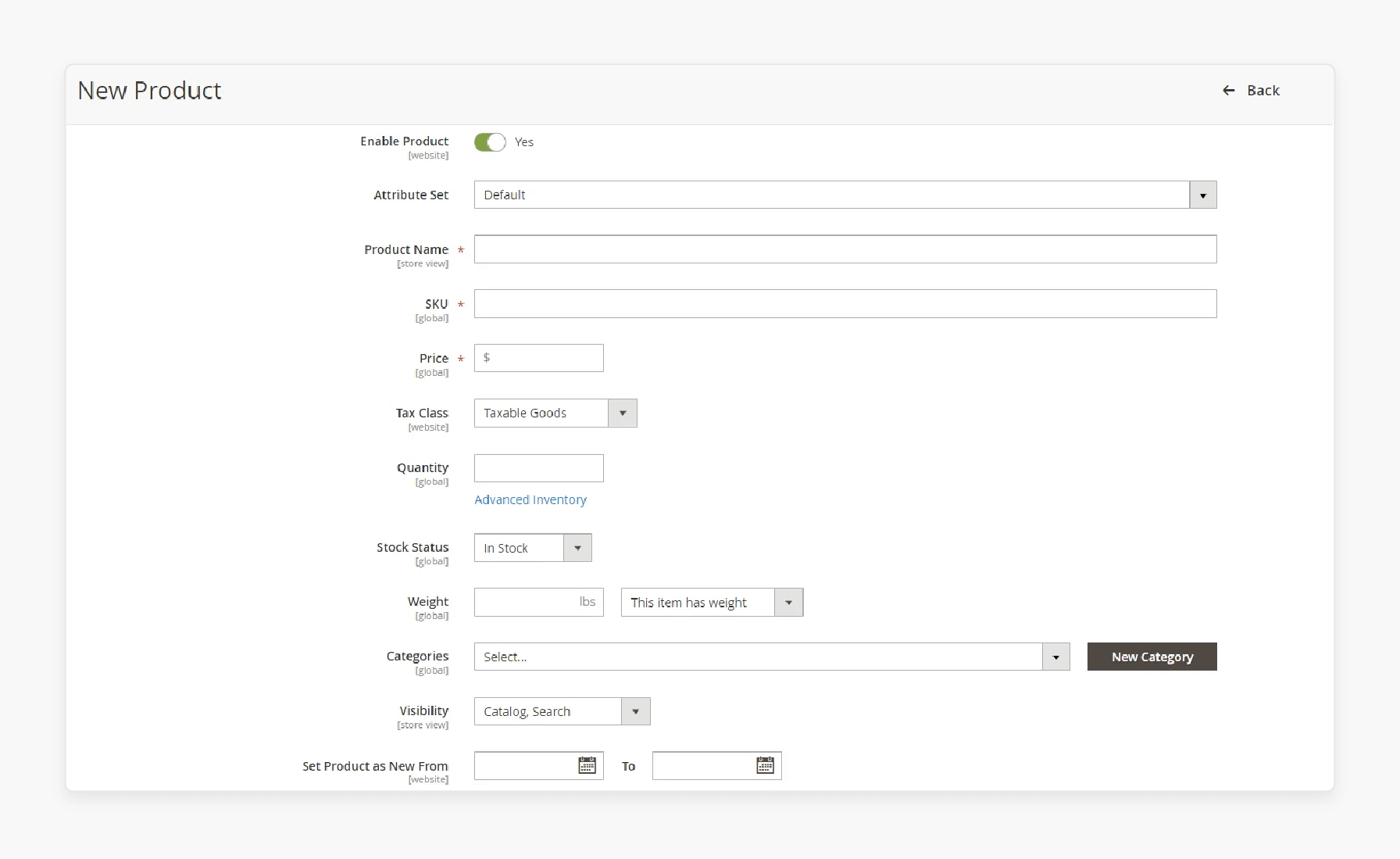
-
Select a feature set that includes the variation features (e.g., color, size).
-
The feature set must contain features with input types of
-
Dropdown
-
Visual Swatch
-
Text Swatch
-
-
Click Continue.
Step 3: Complete Required Settings
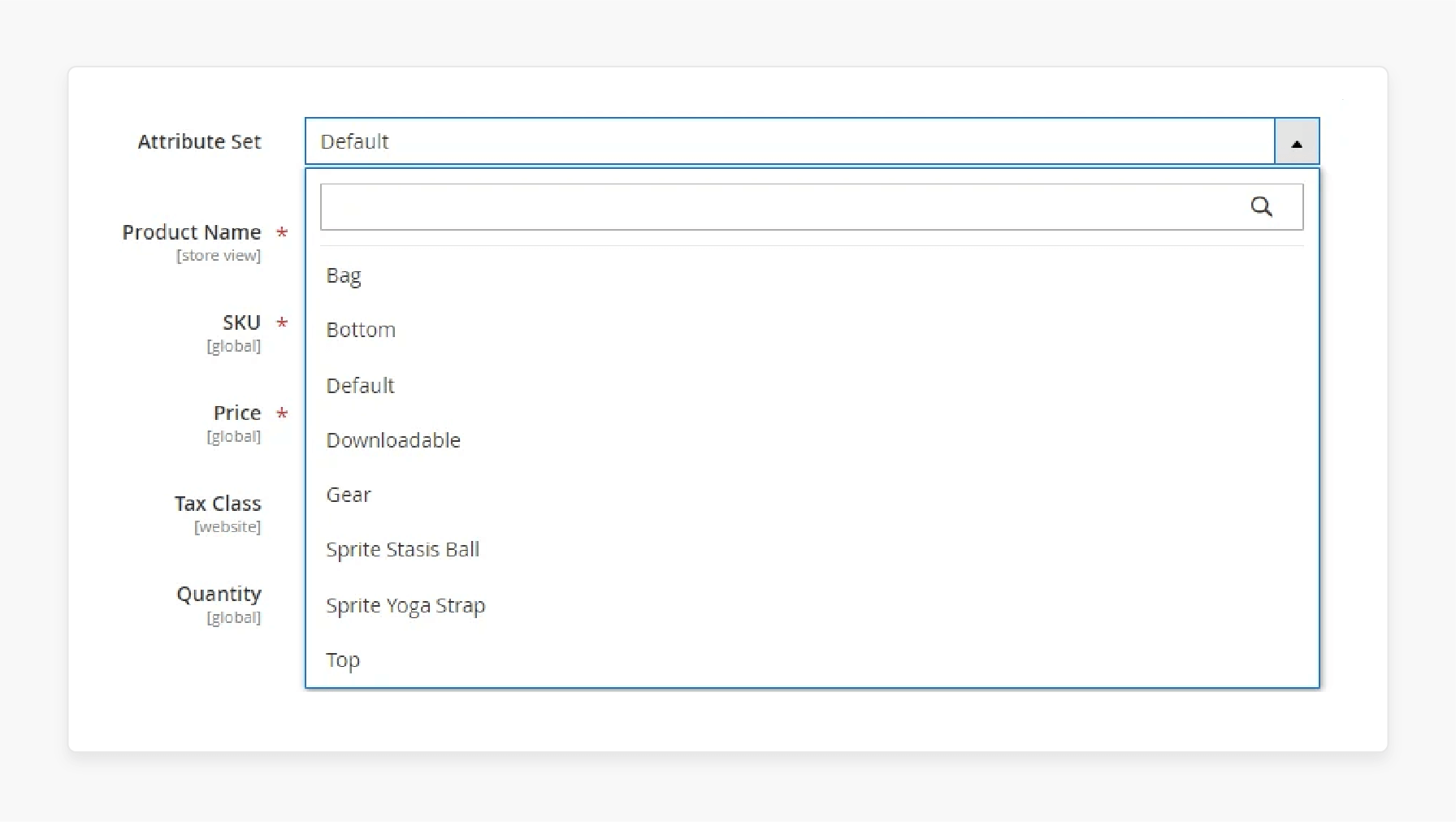
-
Enter the Product Name for the parent configurable product.
-
Enter the SKU for the configurable product.
-
Enter a base Price (variation prices will override this).
-
Set Enable Product to "No".
-
Click Save and Continue Editing.
Step 4: Complete Basic Settings
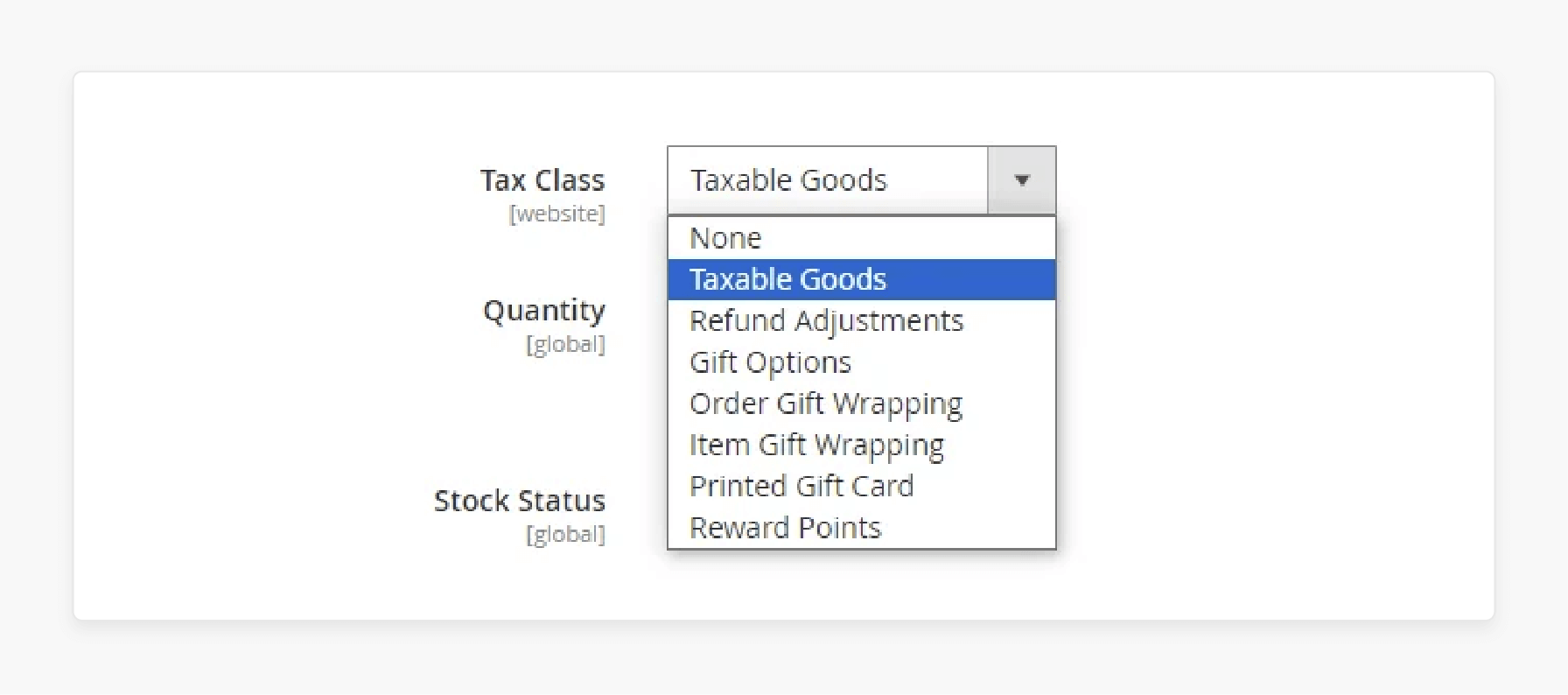
-
Select the Tax Class.
-
Leave the Quantity field blank (managed by variations).
-
Enter the product Weight.
-
Set Visibility ( "Catalog, Search").
-
Assign Categories.
-
Select Country of Manufacture.
Phase 2: Creating Configurations (Variations)
Step 5: Set Up Configurations
-
Scroll down to the Configurations section.
-
Click Create Configurations.
Step 6: Select Features
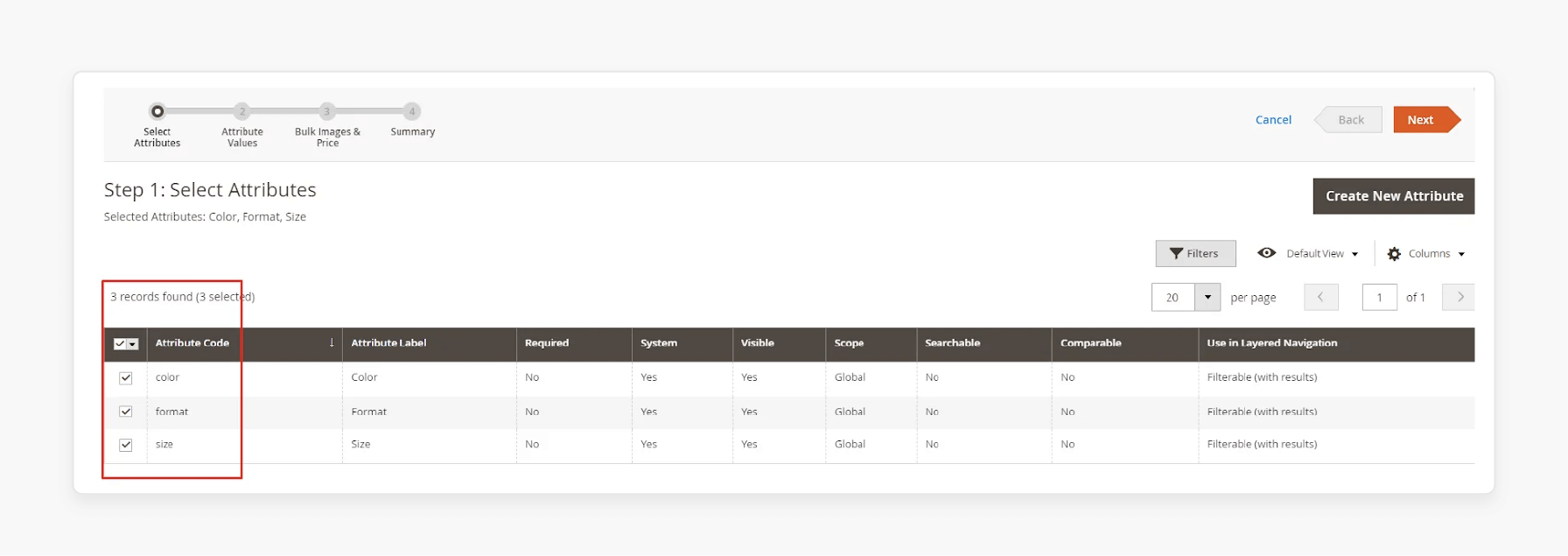
-
Check the boxes for the features you want to use (e.g., color, size).
-
Click Next.
Step 7: Configure Feature Values
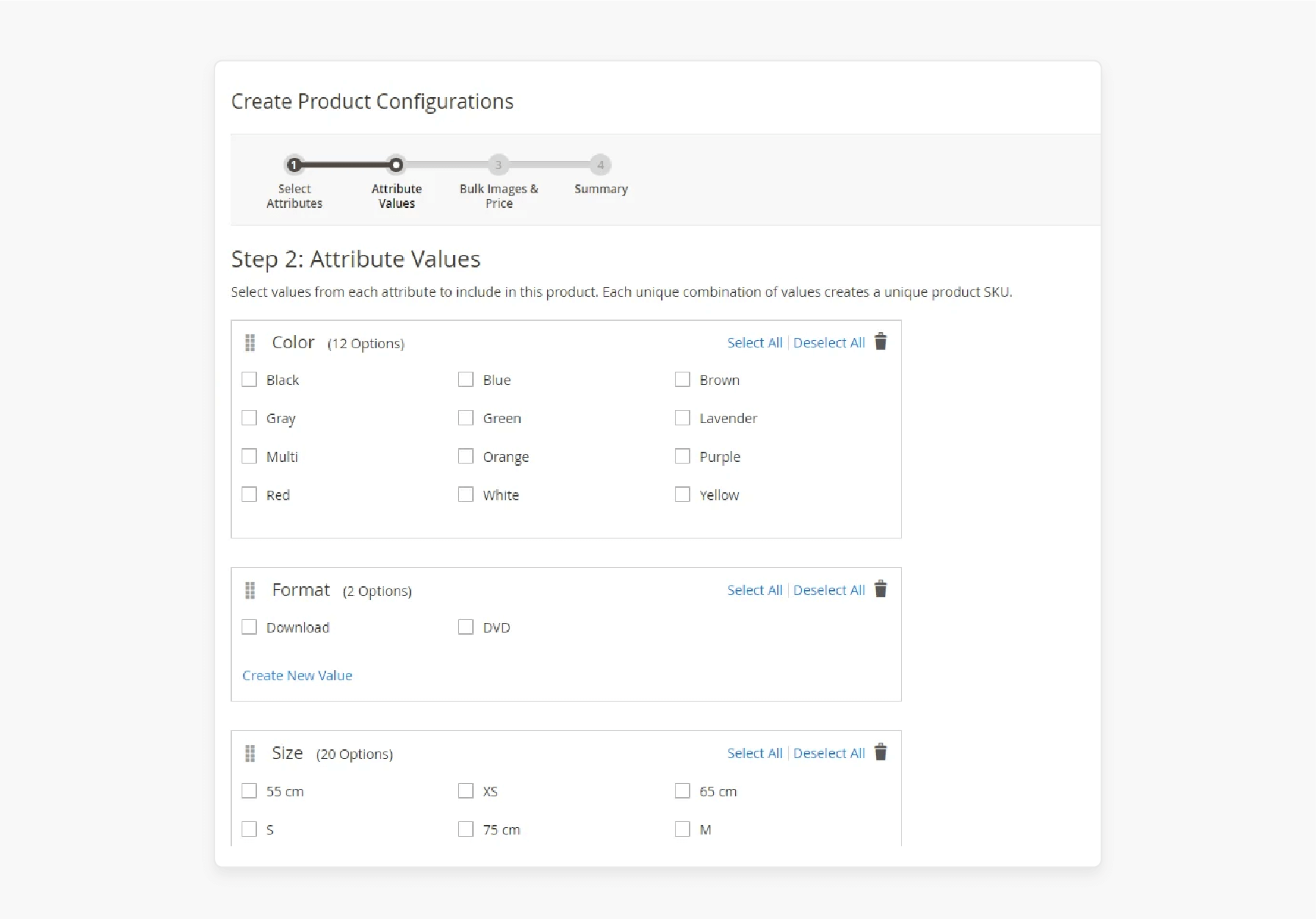
-
Select the feature values to include in your configurable product.
-
Rearrange the values if needed using drag and drop.
-
Click Next.
Step 8: Configure Images, Price, and Quantity
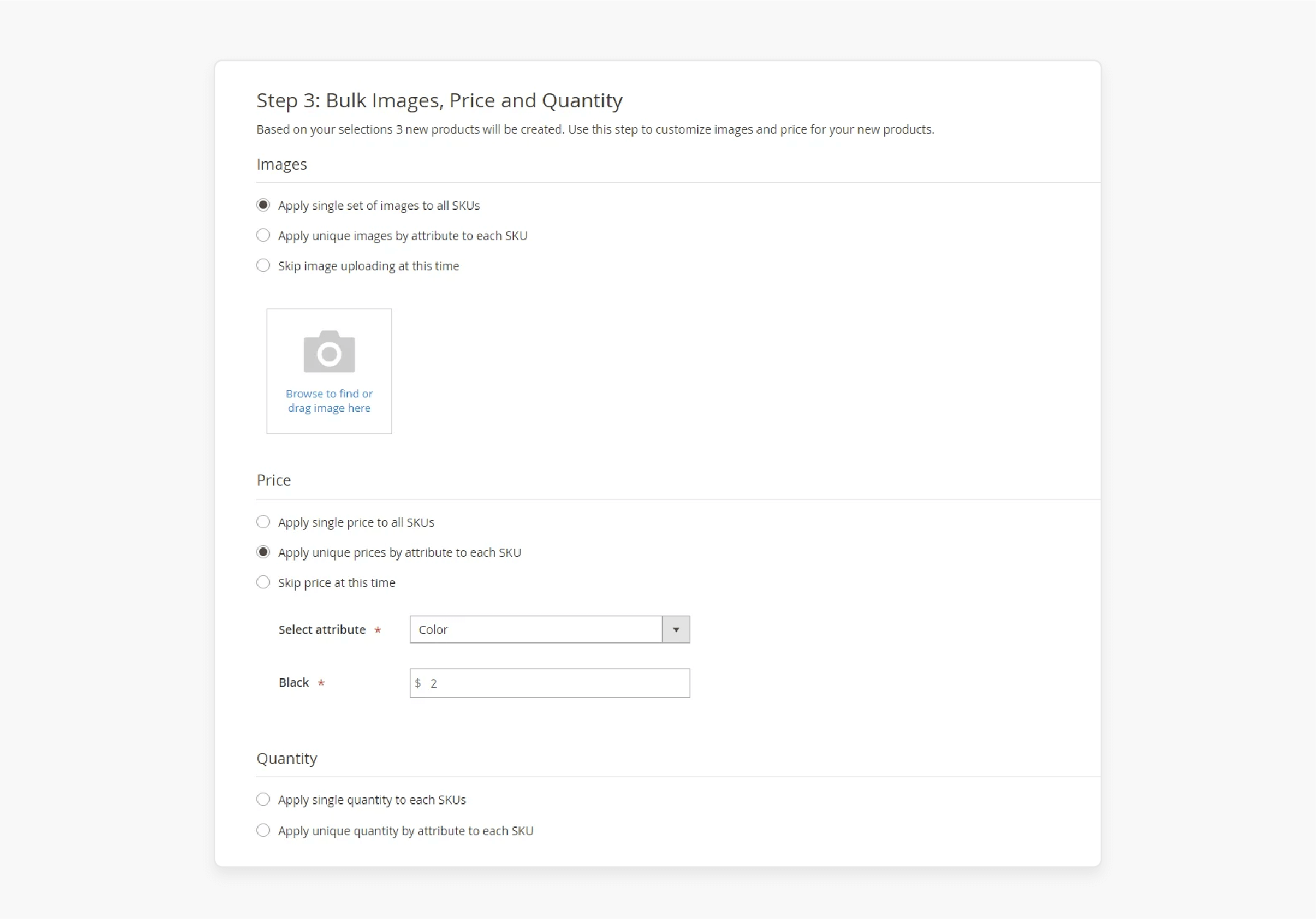
-
Choose How To Handle Images:
-
Apply a single set of images to all SKUs.
-
Apply unique images by feature value.
-
-
Set Up Pricing:
-
Apply the same price to all SKUs.
-
Apply a different price by feature.
-
-
Configure Quantity:
-
Apply the same amount to all SKUs
-
Apply different quantities by feature
-
-
Click Next.
Step 9: Generate Products
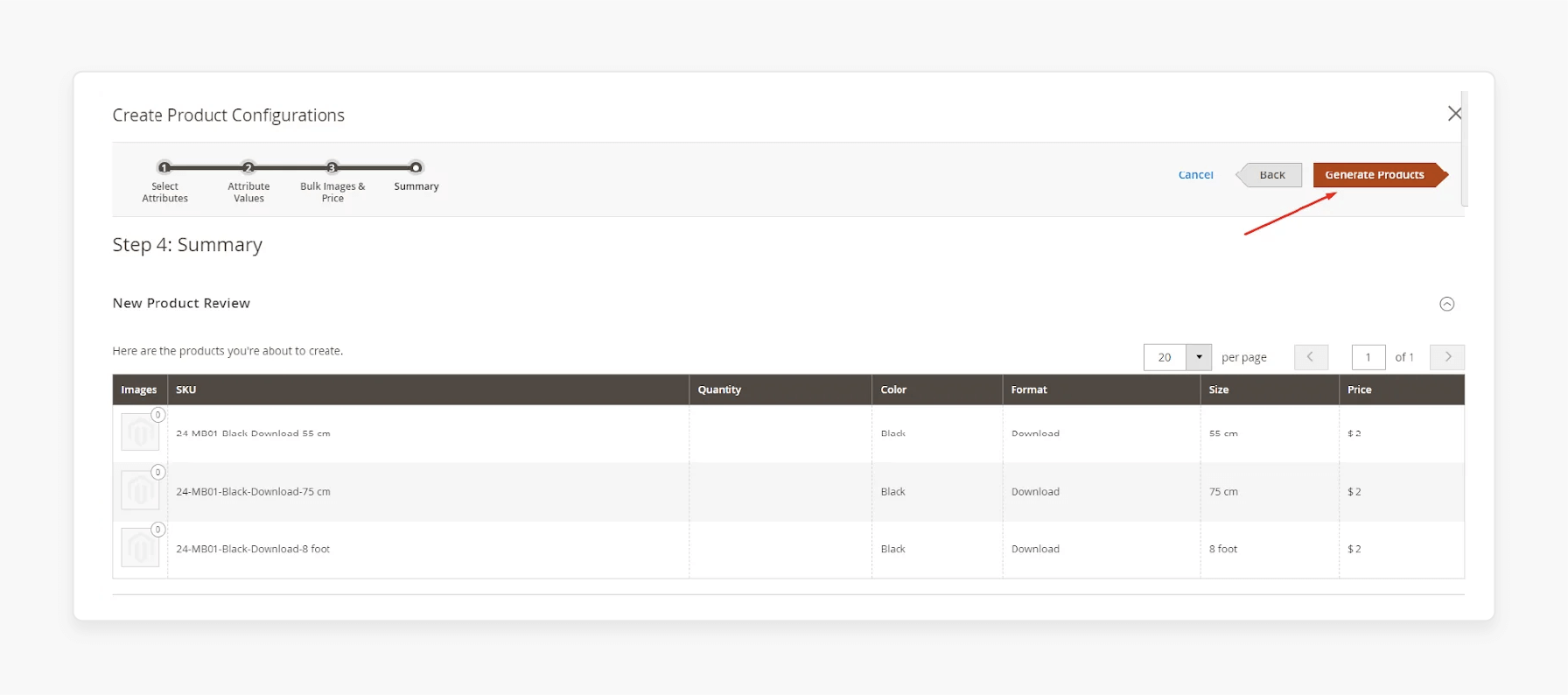
-
Review the summary of configurations you have created.
-
Click Generate Products to create all the simple product variations.
-
Wait for the process to complete.
Step 10: Complete and Publish
-
Add product images in the Images and Videos section.
-
Complete the Content section with a description and a short description.
-
Fill in Search Engine Optimization settings.
-
Configure any other necessary sections.
-
Return to the top of the page.
-
Change Enable Product to "Yes".
-
Click Save or Save and Close.
Use Cases and Examples of Simple & Configurable Products
Simple Product Use Cases:
-
Basic Products:
-
Books
-
DVDs
-
Standard electronics (like a specific model of headphones)
-
Single-size homeware items
-
-
Products with Text Personalization:
-
Engraved jewelry.
-
Monogrammed towels.
-
Custom printed t-shirts with user-supplied text.
-
Greeting cards with personalized messages.
-
-
Products with File Upload Options:
-
Custom photo prints.
-
Design-your-own products needing artwork upload.
-
Documents needing customer files.
-
Configurable Product Use Cases:
- Apparel and Fashion:
-
Clothing with size and color variations.
-
Shoes with size and style options.
-
Accessories with material and color options.
-
Watches with bands and face variations.
-
Electronics with Many Configurations:
-
Computers with RAM/storage options.
-
Phones with different storage capacities.
-
TVs in various sizes, but the same model lineup.
-
Cameras with different lens packages.
-
-
Home Goods with Material/Size Variations:
-
Furniture with fabric/color options.
-
Bedding in different sizes and colors.
-
Rugs with size and material variations.
-
Curtains with length and color options.
-
Best Practices for Product Type Setup
General Best Practices:
-
Plan Your Feature Strategy:
-
Define clear features that you will use for configuration.
-
Use global scope for configurable product features.
-
Ensure features have appropriate input types (Dropdown, Visual Swatch, Text Swatch).
-
-
Optimize Database Management:
-
Reindex your catalog for optimal performance.
-
Schedule indexing during low-traffic periods.
-
Consider using tools like Redis for cache management.
-
-
Balance SEO and Performance:
-
Set up proper canonical tags for configurable products.
-
Use unique, descriptive content for each product.
-
Consider the impact of your product structure on site speed.
-
Simple Product Best Practices:
-
Streamline Custom Options:
-
Limit the number of custom options to maintain performance.
-
Use clear option titles and pricing.
-
Group-related options.
-
-
Optimize for Conversions:
-
Make custom options easy to understand.
-
Show price changes when you select the options.
-
Use descriptive labels for each option.
-
Manage Inventory:
-
Set up the buffer stock to account for popular options.
-
Set clear expectations for availability.
-
Consider manual inventory tracking solutions for high-volume products.
-
Configurable Product Best Practices:
-
Limit Variation Complexity:
-
Avoid creating too many feature combinations.
-
Consider limiting to 100 variations per configurable product.
-
Use the necessary features for configuration.
-
-
Optimize Performance:
-
Enable flat catalog for better speed with many products.
-
Set up proper caching strategies.
-
Consider breaking complex products into separate configurable products.
-
-
Create Easy-to-Use Displays:
-
Use visual swatches for visual features like color.
-
Set up clear labeling for feature options.
-
Configure which features appear first in the selection process.
-
-
Handle SEO:
-
Use canonical tags to prevent duplicate content.
-
Optimize parent product descriptions to cover all major variations.
-
Consider which variants you should index.
-
FAQs
1. How do simple products handle custom pricing for options?
Simple products add option costs to the base price. Customers see the final price after selecting options. It ensures clear pricing.
2. Can configurable products support many feature combinations?
Yes, configurable products allow users to select features such as size and color. Each combination creates a unique variant with its own SKU.
3. What's the best product type for digital downloads?
Simple products are suitable for digital downloads with no variants. Use custom options for personalization without needing configurable products.
4. How do simple products affect site search functionality?
Simple products don't appear in layered navigation. Customers can't filter by custom options. It limits search functionality.
5. Can configurable products share images across variants?
Yes, configurable products can use one image set for all variants. They can also use unique images for each variant to enhance visuals.
6. How do I manage out-of-stock simple product options?
Simple products need manual stock tracking for options. Merchants must update availability to avoid overselling.
7. Are configurable products suitable for small stores?
Configurable products are ideal for small stores with a diverse inventory. They streamline management but need more setup time.
Summary
Magento simple product vs. configurable product meets diverse business needs. These points highlight their unique benefits:
-
Simple products simplify inventory for basic items.
-
Configurable products manage variants with separate SKUs.
-
Simple products reduce setup time for small catalogs.
-
Configurable products improve SEO with variant-specific URLs.
-
Both types enhance customer experience with clear options.
Need fast, reliable hosting for your Magento store? Managed Magento hosting delivers top performance for your store. [Updated on June 04, 2025]







