
How to Add Custom Field in Checkout Page Magento 2?
Are you losing customers because your checkout doesn't collect the necessary information? Add custom field in checkout page Magento 2 to enhance the experience and capture vital data.
The tutorial explores the reasons, extensions, and steps to add a custom field to the checkout page.
Key Takeaways
-
Adding custom fields to the checkout helps collect important customer information.
-
Custom fields enhance personalization and support compliance needs.
-
Follow the steps to add a custom field to your Magento 2 checkout.
-
Top extensions simplify adding and managing custom checkout fields.
-
Avoid common mistakes with proven solutions for saving data and field validation.
-
5 Steps to Add a Custom Field in the Magento 2 Checkout Page
-
3 Popular Extensions to Add a Custom Field on the Checkout Page
-
Advanced Strategies for Integrating Custom Fields in the Checkout Page
-
5 Common Challenges and Solutions of Adding a Custom Field on the Checkout Page
What is Add Custom Fields to Magento 2 Checkout Page?
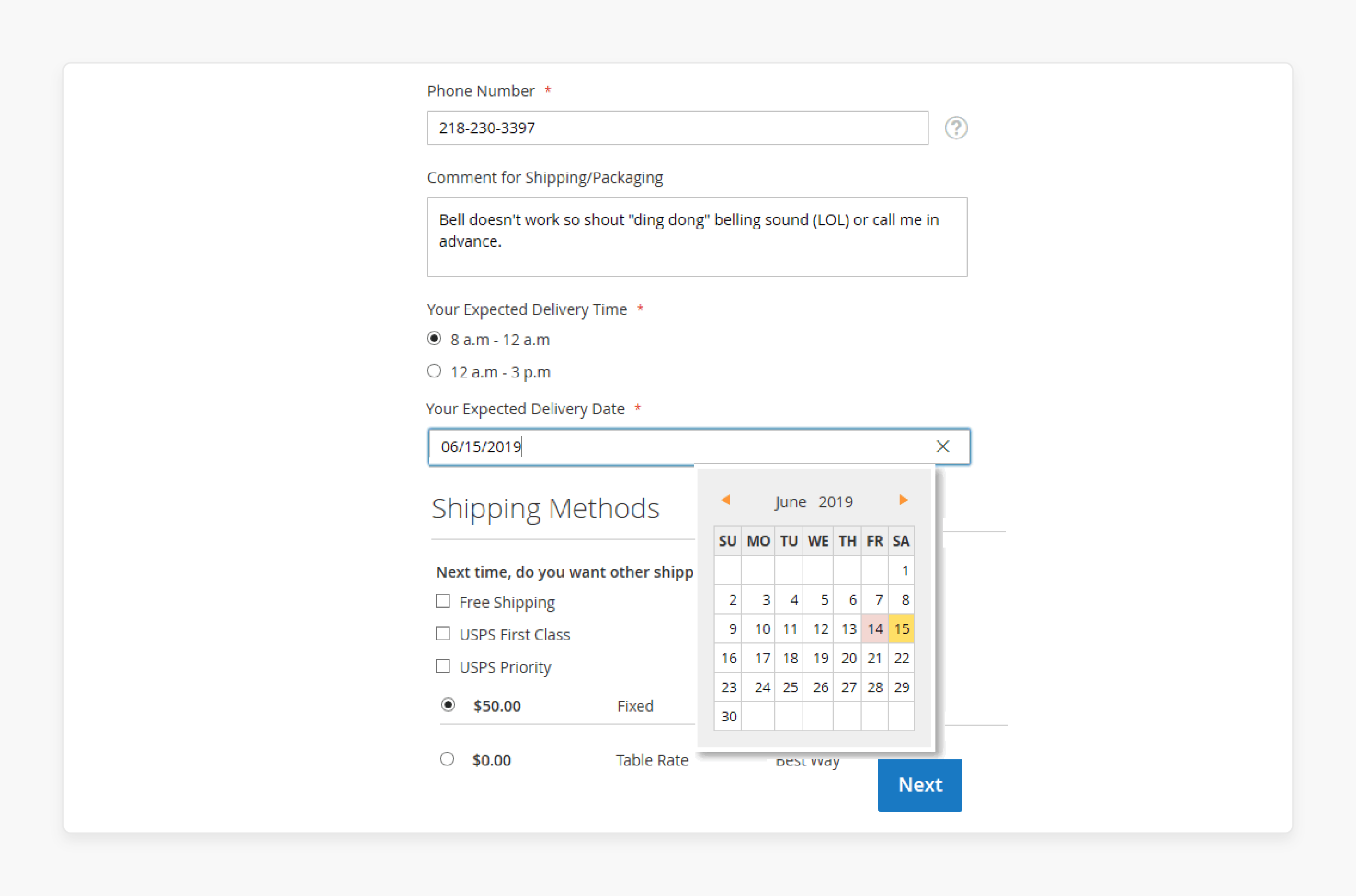
Adding custom fields to the checkout page allows admins to collect extra information. It collects data from customers during checkout.
By default, Magento 2 provides standard fields. These include the shipping address and payment details. Businesses often need more data, such as delivery instructions and customer preferences.
You can add custom fields to various checkout steps, including shipping and payment. It can be either optional or mandatory. The information gathered can enhance order processing and support marketing efforts.
Adding these fields requires custom coding or the use of Magento 2 modules. Customizing the checkout helps tailor the experience to the needs of your business. It also provides valuable data for operational efficiency and customer satisfaction.
Why Add Custom Fields to Magento 2 Checkout Page?
1. Collect Extra Information
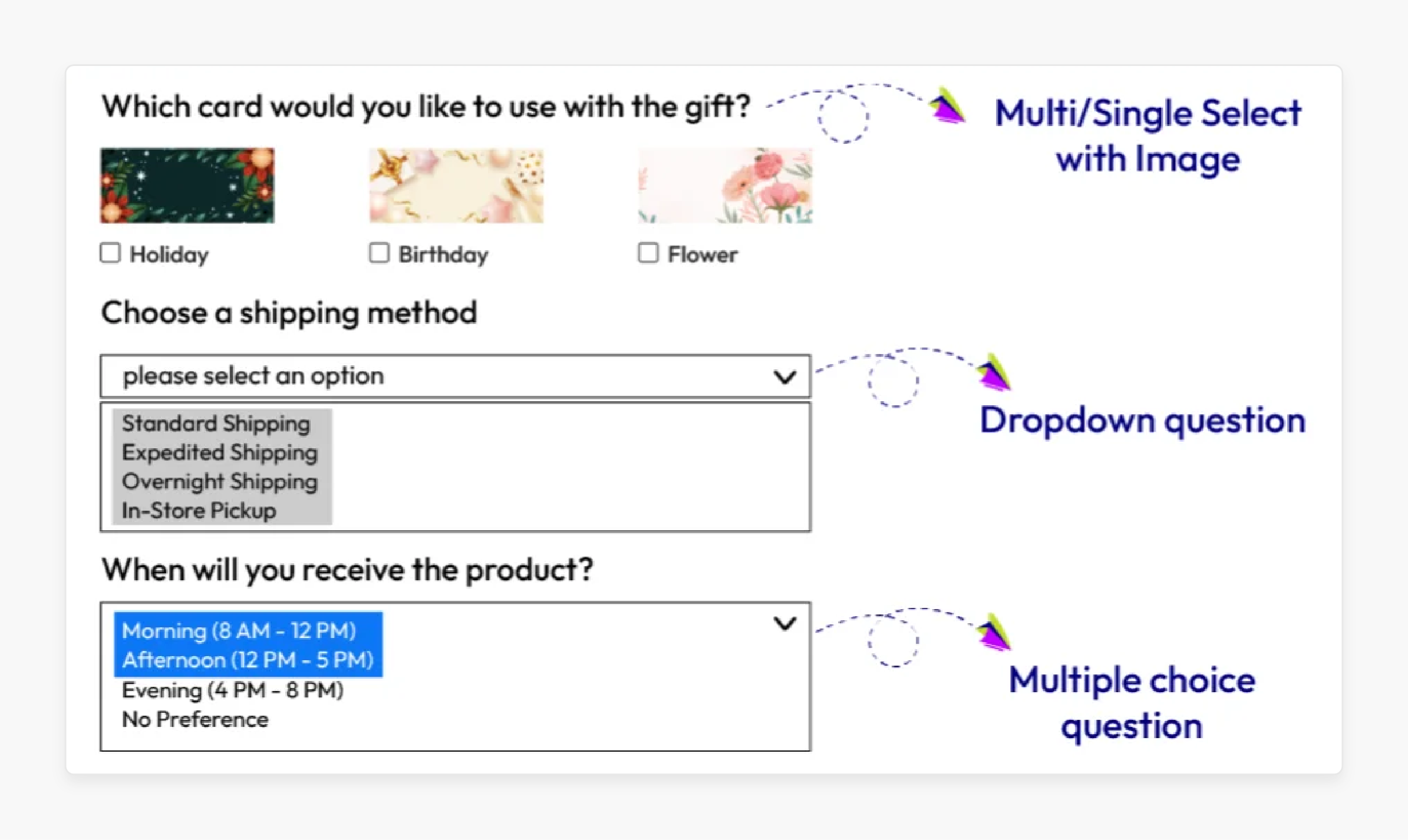
The default Magento 2 checkout only captures basic information. These include the shipping or billing address and payment. Custom fields allow you to collect data critical to your business, such as:
-
Delivery date/time preferences
-
Gift messages or gift-wrapping requests
-
Buy order numbers for B2B transactions
-
Tax/VAT numbers for international orders
-
How did you hear about us? for marketing insights
It helps you better understand the customer's intent and improve order fulfillment.
2. Enhance Personalization
You can use custom fields to personalize products and services:
-
Custom engravings for jewelry and electronics
-
Special product instructions for custom prints and apparel sizing notes
-
Event details for event planners, including date and location
Personalization adds value and improves customer satisfaction.
3. Support Business or Legal Requirements
Certain industries or regions need you to collect specific data for compliance:
-
GDPR/CCPA consents
-
Age verification
-
Company registration numbers
Custom fields ensure compliance with regulations.
4. Improve Operational Efficiency & Customer Service
Capture helpful details upfront. It helps you reduce the need for customer follow-ups and manual intervention:
-
Phone extension numbers for corporate deliveries
-
Preferred contact method, such as SMS or phone
-
Special shipping instructions for difficult-to-access locations
Your customer support and fulfillment teams can process orders. It also helps handle customer needs.
5 Steps to Add a Custom Field in the Magento 2 Checkout Page
Step 1: Create a Module
Start by creating the module structure and registration files.
registration.php
<?php
use \Magento\Framework\Component\ComponentRegistrar;
ComponentRegistrar::register(ComponentRegistrar::MODULE, 'Deliverydate', __DIR__);
etc/module.xml
<?xml version="1.0"?>
<config xmlns:xsi="http://www.w3.org/2001/XMLSchema-instance" xsi:noNamespaceSchemaLocation="urn:magento:framework:Module/etc/module.xsd">
\<module name="BSS\_Deliverydate" setup\_version="1.0.0"\>
\<sequence\>
\<module name="Magento\_Sales"/\>
\</sequence\>
\</module\>
</config>
Step 2: Add a New Column to the Database Tables
Add the delivery_date field to:
-
quote
-
sales_order
-
sales_order_grid
InstallSchema.php
$installer->getConnection()->addColumn(
$installer-\>getTable('sales\_order'),
'delivery\_date',
\[
'type' \=\> 'datetime',
'nullable' \=\> false,
'comment' \=\> 'Delivery Date',
\]
);
Step 3: Add the Field to the Checkout Page
etc/frontend/di.xml
<type name="Magento\Checkout\Block\Checkout\LayoutProcessor">
\<plugin name="add\_delivery\_date\_field" type="BSS\\Deliverydate\\Plugin\\Checkout\\LayoutProcessorPlugin" sortOrder="10"/\>
</type>
LayoutProcessorPlugin.php
$jsLayout['components']['checkout']['children']['steps']['children']['shipping-step']['children']
['shippingAddress']['children']['before-form']['children']['delivery_date'] = [
'component' \=\> 'Magento\_Ui/js/form/element/date',
'dataScope' \=\> 'shippingAddress.delivery\_date',
'label' \=\> \_\_('Delivery Date'),
'provider' \=\> 'checkoutProvider',
'visible' \=\> true,
'sortOrder' \=\> 200
];
Step 4: Save the Field Value
1. Override the place-order action
requirejs-config.js
'mixins': {
'Magento\_Checkout/js/action/place-order': {
'BSS\_Deliverydate/js/order/place-order-mixin': true
}
}
place-order-mixin.js
Uses AJAX to save the delivery date in the quote:
var deliveryDate = $('[name="delivery_date"]').val();
$.ajax({
url: url,
data: {cartId: quoteId, delivery\_date: deliveryDate, is\_customer: isCustomer},
type: 'POST',
});
2. Create a Controller to Save Data
Controller/Quote/Save.php
$quote->setData('delivery_date', $deliveryDate);
$this->quoteRepository->save($quote);
3. Add Route
etc/frontend/routes.xml
<route id="mgzcustom" frontName="mgzcustom">
\<module name="BSS\_Deliverydate" /\>
</route>
4. Sync Field to Sales Order
etc/events.xml
<event name="sales_model_service_quote_submit_before">
\<observer name="save\_delivery\_date\_to\_order" instance="BSS\\Deliverydate\\Observer\\SaveToOrder" /\>
</event>
Observer/SaveToOrder.php
$order->setData('delivery_date', $quote->getData('delivery_date'));
Step 5: Display Field in Sales Order Grid
View/adminhtml/ui_component/sales_order_grid.xml
<column name="delivery_date">
\<argument name="data" xsi:type="array"\>
\<item name="label" xsi:type="string"\>Delivery Date\</item\>
\<item name="component" xsi:type="string"\>Magento\_Ui/js/grid/columns/date\</item\>
\</argument\>
</column>
3 Popular Extensions to Add a Custom Field on the Checkout Page
1. Custom Checkout Fields for Magento 2 - Amasty
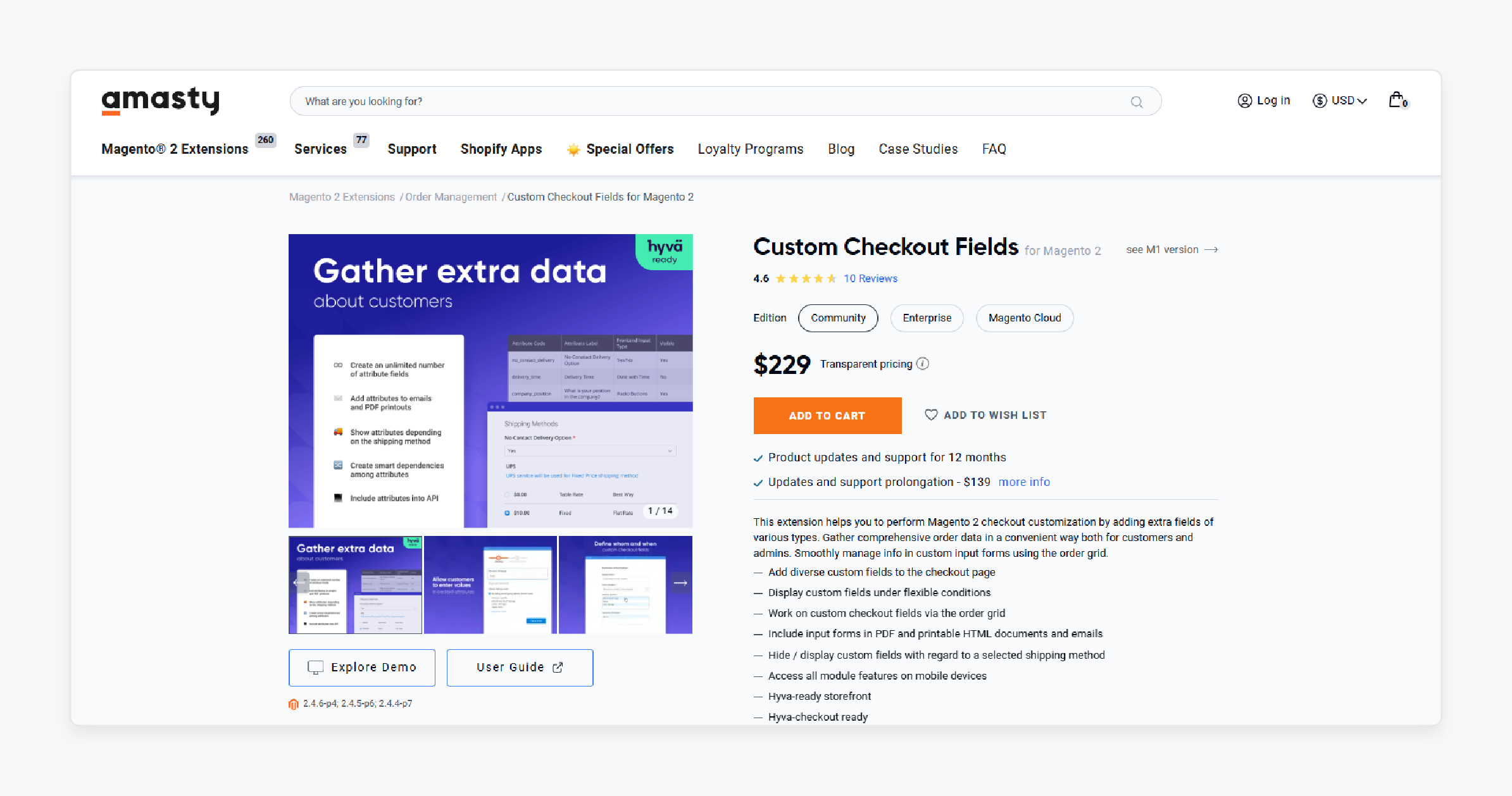
Amasty’s custom checkout fields extension helps you customize the checkout. It is by adding extra fields of various types. You can gather order data in a convenient way. The module also helps manage information in custom input forms using the order grid. It is compatible with Magento 2.4.6-p4, 2.4.5-p6, and 2.4.4-p7.
Key Features:
-
Add diverse custom fields to the checkout page
-
Display custom fields under flexible conditions
-
Work on custom checkout fields via the order grid
-
Include input forms in PDF and printable HTML documents and emails
-
Hide/display custom fields about a selected shipping method
-
Access all module features on mobile devices
-
Hyva-ready storefront
Price:
-
Magento Community Edition: $229 (12 months)
-
Magento Enterprise Edition: $529 (12 months)
-
Magento Cloud Edition: $829 (12 months)
2. Custom Checkout Fields for Magento 2 - Mageplaza
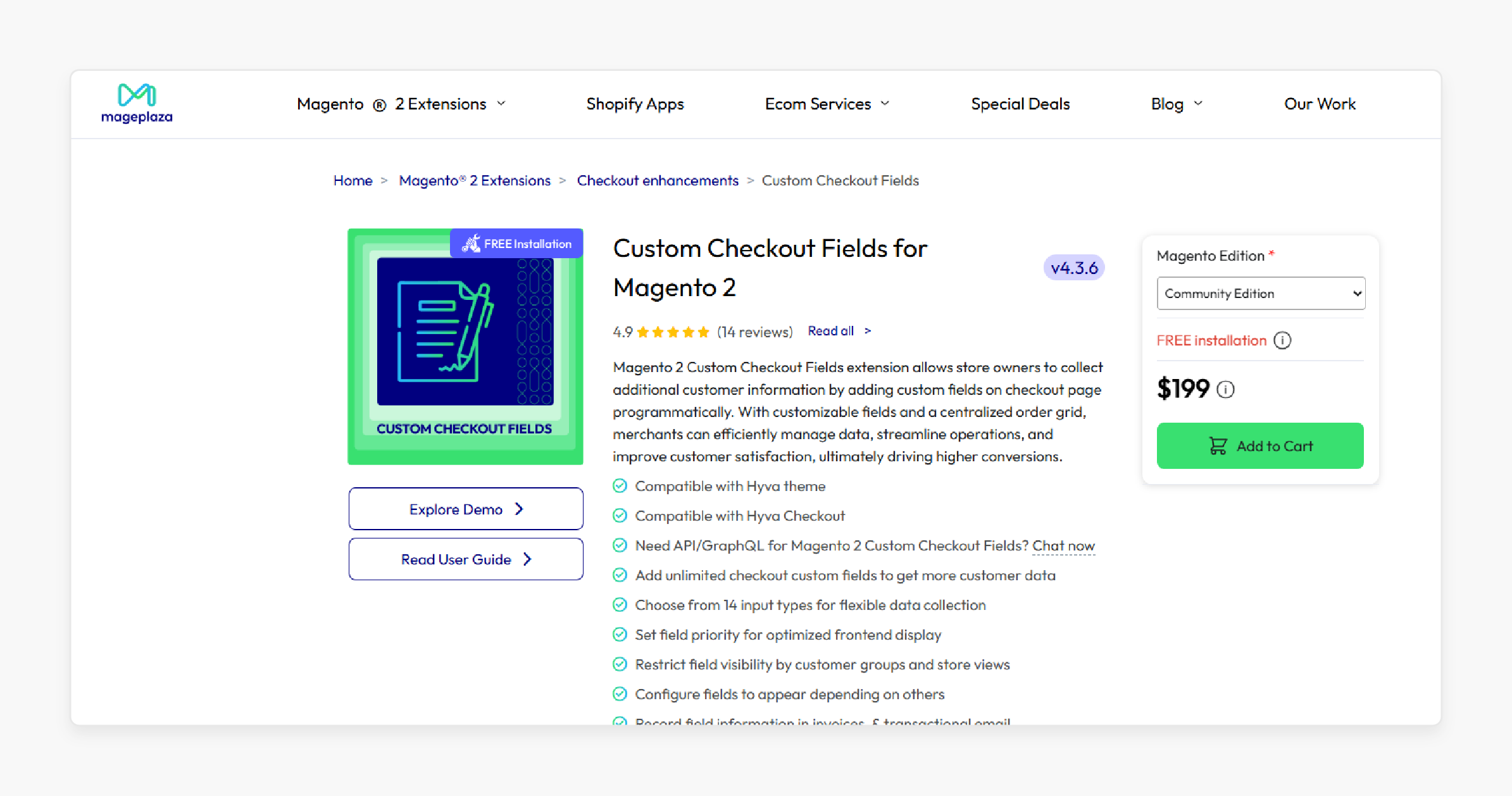
Mageplaza’s custom checkout fields extension allows admins to collect extra customer information. It is by adding custom fields on the checkout page. The module offers customizable fields and a centralized order grid. It helps merchants manage data and improve customer satisfaction. It is compatible with Magento 2.4.4 - 2.4.8.
Key Features:
-
Compatible with the Hyva theme
-
Add unlimited checkout custom fields to get more customer data
-
Choose from 14 input types for flexible data collection
-
Set field priority for optimized frontend display
-
Restrict field visibility by customer groups and store views
-
Configure fields to appear depending on others
-
Record field information in invoices and transactional emails
-
Manage all checkout fields on the order grid
-
Ensure secure data input with HTML code filter control
Price:
-
Magento Community Edition: $199 (12 months)
-
Magento Enterprise Edition: $399 (12 months)
3. Magento 2 Checkout Custom Field - BSS Commerce
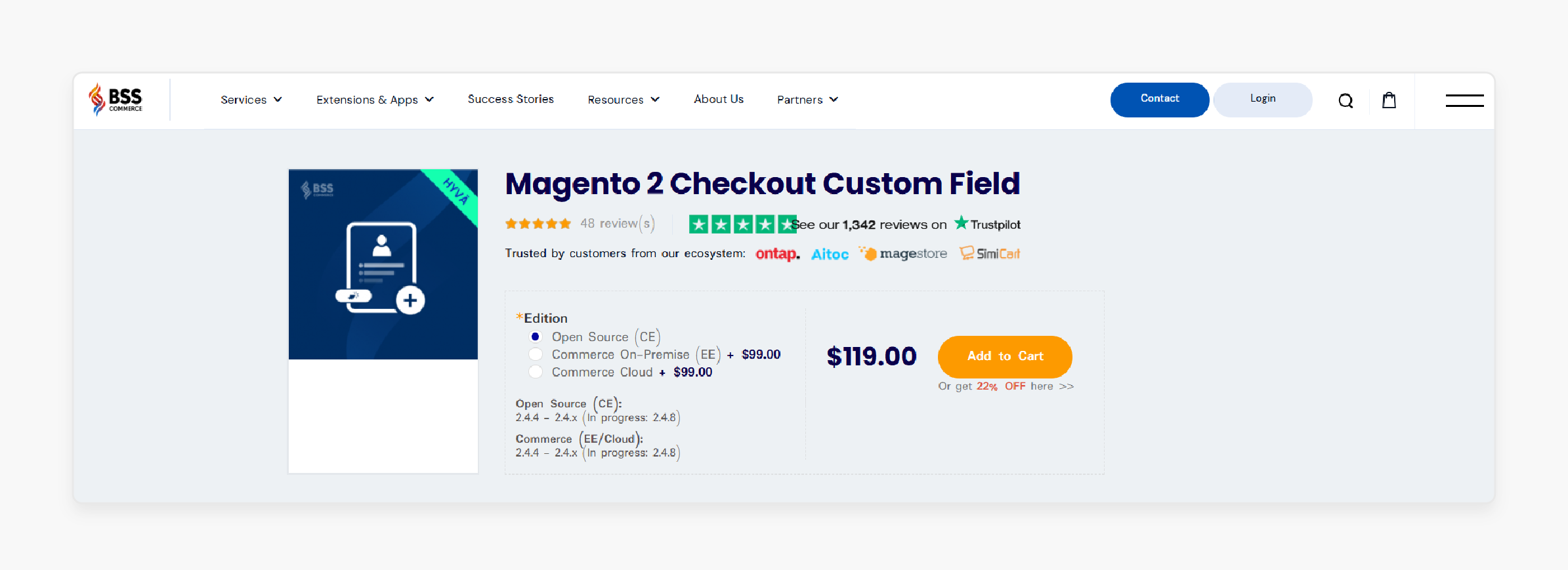
BSS Commerce’s checkout custom field allows you to add custom fields to the checkout. It is for whatever information you consider essential for order fulfillment. It also serves as an extension for order attributes. It provides more detailed order information. It is compatible with Magento 2.4.4 - 2.4.x.
Key Features:
-
Add various Magento 2 checkout forms for customers to checkout
-
Enhance management by using Magento 2 order attributes
-
Display custom fields in the Order grid and on the Order Detail page
-
Add Magento 2 order custom attributes to transaction emails and documents
-
Get the values of the generated attributes with the API
-
Compatible with Magento 2 Checkout Suite
-
Support GraphQL API
-
Compatible with Hyva Theme
Price:
-
Magento Open Source Edition: $119 (12 months)
-
Magento Commerce Edition: $218 (12 months)
Advanced Strategies for Integrating Custom Fields in the Checkout Page
1. Order Management System Integration
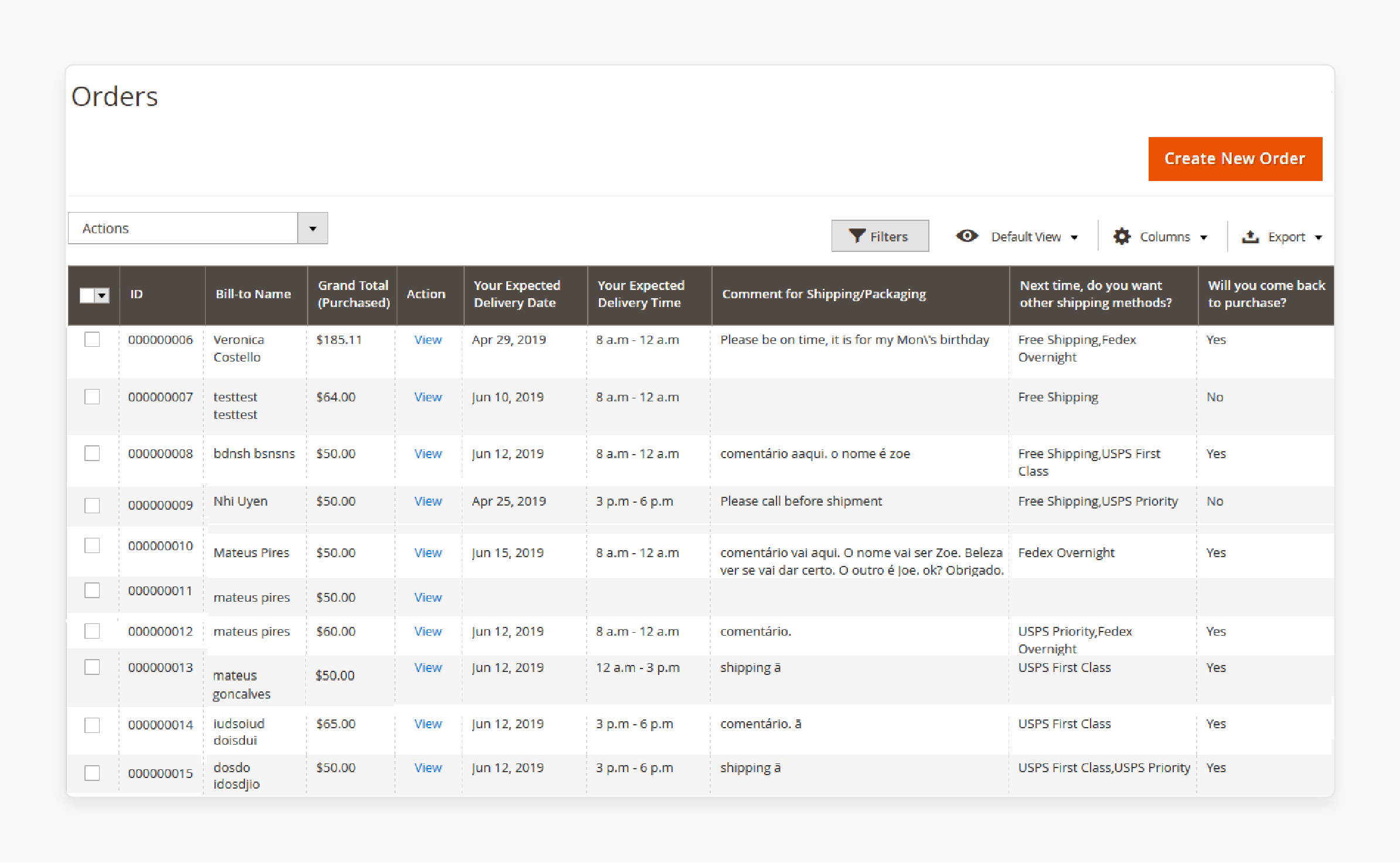
When adding custom fields, these must flow into your Order Management System:
-
Change Magento’s order REST or GraphQL APIs to include your custom field data.
-
Map custom fields in OMS to accept and store these fields.
-
For editable fields, such as delivery instructions. Sync updates back to Magento if you change them in OMS.
2. Marketing Automation Connection
Custom checkout fields can enrich marketing automation profiles:
-
Expose custom fields to your marketing platform via API or data layer.
-
Use field values such as corporate gifts or VIP customers. These trigger personalized marketing campaigns. These also enhance customer segmentation.
-
Insert checkout field values into post-purchase emails. These include a gift message in confirmation.
3. Third-Party System Synchronization
Many third-party systems, such as ERP or CRM, can enjoy checkout field data:
-
ERP syncs B2B-related fields, such as the PO number or VAT ID, for invoicing purposes.
-
CRM syncs customer preferences or delivery notes to enrich the customer profile.
-
Analytics sends custom fields to BI tools for advanced reporting.
Implementation:
-
Use Magento’s events or observers to capture custom field data when a customer places an order.
-
Use middleware or ETL tools, such as MuleSoft or Zapier, for cross-system synchronization.
4. Headless Commerce Implementation
In Headless Commerce, such as React or Vue, you must manage custom fields:
-
Extend Magento’s schema via Magento GraphQL API to include your custom field.
-
Add UI components to your custom frontend, such as React form elements.
-
Ensure to post field data to Magento and map it to the order entity.
For fields like gift messages, show a real-time preview in the front end. Show it before submission.
5 Common Challenges and Solutions of Adding a Custom Field on the Checkout Page
1. Displaying the Custom Field in Checkout UI
Magento 2 checkout features Knockout.js and UI Components. Adding fields can break the layout if not done.
Solution:
-
Use Magento’s checkout_layout.xml to add fields.
-
Extend existing UI components, such as the shipping or payment step.
-
Follow Magento’s recommended JS mixins pattern to avoid overwriting core code.
2. Saving the Field Data to the Order
Adding a field to the checkout is one part; persisting that data to the order requires extra steps.
Solution:
-
Use extension attributes on quote and order entities.
-
Use observers, such as sales_model_service_quote_submit_before. It helps transfer data from the quote to the order.
-
For API-driven stores, expose fields via extension attributes in the API.
3. Field Validation
Client-side validation, such as checking required fields, and server-side validation are often overlooked.
Solution:
-
Add Knockout.js validation rules, Magento provides built-in support.
-
Add server-side validation during the quote save or order submit event. It helps prevent the submission of bad data.
4. Compatibility with Third-Party Modules
Some third-party modules may not recognize your custom field. These include shipping and one-step checkout.
Solution:
-
Test compatibility with major extensions early.
-
Use event-driven architecture or plugins instead of hard overrides.
-
Document your field’s purpose so integrators know how to support it.
5. Multi-Store and Multi-Language Support
Custom field labels and values must respect store views and languages.
Solution:
-
Use the Magento translation system for frontend field labels.
-
Store field values in a way that supports localization where applicable.
-
For admin configuration of field options, use Magento system.xml with scope settings.
FAQs
1. Can I add custom checkout fields in Magento 2 without coding?
You can use third-party extensions to add custom checkout fields without coding. Many extensions offer a visual interface to configure fields. It saves time and avoids modifying core code.
2. Where is custom field data stored in Magento 2?
Store custom field data in the quote and sales_order tables. It ensures the data persists from the shopping cart to the order. You can also configure custom tables for advanced data handling.
3. How do custom fields affect checkout conversion rates?
Too many or irrelevant fields can increase friction and lower conversion rates. Relevant, well-placed fields improve user trust and data quality. A/B testing helps optimize their impact on conversions.
4. What types of custom fields can I add to Magento 2 checkout?
You can add text fields and date pickers. Use fields for delivery instructions and VAT numbers. Field types depend on the business requirements and user experience goals.
5. What is the cost to add custom fields to the Magento 2 checkout?
Costs vary based on the method. It is free if coded, or $50–$300 for paid extensions. Custom development by an agency may cost $200–$1000+. Maintenance and updates can add to the total cost over time.
Summary
Add custom field in checkout page Magento 2 allows stores to gather valuable data. The tutorial explores the benefits of the process, including:
-
Collect delivery preferences, gift messages, and marketing insights.
-
Personalize products and services with custom field inputs.
-
Ensure compliance with legal and regional data requirements.
-
Streamline operations by reducing follow-ups and improving order accuracy.
Boost your store’s performance and simplify checkout with custom fields. Pair it with managed Magento hosting for faster and secure checkout.


