
Magento Fulfillment: How Does it Work?
Magento Fulfillment simplifies the e-commerce order process, managing every step from order placement to customer delivery. The fulfillment process covers receiving, storage, packaging, labeling, dispatch, Magento shipping, distribution, and last-mile delivery. This tutorial explains how Magento handles fulfillment processes to help merchants fulfill orders quickly and efficiently.
Key Takeaways
-
Magento Fulfillment covers the entire e-commerce order journey, from placement to delivery.
-
The OMS enables two main fulfillment flows: Home Delivery and In-Store Pickup.
-
Error handling ensures continued processing despite individual line failures.
-
Magento provides improved business operation efficiency through integration and automation.
-
Access to advanced data analytics and a scalable infrastructure enhances business growth potential.
Importance of Magento Fulfillment Important for Online Stores
Fulfillment refers to managing orders from the point of sale to final delivery to the customer. It streamlines the supply chain and ensures customer satisfaction through timely product delivery. Below are the key steps in the Magento fulfillment process:
-
Inventory Management: Magento carefully tracks and manages inventory levels, ensuring stock is replenished and available for new orders.
-
Order Processing: Once an order is placed, Magento's system immediately picks, packs, and prepares it for shipment, with every action meticulously recorded.
-
Shipping Coordination: Magento coordinates with various couriers and shipping services to find the most efficient delivery route.
-
Customer Communication: Throughout the process, Magento informs customers with updates on their order status, providing transparency and increasing trust.
-
Returns Handling: In the case of returns, it aids in processing and restocking returned items, minimizing losses and turnaround time.
Magento Fulfillment Processes
The Order Management System (OMS) has two main fulfillment process flows: Home Delivery & In-Store Pickup (ISPU).
1. Home Delivery
During home delivery, items are sent directly to the customer's home or shipping address in two ways.
The first is through the Ship from Warehouse (WH) process. The client receives a shipment request and fulfills it through the Warehouse Management System (WMS).
The second is the Ship from Store (SFS) process, where the store assistantships the item(s) directly to the customer from the store.
a. Ship from Warehouse Flow Diagram
This flow diagram outlines the recommended process of shipping an order from a distribution center (DC) or warehouse. It includes the "happy path" for shipping and the option to decline or cancel the order at specific steps using the appropriate commands.
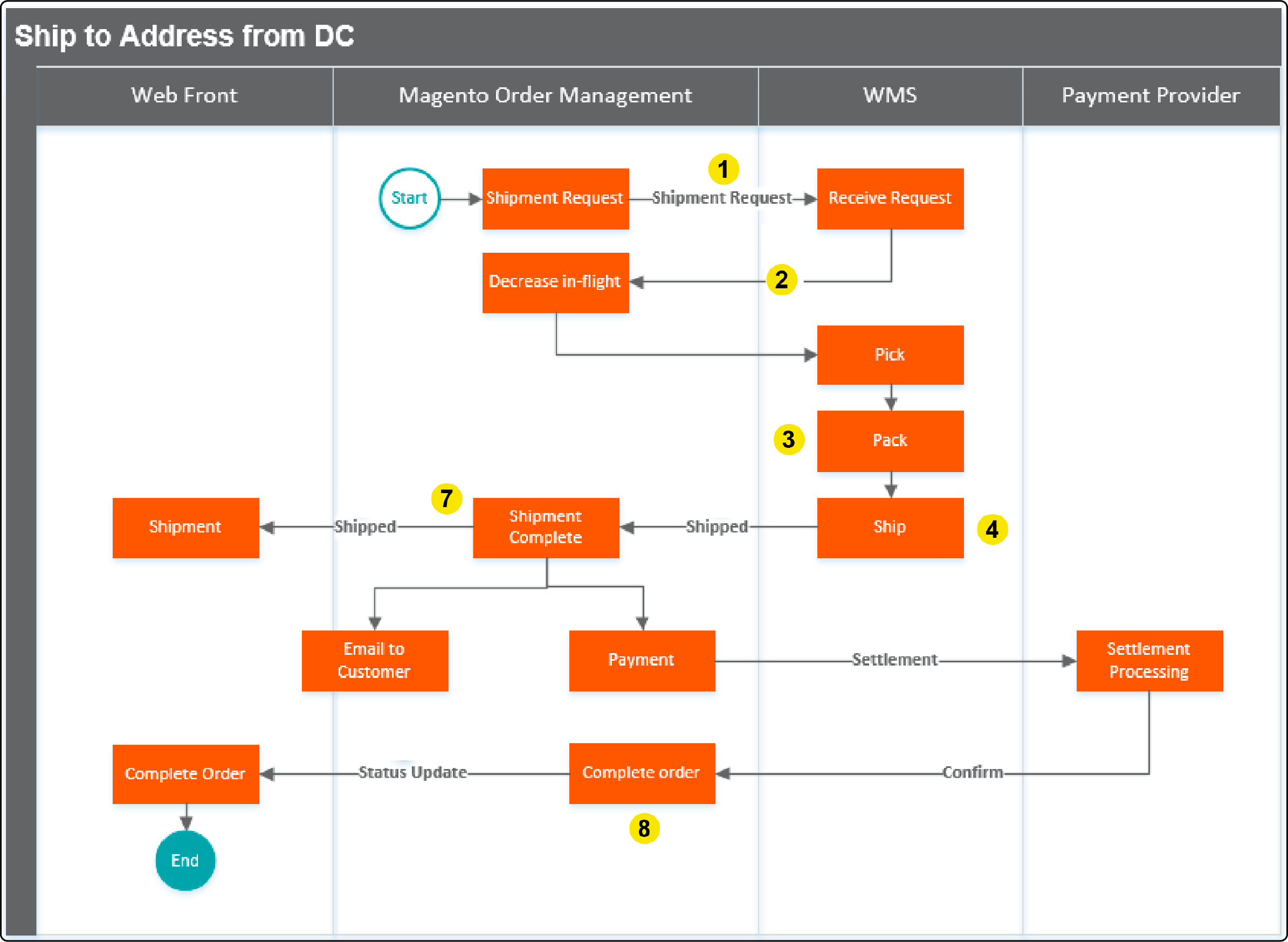
Here are the specifications used for each step:
1. Shipment request:
-
Module—
magento.logistics.warehouse_management -
Command—
request_shipment
2. Receive lines:
- Module—
magento.logistics.fulfillment_management
-
Command—
receive_lines -
(Not preferred) Module—magento.logistics.shipment_request_management
- (Not preferred) Command—
lines_change_status with the status RECEIVEDBYLOGISTICS
3. Pack:
- Module—
magento.logistics.fulfillment_management
- Command—
pack_lines
4. Ship:
Module—
magento.logistics.fulfillment_management
Command—
ship_lines
(Not preferred) Module—
magento.logistics.warehouse_management
(Not preferred) Event—
lines_shipped
5. Decline lines:
- Module—
magento.logistics.fulfillment_management
- Command—
decline_lines
- (Not preferred) Module—
magento.logistics.warehouse_management
- (Not preferred) Event—
lines_declined
6. Cancel lines:
- Module—
magento.logistics.fulfillment_management
- Command—
cancel_lines
7. Shipment complete:
- Module—
magento.logistics.fulfillment_management
- Event—
customer_shipment_done
8. Complete order:
- Module—
magento.sales.order_management
- Event—
updated
b. Ship from Store Flow Diagram
This flow diagram outlines shipping an order directly from a store. It provides a recommended workflow for store shipping and includes the option to decline or cancel the order during specific steps.
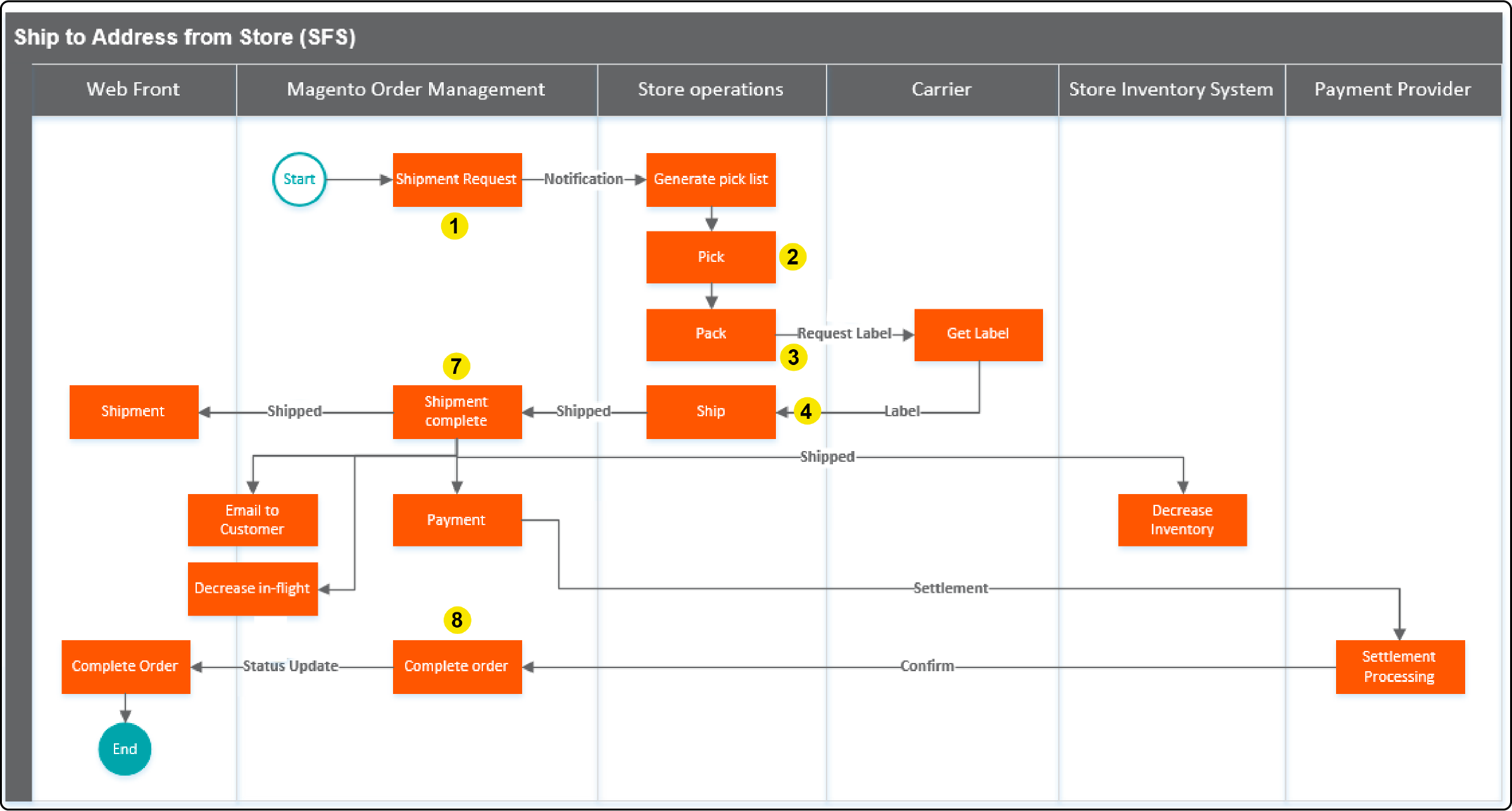
Here are the specifications used for each step:
1. Shipment request:
- Module—
magento.logistics.warehouse_management
- Command—
request_shipment
2. Pick:
- Module—
magento.logistics.fulfillment_management
- Command—
pick_lines
3. Pack:
- Module—
magento.logistics.fulfillment_management
- Command—
pack_lines
- (Not preferred) Module—
magento.logistics.carrier_management
- (Not preferred) Query—
request_shipping_details;
4. Ship:
- Module—
magento.logistics.fulfillment_management
- Command—
ship_lines
5. Decline lines:
-
Module—
magento.logistics.fulfillment_management -
Command—
decline_lines -
(Not preferred) Module—
magento.logistics.warehouse_management -
(Not preferred) Event—
lines_declined
6. Cancel lines:
- Module—
magento.logistics.fulfillment_management
- Command—
cancel_lines
7. Shipment complete:
- (Not preferred) Module—
magento.logistics.fulfillment_management
- (Not preferred) Event—
customer_shipment_done
8. Complete order:
- (Not preferred) Module—
magento.sales.order_management
- (Not preferred) Event—
updated
2. In-store Pickup
During the in-store pickup process, customers can pick up their items from the store in two ways: standard ISPU and ship-to-store (STS). In the standard ISPU process, the store prepares the items for pickup from its current stock. In the STS process, the store requests the items to be shipped from another store.
This flow diagram illustrates the steps for preparing an order for in-store pickup. It represents the recommended path but allows for declining or canceling the process if necessary.
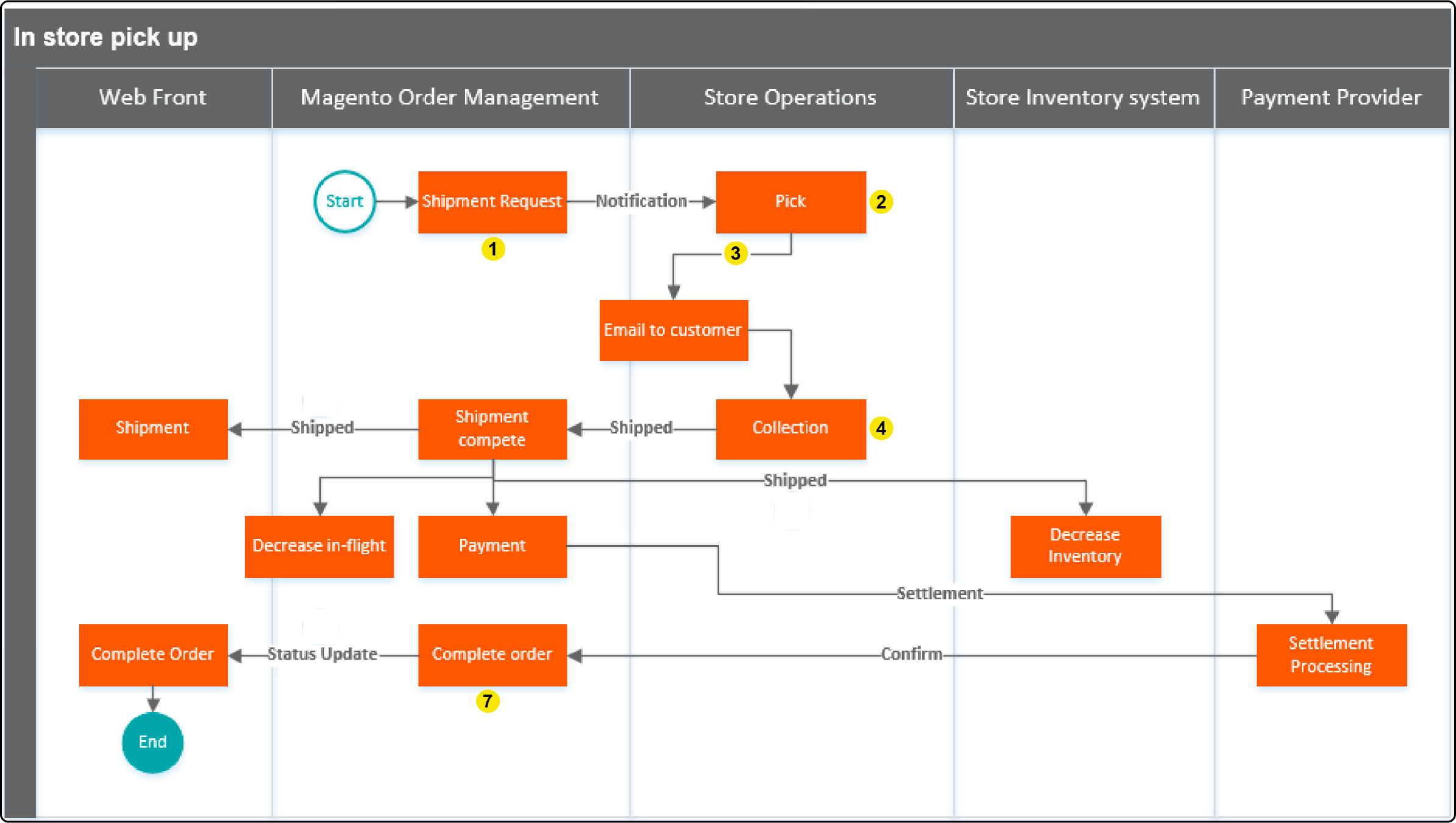
Here are the specifications used for each step:
1. Pick (confirm collection):
- Module—
magento.logistics.fulfillment_management
- Command—
pick_lines
2. Ship:
-
Module—
magento.logistics.fulfillment_management -
Command—
ship_lines
3. Decline lines (decline picking):
-
Module—
magento.logistics.fulfillment_management -
Command—
decline_lines
4. Cancel lines (decline collection):
-
Module—
magento.logistics.fulfillment_management -
Command—
cancel_lines
5. Shipment complete:
-
Module—
magento.logistics.fulfillment_management -
Event—
customer_shipment_done
6. Complete order:
- Module—
magento.sales.order_management
- Event—
updated
Status Validations
The order status will be updated accordingly once the items have been picked, shipped, and marked as complete. Each status can transition to specific other statuses. The potential status transitions for each command are:
-
NEW:
* PICK
* PACK
* SHIP
* DECLINE
* CANCEL```
2. RECEIVE
* PACK
* SHIP
* DECLINE
* CANCEL
-
PICK
* SHIP
* DECLINE
* CANCEL
-
PACK
* DECLINE
* CANCEL
-
SHIP
* Final fulfillment status
-
DECLINE
* CANCEL
* Resource
-
CANCEL
* Final fulfillment status
Error Handling
When sending a fulfillment message with multiple lines to the OMS, the message will continue processing if any of those lines fail for various reasons. An exception will be raised, and an error message will identify the failed line(s). The remaining successful lines will still be processed, while the failed line will be excluded.
Error handling affects these messages:
-
magento.logistics.fulfillment_management.receive_lines -
magento.logistics.fulfillment_management.pick_lines -
magento.logistics.fulfillment_management.decline_lines -
magento.logistics.fulfillment_management.cancel_lines
Benefits of Magento Fulfillment Process
1. Improved Integration Capabilities
Magento's fulfillment process creates a seamless integration landscape. It allows companies to connect with various suppliers and warehouses globally. This integration means all aspects of ecommerce, from inventory to shipping options, are managed in one place. It fosters a more streamlined business operation.
2. Enhanced Tracking and Visibility
The platform provides sophisticated tracking tools. It also offers a dashboard with real-time visibility on shipments and packages. This level of detail in tracking ensures that ecommerce businesses can offer their customers up-to-date information. It ultimately leads to an improved customer experience.
3. Comprehensive Software Solution
Magento is an all-encompassing software solution for order fulfillment. It empowers retailers to control every aspect of the process from a single platform. Automation features reduce mistakes and save staff time. This enables businesses to focus on other operational aspects.
4. Cost-Efficient Operations
The automation of the order fulfillment process minimizes manual operations. This saves money on labor costs. Better integration with fulfillment centers and suppliers can lead to reduced shipping costs. It can also result in more efficient inventory management.
5. Enhanced Customer Experience
By offering various shipping options and enhanced security, Magento assists companies in enhancing their brand's customer experience. Access to reliable partners, such as FedEx, ensures timely and secure delivery of products.
6. Advanced-Data Analytics
Magento 2 offers robust analytics and data tools. These tools provide businesses with insightful content about their operations. The Magento analytics help in making informed decisions. These decisions can further optimize the order fulfillment process and reduce costs.
7. Scalable Infrastructure
The platform can handle a surge in orders, making it an excellent solution for companies expanding their ecommerce business. With Magento, businesses can access a global network of fulfillment services, partners, and suppliers. This helps scale operations efficiently.
FAQs
1. How does your service integrate with existing ecommerce platforms?
Our service seamlessly integrates with leading ecommerce platforms through a robust API. It enables a few clicks to connect your system to our fulfillment network.
2. Can I manage my entire fulfillment process in one place?
Yes, with our platform, you can handle everything from inventory to shipping through a single dashboard. It simplifies the way you do business.
3. How does your platform connect me to a global fulfillment provider network?
We partner with an extensive, world-class network of fulfillment providers. This ensures you have the expertise and reach you need as your business grows.
4. What kind of support does your team offer for setting up integrations?
Our team offers full support throughout the integration process, providing industry-grade expertise to ensure a smooth experience.
5. Are there analytics tools that can track my fulfillment process efficiency?
Yes, Magento offers advanced analytics tools. These tools track your fulfillment process, helping to identify areas for optimization and streamlining things for better performance. Furthermore, using Magento hosting solutions guarantees effective tracking and monitoring capabilities with built-in analytics tools.
Summary
With Magento fulfillment services, you can optimize the order management process and improve home delivery and in-store pickup. It's a comprehensive solution that helps you increase customer satisfaction and boost sales. Opt for Managed Magento hosting for unmatched convenience in integrating your store with our fulfillment services.


