
How to Launch Magento 2 A/B Testing With Google Analytics?
Are you ready to optimize your online store's performance? Magento 2 A/B Testing is a powerful strategy for Magento store owners, allowing them to compare different versions of their websites. This comparison helps you discover which elements most effectively improve user engagement and increase conversion rates.
This tutorial will guide you on how to set up your store for A/B testing. It will show you how to create test variants and integrate them with Google Analytics.
Key Takeaways
-
Learn how A/B testing can optimize your Magento store.
-
Discover the integration of Google Analytics with Magento 2.
-
Understand how to set up and run A/B tests effectively.
-
Find out how small changes can lead to big improvements in sales.
-
Get insights into the benefits of enhanced user experience and increased conversion rates.
What is A/B testing?
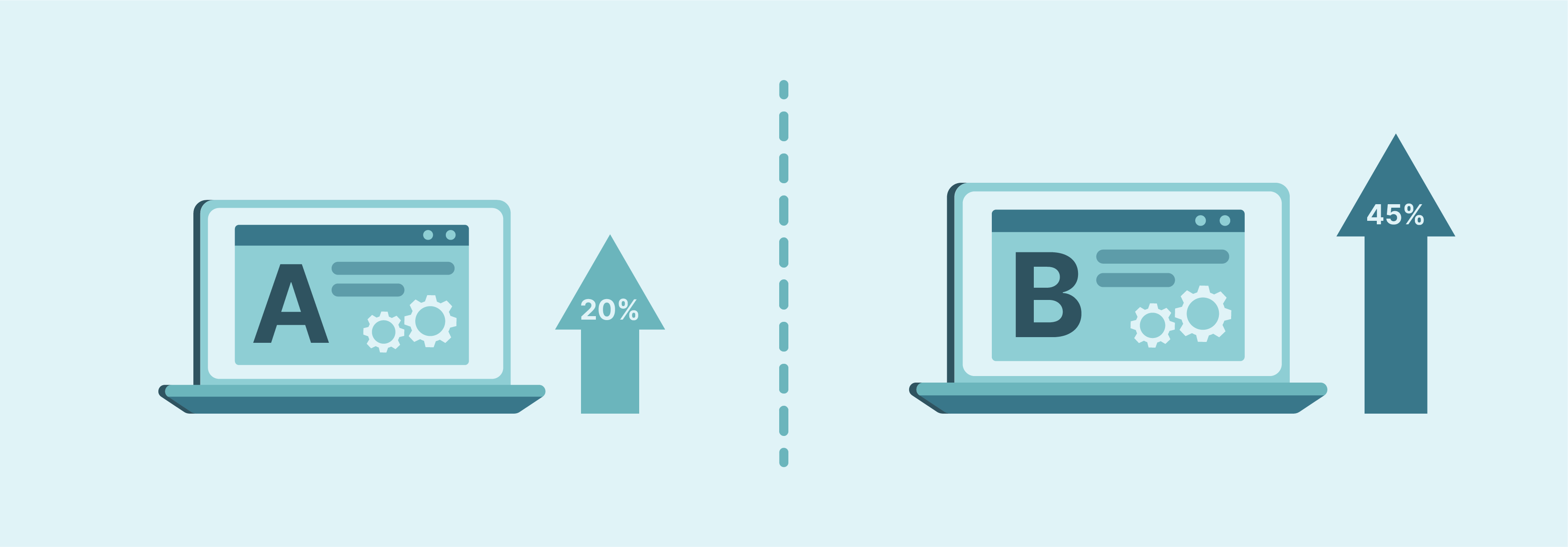
A/B testing, also known as split testing, is a method of comparing two versions of a webpage or app against each other to determine which one performs better.
This method involves presenting two or more versions of a,
-
Webpage
-
App interface
-
Marketing material
to different segments of users simultaneously. It helps optimize the online shopping experience and improve conversion rates. Store owners can test different elements of their website with real visitors. The primary objective is to determine which version yields better performance in terms of predefined metrics such as
-
Click-through rates
-
User Engagement
By systematically testing different elements of their websites with real visitors, store owners can gain valuable insights into
-
Customer preferences
-
Behaviors
-
Tendencies
These insights, derived from empirical data collected during A/B tests, inform decision-making processes aimed at optimizing the website for improved performance and enhanced user satisfaction.
Why should you Optimize Your Store With A/B testing?
1. Hypothesis Development
Begin by forming a hypothesis. This hypothesis suggests potential improvements to specific web page elements. For example, modifying the Add to Cart button's color could enhance visibility and interaction rates.
2. Variable Identification
Select key elements to test. It includes
-
Headlines
-
Images
-
Call-to-action buttons
The aim is to assess how small changes affect user behavior and conversion rates.
3. Segmentation and Traffic Allocation
Split your audience into equal, randomly chosen groups. This ensures that each group experiences a different variant under the same conditions. Assign a proportional amount of traffic to each variant to maintain a balanced comparison.
4. Integration with Google Analytics
Use Google Analytics to track and analyze user interactions with each variant. This integration helps in measuring key performance indicators. Examples include click-through rates and conversion rates.
5. Data Collection and Statistical Analysis
Collect data on user behavior. Use statistical analysis to identify which variant performs better. Tools like Google Analytics offer profound insights into user engagement and e-commerce metrics.
6. Optimization and Implementation
Based on the results, optimize the Magento site by implementing the more successful variant. This ongoing process of optimization ensures that the Magento store remains competitive. It also ensures that it stays responsive to user preferences.
Benefits of A/B Testing Magento
| Benefit | Description |
|---|---|
| Enhanced User Experience | Refines webpage interfaces based on user preferences, improving usability and customer satisfaction. |
| Increased Conversion Rates | Optimizes webpage elements to improve conversion rates, enhancing sales and profitability. |
| Risk Mitigation | Tests change on a smaller scale before full implementation, reducing potential disruptions. |
| Informed Decision-Making | Utilizes empirical data to guide decisions, eliminating assumptions and enabling precise strategic planning. |
How to use Google Analytics For Magento 2 A/B Testing Tool
I. Preliminary Setup
1. Enable Google Analytics Tracking
-
Access your Magento 2 admin panel.
-
Navigate to Stores > Settings > Configuration.
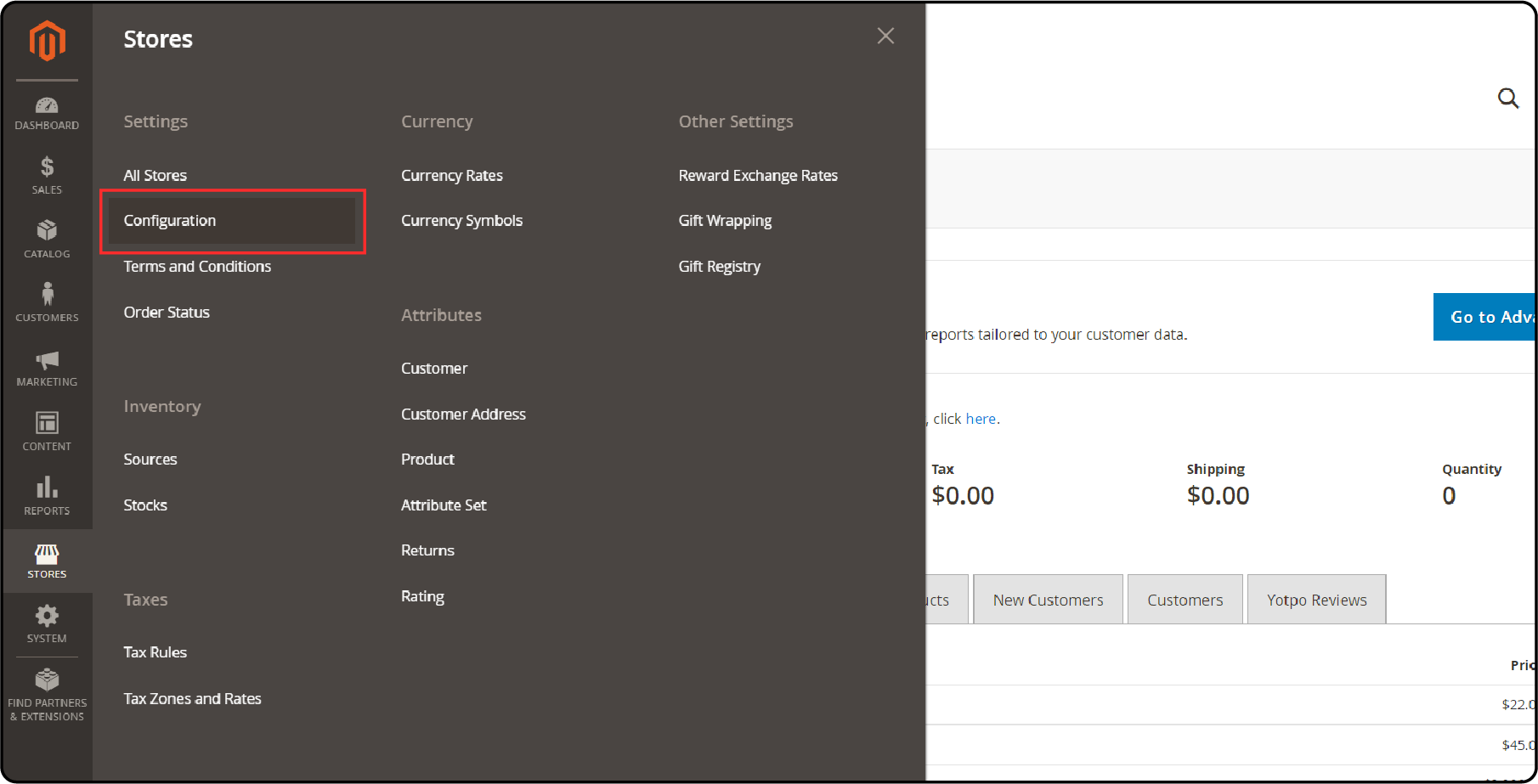
- Expand the Sales tab and select Google API.
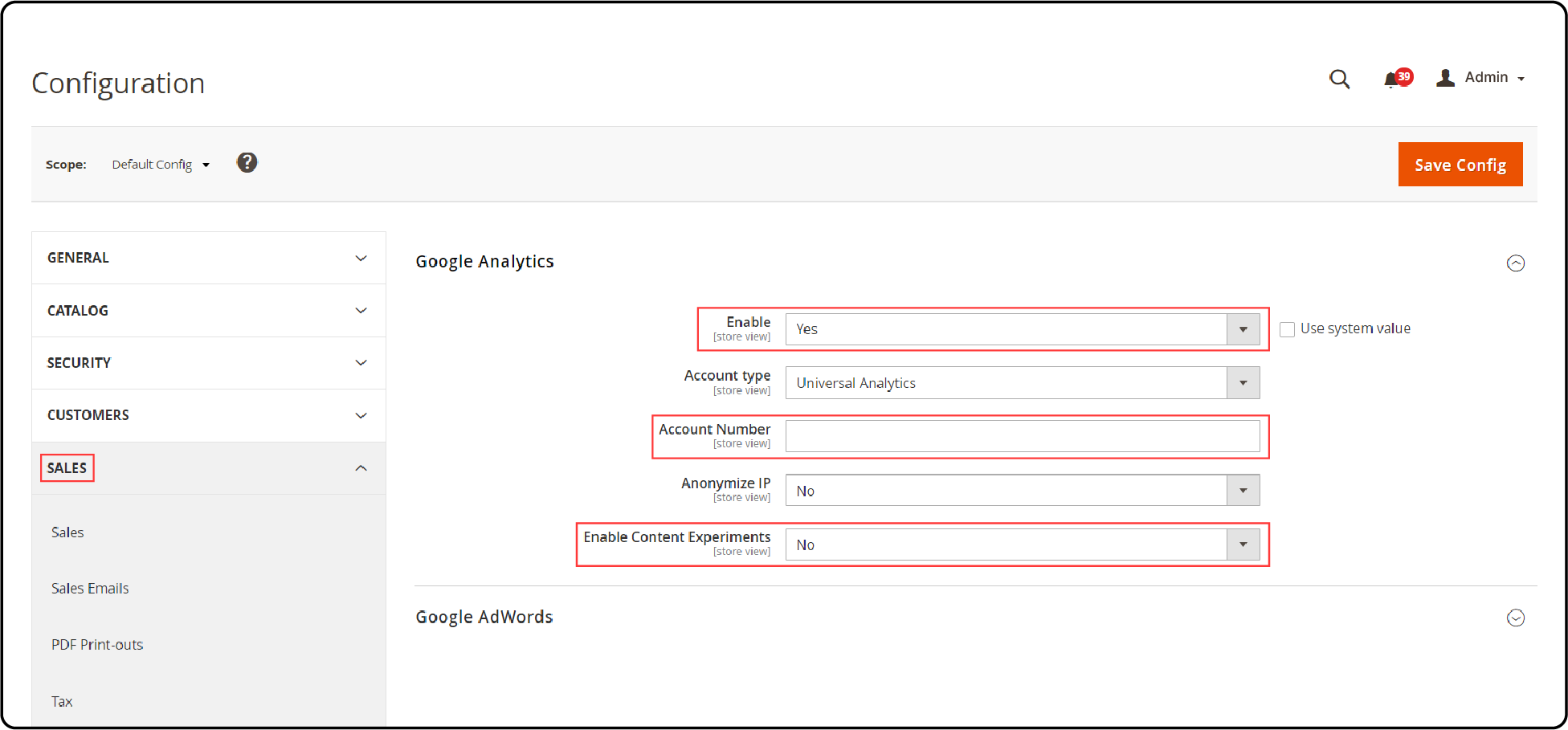
2. Configure the settings as follows
-
Enable: Yes
-
Account Number: Enter your Google Analytics (GA) Account Number
-
Content Experiments: Yes (This setting enables A/B testing)
If you encounter any difficulties during this setup, refer to a comprehensive guide specifically tailored for adding Google Analytics to Magento 2
II. Creating Test Variants
1. Develop Alternative Test Options
Design an alternative product, category, or page for testing. Ensure that each variant:
-
Is associated with the same store view.
-
Possesses a unique URL.
Note: You may create up to 10 variations for testing. It lets you run numerous split and multivariate tests based on different product parameters.
III. Configuring Experiments in Google Analytics
1. Open and Prepare Google Analytics
-
In a new tab, log in to your Google Analytics account.
-
Select Admin from the left-hand menu.
2. Set Up or Select a View
-
If using an existing view, navigate to the View column and select the appropriate view from the dropdown.
-
To create a new view:
- Click Create View in the View column.
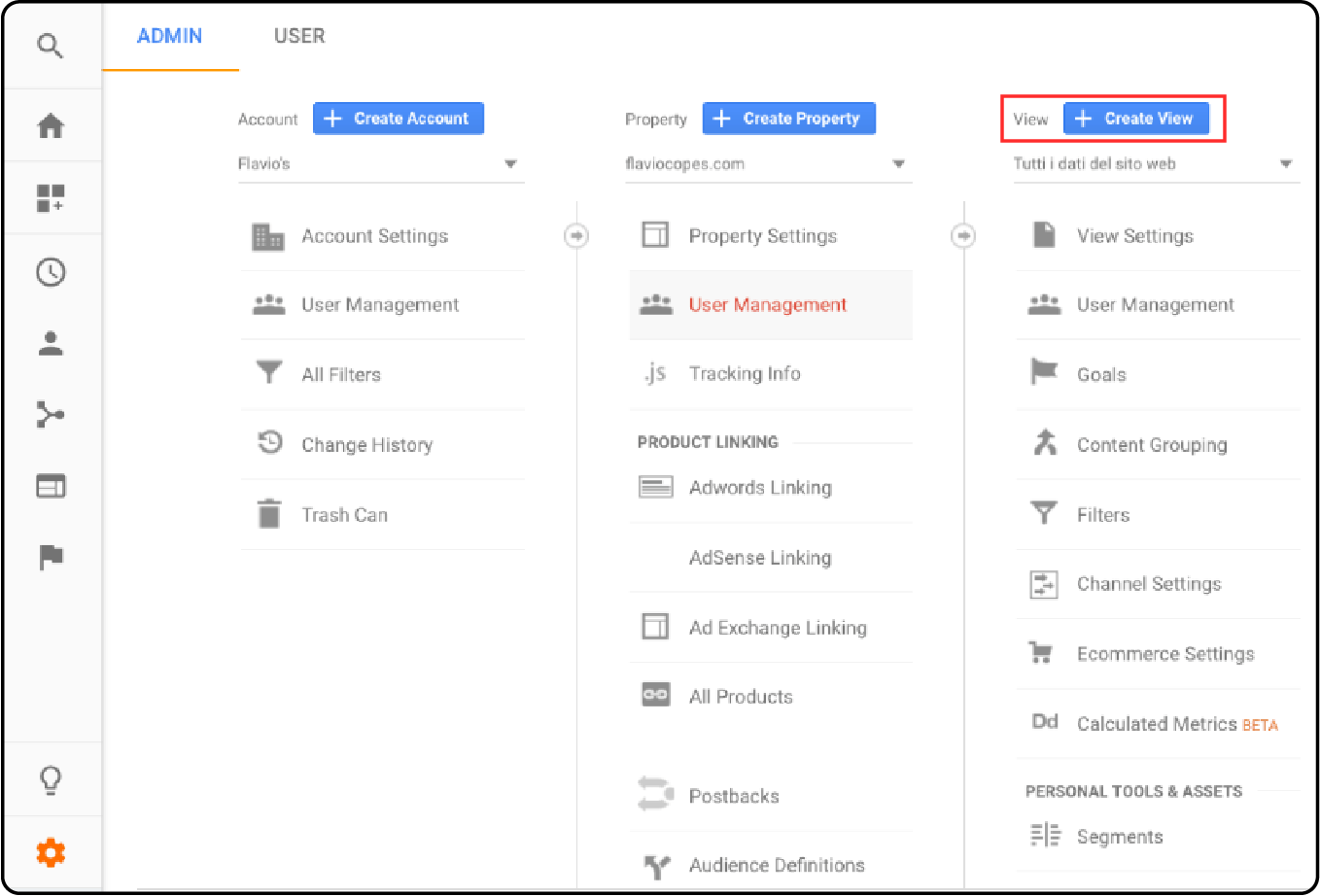
- Enter the Reporting View Name and select the appropriate Reporting Time Zone.
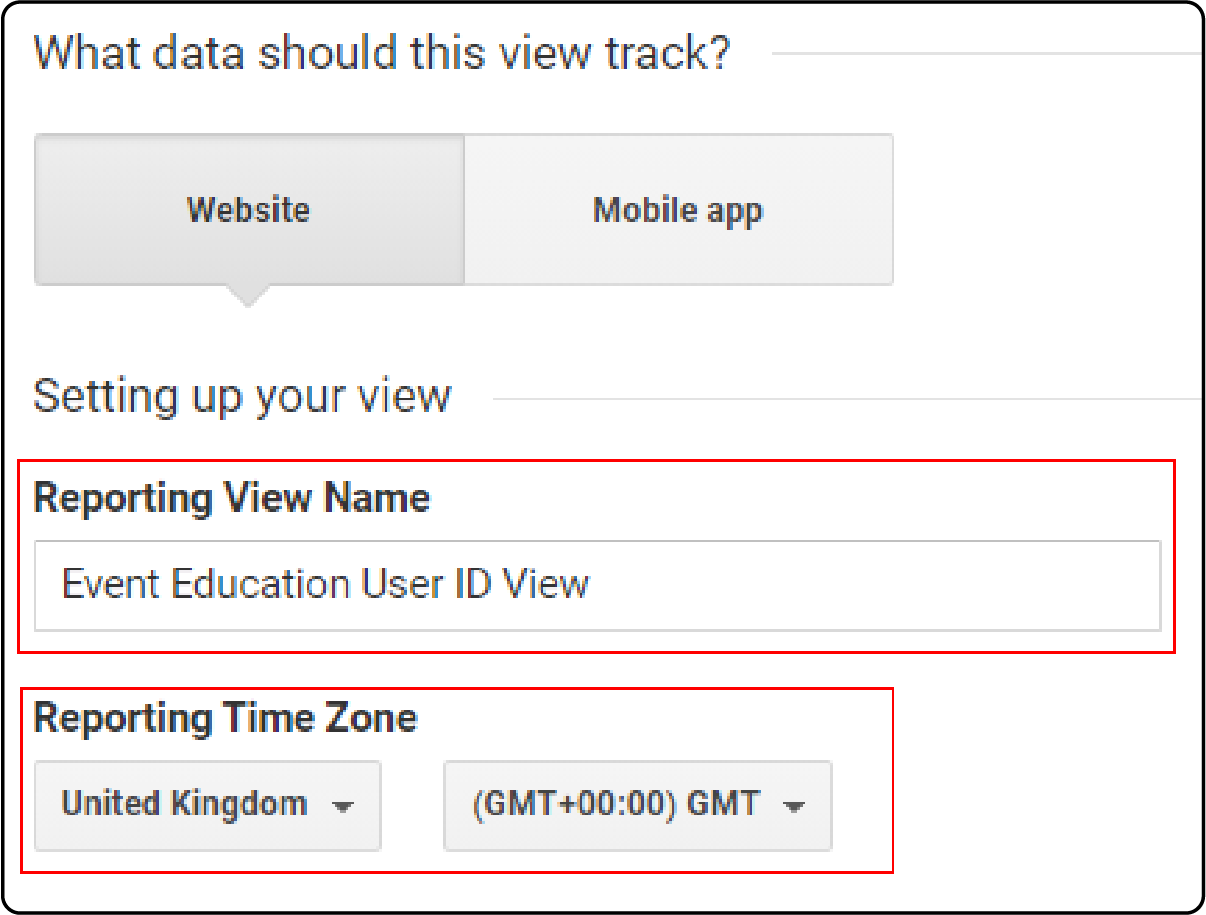
- Click Create View and return to the previous page.
3. Launch the Experiment
-
Go to Reports > Behavior > Experiments.
-
Click on the Create Experiment button.
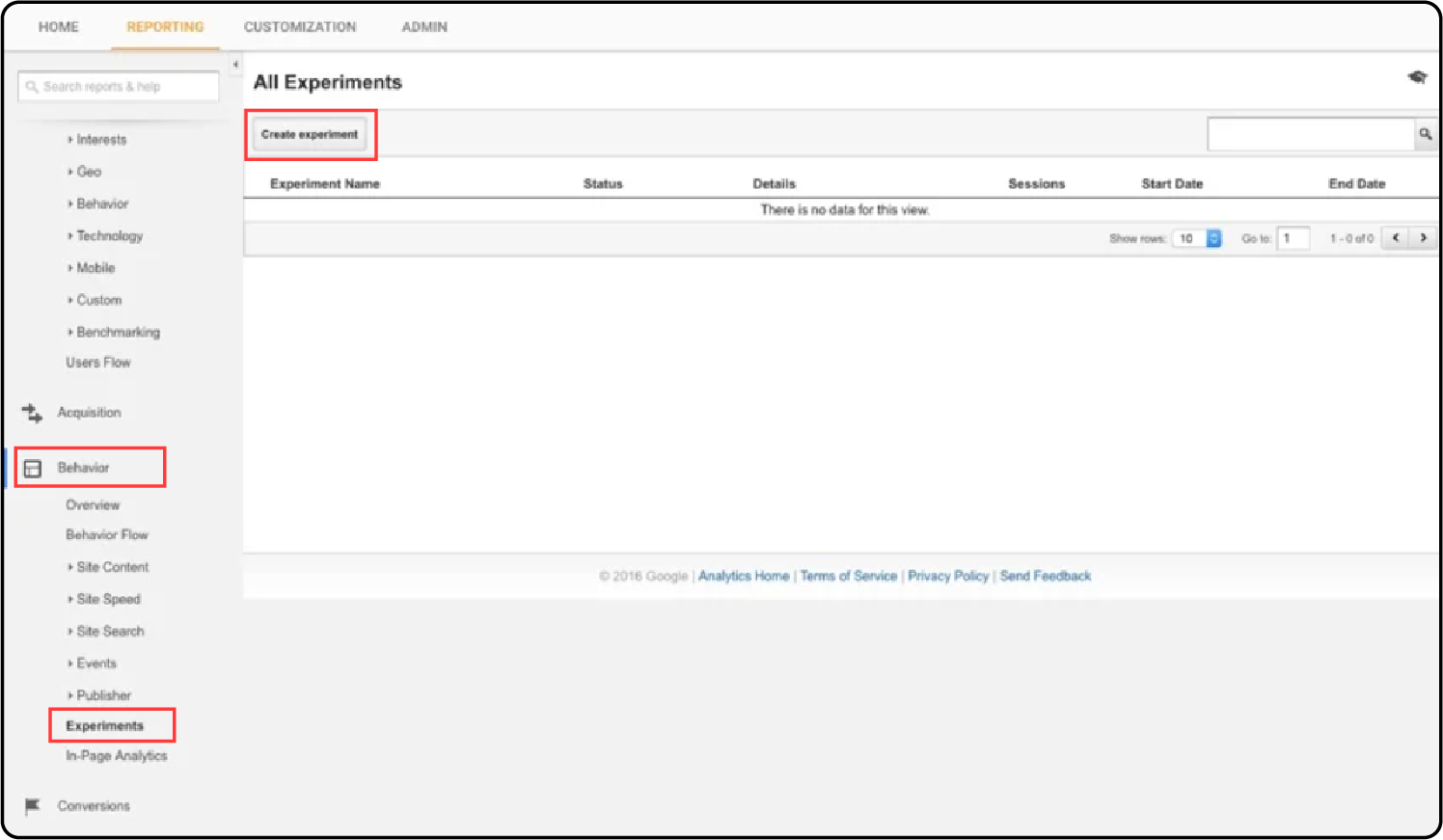
-
Name your experiment and set the objective by selecting an option from the dropdown or creating a new one.
-
Specify the percentage of traffic to be directed to the test variations.
-
Enable email notifications if desired.
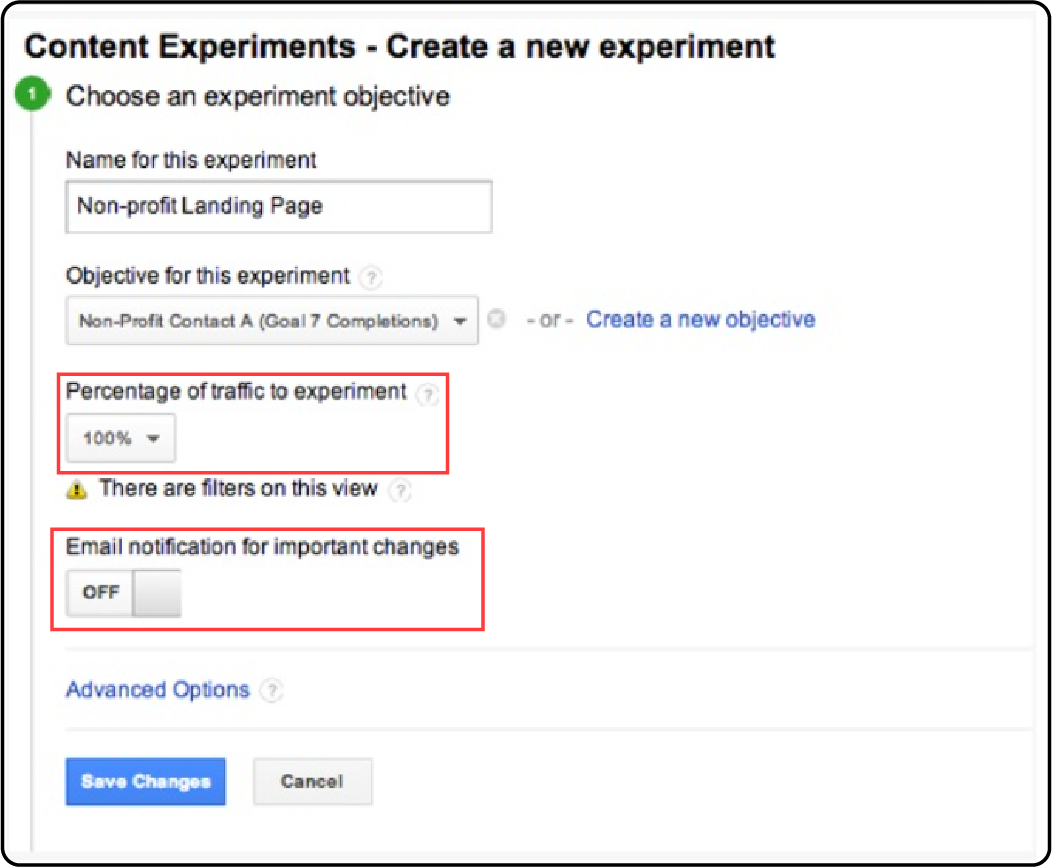
4. Configure Experiment Details
-
Enter the URL of the original page and the URLs for the page variations.
-
Save these configurations.
5. Implement Experiment Code
-
Return to the Magento 2 backend.
-
Navigate to the original page under the View Optimization tab.
-
Paste the experiment code provided by Google Analytics into the Experiment Code field.
-
Save the changes.
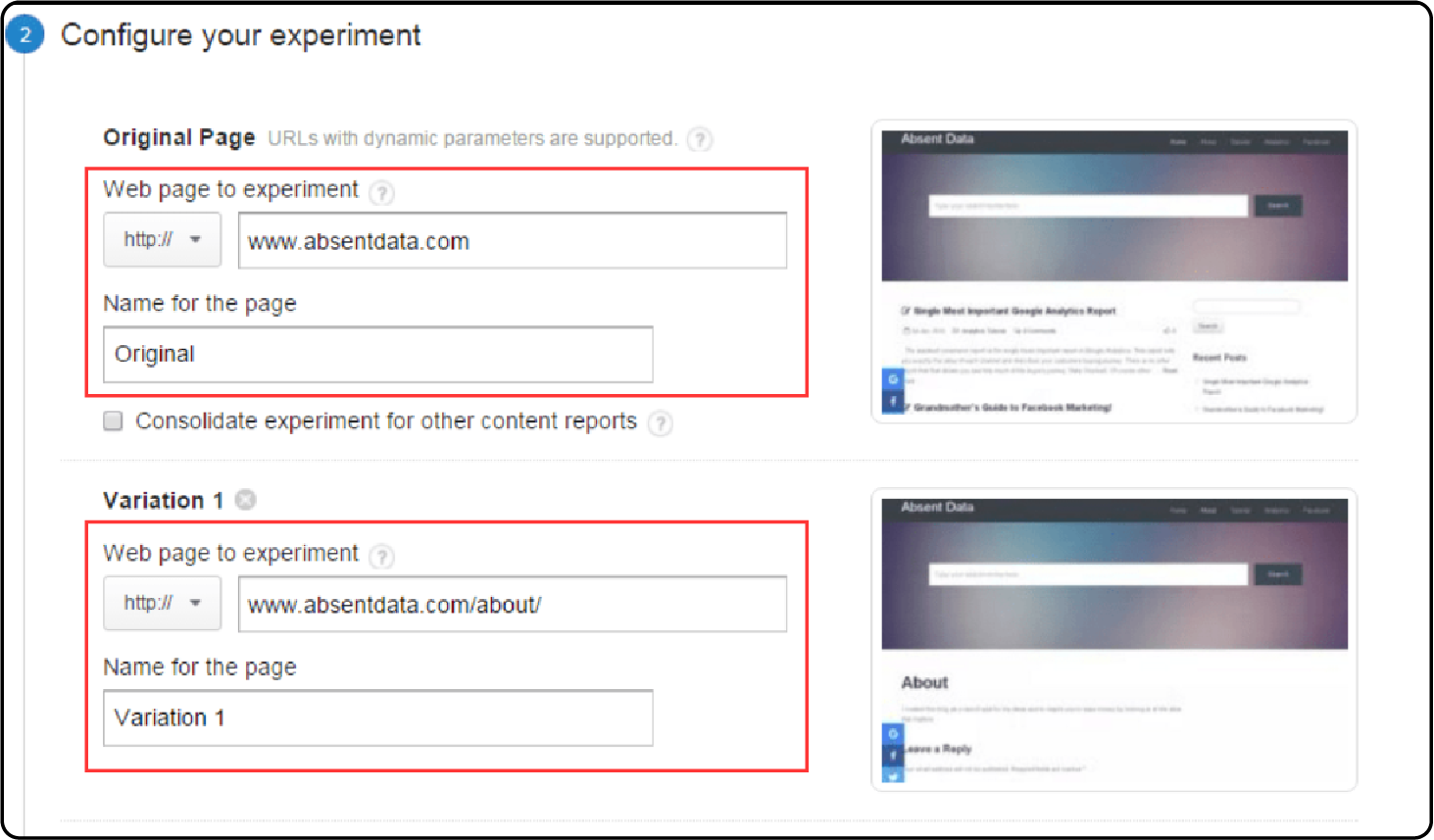
6. Start the Experiment
-
In Google Analytics, review the experiment settings.
-
Click on the Start Experiment button to launch.
IV. Monitoring and Analysis
Monitor the experiment results in Google Analytics. Determine which Magento 2-page variant performs better in engaging users.
FAQs
1. How can I conduct A/B testing on Magento 2 using Google Analytics?
To conduct A/B testing on Magento 2 with Google Analytics, you can use testing extensions like Amasty or Optimizely that are compatible with Magento 2.
2. Is it possible to run tests on Magento using the latest versions of the platform?
Yes, it is possible to run tests on Magento using the latest versions, such as Magento 2.3.
3. What are the benefits of using Magento extensions for testing on e-commerce sites?
Magento extensions enable you to run tests on various aspects of your online store, such as product pages, product descriptions, CMS pages, and more.
4. How can I reduce the bounce rate on my e-commerce site through A/B testing?
By testing your product descriptions, page layouts, and user experience using A/B testing tools, you can optimize your site to reduce bounce rates.
5. Which tools can I use to test product attributes in Magento 2?
You can use a variety of tools and plugins available for Magento 2 that allow you to test product attributes like size, color, pricing, and more.
6. What should I consider when selecting products to test using A/B testing?
When selecting products to test, consider factors like the version of the page, product descriptions, images, and overall user experience to ensure meaningful results.
7. Can A/B testing help optimize the CSS of my e-commerce site?
A/B testing can help you optimize the CSS of your e-commerce site by testing different layout designs, fonts, colors, and styles to improve user engagement and conversion rates.
Summary
Magento 2 A/B testing involves comparing two webpage versions to determine which performs better based on user interactions. Here's what we covered,
-
The significance of A/B testing for Magento store owners.
-
A step-by-step guide to setting up A/B testing in Magento 2.
-
The benefits of A/B testing. These include improved user engagement, increased conversion rates, risk mitigation, and data-driven decision-making.
Explore Magento hosting options to optimize performance, and launch ab testing for your store.



