
How to Setup DotDigital Magento 2 Engagement Cloud
Looking to enhance your Magento 2 store's marketing capabilities? Magento 2 Engagement Cloud offers a complete solution for optimizing your marketing strategies. It makes it simpler to manage marketing tasks and create personalized customer experiences. This tutorial will cover how to set up DotDigital Engagement Cloud in Magento 2 easily.
Key Takeaway
-
Learn how to integrate DotDigital Engagement Cloud with Magento 2.
-
Explore automation features to streamline marketing workflows.
-
Gain insights into tracking campaign performance and measuring ROI.
-
Explore multi-channel marketing options within Magento 2.
-
Follow step-by-step guidance to maximize the platform's potential.
What is Magento 2 Engagement Cloud?
DotDigital Engagement Cloud is a comprehensive marketing platform. It offers tools for email marketing, SMS, social media, and more.
-
The platform enables businesses to engage customers across many channels.
-
It offers automation features for creating personalized customer journeys.
-
DotDigital integrates seamlessly with various e-commerce platforms and CRMs.
-
Users can create targeted campaigns based on customer behavior.
Magento 2 Engagement Cloud integrates with both Adobe Commerce and Magento Open Source. It supports versions 2.4 and 2.3. It provides a strong module for enhancing Magento ecommerce strategies. It offers reporting and analytics to track campaign performance.
DotDigital facilitates increased customer engagement and sales. It achieves this through insightful marketing automation and effective newsletter campaigns. It's a powerful solution for digital marketing and customer engagement.
Features of Engagement Cloud
Magento 2 DotDigital Engagement Cloud provides comprehensive marketing automation tools and modules. It is compatible with both Magento Open Source and Adobe Commerce platforms.
1. Effortless Integration
Dotdigital integrates with Magento 2. It facilitates the synchronization of :
-
Customer data
-
Orders
-
Products
When a cart is abandoned on your Magento site, an automated personalized email can be sent. It is done through DotDigital within minutes. If a customer makes a purchase, you can immediately add them to a post-purchase engagement program. It enables you to cross-sell related products and build loyalty.
2. Personalized Marketing
Businesses can create personalized customer journeys and targeted campaigns. You can send tailored product recommendations based on customer behavior and attributes. Based on their past purchase history, we make these recommendations.
3. Automation Capabilities
Businesses can streamline marketing workflows with automation features. They can deliver timely, relevant messages to customers. It enhances their marketing automation strategies. For instance, automate welcome emails for new subscribers or reminders for abandoned carts.
4. Advanced Segmentation
Dotdigital Engagement Cloud provides advanced segmentation options. These enable businesses to target specific customer segments with tailored marketing campaigns. Segment customers based on demographics, purchase history, or engagement level. It allows you to send relevant content to targeted audiences.
5. Abandoned Cart Recovery
It includes features to recover abandoned carts. Sending automated follow-up emails achieves this, helping to recover lost sales. For example, send reminder emails with incentives to encourage purchases.
6. Comprehensive Reporting
It provides powerful reporting and analytics tools. These tools help track the performance of marketing campaigns and measure ROI. You can analyze metrics such as:
-
Open rates
-
Click-through rates
-
Conversion rates
It helps optimize your marketing efforts.
7. Customer Lifecycle Management
DotDigital Engagement Cloud supports businesses in managing the entire customer lifecycle. It includes acquisition to retention through automated marketing workflows, leveraging its insightful data. You can set up an automated email series to onboard and engage new customers.
8. Dynamic Content
It enables businesses to personalize marketing messages with dynamic content. It enhances engagement by providing tailored product recommendations. You can set up dynamic content blocks for an email campaign. These blocks can feature different hero images, offers, and product recommendations.
The content varies based on the subscriber's gender, location, or past purchases. If you're having an end-of-season sale, showcase winter coats to customers in cold climates and swimwear to those in warm areas. This personalized approach enhances engagement and increases the likelihood of conversion.
9. Multi-Channel Marketing
Businesses can engage customers across many channels, such as email, SMS, and social media. You can manage these interactions within the Magento platform. This omnichannel approach ensures consistent messaging and maximizes reach across various touchpoints.
Configure DotDigital Engagement Cloud
Step 1: Sign Up for a Free Trial
- Access Stores > Settings > Configuration in Magento Admin sidebar.
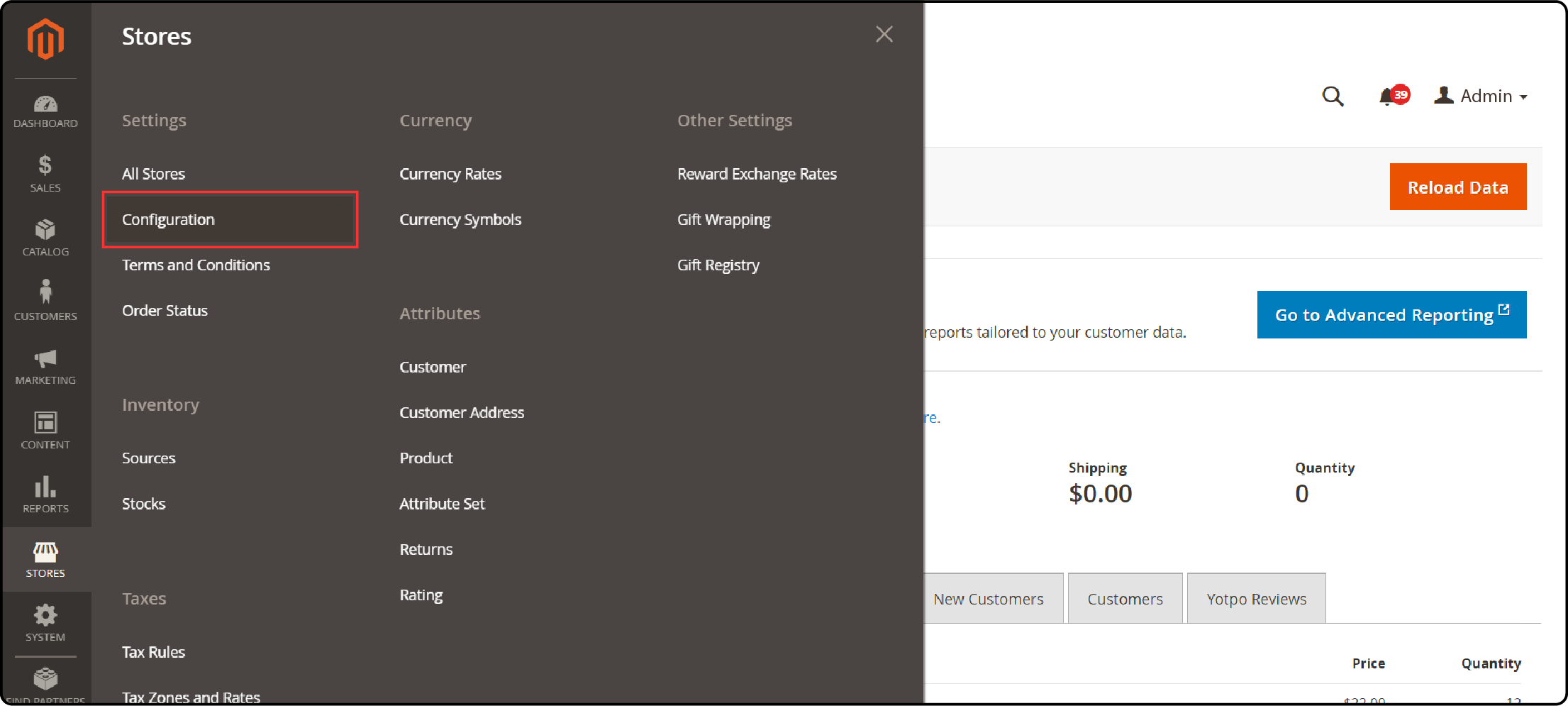
- Navigate to DOTDIGITAL and choose Accounts.
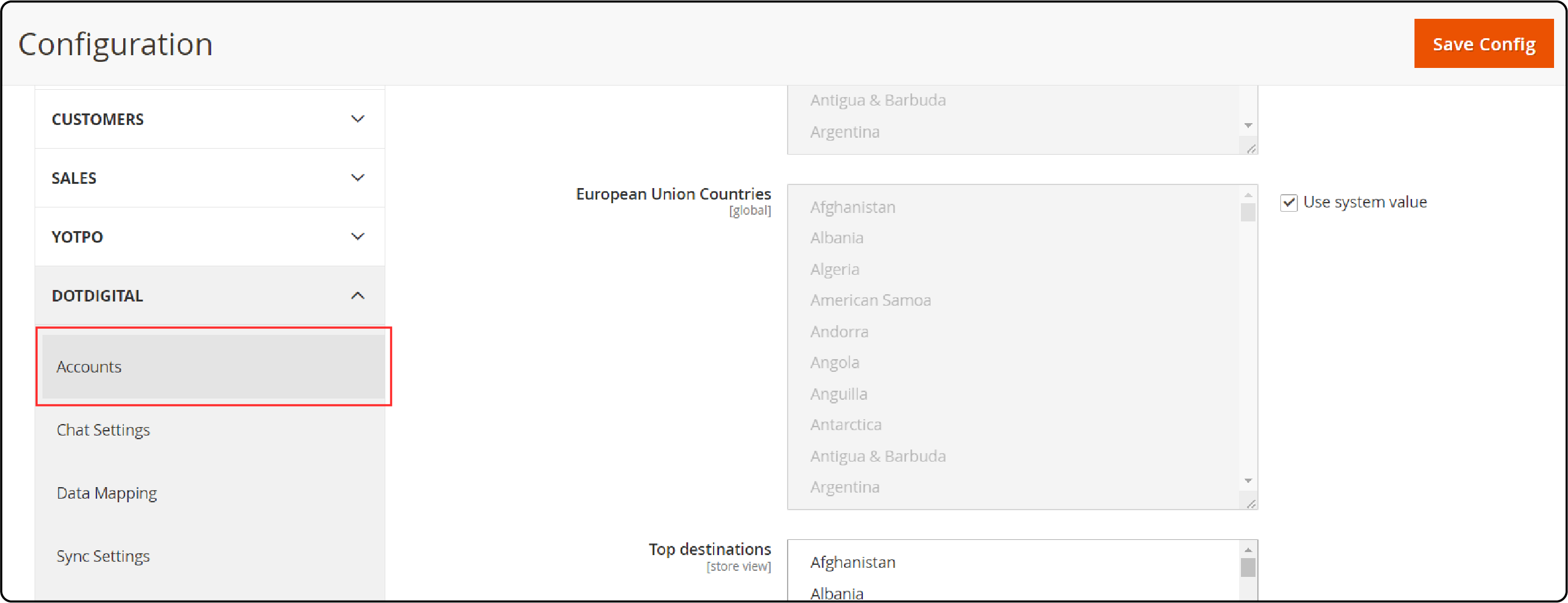
- Click Start a free trial in the banner.
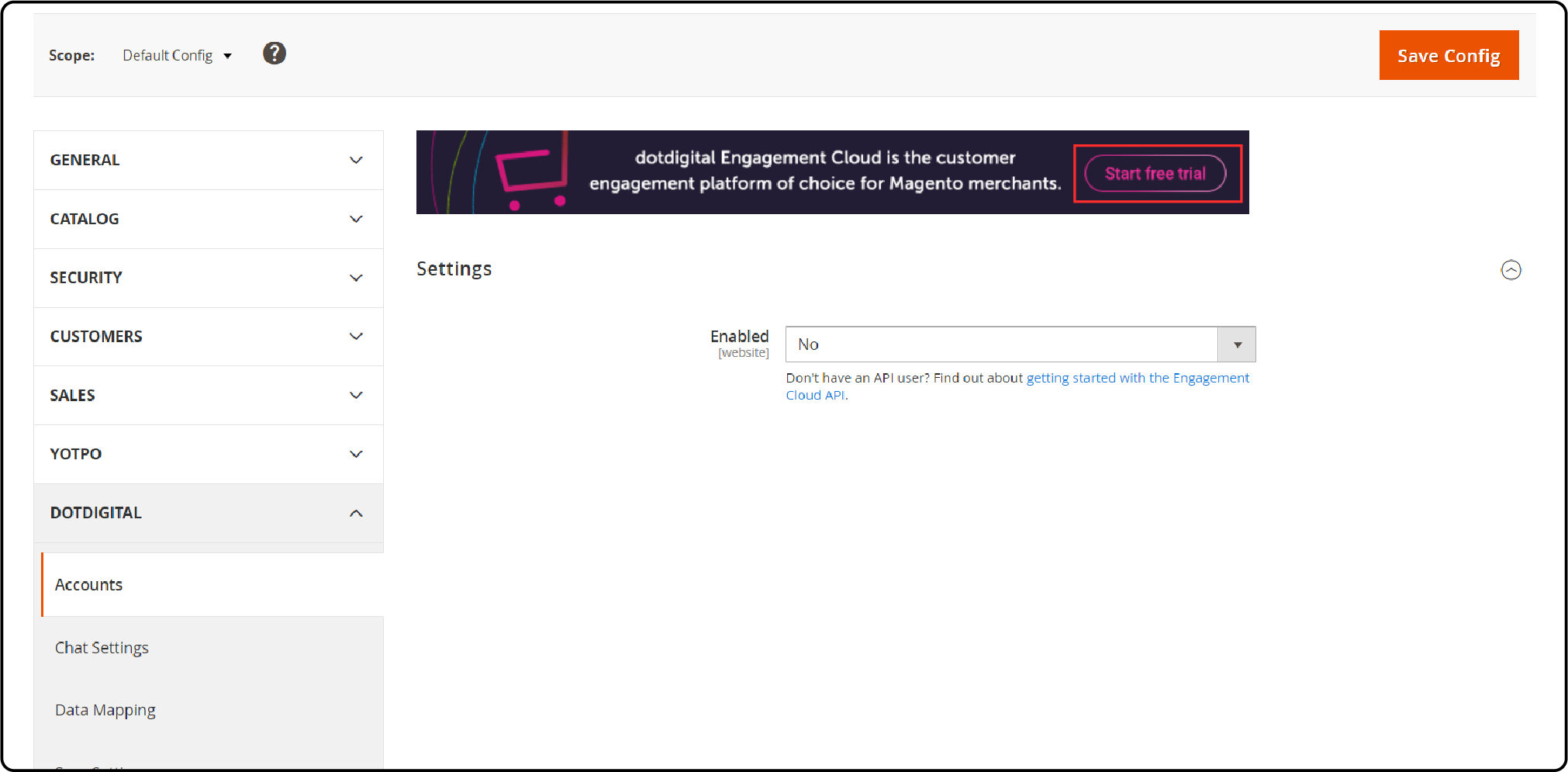
- Fill out the form with your email address. Click Create an Account.
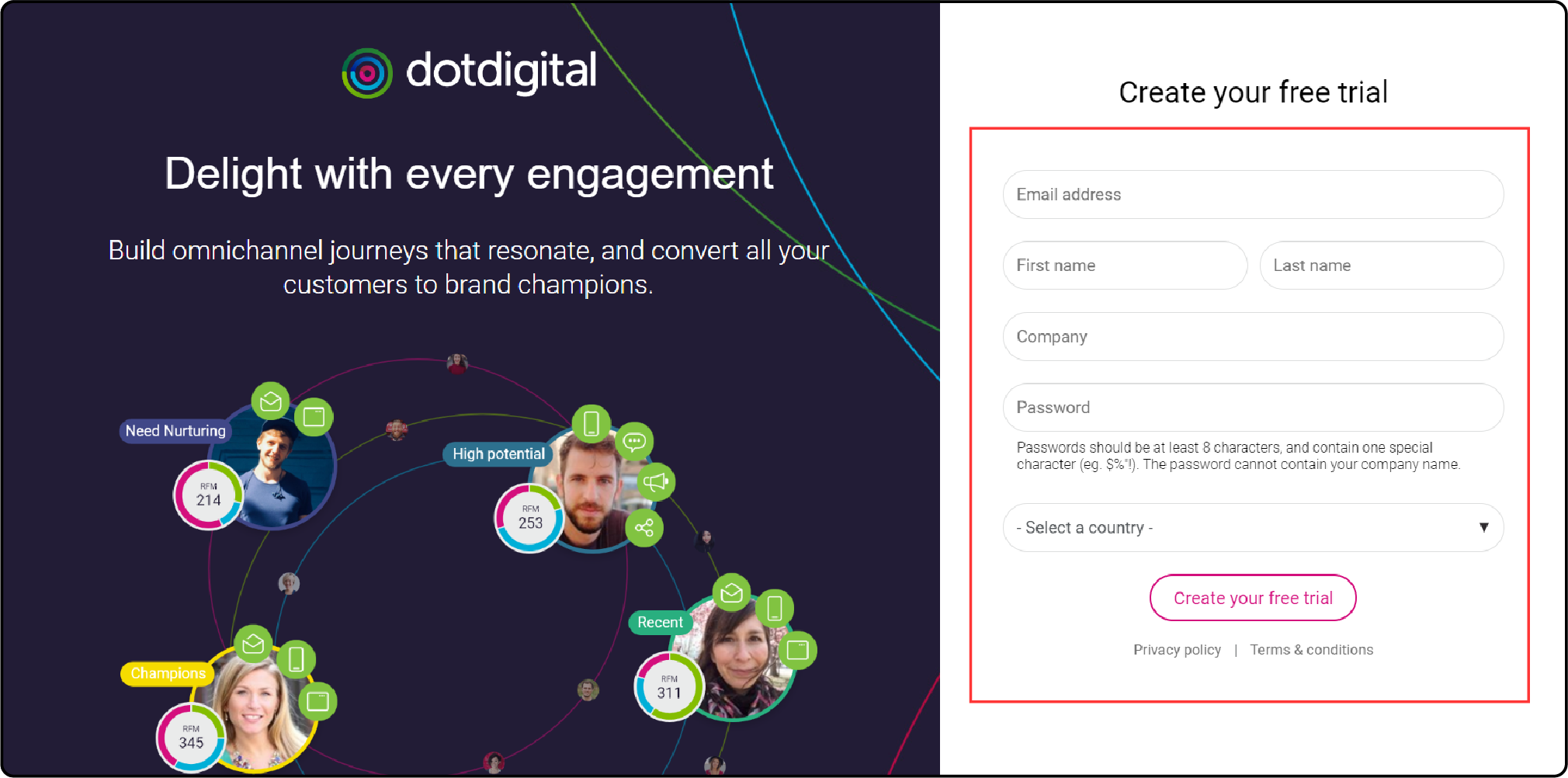
-
Wait for confirmation, then click Close. Your dotdigital is now enabled. Find API Username and API Password in Settings.
-
Save Config in the upper-right corner.
-
When instructed, manage Cache and refresh if needed.
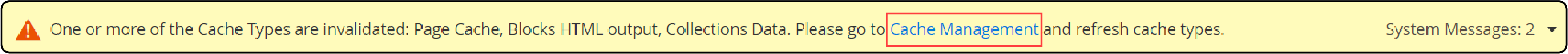
Step 2: Setup Dotdigital Chat (Optional)
- In Magento Configuration, navigate to Chat Settings under DOTDIGITAL.
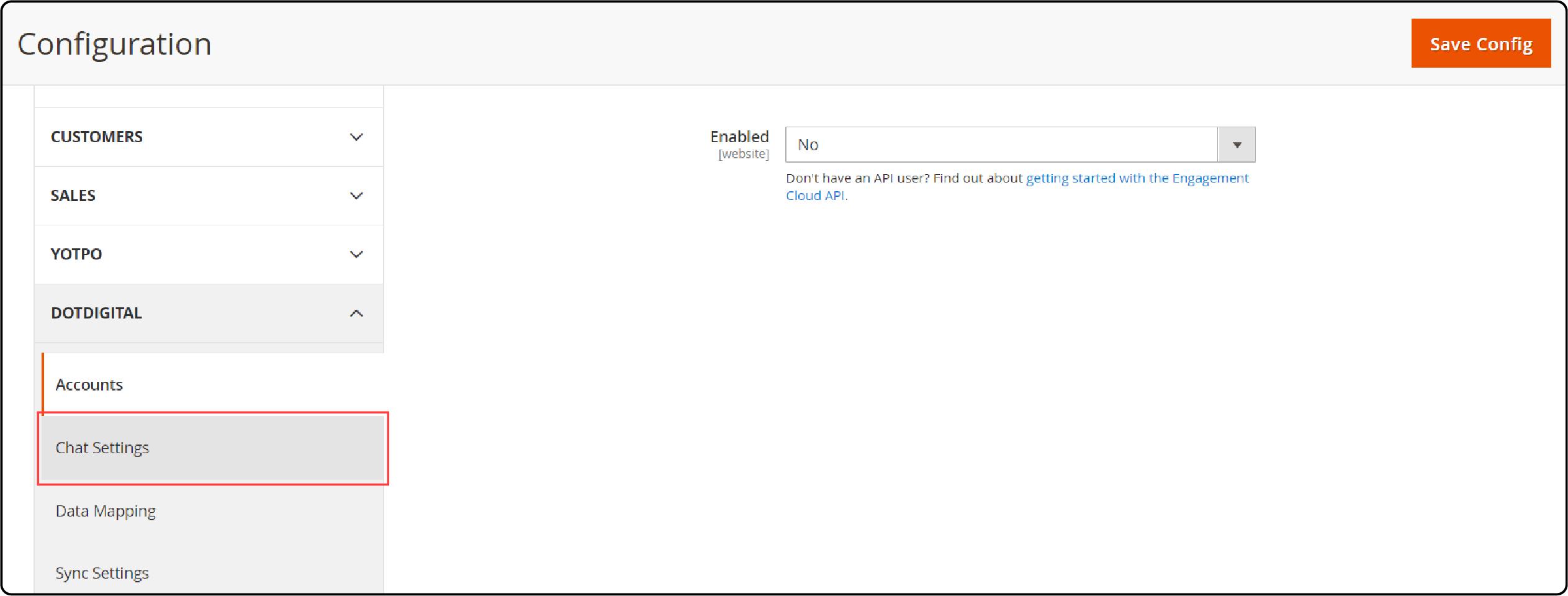
- Switch Enabled to Yes, then Save Config.
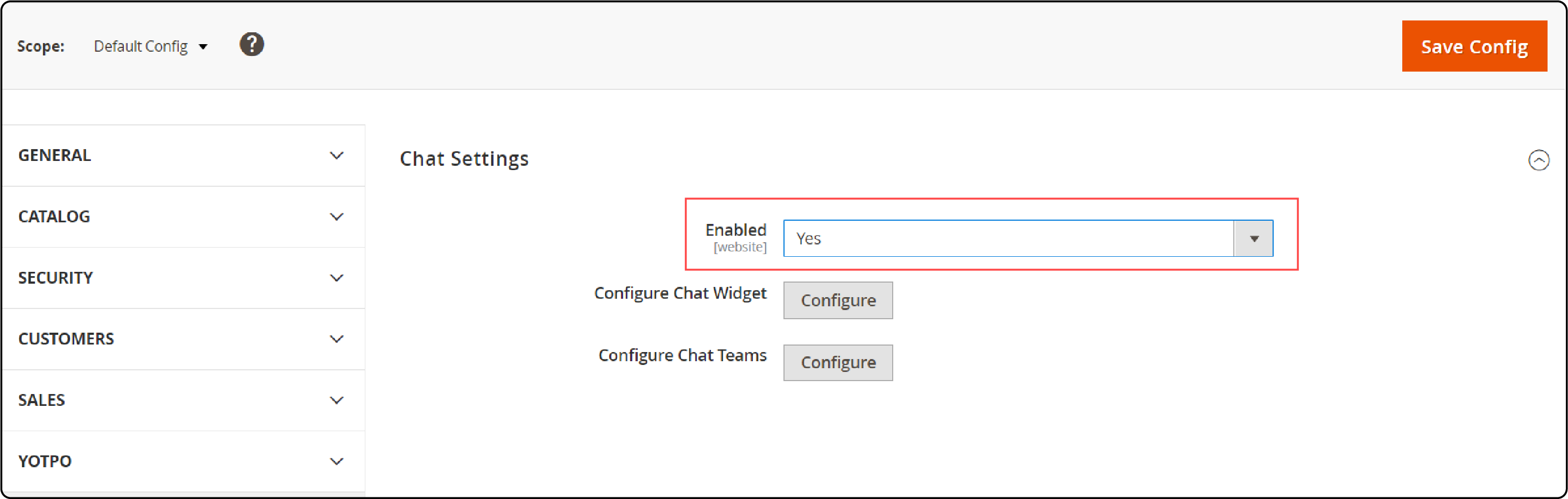
-
Navigate to Configure Chat Widget in the Chat Settings section. For future setup, log in to the dotdigital account. Click Chat in the left sidebar, then Settings.
-
In the Theme section, select Sonar for new visitors. It makes the Chat button glow green. Review the chat window appearance in the diagram.
-
After adjustments, Save and generate code.
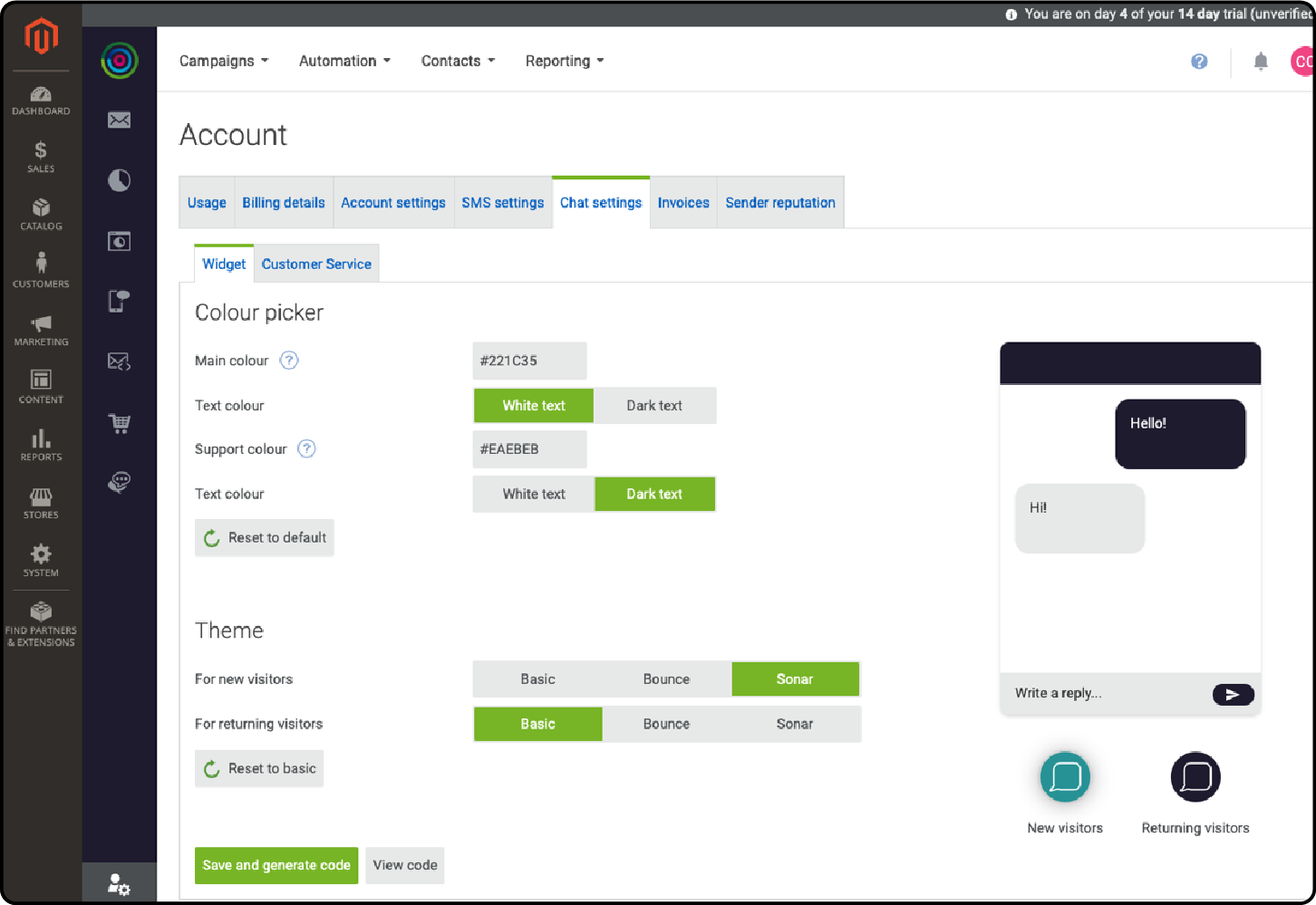
- In your store, the team's name is displayed in the Chat window header. To configure your Chat Teams, follow these steps:
-
Go to the Teams tab in the Chat Settings section of your dotdigital account. Alternatively, go to the Chat Settings in the Magento configuration and select Configure Chat Teams.
-
Then, Enter your Team name (You can create additional teams later).
- Click Save when done.
Step 3: Start Campaign
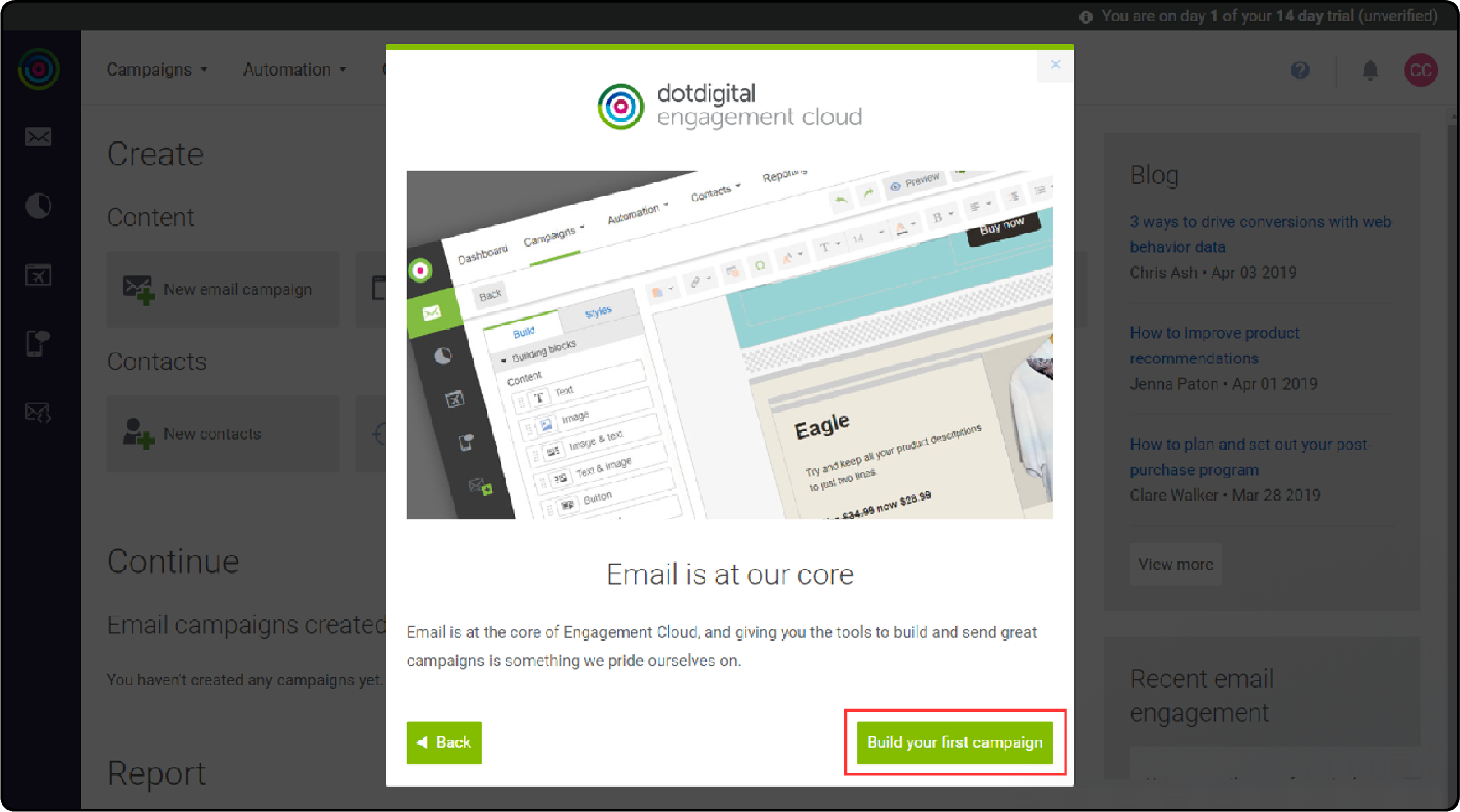
Answer questions in the welcome interview. Click Build your first campaign.
Step 4: Finish Magento Configuration
Sync order, catalog, and abandoned cart data. Configure extra features. You can go to the Dotdigital help center for more help.
FAQs
1. How can I maximize engagement with dotdigital Engagement Cloud for Magento 2 users?
Maximize dotdigital Engagement Cloud engagement for Magento 2 users with many features. These include automation and syncing data between dotdigital and Magento. You can leverage bug fixes, import data, and automate processes.
2. What is the relationship between dotdigital and Magento?
Dotdigital provides Engagement Cloud for Magento 2 users, enhancing their marketing capabilities. It enables the automation of processes for effective customer engagement.
3. How do I sync data between dotdigital and Magento using Engagement Cloud?
Use Engagement Cloud's integration features to sync data between dotdigital and Magento. It ensures smooth connectivity for customer information, orders, and other relevant data.
4. How are bug fixes handled in dotdigital Engagement Cloud for Magento 2?
The development team addresses bug fixes in dotdigital Engagement Cloud for Magento 2. It ensures a smooth user experience and prevents disruptions in the platform's functionality.
5. Can I import data into dotdigital Engagement Cloud for Magento 2?
You can import data into dotdigital Engagement Cloud for Magento 2. It enriches your customer database and enables personalized marketing campaigns.
6. How can I automate processes using the dotdigital Engagement Cloud?
Using dotdigital Engagement Cloud, you can automate various marketing and communication processes. These entail:
-
Automated emails
-
Triggered campaigns
-
Customer engagement workflows
7. What are the benefits of using widgets in dotdigital Engagement Cloud for Magento 2?
Widgets in dotdigital Engagement Cloud for Magento 2 create engaging content for customers. It enhances their user experience and increases interaction on your website.
Summary
Magento 2 Engagement Cloud integration offers features designed to greatly improve your marketing strategy. By following these key points, you can:
-
Integrate DotDigital Engagement Cloud to Magento 2 for enhanced marketing capabilities.
-
Describe key features like automation, segmentation, personalized marketing, and multi-channel engagement.
-
Learn how to quickly set up DotDigital in Magento 2, including starting a trial and enabling features.
Explore managed Magento hosting plans to enhance user experience and efficiency.




