
How to Set Up the Magento 2 CPRA Extension for US Stores?
Does your Magento store comply with the California Privacy Rights Act? Magento 2 CPRA extension helps stores stay compliant with the privacy policy of the California Privacy Rights Act.
In this tutorial, we will explain the configuration process of the Magento 2 CPRA extension.
Key Takeaways
-
Read how the Magento extension ensures compliance with the California Privacy Rights Act.
-
Key functionalities of the Privacy Center for managing customer data.
-
Steps to handle data access and correction requests efficiently
-
Mechanisms for customers to opt out of data sales and manage preferences.
-
Tools for managing cookie preferences and user consent on your Magento store.
What does the CPRA Privacy Law mean for Magento 2 Stores?
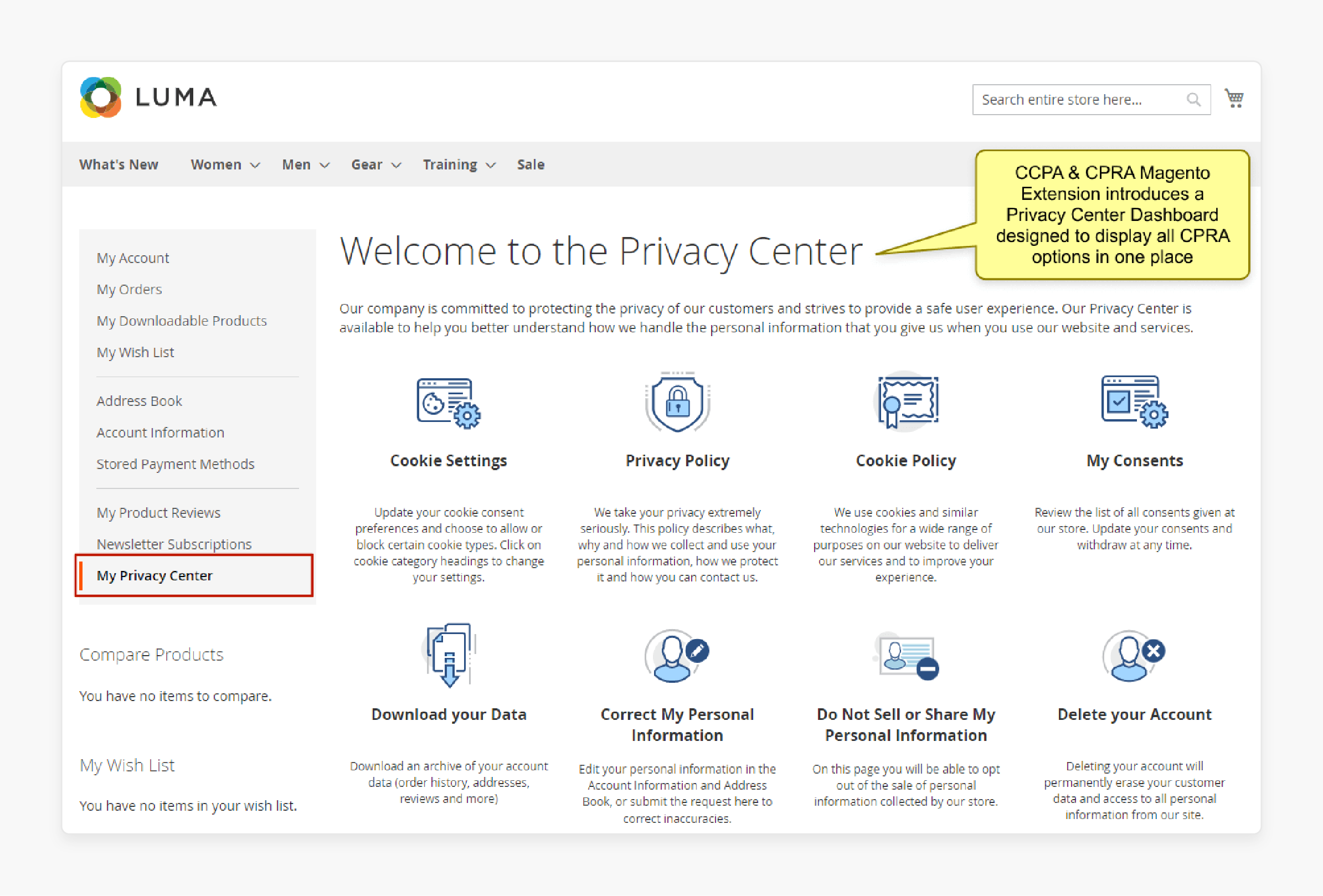
The California Privacy Rights Act (CPRA) is a US data privacy law that went into effect on January 1, 2023. The law provides California residents with new rights and protections related to their data. In short, customers have:
-
The right to know what data is being collected
-
The right to access and correct their data
-
The right to opt out of data sales
The Magento 2 CPRA extension has a new section called the "Privacy Center." The Magento 2 extension helps customers manage their data and exercise their rights under the CPRA.
Key Features of Magento 2 CPRA Extension
1. Data Subject Access Requests
- This feature allows customers to access and correct their data. Here's how it works:
-
Request Submission: Customers can submit a request through a form on the Magento store.
-
Data Compilation: The extension gathers the personal data of the customer from the Magento store.
-
Data Presentation: The collected data is presented to the customer in a readable format.
-
Correction Mechanism: If inaccuracies are found, customers can submit corrections. The store admin can review and implement the corrections.
-
2. Opt-out of Data Sales
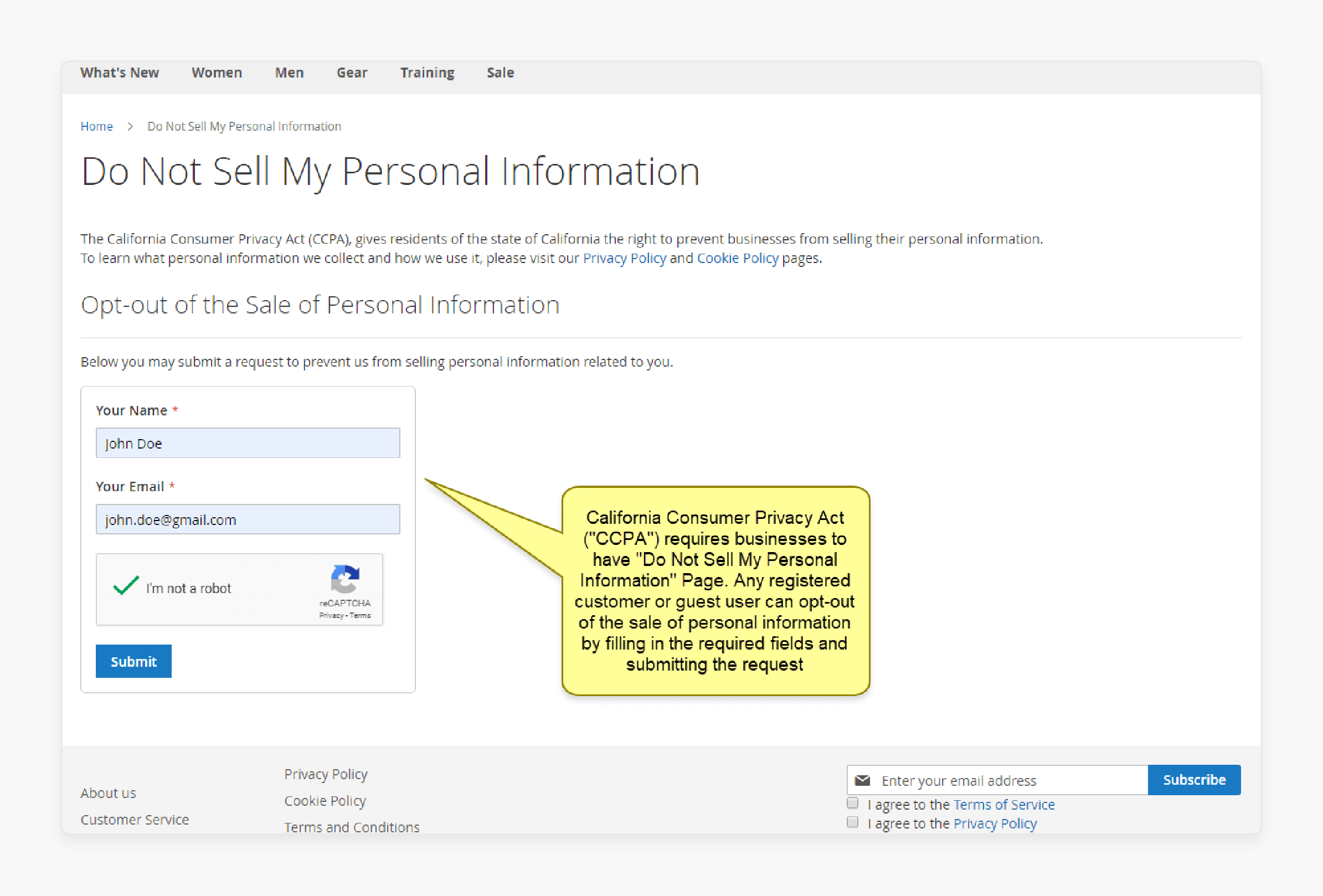
- This feature says businesses must allow consumers to opt out of the sale or sharing of their personal information. Here's how it functions:
-
Opt-out Option: A clear and accessible option is provided for customers to opt out of data sales.
-
Preference Management: The extension maintains a record of customer preferences regarding data sales.
-
Data Flow Control: The extension ensures that their data is not included in any data sales.
-
Verification: The system may include a verification step to ensure the request is legitimate.
-
3. Privacy FAQ
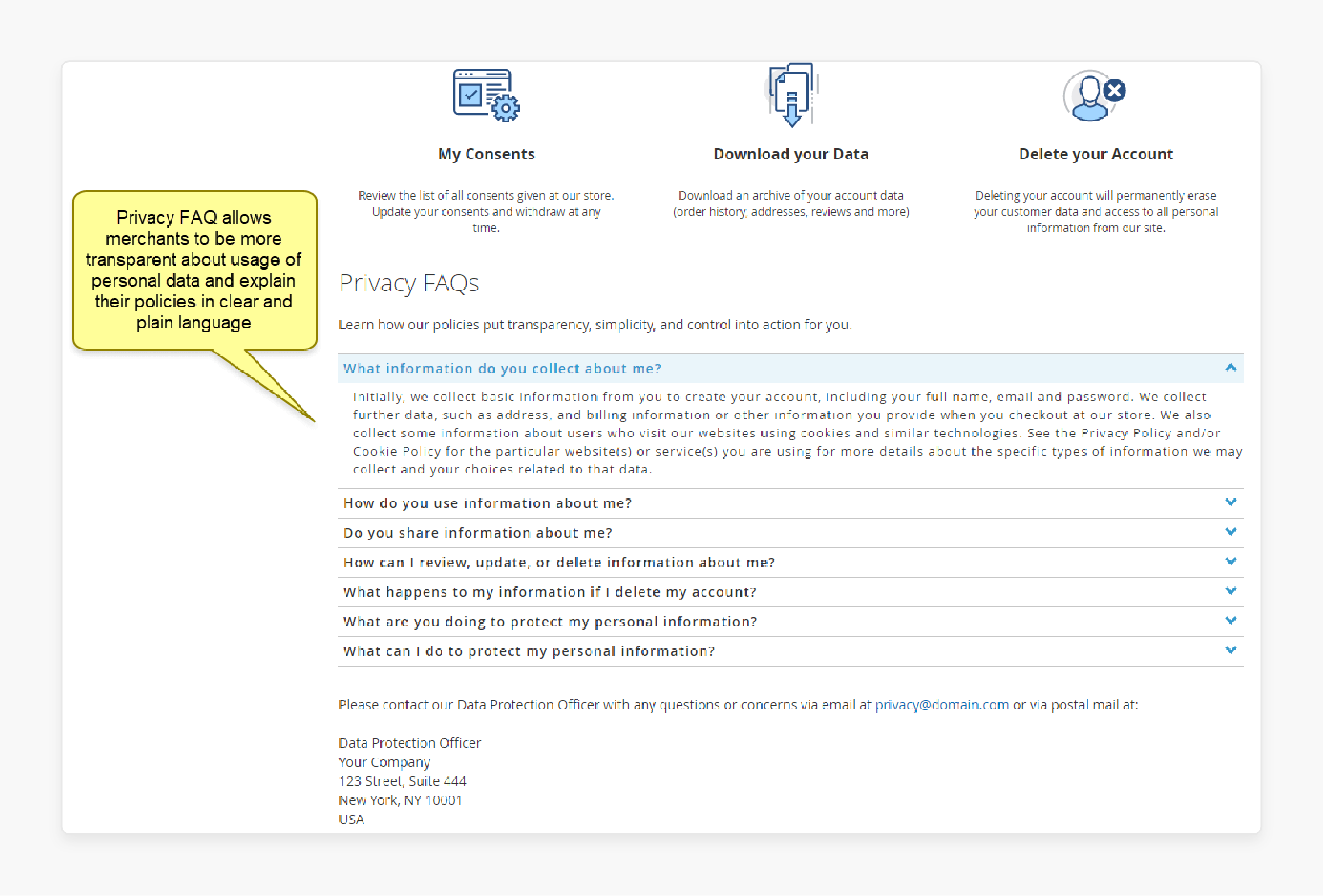
- This section is an educational resource for customers about their rights under the CPRA. It includes:
-
Explanation of Rights: Clear descriptions of customer rights under CPRA (e.g., right to delete, right to know, right to correct).
-
How-to Guides: Instructions on how customers can exercise their rights.
-
Definitions: Explanations of key terms used in privacy policies and CPRA discussions.
-
Contact Information: Details on how to reach the business for privacy-related inquiries.
-
4. Data Breach Notification
- This feature helps businesses comply with the CPRA's data breach notification requirements. It includes:
-
Detection Mechanism: Tools to detect potential data breaches.
-
Notification System: An automated system to alert affected customers in case of a confirmed breach.
-
Information Provision: The ability to provide customers with details about the breach. It includes what data was affected and steps they should take.
-
Reporting Tools: Features to help businesses report breaches to authorities as required by law.
-
5. Consent Management
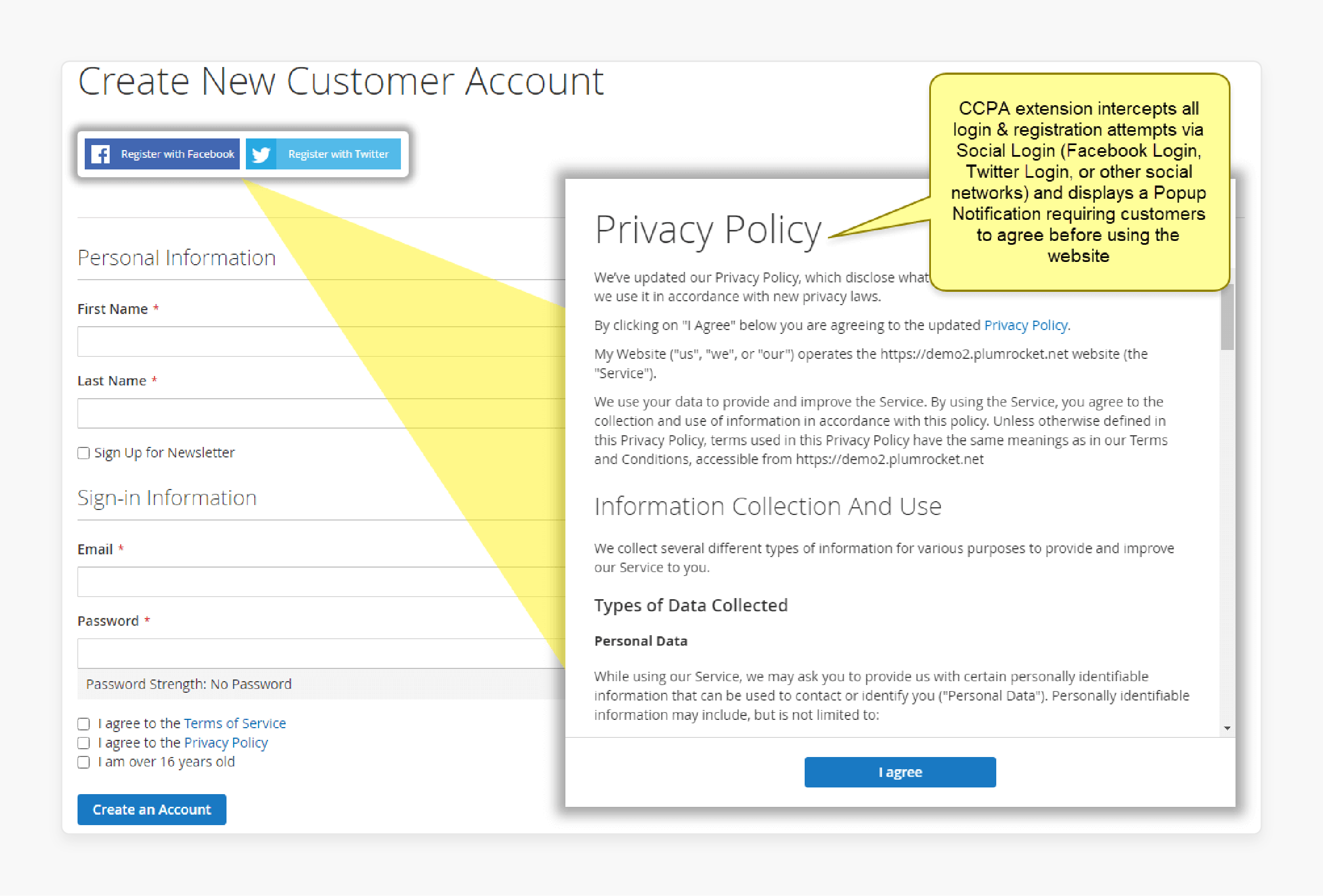
- This feature allows admins to obtain and manage user consent for data processing activities. It includes:
- Detailed consent options: Users can choose which specific data processing activities they agree to.
- Ability to withdraw consent: It allows customer accounts to revoke previously given consent at any time.
- Record of consent histories: It maintains a log of all consent-related activities.
6. Data Inventory and Mapping
-
This feature helps businesses keep track of what personal data they collect and where it's stored:
-
Cataloging of data types: An inventory of all personal data types collected. It includes but is not limited to
-
Names
-
Addresses
-
Email addresses
-
Phone numbers
-
Browsing history
-
Purchase history
-
-
Mapping of data flows: It tracks how personal data moves through the Magento system and potentially to the external system.
-
Documentation of data processing activities: This entails maintaining detailed records of all activities involving personal data. It includes the purpose of processing, categories and personal data, recipients, retention periods, and security measures.
-
7. Cookie Policy Management
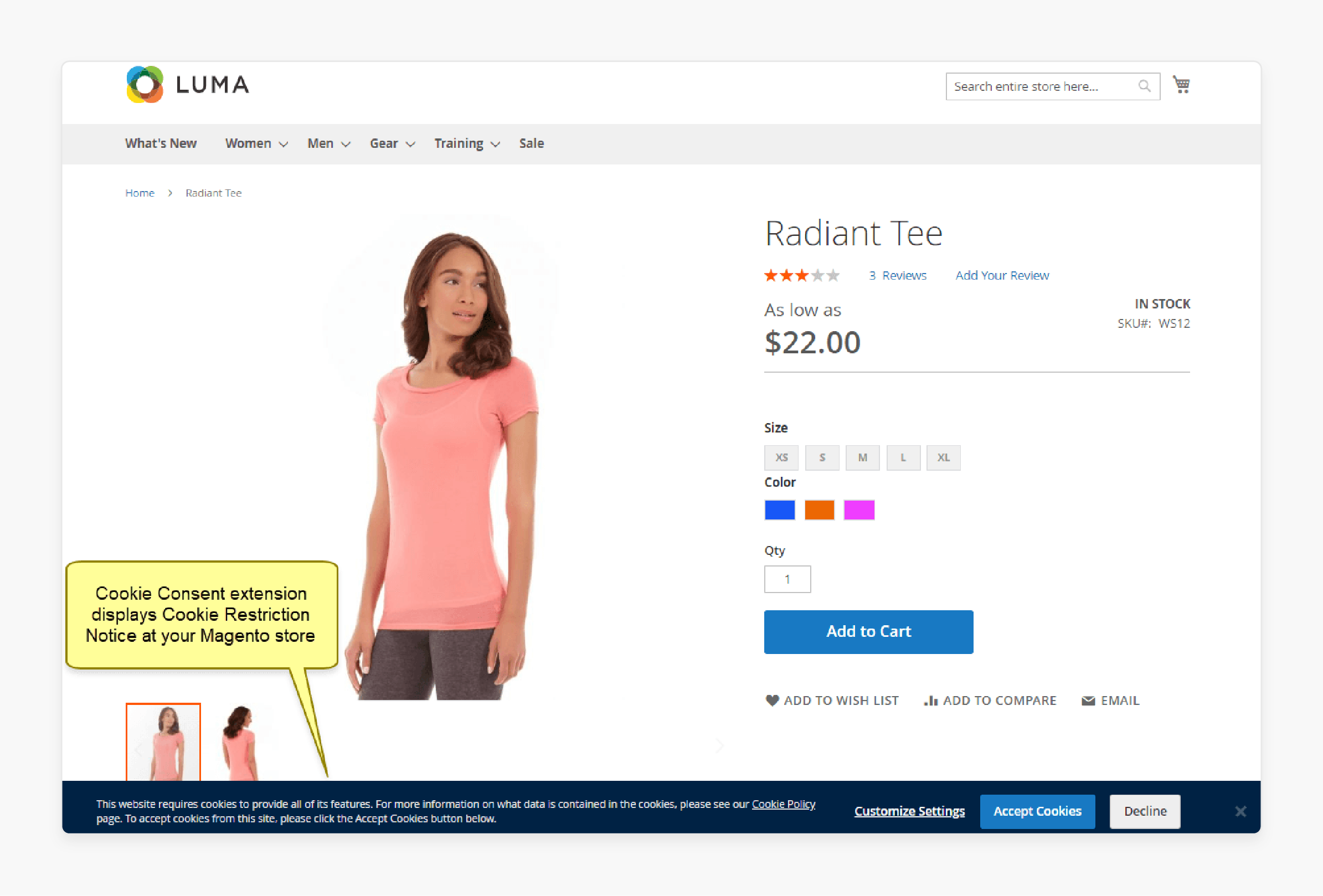
- Cookies are small text files stored on a user's device by websites they visit. It contains user preferences and login status and tracks online behavior for analysis. The feature is a system to manage cookie preferences for privacy regulations. It includes:
-
A banner for obtaining cookie consent
-
Control over different cookie categories (necessary, functional, analytical, marketing)
-
The ability to change cookie preferences at any time
-
Steps to Configure the Magento 2 CPRA Data Privacy Extension
Step 1: Enable the US Privacy Law Extension
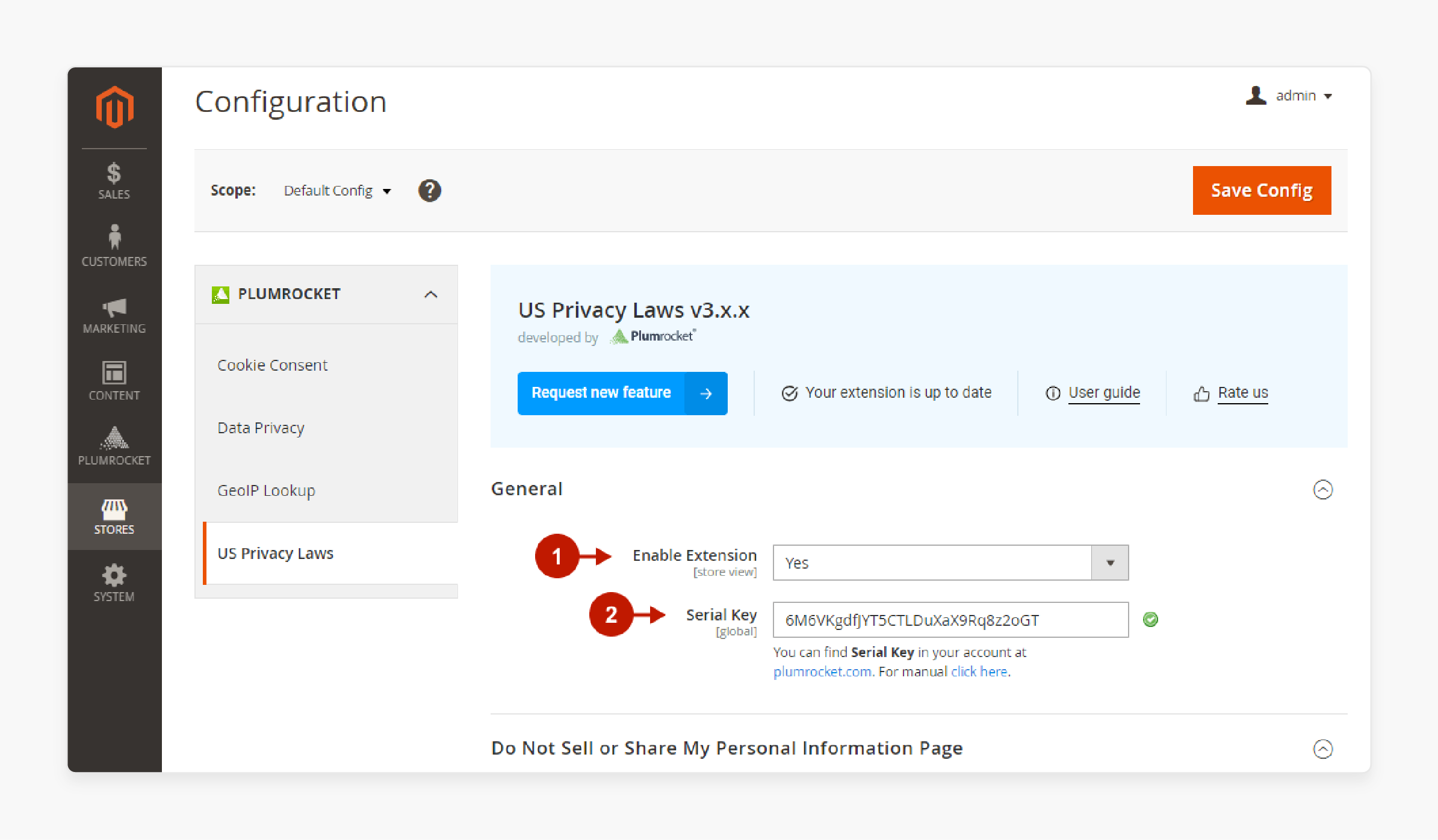
-
Log in to the Magento admin panel in the Magento backend.
-
Go to the US Privacy Laws section.
-
Enable the extension and enter the Serial Key.
Step 2: Modify Privacy Settings
- Scroll down to the Do Not Sell or Share My Personal Information section.
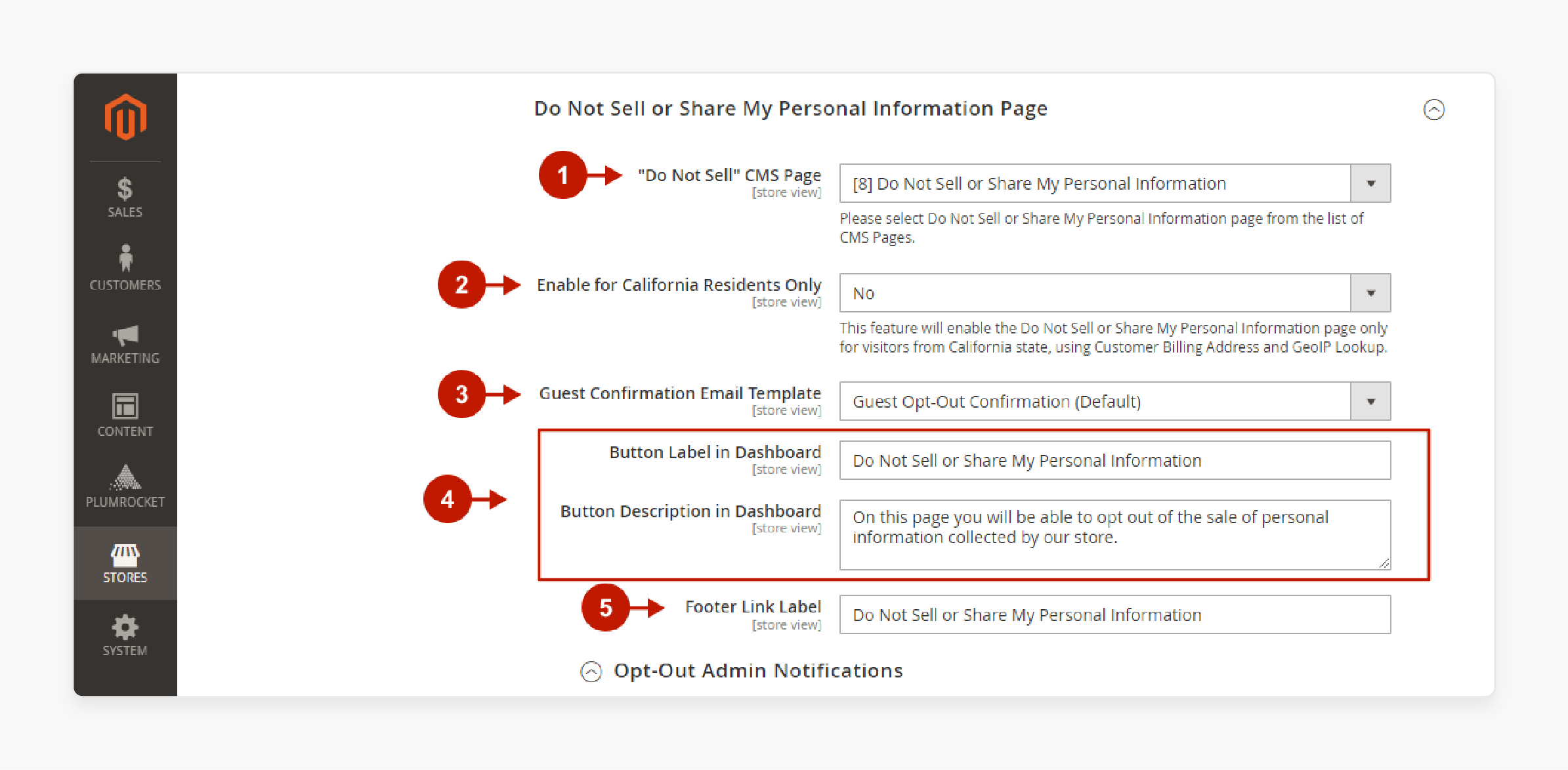
-
Near the Do not Sell CMS Page, select Do Not Sell or Share My Personal Information.
-
Select the appropriate Guest Confirmation Email Template.
-
Enter the Footer Link label message.
-
Scroll to the Opt-Out Admin Notifications section.
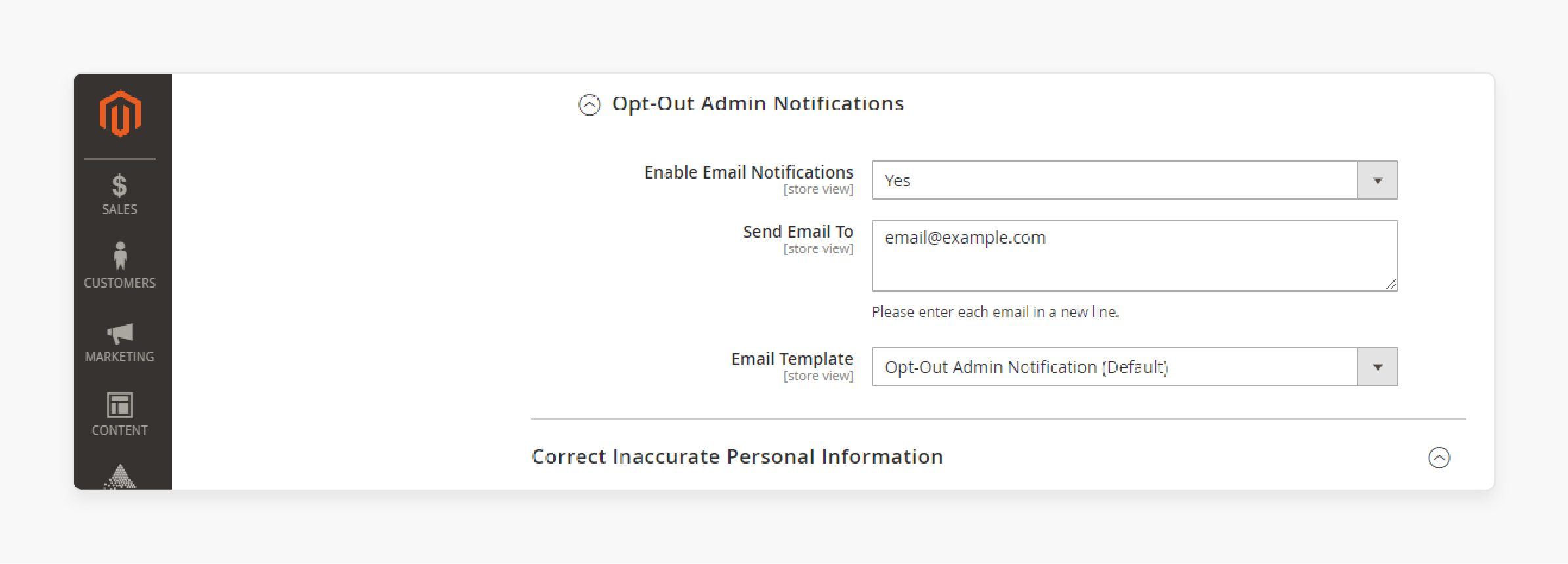
- Enable Email notifications and select a template.
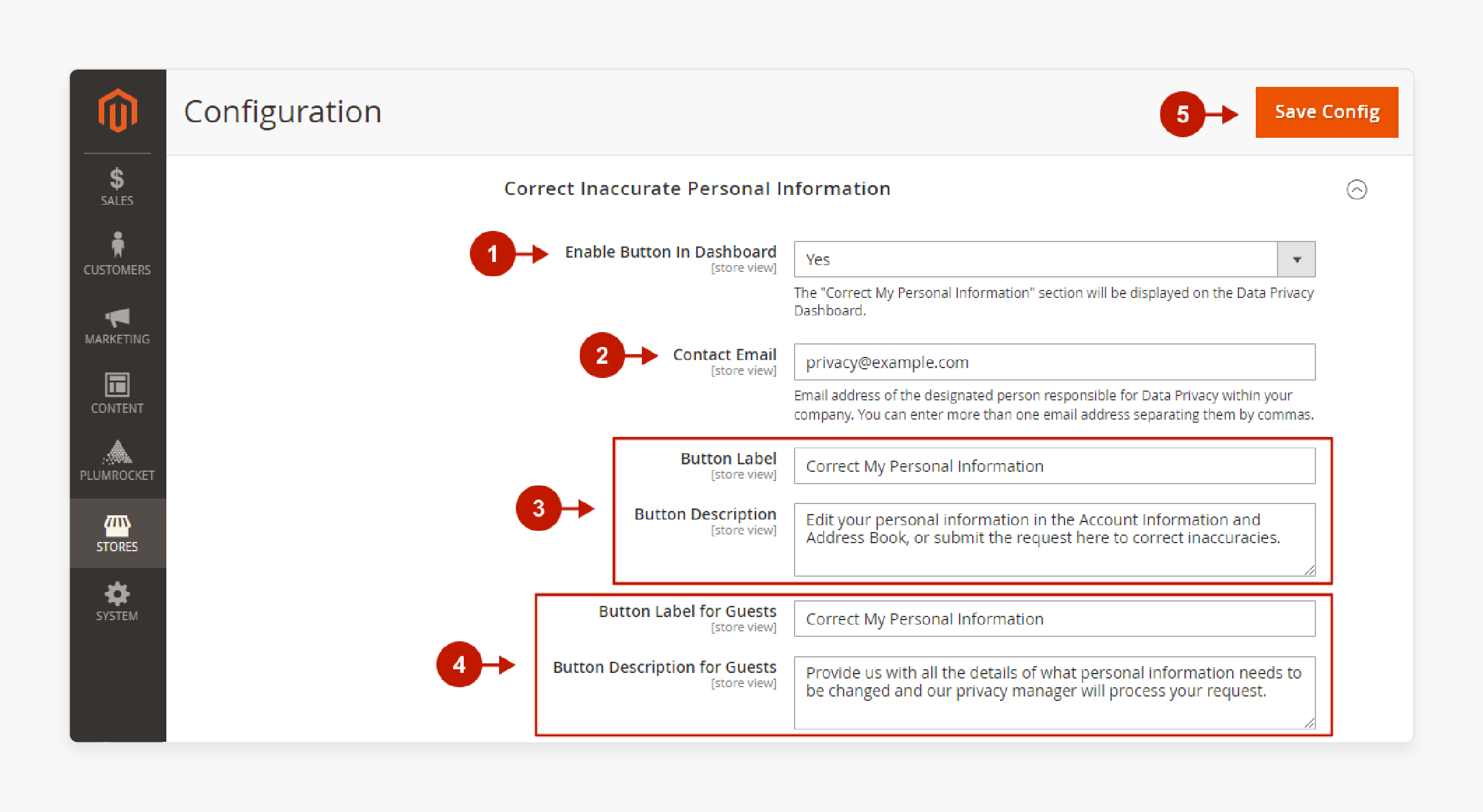
- Enable and configure the Correct Inaccurate Personal Information button.
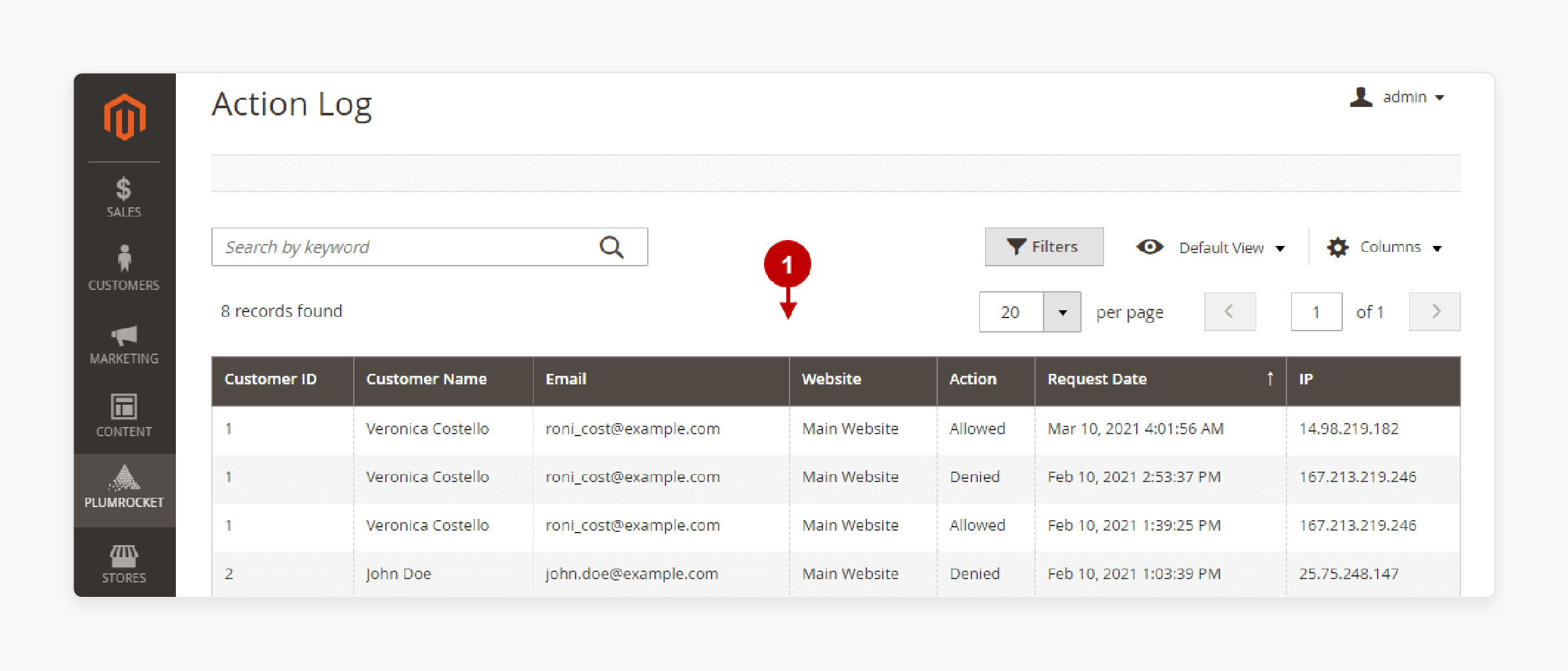
- View all the details in the Customer Opt Out List grid.
Step 3: Setting up Google reCAPTCHA
- Go to Stores > Configuration > Security > Google reCAPTCHA storefront.
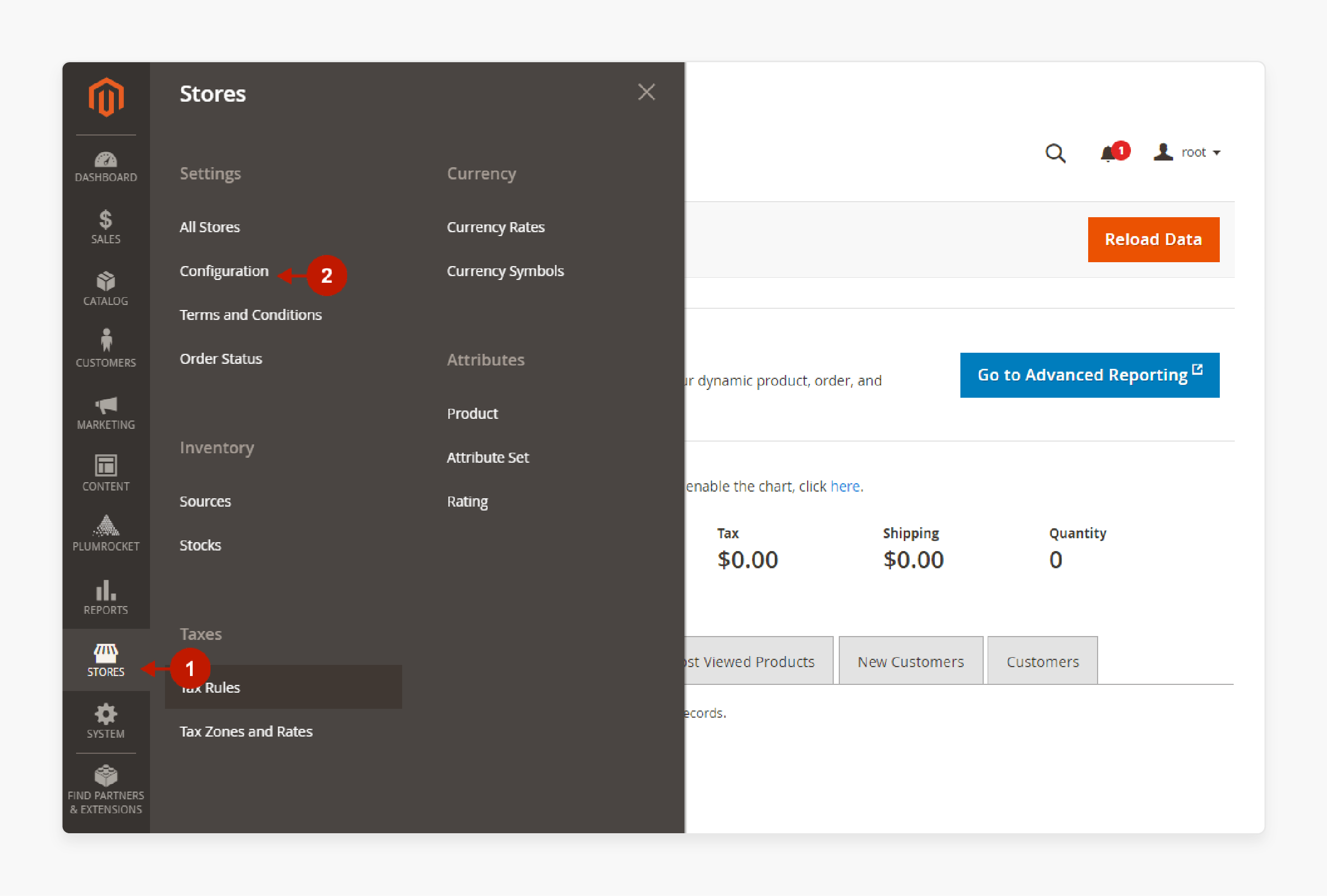
- Choose the required reCAPTCHA Type from the dropdown.
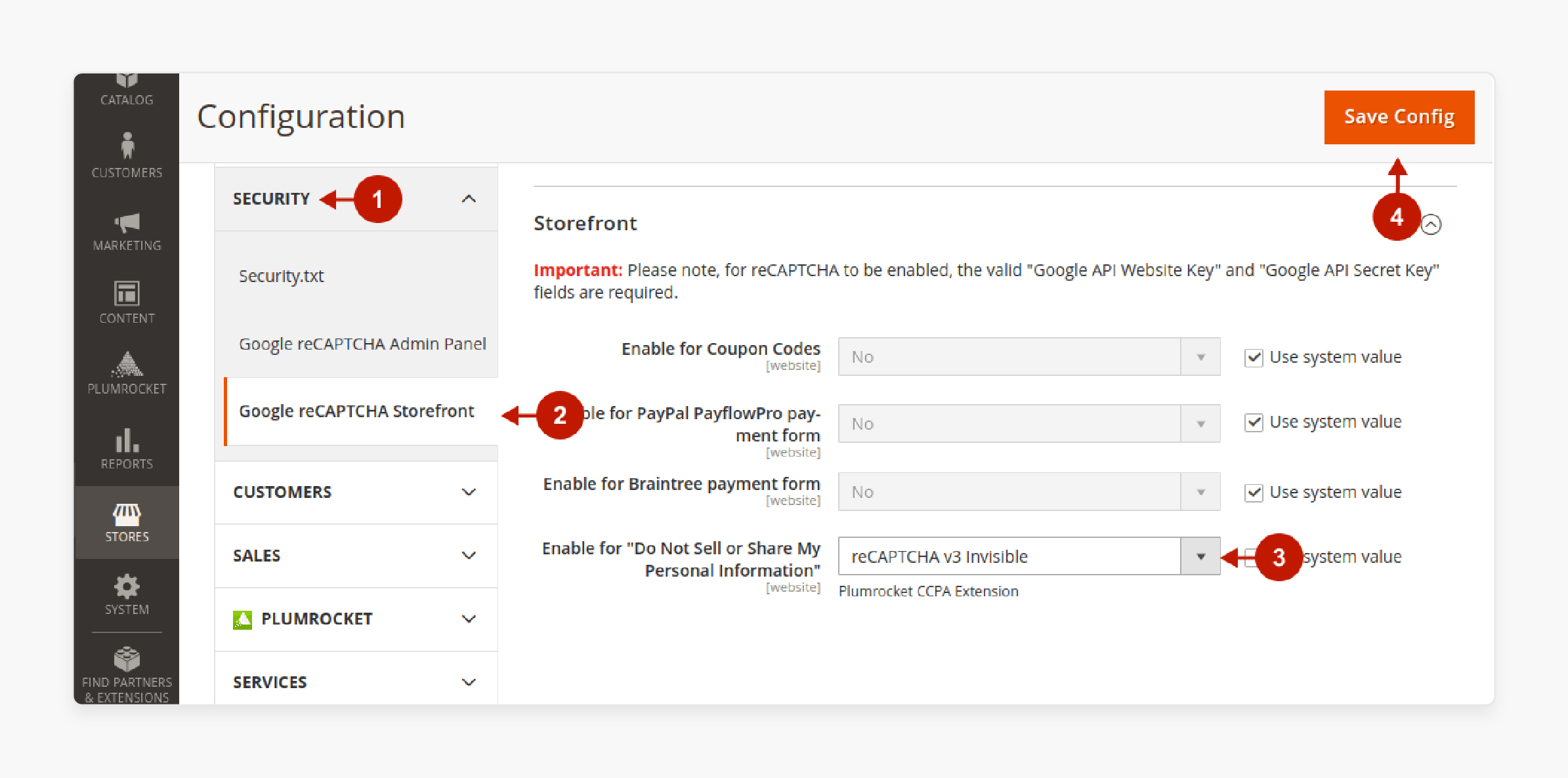
- Click on Save Config to save changes.
Top 3 Magento 2 CPRA Extensions in 2024
| Extension | Unique Features | Price |
|---|---|---|
| Plumrocket Magento 2 CPRA Extension | - Complies with CCPA and CPRA - Allows customers to opt out of personal data sales - Enables cookie consent notices - Manages customer consents |
Starts at $199.00 |
| Amasty CCPA Extension for Magento 2 | - Allows users to opt out of personal data sales - It enables buyers to download their data securely - Creates and manages multiple versions of the privacy policy - Collects various consents with custom checkboxes. |
Community Edition: $149.00 Enterprise Edition: $449.00 Magento Cloud Edition: $749.00 |
| Plumrocket Magento 2 CCPA Module | - Complies with CCPA, CPA, CTDPA, VCDPA, and UCPA - Allows consumers to exercise all their privacy rights in one place - Manages customer requests from convenient backend grids. |
Starts at $199.00 |
Best Practices for Magento 2 CPRA Extension
1. Implement Consent Management
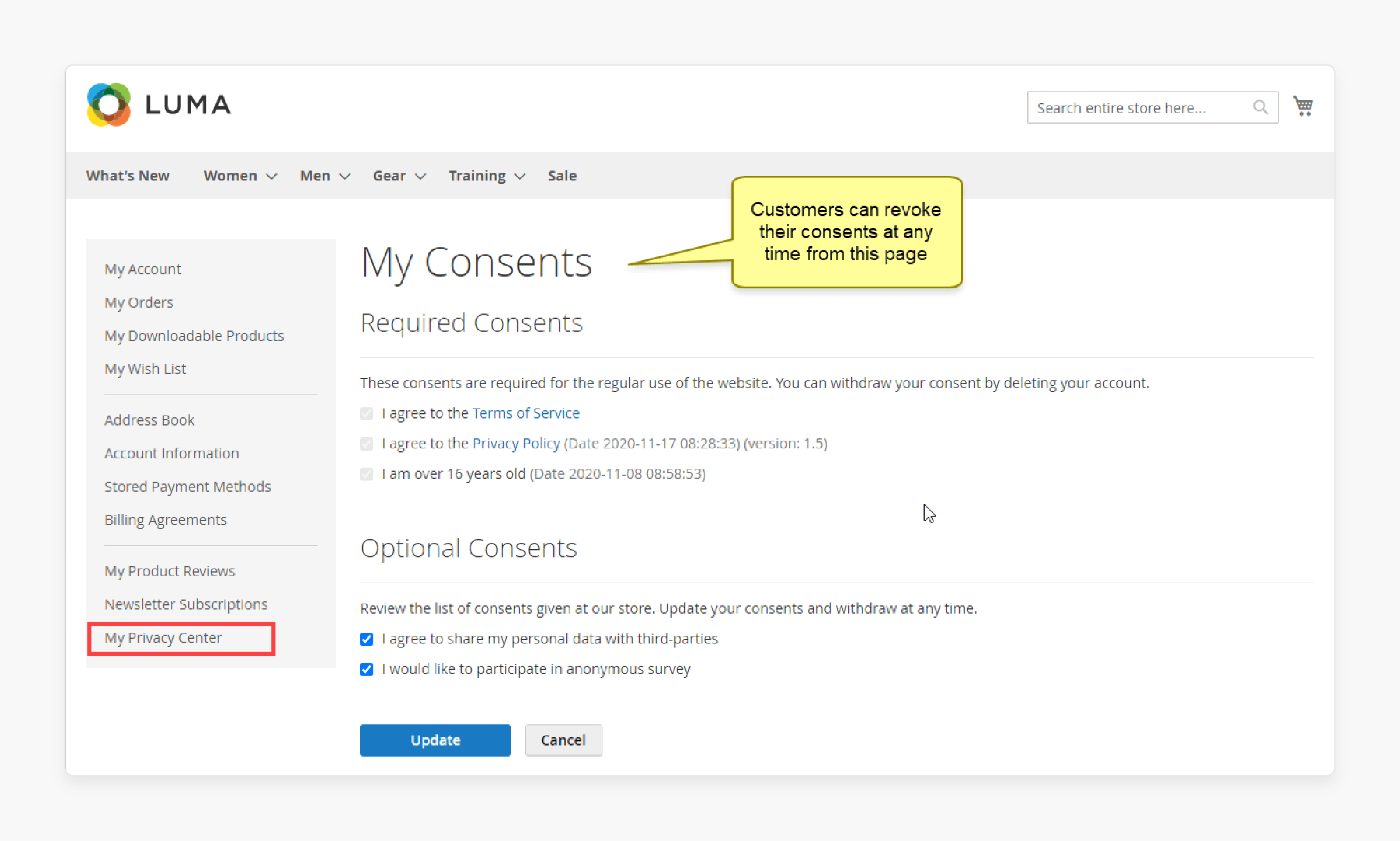
-
Utilize a consent checkbox system that covers both CCPA and GDPR requirements.
-
Ensure checkboxes are unchecked by default to comply with regulations. Allow users to choose data processing activities they agree to.
-
Allow users to accept all, reject all, or choose specific cookie categories. It should include a cookie consent banner enabled by default for all visitors. Especially those from California state.
2. Create a Centralized Privacy Center
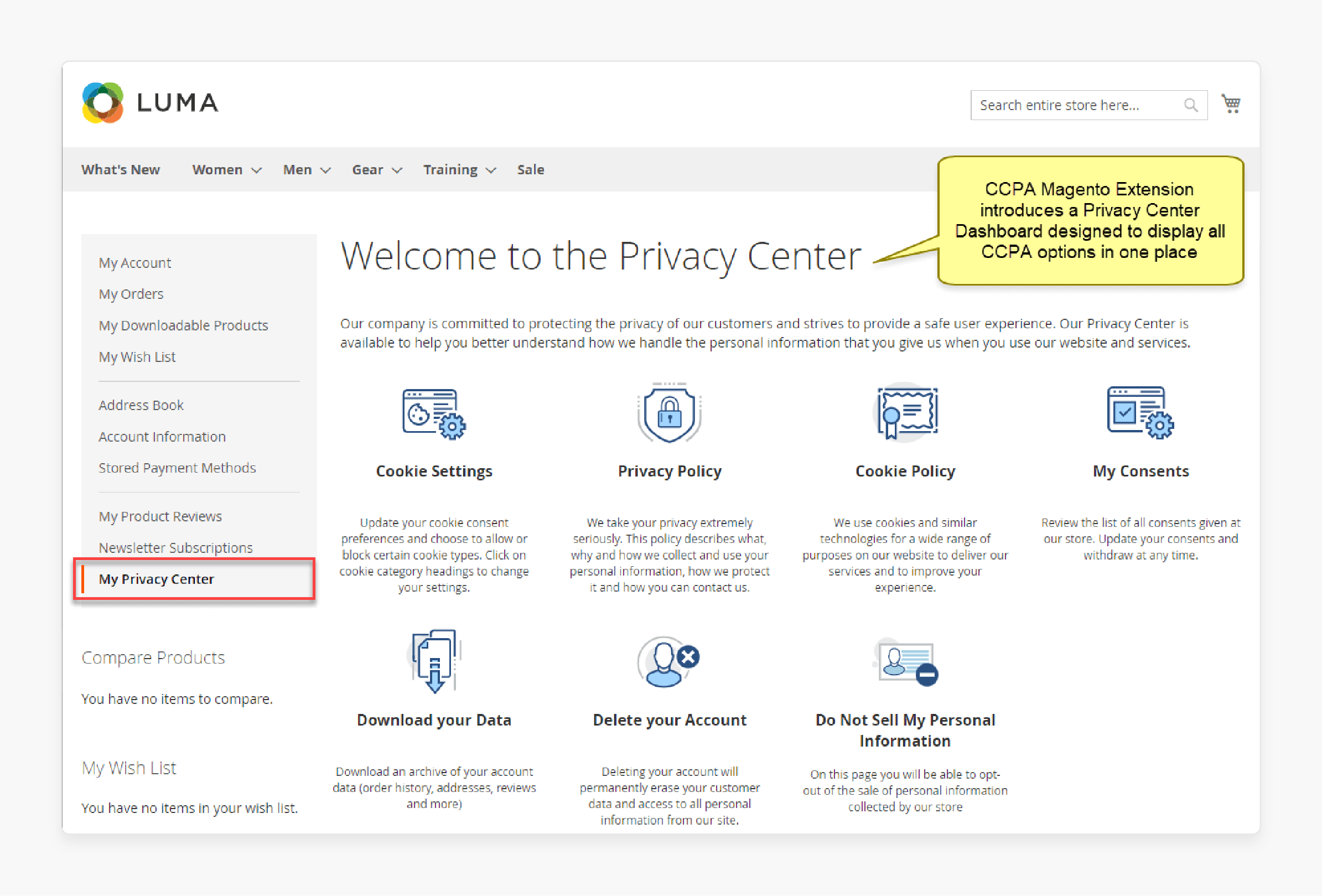
-
Develop a privacy center dashboard from the Magento plugin in the front end. This dashboard should include a privacy settings tab for Californians and other Americans. Include a version history of the privacy policy. It is to show transparency in policy changes over time.
-
Consider implementing a layered approach to the privacy policy. It should have a summary of key points and the option to view the full document.
-
Provide options for users to exercise their CPRA rights, such as:
-
Requesting a copy of their data
-
Requesting deletion of their data
-
Correcting inaccurate personal information
-
3. Enable Data Subject Access Rights
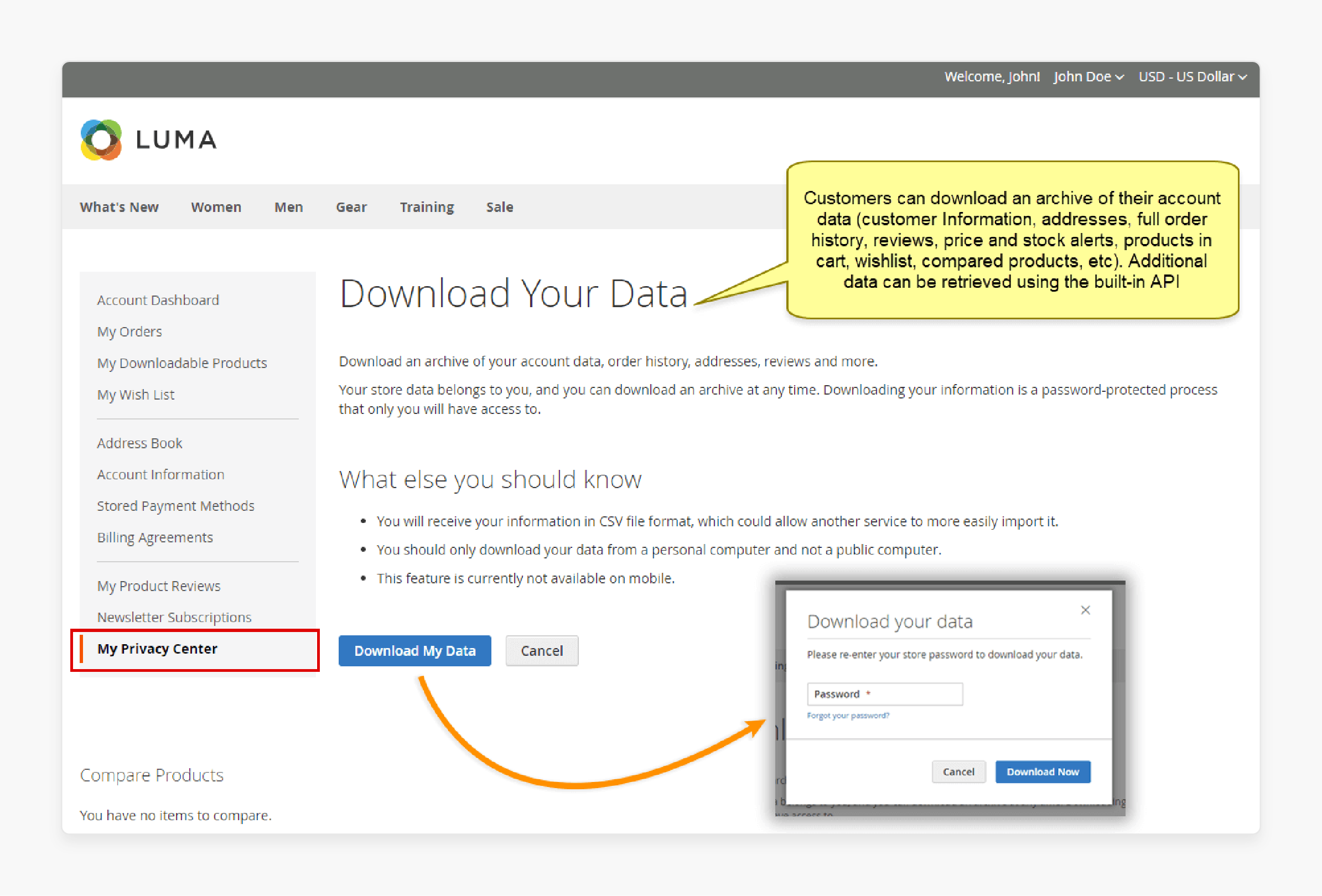
-
Add functionality for users to download their account data and process delete requests in the Magento backend. The extension should handle download requests efficiently. It should also provide options for users to delete their accounts if desired.
-
Ensure that when a user requests account deletion, the extension will delete all personal data. It should anonymize Magento orders to comply with data retention policies.
4. Maintain Transparent Communication
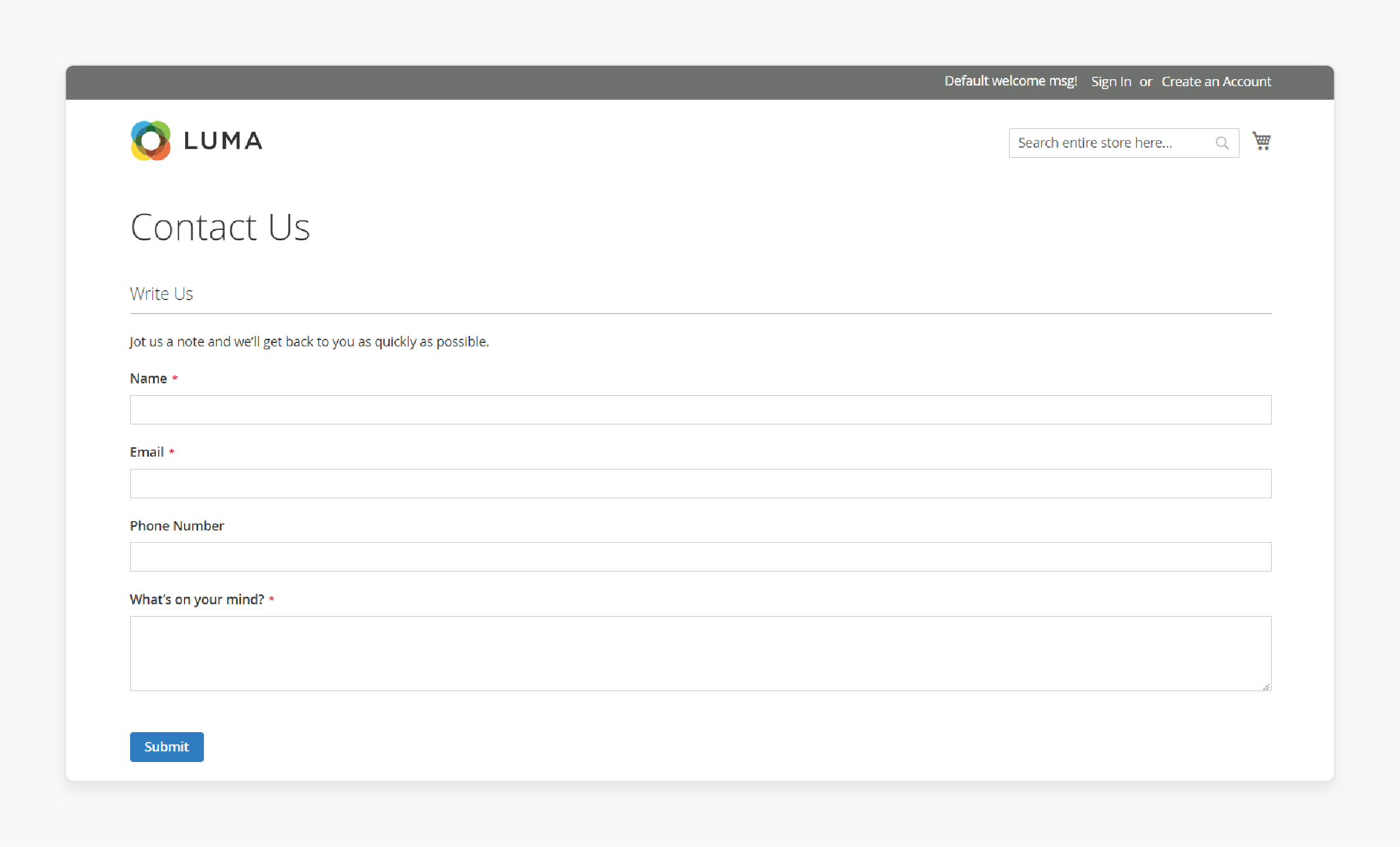
-
Create a dedicated "Contact Us" section for privacy-related inquiries. Ensure that your privacy policy is up-to-date and easily accessible.
-
Consider implementing a system to track privacy policy versions to demonstrate ongoing compliance efforts.
5. Regular Audits and Updates
-
Conduct regular audits of your extension functionality. It is to ensure ongoing compliance with evolving data privacy regulations.
-
Establish a schedule for audits, such as quarterly or bi-annually. It could depend on your business size and complexity.
-
Conduct manual reviews of key processes. Engage in user testing to ensure privacy controls are easily accessible and functional
-
Stay informed about updates and other relevant laws. Update your Magento 2 cookie consent extension accordingly.
6. Adapt to Multiple Privacy Regulations
-
Ensure that your Magento 2 CCPA extension is also compatible with other data privacy laws. It includes GDPR. Stay updated on and implement features for emerging state-level privacy laws (e.g., Virginia's CDPA, Colorado's CPA).
-
This approach will help you comply with both US privacy regulations and laws in other jurisdictions.
7. Implement Age Verification
For visitors from California state, especially minors, implement age verification processes. It is needed to comply with the requirements for minors under California's privacy laws.
FAQs
1. How does the Magento 2 CPRA extension help with compliance under the California Consumer Privacy Act?
The Magento 2 CPRA extension ensures your store is fully compliant with the California Consumer Privacy Act. It adds a new section in the Magento site called the Privacy Center. It enables customers to manage their data and exercise their rights under the local data privacy law.
2. What options are available to customers on the Privacy Center page?
The Privacy Center page adds a new section to the Magento customer account. It is where customers can access various options. They can submit data subject access requests and opt out of data sales. It is under the "Do Not Sell My Personal Information" option, and review privacy FAQs.
3. How do I configure the extension to make my store compliant with California privacy laws?
To configure the extension, enable the US Privacy Law Extension in the Magento backend. This extension configuration allows you to set up the necessary components. It is to make your store fully compliant with the California Consumer Privacy Act. It includes consent management and data subject access requests.
4. What features does the extension offer to manage cookies and data processing consent?
The extension includes Magento cookie management. It allows you to present a cookie consent banner on the Magento front end. It offers detailed consent options for different types of data processing activities. It ensures you remain compliant with the California Consumer Privacy Act and other regulations.
5. Can the extension handle requests from minors in California?
Yes, the extension includes specific features to handle data from minors from California State. It ensures that all data processing activities involving minors include age verification processes.
Summary
The Magento 2 CRPA extension is a useful tool to help admins adhere to data privacy laws. In this tutorial, we explained how to configure the settings of the extension and its best practices. Here is a quick recap:
-
The Magento CPRA plugin is essential for compliance with major data privacy laws.
-
This extension adds a new section in the Magento customer account for privacy management.
-
Customers can submit download requests on the Magento front. It is to access their data and anonymize Magento orders.
-
The extension allows tracking of Magento order history while protecting rights under the CRPA.
-
The CRPA bundle is released to enhance privacy features across all US states.
Choose managed Magento hosting to scale and grow your store while following the CRPA laws.



