
Magento Performance Audit: Key to Driving Conversions
Looking to speed up and improve your website's performance? A Magento performance audit is an evaluation of your store's code quality, SEO, performance, and security. The site audit is done to identify issues and optimize performance.
This article will explore the challenges faced by websites and the key areas in a Magento 2 performance audit.
Key Takeaways
-
Discover how Magento's complexity and customization options can impact website performance.
-
Learn the importance of handling high traffic to prevent slowdowns during peak periods.
-
Understand the role of caching and how it can enhance Magento website speed.
-
Gain insights into the essential tools and resources needed for a thorough audit.
-
Explore strategies for improving database efficiency and backend performance.
Performance Challenges Faced by Magento Stores
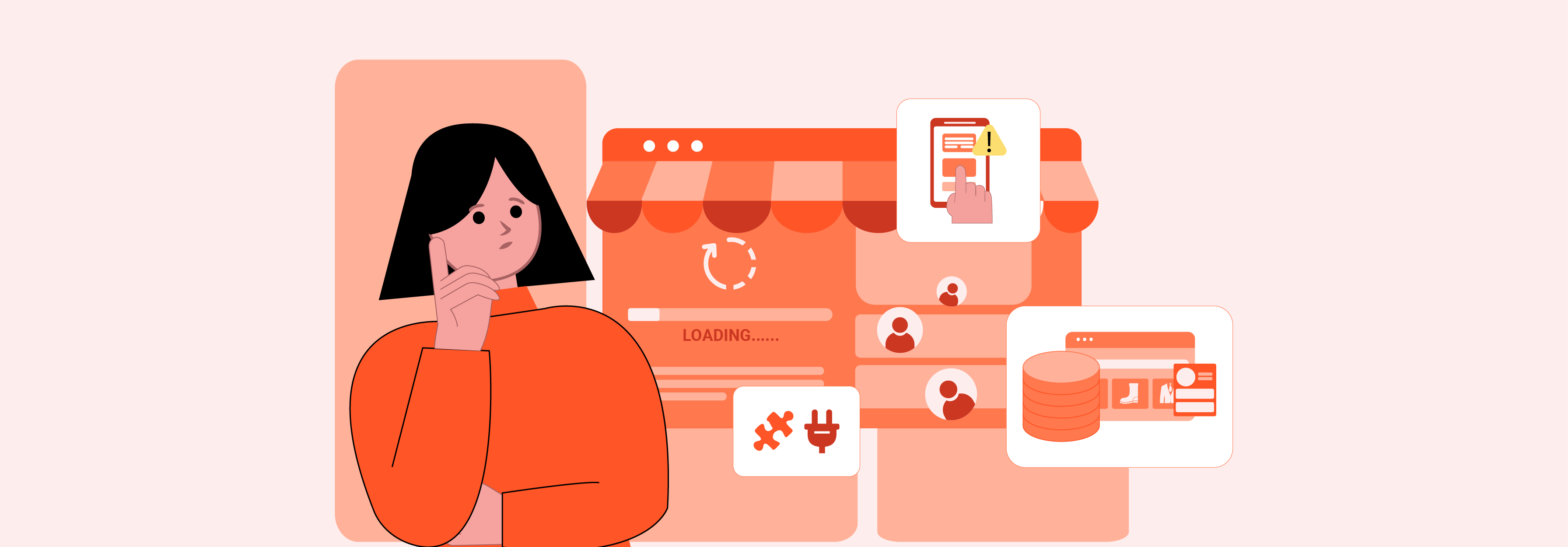
1. Magento's Complexity
-
Magento offers many customization options through themes and modules. It can add serious expenses to the website's operations.
-
Each added feature may bring database queries that must be processed. It might lead to further performance issues if not addressed.
2. High Traffic Handling
-
During peak traffic, Magento 2 websites may experience slowdowns. It happens when the sites are not configured to handle large volumes of visitors.
-
Increased user traffic puts an additional load on the servers. It can result in longer loading times and a poor user experience.
-
Caching strategies, server setups, and load balancing are important for optimization during high traffic.
3. Extension Conflicts
-
Magento has third-party extensions and plugins that can bring functionality in many ways. It can vary from payment processing to CRM.
-
Not all extension integrations are built with the same standards. Conflicts can arise when many extensions try to change the same database entries.
-
Conflicts between extensions can lead to increased page load times and Magento errors.
4. Database Overload
-
Magento databases store large product catalogs, customer data, order histories, and transactional data. The data grows as the store operates.
-
Poorly optimized queries can lead to slow response times. It is because the database struggles to fetch, write, or update data efficiently.
-
Without cleaning, optimizing tables, and indexing, the database can become a major bottleneck. It can hinder the Magento store's performance in a major way.
Preparations for a Magento Performance Audit
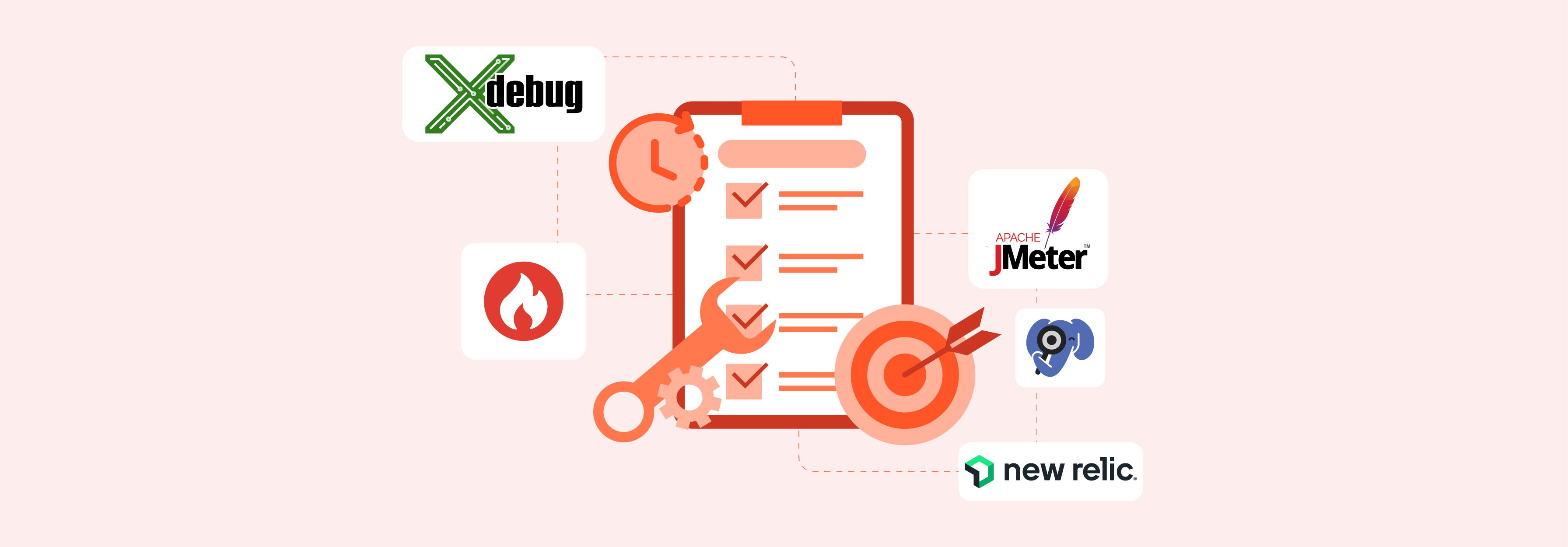
1. Scope of the Audit
-
Defining the Audit Boundaries is deciding which components of the Magento website will be analyzed. The components are frontend, backend, database, and server environment. The scope might vary depending on specific performance issues.
-
Focused Areas include UI elements, checkout process efficiency, Magento API integrations, and third-party extensions.
-
Custom vs. Standard Functionality: Special attention should be given to custom-built functionalities. These are inefficient.
2. Tools and Resources:
| Category | Tools | Description |
|---|---|---|
| Profiling Software | Xdebug, Blackfire.io |
Provides insights into CPU and memory usage. Highlights slow functions and potential delays. |
| Code Analyzers | PHPStan, Psalm | Used to scan the Magento codebase for bugs and performance issues. |
| Performance Monitoring Systems | New Relic, Magento’s built-in tools | Provide visibility into system performance, offering real-time analytics and comparing historical data. |
| Load Testing Tools | JMeter, LoadRunner | Test the system's performance and its capability to handle high traffic. |
3. Benchmarks and Performance Goals
-
Identify Key Performance Indicators like load time, server response time, time to first byte, and query execution times.
-
Historical Data Comparison helps identify trends and patterns that could influence future optimizations.
-
Establishing industry standards is useful for similar-sized Magento e-commerce stores. It can guide the setting of competitive positioning in the market.
-
Performance Goals such as achieving sub-second response times for key transactions are important. These goals should be aligned with improving the shopping experience and conversion rates.
Core Components of the Audit Process

1. Front End Performance Analysis
-
Reviewing Page Load Times involves measuring how long it takes for pages to display on a user’s screen. Shorter load times keep the user's attention and enhance their overall user experience.
-
Image Optimizations check whether images on the site are small in file size while maintaining good quality. Properly optimized images load faster. You can upgrade your images by:
-
Image Resizing should be to the maximum dimensions needed on the page rather than using CSS to scale down larger images. It can waste bandwidth and slow down page load times.
-
Compression tools are used to reduce file sizes without giving up quality. It can decrease the amount of data transferred to the user.
-
Appropriate Formats are JPEG, PNG, WebP, etc., based on the type of image and transparency. WebP offers better compression and quality characteristics than traditional formats.
-
Responsive Images with srcset and sizes attributes in HTML serve images of different sizes based on the user's device.
-
-
Frontend Caching Mechanisms save parts of web pages, so they don't need to be completely reloaded every time. This audit examines if caching is set up correctly to increase the speed for returning visitors.
2. Back-End Performance Analysis
-
Evaluating Server Response Times is how quickly the server starts delivering content after a user has made a request. Faster server responses improve the overall speed at which pages start loading.
-
Database Efficiency involves checking if the database is working efficiently. An efficient database retrieves and stores information quickly for fast site performance.
-
Backend Caching Strategies are focused on the server side. This strategy saves time by temporarily storing parts of the website’s data in a more accessible place. It speeds up how fast information can be displayed on the site.
-
For example, Redis is a high-performance, in-memory data structure store. It is used as a database, cache, and message broker. It is known for its speed and scalability.
3. Infrastructure and Configuration Review
-
Assessing the Hosting Environment and whether the hosting service and the hardware are adequate for the website. The right hosting setup can impact site speed and reliability.
-
Network Configurations check how data travels from the server to the user’s device and whether any issues could be slowing down the site. Optimizing network settings can reduce delays in data delivery.
-
Security Settings ensure that measures are up to date and configured correctly. It is essential not only for protecting the site but also for preventing security features. Some features unnecessarily slow down the website performance.
Stages of the Performance Audit
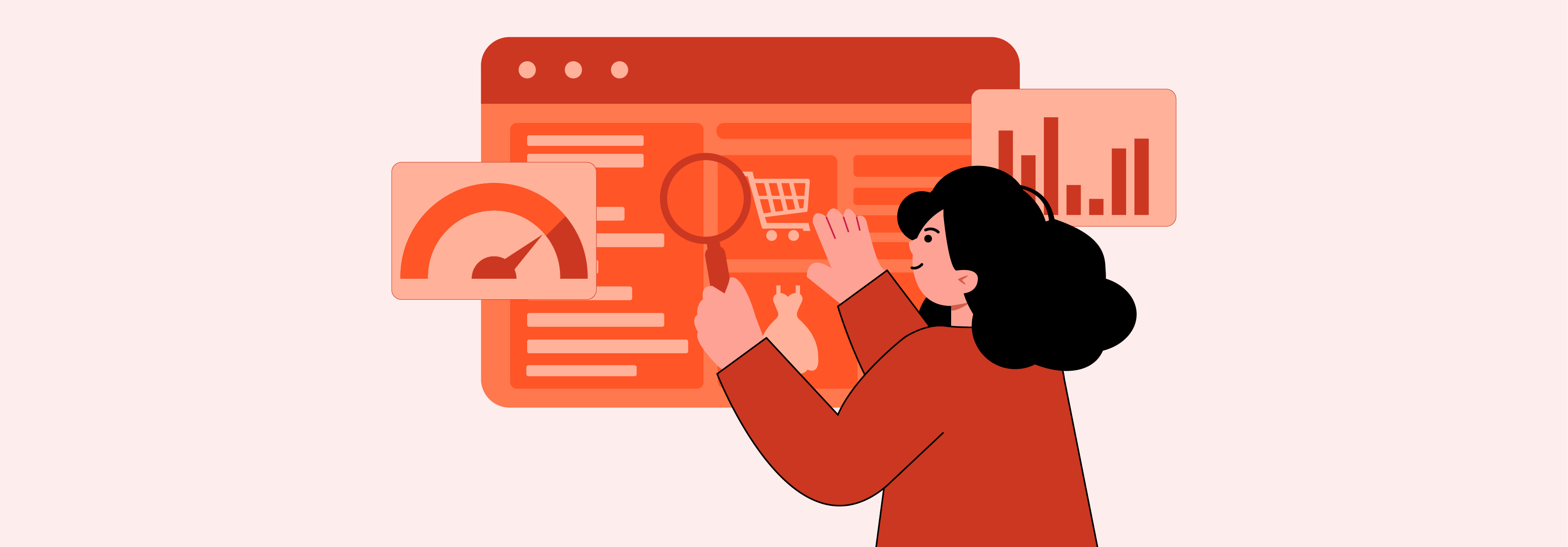
1. Audit Process
-
Data Processing involves collecting data about how the website performs under different conditions. It checks how fast pages load, how quickly the server responds, and other performance metrics.
-
Tools like profilers and log analyzers are used. Profilers help identify which parts of the code are slow. Log analyzers sift through the website's activity logs to pinpoint errors.
-
The analysis involves sifting through the collected data to spot performance lags. It looks for areas where the flow of data slows down, causing delays in page loads and transactions.
-
Code review tools examine the code to ensure it is efficient and does not cause unnecessary delays.
-
Based on the analysis, specific recommendations are made to improve the site's performance. These might include code changes, database optimizations, or server configuration adjustments.
-
Benchmarking software is used to compare the website's performance before and after changes.
2. Data Transformed into Insights
-
The data collected during the Magento audit is not just raw numbers. It needs to be interpreted.
-
This involves associating different data points to understand the online store components. For example, if a page loads slowly, analysts will look at server response times, database query speeds, and frontend rendering times.
-
Insights derived from the data are used to formulate action plans. If data shows that images are slowing down the page, the action plan would include steps to enhance these images.
3. Recommended Changes
-
Prioritizing Issues based on their impact on users and business goals are usually addressed first.
-
Implementing Changes might involve rewriting inefficient code, upgrading hardware, or reconfiguring the server.
-
Continuous monitoring helps verify that the changes have had the right impact and ensures that no new issues have arisen.
FAQ
1. What is a Magento 2 performance audit?
A performance audit in Magento 2 is a thorough evaluation of your ecommerce store's code, SEO, and performance to identify issues.
2. Why are Magento stores complex?
Magento offers options through themes, which can complicate the system and performance.
3. How does high traffic affect Magento store performance?
High traffic can slow down Magento sites if they need to be configured properly for handling large volumes of visitors, impacting user experience.
4. What are some common tools used in performance audits?
Common tools include profiling software like Xdebug or Blackfire.io, code analyzers like PHPStan or Psalm, and performance monitoring systems like New Relic.
5. What role does caching play in improving Magento performance?
Caching saves parts of web pages, reducing the need to reload them fully each time a user visits, thus speeding up the website for returning visitors.
Summary
Magento performance audits need to be followed up by regular checks and changes to achieve the required results. In this article, we read about performance audits in Magento 2 and its pre-requisites. Here are a few key points to remember:
- Identify which parts of the Magento system will be evaluated.
- Assemble tools such as profiling software, code analyzers, and performance monitoring systems.
- Use these tools to collect detailed performance data from across your site.
- Analyze the data to show performance bottlenecks and areas for improvement.
- Apply the necessary optimizations and track the effects to ensure enhanced performance.
Always choose a recommended managed Magento hosting provider with a powerful performance stack and flexible scaling options.



