
Configure Magento 2 Customer Account Scope
Looking to manage your customer accounts on your Magento store? Understanding Magento 2 Customer Account Scope is key. It allows you to control customer accounts across multiple Magento stores. This article will guide you through configuring customer account scope in Magento 2 via the Admin Panel. We will cover the steps to set the scope per website.
Key Takeaways
-
Discover what customer account scope means in Magento 2.
-
Understand how customer account scope benefits your online store.
-
Follow 6 steps to set up customer account scope in Magento 2.
-
Avoid common mistakes when configuring customer account scope.
-
Learn how to change customer account scope settings in Magento 2.
What is the Customer Account Scope in Magento 2?
1. Account Creation
-
Customers can create an account to use the storefront as registered users.
-
Visitors may also set up a company account, as allowed by the store's setup.
2. Access and Management
-
Customers access their accounts via the "My Account" link in the store header.
-
From here, they can view and edit account details. It includes addresses, preferences, and subscriptions.
3. Scope of Customer Accounts
-
The admin can set the account scope to be either limited to a specific website or global across all websites.
-
If the scope is limited to one website, customers must create separate accounts for each website from which they wish to shop.
-
A global account scope allows customers to use one account across multiple websites.
4. Configuration
-
Admins configure the customer account scope in Magento 2 through the Admin Panel.
-
This setting determines whether customer account information is shared across all websites. It also determines if it is restricted to the site where the account was created.
Benefits of Customer Account Scope in Magento 2
1. Improved Customer Experience
-
Allows customers to use a single account across multiple websites. It makes shopping easier and more convenient.
-
Speeds up the checkout process as personal, billing, and shipping information are pre-filled.
2. Enhanced Data Management
-
Admins can easily manage customer information and preferences. It can be done across different websites and stores from a single panel.
-
It simplifies the process of updating account information. It impacts both the customer and the store positively.
3. Flexible Account Configuration
-
Store owners can set the account scope per website. It offers flexibility in how customer data is handled.
-
It supports various business models. It includes B2B and B2C setups within the same Magento installation.
4. Increased Security
-
Limiting account access to a single website can enhance security by isolating customer data to that site.
-
It reduces the risk of data breaches across multiple sites.
5. Customized Marketing Strategies
-
With distinct account scopes, marketing efforts can be more targeted and customized per website or store. It helps leverage customer data effectively.
-
It enhances the ability to create personalized shopping experiences for customers.
6. Streamlined Operations
-
It simplifies administrative tasks by providing a clear framework for managing accounts.
-
It reduces the complexity involved in handling data. It includes customer information, orders, and preferences across multiple websites.
| Feature | Global Scope | Per Website Scope |
|---|---|---|
| Account Accessibility | Customers can access their accounts on all websites. | Access is limited to the website where the account was created. |
| Checkout Experience | Checkout is faster as information is shared across websites. | Information must be re-entered on each website. |
| Customer Information | Information is shared globally. | Information is stored separately for each website. |
| Marketing | Enables broad marketing strategies. | Allows for targeted marketing strategies per website. |
| Security | High, with a focus on global data protection. | Enhanced by limiting data exposure to a single website. |
| Operational Complexity | Simplified management through a single customer base. | Increased complexity in managing separate accounts. |
6 Steps To Configure Customer Account Scope In Magento 2
Step 1: Start by logging into the Magento Admin Panel.
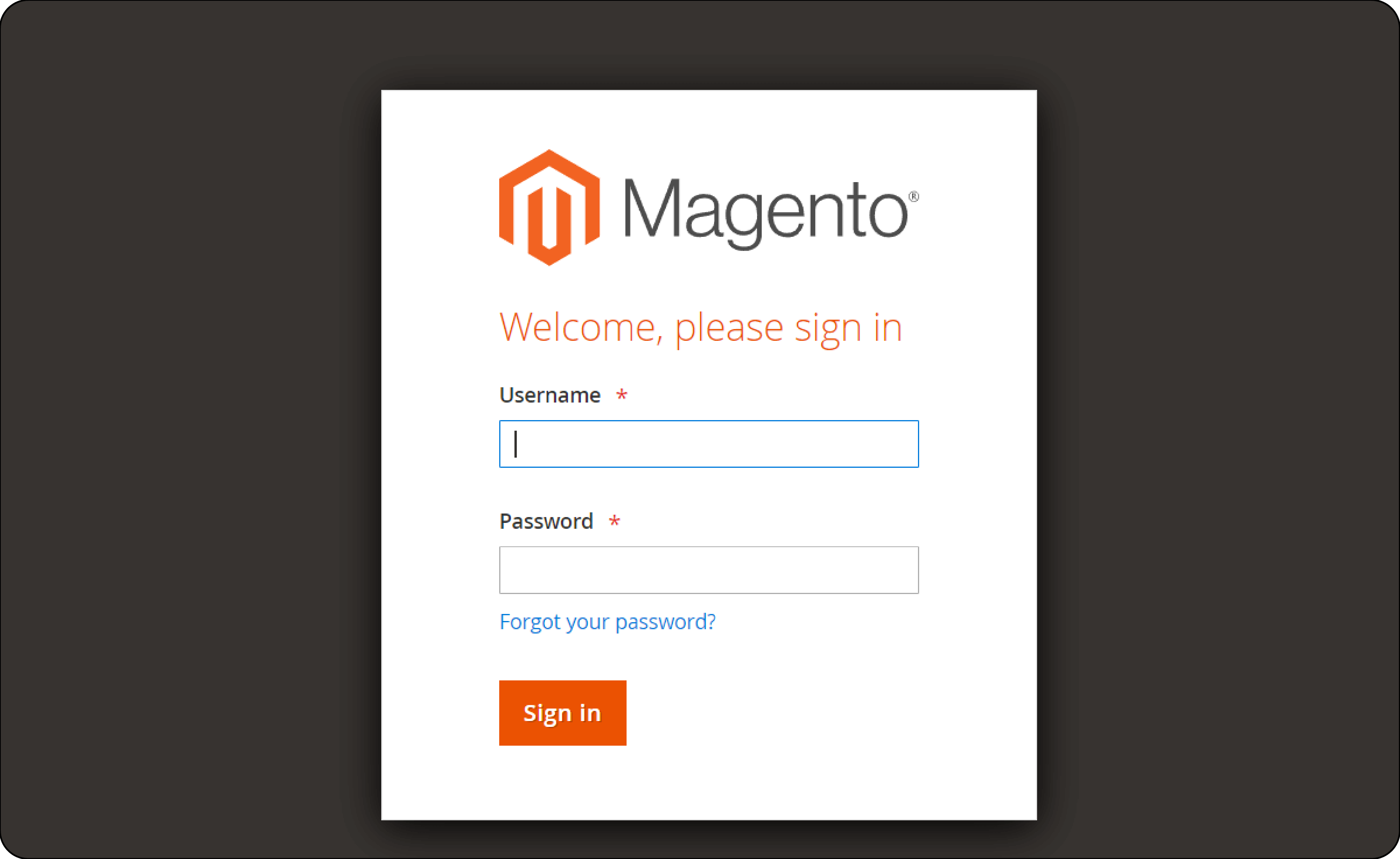
Step 2: On the Admin Panel sidebar, go to Stores > Settings > Configuration.
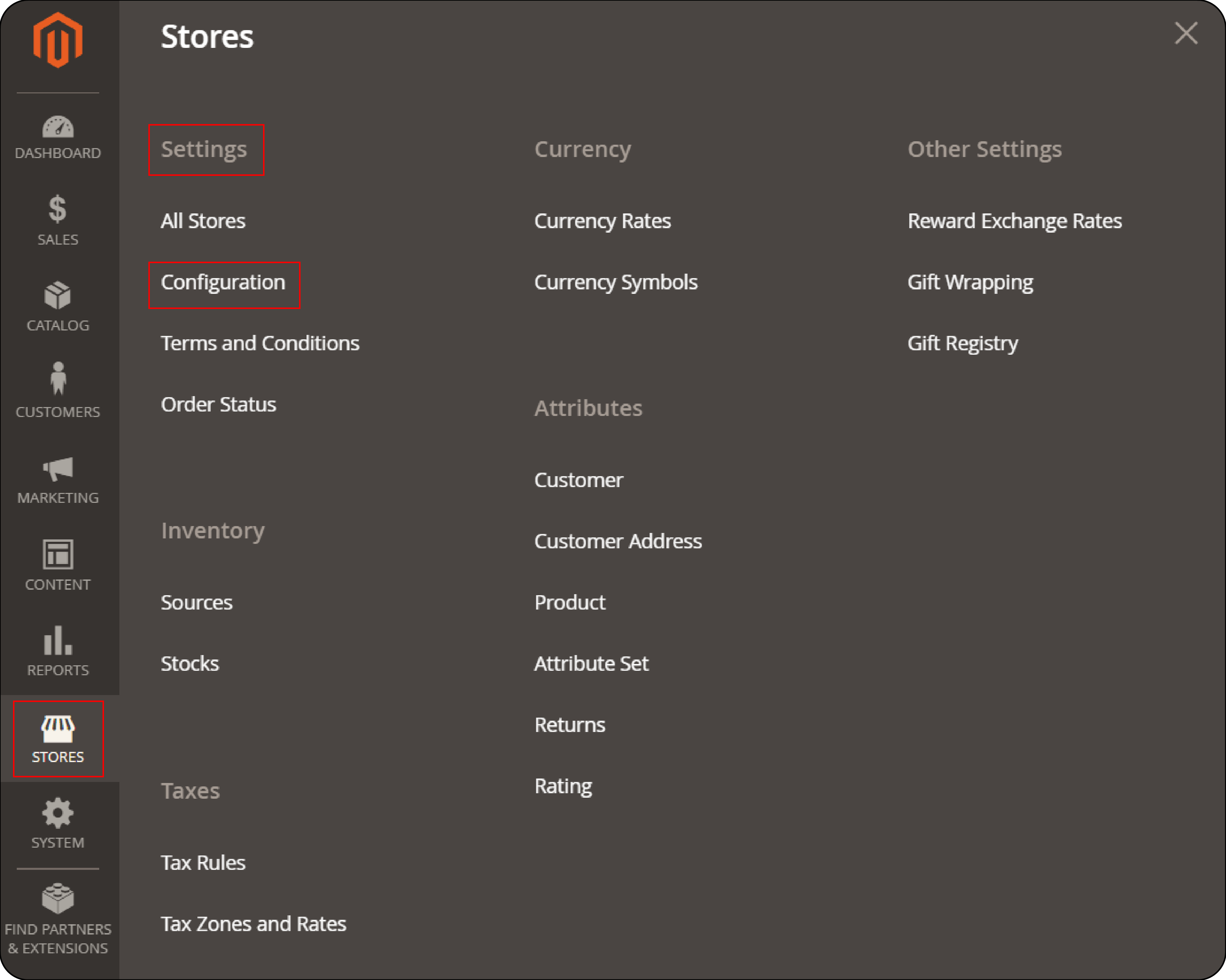
Step 3: Look for the CUSTOMERS section in the left panel, then click on Customer Configuration.
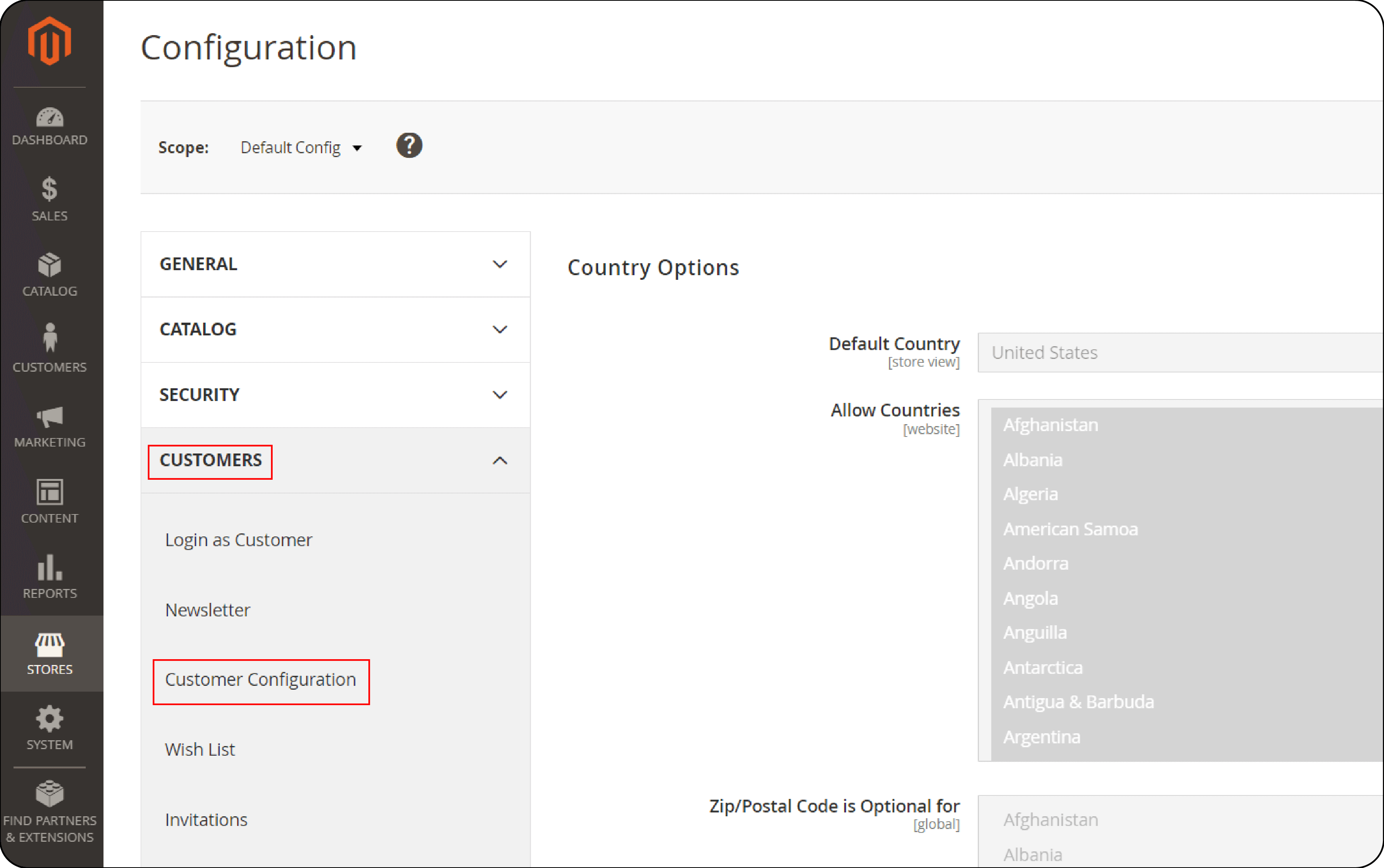
Step 4: Find the Account Sharing Options section and expand it.
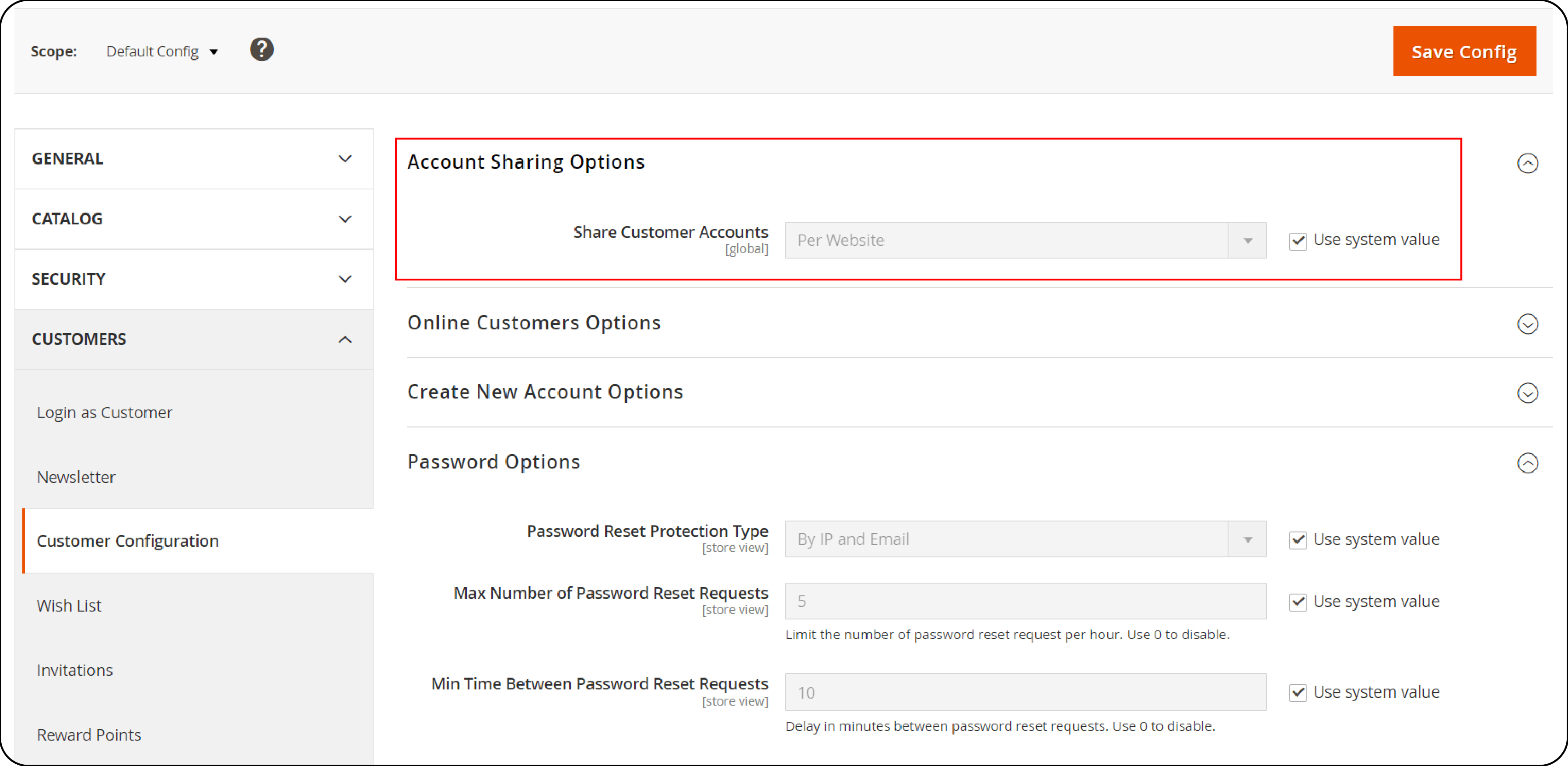
Step 5: Set Share Customer Accounts to one of the following:
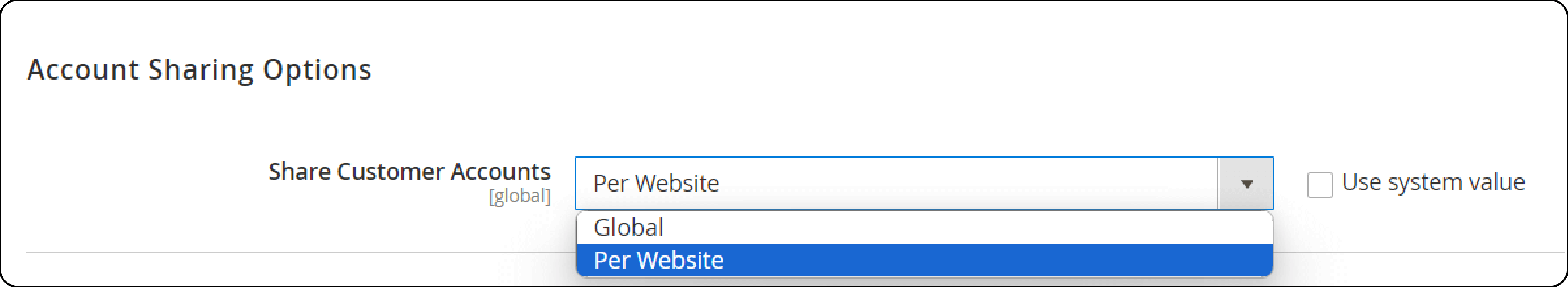
- Select "Global" to allow customer account details to be shared across every website and store within your Magento setup.
- Choose "Per Website" to restrict customer account details to the website where their account was initially set up. Remember, you might need to deselect the "Use system value" checkbox to enable changes.
Step 6: After making your selection, click on Save Config to apply the changes.
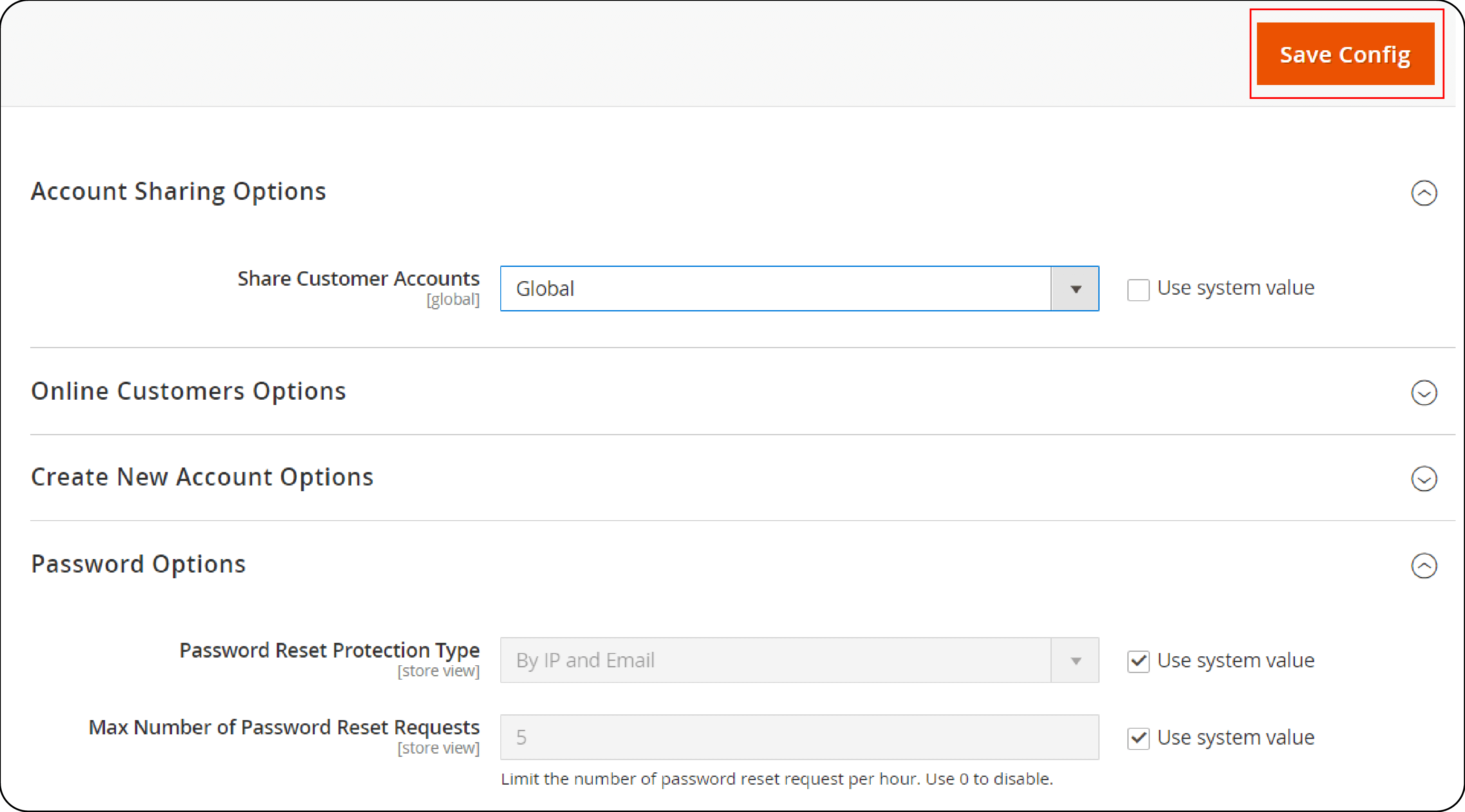
Mistakes to Avoid: Magento 2 Customer Account Scope
1. Not Setting the Correct Scope
Magento 2 allows you to set up customer accounts at either a global or website level. Failing to choose the appropriate scope can lead to confusion for customers who shop across multiple stores you own. Make sure you understand the needs of your business and your customers before setting this option.
2. Ignoring Default Settings
Magento 2 starts with some preset options. It includes:
-
How customer profiles are created
-
Password requirements, and
-
How customer data is handled
If these don't fit what your business needs, you should change them. Pay special attention to settings related to account creation and email verification.
3. Overlooking Privacy and Security Settings
Customer account settings include options for data sharing and security. Not configuring these settings can risk customer privacy and the security of their data. Always prioritize customer privacy and data protection in your settings.
4. Forgetting to Test Changes
After making changes to the customer account scope settings, it’s essential to test these changes thoroughly. It ensures that the customer experience remains smooth and uninterrupted. Failing to do so can result in issues that negatively impact your customers.
5. Not Providing Clear Instructions
If your store operates across multiple regions or has specific requirements for customer accounts, provide clear instructions and support. Help them understand how to manage their accounts properly.
6. Inadequate Training for Staff
Your staff should be well-versed in how the customer account scope is configured and how it affects daily operations. Without proper training, staff may be unable to assist customers effectively. They will also not be able to make necessary adjustments to settings.
FAQs
1. What does it mean to set the scope of customer accounts in Magento 2?
Setting the Magento scope of customer accounts refers to choosing whether customer account information is shared or not. It can either be shared with all websites within your Magento setup or restricted to the website where the account was created. This option is available to customize billing and Magento shipping information handling.
2. How does Magento 2 handle billing and shipping information when the scope is set globally?
When the scope is set globally in Magento 2, billing and shipping information is shared across all websites and stores. It is done within your Adobe Commerce setup. Customers can use the same account details for transactions on any website.
3. Can I limit billing and shipping information to a specific website in Magento 2?
Yes, in Magento 2, you can limit billing and shipping information to a specific website. You can do this by setting the scope of customer accounts to "Per Website." It ensures that customer account details are only accessible on the website where the account was initially created.
4. How does setting the scope per website affect the checkout process in Magento 2?
When the scope is set per website, customers need to re-enter billing and shipping information for each website they visit. This method ensures that customer data is isolated to the website where the account was created. It enhances security and privacy.
5. Can I change the scope of customer accounts after they have been created in Magento 2?
Yes, you can adjust the scope of customer accounts at any time via the Admin Panel in Magento 2. Simply navigate to the Customer Configuration settings. Select either "Global" or "Per Website" based on your preferences. Remember to save the configuration to apply the changes.
Summary
Magento 2 customer account scope lets admins handle customer accounts on various websites. It enhances security and allows for customized marketing strategies. By following these key points, you can:
-
Understand the configuration options of Customer Account Scope to control how customer information is shared.
-
Use the benefits of setting the scope, such as improved customer experience, enhanced data management, etc.
-
Compare the Global Scope and Per Website Scope to determine which best suits your business needs.
-
Follow the 6-step guide to configure Customer Account Scope in Magento 2 with ease.
-
Avoid common mistakes when setting up the scope, ensuring a secure experience for your customers.
-
Understand how the scope affects billing and shipping information handling.
Check out Magento server hosting and ensure high performance for your website.



