
How to Integrate Magento 2 Directions API?
86% of customers check store locations before visiting. Magento 2 direction API integration enhances user experience and drives more foot traffic.
The tutorial explores the working and steps for Magento 2 direction API integration.
Key Takeaways
-
Magento 2 integrates with APIs, such as Google Maps, for real-time directions.
-
Enhance your store locator with proximity, ETA, and route filters.
-
Know the Magento versions and PHP setup requirements for integration.
-
Follow the steps to connect Magento 2 with the Google Directions API.
-
Top extensions simplify map and direction integration without coding.
What is Magento 2 Directions API?
Magento 2 does not include a native directions API. Developers often integrate third-party services to enhance location-based features. These include Google Maps Directions API or Mapbox.
The integration enables merchants to offer route planning and real-time navigation. They offer them within their Magento storefront.
The API calculates routes between two points, such as a customer’s address and the nearest store. It helps users find the best path.
Integration involves map rendering and backend API requests using a valid API key. It enhances user experience. It is particularly for stores offering local delivery or in-store pickup options.
Developers use this via modules or extensions tailored to the store’s specific needs.
How Magento 2 Directions API Integration Works?
1. User Location Capture
The process starts with collecting the user’s origin. The methods to capture include:
-
The browser Geolocation API requests permission to detect the user's location. It is ideal for mobile or location-enabled browsers.
-
Manual Input of an address or zip code by the user. Magento captures this through standard frontend forms or checkout fields.
-
The user clicks or drops a pin on the map to mark their position.
In Magento 2, it is usually embedded within:
-
A store locator page helps users find the nearest physical store.
-
The checkout process when selecting “pickup in store” or “estimate delivery time” options.
-
A custom module for delivery estimation often depends on accurate user location.
2. Directions API Request
-
Capture the origin and know the destination. You can then send a request to the Google Maps Directions API. It is done in the frontend using JavaScript. The request includes:
1. origin: captured user location
2. destination: store or warehouse address
3. mode: travel mode, like driving and transit
4. Optional: optimize routes and avoid tolls/highways
-
You can call this from JavaScript using AJAX or fetch. Magento can proxy this call via a backend module for added security
3. API Response
-
Google returns a rich JSON payload containing the detailed navigation data. The key components include:
1. Alternative paths between the origin and destination.
2. Each leg containing start/end points and distance.
3. Turn-by-turn directions with instructions and maneuvers.
4. Estimated time of arrival based on traffic and mode.
5. Polyline data for drawing the path on the map.
-
The data is very useful for both customer UX and backend logic. These include dynamic delivery eligibility.
4. Route Rendering
The frontend uses the Google Maps JavaScript API to draw and present the route on the map. It is complete with turn-by-turn directions. You can also display:
-
Polyline rendering uses the overview_polyline to render the exact route.
-
Custom markers show start or end points.
-
Instruction panels display turn-by-turn steps.
-
The route summary shows total distance and time.
-
Various alternate routes present the user with options.
-
Travel warnings, such as traffic or road closures.
The user benefits include:
-
Visualize distance and directions
-
Make better decisions about pickup vs delivery
-
Check travel time during peak hours
5. Backend Enhancements
Although most of the routing logic resides in JavaScript. Magento’s backend can also interact. The backend use cases include:
-
Confirm pickup locations based on distance limits
-
Store user routing preferences
-
Estimate delivery cost based on calculated distance
-
Log ETA for delivery SLA tracking
-
Enable/disable delivery options
It requires either:
-
Custom Magento 2 modules
-
Web API endpoints that receive frontend data
-
Cron-based logic for delivery route optimization
What does Magento 2 Directions API Offer?
1. Real-Time Route Directions
With a directions API, Magento 2 can display live routes from the user's location to:
-
Your physical retail stores
-
Pickup points
-
Distribution centers or warehouses
Features:
-
Various travel modes: driving and cycling
-
Dynamic rerouting based on traffic
-
Turn-by-turn instructions
-
Map overlays for visual guidance
2. Enhanced Store Locator Experience
Magento’s store locator module becomes more useful with a directions API. It helps:
-
Detects user location using either the browser or mobile GPS.
-
List nearby stores by proximity and ETA.
-
Display directions and routes from the user to the store.
-
Allow switching between travel modes.
-
Integration with filters, such as open hours or services offered.
3. Smarter In-Store Pickup & Delivery
The Directions API helps improve Buy Online, Pickup In-Store, or curbside pickup experiences. It:
-
Show the route to the selected pickup point after checkout.
-
Allow users to change pickup location based on proximity.
-
Confirm if users are within a delivery radius.
-
Estimate ETA to confirm same-day pickup eligibility.
4. Dynamic Delivery Eligibility & Fees
Magento can use route data to make smart decisions. It is around delivery options and pricing. It uses direction data to:
-
Capture route distance and time using the Directions API.
-
Pass values to the Magento backend via AJAX or form fields.
-
Apply logic in the checkout or shipping module.
The different use cases include:
-
Enable or disable same-day delivery if the ETA is too long.
-
Show delivery fees based on travel distance.
-
Offer tiered delivery options.
Combine this with Magento’s custom shipping method configuration for dynamic pricing.
5. Smooth Module Integration & Customization
Magento 2 integrates with both native and third-party modules that use directory services. The different examples include:
-
Amasty Store Locator with Google Maps support.
-
WeltPixel Store Locator Pro.
-
Mageworx Pickup at Various Locations.
-
Custom modules with Google Maps or Leaflet.js integration.
You can also:
-
Create custom KnockoutJS widgets in checkout.
-
Use layout XML to inject JS logic into product or cart pages.
-
Extend shipping methods to include geolocation-based validation.
8 Technical Requirements of Magento 2 Directions API
1. Magento 2 Compatibility
-
Ensure you are using Magento 2.4.7 or higher. Ensure compatibility with modern PHP versions and enhanced module development capabilities.
-
Magento’s native support for REST and GraphQL improvements allows smoother integration. They integrate better with third-party APIs, such as Google Maps Directions.
2. Directions API Key
-
Sign up for a provider like Google Cloud Console. You need an active Directions or Maps JavaScript API key.
-
Most APIs need you to enable billing. Activate necessary endpoints, such as directions or geocoding. You may receive free-tier usage up to a limit.
-
Store your API key in Magento’s env.php file or configuration settings. Use Magento's core_config_data.
3. Secure Server Configuration
-
Directions APIs reject insecure (HTTP) requests. Set Magento’s base URLs, such as base_url or secure_base_url, to HTTPS. It helps handle requests and responses.
-
Ensure to configure your web server, such as Apache or Nginx, with a valid SSL certificate.
4. PHP & Server Requirements
The server must have:
-
cURL Enabled: It helps make HTTP requests to external APIs.
-
Support JSON data formats: Magento’s APIs and external APIs communicate using JSON. PHP’s json_encode and json_decode must be available.
-
PHP Version: PHP 7.4+ or 8.1+, depending on your Magento version.
5. Magento Custom Module for API Communication
To use the Directions API inside Magento, you will likely need a custom Magento 2 module with:
-
Controller or GraphQL Resolver to accept frontend requests. These include the source and destination of user input.
-
Helper Class or Service to send HTTP requests to the external API and parse responses.
-
Admin Configuration Fields to allow setting the API key in the Magento backend.
-
Model to handle business logic, such as filtering or formatting route data.
6. Frontend Map Rendering
-
Use a JS mapping library such as:
1. Google Maps JavaScript API
2. Mapbox GL JS
3. Leaflet + OpenStreetMap
-
Load the map in a custom Knockout.js component or requireJS module.
-
Accept user input and draw the route using polyline data from the API response.
7. Quota & Rate Limit Handling
-
Each provider enforces limits on:
1. Number of requests per minute
2. Daily/monthly quota
-
Your module must handle OVER_QUERY_LIMIT or REQUEST_DENIED errors.
-
Use retry logic with exponential backoff.
8. Caching for Performance & Cost Efficiency
-
Cache requested routes using:
1. Magento’s default block/data cache
2. External systems like Redis or Varnish
3. Flat-file or MySQL-based caching in your custom module
-
It reduces redundant API calls and enhances frontend performance.
10 Steps for Integration of Magento 2 Directions API
1. Create a project in the Google Cloud Console.
2. Generate an API key. It will serve as your authentication token to access Google’s mapping services.
3. In your Google Cloud project, enable the necessary services such as:
-
Maps JavaScript API
-
Directions API
-
Geocoding API
4. Configure API restrictions and quotas to safeguard usage and limit unauthorized access.
5. Log in to your Magento 2 Admin Panel.
6. Go to Stores > Configuration > General > Content Management.
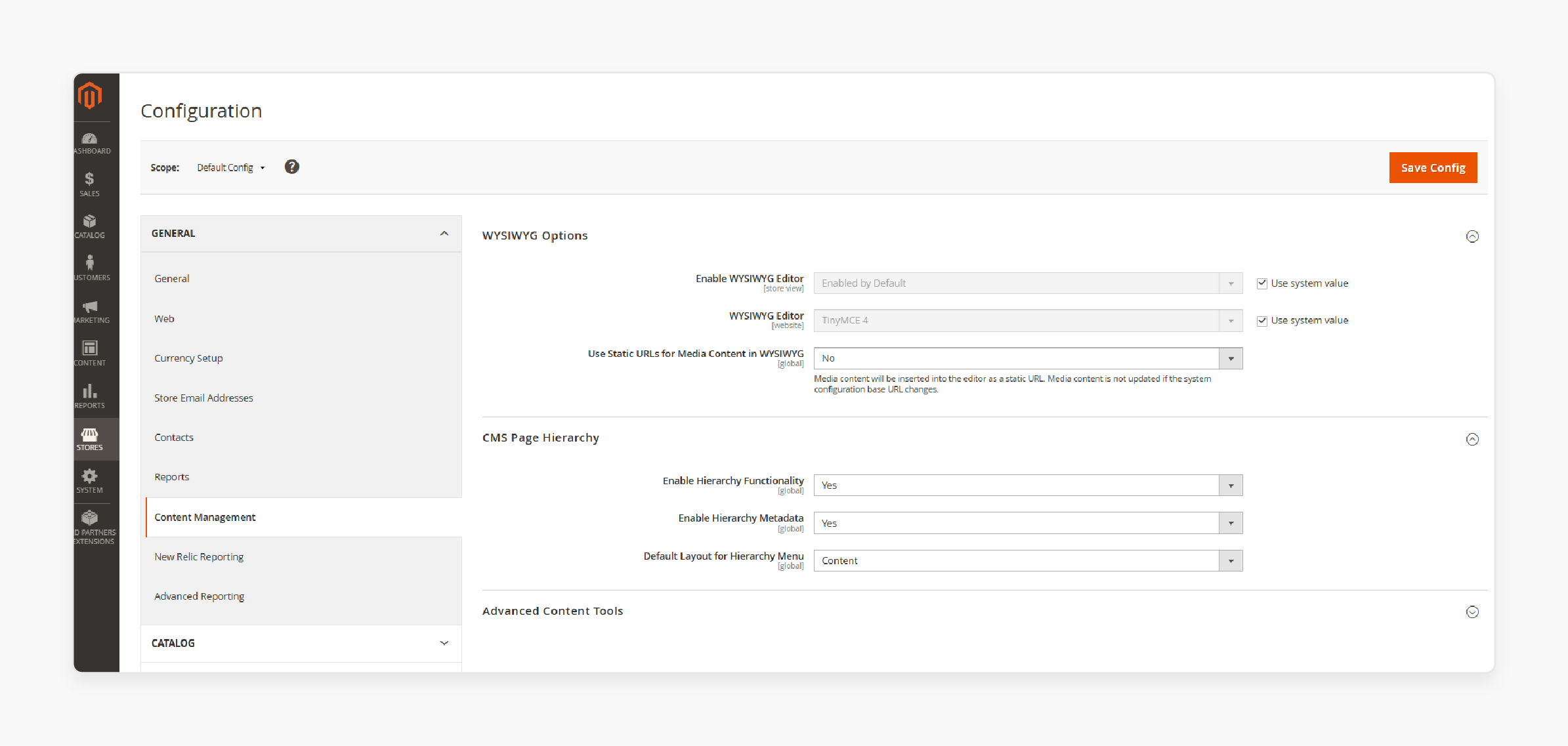
7. Locate the Google API section and paste the API key you obtained.
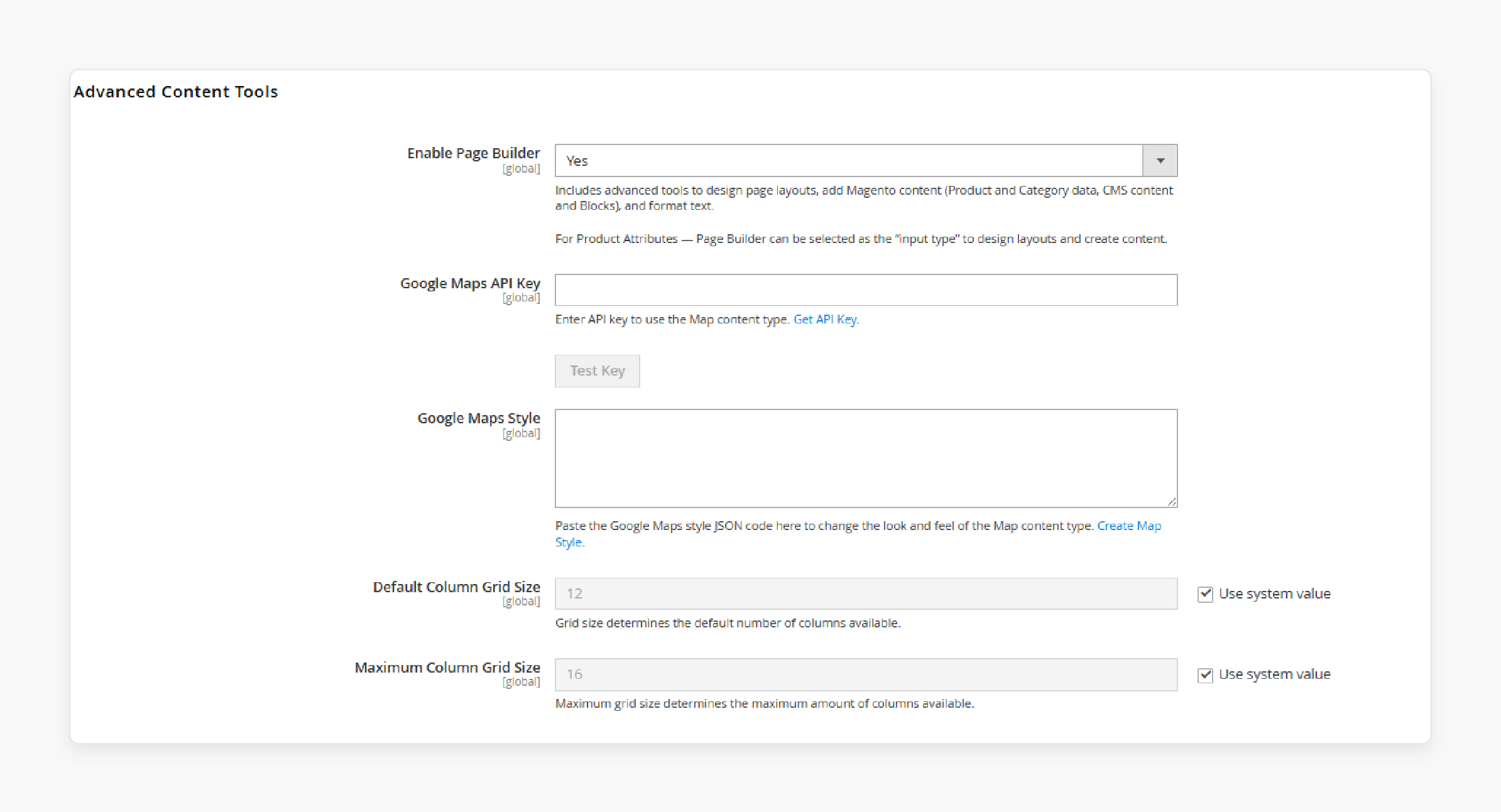
8. Save the configuration to apply the changes.
9. Go to Content > Pages > Add New Page.

10. Create a CMS page or static block to embed the map on the frontend.
FAQs
1. What are the usage limits and costs of the API?
Google Maps API uses a pay-as-you-go model. Directions API costs $5 per 1,000 requests after the first 2,500 monthly requests are free. Track usage in the Google Cloud Console to manage costs.
2. Can I integrate the directions API with Magento's checkout process?
You can add "pickup in store" options during checkout with integrated directions. It requires custom development or advanced extensions that support checkout integration.
3. How do I handle various store locations?
Use Magento's multi-store architecture and its bulk import functionality. Caches often request locations and use geolocation. It helps you show only nearby stores to improve performance.
4. What happens if I exceed my API quota?
Exceeding quotas will result in exceeding the API calls. Use proper error handling and monitoring to prevent quota issues. Consider upgrading your Google Cloud billing plan for higher limits.
5. How do I troubleshoot JavaScript conflicts with my theme?
Check the browser console for errors and test with the default Magento theme. Wrap map initialization in document-ready events. Verify Google Maps API loads before your custom code.
Summary
Magento 2 directions API integrations provide route planning and delivery estimation. The tutorial explores the key points of the integration, including:
-
Captures user location via geolocation, manual input, or map interaction.
-
Sends route requests and displays directions using JavaScript APIs.
-
Enhances frontend UX and backend logic like ETA tracking and delivery rules.
-
Requires secure setup, API key, custom modules, and frontend map rendering.
Enhance your store’s location-based features with smooth route planning. Choose managed Magento hosting for secure API integrations.






