
8 Steps to Set Up the Magento 2 Edge Express Payment Gateway
Looking to optimize your store's payment processing with a lightweight solution? Magento 2 Edge Express payment gateway integrates OpenEdge's hosted payment checkout system.
In this tutorial, we will explain how to configure the extension and its benefits.
Key Takeaways
-
Configure Edge Express for fast and secure payments.
-
Simplify the checkout process with single-request data.
-
Support recurring, partial, and one-time payments.
-
Protect customer data with end-to-end encryption.
-
Manage chargebacks and refunds efficiently through Magento.
What is Edge Express Payment Gateway for Magento 2?
“Edge Express payment gateway integrates OpenEdge's hosted payment checkout system with Magento 2. It enables smooth in-store transactions through a lightweight API.”
The gateway uses a single request containing all transaction data. It eliminates the need for multiple request-response cycles. This approach speeds up payment processing. It includes end-to-end encryption security features to protect sensitive payment data.
Edge Express supports multiple payment capabilities, including:
-
Partial payments
-
Direct checkout without redirection
Key Features of Magento 2 Edge Express Gateway Extension
1. Payment Processing
-
The payment process begins when a customer initiates a transaction at checkout. The gateway captures the
- order details
- customer data
- payment credentials.
This consolidated data packet is then securely transmitted to the payment processor. It eliminates the need for multiple server calls.
-
The single-request design dramatically improves checkout speed and reliability. Traditional payment gateways often require multiple server communications. It can lead to increased processing time and potential connection failures. Edge Express's approach reduces these risks by minimizing network dependencies.
2. Security Features
-
The gateway's architecture automatically ensures PCI compliance. It is without requiring merchants to undergo extensive certification processes.
-
Every transaction processed through Edge Express utilizes end-to-end encryption technology. This encryption begins the moment a customer enters their payment information. It continues throughout the entire transaction process. The system employs advanced cryptographic protocols to protect sensitive data.
-
The gateway implements a tokenization system that replaces card data with secure tokens. These tokens allow for recurring transactions and refunds without storing actual card details.
-
Advanced fraud detection algorithms continuously monitor transactions for suspicious activity. The system employs many layers of verification to identify and prevent fraudulent transactions.
3. Advanced Payment Options
-
The system offers comprehensive payment options to meet diverse business needs. Recurring payments enable subscription-based business models and regular billing cycles. Partial payments allow for flexible payment arrangements and improved customer satisfaction.
-
The extension maintains full compatibility with recent Magento versions. It includes the latest 2.4.7 release.
-
Special attention has been given to Hyvä theme integration. It ensures smooth visual and functional compatibility.
-
Edge Express demonstrates exceptional compatibility across multiple platforms and browsers. The gateway functions flawlessly with all major web browsers. These include Chrome, Firefox, Opera, Safari, and Edge.
-
The built-in sandbox mode provides a testing environment for merchants. This secure testing space allows verification of payment workflows before deployment. Merchants can simulate transaction scenarios to ensure smooth operation in live environments.
4. Admin Controls
-
Merchants can define custom order statuses based on different payment gateway activities. The system automatically updates order statuses as transactions progress through various stages.
-
The admin panel includes sophisticated geographic targeting options. Merchants can enable or disable payment methods based on specific countries or regions.
-
Admins can establish specific rules for payment method availability. These rules can be based on order value, customer groups, or product categories.
-
Store admins can enable or disable the payment gateway through simple toggle controls. This flexibility allows for quick maintenance windows or temporary service adjustments.
Magento 2 Edge Express Chargebacks & Refund Management
1. Refund Processing and Workflow
- The Edge Express payment gateway systematically handles refunds. The refund process typically takes 5-10 business days to complete. It depends on the payment method used.
- Different payment methods require varying processing times to complete the refund. Credit card refunds are typically processed within 5-10 business days. Digital wallet refunds are often completed more quickly, sometimes within minutes. Bank transfers may require more processing time due to institutional policies.
- The gateway supports sophisticated partial refund capabilities for transaction management. Merchants can process multiple partial refunds against a single transaction. The system automatically tracks refund totals to prevent exceeding the original amount. Each partial refund generates its unique reference number for tracking purposes.
2. Chargebacks
- Edge Express Payment Gateway employs a complex chargeback management system. The process extends up to 120 days from the initial transaction date. It provides ample time for dispute resolution.
- The gateway immediately alerts merchants when a chargeback is initiated. These notifications arrive through \
- dashboard alerts
- optional SMS messages.
Rapid notification enables merchants to respond quickly and effectively to dispute claims.
- Advanced fraud detection algorithms actively monitor transactions for suspicious patterns. Real-time screening helps identify potential risks before they become chargebacks. The system employs Address Verification Systems to validate billing information.
Steps to Configure the Magento 2 Edge Express Payment Extension
-
Log in to the Magento admin panel after installing the extension.
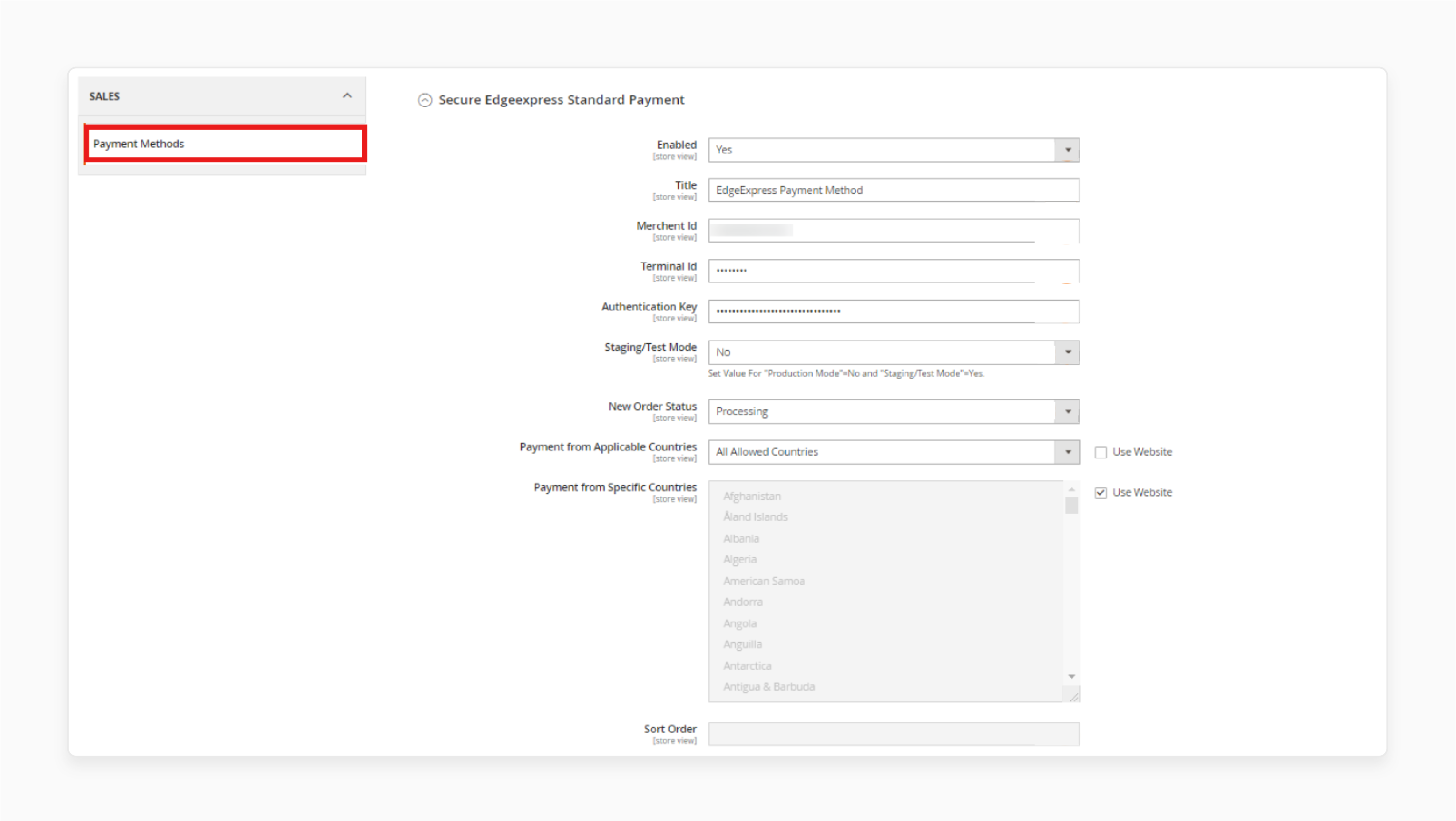
-
Enable the extension and enter the Merchant ID.
-
Enter the Edge Express Terminal ID and Authentication key.
-
Enable Sandbox testing mode.
-
Select the countries to allow transactions.
-
Enter the sort order to place Edge Express above all payment methods.
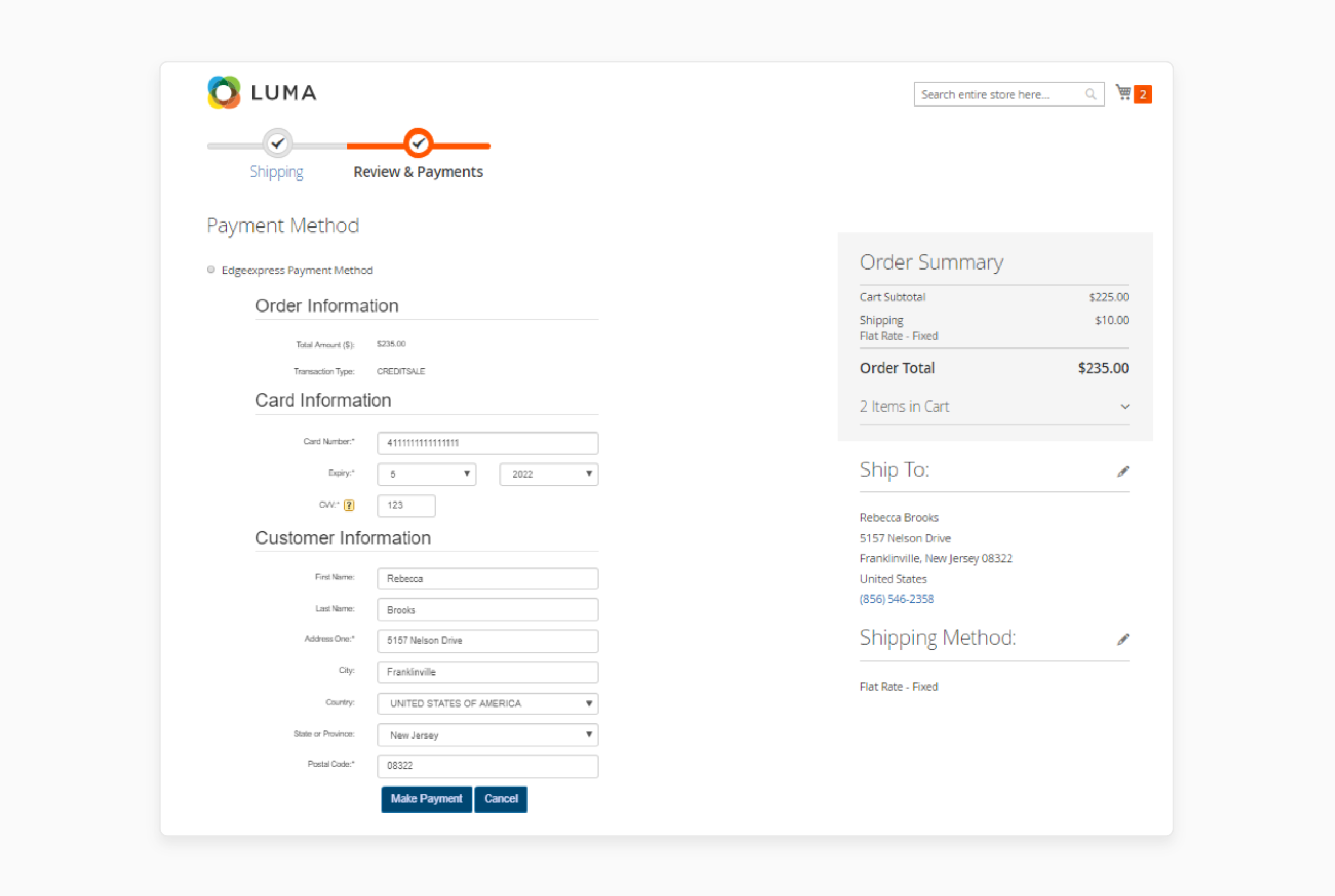
-
Test the payment method and select Edge Express on the checkout page.
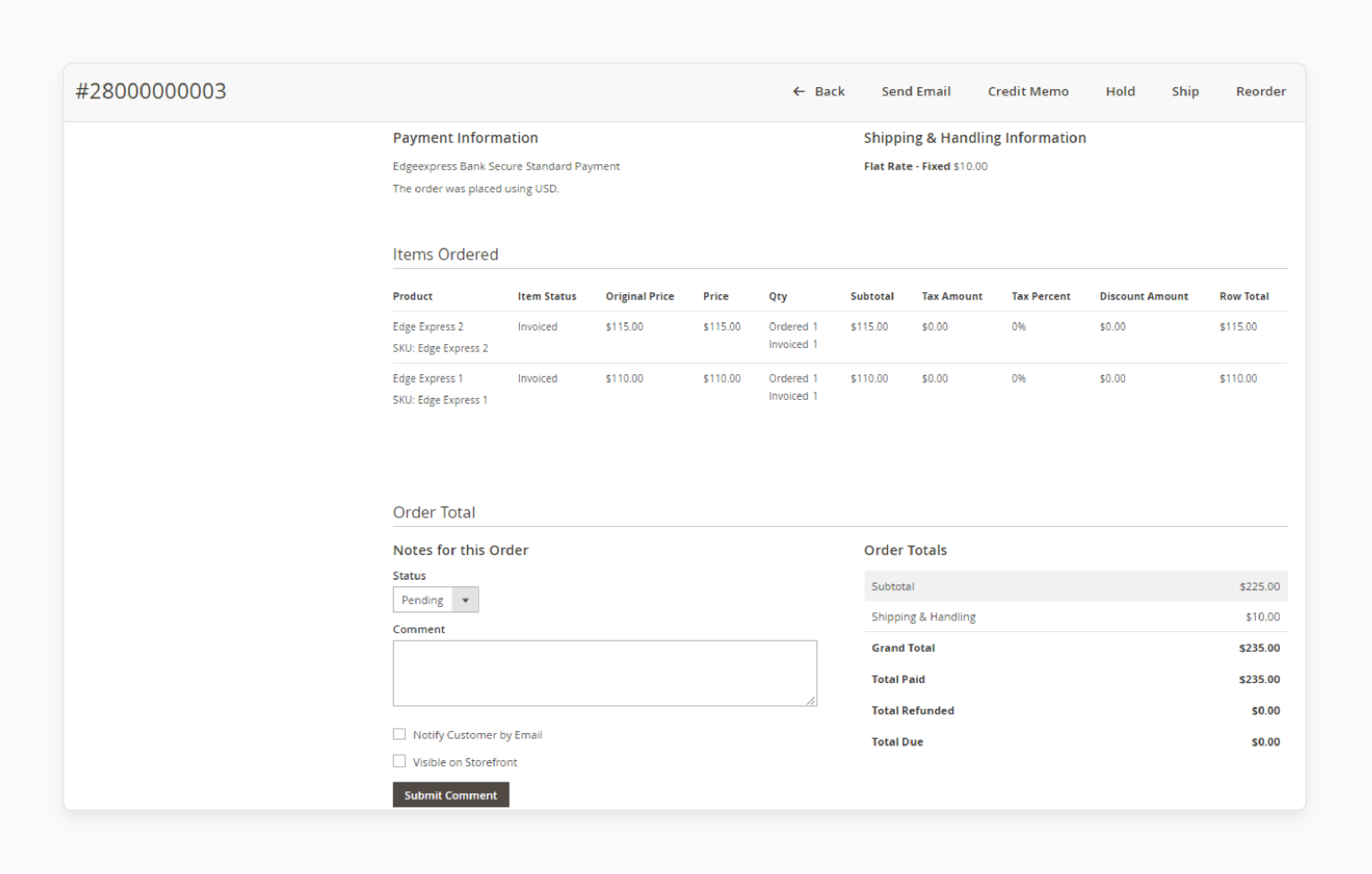
-
View the transactions on the Order View backend page.
Edge Express vs Braintree: Feature Comparison
| Feature | Edge Express | Braintree |
|---|---|---|
| Payment Methods | Credit/Debit Cards only | Multiple options including credit cards, PayPal, digital wallets, ACH, Venmo |
| Integration | Lightweight API with single request processing | Full-stack payment platform requiring development knowledge |
| Security | Hosted payment page with end-to-end encryption | Advanced security with fraud protection tools |
| Processing | Direct checkout without redirection | Multiple integration options with SDK support |
| Platform Support | Magento 2.4.7 compatible | Multiple platforms, including Shopify, BigCommerce |
| Additional Features | Recurring payments, partial payments | Subscription billing, multi-currency support, marketplace solutions |
| Global Reach | Limited country support | Supports 130+ currencies with an international presence |
| Setup Complexity | Simpler setup with a lightweight implementation | A more complex setup with a full feature set |
| Backend Control | Basic order status and country-specific settings | Comprehensive merchant tools and analytics |
| Integration Options | Direct API integration | SDK is available for multiple programming languages |
FAQs
1. What is the Edge Express Payment Gateway Extension for Magento 2?
The Edge Express payment gateway extension integrates OpenEdge's hosted payment checkout. It is to perform seamless in-store transactions. It helps Magento 2 merchants optimize their payment processing. It also supports recurring and one-time payments.
2. How does the Edge Express Payment Gateway improve the checkout experience?
The Edge Express payment gateway is designed to optimize the checkout process. By getting payment data into a single request, it reduces the time it takes to complete a transaction. It ensures a smooth checkout experience. This payment system helps Magento store owners speed up payments. It happens while maintaining secure payment processing.
3. Is the Edge Express Payment Gateway compatible with Adobe Commerce?
Yes, the Edge Express payment gateway extension is fully compatible with Magento 2. It ensures easy integration into your Magento 2 store. This payment solution is designed to work efficiently with Magento 2 merchants. It provides them with a secure and reliable method to process online payments.
4. Can the Edge Express Payment Gateway handle different types of payments?
Yes, the payment service provider supports a variety of payment methods. It includes credit and debit cards. It allows businesses of all sizes to process payments quickly and securely. The integration also offers both one-time and recurring payments. It gives merchants the flexibility to manage different payments in their e-commerce store.
5. What are the benefits of integrating the Edge Express Payment Gateway with Magento 2?
Integrating the Edge Express payment gateway with Magento 2 offers multiple advantages. It provides secure payment processing with end-to-end encryption. It also offers advanced features like recurring payments and custom payment options. This payment gateway delivers a smooth experience for both store owners and customers. It improves conversion rates and reduces friction during checkout.
Summary
The Magento 2 Edge Express payment gateway is a widely used extension with strong security features. In this tutorial, we explored how to configure the Magento 2 extension. Here is a quick recap:
-
Edge Express enables seamless Magento 2 payment processing.
-
Supports secure transactions with end-to-end encryption.
-
Offers recurring, partial, and direct payment options.
-
Simplified integration process for Magento 2 merchants.
-
Includes fraud detection and chargeback management features.
Choose managed Magento hosting with Edge Express for swift payments and rapid scaling.




