
Top 3 Magento 2 Multiple Store View Pricing Extensions And Steps
Need help managing prices across multiple store views in Magento 2? With Magento 2 multiple store view pricing, you can customize prices for specific audiences.
It enhances localization and flexibility. It simplifies price management process without altering core product data. This tutorial covers the top multiple-store view Magento extensions and their benefits.
Key Takeaways
-
Explore the top 3 Magento 2 store view pricing extensions.
-
Discover how to set different prices per store view.
-
Learn benefits like enhanced localization and pricing flexibility.
-
Understand streamlined price management and optimized customer experience.
-
Get answers to FAQs about Magento multiple-store view pricing.
What is Magento Multiple Store View Pricing?
Magento multiple store view pricing sets different prices for same product across various store views.
Store owners can customize pricing strategies based on specific views. It simplifies price management without altering core product data. This feature enhances flexibility and localization in e-commerce operations.
3 Best Magento 2 Multiple Store View Pricing Extensions
1. Mageants Multi Store View Pricing for Magento 2
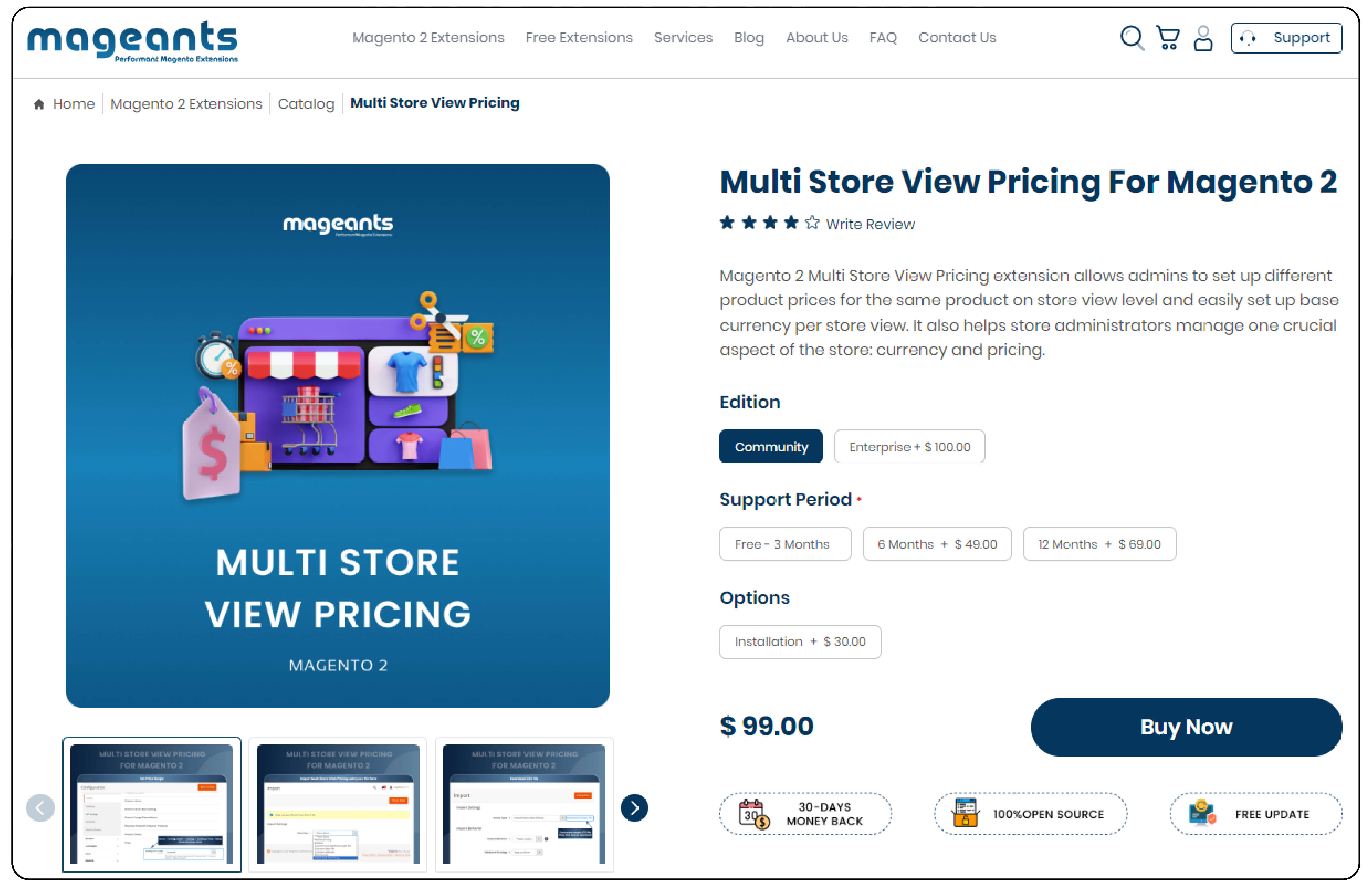
Key highlights of Mageants Multi Store View Pricing for Magento 2 are:
| Category | Details |
|---|---|
| Editions | Community, Enterprise+ |
| Price | Community Edition = $100.00, Enterprise Edition = $199 |
| Key Features | Organizes currency and product prices for all store views. Sets different prices, tier prices, and special prices via CSV file imports or manual updates. Facilitates setting base and default currency per store view. Allows easy price updates based on SKU. Enables customers to checkout with their store view's base currency. |
| Solution | MageAnts Multi Store View Pricing extension enables store owners to create multiple pricing structures based on store views. It supports CSV imports and manual updates for different prices, and offers a currency switcher for customer convenience. |
Steps to Set Up Mageants Multi Store View Pricing
-
Install Multi Store View Pricing extension: Download and install the extension in your store.
-
Enable extension settings: Navigate to store > Configuration > Mageants > Multi Store View Pricing and enable the extension.
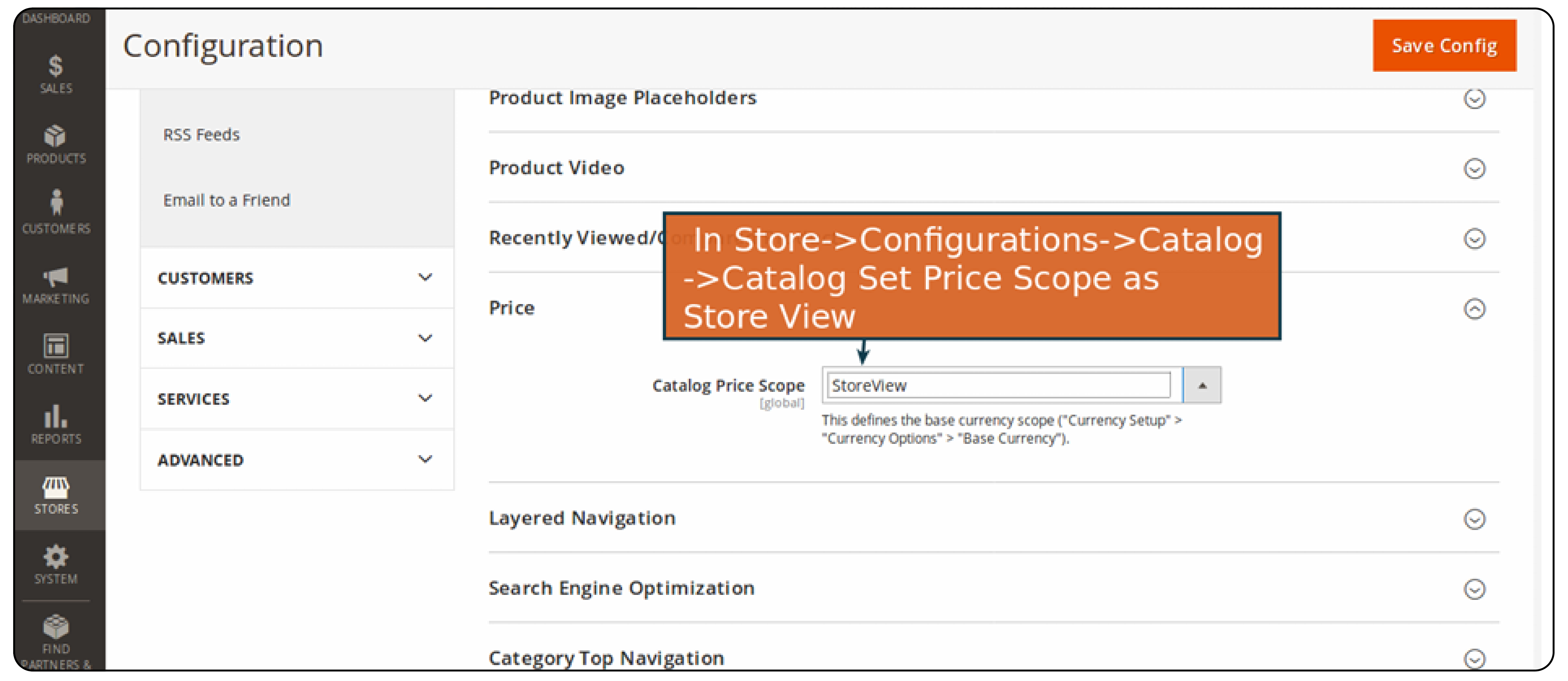
-
Configure settings: Adjust other configurations as per your requirements.
-
Set different prices: Use CSV file imports or manually update product prices for different store views.
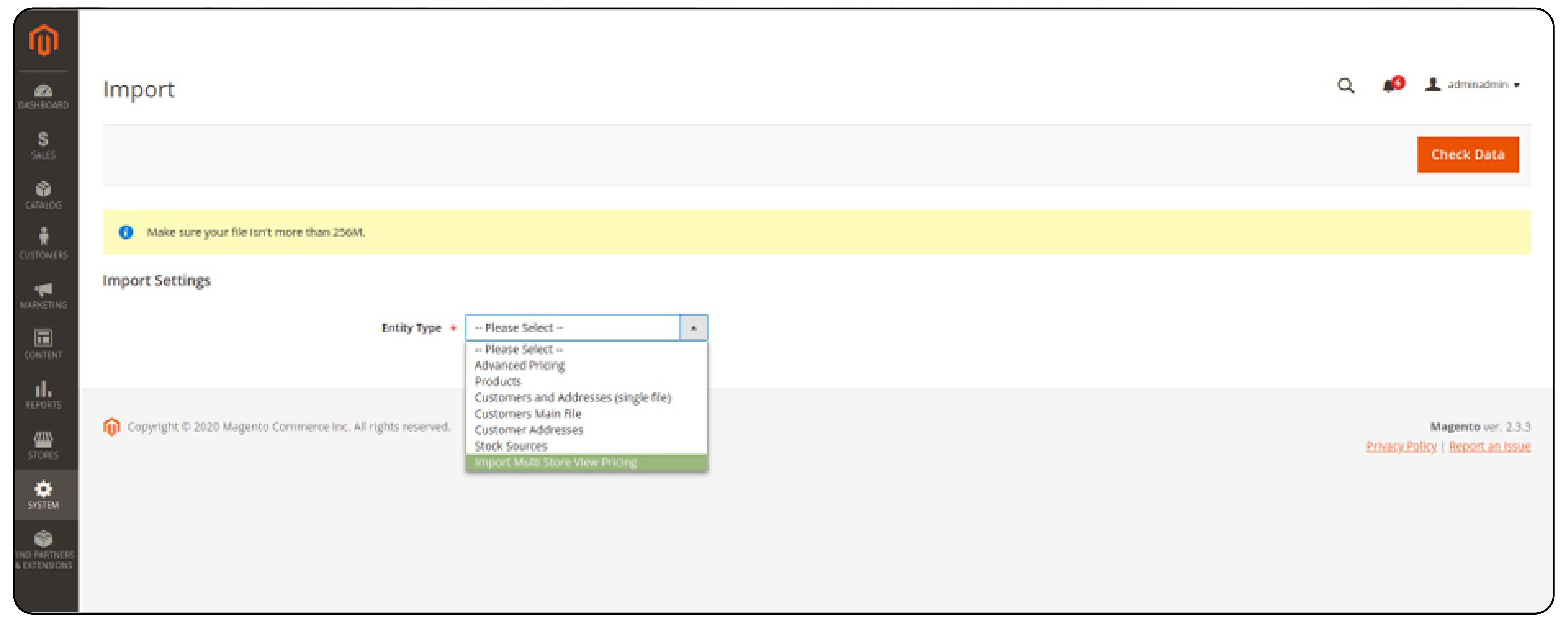
- Import prices via CSV: Access System > Import to import prices using a CSV file.
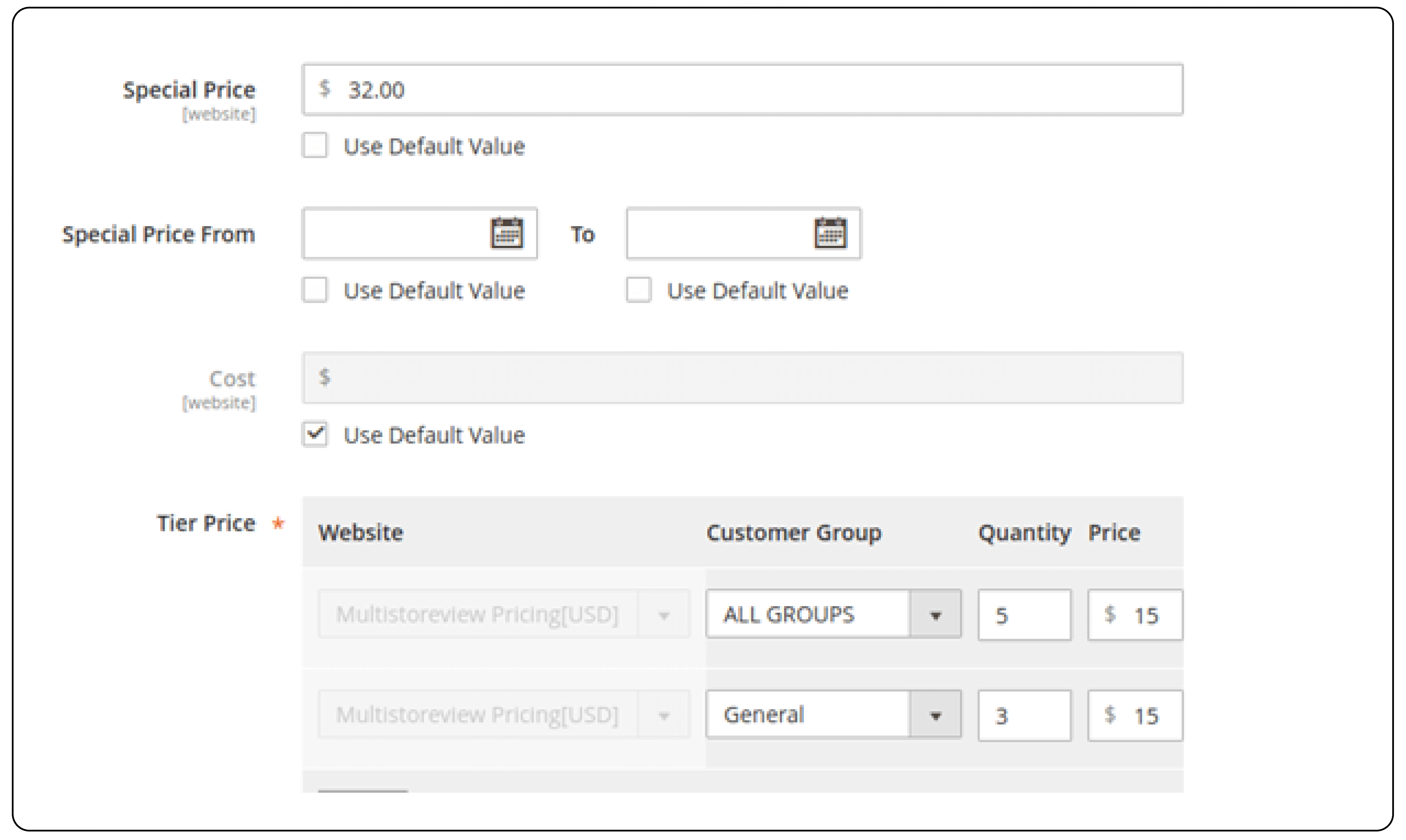
-
Manually set prices: Open the particular product from catalog > Product and set prices manually.
-
View different prices: Customers can view different prices for different store views for the same product.
2. MagePsycho Magento 2 Store View Pricing
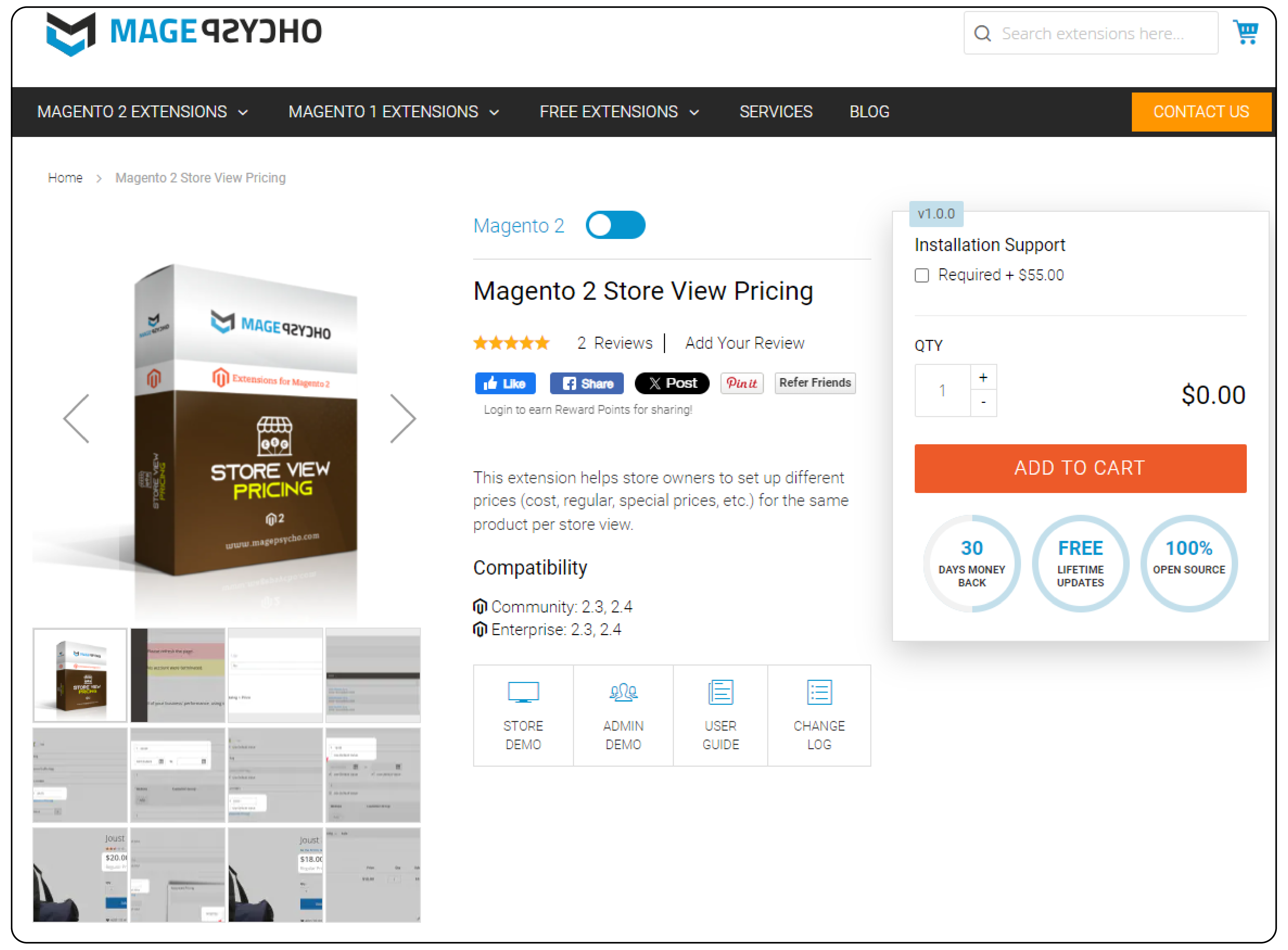
Key highlights of MagePsycho multiple-store view pricing extension are:
| Category | Details |
|---|---|
| Compatibility | Community: 2.3, 2.4 Enterprise: 2.3, 2.4 |
| Installation Support | $55.00 |
| Overview | It allows store owners to set up different prices (cost, regular, special prices, etc.) for the same product per store view. |
| Key Features | Enables setting up product prices at the store view level. Compatible with Magento 2 Regular, Special & Tier Price Importer extension. |
| Solutions | Set Prices at Store View Level: Admins can configure different prices for products based on store views. Multiple Values for Price Types: Various price types such as regular price, special price, cost, etc., can have multiple values. |
Steps to Install MagePsycho Magento 2 Store View Pricing
-
Download the extension files and extract them.
-
Move the extracted files from "src/" folder to the
{magento2-root-dir}/app/code/MagePsycho/StorePricing folder.
- Enable the extension by running commands in your server's SSH console.
php bin/magento module:enable MagePsycho_StorePricing --clear-static-content php bin/magento setup:upgrade
- Refresh the store cache.
php bin/magento cache:flush
- Deploy static content (if in Production mode).
rm -rf pub/static/* var/view_preprocessed/* php bin/magento setup:static-content:deploy
- Access the extension settings in the Magento Admin panel under CATALOG > Store View Pricing > Manage Settings.
3. BSS Commerce Magento 2 Multiple Store View Pricing
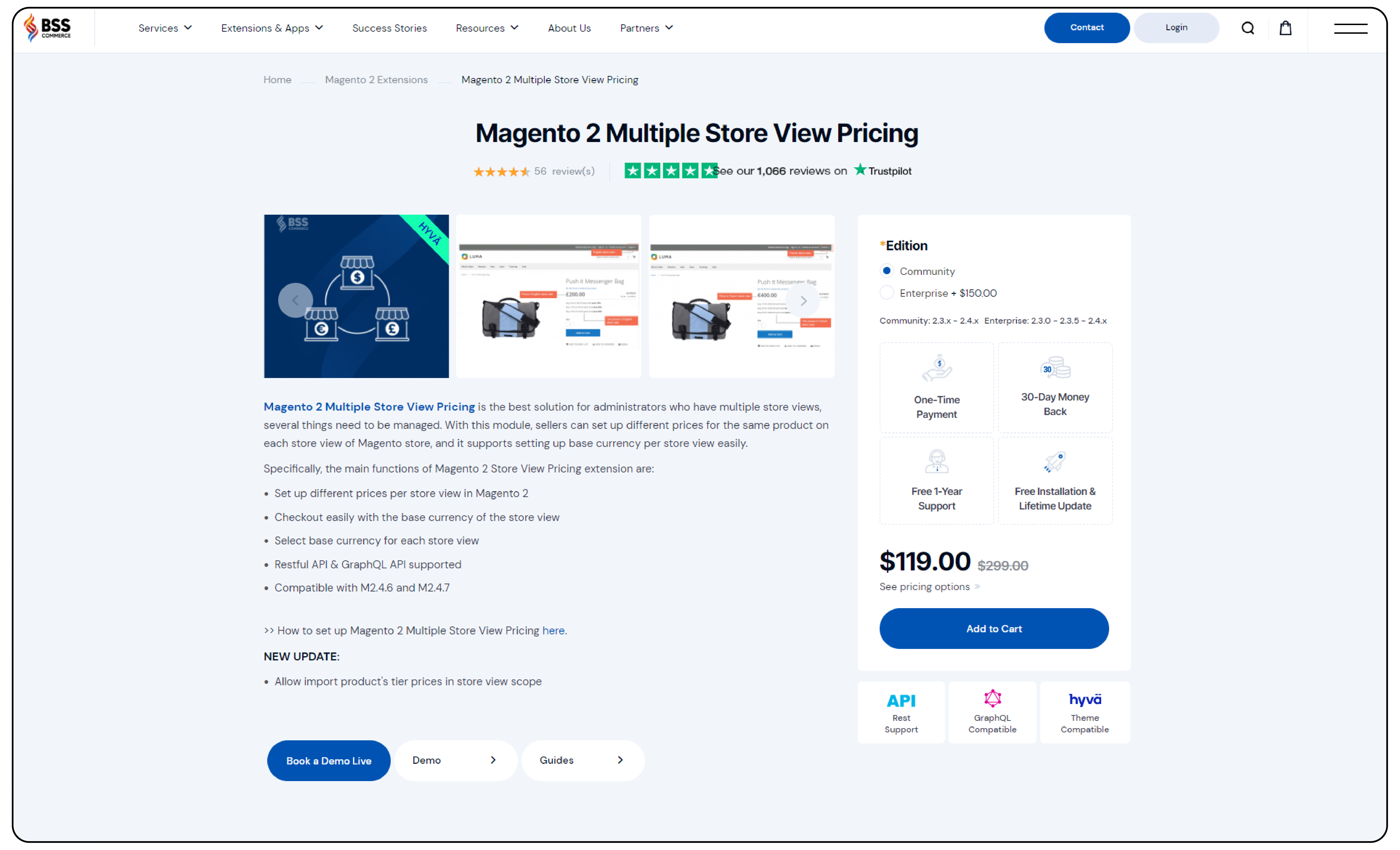
Key highlights of BSS Commerce Magento multiple store view pricing extension are:
| Category | Details |
|---|---|
| Compatibility | Community: 2.3.x - 2.4.x Enterprise: 2.3.0 - 2.3.5 - 2.4.x |
| Pricing | Community: $119.00 Enterprise: $269.00 |
| Key Features | Set up different prices per store view in Magento 2. Checkout easily with the base currency of the store view. Select the base currency for each store view. Restful API & GraphQL API supported. |
Steps to Setup BSS Commerce Magento 2 Multiple Store View Pricing
- Access Catalog Price Scope: Go to your Magento Admin panel and open Catalog Price Scope.
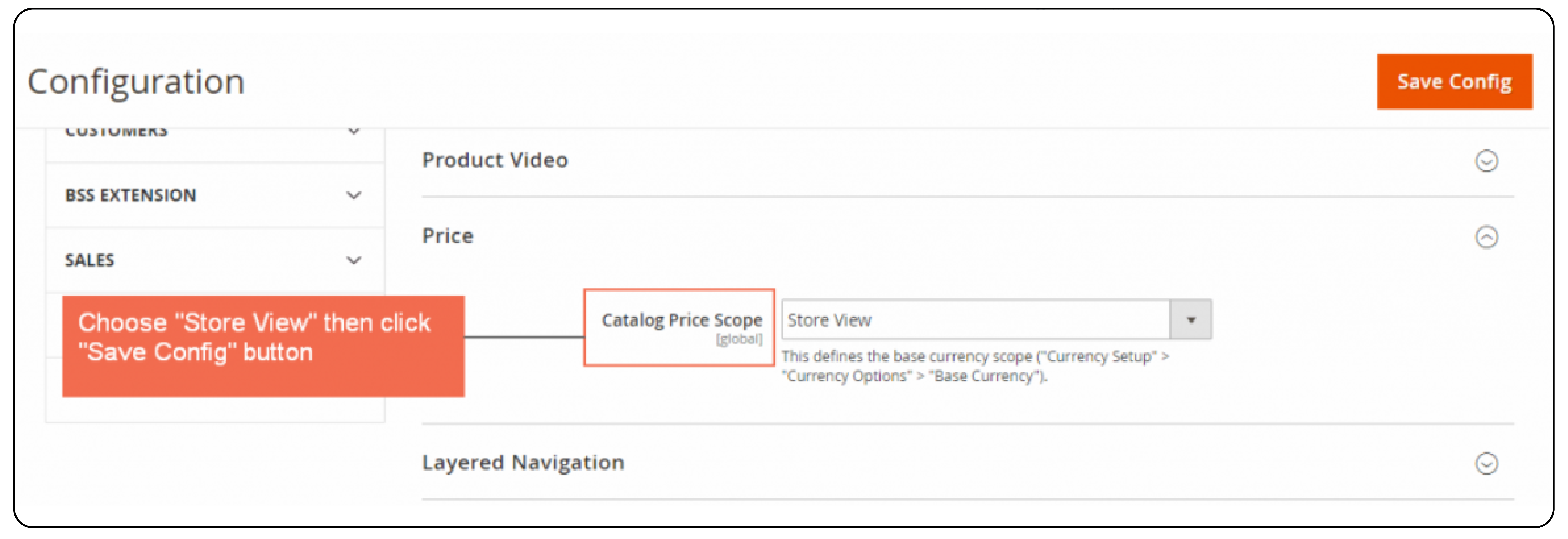
-
Select Store View Option: Choose "Store View" to set prices per store view.
-
Set Prices: Easily set up product prices for each store view.
-
Example Demonstration: Navigate to Product, then Catalog. Next, choose "Put It Messenger Bag" to see how prices differ. For example, see English and French views below:
English store view
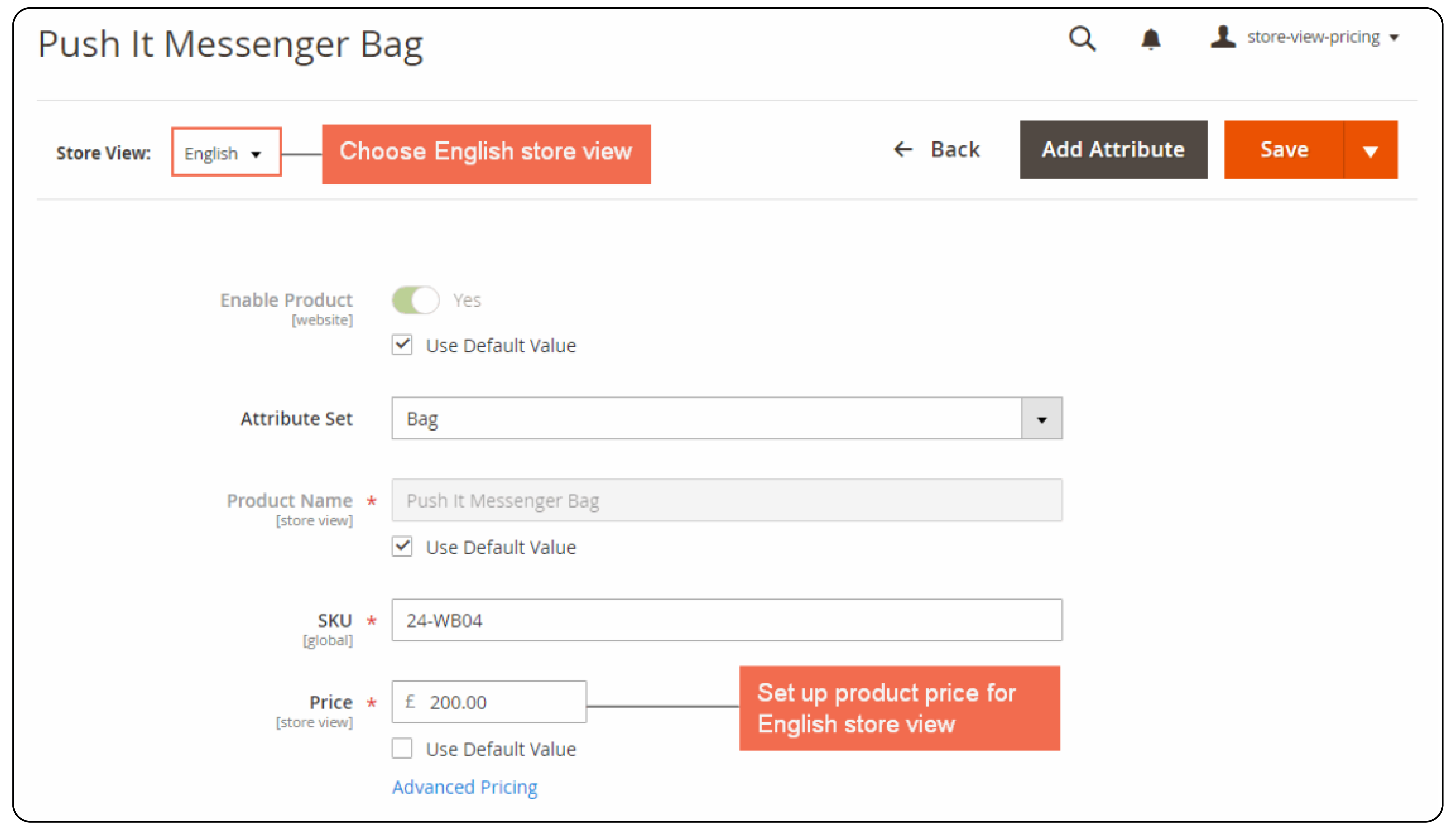
French store view
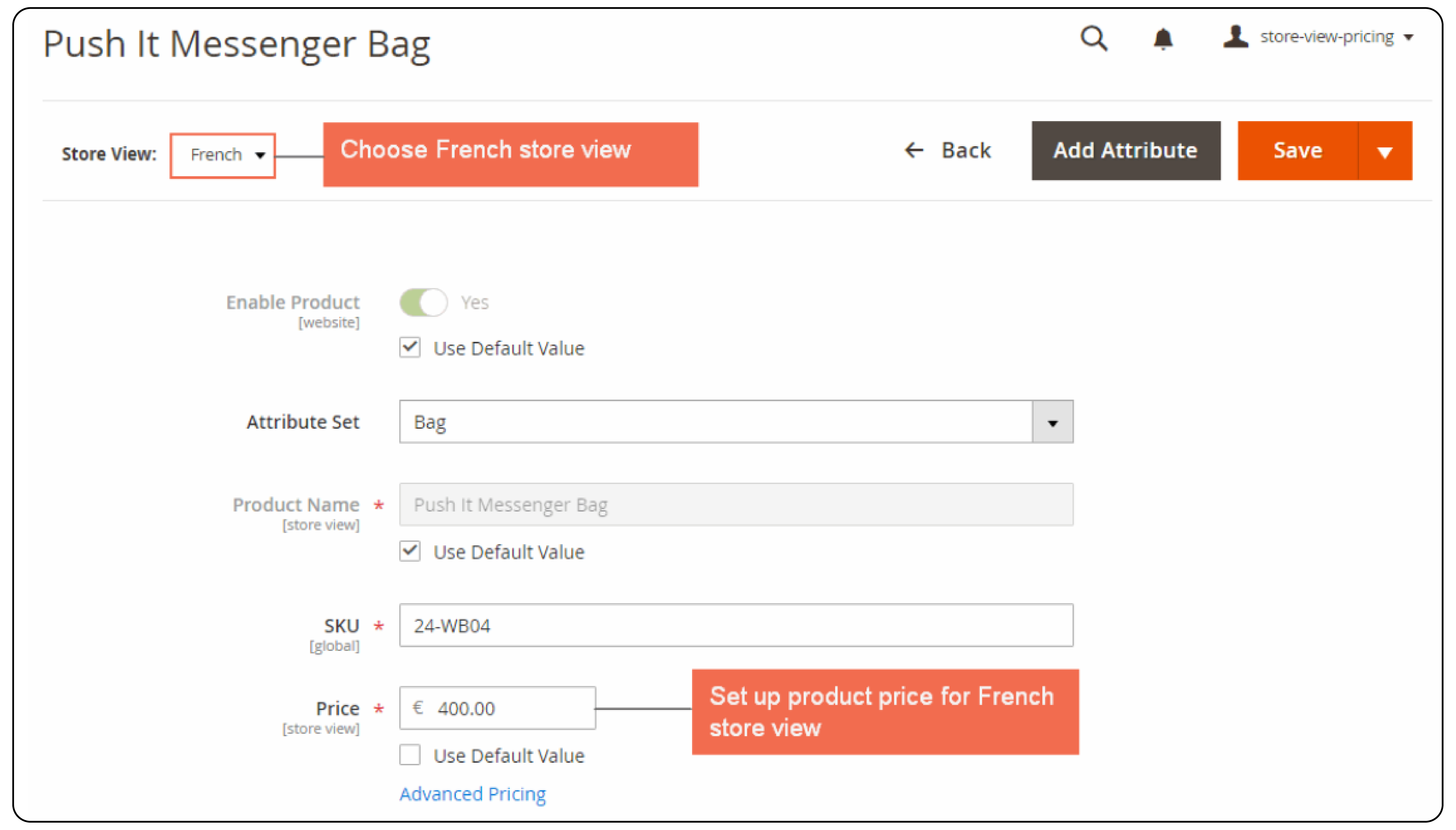
-
Check Frontend Display: Verify how prices appear for each store view on your website.
-
Configure Tier Prices: If needed, set up tier prices for each store view.
-
Verify Changes: Ensure changes reflect correctly on your website.
Benefits of Setting Different Prices per Store View
| Benefits | Explanations |
|---|---|
| Enhanced Localization | Tailoring prices to specific store views allows catering to diverse customer preferences. It accommodates regional market demands effectively. |
| Improved Pricing Flexibility | Store owners gain the flexibility to adjust prices dynamically based on local market conditions. They can respond promptly to competition and customer behavior. |
| Targeted Marketing Opportunities | Different pricing per store view facilitates targeted marketing campaigns and promotions. It enables customization tailored to specific customer segments. |
| Streamlined Price Management | Simplifies the management of pricing variations across multiple store views. There's no need to alter core product data repeatedly, saving time and effort. |
| Optimized Customer Experience | Providing customized pricing based on store views enhances the shopping experience significantly. It fosters greater customer satisfaction and loyalty. |
FAQs
1. How can I set up different product prices in Magento?
You can set up different product prices by utilizing extensions that support view scope pricing. This functionality is not available in the default Magento platform.
2. How does an extension help store owners in setting different prices?
An extension helps store owners by allowing them to configure pricing at the store admin level. It provides flexibility beyond the limitations of default Magento.
3. What is the significance of view scope in setting prices?
View scope enables store admins to define prices for each store view individually. Multi-store view in dedicated Magento hosting ensures tailored pricing strategies for diverse customer segments.
4. Why is streamlined price management essential for e-commerce operations?
Streamlined price management simplifies handling pricing variations across multiple store views. It eliminates the need to modify core product data repeatedly.
5. How does setting different prices per store view optimize the customer experience?
Providing customized pricing based on store views enhances the shopping experience. Customers can see prices tailored to their specific view scope, fostering greater satisfaction and loyalty.
Summary
Magento 2 multiple store view pricing sets pricing strategies for diverse customer segments. Here's a recap of what we covered:
-
Enhanced Localization: Tailor prices to diverse customer preferences.
-
Improved Pricing Flexibility: Dynamically adjust prices based on local market conditions.
-
Targeted Marketing Opportunities: Facilitate targeted campaigns with customized pricing.
-
Streamlined Price Management: Simplify handling pricing variations across multiple store views.
-
Optimized Customer Experience: Enhance shopping satisfaction and loyalty.
Choose managed Magento hosting for seamless configuration of multiple store view pricing.



