
Magento 2 Send Newsletters Manually to Customer Group: 4 Steps
Are you looking to enhance your marketing strategy by targeting specific customer groups? Magento allows you to send Magento 2 newsletters manually to customer groups. It provides a direct channel to communicate with your subscribers. You can tailor your messages based on the group’s characteristics and preferences.
This tutorial will cover how to send newsletters manually to customer groups in Magento 2.
Key Takeaways
-
Learn to send newsletters manually in Magento 2.
-
Discover how to track newsletter issues in Magento 2.
-
Find out the essential checklist for ensuring successful newsletter campaigns in Magento 2.
-
Learn how to evaluate the effectiveness of your newsletter campaigns in Magento 2.
-
Explore the advantages of manually sending newsletters to customer groups for personalized interaction and control.
-
Steps to Send Newsletters Manually to Customer Group in Magento 2
-
How to Evaluate Newsletter Campaign Effectiveness in Magento 2?
-
Advantages of Sending Newsletters Manually to Customer Group
Steps to Send Newsletters Manually to Customer Group in Magento 2
Step 1: Accessing Newsletter Templates
Navigate to the Admin Panel and select Marketing > Communications > Newsletter Templates. This steps helps you manage and set up your newsletter communications.
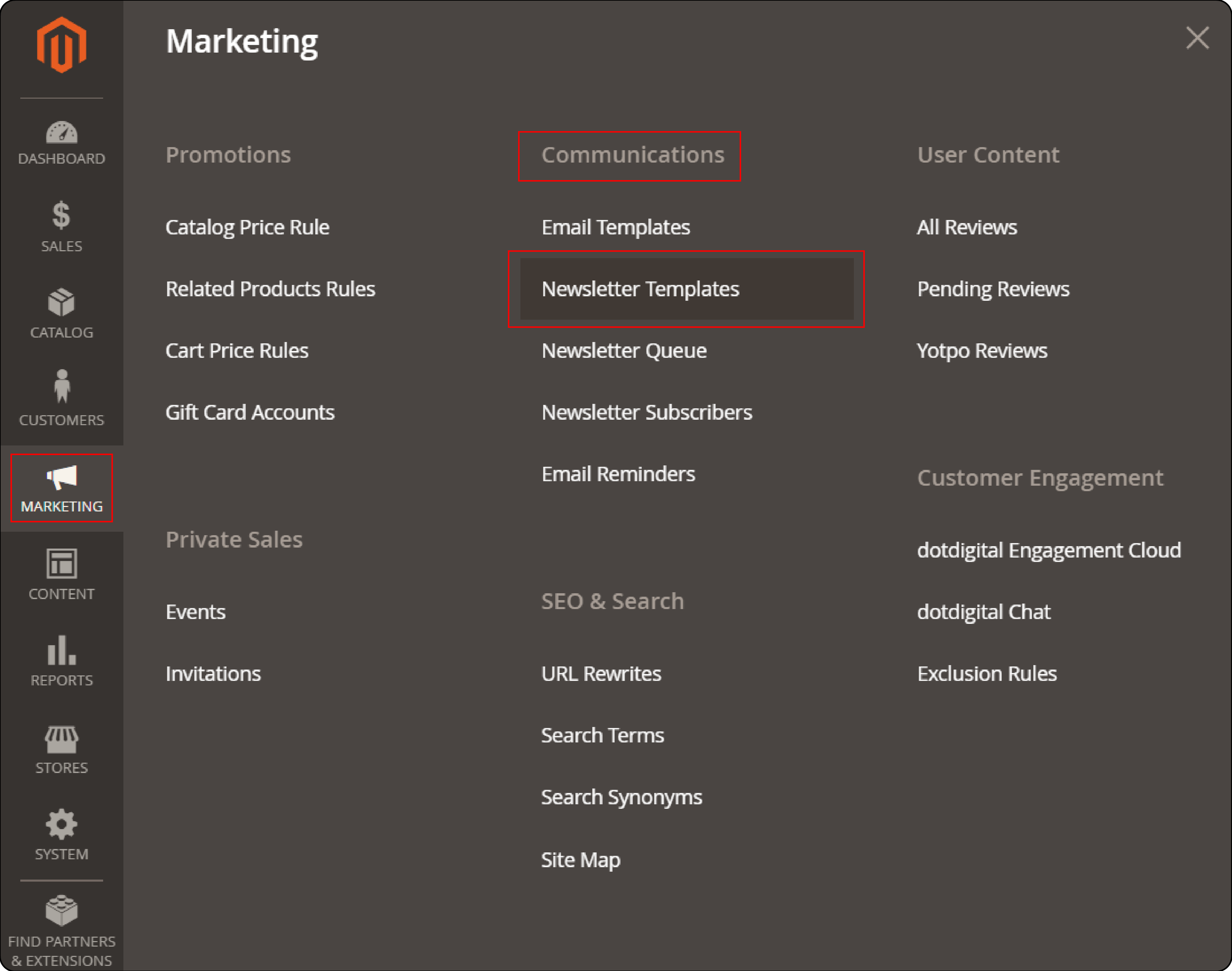
Step 2: Queue Your Newsletter
Pick the one suitable for your campaign from your existing newsletter templates. In the Action column, click on Queue Newsletter. If you do not have a template yet, click on Add New Template to create one and fill in the necessary details.
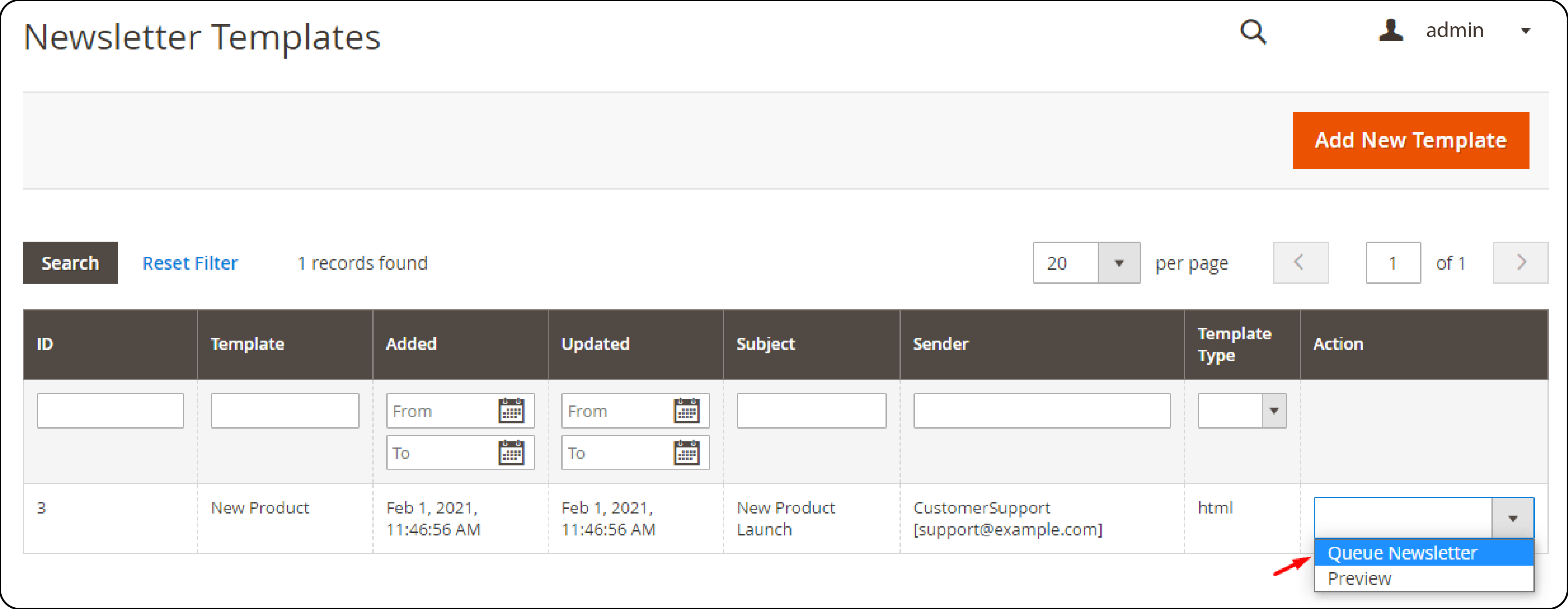
Step 3: Schedule Your Newsletter
In the Queue interface, use the Calendar icon to select the Queue Start and Queue End dates. This step helps you control when your newsletters are sent. It allows you to target specific times for maximum engagement.
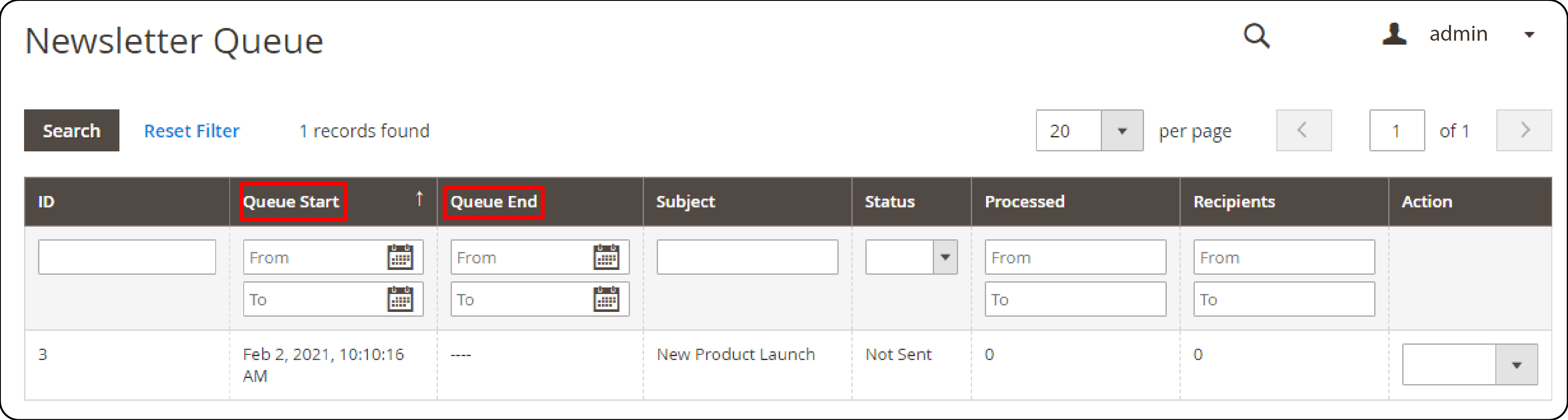
Step 4: Finalizing the Newsletter Queue
On the Edit Queue page, specify the Queue Date Start and then click Save Newsletter. This action confirms the scheduling of your newsletter to the selected customer groups.
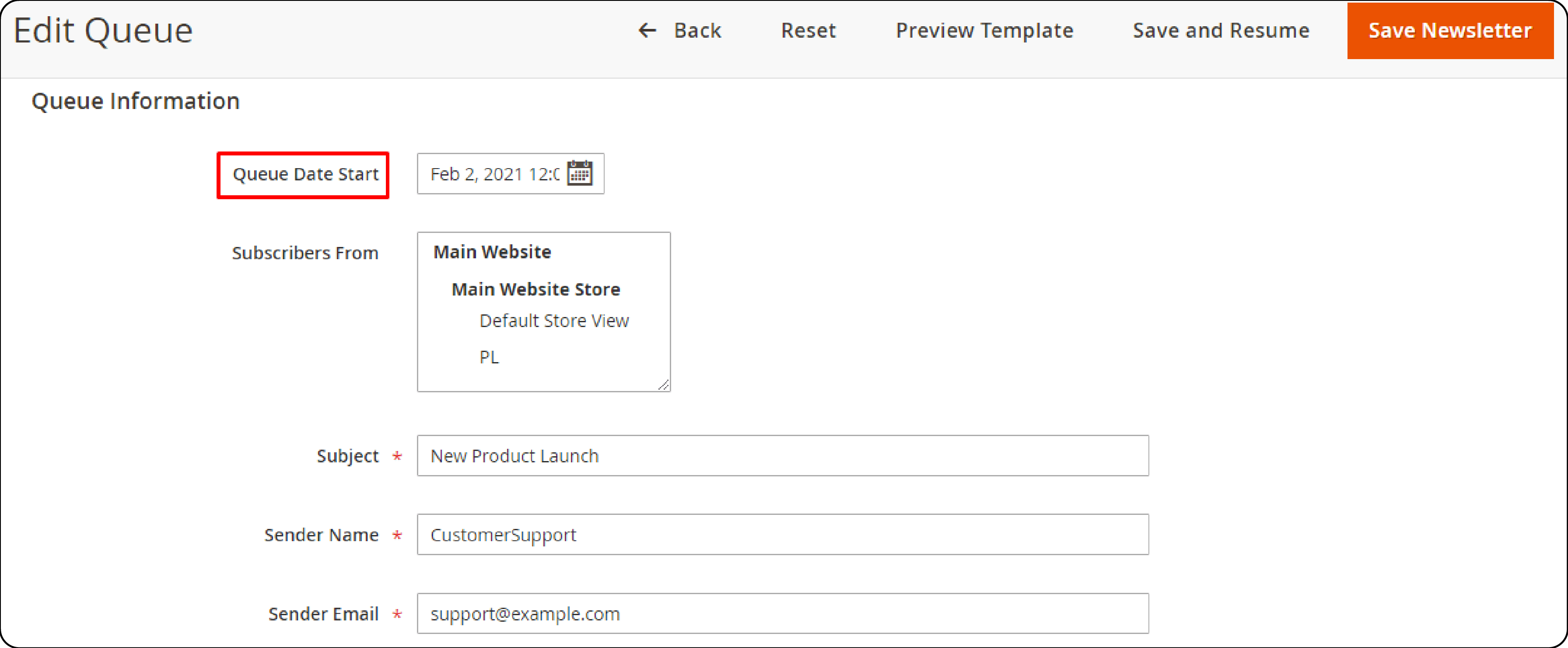
How to Track the Newsletters Problems in Magento 2?
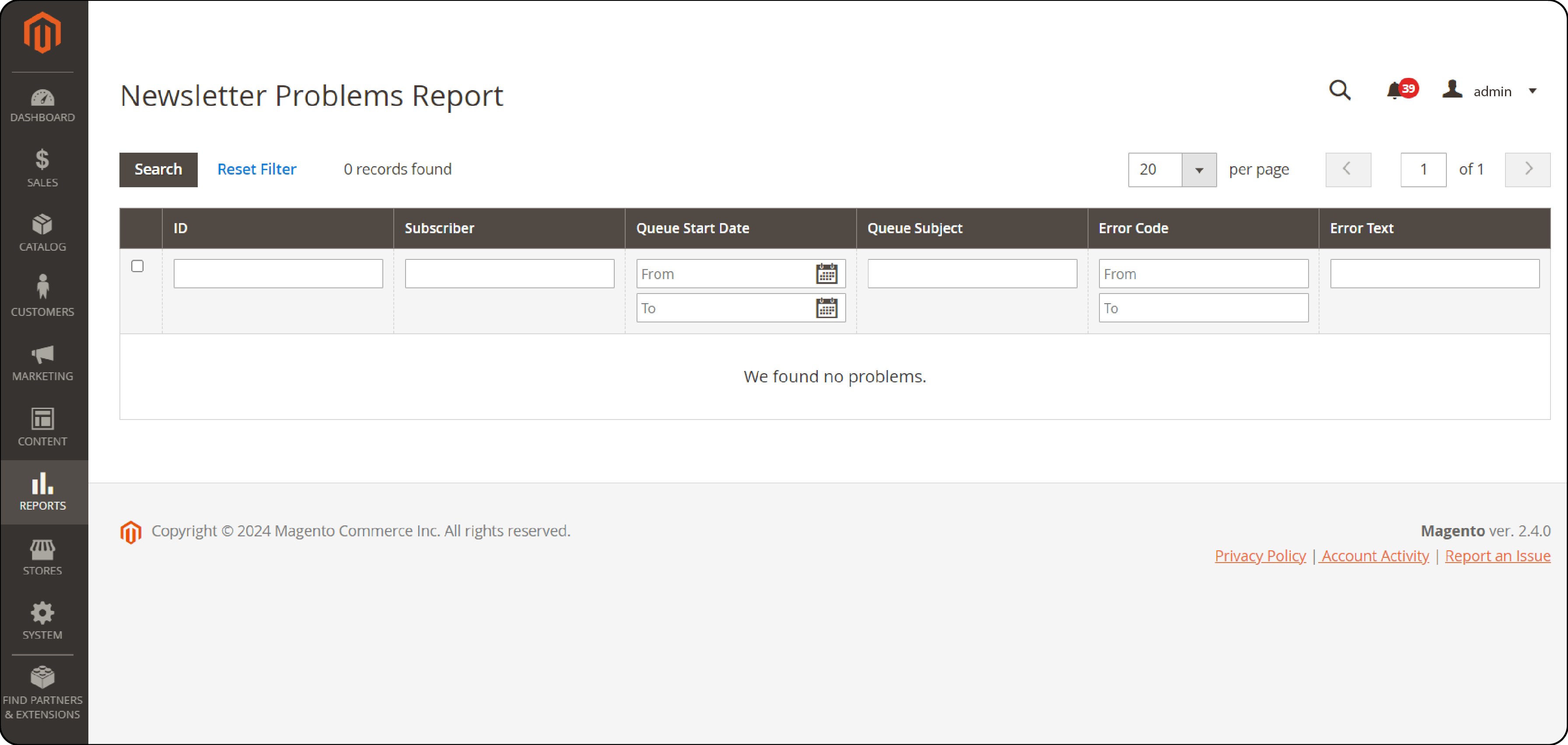
Navigate through the Admin Panel to Reports > Marketing > Newsletter Problem Reports. This section displays any problems with newsletter deliveries.
It helps you identify and resolve any challenges with your newsletter campaigns in Magento 2.
Checklist for Successful Newsletter Campaigns in Magento 2
| Step | Action | Details |
|---|---|---|
| 1 | Confirm Email Template | Verify that the newsletter template is appropriate and up-to-date. |
| 2 | Check Subscriber Accuracy | Ensure all subscriber emails are correct and active. |
| 3 | Review Content and Layout | Double-check content for clarity and visual appeal. |
| 4 | Test Send | Send the newsletter to a test group to check for errors. |
| 5 | Final Approval | Obtain final approval from the marketing team before full dispatch. |
| 6 | Schedule and Launch | Set the precise time for the newsletter to be sent and initiate the send process. |
How to Evaluate Newsletter Campaign Effectiveness in Magento 2?
1. Check Campaign Reports
Go to the Reports section in Magento 2. Under Marketing, you'll find Newsletter Reports that show your campaign's performance.
2. See Opens and Clicks
These reports show how many people opened your email and how many clicked on links within the email. It helps you see if your subject line grabbed attention. It also helps check if your Magento email content is interesting.
3. Subscriber Feedback
See if many people unsubscribed after receiving your email or if they replied to it. It can tell you if subscribers liked your content.
4. Compare Different Groups
See how different Magento customer groups responded to the email. It helps you tailor future newsletters to specific interests.
5. Make Improvements
Use the information you gather to improve the content and design. It will help you decide who to send your newsletters to in the future.
Advantages of Sending Newsletters Manually to Customer Group
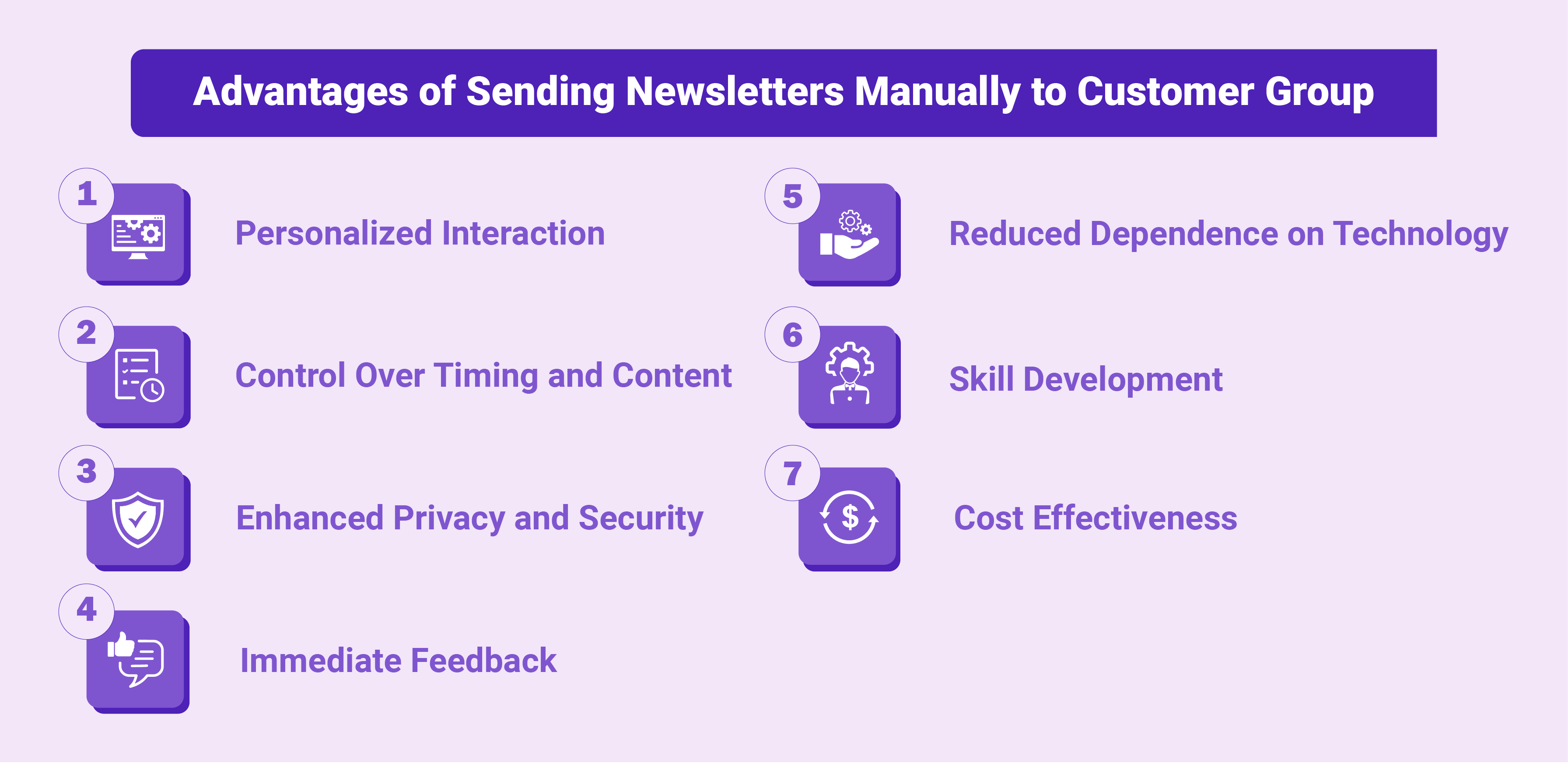
1. Personalized Interaction
Sending newsletters manually allows for customization of the message for different customer groups. It helps make the customers feel valued and recognized. Addressing customers by their names or referencing their past purchases enhances customer loyalty.
2. Control Over Timing and Content
Manual distribution of newsletters provides precise control over the content. You can decide when and how the content is delivered. It ensures that the message reaches the customer at the most appropriate time. It increases the effectiveness of the communication.
3. Enhanced Privacy and Security
Fewer automated systems handle sensitive customer information. It reduces the risk of data breaches. This careful handling of data can build trust among customers.
4. Immediate Feedback
Sending newsletters manually makes it easier to track responses and feedback. It helps to adjust Magento's marketing strategies quickly based on customer preferences and reactions.
5. Reduced Dependence on Technology
Manual processes decrease reliance on automated systems and software. Automation can sometimes fail or require expensive updates. By managing newsletters manually, you can avoid these technological pitfalls. It ensures consistent communication.
6. Skill Development
Manual handling of newsletters helps develop skills in:
- Marketing
- Communication, and
- Customer service
This hands-on approach can improve their understanding of customer needs and preferences.
7. Cost Effectiveness
Depending on the scale, manual distribution can be more cost-effective than automated systems. It is especially true for small businesses or specific campaigns. It is useful since they target a limited number of customers. Avoiding the cost of software or subscription services can save money.
FAQs
1. Can I send newsletters to specific customer groups using this tutorial?
Yes, this tutorial guides you on how to manually send newsletters to customer groups in Magento 2. It explains the process step by step. It also allows you to tailor your messages to different groups. It is based on their characteristics and preferences.
2. What should I do if I don't have a newsletter template to queue?
If you don't have an existing newsletter template, you can create one. Use the "Add New Template" option provided in the tutorial. Simply fill in the necessary details to customize your newsletter. It is done according to your campaign requirements.
3. How can I ensure the accuracy of subscriber emails before sending newsletters?
Before sending newsletters, it's essential to verify that all subscriber emails are correct and active. It prevents incomplete deliveries. It also prevents sending newsletters to incorrect email addresses. It helps ensure effective communication with your audience.
4. Is there a way to track the effectiveness of my newsletter campaigns in Magento 2?
Yes, Magento 2 provides various methods to evaluate the effectiveness of your newsletter campaigns. You can check campaign reports, monitor opens and clicks, and analyze subscriber feedback. You can also compare different customer groups' responses and make improvements accordingly.
5. What are the advantages of sending newsletters manually to customer groups?
Manual distribution of newsletters offers several advantages. It includes personalized interaction and control over timing and content. You also enjoy enhanced privacy and security, immediate feedback, and cost-effectiveness.
Summary
Magento 2 newsletters manually to customer groups offer a strategic approach to marketing. It targets specific audience segments. This method allows businesses to enhance engagement and conversion rates. By following the step-by-step tutorial provided, you can:
- Access and customize newsletter templates to fit your campaign requirements
- Queue and schedule your newsletters for optimal timing and impact
- Track and resolve any newsletter delivery problems efficiently
By analyzing campaign reports, open rates, click rates, unsubscribes, and replies, you can gain valuable insights into your audience's preferences. Comparing results across different customer segments will help you tailor your future campaigns for maximum impact.
Explore Magento server hosting options to ensure seamless delivery of newsletters and optimize your marketing efforts.



