
Configure Magento Business Intelligence: Data Management Platform
Magento Business Intelligence (BI) provides invaluable insights that help drive strategic decisions. Magento is a leading commerce platform that offers data analytics and management solutions to help merchants analyze ecommerce data.
Key Takeaways
-
Magento Business Intelligence (BI) offers advanced analytics, data management, and reporting solutions.
-
Learn how to activate Magento BI for your online store.
-
Magento BI streamlines data analysis and automation for warehouses and ecommerce businesses.
-
Magento BI can benefit ecommerce businesses using Adobe Commerce and Magento Open Source.
What is Magento Business Intelligence (BI)?
Magento BI, or Adobe Commerce Intelligence, is powered by Adobe Commerce's advanced technology. The platform provides an extensive suite of tools for businesses of all sizes. It offers a cloud-based solution to address the multifaceted needs of merchants.

Integrating Magento BI into your website ensures scalability and flexibility in managing your brand’s online presence. It facilitates a seamless transition from data collection to insightful analysis, granting businesses access to a global partner ecosystem.
Magento Business Intelligence goes beyond simple reporting; it incorporates advanced analytics, dashboard visualizations, and data warehousing capabilities to provide a holistic view of an eCommerce operation. Business owners can improve their strategies and customer retention through its robust functionality.
Activating Magento Business Intelligence
Implementing the services of Magento BI helps combine various data points to transform them into actionable insights. Here’s how you can integrate Magento BI into your online store:
1. Create your BI account
After creating your account, you’ll receive an account notification email from The Magento team. Use the link provided in the email to access your Commerce Intelligence account. Verify your email and create your BI password.
2. Set your store preferences
Before you configure the database connection, fill out the store information form. The step is crucial to complete the ‘Connect Your Database’ setup.
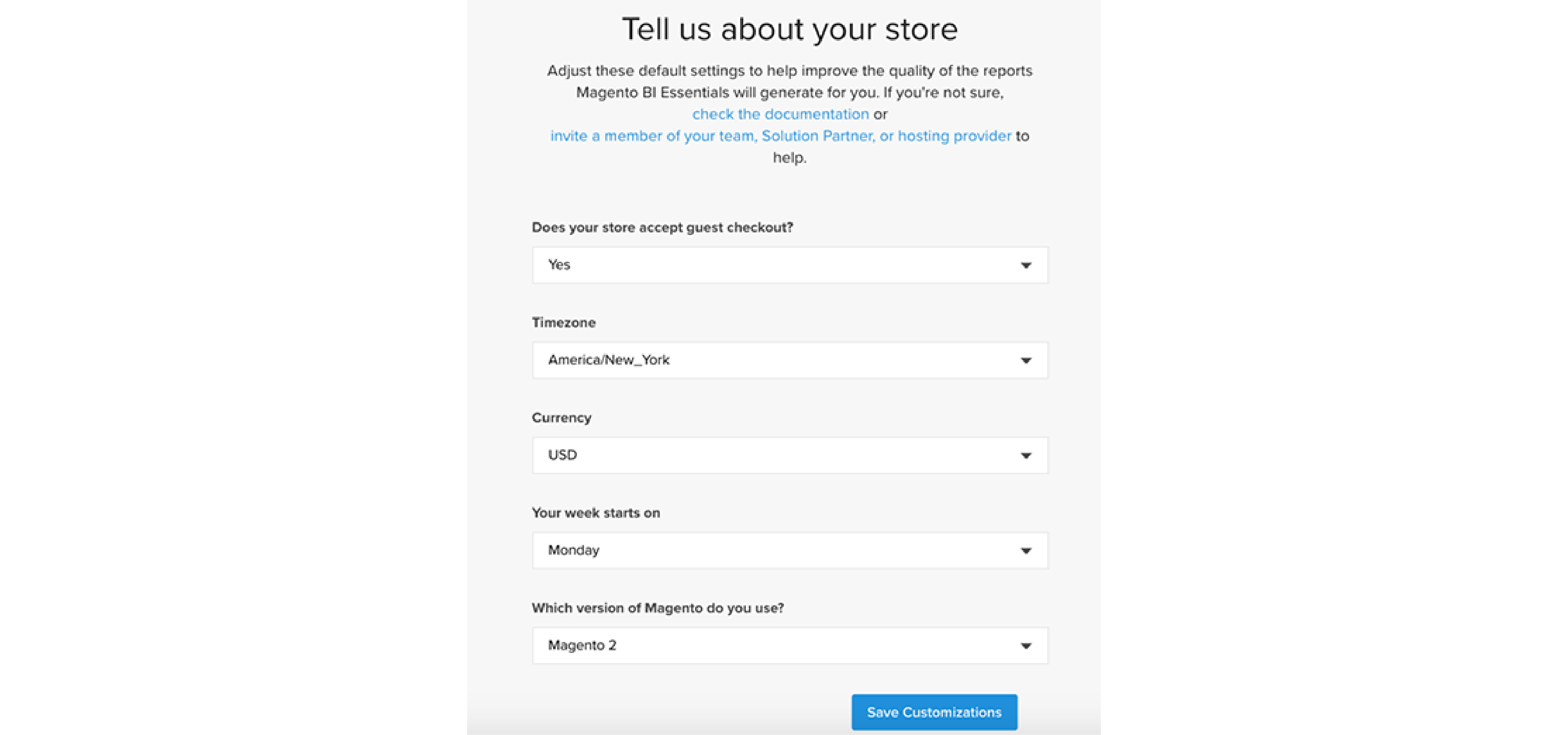
3. Add users to your BI account
After logging into your Business Intelligence account, you can add multiple users. When adding users, add the appropriate user permissions.
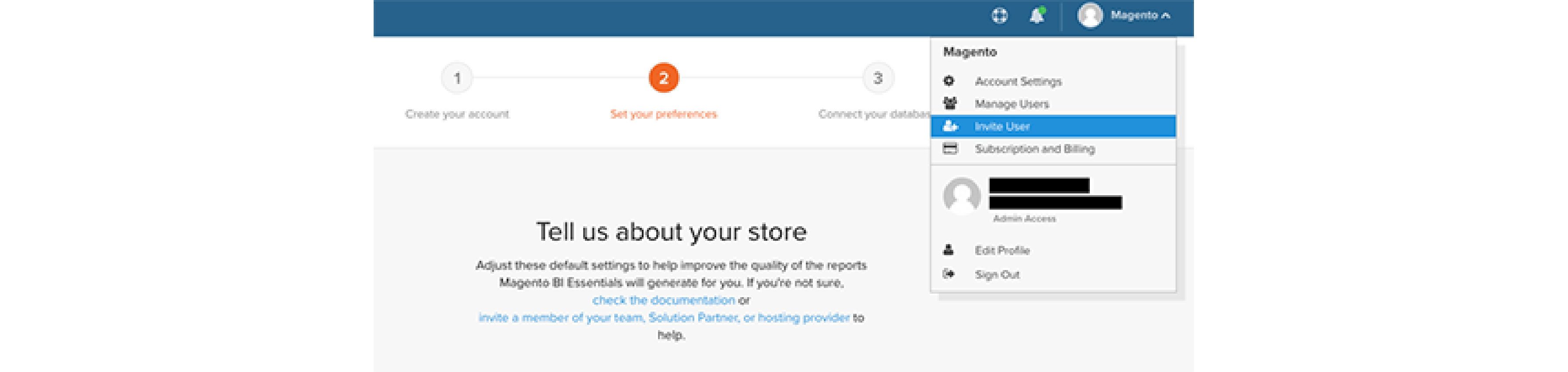
4. Create a dedicated BI user in the Magento admin
To use Commerce Intelligence, you must add a permanent user to the Commerce project. The permanent user service can enable the fetching and transferring of new data to the account’s Business Intelligence Data Warehouse.
This step is necessary to prevent the account from being deactivated or deleted. After creating the permanent user for Commerce Intelligence in the Admin, add the user to the primary environment of the Commerce project.
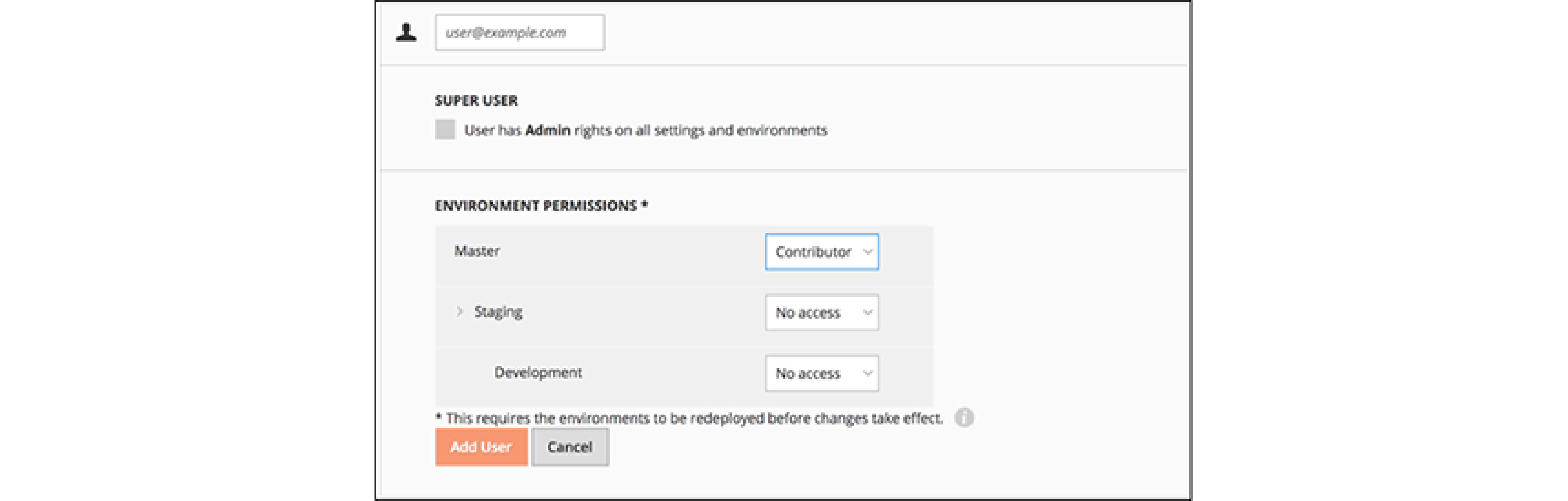
5. Access your Business Intelligence SSH keys
-
Access the Connect your database page for Business Intelligence setup.
-
Next, select the Encryption settings.
-
For the Encryption Type field, choose SSH Tunnel.
-
Copy the public key from the drop-down menu.
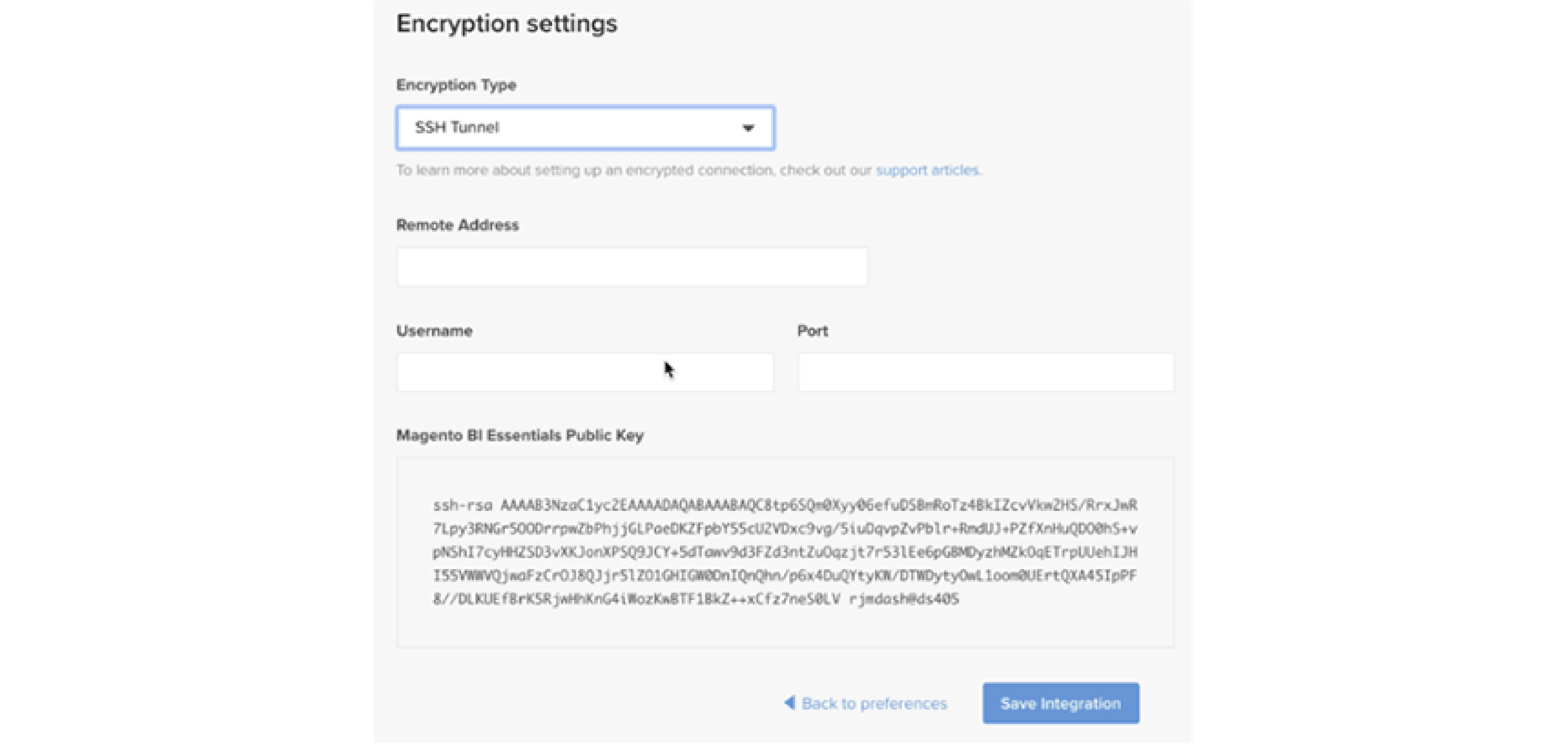
6. Add the public key to the Business Intelligence
-
Sign in to the Magento admin using the login information for the Business Intelligence account.
-
Click the Account Settings tab.
-
Expand the SSH Keys drop-down.
-
Click the Add a public key button and enter the public key.

7. Provide Business Intelligence MySQL credentials
- Update the
.magento/services.yamlfile.
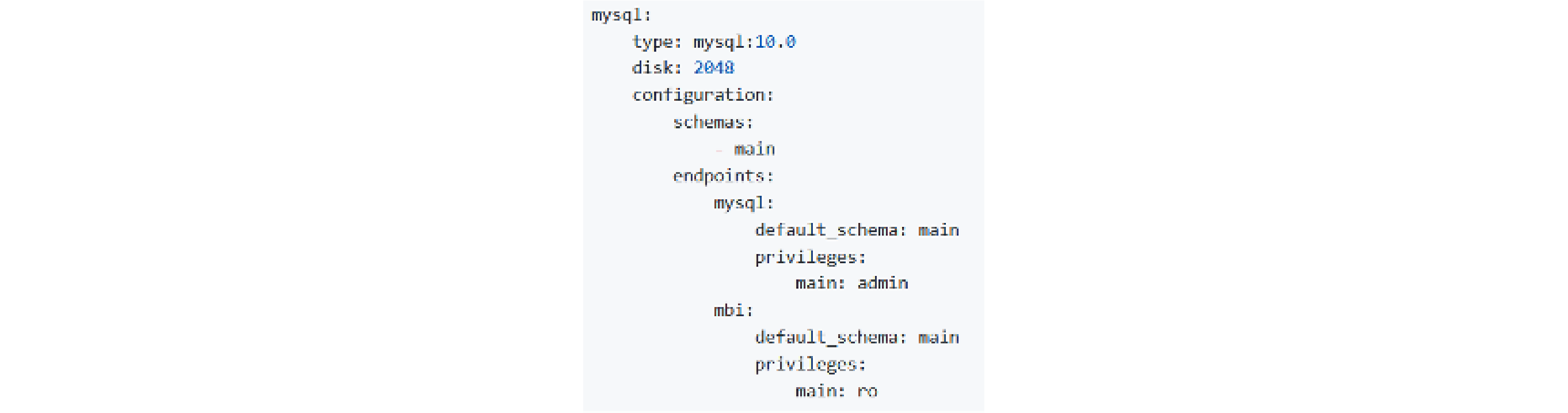
- Update the
.magento.app.yamlfile.
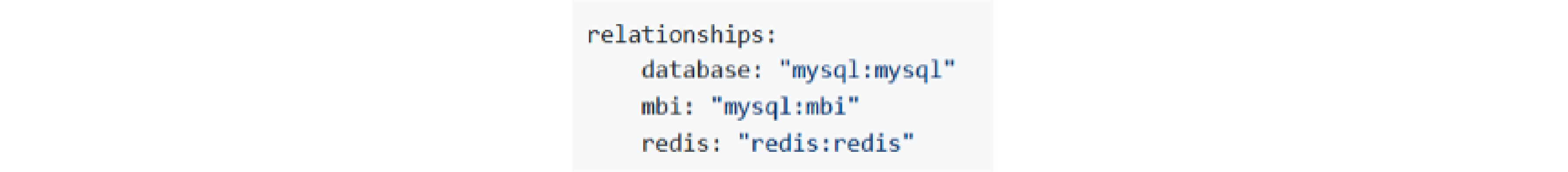
8. Access the database connection information
Fetch the database connection information from the Commerce database to the BI account. Run the following code to get your information:
echo $MAGENTO_CLOUD_RELATIONSHIPS | base64 --decode | json_pp.

9. Connect Business Intelligence to your Magento database
Use an encrypted connection to add the BI information in the ‘Connect your Magento Database’ screen.
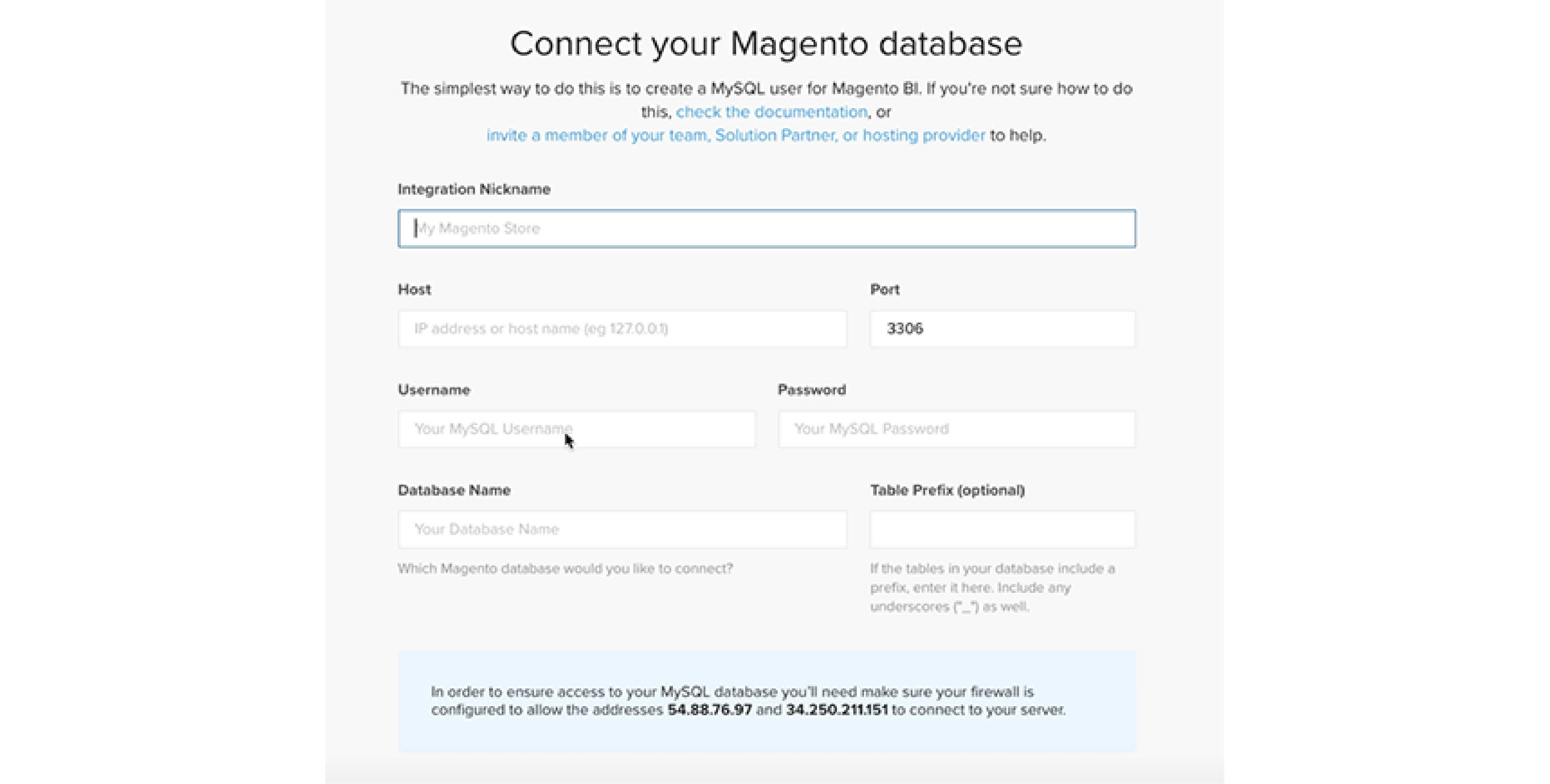
10. Fix the Time Zone settings
You can choose the time zone you want the data to display.
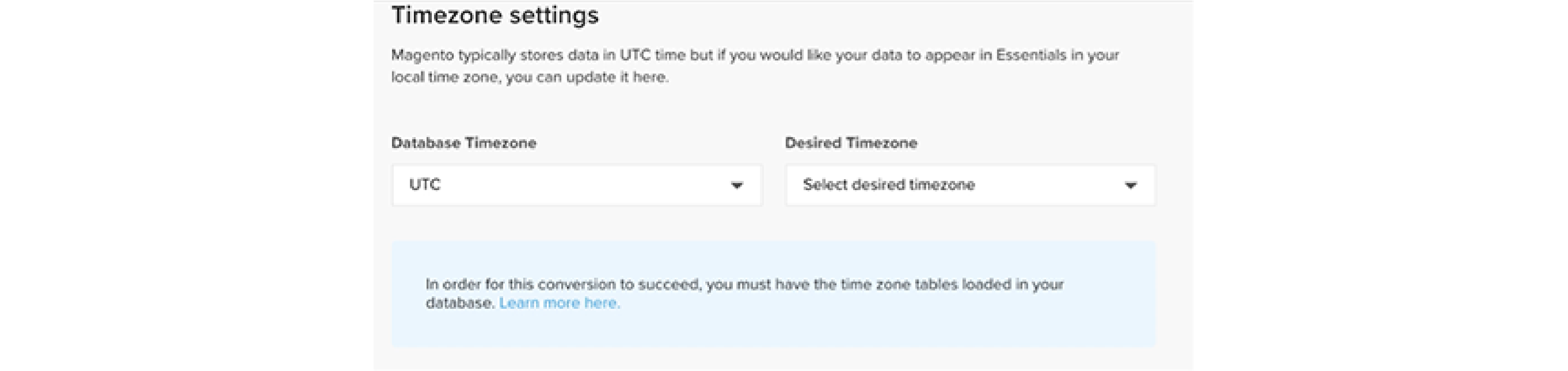
11. Enter your Encryption settings
The commerce project UI provides an SSH access string. It helps gather the information needed for the Remote Address and Username. To use the SSH Access string, select the access site button on the Master branch of the Project UI. Next, look for your User Name and Remote Address.
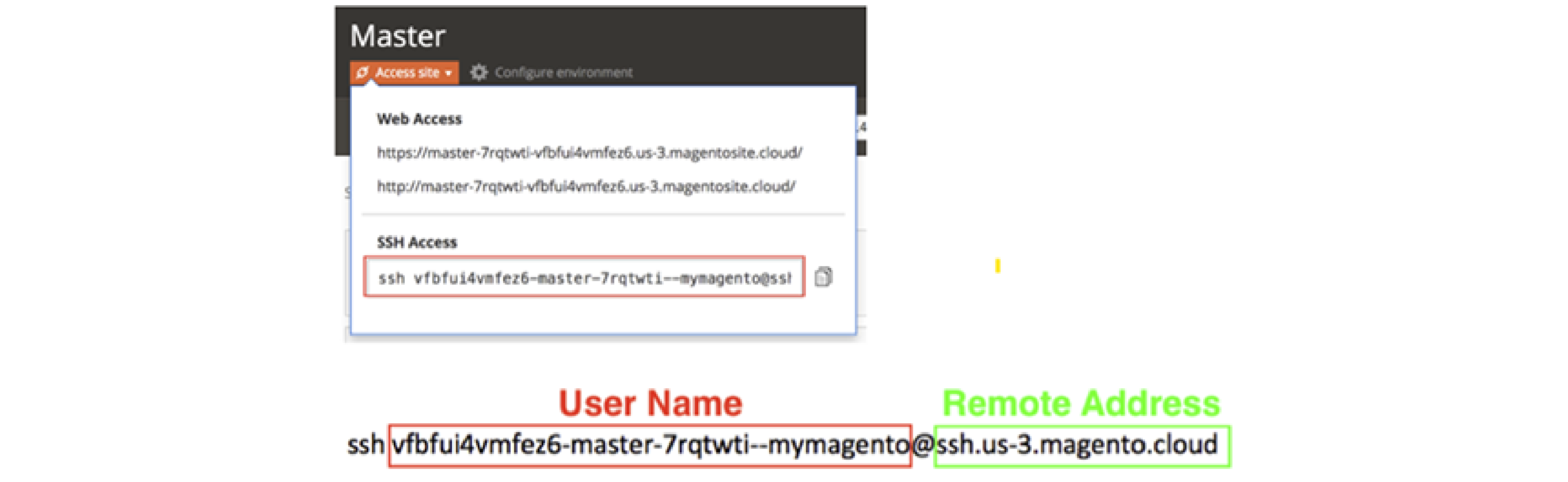
12. Save the integration
After completing the setup, click Save Integration.
Using Magento BI for Sales Forecasting and Customer Insights
A core competency of Magento BI is its strategic impact on sales forecasting and obtaining deep customer insights. Magento BI can help estimate market trends and consumer behaviors, providing a roadmap for businesses to plan accordingly.
The data available through Magento BI isn't just about profits; it's about understanding the story behind the customer journey. Businesses can adapt their strategies to maximize retention and lifetime value by identifying the customers' journey and purchasing habits.
Using Magento Advanced Reports for Strategic Business Decisions
You will need a Business Intelligence account to use the Advanced Reporting tool in Magento 2. Your website must also meet the following requirements:
-
It must run on a public web server.
-
Your website domain must have a security (SSL) certificate.
-
Create a crontab, and cron jobs should be running.
-
In the configuration for store URLs, the Base URL (Secure) setting for the store view reflects a secure URL. For example,
https://shoppingsite.com. -
The ‘Use Secure URLs on Storefront’ and ‘Use Secure URLs in Admin’ options must be set to ‘Yes’ on your Magento store.
After fulfilling the above requirements, you can set up Advanced Magento Reports for your online store.
Magento's robust report-building tools enable merchants to make proactive business decisions. They can answer critical questions that influence the long-term strategic direction of an eCommerce business.
Magento BI offers a 360-degree view of an eCommerce business's operations with reports ranging from site traffic analytics to customer conversion funnels. Continuous updates and enhancements to reporting capabilities ensure businesses remain agile and prepared for the ever-changing digital market.
The most common reports that Magento BI provides are:
1. Purchase history
You can track individual purchase histories by dates. It helps estimate the top-selling products. Detailed purchase history also helps channel your marketing efforts toward potential customers.
2. Estimating Customer Lifetime Value
Knowing your customers’ purchase habits provides insights into their preferences. You can use Magento BI to estimate sales. The information is also useful for targeting people with your personalized marketing campaigns.
3. Reports on Data History
There are several tools, like Google Analytics, for tracking user behavior across a Magento site. Each tool you use provides valuable data. Magento BI lets you cross-reference the data to gain in-depth insight into your ecommerce data.
4. Marketing and advertising spend ROI (return on investment)
With the Advanced Reporting tool, you can track the orders and inventory in your Magento store. The information is useful when streamlining your store management. It also helps determine online channels (like Facebook or Instagram) that work best for your targeted advertising campaigns.
Magento Dashboard and Data Visualization
For any merchant, raw data can be daunting and challenging to interpret. Magento BI enables interactive graphs, charts, and tables. Users can easily grasp complex data sets at a glance, making it simpler to identify trends and patterns that could otherwise be missed.
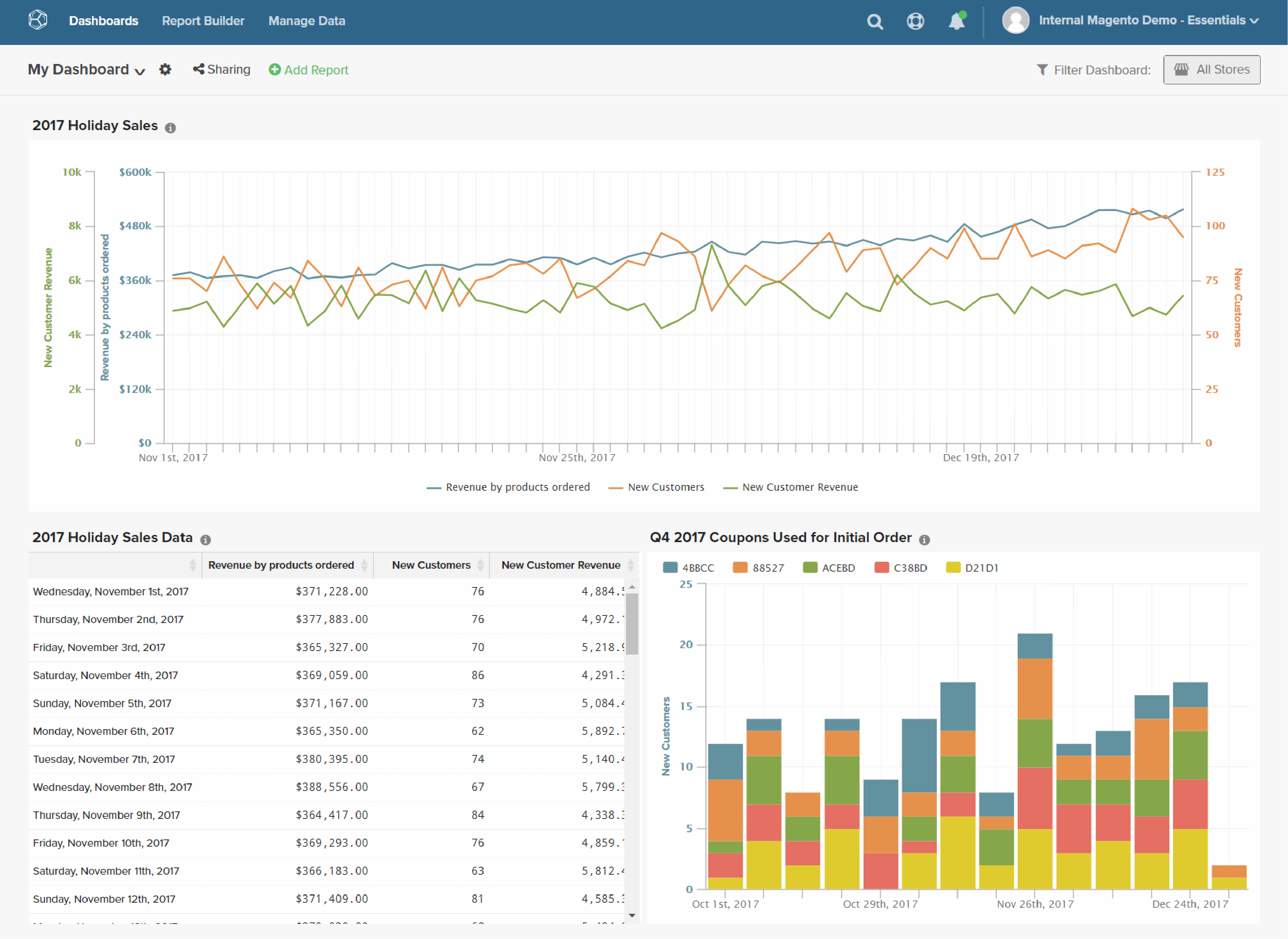
A powerful dashboard ensures users quickly get to the key metrics that matter most, from average order value to customer lifetime value. Visualization techniques like scatter plots and bubble charts aid in segmenting data even further. It provides a granular view of performance across multiple dimensions.
FAQs
1. How does Magento Business Intelligence benefit ecommerce businesses, especially those using Adobe Commerce?
Magento Business Intelligence is a powerful analytics platform that empowers Magento BI users to manage data using real-time business intelligence tools. It helps ecommerce businesses by providing powerful insights through data analysis and robust report building tools.
Users can also export data for further analysis and optimization, making it a valuable asset for Adobe Commerce and Magento Open Source.
2. How does Magento Business Intelligence automate data analysis for warehouses?
Magento Business Intelligence offers automation through its business intelligence tools. It streamlines data collection, analysis, and reporting. The platform makes it easier for warehouses and ecommerce businesses to gain insights without manual effort.
3. What sets Magento Business Intelligence apart as a data warehouse solution for Adobe Commerce?
Magento Business Intelligence stands out by providing Magento BI users with a comprehensive analytics platform. The solution is designed to meet the unique needs of Adobe Commerce users, enabling them to harness the full potential of their ecommerce data.
4. How can Magento Business Intelligence benefit Adobe Commerce and Magento Open Source users?
Magento Business Intelligence offers valuable data analysis and reporting capabilities to Adobe Commerce and Magento Open Source users. It enables them to optimize their ecommerce operations and drive growth through data-driven insights.
Summary
In an increasingly data-driven world, online businesses need the assistance of Magento business intelligence. The platform enables gathering and using your ecommerce data most effectively.
Features like automated data analysis, cloud-based reporting, and seamless integration with various data sources make Magento BI a vital toolkit for ecommerce businesses.
Use Magento BI and other Magento services to enhance your ecommerce strategy. Also, optimize your website’s performance with a robust Magento hosting platform.


