
Magento Analytics: Maximize Your Ecommerce Performance
Want to make informed decisions to improve your ecommerce store? Use Magento Analytics tools to track key performance indicators on your ecommerce site. Understand how to segment customer data and analyze their interaction with your Magento site. This post will discover how to use data analytics to optimize your store’s user experience and drive sales.
Key Takeaways:
-
Discover the importance of data analytics in enhancing user experiences and driving sales.
-
Understand how Magento Analytics and reports can optimize your online business strategies.
-
Explore the key performance indicators (KPIs) for monitoring your e-commerce success.
-
Learn how Magento Advanced Reports comprehensively view your online store's performance.
-
Consider using a robust Magento hosting service to enhance your online store's performance.
Understanding Magento Analytics & Reports
Magento Analytics is the process of collecting, analyzing, and interpreting data related to an ecommerce website powered by Magento. It involves using data-driven insights to make informed decisions, optimize user experiences, and enhance the overall performance of the online store.

The analytics process enables businesses to track customer behavior, monitor sales, and measure the effectiveness of marketing efforts. It ultimately helps improve online business strategies.
Here’s what you can achieve with analytics on your Magento site:
1. Identifying Profitable Products
Magento Analytics helps you understand what products are profitable for your business. It shows which items are popular and bring in lucrative sales. To identify profitable products using Magento analytics, you must:
-
Look at sales data: Magento provides reports that tell you how many of each product you sold. It helps you see which items customers want the most.
-
Check profit margins: See how much money you make from selling each product after costs.
-
Use real-time data analysis: Get up-to-date info to spot which products are doing well quickly.
-
Compare sale patterns: Look at how product sales change over weeks, months, or seasons to find trends.
-
Consider customer feedback: Reviews and ratings can tell if people like your products, which may lead to more sales.
-
Factor in returns and support: Some products sell a lot but are returned often. Fewer returns mean better profits.
-
Analyze related product performance: Sometimes, when one product sells, others do, too. Magento helps track this so you can see what items work well together.
-
Monitor inventory levels: Know when to order more of a popular item or stop buying ones that don't sell.
2. Evaluating Marketing Channels
After finding which products make the profits, you must look at where your customers come from. Understanding the source of customers helps you spend your marketing budget wisely. Here’s how to use analytics to evaluate your online marketing channels:
-
Check your sales sources: Use Magento reports to see which websites or ads bring people to your store.
-
Measure ad success: Look at how well each ad does by seeing if it leads to sales.
-
Analyze social media impact: Find out which platforms lead the most buys.
-
Understand email results: Track how many sales come from each email campaign.
-
See search engine power: Learn which search engines bring the most visitors, then monitor KPIs, as mentioned earlier.
-
Marketing channels: Make your marketing efforts side by side to see which ones work best.
-
Adjust budgets smartly: Use the data to decide where to put more money and where to cut back.
-
Test new approaches: Try different kinds of ads and see how they do before spending a lot on them.
3. Tracking Key Performance Indicators
Key Performance Indicators (KPIs) allow for monitoring the success of your ecommerce business. Here’s a table that summarizes the KPIs and their role in advancing the success of your Magento store:
| KPI | Description | Relevance |
|---|---|---|
| Conversion Rate | The percentage of visitors who make a purchase. | Indicates effectiveness of sales funnel. |
| Average Order Value (AOV) | The mean amount spent each time a customer places an order. | Helps gauge pricing and promotion success. |
| Customer Lifetime Value (CLV) | Predicted net profit attributed to the entire future relationship with a customer. | Estimates the long-term business value of customer relationships. |
| Shopping Cart Abandonment Rate | The frequency at which users add products to the cart and abandon it. | It signals issues in the checkout process or customer hesitation. |
| Revenue by Traffic Source | Income generated from different marketing channels. | Assists in determining effective marketing strategies. |
| New vs Returning Customers | Comparison of new customer orders versus repeat customer orders. | Measures loyalty and customer retention. |
| Product Return Rate | Percentage of products returned by customers. | Indicates satisfaction with products and potential issues. |
You must frequently review the above-mentioned KPIs in Magento Analytics and use the insights to make data-driven decisions. Later, you can implement strategies for business growth and customer satisfaction.
Using Magento Advanced Reports for Analytics
Magento reports are invaluable tools that offer a comprehensive overview of various aspects of an online store. The insights gained from Magento reports range from sales and customer behavior to product popularity and website traffic.
You must set up your Magento Business Intelligence (BI) account to access advanced reports on your Magento-based ecommerce site.
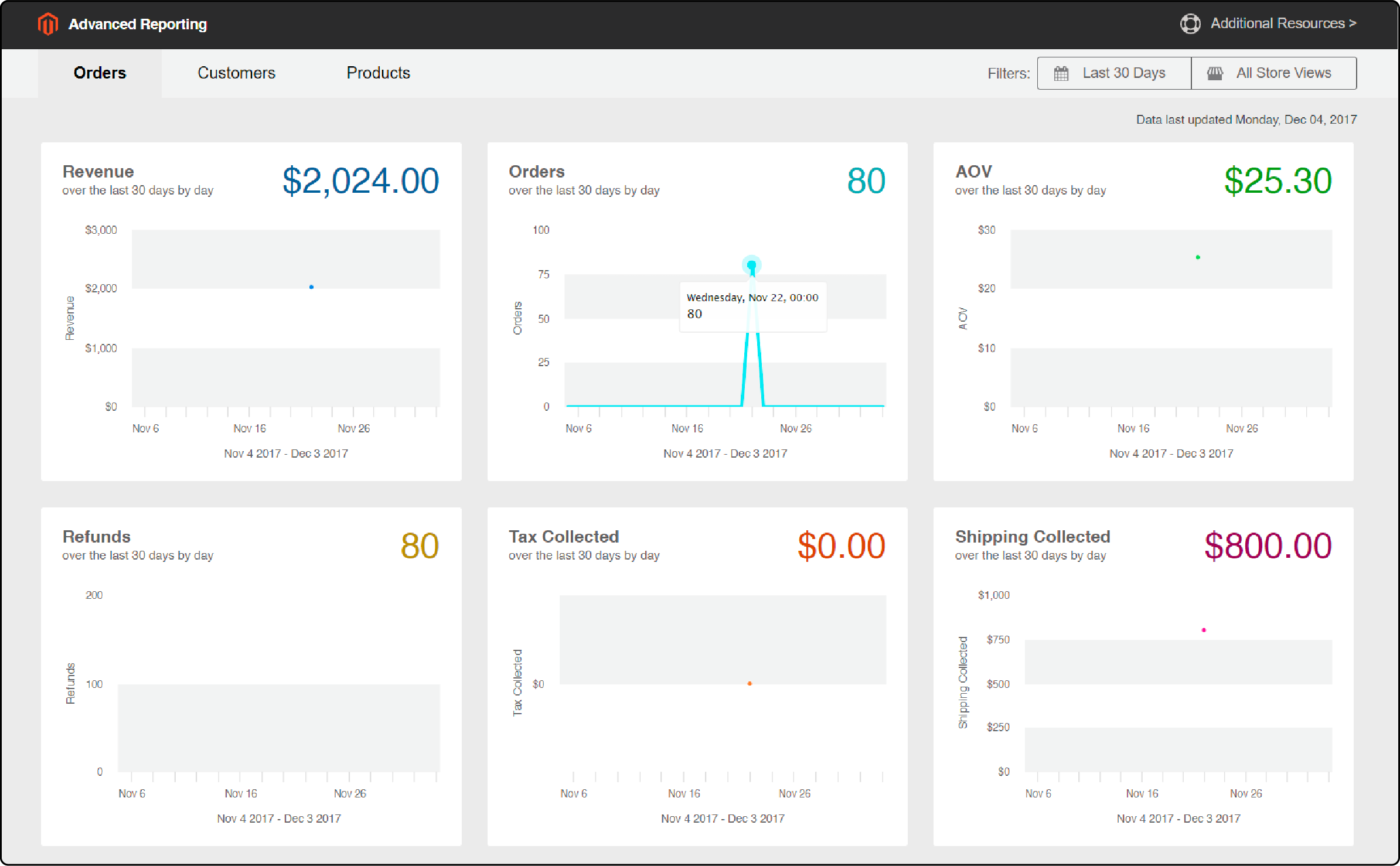
1. Detailed Sales Reports
Magento sales reports show what is selling and when. You can see the total profit made from selling individual products. It also shows how many items you sold over time.
With Magento, you have tools to make your personalized reports. You pick what details to look at, like customer age or location. It allows making business choices based on real data about your online sales and customers' shopping habits. You can use the custom reports to improve your profits and offer the utmost customer satisfaction on your online store.
2. Understanding Customizable Report Filters
Customizable report filters in Magento Analytics allow you to sort your data just how you need it. You can focus on specific products, times, or customer actions.
You can use filters to compare your sales during different seasons or events. With these tools, you can also look at how customers interact with your site. It also allows for understanding the channels customers come from and what they do before buying something.
You can change the Magento reports settings to see which marketing channels bring in the most people or lead to more sales. It helps enforce better decisions about where to spend money on ads and other promotions.
The Impact of Magento Business Intelligence (BI)
Magento Analytics helps transform raw data into strategic business intelligence. It empowers store owners in their operational and marketing efforts. It is a catalyst for optimizing the allocation of resources for maximum return on investment.

Here’s what you can achieve with the Magento BI platform:
1. Identify Best Customers
Identifying customer behavior on your Magento site is easier with the BI analytics platform as it allows you to:
-
Look at customer behavior: Use Magento to see how often people visit your online store, what they buy, and how much they spend. It tells you who is interested in your products.
-
Analyze purchase history: Check past orders in Magento to determine who buys the most and the most often. It helps determine a brand's top buyers.
-
Gather customer feedback: Read comments and reviews on your store. Positive feedback suggests customer satisfaction and negative ones propel improvement.
-
Sort customers by profit: Find out which customers bring in the most profits. Focus on creating more personalized experiences for them..
-
Track response to deals: See which customers buy when you have a sale or send coupons.
-
Spot trends in buying: Use Magento reports to see if some people buy certain things together. Offer them more of what they like.
-
Look for high-value items in orders: Some customers pick expensive items. They might be VIPs for your store.
-
Check how long people stay on your site: If customers spend a lot of time browsing, they might be interested in what you sell. You can use the insight to create lucrative offers for such customers.
-
Review return rates: Customers who rarely return items could be more satisfied with their purchases.
2. Analyze and Visualize Magento Data
With Magento analytics, all your online sales info turns into charts and graphs that make it easy to understand. You can observe patterns like which products sell best at what time or which marketing ad encourages people to buy from your online store.
Visualizing the data helps you make quick and impactful decisions. For example, if a certain type of shoe is selling fast from your store, you can re-stock it before the inventory runs out. Or, if an email campaign isn't doing well, you can try something else immediately instead of wasting money and time.
Enhancing Ecommerce Marketing with Magento Analytics
Magento Analytics allows turning insights into actionable strategies that drive sales and customer loyalty.
You can optimize the digital marketing efforts for maximum impact in online retail.
1. Improvised Email Marketing Strategies

Magento email marketing is a powerful tool for boosting online sales. Here’s how you can optimize your email marketing campaigns with Magento analytics:
-
See which emails bring in buyers by checking the data from Magento reports. You can learn what kind of emails make people want to buy things.
-
Craft emails that talk about products people seem to like. Use Magento to find out which items are hot and tell your customers about them.
-
Track how well your email coupons work. Send out discounts and see if they help your sale numbers go up with detailed reporting tools.
-
Break down who buys what after getting an email. Understand customer behavior better and make effective email lists.
-
Test different emails and see what style works best. Change the words or pictures and monitor the results for the best Magento performance.
-
Connect your Magento email metrics with web analytics. It shows you who clicks and who buys after clicking an email link.
-
According to Statista , mobile ecommerce sales reached $2.2 trillion in 2023. Furthermore, sales from mobile devices make up 60 percent of all ecommerce sales worldwide. Make emails that work on phones because many online shoppers use mobile devices. You must also monitor if mobile-friendly emails lead to more sales with real-time data analysis.
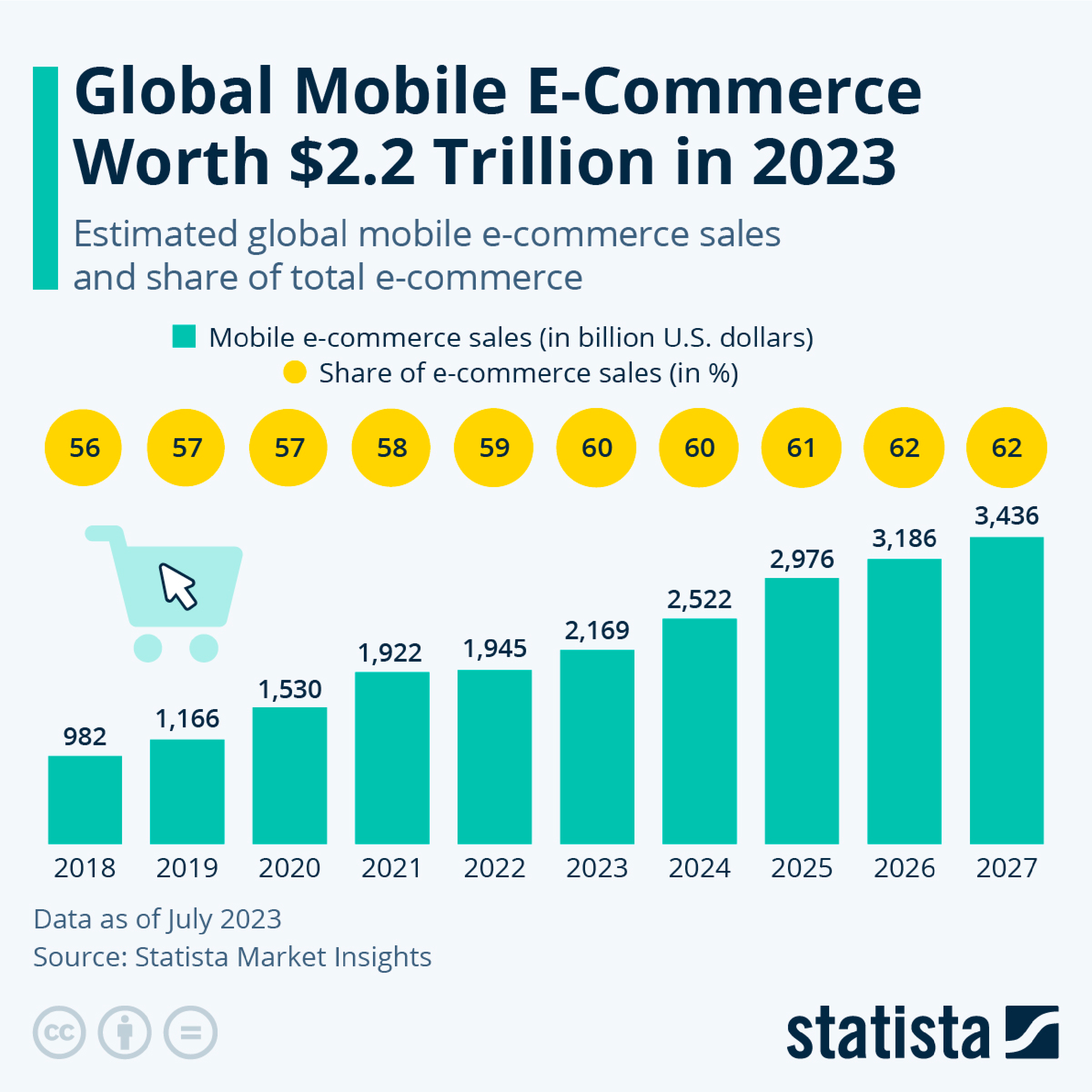
-
Keep track of when people open their emails. Schedule your messages for these times to get more clicks on your Magento product pages.
-
Use insights from customer feedback in your emails. Discuss the positive things customers say in your messages to build trust and increase sales.
FAQs
1. What are some tips for optimizing conversion rates on my Magento store?
You can use segmentation and data analysis to optimize conversion rates. It will require testing different category pages and implementing recommendations based on customer behavior.
2. Is there a specific configuration required to set up Magento Analytics dashboards?
You can configure Magento Analytics dashboards to display a variety of metrics. Also, Magento’s data warehousing services can be optimized to store and analyze your ecommerce data effectively.
3. Can I integrate Google Analytics with my Magento 2 store to track conversions and optimize performance?
You can easily integrate Google Analytics with Magento. Furthermore, you can use the Google Tag Manager for comprehensive data tracking.
4. Does Magento provide extensions to enhance e-commerce tracking?
Magento 2 offers a variety of extensions and solutions in its admin section to improve ecommerce tracking. You can also configure tags for enhanced data collection, ensuring you capture valuable insights into your online store's performance.
5. How can data warehousing benefit my ecommerce company’s performance with Magento Analytics?
Data warehousing allows for centralized storage and quick retrieval of essential data. It enables seamless updates and optimization for better insights and decision-making within an ecommerce company.
6. What role does hosting integration play in optimizing Magento Analytics and improving SEO?
Hosting integration ensures that your Magento Analytics features are optimized for maximum performance. In turn, it positively impacts your SEO efforts by providing your customers with a fast and reliable online shopping experience.
Summary
With Magento analytics, you can optimize the marketing efforts of your online business. The insights gained with Magento’s BI platform help create impactful ads, category page content, and email campaigns to grow your online sales. Use this powerful tool to make smart choices for your business. Also, consider using a robust Magento hosting service to enhance the performance of your online store.


