
Magento Moderate Product Reviews for Approval or Rejection
Did you know that 95% of online shoppers read reviews before making a buy? This statistic highlights the importance of using the 'Magento moderate product reviews' feature. Store owners should approve or reject a review before it appears on your website. This tutorial shows how merchants can control, moderate, and use product reviews.
Key Takeaways
-
Discover how to use the Magento product reviews feature.
-
Learn the process to control customer feedback on your site.
-
Understand the importance of review moderation for e-commerce success.
-
Find out how to approve, reject, and manage reviews.
-
Gain insights into enhancing your store's reputation and SEO performance.
What are Magento Moderate Product Reviews?
Magento Moderate Product Reviews is a feature on the Magento platform. It allows merchants to control customer reviews and ratings for their products. Merchants can moderate, approve, or reject reviews. This happens before reviews are displayed on their website.
This process guarantees that reviews are suitable for public viewing in your store. Once submitted, a review remains pending until it gets approved or rejected.
Why Moderate Product Reviews?
| Reasons | Explanations |
|---|---|
| Maintain High-Quality Content | Moderation ensures that only high-quality, relevant reviews are visible. This process filters out spam or irrelevant content, maintaining the integrity and usefulness of product feedback. High-quality reviews improve the Magento user experience and contribute positively to the store's reputation. |
| Enhance SEO Performance | Positive and relevant reviews can improve SEO performance by incorporating valuable keywords and fresh content. By moderating reviews, merchants ensure that only content contributing positively to SEO visibility is displayed, leading to better search rankings for products and the Magento store. |
| Build Customer Trust | Moderation helps filter out inappropriate or offensive content, ensuring that the review section reflects the store well. This transparency and attention to quality content build trust with potential buyers, who rely on honest and moderated reviews to make purchasing decisions. |
| Enable Constructive Feedback | Review moderation highlights constructive feedback, benefiting both customers and the business. This process allows the identification of areas for improvement, ensuring actionable insights are gained from customer experiences. It fosters a continuous improvement loop, enhancing product and service quality. |
| Control Brand Image | Review moderation gives merchants control over their brand image online. By selecting which reviews are visible, they can manage the narrative around their products and store, addressing any negative feedback proactively. This level of control is key for maintaining a positive online presence. |
Steps to View Product Reviews in Magento Admin
-
In the Magento Admin sidebar, select Catalog > Products.
-
Locate and click Edit next to the product you wish to view in the Action column.
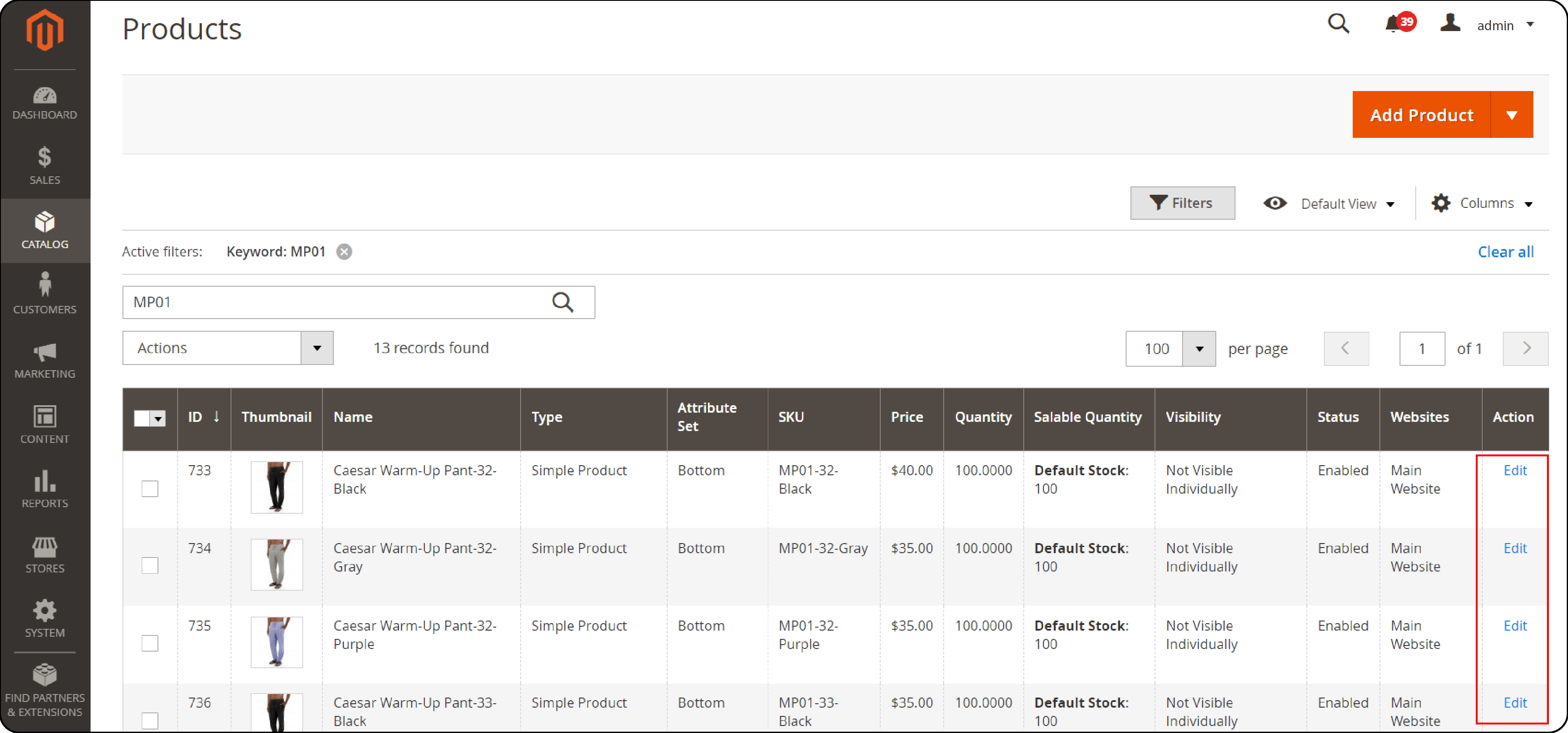
- Scroll down to the Product Reviews section on the product page and expand it.
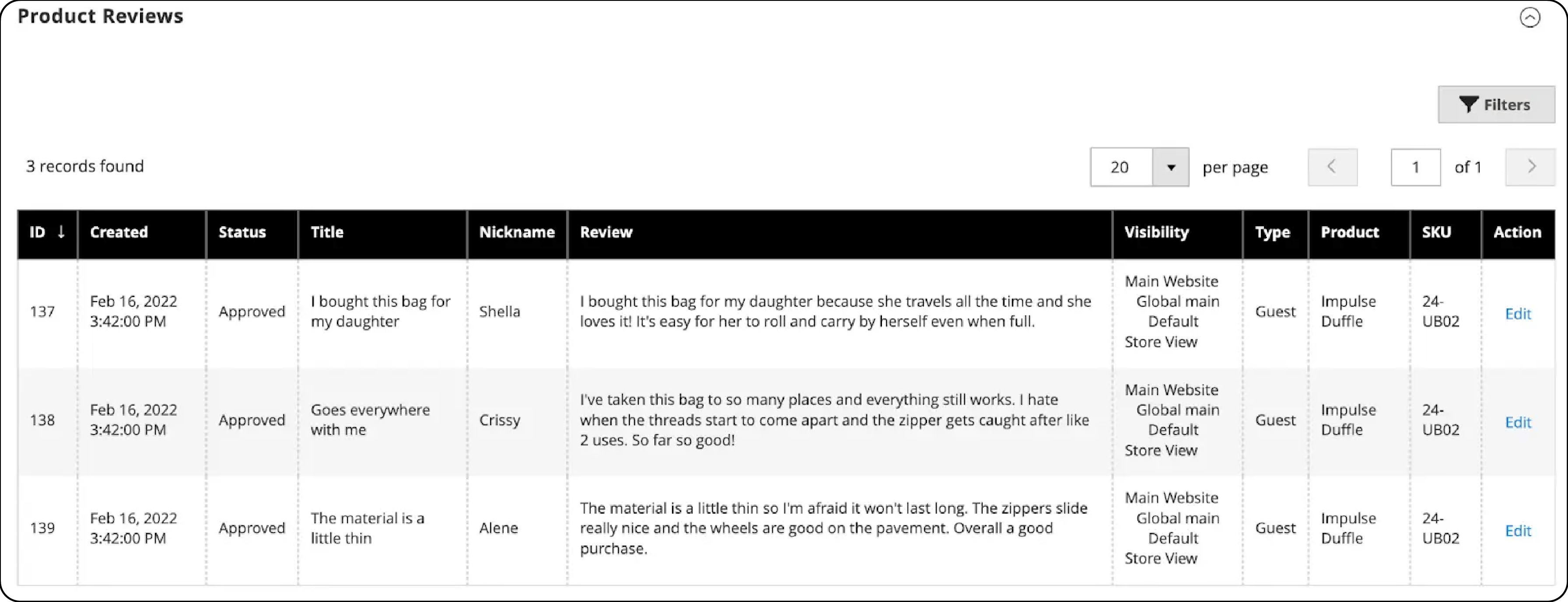
- Change any review by clicking Edit in the Action column.
How to Update status for reviews
- Go to the Magento Admin sidebar and navigate to Marketing > User Content > Pending Reviews or All Reviews.
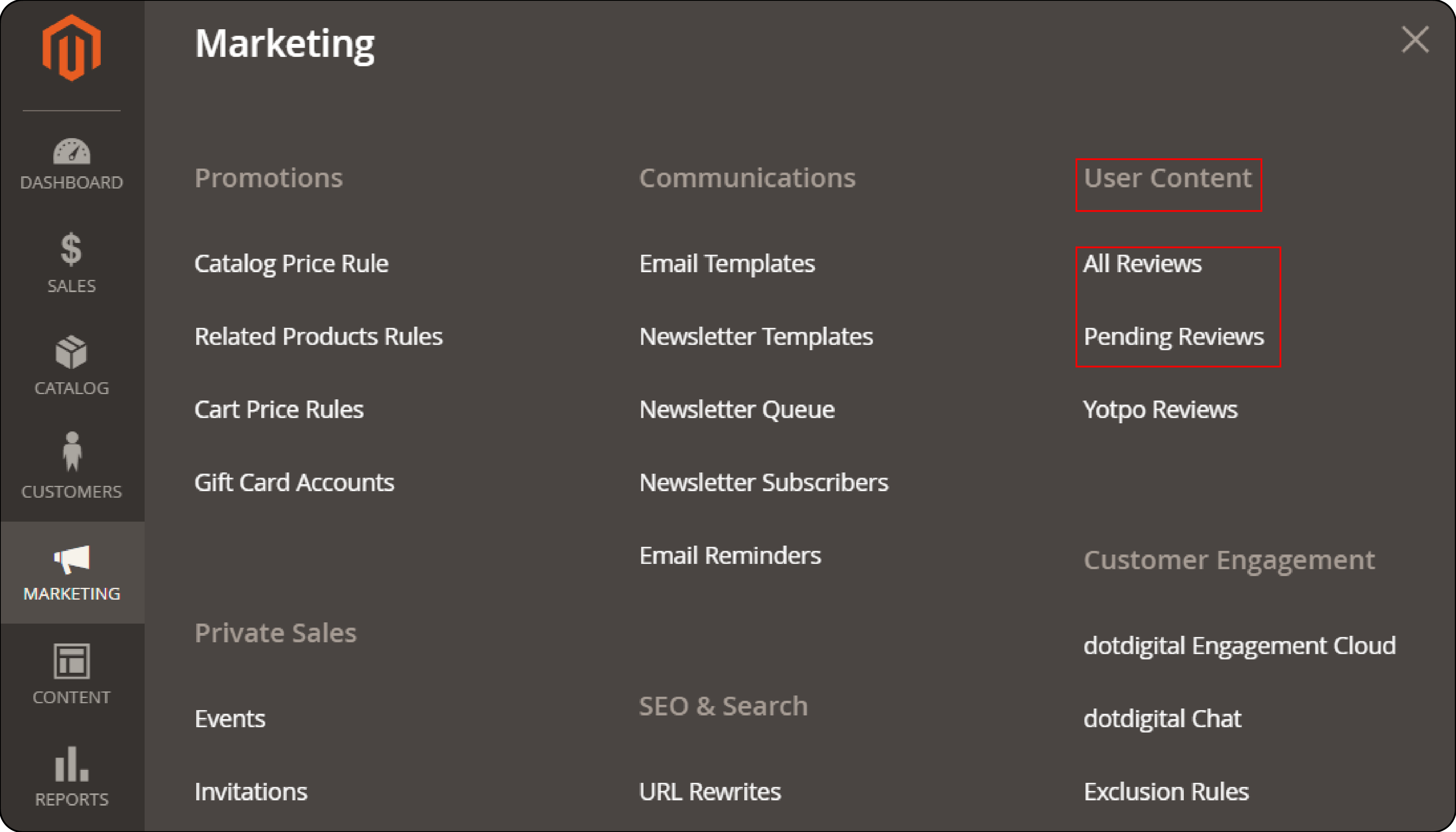
-
Click on a pending review in the list to see the details and make edits as needed.
-
Update the Status based on your evaluation:
-
For approving a review, select Approved.
-
To reject a review, choose Not Approved. Unapproved reviews will be removed from the Pending Reviews page.
-
When relevant, adjust the Visibility settings of a product review to control its appearance across various store views.
-
If necessary, adjust the Detailed Rating, Nickname, and Summary of Review values.
-
To alter the store view availability of a review, select the desired store view under the Visibility column.
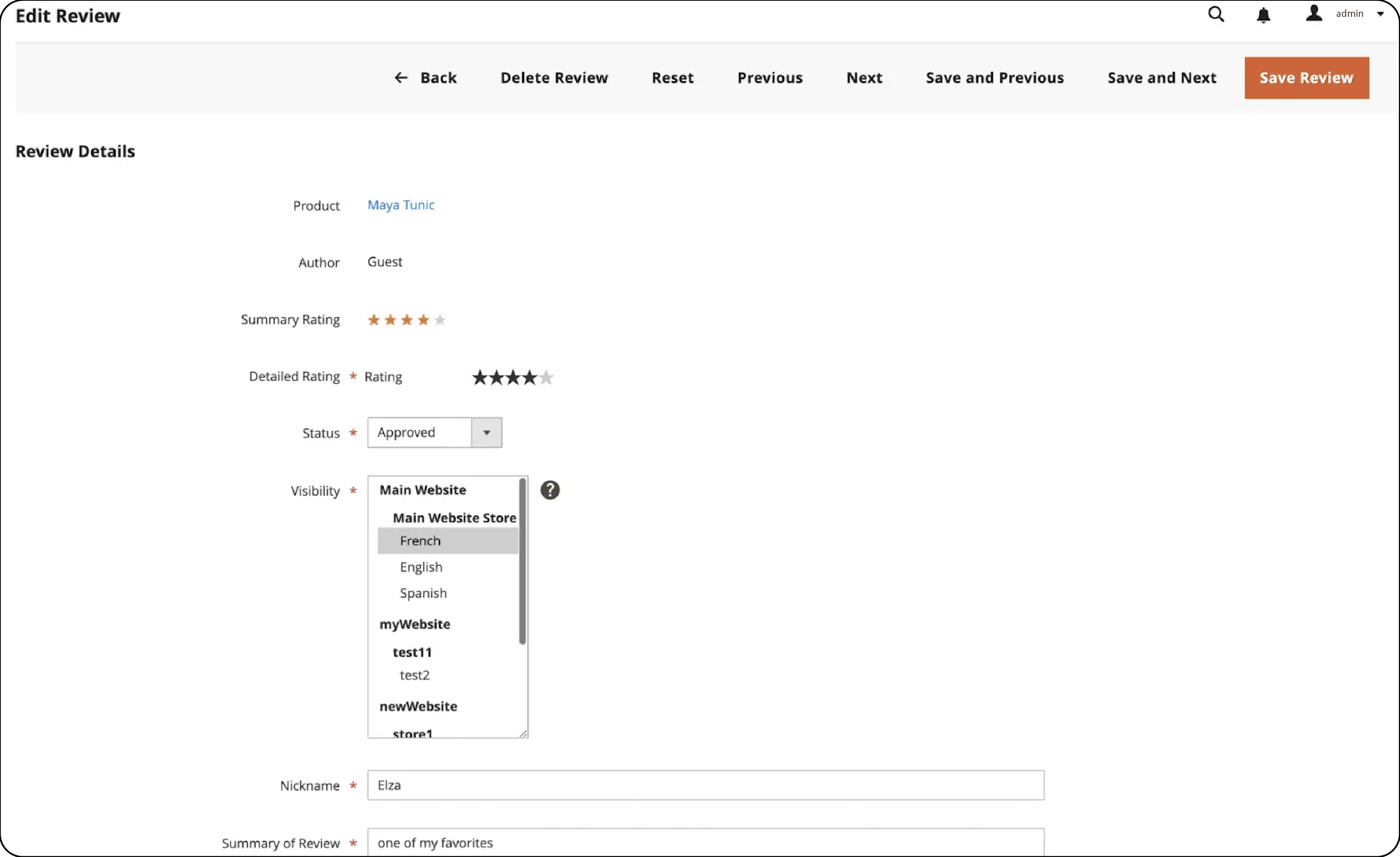
After finishing, click on Save Review.
Steps to Batch Update Product Reviews
-
You can simultaneously update or delete several reviews:
-
In the Admin sidebar, navigate to Marketing > User Content > All Reviews.
-
Choose reviews to update.
-
Go to the Action selector at the top-left to apply an action.
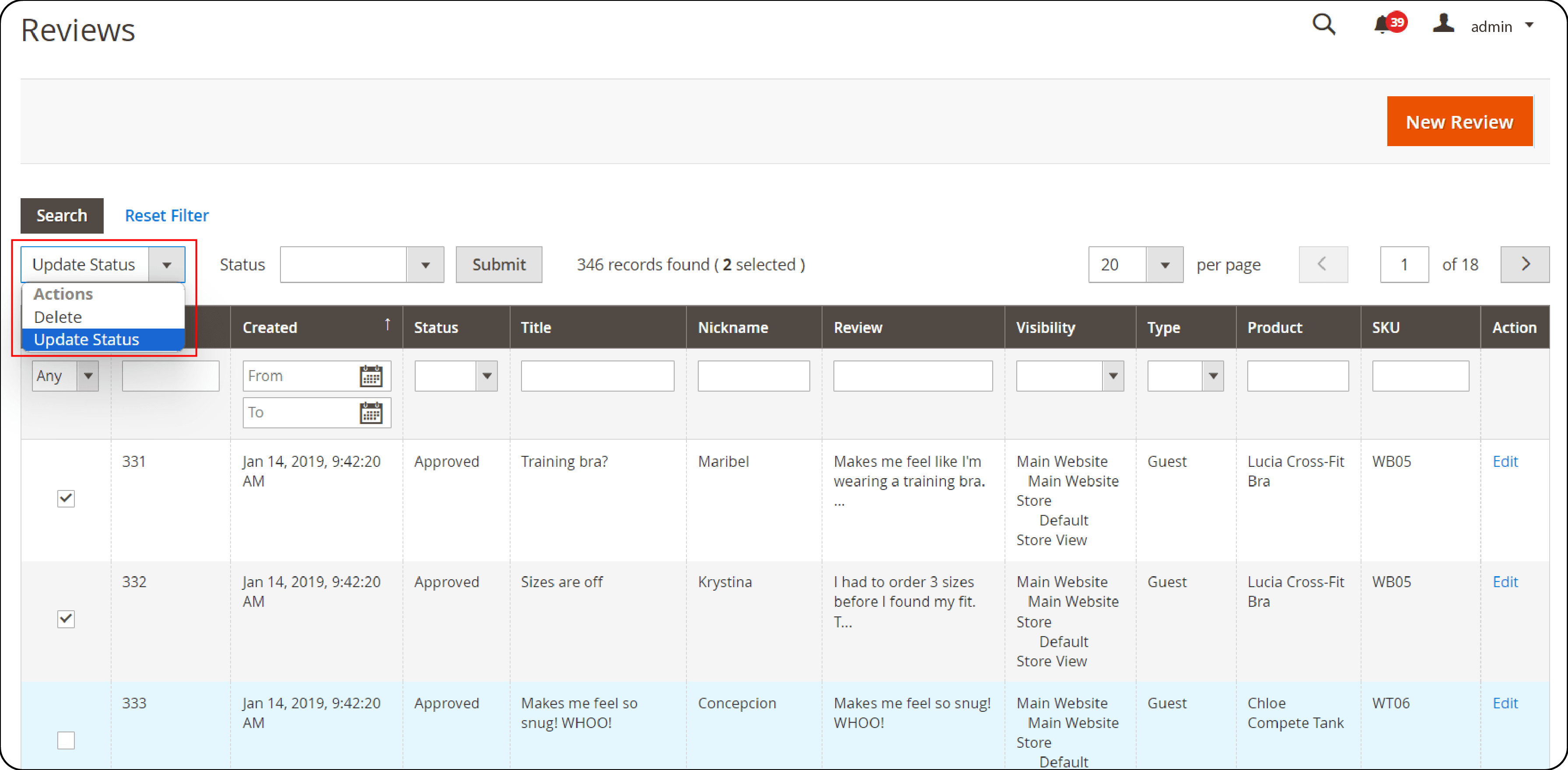
- Finally, click Submit
How to Delete a Product Review
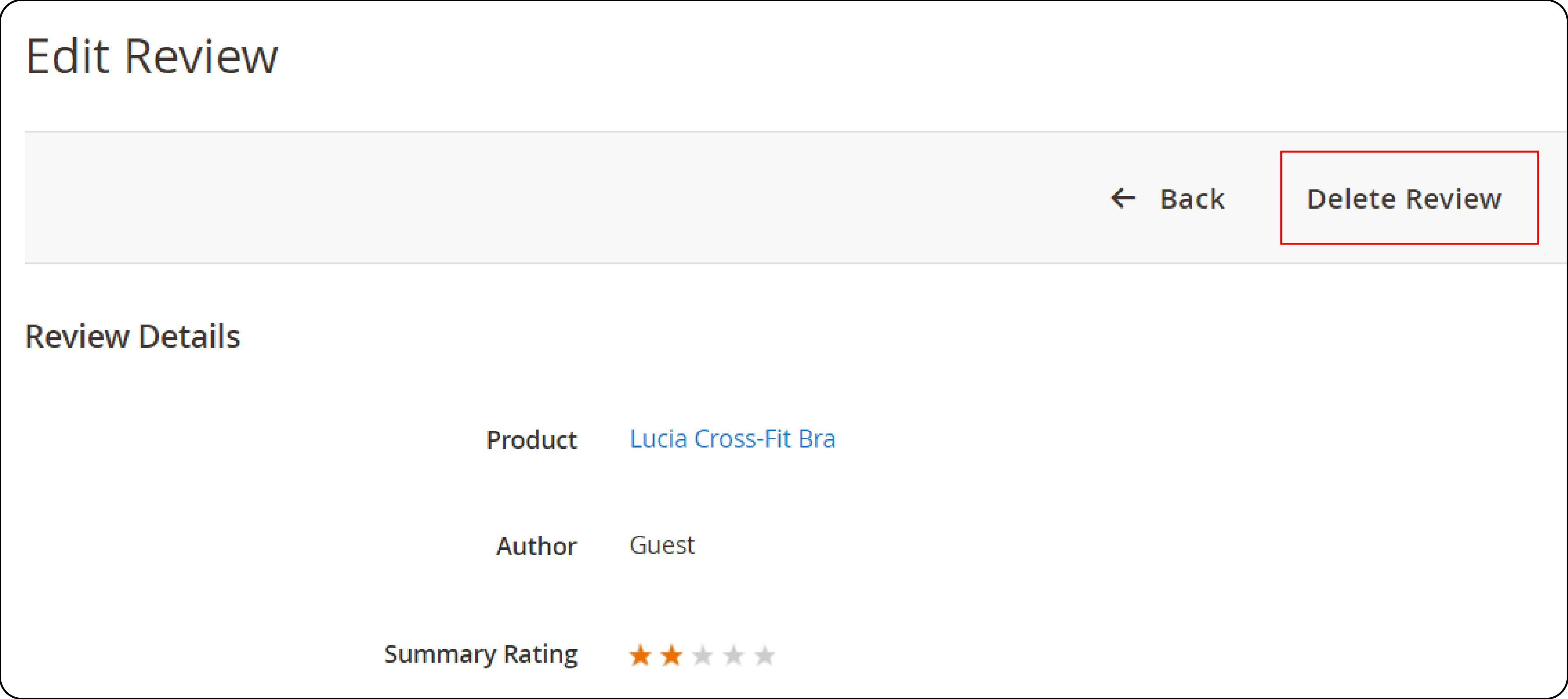
-
In the Magento Admin sidebar, navigate to Marketing > User Content > All Reviews.
-
Locate and edit the product review you wish to delete.
-
Click the Delete Review button in the menu.
-
Confirm by clicking OK.
Button Bar
| Button | Description |
|---|---|
| Back | Navigate back to the Reviews page, discarding unsaved edits. |
| Delete Review | Permanently removes the review from the list. |
| Reset | Reverts unsaved modifications to their original state. |
| Previous | Displays the review immediately preceding the current one. |
| Next | Advances to the review immediately following the current one. |
| Save and Previous | Commits changes and moves to the previous review. Visible when multiple reviews exist. |
| Save and Next | Commits changes and moves to the next review. Visible when multiple reviews exist. |
| Save Review | Confirms changes and exits the review editing mode. |
FAQs
1. How do I enable product reviews and ratings in Magento 2?
To enable reviews and ratings, go to Stores > Settings > Configuration in the Admin sidebar. Under Catalog, click on Catalog, and then choose the Product Reviews option. Make sure to set 'Enabled' to 'Yes' to activate.
2. Can I extend the functionality of Magento product reviews?
Yes, you can extend the review functionality by using Magento extensions. Navigate to the Magento Marketplace. Find and install extensions. They enhance default review features. Dedicated Magento hosting also optimizes functions of Magento review extensions.
3. How do I configure settings for Magento product reviews?
To configure review settings, access Stores > Configuration in the Admin sidebar. Under Catalog, choose Catalog. Then, explore the options available under Product Reviews. Adjust settings as needed.
4. Is it possible to write reviews for Magento products without logging in?
This depends on your store's configuration. In the Magento Admin, go to Stores > Configuration. Select Catalog. Then select Product Reviews to configure if guests can write reviews.
5. How can I manage Magento product reviews more effectively in Adobe Commerce?
Adobe Commerce (Magento) offers robust tools for review management. These tools include moderating, editing, and batch-updating reviews. To manage reviews efficiently, use the User Content section. This is located under Marketing in the Admin sidebar.
Summary
Magento moderate product reviews feature builds a trusted and customer-friendly shopping environment. Key benefits:
-
Creating an open platform for feedback enhances customer engagement and trust.
-
Positive reviews serve as social proof, boosting your online presence.
-
Responding to reviews improves your brand's reputation and shows customer appreciation.
-
Valuing customer feedback increases loyalty and repeat purchases.
-
Product reviews offer insights for better offerings and satisfaction.
-
Positive reviews boost sales and revenues through customer recommendations.
For the best Magento review extensions, use managed Magento hosting services. They offer security, reliability, and support for seamless online shopping.



