
Magento Salesforce Integration: Streamline CRM with Zapier
Magento Salesforce integration facilitates data synchronization between the Magento and Salesforce CRM. It streamlines sales, marketing, and customer support processes by syncing customer data, orders, and inventory information.
This guide will cover the benefits of Magento Salesforce integration and different ways to connect Salesforce to Magento. It will also highlight the steps to prepare your online store for seamless integration.
-
Steps to Prepare Your Online Store for Magento & Salesforce Integration
-
Benefits of Choosing Magento Hosting for Integrating Salesforce CRM with Magento 2
Key Takeaways
-
Discover Salesforce CRM, a cloud-based sales, marketing, and analytics management solution.
-
Explore the integration process of Magento 2 with CRM systems, facilitating seamless communication and data transfer.
-
Learn about the features of Salesforce CRM Integration for enhanced efficiency in marketing strategies.
-
Explore integration techniques between Magento and Salesforce for businesses of different sizes.
-
Discover the benefits of Magento Salesforce Integration, ensuring synchronized data, real-time updates, and personalized customer experiences.
-
Learn how to prepare your online store for Magento salesforce integration.
-
Explore Magento Salesforce CRM Integration via Zapier from signing up to integrating Magento 2. x.
-
Discover the benefits of choosing Magento hosting for integration, ensuring reliable performance, enhanced security, scalability, etc.
What is Salesforce CRM?
Salesforce CRM is a cloud-based solution utilized by businesses of all sizes. It offers comprehensive sales, marketing, and analytics management and caters to over 150,000 companies globally.
Through specialized clouds, Salesforce provides a unified view of customers across departments, including sales, marketing, commerce, and service. Each cloud within Salesforce caters to different aspects of customer engagement. It allows for tailored solutions and streamlined operations across teams.
Its diverse clientele includes major corporations like Facebook, Coca-Cola, Sony, and L’Oreal.
Integration Process of Magento with CRM Systems
Magento integrates with CRM systems through its web application programming interfaces (APIs). These APIs facilitate communication between Magento and third-party CRM systems. It enables the seamless sharing, transfer, and extraction of data and records.
This integration process aligns with Magento's approach to integrating with various systems. It includes accounting, ERP, PIM, and marketing automation systems.
By leveraging Magento's integration capabilities, businesses can ensure smooth data flow between their e-commerce platform and CRM system. It enhances their ability to manage customer relationships and streamline business processes.
Features of Salesforce CRM Integration
1. Syncing Product, Customer, Order, and Promotion Data
Magento Salesforce integration facilitates seamless synchronization of product, customer, order, and promotion data between Magento and Salesforce CRM. Customer’s details are instantly transferred to Salesforce when they purchase your Magento store. It ensures up-to-date information.
This synchronization ensures that addresses, contact information, and product catalogs remain consistent across both platforms. Over 100 data fields, including orders, campaigns, and accounts, are effortlessly transferred in real time. It helps enhance the efficiency of promotion strategies and customer interactions.
2. Interval Syncing (Cronjob)
Interval syncing, also known as Cronjob, is a powerful feature offered by Salesforce CRM Integration. Interval syncing queue data for bulk synchronization at predetermined intervals.
This mode allows merchants to add data to sync queues for later processing. It's particularly beneficial for handling high volumes of orders without impacting server load and performance.
Merchants can set syncing intervals as frequent as 5 minutes. It ensures timely and efficient synchronization of data between Magento and Salesforce.
3. Manual Syncing
Users can configure the frequency of manual syncs, ensuring that product information, customer profiles, order details, and promotional updates remain accurate. Manual syncing options provide additional control for unique situations, ensuring effortless data integration.
With manual syncing, merchants will have full control over which data to sync and which will not be synced, allowing users to control the timing and nature of data transfers. Store owners can synchronize over 100 different types of data fields.
4. Data Field Mapping
Data field mapping allows users to align data fields between Magento and Salesforce. Merchants can select a data field in Magento 2 and match it with a corresponding field in Salesforce.
In Magento 2, users can choose from over 100 data fields, while Salesforce offers 7 modules with over 100 data fields each.
An intuitive interface simplifies the mapping process. Users can select fields from drop-down menus for accurate alignment. It helps prevent confusion in sales strategies and marketing campaigns.
5. Sync Report Viewing
Sync report viewing gives Magento store owners and developers insights into data synchronization between Magento and Salesforce. Reports synced from Magento 2 to Salesforce enable users to monitor sales data effectively. These reports include customer information, product details, order status, and promotions.
This feature simplifies the management of accounts and email campaigns within Salesforce. It offers a detailed view of business operations. It also eliminates the need to switch between platforms for monitoring purposes.
Integration Techniques Between Magento and Salesforce
1. Using APIs
APIs serve as bridges facilitating seamless data exchange between Magento and Salesforce. It allows the transfer of customer information, orders, and product details.
This real-time connection ensures that information is always current and readily accessible. API integration automates complex processes. It reduces manual workload and ensures precise data management.
By leveraging APIs, Magento store owners streamline operations and gain insights into customer behavior, enhancing Magento strategies.
Pros:
- Fast data processing with real-time synchronization.
- Straightforward integration with other apps and systems.
Cons:
- Requires technical expertise for implementation and maintenance, potentially increasing costs.
- Raises security concerns due to potential vulnerability to threats.
2. Using a Connector
Zapier is a prime example of a Magento Salesforce connector, offering basic data synchronization suitable for small businesses. This integration eliminates manual transfers or coding, ensuring a hassle-free experience.
Pros:
- Easy deployment process.
- Cost-effective for businesses with small data volumes.
- Supports integrations with other systems.
Cons:
- Can become costly for complex integration needs or extensive conditional logic.
- Limited functionality with complex conditional logic requirements.
3. Using Modules
Modules represent a widely used approach for integrating Magento with Salesforce. These pre-built solutions connect the two systems, simplifying the integration process for store owners.
Various modules offer different features and customization levels to cater to diverse business needs.
Pros:
- Saves time by eliminating the need for complex coding.
- Provides streamlined integration process.
- Enhances e-commerce efficiency and performance.
- Offers better insights into business operations.
Cons:
- Can be time-consuming.
- Requires significant effort in technical development and project management.
- Involves ongoing maintenance responsibilities.
- Demands larger upfront investment and clear project specifications.
Benefits of Magento Salesforce Integration
1. Enhanced Engagement through Personalization
With Magento Salesforce integration, businesses can leverage synced data to create personalized customer experiences.
By understanding each customer's preferences and purchase history, businesses can tailor their communications, offers, and promotions to meet individual needs. This personalized approach makes customers feel valued and understood, increasing satisfaction and loyalty.
2. Real-Time Updates
Magento Salesforce integration offers real-time updates, ensuring that changes in orders, inventory levels, and prices are reflected immediately across both platforms.
This real-time synchronization enhances efficiency and customer satisfaction by providing accurate information. Customers can make informed purchasing decisions knowing they are accessing the most up-to-date information. It leads to a smoother Magento shopping experience.
3. Valuable Customer Insights
Understanding customers' preferences and shopping patterns is key to driving sales and building customer loyalty. Magento Salesforce integration allows businesses to tailor their marketing and sales strategies.
Businesses can identify trends, anticipate customer needs, and personalize interactions by analyzing this data. This targeted approach improves customer satisfaction and increases the likelihood of repeat purchases and referrals.
4. Synchronized Data
Ensuring data synchronization across both platforms ensures effective decision-making and business operations. It allows seamless synchronization of various data fields such as orders, products, and customer information.
This synchronized data provides a comprehensive view of your business operations, enabling you to make informed decisions quickly. It lets you identify trends, track performance, and respond promptly to changes.
5. Lead Tracking
Tracking leads and nurturing customer relationships are essential to a successful sales strategy. Magento Salesforce integration simplifies lead tracking by providing insights into lead origin and progression through the sales pipeline.
Businesses can track leads from initial interaction to conversion, allowing them to identify opportunities for engagement and follow-up. By nurturing these relationships effectively, businesses can increase Magento conversion rates and drive sales growth.
6. Detailed Sales Strategy Planning
By analyzing historical data and customer behavior patterns, businesses can segment customers, target marketing campaigns, and predict future sales accurately.
This data-driven approach ensures that sales efforts are focused and strategic, improving outcomes and business success.
Steps to Prepare Your Online Store for Magento & Salesforce Integration
Step 1: Choosing the Right Integration Approach
You must decide between integrating with a non-customized third-party solution or opting for a customized approach. Third-party solutions may compromise system integrity and Magento performance. They often come with actions and codes that may not be optimized for your business needs.
A customized approach offers complete control over the process. It allows you to synchronize selected data while leaving the rest unaffected.
Step 2: Selecting an Integration Module
Choosing the right integration module is essential to meeting your customers' needs and expectations. By evaluating different integration modules and extensions, you can optimize the user experience for your customers.
Seek guidance from Magento experts and Magento hosting providers to determine the most suitable module for your integration needs.
Step 3: Defining Project Requirements
Clarifying project requirements ensures the integration effectively supports your Magento store's CRM requirements. Consider the following questions to define your project requirements:
Will Salesforce fulfill all CRM needs?
- Do I have internal resources to maintain the system?
- What additional functionalities are required for seamless integration?
- Who will be responsible for developing system upgrades?
A clear vision of your project requirements will optimize your Magento store to attract and retain customers while driving conversions effectively.
Magento Salesforce CRM Integration via Zapier
Step 1: Sign up for Zapier
Sign up for a Zapier account to initiate the integration process between Salesforce CRM and Magento 2.
Step 2: Sign up for Salesforce
Create a Salesforce account to enable integration with Magento 2.
Step 3: Integrate Magento 2.x
- Log in to Zapier and choose Make a Zap to begin the integration process.
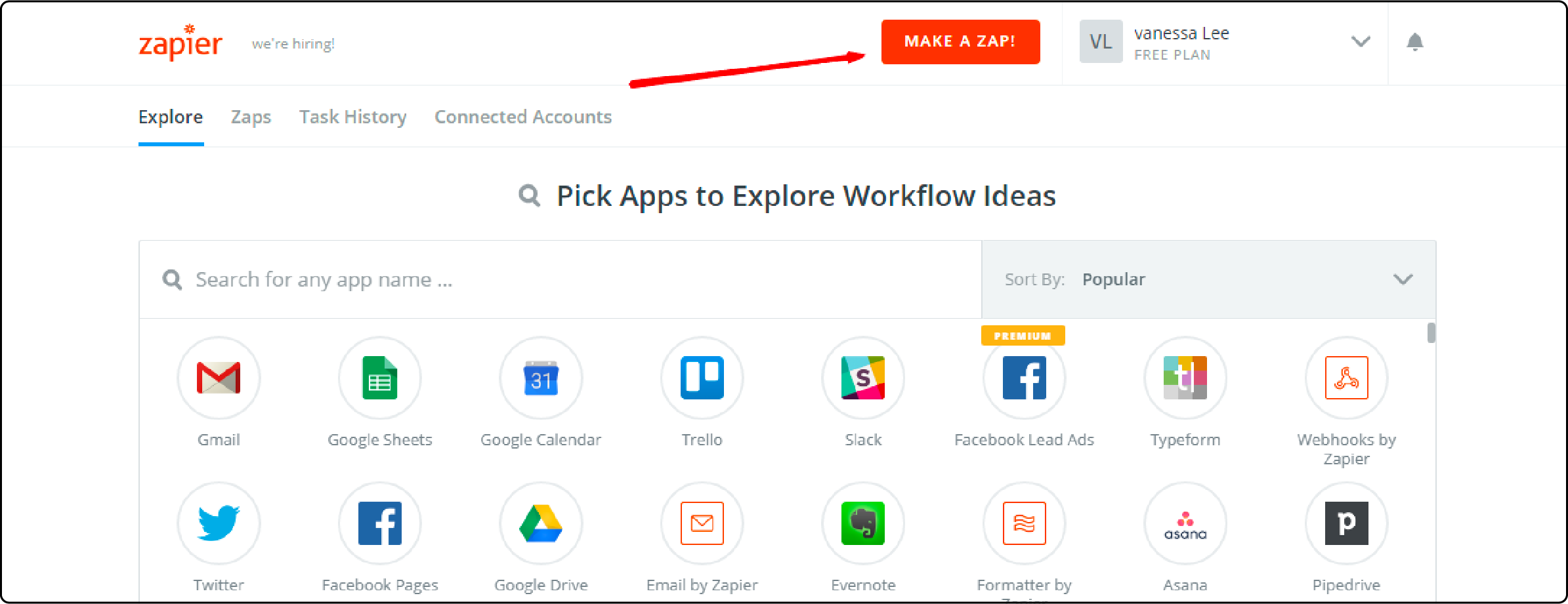
- Select Magento 2.x as the Trigger App and choose a trigger, such as new customer.
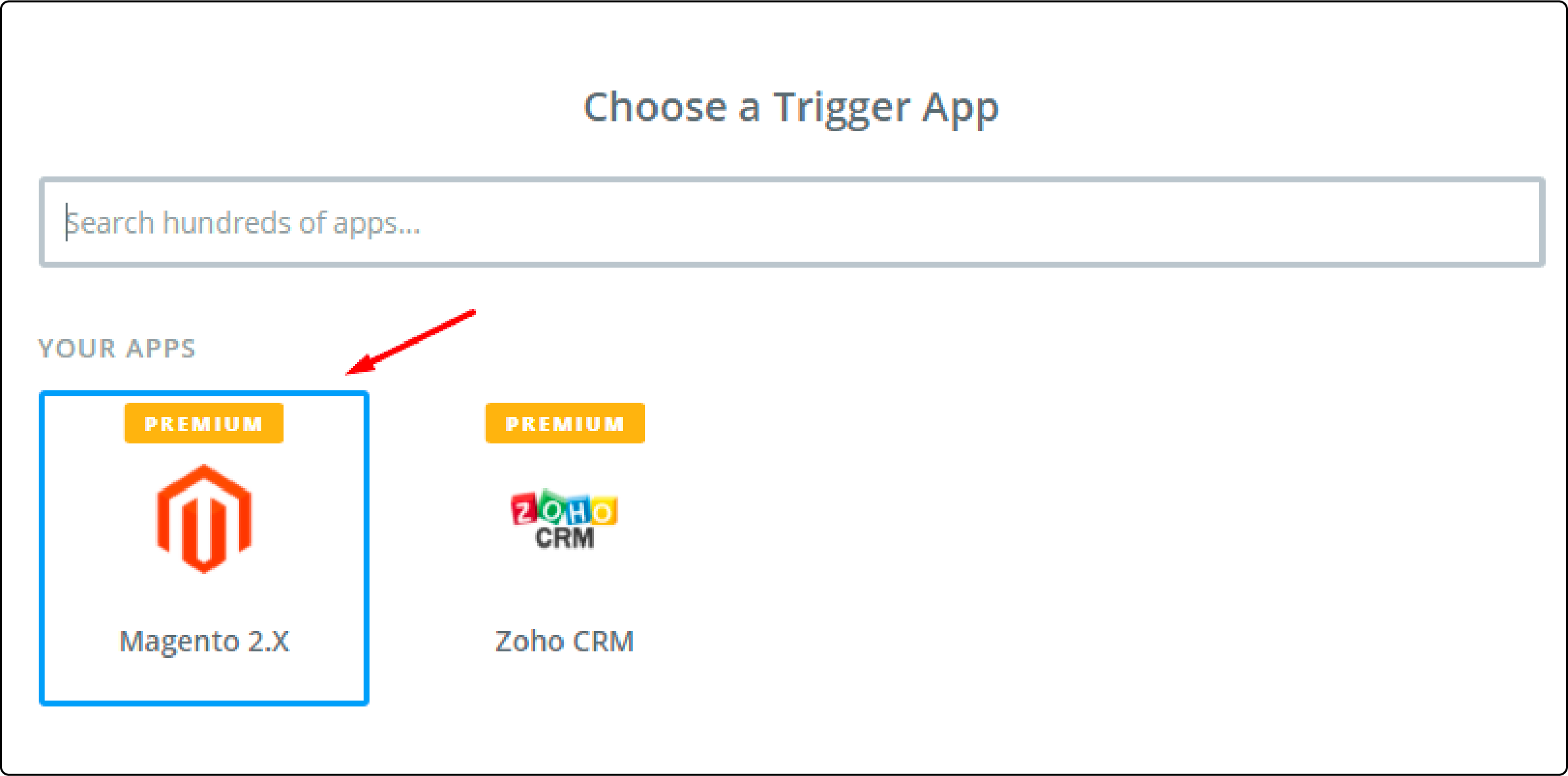
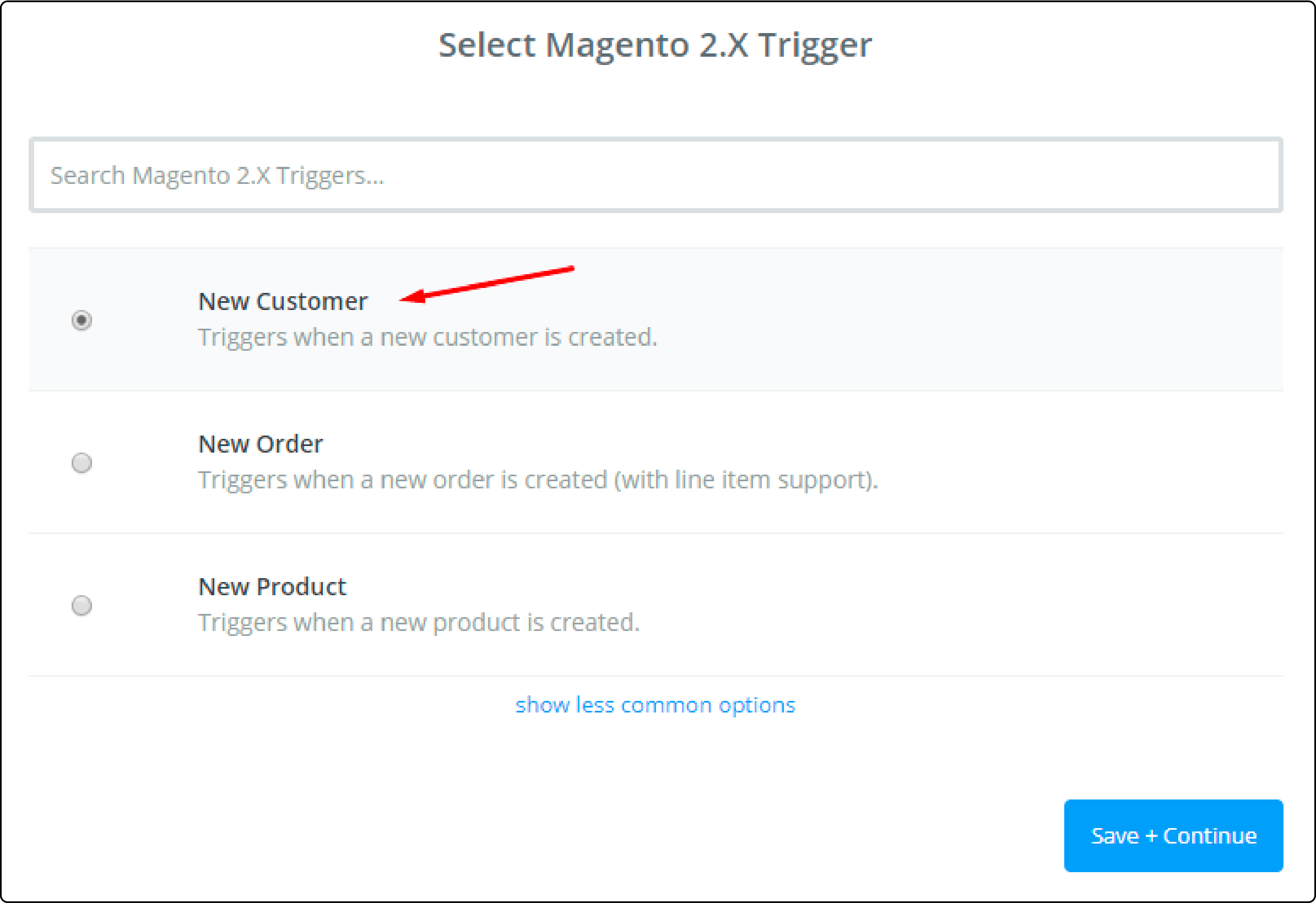
- Connect your Magento 2.x account by providing your store's full domain, admin username, and admin password.
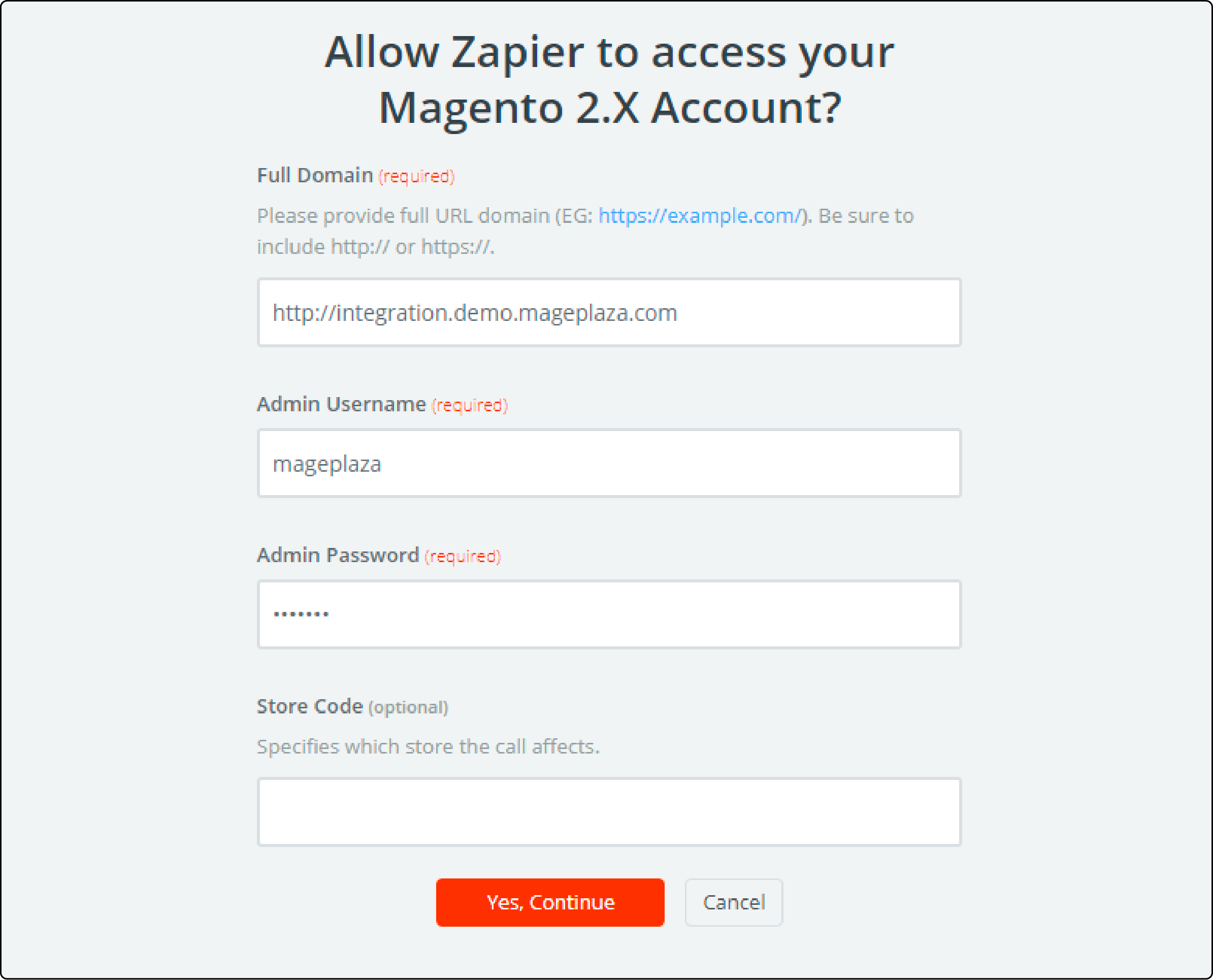
-
Click Save and Continue.
-
Test the Magento 2. x connection and proceed to the next step.
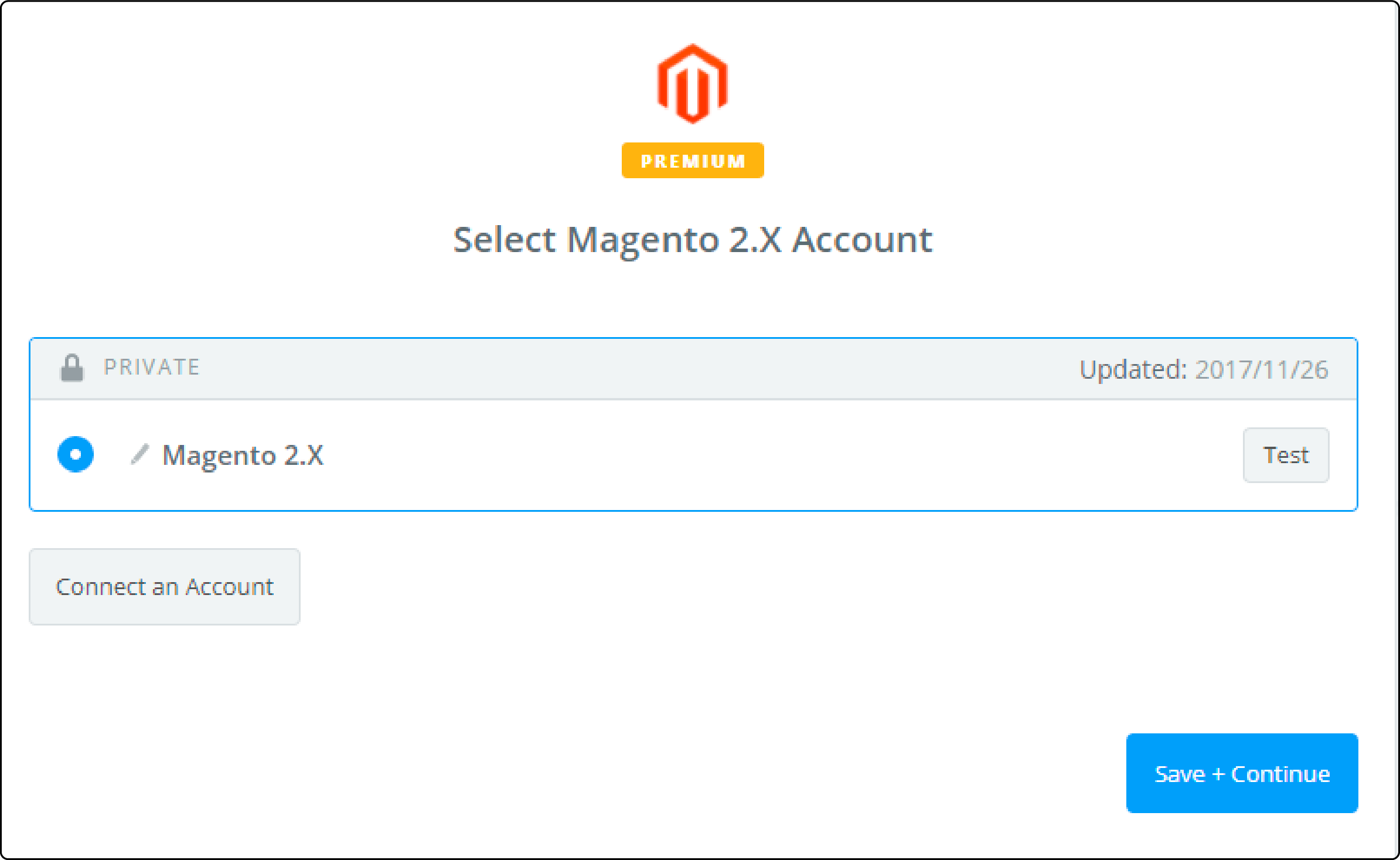
Step 4: Integrate Salesforce CRM
- Choose Salesforce as the Action App.
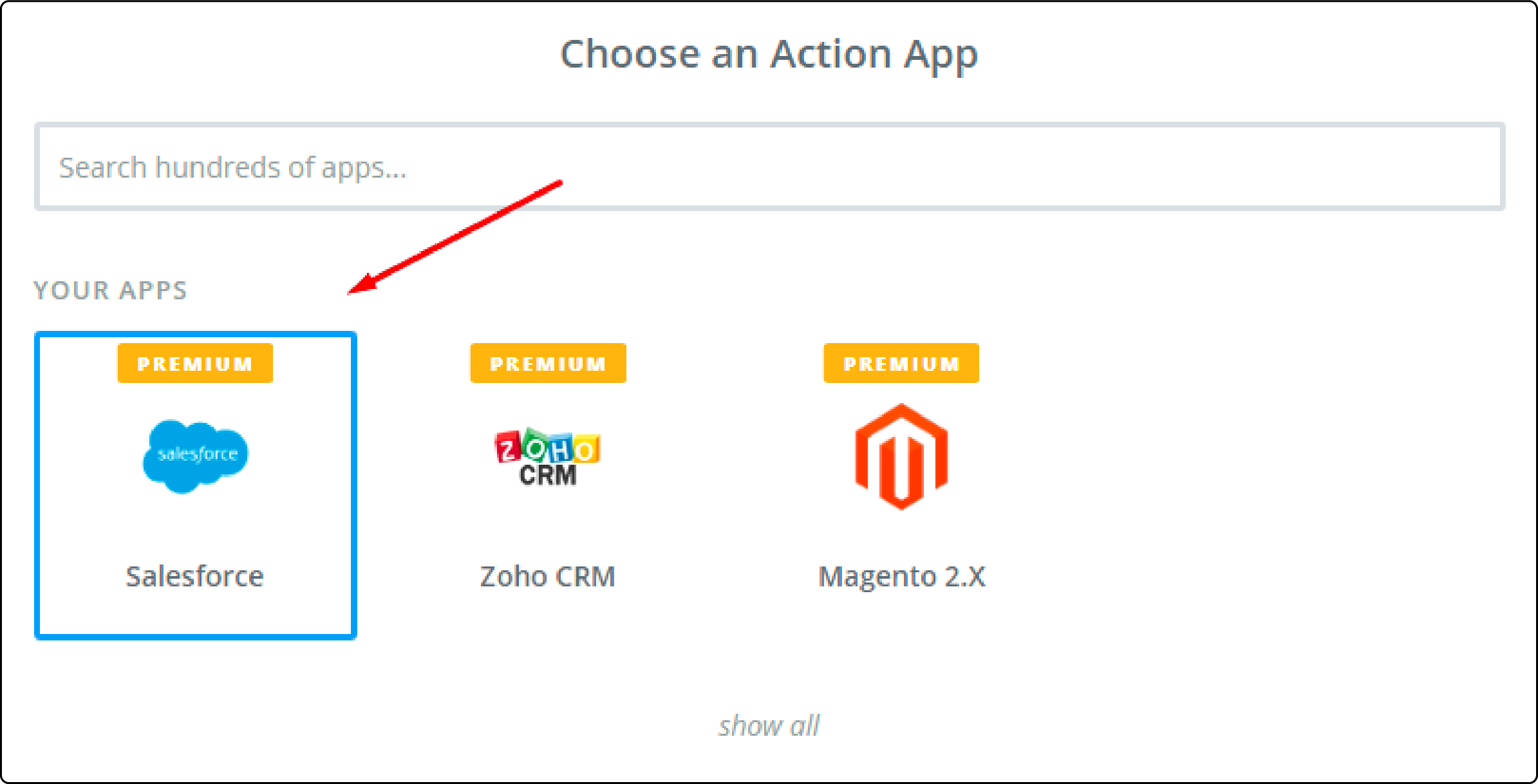
- Select the Salesforce action, such as create contact, and click Continue.
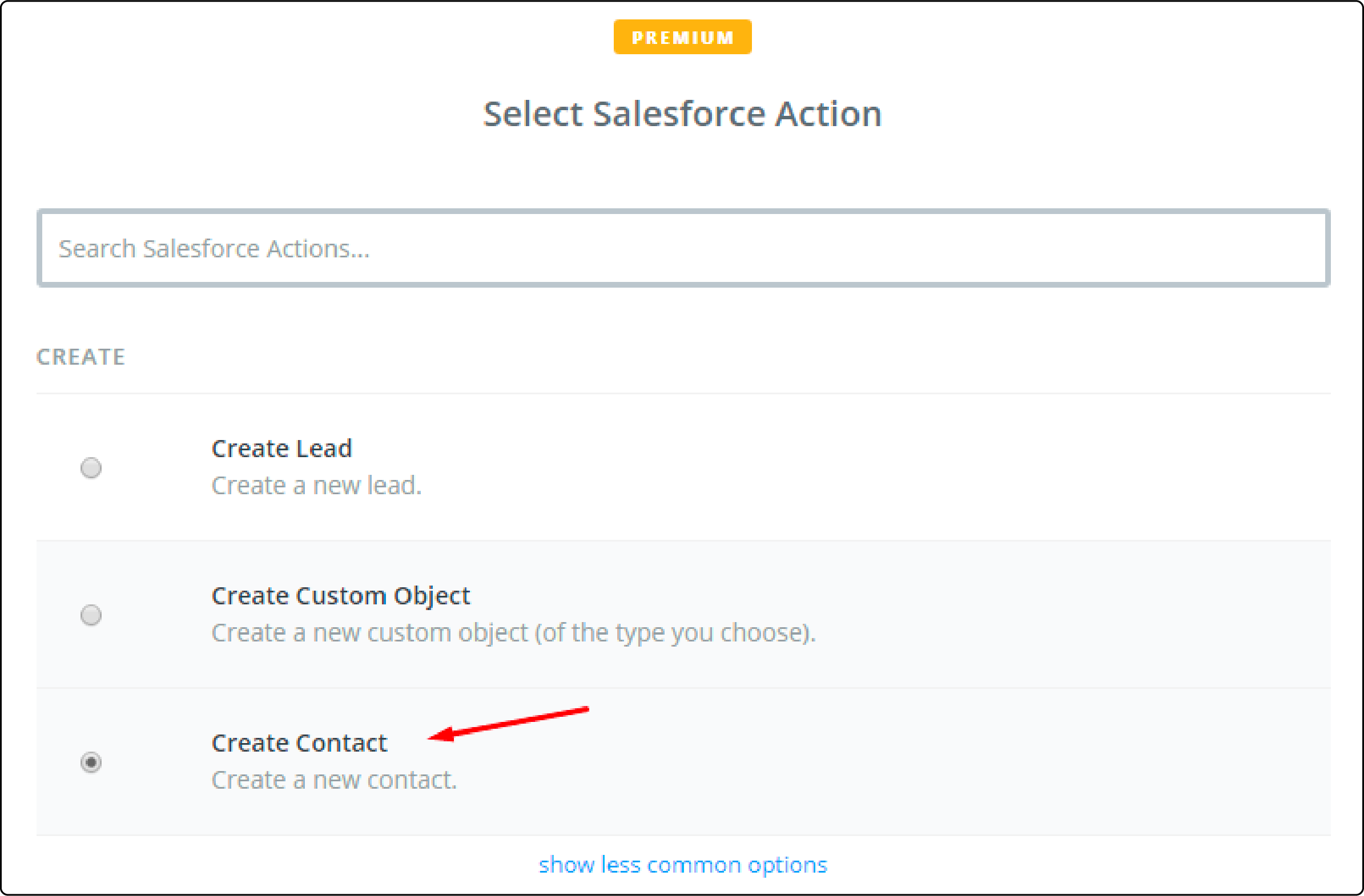
-
Connect your Salesforce account by following the provided instructions.
-
Set up the template for Salesforce contact creation by entering all required information.
-
Test the Salesforce connection to ensure successful integration.
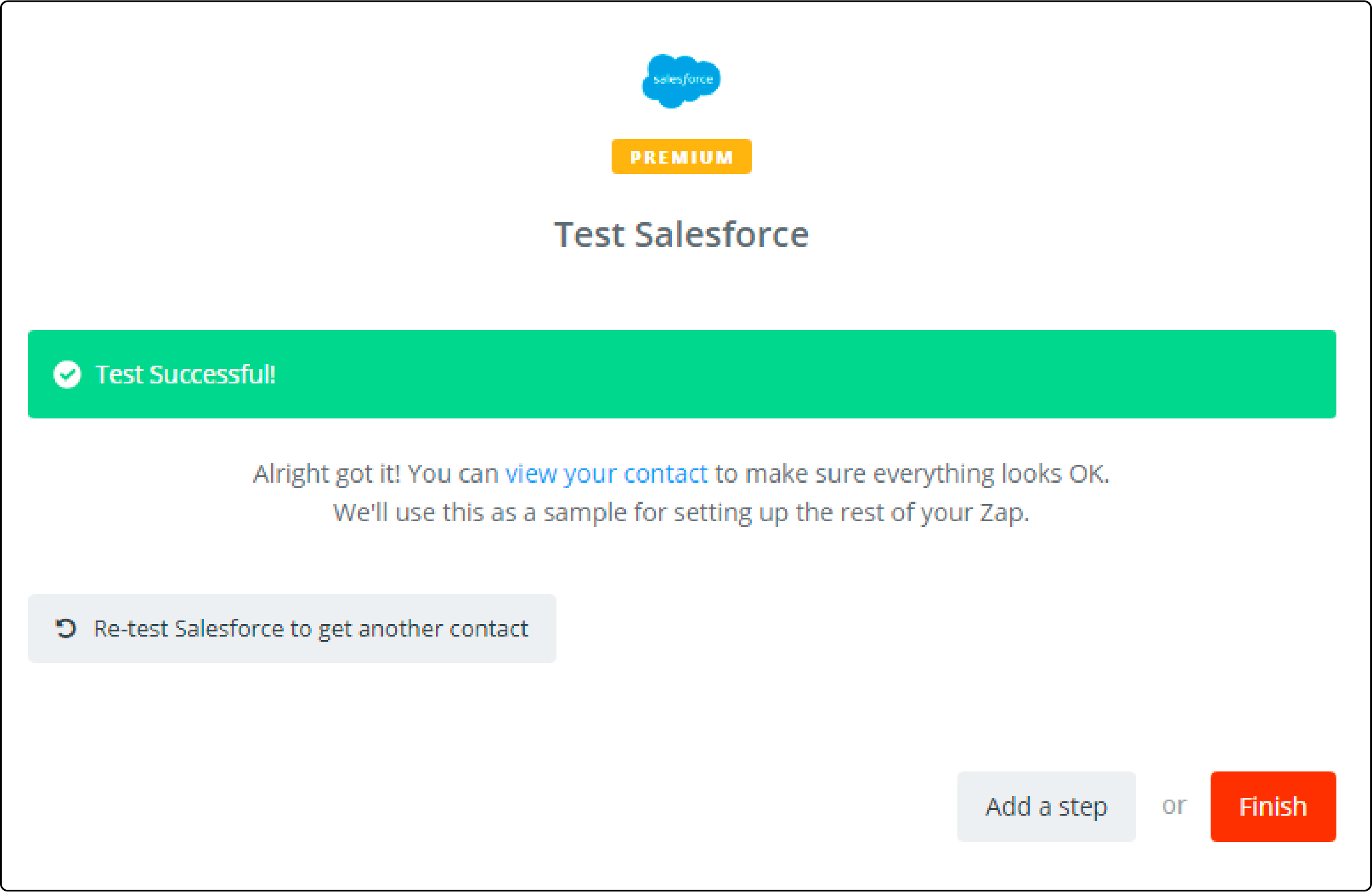
- Finally, name your Zap and complete the process.
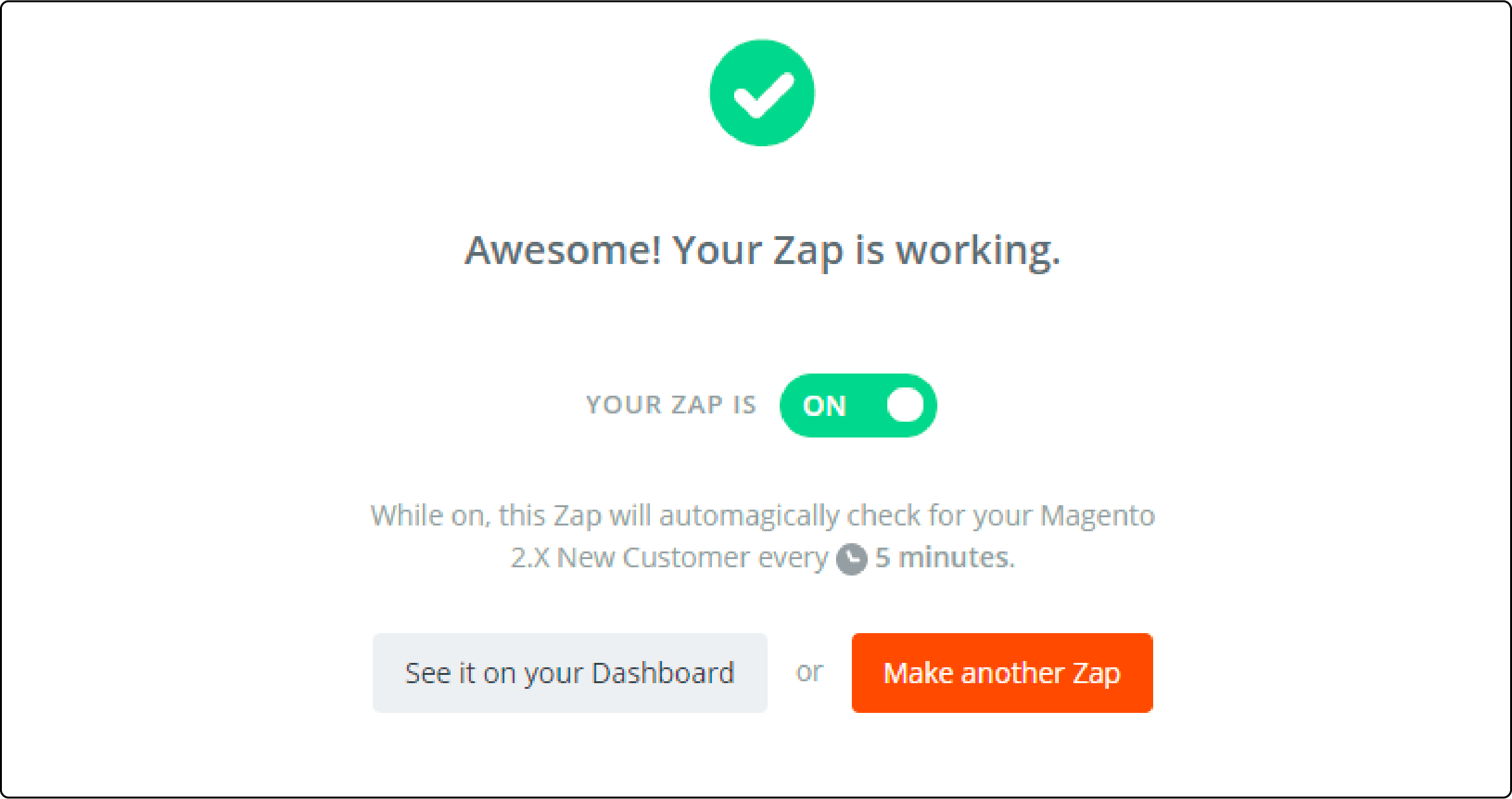
- Your Zap will now automatically check for new customers in Magento 2.x and integrate them with Salesforce CRM.
Benefits of Choosing Magento Hosting for Integrating Salesforce CRM with Magento 2
1. Reliable Performance
Magento hosting ensures reliable performance, providing the necessary infrastructure for seamless integration with Salesforce CRM. With optimized servers and resources, you can expect consistent performance and uptime for your ecommerce store.
2. Enhanced Security
Magento hosting offers robust security features to safeguard your data and transactions. By choosing a reputable hosting provider, you can trust that your sensitive information remains protected.
3. Scalability
Magento scalability is essential for accommodating the growth of your ecommerce business. Magento hosting allows for easy scalability. It ensures your website can handle increased traffic and data volume as your business expands.
4. Dedicated Support
Magento hosting providers offer support to assist you with any integration-related issues or concerns. You can rely on their expertise from initial setup to ongoing maintenance to ensure a smooth integration process.
5. Streamlined Data Management
With Magento hosting, you can streamline data management between your ecommerce store and Salesforce CRM. It ensures that all customer information, orders, and product data are synchronized accurately and efficiently.
6. Transparent Pricing
Magento hosting providers offer transparent pricing plans, allowing you to budget effectively for the integration process. You know exactly what you're paying for and can choose the plan that best fits your requirements and budget constraints.
7. Customization Options
Magento hosting offers customization options to tailor the integration to your business needs. You can choose from a variety of plugins, extensions, and tools to enhance the functionality of your ecommerce store and CRM platform.
FAQs
1. Can I integrate Salesforce CRM with my Magento store if I have limited technical expertise?
Yes, you have several user-friendly options. You can use connectors like Zapier, which offer a straightforward integration process suitable for businesses with small data volumes. Additionally, pre-built modules are available, eliminating the need for complex coding. It helps streamline the integration process.
2. How do I choose between using APIs, connectors, or modules for integration?
The choice depends on your specific needs. APIs provide fast data processing with real-time synchronization but may require technical expertise. Connectors, like Zapier, are easy to deploy but can become costly for complex integrations. Modules offer a streamlined process with various features but may involve more time and effort in development.
3. What are the key benefits of Magento Salesforce Integration for an ecommerce business?
Magento Salesforce Integration ensures synchronized data, real-time updates, valuable customer insights, and enhanced engagement through personalization. It also offers lead tracking and detailed sales strategy planning. These benefits contribute to effective decision-making, improved customer satisfaction, and increased sales growth.
4. How can I prepare my online store for Magento and Salesforce integration?
First, decide between a non-customized third-party solution or a customized approach. Then, choose the right integration module, considering customer needs and expectations. Finally, define project requirements, clarifying CRM needs and responsibilities for system upgrades.
5. Can Magento hosting enhance the performance of my integrated Salesforce CRM?
Yes, Magento hosting ensures reliable performance, enhanced security, scalability, dedicated support, and customization options. These features provide seamless integration, providing optimized servers and resources for consistent performance and data protection.
6. What steps are involved in installing Magento Salesforce Integration software?
The installation process typically includes selecting the appropriate version of the integration software, configuring settings, and ensuring compatibility with your Magento store. Many integration solutions offer installation services to guide you through the process, ensuring a smooth and error-free setup.
7. How can Magento Salesforce Integration improve customer service and campaign management?
By synchronizing data seamlessly, the integration ensures accurate information on customer reviews, product types, and attributes. It results in better campaign targeting and improved customer service. Additionally, automatic updates and error handling contribute to the stability of the environment, reducing the number of error-related requests.
Summary
Magento Salesforce Integration offers a unified view of customers, orders, and inventory information. It helps create targeted marketing campaigns and gain valuable insights into customer behavior.
This tutorial covered the key benefits, features, and techniques of Magento Salesforce Integration. It also highlighted the steps to prepare an online store and the different approaches for effective integration. Explore Magento server hosting to ensure reliable performance for your integrated Salesforce CRM and Magento 2 store.


