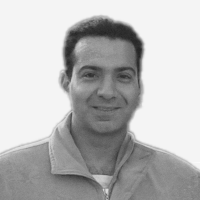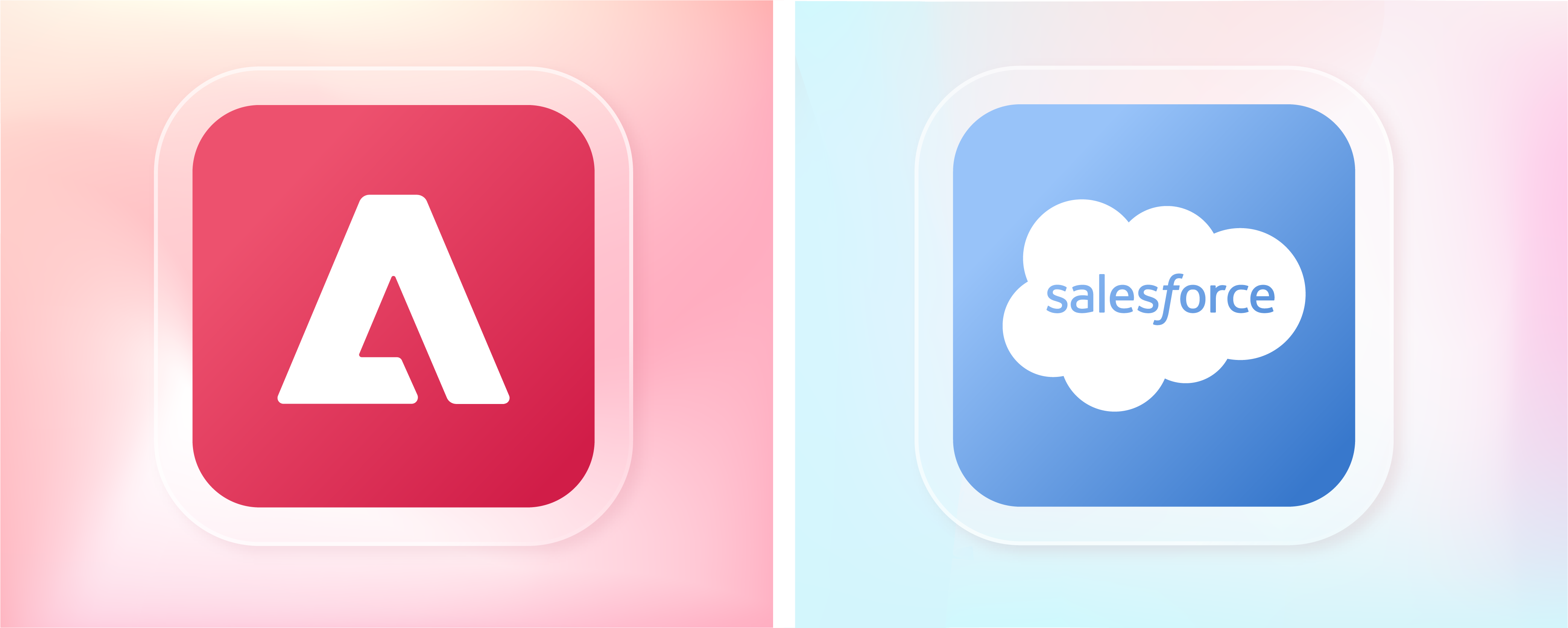
Adobe Commerce vs Salesforce Commerce Cloud : In-Depth Comparison
To know the winner in Adobe Commerce vs Salesforce Commerce Cloud, we must compare them on various parameters. This article provides an in-depth comparison of these platforms. It focuses on features, benefits, and differences to help businesses make informed decisions.
Key Takeaways
- Adobe Commerce offers unmatched customization for a highly tailored e-commerce experience.
- Salesforce Commerce Cloud delivers strong features and easy integration with Salesforce for e-commerce efficiency.
- Adobe Commerce allows broad third-party integration; Salesforce focuses on a unified experience with its tools.
- Scalability in Adobe Commerce depends on hosting; Salesforce Commerce Cloud simplifies scalability in its SaaS model.
- Adobe Commerce uses flexible pricing for all business sizes; Salesforce Commerce Cloud's revenue-based pricing may increase with sales.
1. Platform Overview
Adobe Commerce:
Adobe Commerce, formerly Magento, is a highly customizable platform offering powerful e-commerce development features. It's known for its flexibility, scalability, and extensive suite of tools that allow businesses to tailor their online store to their specific needs. Adobe Commerce supports B2B and B2C models, making it a versatile choice for many companies.
Salesforce Commerce Cloud:
Salesforce Commerce Cloud (formerly Demandware) operates on a SaaS model. It offers a cloud-based solution that focuses on creating a seamless customer experience. Its feature set emphasizes automation, AI-driven personalization, and integrated CRM capabilities. It caters primarily to businesses seeking an all-in-one solution to manage their e-commerce operations.
The following table showcases the major differences between these two platforms.
| Feature | Adobe Commerce | Salesforce Commerce Cloud |
|---|---|---|
| Type | Open-source (Community Edition) and PaaS (Commerce Cloud) | SaaS (Software as a Service), cloud-based |
| Customization | Highly customizable with access to extensions and open-source code | Less flexible but offers robust out-of-the-box features |
| Integration | Extensive with both Adobe and third-party services | Strong within the Salesforce ecosystem; seamless CRM integration. |
| Target Market | Suitable for businesses of all sizes, from small to enterprise | Primarily, large enterprises and businesses looking for an all-in-one solution |
| E-commerce Model Support | Supports both B2B and B2C models | Primarily focused on B2C, with B2B capabilities |
| Deployment | Flexible hosting options, including cloud and on-premise | Cloud-only deployment, fully managed by Salesforce |
| Development Approach | Requires technical expertise for customization and development | Streamlined development with proprietary tools and less technical complexity |
| Community Support | Extensive developer and user community; open-source collaboration | Access to Salesforce's extensive support network and resources |
| Pricing Model | Open-source version available for free; paid plans based on features and support levels | Revenue-based pricing model, tied to the platform's sales volume |
2. Features and Functionality

Adobe Commerce
Adobe Commerce excels in customization and flexibility, allowing developers to build unique stores with custom features and Magento integrations. Its open-source nature provides access to thousands of extensions and themes, enabling brands to expand their store's capabilities.
Salesforce Commerce Cloud
Salesforce Commerce Cloud, on the other hand, shines in its integration with Salesforce's ecosystem, including its CRM, marketing automation, and analytics tools. This integration facilitates a unified sales, service, and marketing approach. This approach enhances the customer experience across all touchpoints.
The comparative table displays the key features and functionality differences between Adobe Commerce and Salesforce Commerce Cloud:
| Feature/Functionality | Adobe Commerce | Salesforce Commerce Cloud |
|---|---|---|
| Customization and Flexibility | Highly customizable with access to extensions and open-source code. | Less flexible but offers robust out-of-the-box features. |
| Integration Capabilities | Extensive with both Adobe and third-party services. | Strong integration within the Salesforce ecosystem. |
| Scalability | Depends on the hosting environment; it is highly scalable with proper optimization. | Automatically scales as a managed SaaS solution. |
| Analytics and Reporting | Flexible integration with various analytics tools. | Integrated AI-driven analytics and personalized reporting. |
| Marketing and Automation | Can integrate with multiple third-party marketing tools. | Seamless integration with Salesforce marketing tools. |
| Platform Type | Open-source (Community Edition) and PaaS (Commerce Cloud). | SaaS (Software as a Service) is cloud-based. |
3. Cost

Adobe Commerce:
Adobe Commerce offers a free, open-source version and a paid Commerce Cloud version, including additional features and cloud hosting. The cost varies based on the business's requirements, size, and the level of customization needed.
Salesforce Commerce Cloud:
In contrast, Salesforce Commerce Cloud follows a revenue-based pricing model, where the cost is tied to a percentage of the sales generated through the platform. It can benefit small businesses with lower sales volumes but might become costly as sales grow.
| Pricing Aspect | Adobe Commerce | Salesforce Commerce Cloud |
|---|---|---|
| Initial Setup Costs | Varied; open-source version is free, but customization, development, and hosting incur costs. | Setup costs are part of the package but can be high due to the customization and integration services. |
| Licensing Fee | For the Adobe Commerce Cloud version, fees are based on the edition and specific business needs. | Revenue-based model; fees are a percentage of sales made through the platform. |
| Maintenance and Support | Included in the Commerce Cloud subscription, costs for the open-source version depend on external support. | Included in the subscription, provides a fully managed service. |
| Customization and Development | Potentially high, depending on the extent of customization and development needs. | Customization costs can be significant, especially for complex requirements that require Salesforce experts. |
| Hosting | Separate cost for open-source; included in Commerce Cloud. | Included in the subscription as a cloud-based solution. |
| Scaling Costs | Depends on the hosting solution and infrastructure for open-source, Commerce Cloud is scalable but may incur additional costs based on usage. | Scalability is built into the service, but higher sales volumes increase costs due to the revenue-based pricing. |
| Additional Features and Extensions | Costs vary based on required extensions. Some are free, while others are paid. | Additional costs for using certain Salesforce ecosystem features or third |
4. Scalability and Performance

Adobe Commerce:
Adobe Commerce's scalability largely depends on the hosting environment and how well the store is optimized.
Salesforce Cloud:
As a fully managed SaaS solution, Salesforce Commerce Cloud automatically scales to meet demand. It reduces the need for businesses to worry about infrastructure management.
Both platforms are designed to handle high traffic and sales volumes, ensuring businesses can scale their operations without compromising performance.
| Feature | Adobe Commerce | Salesforce Commerce Cloud |
|---|---|---|
| Cloud Infrastructure | Adobe Commerce Cloud version offers a scalable cloud-based solution, integrating with Amazon Web Services for robust hosting and scalability. | Native cloud-based platform designed for scalability, with a multi-tenant architecture that automatically scales to meet demand without requiring manual intervention. |
| Customization and Scalability | Highly customizable, which can impact scalability if not properly optimized. Requires careful management to scale efficiently. | Scalability is managed by Salesforce, with less need for manual intervention. Customization is possible through APIs and headless commerce capabilities but with potentially less impact on scalability. |
| Page Load Times | It can vary significantly based on customization, number of extensions, and hosting environment. Requires optimization for peak performance. | Optimized for fast page loads and dynamic content delivery out of the box. Benefits from a global content delivery network (CDN) and optimized backend processes. |
| Caching and Content Delivery | Supports full-page caching (FPC) and integrates with third-party CDNs for improved performance. | Utilizes a built-in CDN and advanced caching mechanisms to enhance performance and reduce load times. |
| Backend Processing | Can handle complex operations but may require additional optimization and scaling strategies for high performance under load. | Designed for high performance with a focus on efficient backend processing, benefiting from Salesforce's infrastructure. |
5. Customization and Flexibility

Adobe Commerce:
Customization is where Adobe Commerce stands out. Its open architecture and extensive developer community mean that nearly any aspect of the store can be tailored to meet specific business needs.
Salesforce Commerce Cloud:
Salesforce Commerce Cloud offers less flexibility in customization. However, it compensates with many out-of-the-box features and a more straightforward development process.
The following table displays the customization and flexibility differences between Adobe Commerce and Salesforce Commerce Cloud.
| Feature | Adobe Commerce | Salesforce Commerce Cloud |
|---|---|---|
| Extensibility | Highly customizable through a vast ecosystem of extensions, plugins, and themes. Offers extensive APIs for custom development. | Offers customization through its API-first approach and modular architecture. While customizable, it operates within a more controlled environment than Adobe Commerce. |
| Development Flexibility | The open-source edition allows for deep customization at the code level. Commerce Cloud edition is also highly customizable but with platform-specific constraints. | Customization is primarily achieved through APIs and pre-built cartridges. Less flexibility at the code level compared to Adobe Commerce's open-source edition. |
| Theme Customization | A wide range of themes is available, with deep customization options for creating a unique storefront. | Theme customization is available, but within the framework of its proprietary development model, limited extent of customization compared to Adobe Commerce. |
| Platform Integration | Highly flexible in integrating with third-party systems and applications, supported by many community-developed extensions. | Strong integration capabilities, especially with other Salesforce products, offer a seamless experience across the ecosystem. Integration with non-Salesforce products is supported but might be less extensive than Adobe Commerce. |
| Headless Commerce | Supports headless commerce, allowing businesses to use any frontend technology while managing the backend via Adobe Commerce. | Also supports headless commerce, enabling the use of custom frontends while leveraging Salesforce Commerce Cloud for backend processes. |
| Multi-Site Management | Offers robust multi-site, multi-language, and multi-currency capabilities, allowing businesses to manage multiple storefronts from a single installation. | Provides strong support for multi-site, multi-language, and multi-currency operations, focusing on unified commerce experiences across all channels. |
6. Support and Community

Adobe Commerce:
Adobe Commerce provides technical support through its Commerce Cloud offering. It has a vast community of developers and users who contribute to forums, tutorials, and extensions.
Salesforce Cloud:
Salesforce Commerce Cloud offers comprehensive support as part of its package. It includes access to Salesforce's extensive knowledge base and customer support teams.
The table below compares the support and community aspects of Adobe Commerce and Salesforce Commerce Cloud.
| Feature | Adobe Commerce | Salesforce Commerce Cloud |
|---|---|---|
| Support Offerings | Adobe Commerce provides technical support, security updates, and patches. The level of support can vary based on the subscription plan, with premium support options available. | Salesforce Commerce Cloud offers comprehensive support plans, including technical support, account management, and access to the Salesforce technology ecosystem. Support levels are typically tied to the subscription tier. |
| Community Size and Engagement | Boasts a large and active developer community, contributing to many extensions, themes, and tools. Numerous forums, blogs, and events like the Magento Imagine conference foster community engagement. | Has a dedicated and growing community supported by Salesforce's extensive network of developers. Benefits from Salesforce events, forums, and Trailhead for education and community building. |
| Accessibility of Resources | Extensive documentation, user guides, developer forums, and third-party resources are widely available. The open-source nature of Magento (the foundation of Adobe Commerce) enhances community-driven resources. | Offers detailed documentation, developer guides, and access to Salesforce's vast educational resources through Trailhead. The community contributes to forums and knowledge bases, but resources might be more tailored to the Salesforce ecosystem. |
| Third-party Services and Extensions | A vast marketplace of extensions and themes is available, offering various functionalities and customization options. | While Salesforce Commerce Cloud has a marketplace for apps and certified integrations, the ecosystem might be less extensive compared to Adobe Commerce, focusing more on quality and integration within the Salesforce ecosystem. |
| Learning Resources | Offers a comprehensive range of learning resources, including official documentation, developer guides, training courses, and certifications. Community contributions provide additional tutorials and learning materials. | Salesforce provides extensive learning resources through Trailhead, offering modules and paths for various roles within the commerce landscape. Also offers official documentation, certification programs, and community-contributed content. |
7. Analytics and Reporting

Adobe Commerce:
With its flexible integration options, Adobe Commerce allows businesses to connect with various analytics and reporting tools, tailoring the data analysis to their specific requirements.
Salesforce Commerce Cloud:
Salesforce Commerce Cloud benefits from its integrated AI and CRM capabilities, providing insights into customer behavior and sales trends.
In terms of analytics and reporting, both platforms offer powerful tools to help businesses understand their online store's performance.
| Feature | Adobe Commerce | Salesforce Commerce Cloud |
|---|---|---|
| Built-in Analytics Features | Adobe Commerce integrates with Adobe Analytics for deep insights into customer behavior and preferences. | Salesforce Commerce Cloud offers Einstein Analytics with AI-driven insights and detailed customer journey analytics. |
| Custom Reporting Capabilities | Provides flexible reporting options with the ability to customize reports according to business needs. | Features a robust set of custom reporting tools allowing detailed analysis tailored to specific business questions. |
| Integration with Third-party Tools | Strong integrations with Adobe Marketing Cloud and other Adobe products and external tools. | Offers seamless integration with Salesforce CRM and other Salesforce clouds, plus a wide array of external analytics tools. |
| Real-time Analytics and Reporting | Offers real-time data insights to track sales, customer activity, and inventory levels. | Provides real-time analytics capabilities, enabling immediate insights into sales trends, customer behavior, and more. |
| User Experience and Accessibility | Known for its user-friendly interface, making analytics accessible to non-technical users. | Features a highly intuitive and customizable dashboard, enhancing accessibility and user experience for analytics. |
| Data Visualization Tools | Includes advanced data visualization capabilities for better data interpretation. | Equipped with powerful visualization tools, including customizable dashboards and charts, for insightful data presentation. |
| Support for Predictive Analytics | Offers predictive analytics through integration with Adobe Sensei. | Built-in predictive analytics powered by Einstein AI, providing forecasts and recommendations for business decisions. |
8. Marketing and Automation

Adobe Commerce:
Adobe Commerce's flexibility means it can integrate with numerous third-party marketing automation tools. It allows businesses to choose the solutions that best fit their strategy.
Salesforce Commerce Cloud:
For marketing and automation, Salesforce Commerce Cloud's strengths lie in its seamless integration with Salesforce's marketing tools. Such integration offers advanced capabilities like personalized email campaigns and targeted promotions.
| Feature | Adobe Commerce | Salesforce Commerce Cloud |
|---|---|---|
| Email Marketing Integration | Offers native integrations with email marketing platforms like Dotdigital and others. | Seamless integration with Salesforce Marketing Cloud for email campaigns, with advanced segmentation and automation. |
| Customer Segmentation and Personalization | Advanced customer segmentation tools for personalized marketing; integrates with Adobe Target. | Uses Einstein AI for automatic customer segmentation and personalization across all touchpoints. |
| SEO and Content Management | Robust SEO features and integrated content management system (CMS) for optimizing online presence. | Strong SEO capabilities and a built-in CMS with easy-to-use tools for content optimization. |
| Promotions and Discounts Management | Flexible promotions engine that allows for the creation of complex discount rules and coupons. | Dynamic promotions engine with AI-powered suggestions for effective discount strategies. |
| Social Media Integration and Marketing | Integrations are available with third-party extensions for social media platforms. | Direct integration with social media channels through Salesforce Marketing Cloud for targeted campaigns. |
| Marketing Automation Tools | Integration with various marketing automation platforms via extensions for streamlined campaigns. | Built-in marketing automation capabilities within the Salesforce ecosystem for cohesive multi-channel campaigns. |
| AI and Machine Learning for Marketing | Adobe Sensei powers AI-driven insights and automation for targeted marketing efforts. | Einstein AI provides predictive analytics, personalization, and automation for smarter marketing decisions. |
9. Security
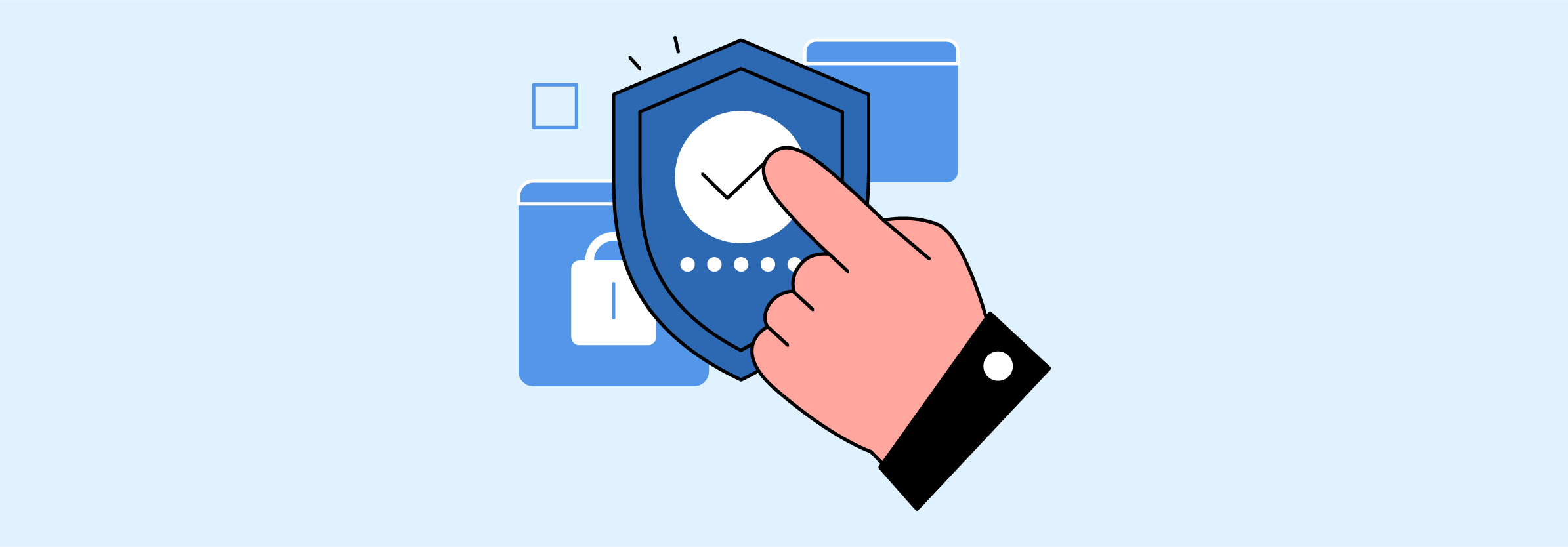
Adobe Commerce:
Adobe Commerce and Salesforce Commerce Cloud implement rigorous security measures. These measures include regular updates and patches to protect against vulnerabilities.
Salesforce Commerce Cloud:
Salesforce's SaaS model means that security management is largely handled by Salesforce, potentially reducing the burden on businesses. In contrast, Adobe Commerce requires a more hands-on approach to security, depending on the hosting environment and customizations.
The following table highlights the security features and differences between Adobe Commerce and Salesforce Commerce Cloud.
| Feature | Adobe Commerce | Salesforce Commerce Cloud |
|---|---|---|
| Encryption | Supports strong encryption standards for data in transit and at rest. | Offers robust encryption for data protection, both in transit and at rest. |
| Compliance | Facilitates compliance with PCI DSS, GDPR, and other standards through integrated features. | Provides comprehensive compliance tools for PCI DSS, GDPR, and more, with built-in features for easy management. |
| Threat Detection | Utilizes advanced security tools for real-time threat detection and response. | Employs AI-driven threat detection and response mechanisms to identify and mitigate risks promptly. |
| Authentication | Implements complex password policies and two-factor authentication (2FA) for added security. | Supports strong authentication methods, including 2FA, and integrates with Salesforce's unified identity platform. |
| Vulnerability Management | Regularly conducts vulnerability audits and applies security patches to address potential risks. | Features automated vulnerability scans and quick patching processes to maintain security integrity. |
| SSL/TLS Certificates | Issues and manages SSL/TLS certificates to secure data during transmission. | Automates SSL/TLS certificate management to ensure secure connections and data privacy. |
| Compliance and Auditing | Offers tools and resources for ensuring and demonstrating compliance with industry standards. | Includes comprehensive auditing features and compliance tracking within its ecosystem. |
FAQs
1. What are the main differences in security features between Adobe Commerce and Salesforce Commerce Cloud?
Adobe Commerce offers customizable security measures, including strong encryption and compliance features, focusing on flexibility and integration capabilities. Salesforce Commerce Cloud emphasizes AI-driven threat detection and automated compliance management within its secure cloud infrastructure.
2. How do these platforms support businesses in meeting compliance standards?
Adobe Commerce facilitates compliance with PCI DSS and GDPR standards through integrated features and extensions. At the same time, Salesforce Commerce Cloud provides built-in tools for compliance management, making it easier for businesses to meet industry standards and regulations.
3. Which platform offers better data protection and privacy features?
Both platforms offer robust data protection measures, including encryption, threat detection, and compliance management. However, Salesforce Commerce Cloud's automated security processes and unified identity platform may provide added convenience and efficiency in managing data protection and privacy.
4. Can both platforms integrate with third-party security tools?
Adobe Commerce allows for integration with a wide range of third-party security tools and services, offering flexibility in enhancing security measures. For a comprehensive security approach, Salesforce Commerce Cloud supports integration with third-party tools, especially within the Salesforce ecosystem.
5. How do Adobe Commerce and Salesforce Commerce Cloud handle threat detection?
Adobe Commerce uses advanced security tools for real-time threat detection and response alongside regular vulnerability audits. Salesforce Commerce Cloud employs AI-driven mechanisms for proactive threat detection and automated responses, ensuring rapid mitigation of potential risks.
Summary
The choice between Adobe Commerce and Salesforce Commerce Cloud depends on various factors. These include business size, sales volume, and the level of customization required.
Adobe Commerce offers the flexibility to create a highly tailored online store. In contrast, Salesforce Commerce Cloud focuses on creating a seamless customer experience. The choice will depend on your business goals and preferences. If you do opt for Adobe Commerce, check out the exciting Magento hosting plans.