
PrestaShop to Magento Migration Guide
PrestaShop to Magento migration enables the transfer of ecommerce data between these platforms. Due to the increasing popularity and user-friendliness of Magento 2, many PrestaShop users are choosing to migrate for its enhanced features. This tutorial will provide detailed instructions for a smooth transition from PrestaShop to Magento.
Key Takeaways
-
Learn how to execute a smooth PrestaShop to Magento migration by following essential steps, ensuring data integrity and a hassle-free transition.
-
Explore Magento's enhanced admin experience, scalability, and advanced SEO features, providing a competitive edge over PrestaShop.
-
Discover two efficient methods—via data files or API—for migrating your Magento ecommerce data and catering to your business needs and requirements.
-
Gain insights into the prerequisites for installing Magento, including server setup, file system ownership, and downloading the Magento software package.
-
Learn how to effortlessly integrate your PrestaShop store data into Magento, ensuring a seamless transfer of products, categories, and other essential information.
What is PrestaShop?
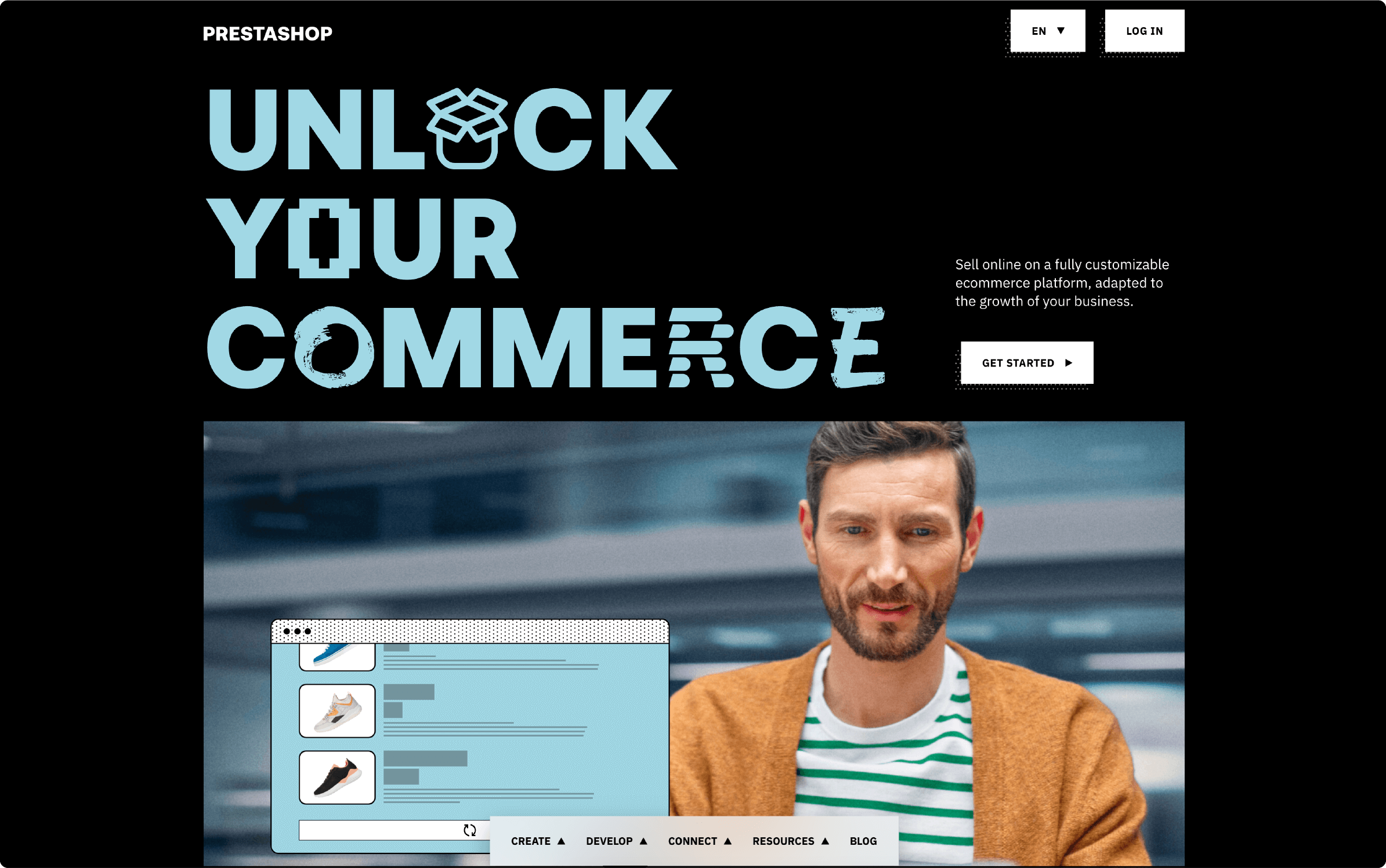
PrestaShop is an open-source e-commerce solution that offers basic customization, backend management tools, and marketing opportunities. It is available in 60 languages and has a large community of users. Its key features include:
-
Customization: PrestaShop allows brand customization but offers limited options compared to Magento 2.
-
Backend Management: It provides essential backend tools, with extensions available for advanced features.
-
Marketing: PrestaShop supports content sharing, blogging, and multilingual/multi-currency features, but Magento offers a broader range of modules.
-
PrestaShop Community: PrestaShop has a vast community of over one million members. It includes active contributors and expert assistance from over 200 agencies.
What is Magento 2?
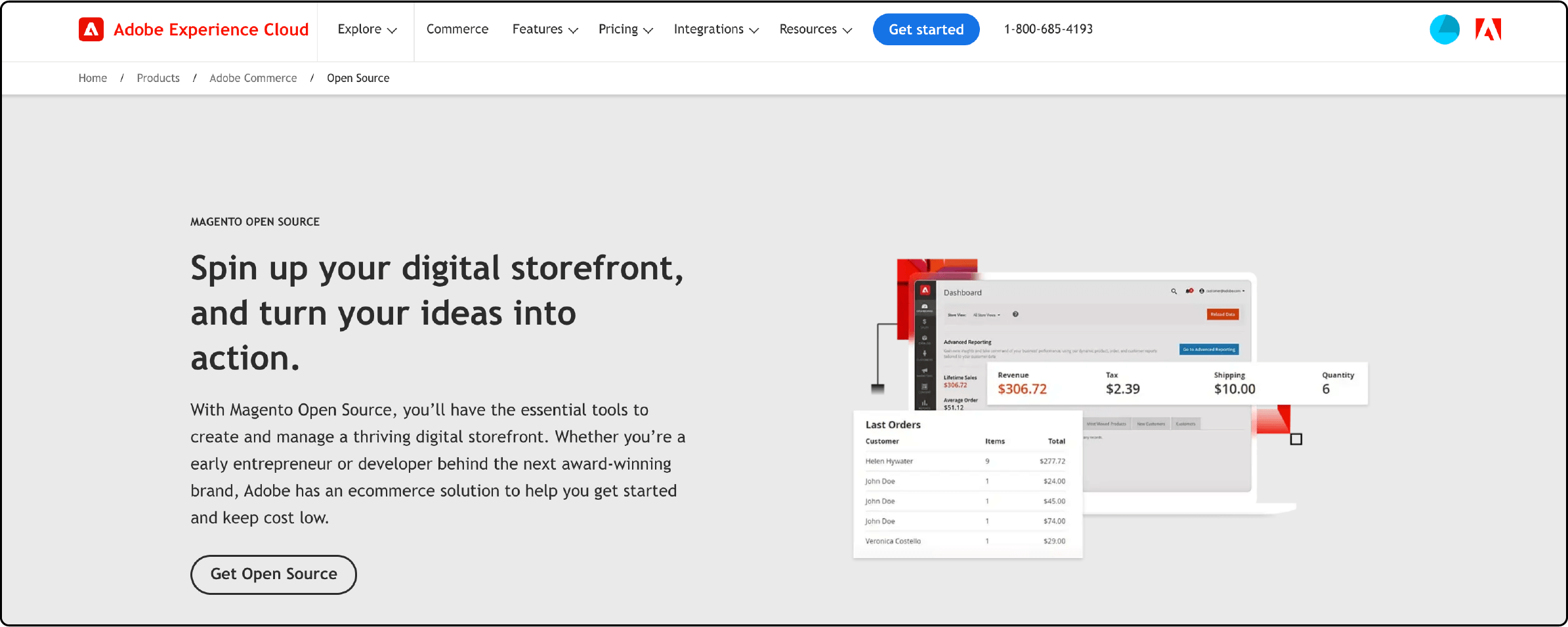
Magento is an open-source platform initially introduced as Magento 1 for online stores. However, as the online user base expanded, the demand for better performance to support business growth became imperative.
This need led to developing Magento 2, the latest ecommerce software version. Magento 2 focuses on enhancing speed performance and introducing high-level features to improve conversion rates for online stores.
Reasons for Migrating from PrestaShop to Magento
1. Enhanced Admin Experience
Both platforms offer basic ecommerce functionalities for launching and managing online stores. It includes Magento product import/export, payment processing, order management, and basic analytics.
However, Magento provides a more modern, feature-rich admin interface, including default features like email marketing, private sales, reward points, and gifting options. PrestaShop often requires the installation of modules from add-ons for similar functionality.
2. Scalability
Magento Commerce offers a range of advanced features, enhanced security, and reliable support. Magento 2.0 delivers significant improvements in performance and scalability, allowing for:
- Handling more orders per hour with the same hardware.
- Nearly immediate server response times for catalog browsing.
- Double-digit decreases in response times for cart and checkout pages.
- Improved handling of extra-large catalogs and extensive customer lists.
- Enhanced support for administrative users on the backend.
Magento also offers built-in Magento mobile-responsive themes, which are touch-friendly and customizable. PrestaShop lacks default mobile-responsive themes, necessitating the use of Addons modules.
Magento also includes versions such as Magento Open Source for small and medium-sized stores and Magento Commerce for medium to larger online stores. These versions provide scalability opportunities for ecommerce businesses.
3. SEO Features
Magento offers basic SEO options like page titles, meta descriptions, and personalized URLs. Magento stands out with a broader range of built-in SEO features. It has Magento-rich Snippets as a significant improvement, eliminating the need for additional extensions. This feature allows structured data for product pages, enhancing visibility in Search Engine Result Pages (SERPs).
Magento also simplifies the addition of Product Labels and Schema.org without relying on third-party extensions, whereas PrestaShop often requires such modules for SEO requirements.
PrestaShop to Magento Migration
Before initiating the Magento migration process, it is advisable to perform the following preparation steps:
Data Backup:
It is crucial to back up your data since it ensures a backup that can restore your store to normal operation in case of data loss or issues during migration. To back up the PrestaShop database, follow these steps:
-
Log in to your hosting account and access the database manager.
-
Select all tables and choose Download the backup file, which will generate an exportable file in SQL format.
-
Save the
.sqlbackup file to your local drive. -
For PrestaShop's files and folders, employ FTP software (e.g., FileZilla) to copy the folders containing your site's files to your local computer.
Prerequisites Before Installation of a New Magento Store
Before installing Magento 2, ensure that you have completed the following prerequisites:
-
Set up a server that meets Magento's system requirements.
-
Create the Magento file system owner.
1. Download the Magento Software Package
Access the Magento Download Resource and select either the software-only package or the package with sample data based on your requirements:
- Magento-CE-
.* (without sample data) - Magento-CE-
+Samples.* (with sample data)
2. Setup FTP
You will need an FTP account to access the managed public_html server directory for transferring the Magento 2 archive. If you need an FTP account, consult your shared Magento hosting provider's documentation or technical support for assistance setting up FTP. Choose FTP clients such as FileZilla (Windows) or CyberDuck (Mac OS).
3. Transfer the Magento Archive
Use your chosen FTP client to upload data and files to the root folder and create the database for your Magento store.
4. Running the Setup Wizard
The Setup Wizard permits you to enable or disable modules before Magento software installation. This multi-page wizard requires you to complete all necessary information on each page before advancing to the next.
Note: Skipping pages is not possible.
How to Migrate from PrestaShop to Magento 2
Migrating from PrestaShop to Magento 2 is not supported by the standard import tool of Magento 2, as it lacks compatibility with all e-commerce entities. You can utilize extensions from sources like Firebear Studio, Litextension, or Cart2Cart to achieve this migration.
This guide will illustrate the process using the Improved Import & Export Magento 2 extension from Firebear Studio.
Method 1: Migrate via Data Files
-
Install extensions on your PrestaShop website to export products, orders, customers, and catalog data in XML, CSV, or JSON format.
-
Access your Magento 2 admin panel.
-
Navigate to System > Improved Import / Export extension > Import Jobs and create a new job.
-
In General Settings, set a job title and schedule updates.
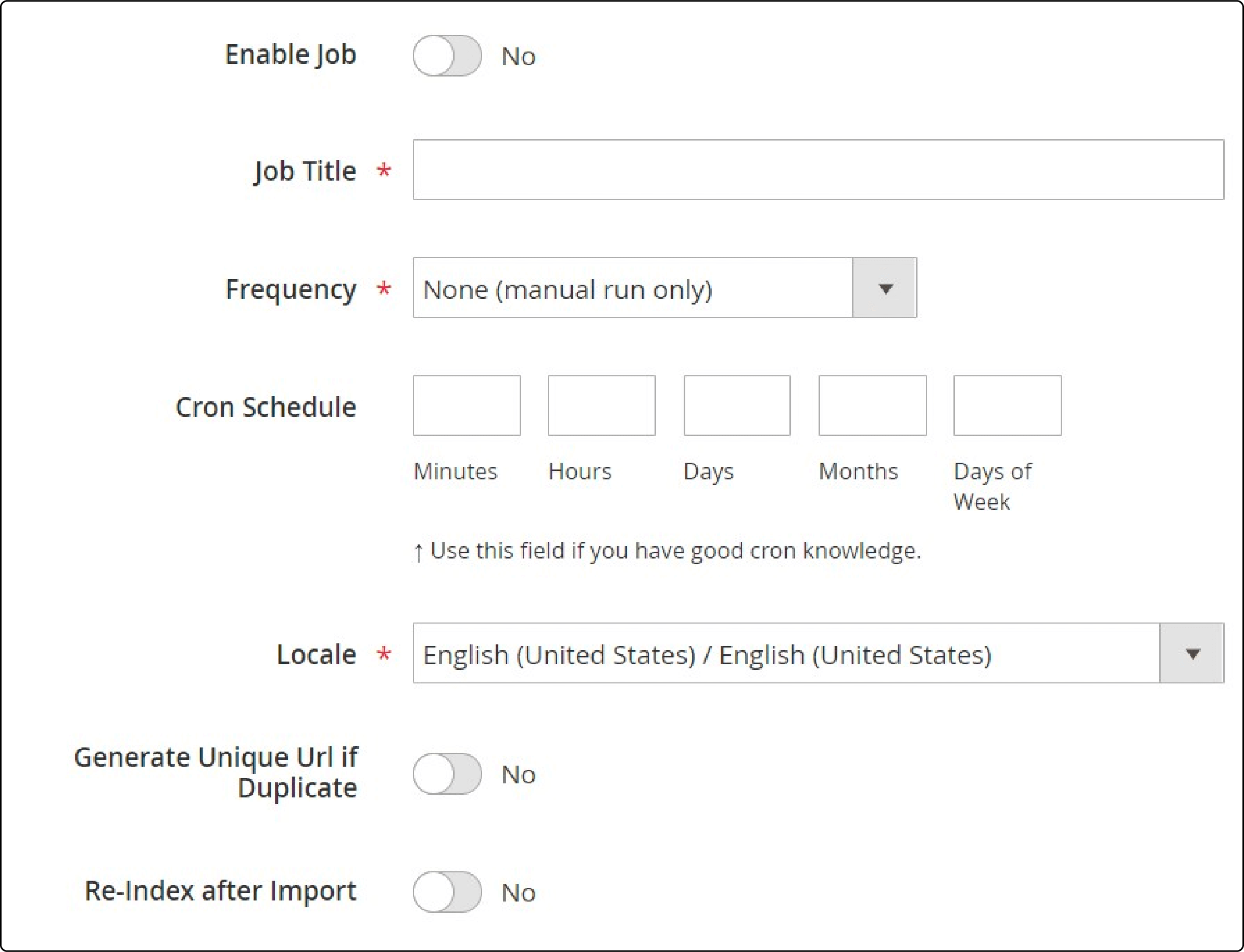
- Select an entity you want to migrate from PrestaShop to Magento 2 in Import Settings. It includes Products, Categories, Customers, Advanced Pricing, Orders, Attributes, Cart Price Rules, CMS Pages, and Blocks. Each entity has its unique features.
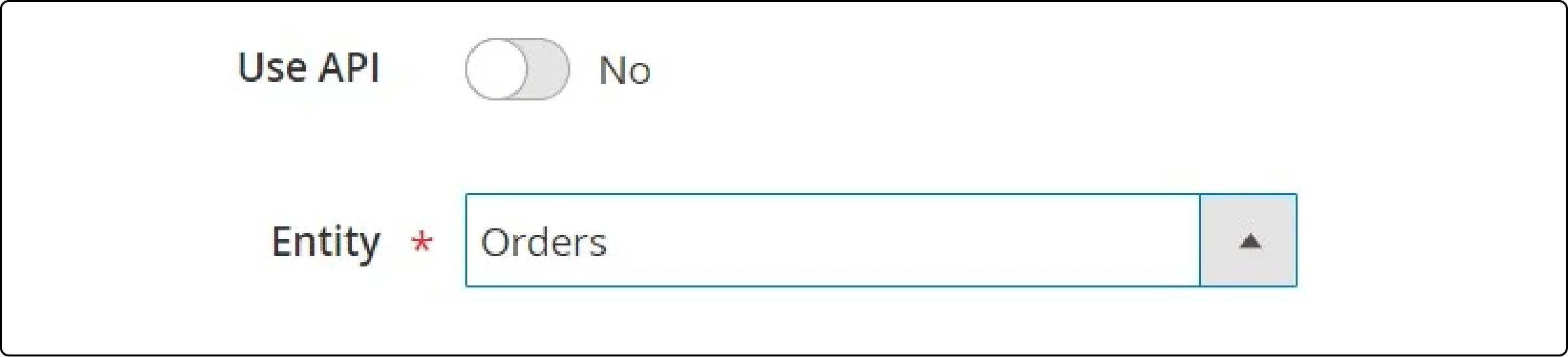
-
Select Import Behavior options and validation strategies and specify separators.
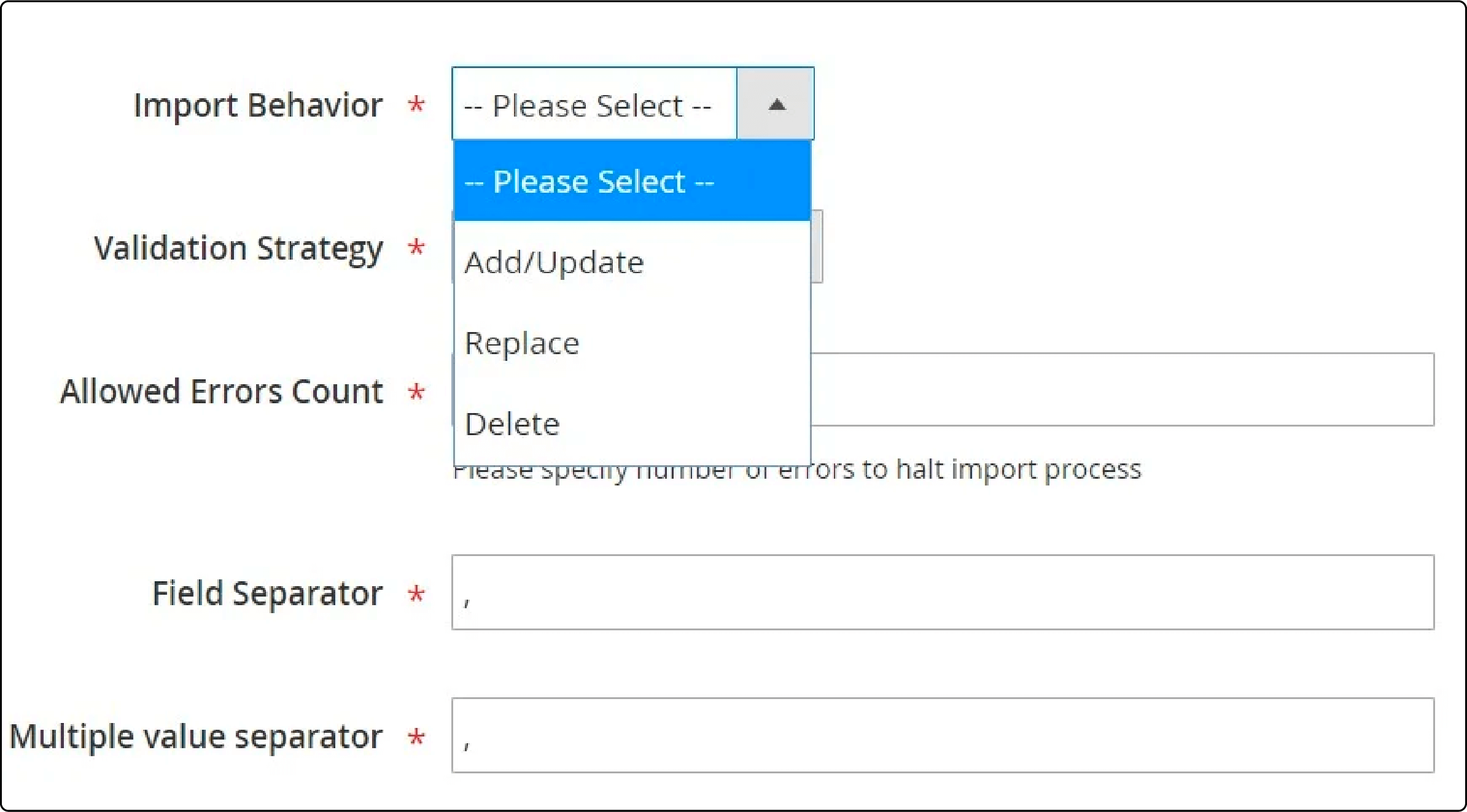
-
Define the Import Source and file type, configure parameters, and upload and validate the file.
-
Map PrestaShop attributes to Magento 2 attributes.
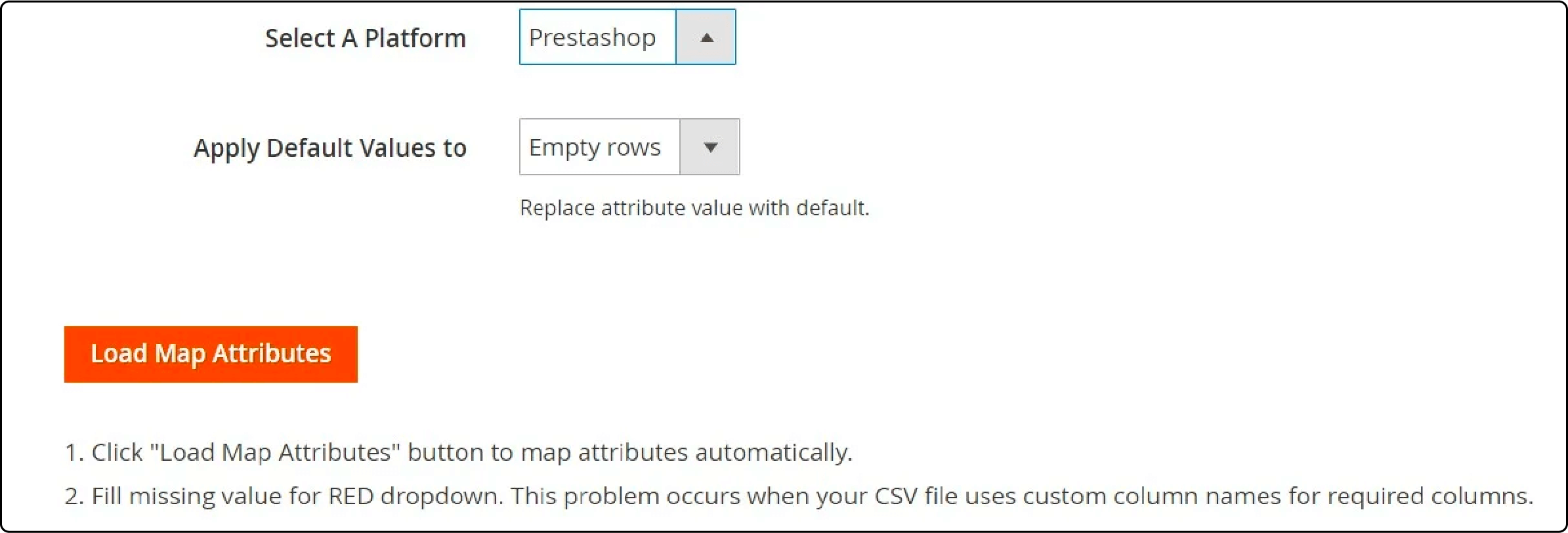
-
Configure Import jobs for each entity.
-
Using data files, execute multiple import processes to complete the migration from PrestaShop to Magento 2.
Method 2: Migrate via API
-
Access your Magento admin panel.
-
Navigate to System > Improved Import / Export > Import Jobs and create a new job.
-
Configure General Settings to set a job title and schedule updates.
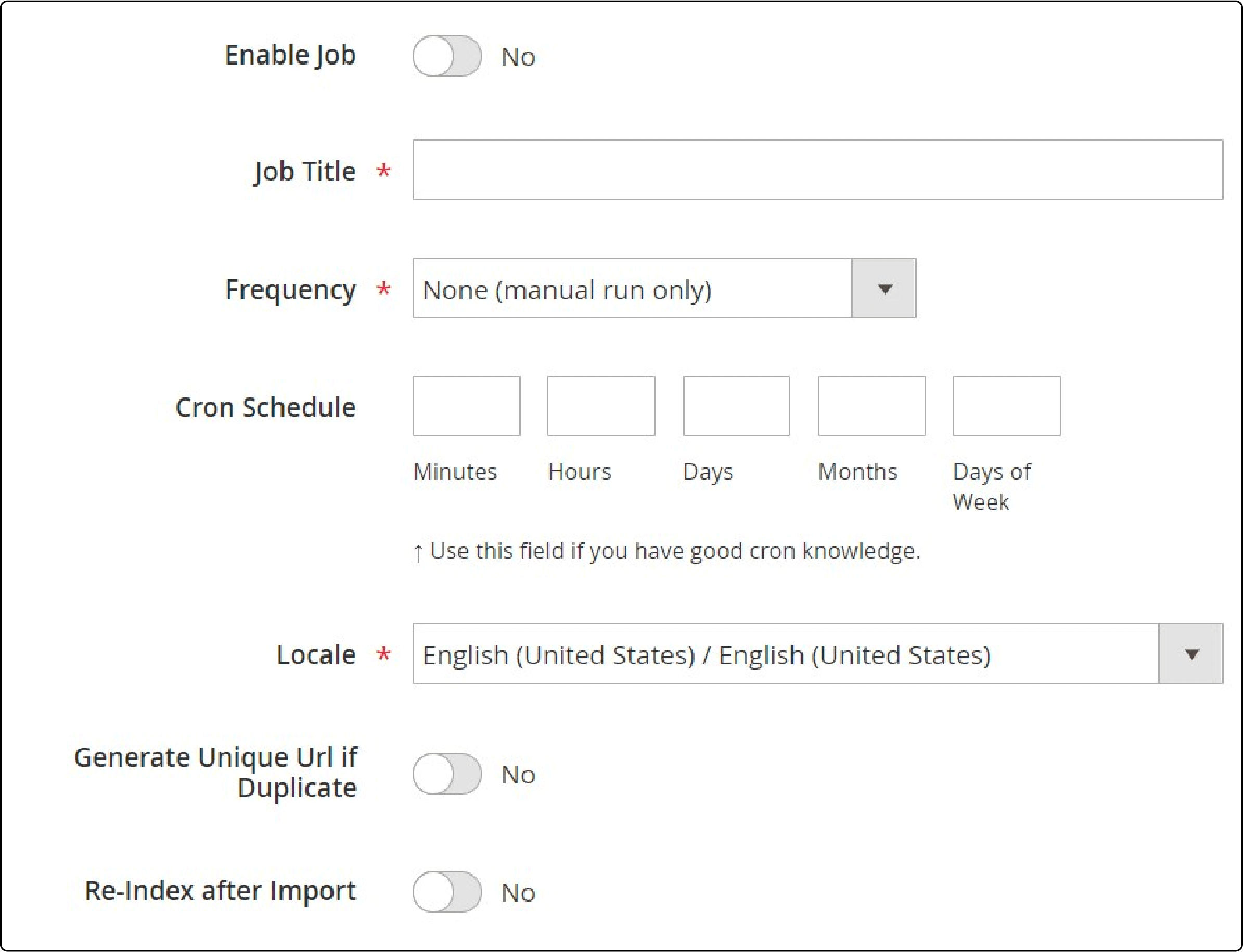
-
Configure Import Settings to choose the entity you wish to migrate (e.g., Products, Categories, Customers, etc.).
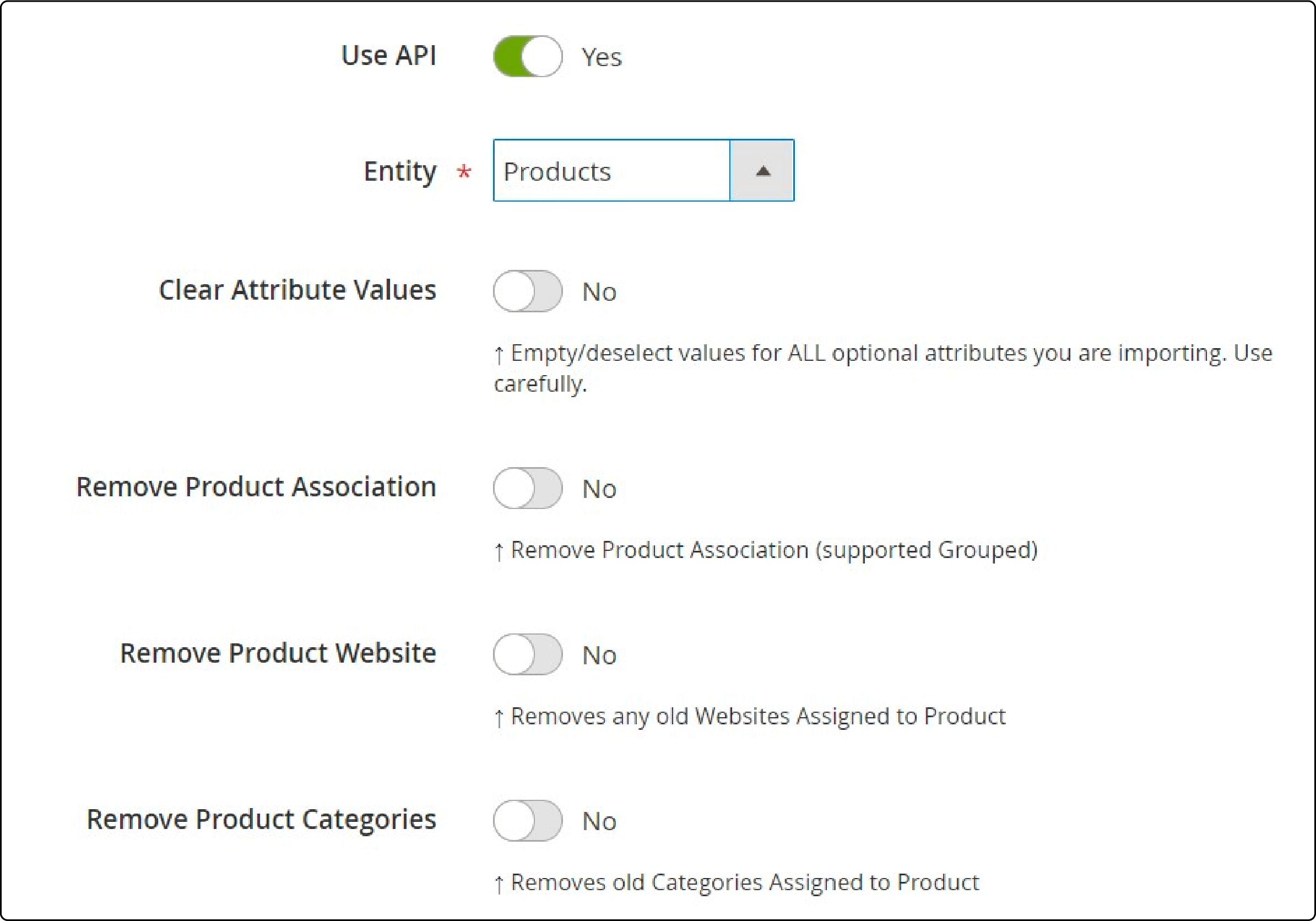
- Configure Import Behavior to select import behavior options and validation strategies and specify separators.
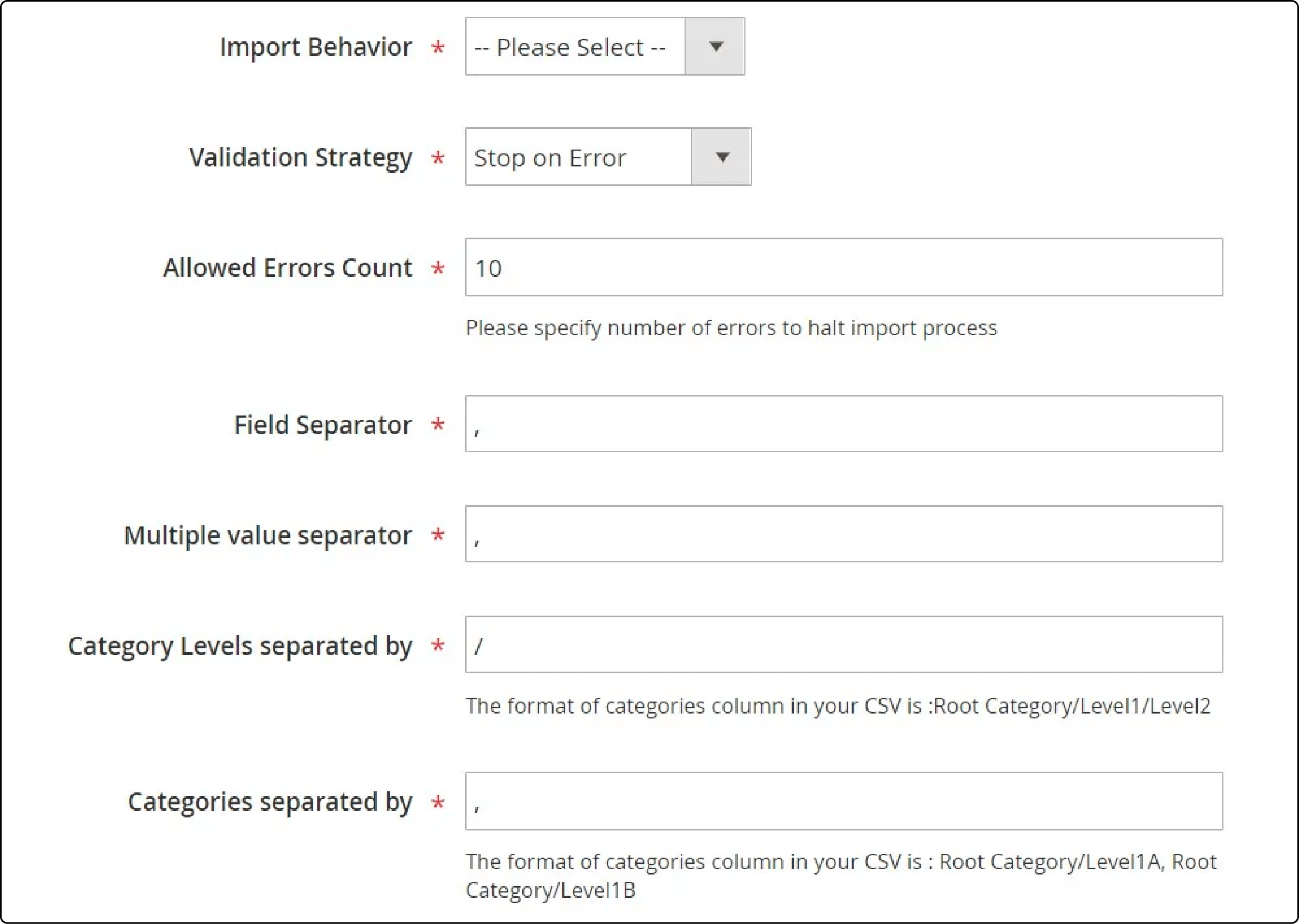
- Configure Import Source to set Use API to Yes, define the import file type (XML or JSON) and source (REST or SOAP), configure parameters, and validate the connection.
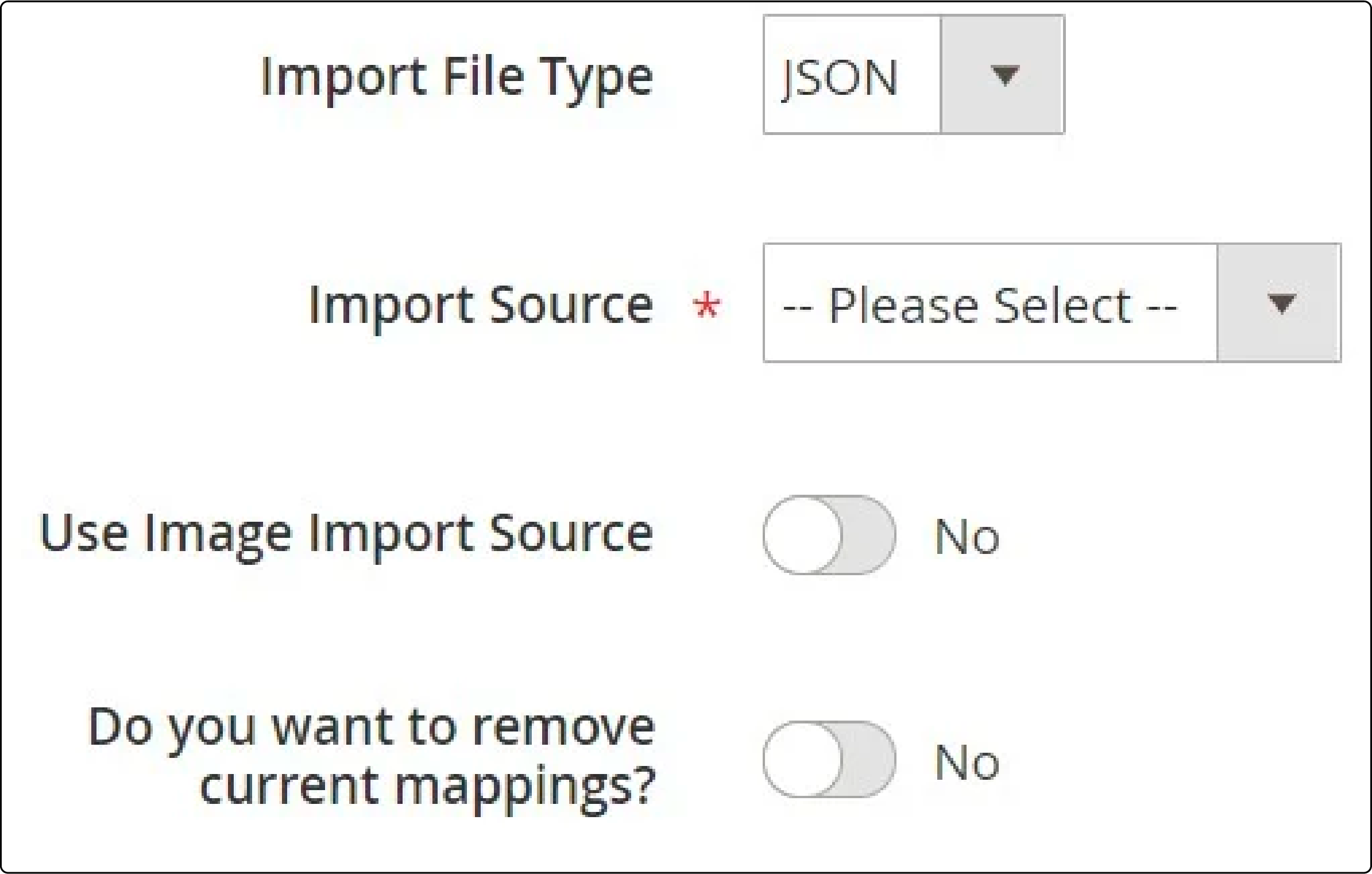
-
Next, Map PrestaShop attributes to Magento 2 attributes.
-
Configure import jobs for each entity.
-
Execute multiple import processes to migrate from PrestaShop to Magento 2 via an API connection.
Common Migration Issues and Solutions
1. Data loss
There is a risk of losing critical data like product information, customer details, and order history during PrestaShop to Magento migration. To prevent this plan migration, meticulously employ reliable Magento migration tools to transfer all essential data seamlessly.
2. SEO Impact
There are a few potential negative effects on Magento SEO performance if URLs or metadata are mishandled during migration. To match Magento URLs with the original PrestaShop structure, consider automated solutions and maintain SEO integrity by handling canonical tags and implementing redirect rules. Also, remove outdated data, including logs, from the database during migration to Magento 2.
FAQs
1. Can JSON format be used for data transfer from PrestaShop to Magento?
Extensions facilitate the seamless transfer of data from your PrestaShop store to Magento. JSON format can transfer various data types from PrestaShop to Magento, ensuring recent data migration.
2. How can I integrate my PrestaShop store data into Magento?
To move your store from PrestaShop to Magento, automated migration processes cater to your business needs. Your recent data migration needs are surpassable through import and export methods, considering the integration requirements.
3. Can URLs and passwords be created manually when transferring products and categories from Pretashop to Magento?
Yes, you can manually create Magento URLs and passwords for products and categories while migrating from your old PretaShop store to Magento. It allows for effortless customization and ensures the new store maintains data integrity.
4. What advantages do extensions offer in migrating data from Prestashop to Magento?
Extensions in data migration provide users with a wide range of advantages, including default functionalities and mobile-responsive themes. This advantage allows seamless integration and customization for your new Magento store.
5. How does an automated migration from PrestaShop to Magento surpass manual data transfer limitations?
Automated migration offers notifications, ensuring all data is transferred. It also provides unlimited handling. This process simplifies the migration, catering to your business's specific requirements.
Summary
PrestaShop to Magento Migration helps transition ecommerce data from PrestaShop to Magento. Migration to Magento helps users elevate their ecommerce presence. It provides enhanced admin experiences, scalability options, and improved SEO features for a competitive online store.
This tutorial covered essential steps for a successful migration. It also highlights the importance of data backup, prerequisites for Magento installation, and two effective methods for migration via data files or API. Explore Magento server hosting options to facilitate a smooth transition for your online store.


