
How to Configure Admin Session Lifetime in Magento 2?
Are you leaving your Magento store's backend at risk for unauthorized access? Admin session lifetime controls how long a user stays logged into the backend.
The tutorial explores the steps to configure and verify the admin session lifetime.
Key Takeaways
-
Identify the hidden risks of poor session settings.
-
Follow the steps to configure the admin session lifetime.
-
Verify session settings using the admin panel or the PHP config.
-
Common session challenges include overcoming session timeouts.
-
Choose the best approach from the Admin Panel or the PHP config.
What is Admin Session Lifetime Magento 2?
Admin session lifetime is the amount of time that an admin user can remain logged into the backend. They remain logged in without any activity.
After this period, the session expires, and the user gets logged out for security reasons. By default, the session lifetime is set to 3600 seconds. You can customize it based on business needs.
Adjusting this value allows a balance between security and user convenience. Setting a shorter duration improves security by reducing the risk of unauthorized access. A longer session may be more convenient for frequent users.
Always clear the Magento cache after updating this setting to ensure it takes effect.
Why Session Management Matters?
1. Security First
-
In today’s threat landscape, session hijacking and cross-site scripting are common.
-
Malicious users can exploit active sessions without powerful session management practices.
-
It helps gain unauthorized access to sensitive store areas. These include customer profiles and the admin backend.
-
Key practices such as automatic session end and secure cookies mitigate these threats.
-
These controls ensure that only authorized users maintain access. It also ensures the closing of any dormant sessions to reduce risk.
2. Workflow Optimization
-
Reliable session management impacts productivity for store admins and support teams.
-
Smooth session persistence allows users to perform tasks. There are no sudden logouts or data loss. These include managing inventory and updating content.
-
Cut session interruptions and use features like session keep-alive. These ensure an efficient and user-focused backend experience that supports operational excellence.
3. Compliance Alignment
-
Modern cybersecurity regulations and standards place significant emphasis on session control.
-
Secure session management is often needed. Whether you aim for PCI DSS compliance or adhere to industry best practices. It includes measures like:
1. Enforcing idle session timeouts
2. Secure cookie flags
3. Session invalidation after password changes
4. Proper logging and session tracking
Understanding the Risks
1. Unauthorized Backend Access
-
Magento’s admin panel is the command center of your store. It controls everything from product listings to payment configurations.
-
If session controls are weak, attackers can hijack active sessions. It is through methods like session fixation.
-
It is where a malicious user tricks an admin into authenticating. It uses a pre-defined session ID.
Impact:
-
Change product pricing
-
Divert payment gateways
-
Inject malicious code
-
Download customer databases
2. Potential Data Breaches
-
Magento stores often store or process sensitive customer information without proper tokenization. These include:
1. Names
2. Emails
3. Shipping addresses
4. Payment details
-
When a session gets compromised, attackers can bypass standard access control mechanisms. It helps gain direct access to this data.
Impact:
-
Exposure of thousands of customer records
-
Legal action from affected customers
-
Loss of brand reputation and trust
3. Compliance Violations
-
Security standards like PCI DSS and HIPAA demand strict session management protocols.
-
These include:
1. Session timeouts
2. User activity logging
3. Secure cookie handling
4. Forced logouts after password resets
Consequences of non-compliance:
-
A PCI DSS violation imposes the risk of not accepting major credit cards.
-
GDPR violation fines up to €20 million or 4% of global revenue.
-
Business disruption and public damage control.
4. Increased Vulnerability to Cyberattacks
Poor management of sessions opens the door to a variety of attacks:
-
Session hijacking is where an attacker steals a session ID and impersonates a user.
-
Session replay reuses valid session tokens to bypass authentication.
-
Cross-site scripting refers to injected scripts stealing cookies or tokens.
-
Credential stuffing is where automated tools test stolen credentials across login endpoints. Weak session controls fail to detect or limit such behavior.
Impact:
-
Dozens or hundreds of compromised accounts
-
Fraudulent orders and customer complaints
-
Strained support resources and potential revenue loss
11 Steps to Configure the Admin Session Lifetime
-
Log in to the Magento Admin Panel with appropriate credentials.
-
In the left-hand menu, click Stores.
-
Under the Settings section, select Configuration.
-
Scroll down the left-hand panel and expand the Advanced section.
-
Click Admin Security Settings.
-
Under the Security tab, locate the Admin Session Lifetime field.
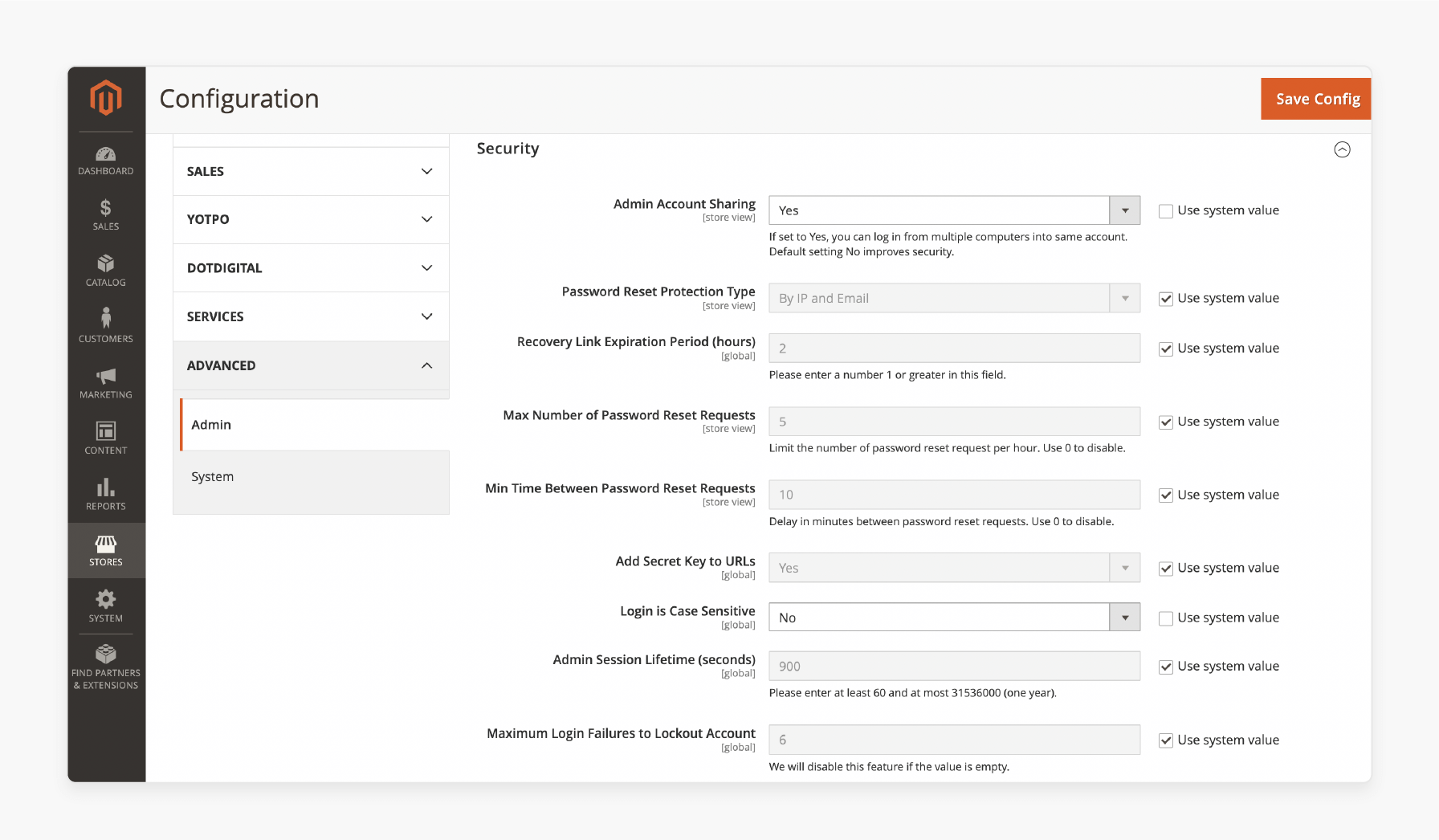
-
Enter your desired session timeout value.
-
Click the Save Config button in the top-right corner.
-
If prompted, clear the cache to apply the new settings.
-
Log out of the admin panel.
-
Log back in to activate the updated session timeout configuration.
2 Methods to Verify the Updated Admin Session Lifetime
Method 1: Verify via Magento Admin Panel
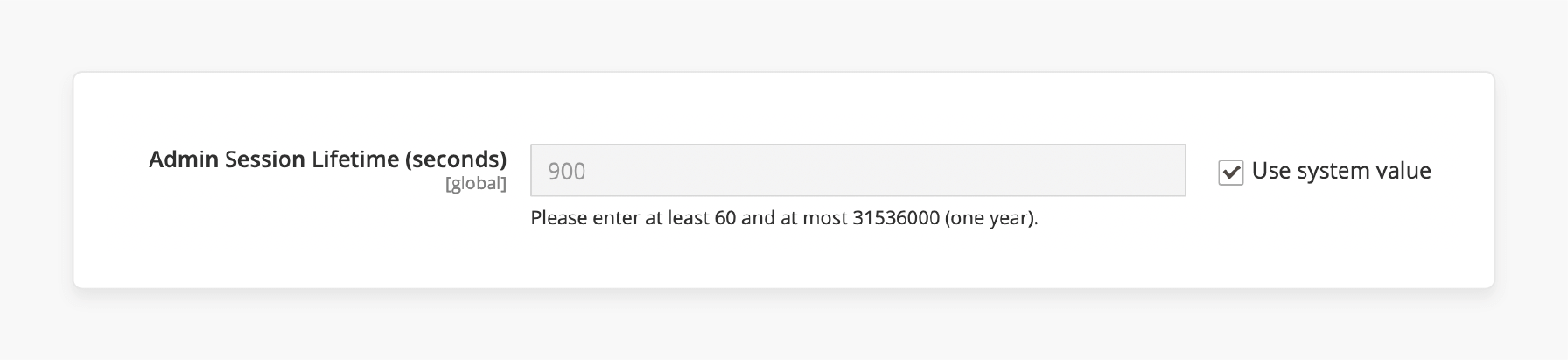
-
Log in to the Magento Admin Panel using your administrator credentials.
-
Go to Stores > Configuration.
-
In the left-hand menu, expand Advanced and select Admin.
-
Under the Security section, locate the Admin Session Lifetime field
-
Ensure the value displayed reflects your recent update.
Method 2: Verify and Change PHP Session Lifetime
1. Locate the php.ini file
Common paths include /etc/php/7.x/apache2/php.ini or /etc/php/7.x/fpm/php.ini.
If using shared hosting, check with your hosting provider or look in .user.ini or .htaccess.
2. Open the file with a text editor
Use a command-line tool like nano or an SFTP editor
3. Search for the session.gc_maxlifetime
4. Update the Value
Change it to match your desired admin session timeout.
5. Save the file and restart the web server
For Apache:
sudo systemctl restart apache2
For NGINX with PHP-FPM:
sudo systemctl restart php7.x-fpm
sudo systemctl restart nginx
6. Confirm the changes
Create a PHP info file or use the Magento CLI:
php -i | grep session.gc_maxlifetime
Common Challenges and Solutions of Admin Session Lifetime
1. Session Expiry and User Experience
-
Admin sessions might expire fast, leading to frequent logins.
-
It can interrupt workflows. It is especially true for users who must stay logged in for extended periods. It includes those managing large catalogs or complex operations.
Solution:
-
Adjust the session timeout settings to a more appropriate value. It depends on user roles and workflow requirements.
-
Admin users who perform heavy tasks may need longer sessions. Less-active roles can have shorter timeouts.
-
A session timeout warning before automatic logoff can help users save their work.
2. Security vs. Convenience
-
A longer session duration may be more convenient for admins.
-
Leaving the admin interface unattended increases the security risk. Or allowing unauthorized users to access it.
Solution:
-
Use a balance between security and usability, using features like session inactivity timeout.
-
Admins get logged out after inactivity.
-
Enable multi-factor authentication to enhance session security without impacting convenience.
3. Session Hijacking and Replay Attacks
-
A longer session lifetime increases the potential for session hijacking or replay attacks.
-
It is where an attacker could steal a valid session token and impersonate an admin user.
Solution:
-
Encrypt session cookies and send them over secure channels such as HTTPS.
-
Set the Http Only and Secure flags on session cookies. It helps prevent client-side access and ensures secure transmission.
-
Change session tokens often to reduce the lifespan of a stolen token.
4. Inconsistent Session Management Across Devices
-
Admins may log in from various devices or browsers.
-
It can be confusing when the session expires or authentication settings are inconsistent.
Solution:
-
Use a centralized session management system. It helps track and manage active sessions across devices.
-
Notify admins when a session is active on a new device. It also provides an option to log out of other sessions if needed.
-
It can help prevent unauthorized access and offer better session control.
5. Caching Issues with Session Data
-
Incorrect caching of session data can cause inconsistencies. It is when admins log in or interact with the admin panel.
-
These include displaying outdated user permissions or settings.
Solution:
-
Configure the server for proper handling of session data.
-
Clear any unnecessary caches that might hold outdated session information.
-
Use cache expiry rules to ensure that the session data is always up-to-date. It also reflects the current state.
Session Lifetime Methods Comparison
1. Admin Panel
Configure session lifetime through the admin interface of Magento or other similar applications.
Pros:
-
It is accessible to non-technical users. It offers straightforward options for adjusting session lifetime.
-
It provides a user-focused interface to set session timeouts and other related configurations.
Cons:
-
It may not offer advanced options or fine-tuned control over session behavior.
-
It is suitable for simple configurations. It doesn't allow for deep customization or handling of edge cases.
Recommended For:
-
It is best for administrators who need basic adjustments. They don't dive into technical configurations.
-
It is suitable for small to medium-sized businesses. They focus on simplicity and ease of use over advanced control.
2. CLI
It uses terminal or command-line tools to configure session settings.
Pros:
-
It offers precise control over session lifetime settings and other related configurations.
-
It allows for easy automation of session management tasks. These include batch updates or adjustments.
Cons:
-
Users need technical skills. They should also be familiar with the command line and the underlying system. These help make configurations.
-
If they enter incorrect commands, it could cause system issues or misconfigurations.
Recommended For:
-
It is ideal for developers and advanced users. They need to automate session management or perform detailed configurations.
-
It best suits large organizations with complex setups or high technical demands.
3. PHP Config
Adjust session lifetime within the PHP configuration files.
Pros:
-
It provides deep system control over session management. These include advanced settings like session persistence and garbage collection behavior.
-
You can use intricate session management strategies tailored to the system's specific needs.
Cons:
-
Incorrect settings can lead to critical issues. These include session loss or system downtime.
-
Requires admin-level access to the server. It may involve restarting services like the web server or PHP-FPM to apply changes.
Recommended For:
-
It is ideal for system administrators. They manage the server and must fine-tune session settings at a deep level.
-
It is useful for managing high-traffic websites or e-commerce platforms. These need sophisticated session management and fine-tuned security configurations.
FAQs
1. What is the default Magento 2 admin session lifetime?
The default admin session lifetime in Magento 2 is 3600 seconds. After this time of inactivity, the session expires. You can adjust this setting to match your security and workflow needs better.
2. How often should I review session settings?
You should review session settings every 3–6 months or after major updates. Changes in team roles or compliance standards may need updates. Regular reviews help balance security and usability.
3. Can incorrect session settings cause issues?
Incorrect settings can lead to frequent logouts or data exposure. Too short a timeout frustrates users; too long weakens security. Misconfigurations can also cause caching problems or non-compliance.
4. How do I increase the admin session timeout in Magento 2?
Go to security in the Magento admin panel. Change the "Admin Session Lifetime (seconds)" value. Save the changes and clear the cache to apply the new timeout setting.
5. Does session lifetime affect compliance standards like PCI DSS?
PCI DSS and other standards need strict session control practices. It includes enforcing idle timeouts and securing session cookies. Proper session lifetime settings help maintain compliance and protect customer data.
Summary
Admin session lifetime determines how long an admin can stay logged into the backend. The tutorial explores the benefits of the feature, including:
-
Enhances security by preventing session hijacking, XSS, and unauthorized access.
-
Improves workflow efficiency by reducing unexpected logouts during critical admin tasks.
-
Supports regulatory compliance through timeout and logging controls.
-
Offers configuration flexibility via the Admin Panel or PHP for different use cases.
Ensure top-notch security and performance with expert session settings. Choose managed Magento hosting for hassle-free backend management.





