
Magento 2 Store Locator Extension: Key Features and Top Providers
Looking for a solution to manage your multiple Magento stores? Magento 2 store locator extension optimizes customer experience, increases traffic, and offers customizable features.
In this article, we will explore the features, benefits, and top Magento 2 store locator extensions.
Key Takeaways
-
Discover the benefits of using a store locator extension for your Magento e-commerce website.
-
Understand the key features that make a Magento store locator extension effective.
-
Gain insights into factors to consider when selecting the right store locator extension for your business.
-
Learn essential steps to implement and manage a store locator extension.
-
Differentiate between Magento 2 store locator extensions and other types of extensions.
-
Explore leading Magento 2 store locator extensions available in the market.
-
Factors to Consider When Selecting a Magento 2 Store Locator Extension
-
Steps to Successfully Implement and Manage a Store Locator Extension
-
Difference Between Magento 2 Store Locator Extensions and Other Extensions
What is Magento 2 Store Locator Extension?
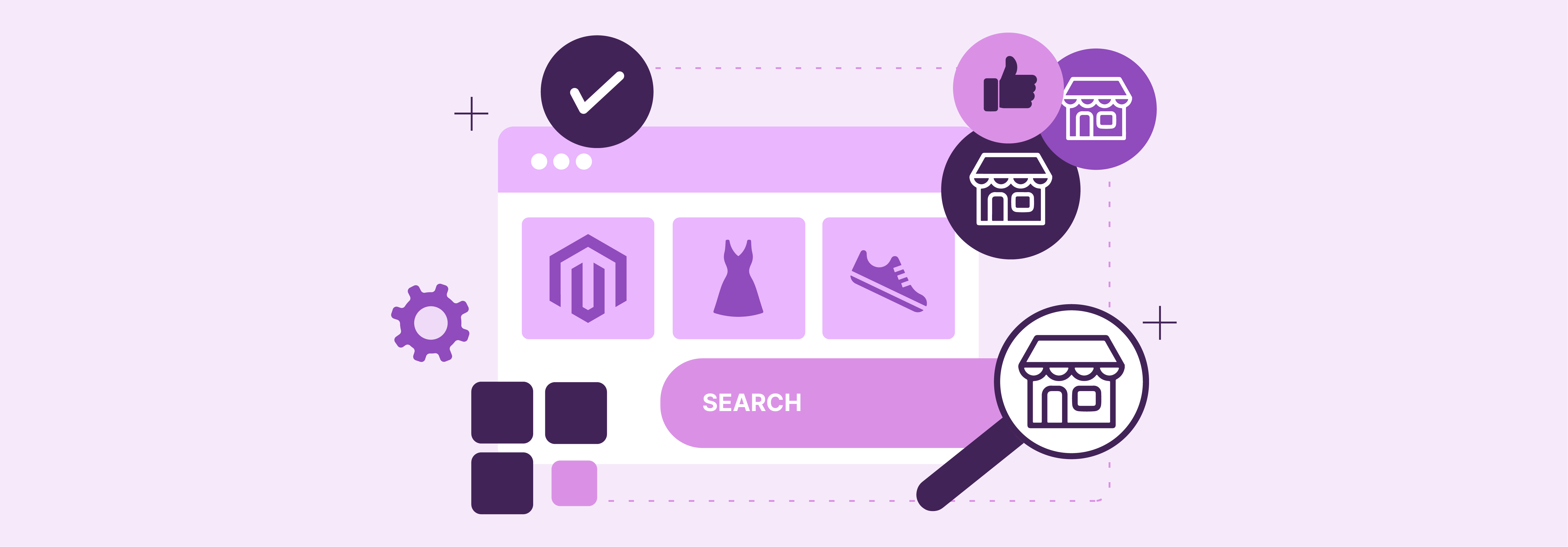
The Magento 2 store locator extension is a plugin or module. It is designed to enhance the functionality of a Magento-based e-commerce website. It allows users to locate physical stores or outlets easily.
It enables online retailers to display store locations on a map, along with relevant details such as:
- Address
- Contact information
- Opening hours
- Other pertinent information.
Customers visiting the website can use the store locator feature to search for nearby physical store lists. They can search based on their location or specific criteria.
It is particularly useful for businesses with multiple brick-and-mortar locations. It provides customers with a convenient way to find the nearest store to their location.
Benefits of Magento 2 Store Locator Extension
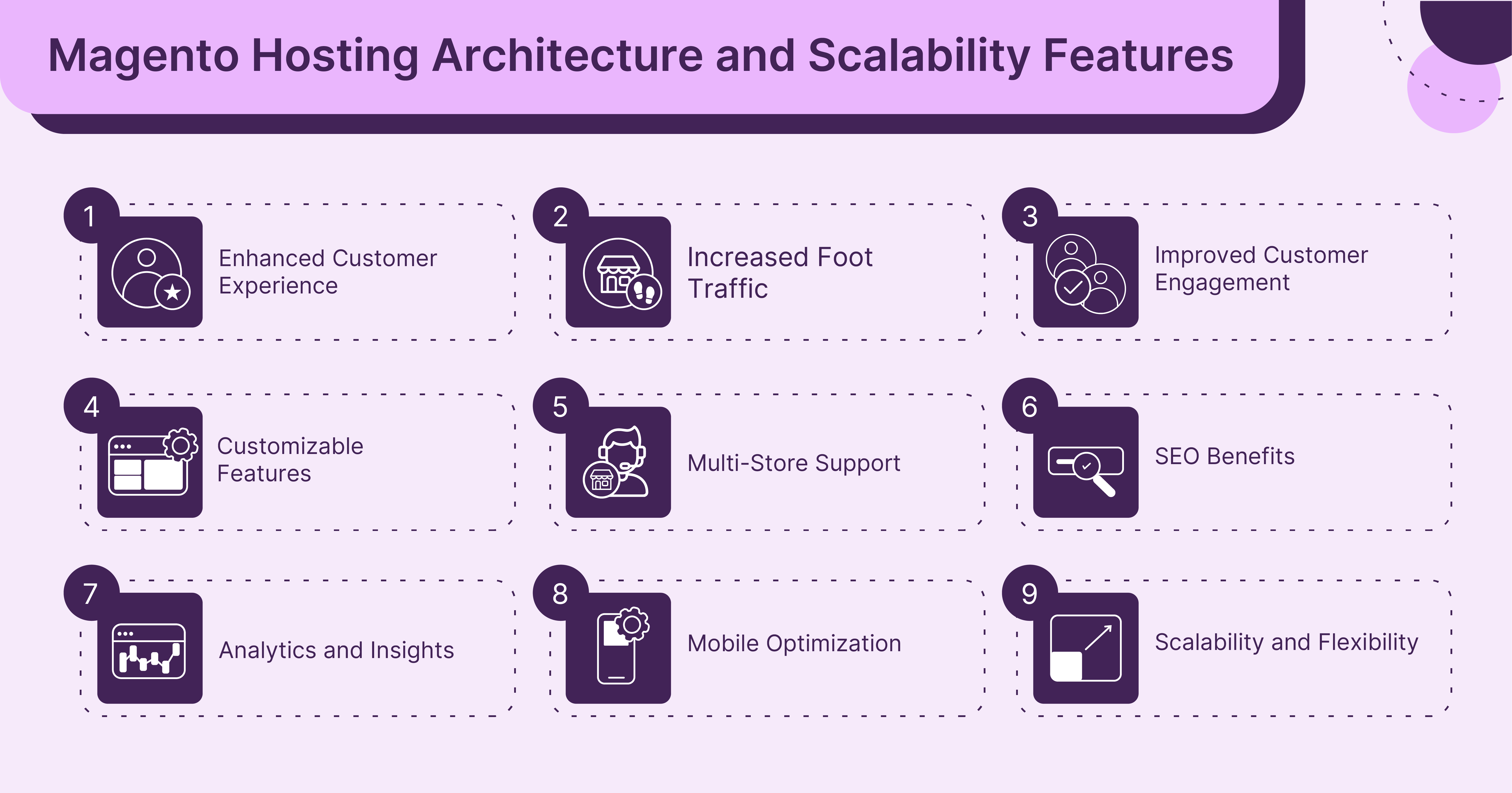
1. Enhanced Customer Experience
Customers can easily find the nearest physical store locations for them. It provides convenience and improves their overall shopping experience.
2. Increased Foot Traffic
It helps customers locate physical stores with ease. This helps drive more foot traffic to brick-and-mortar locations, leading to increased sales.
3. Improved Customer Engagement
The Magento 2 extension allows for interactive maps and detailed store information. It helps stores engage customers and encourages them to explore different offline store locations.
4. Customizable Features
Store owners can customize the appearance and behavior of the store locator. The extension may include options for customizing:
-
Map styles
-
Colors
-
Layout
-
Store amenities
-
Operating hours
-
Directions
-
Search filters
-
Adding custom markers
It helps align the store locator with the brand identity, specific requirements, and website design. It also allows businesses to tailor the experience to their specific needs.
5. Multi-Store Support
Multi-store support is useful for businesses with multiple locations. It enables easy management and display of all store locations within a single platform.
Users can easily switch between different store locations or view all locations on a single map. It helps streamline operations.
6. SEO Benefits
Integrating a store locator into the website also has SEO benefits. It provides additional content and keywords that search engines can index. It may include features to optimize store locator pages for search engines, such as:
-
Schema markup for local business information
-
Metadata optimization for relevant keywords
It improves the website's visibility in search results.
7. Analytics and Insights
The extension also includes analytics tools. These provide insights into customer behavior, such as:
-
Number of store searches
-
Popular store locations
-
User engagement metrics
-
Search queries
These insights can help businesses optimize their store locator strategy. It also helps businesses improve the overall customer experience. They can also make informed decisions about their physical retail presence.
8. Mobile Optimization
The use of mobile devices for online shopping is increasing. The store locator extension for Magento 2 is fully responsive and optimized for mobile devices. It provides a consistent and user-friendly experience across different screen sizes and devices.
The mobile-friendly store locator ensures that customers can easily access store locator functionality and view store information while traveling.
9. Scalability and Flexibility
As businesses grow and expand, the store locator extension can also scale with them. It helps accommodate new store locations and evolving customer needs. It also helps handle higher levels of traffic without compromising performance.
Key Features of Magento 2 Store Locator Extension

1. Interactive Maps
The extension provides interactive maps and can also be integrated with Google Maps. These powerful mapping and geolocation capabilities allow customers to locate nearby store locations visually.
It provides accurate and up-to-date store location data. Users can zoom in, pan, and interact with the map to explore different areas.
2. Search Functionality
Customers can search for store locations based on various criteria, such as:
-
Store name
-
Address
-
City
-
Zip code
-
Latitude and Longitude
-
Proximity to their current location.
Advanced search filters may also be available to refine search results based on specific store amenities or services.
3. Detailed Store Information
Each store location is accompanied by detailed information, including:
-
Address
-
Contact details
-
Operating hours
-
Any additional information, such as available services or product offerings.
4. Customizable Markers
Store owners can customize map markers. It helps differentiate them from different types of store locations (e.g., retail stores and distribution centers). It also highlights specific features or promotions.
5. Directions and Routing
Customers can obtain directions to a selected store location from their current location. It is made possible using integrated routing functionality. The feature may include options for:
-
Driving
-
Walking
-
Public transit directions.
6. Geolocation Integration
The extension may utilize geolocation technology. It automatically detects the user's location. It provides relevant store recommendations based on their proximity. It enhances user experience and makes it easier for customers to find your stores.
Factors to Consider When Selecting a Magento 2 Store Locator Extension

1. Features and Functionality
Assess whether the extension offers all of the features mentioned above and ensure that the functionalities offered align with your business goals and customer expectations.
2. User Experience (UX)
The extension should provide an intuitive user experience for both store administrators and customers. Test the extension's interface to ensure it is easy to navigate and visually appealing.
3. Compatibility and Integrations
Consider whether the extension is compatible with your existing Magento 2 setup. It should also be compatible with all the other extensions you may be using. You should also check if the extension can integrate with other platforms or services, such as:
-
Customer relationship management (CRM) systems.
-
Inventory management tools.
The integration helps streamline operations. It also helps provide customers with an uninterrupted omnichannel experience.
4. Support and Documentation
Evaluate the level of support provided by the extension developer, including:
-
Documentation
-
Tutorials
-
Customer service channels.
A responsive support team can assist with any issues or questions. These may arise during the installation or usage of the extension.
5. Security and Compliance
Security is important when selecting any Magento extension as it handles sensitive customer information. Ensure that the extension adheres to best practices for data security and compliance with relevant regulations, such as:
-
GDPR
6. Reviews and Reputation
Research Magento reviews and feedback from other users who have implemented the extension. It can provide valuable insights into the extensions:
-
Performance
-
Reliability
-
Customer satisfaction.
7. Cost and Licensing
Consider the cost of the extension. It includes any licensing fees or recurring charges. Compare pricing models and evaluate the overall value proposition. The comparison should be based on the features and benefits offered by the extension.
Steps to Successfully Implement and Manage a Store Locator Extension
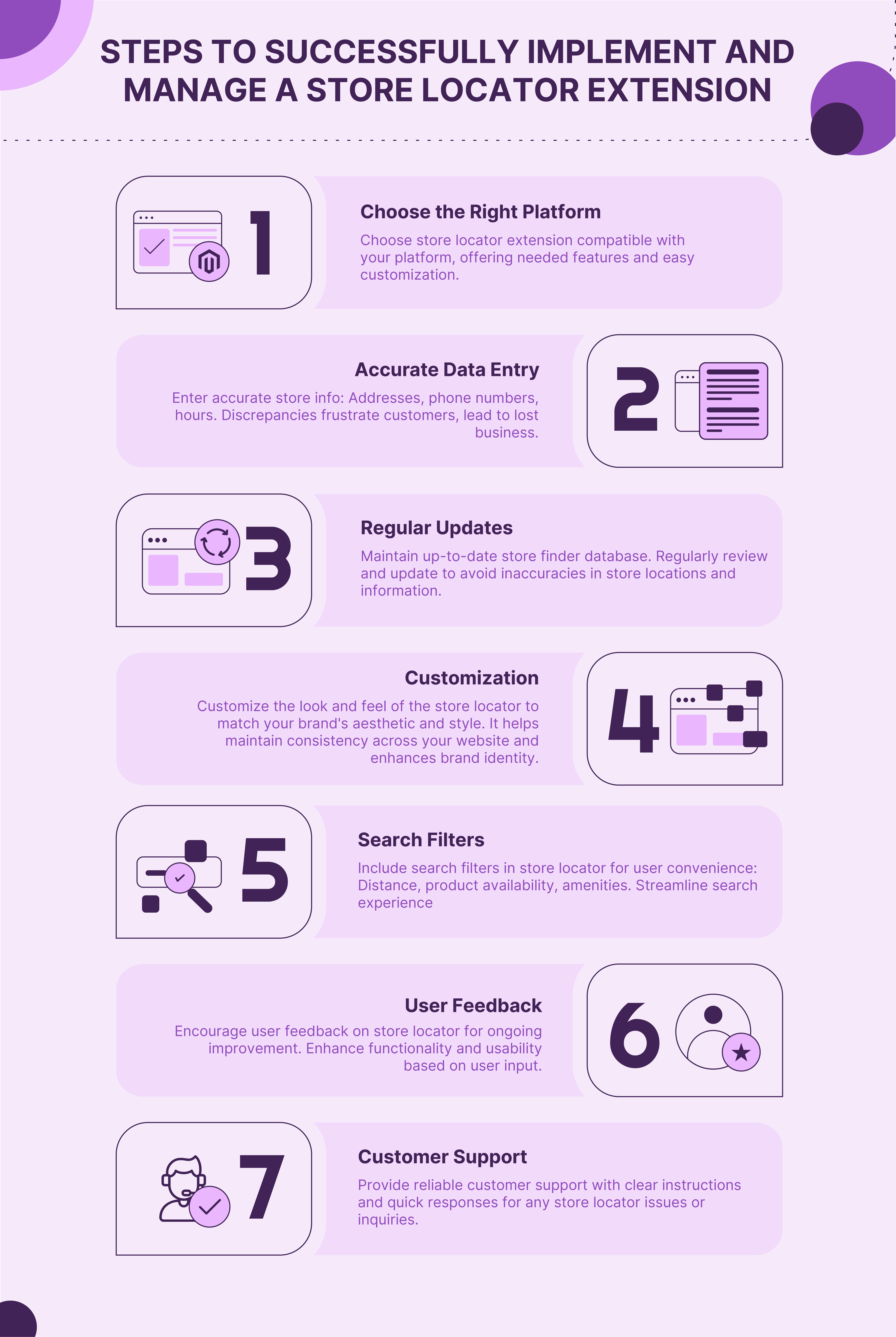
1. Choose the Right Platform
Select a store locator extension that integrates well with your existing website platform (e.g., WordPress, Shopify, Magento), offers the features you need, and is easy to customize.
2. Accurate Data Entry
Ensure that all store information is entered accurately into the system, including:
-
Addresses
-
Phone numbers
-
Hours of operation.
Any discrepancies can frustrate customers and lead to lost business.
3. Regular Updates
Keep the store finder database up-to-date. It should be updated with any changes in store locations, hours, or contact information. Regularly review and update the information to avoid any inaccuracies.
4. Customization
Customize the look and feel of the store locator to match your brand's aesthetic and style. It helps maintain consistency across your website and enhances brand identity.
5. Search Filters
Your store locator should have search filters. It allows users to narrow down their search based on criteria such as:
-
Distance
-
Product availability
-
Amenities offered at each location.
6. User Feedback
Encourage users to provide feedback on their experience using the store locator. This can help identify any issues or areas for improvement. It also allows businesses to enhance the functionality and usability of the extension continually.
7. Customer Support
You should also offer reliable customer support to assist users who may encounter difficulties using the store locator. Provide clear instructions and troubleshooting guidance. You should also be responsive to inquiries or feedback.
Difference Between Magento 2 Store Locator Extensions and Other Extensions
| Aspect | Magento 2 Store Locator Extension | Other Extensions |
|---|---|---|
| Purpose | It is specifically designed to manage and display physical store locations on Magento 2 websites. | These serve various functions. It includes payment gateways, shipping methods, and marketing tools. |
| Functionality | It provides features like store search and map display. Other features include directions, store details, geolocation, and customization options. | These offer functionalities that are not specific to store location management. They cater to diverse e-commerce needs. |
| Integration | It integrates with Magento 2 easily. It ensures compatibility and smooth operation within the Magento ecosystem. | They may be compatible with Magento 2. These are not necessarily tailored for it. They may require additional configuration. |
| Customization | It offers customization options. These help match the store locator interface with the Magento 2 website's design and branding. | Customization options vary depending on the extension. The options may not be as tailored to Magento 2. |
Top 6 Magento 2 Store Locator Extensions
1. Magesolutions Store Locator

Magesolutions Store Locator extension offers a comprehensive solution for businesses with multiple store locations. It provides features such as:
-
Customizable maps
-
Search filters
-
Directions
-
Mobile responsiveness.
The extension also includes analytics tools for tracking store visits and user interactions.
Price:
-
Community Edition: Free (12 months)
-
Enterprise Edition: $ 299 (12 months)
-
Additional Installation + Pro support: $ 60
2. Amasty Store Locator for Magento 2
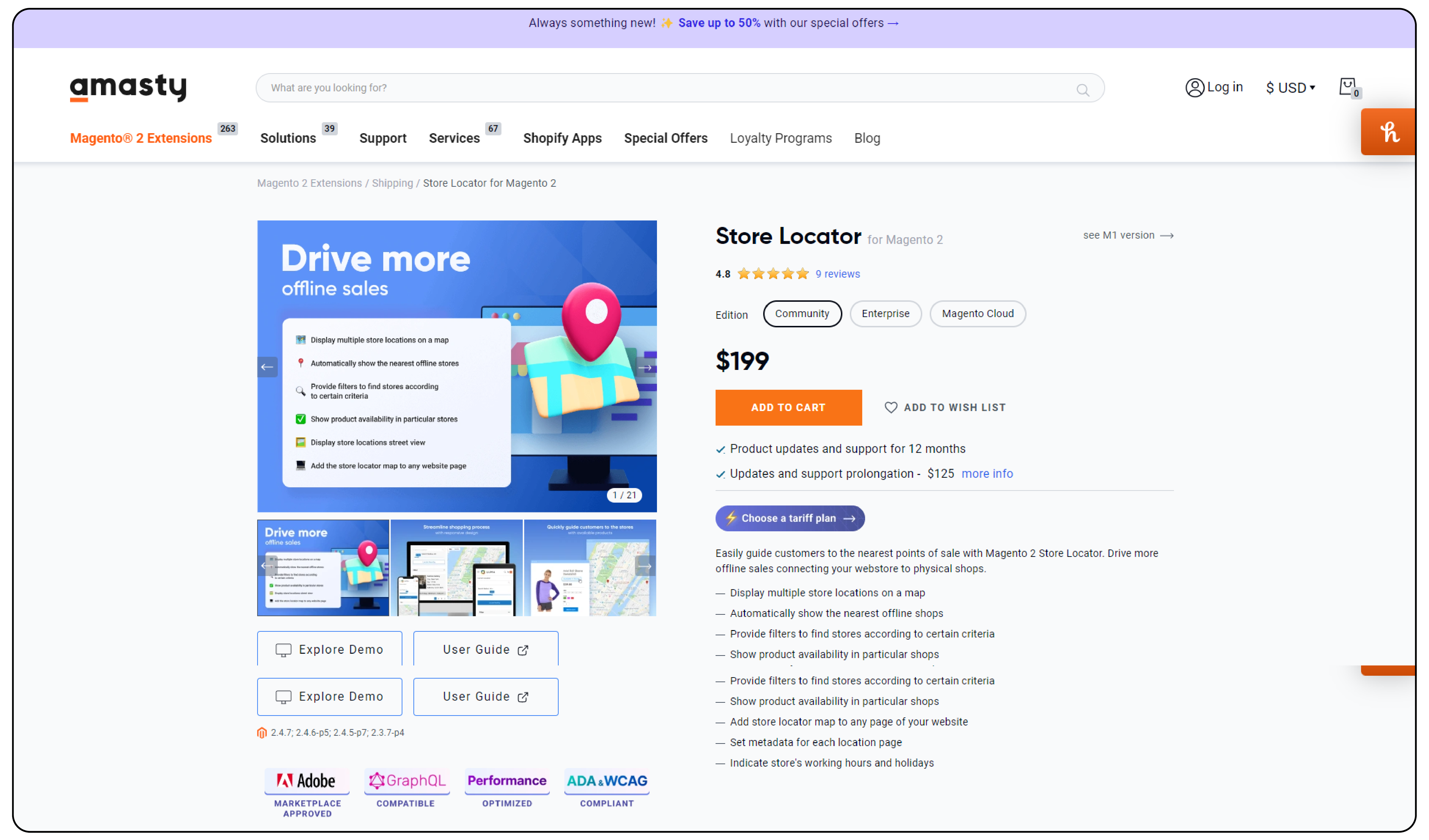
Amasty's Store Locator extension offers a user-friendly interface and customizable features. It allows businesses to:
-
Display store locations on an interactive map
-
Provide detailed store information
-
Offer search functionality with advanced filters.
The extension is also optimized for mobile devices. It also integrates with Google Map API for accurate geolocation services.
Price:
-
Community Edition: $ 199 (12 months)
-
Enterprise Edition: $ 499 (12 months)
-
Magento Cloud Edition: $ 799 (12 months)
3. Aheadworks Store Locator for Magento 2
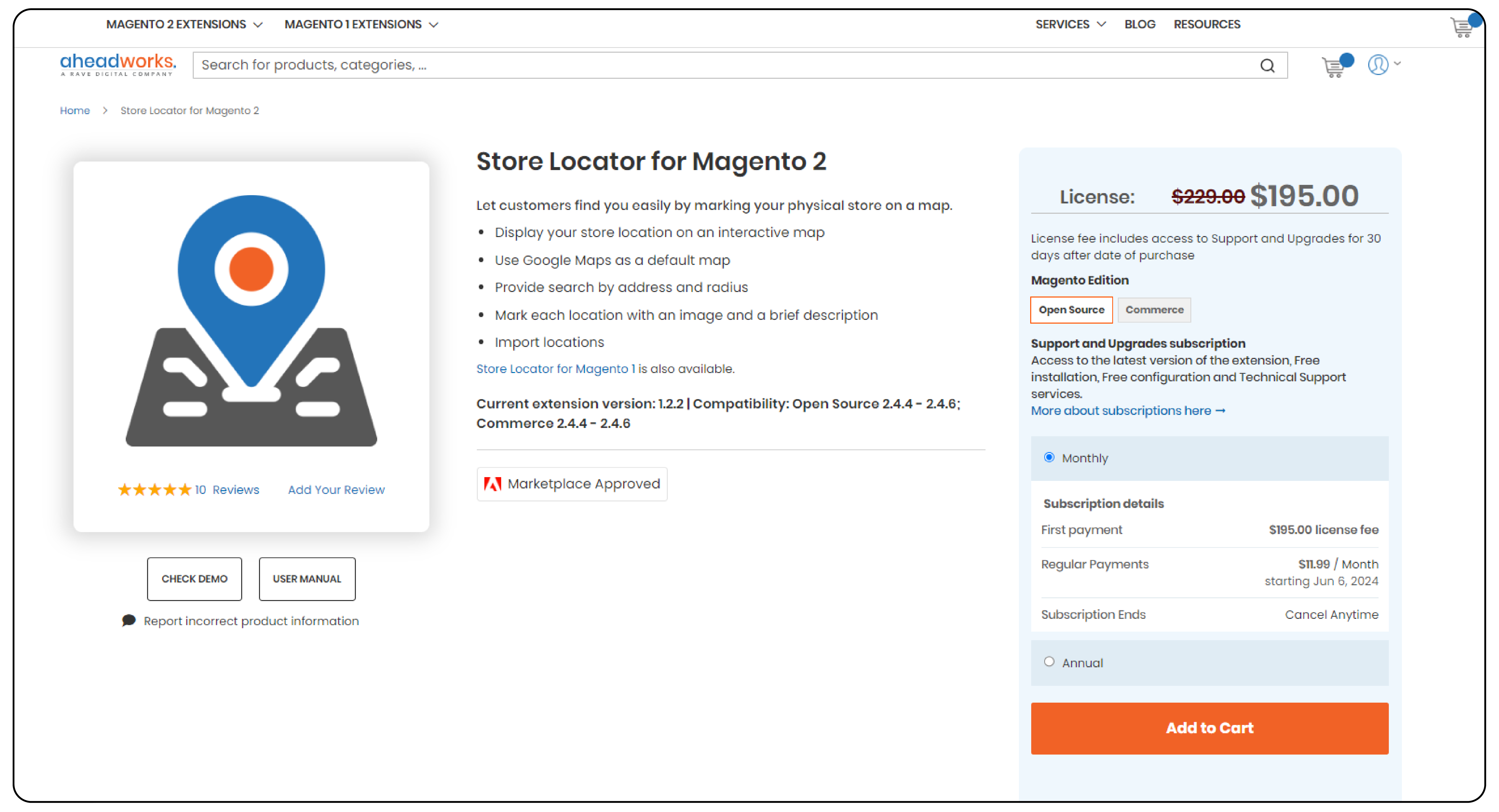
Aheadworks Store Locator extension enables businesses to create and manage multiple store locations effortlessly. The extension includes features such as:
-
Customizable map markers
-
Search filters
-
Directions.
It also provides options for customizing the appearance and behavior of the store locator. It helps match the store locator with the brand's identity.
Price:
-
Magento Open Source Edition: $ 195 (12 months)
-
Magento Commerce Edition: $ 390 (12 months)
4. Landofcoder Magento 2 Store Locator Extension
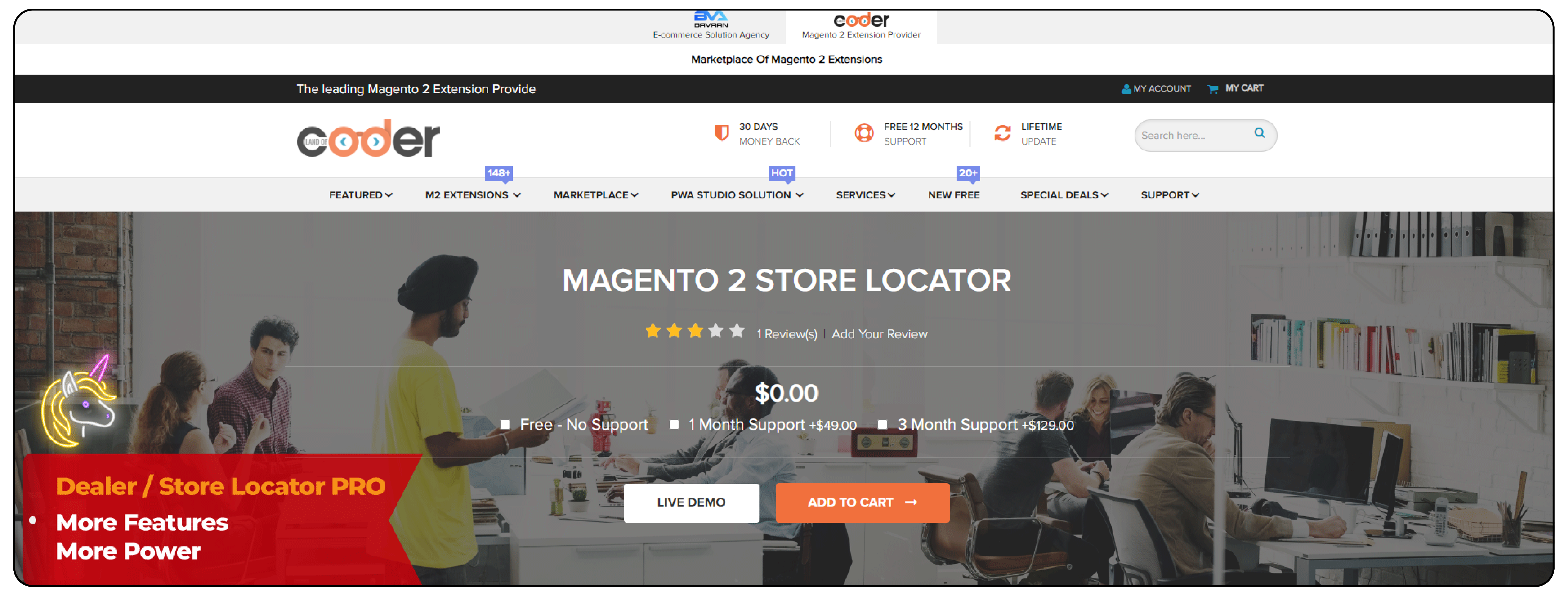
Landofcoder's Store Locator extension is customizable and easy to use. It allows businesses to:
-
Display store locations on Google Maps
-
Provide detailed store information
-
Offer search functionality with geolocation support.
The extension also optimizes store pages for SEO and tracks user interactions.
Price:
-
No Support: Free (12 months)
-
1-Month Support: $ 49 (12 months)
-
3-Month Support: $ 129 (12 months)
5. Mirasvit Store Locator for Magento 2
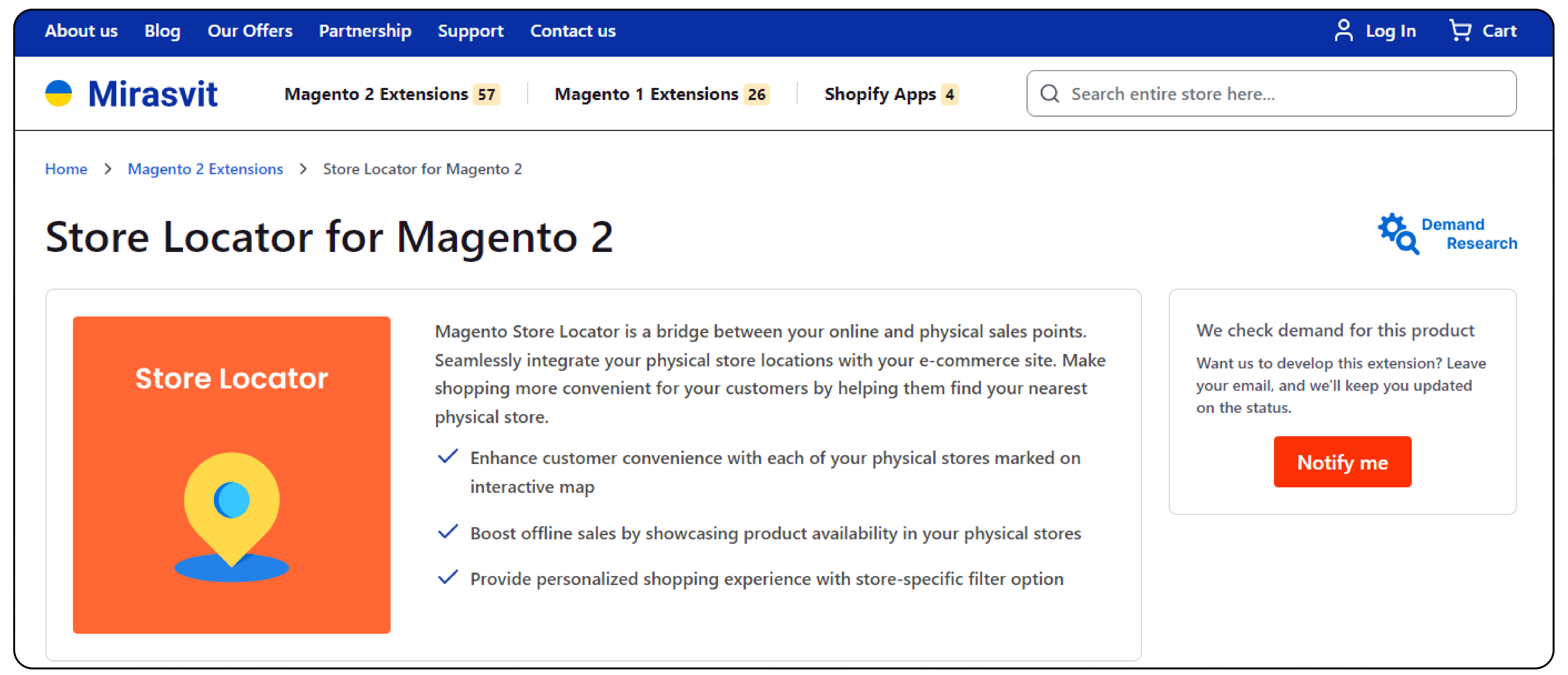
Mirasvit's Store Locator extension offers advanced features. It helps businesses looking to enhance their online-to-offline shopping experience. It includes options for:
-
Customizing map styles
-
Search filters
-
Directions.
The extension also provides analytics tools. These help track store visits and user engagement metrics.
6. Mageworx Store Locator for Magento 2
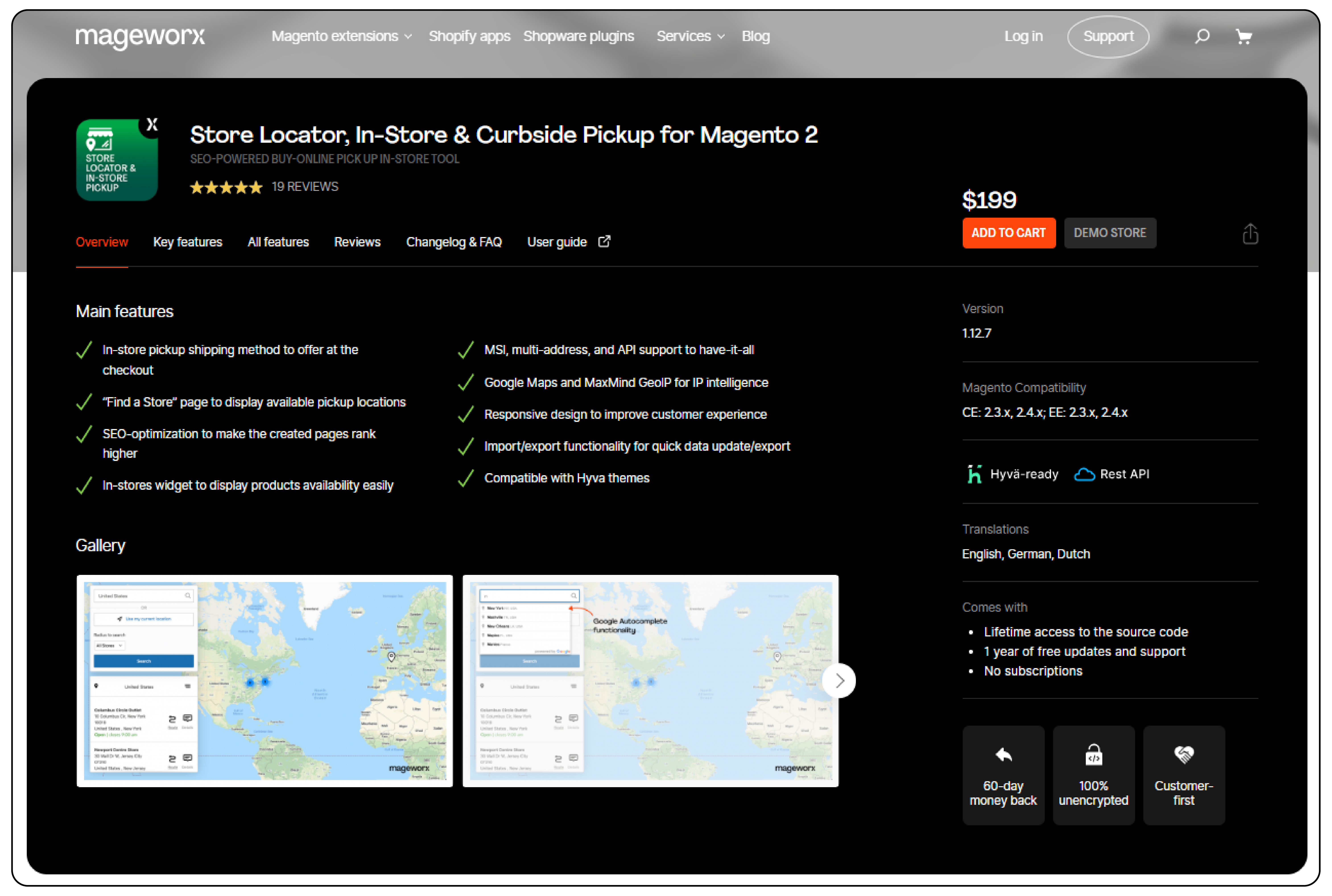
Mageworx's Store Locator extension is flexible and scalable. It allows businesses to manage an unlimited number of store locations. It also helps them customize the appearance and functionality of the store locator. It helps meet their specific needs.
The extension also integrates with Google Maps for accurate geolocation services.
Price:
- Magento Edition: $ 199 (12 months)
FAQs
1. How can the Magento 2 store locator extension benefit my store?
The Magento 2 store locator extension allows customers to find a physical store using an interactive map easily. It benefits your store by providing an omnichannel experience, driving foot traffic to your brick-and-mortar locations, and enhancing the overall shopping experience for customers.
2. How do I install the latest version of the Magento 2 store locator extension?
Simply download the extension package from our website or Magento marketplace. Then, follow the step-by-step installation guide provided with the package. You can utilize Composer to install and manage the extension directly.
3. Can customers use the Magento 2 store locator extension for store pickup orders?
The Magento 2 store locator extension supports store pickup functionality. Customers can conveniently select a nearby store during checkout. Then, choose to pick up their orders from that location.
4. Does the integration of Magento 2 store locator extension with Google Maps provide accurate store location?
Customers can easily search for stores, view detailed information, and get directions using the familiar and reliable Google Maps interface. This integration enhances the user experience and improves the overall functionality.
Summary
The Magento 2 store locator extension enhances the functionality of Magento-based e-commerce websites. This article uncovers several other points, including:
-
Key features include interactive maps, search functionality, and geolocation integration.
-
Benefits include enhanced customer experience, increased foot traffic, and improved engagement.
-
Factors to consider when selecting an extension include features, user experience, and cost.
-
Leading extensions in the market include Magestore, Amasty, Aheadworks, and Mageworx.
Ready to enhance your Magento store with a powerful store locator extension? Make your server ready for it with managed Magento hosting solutions.



