
Magento Migration Services: Process and Considerations
Ready to migrate your e-commerce to a platform that can keep up with your business growth? Magento Migration Services helps transfer product data, customer information, and design elements. Our guide explores the benefits of opting for trustworthy Magento migration services. It also highlights key factors to consider when assessing Magento hosting providers.
Key Takeaways
-
Discover Magento migration services for seamless transfer to the Magento platform.
-
Explore various Magento hosting options for business needs and traffic levels.
-
Understand the challenges of self-managed migration.
-
Explore the benefits of using a migration Magento service for your ecommerce business.
-
Discover key criteria for selecting a Magento migration partner.
-
Learn the detailed stages of the Magento migration process.
-
Explore the managed Magento migration services MGT Commerce offers.
Magento Hosting Options
1. Shared Magento Hosting
Shared hosting offers an affordable entry point for businesses launching smaller online stores. It provides pre-configured environments, making it suitable for stores with predictable traffic levels.
2. Cloud Magento Hosting
Cloud hosting offers scalability and flexibility. It is an ideal choice for growing stores with seasonal fluctuations in traffic. It allows businesses to scale resources up or down as needed.
3. VPS (Virtual Private Server) Magento Hosting
VPS hosting provides dedicated resources within a shared environment. It offers businesses more control and security compared to shared hosting. It is suitable for medium-sized stores that balance between affordability and performance.
4. Dedicated Magento Hosting
Dedicated hosting offers maximum control, customization, and resources. It is for businesses with large, high-traffic online stores. It is ideal for businesses that demand performance and reliability from their host.
Reasons to Migrate to Magento 2
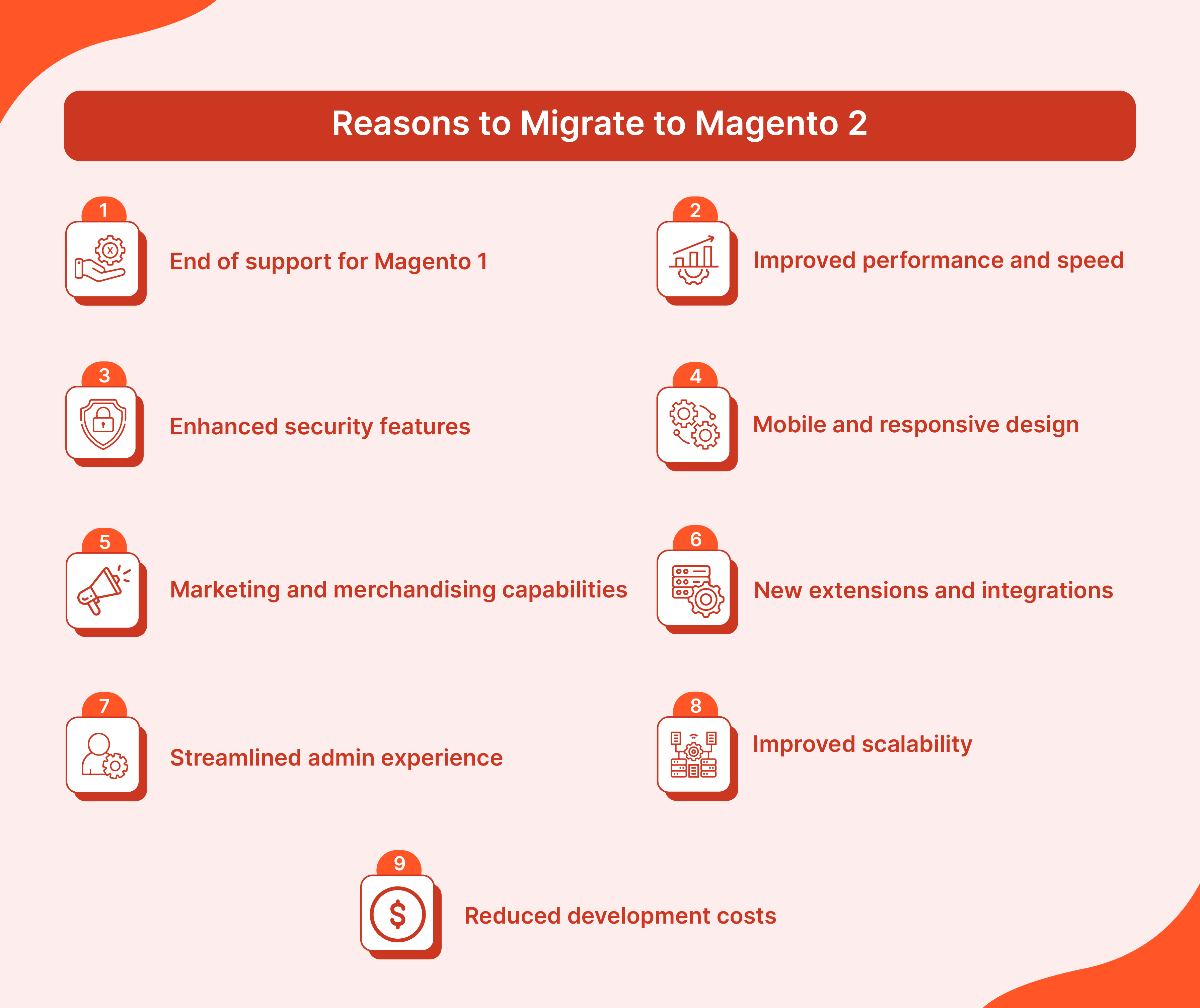
1. End of support for Magento 1
One significant reason to migrate to Magento 2 is the end of support for Magento 1. Magento has officially ceased support and updates for the older Magento 1 version. Businesses on this version risk security vulnerabilities. It also includes a lack of compatibility with new technologies. Migrating to Magento 2 ensures ongoing support. It also provides access to the latest features and Magento security patches.
2. Improved performance and speed
Magento 2 offers faster page loading times and better site performance. It results in a smoother and more efficient shopping experience for customers. This enhanced performance leads to higher Magento conversion rates and improved user satisfaction. It also decreases the bounce rates to your ecommerce website.
3. Enhanced security features
Magento 1 reached its end-of-life in June 2020. It means critical security patches and updates are no longer provided. This exposes your store and customer data to potential vulnerabilities. Magento 2 boasts enhanced security features with built-in security enhancements and regular updates. It helps businesses prevent the risk of data breaches. It also ensures the safety of customer information.
4. Mobile and responsive design
Magento 2 provides better mobile and responsive design capabilities. It caters to the growing number of users shopping on mobile devices. The platform offers responsive themes and layouts. It ensures that websites are optimized for various screen sizes and devices. It helps your ecommerce reach a broader audience.
5. Marketing and merchandising capabilities
Magento 2 includes advanced marketing tools and features. It includes personalized content, targeted promotions, and enhanced search functionality. It empowers businesses to create more engaging and effective marketing campaigns. The newer Magento versions also personalize product recommendations. It leverages SEO practices to help you reach your target audience.
6. New extensions and integrations
Magento 2 provides access to a wider range of extensions and integrations. It allows businesses to extend the functionality of their online stores. It integrates with third-party services seamlessly. It includes:
-
Shipping providers
-
Marketing tools
This flexibility enables businesses to tailor their e-commerce solutions. You can tailor it according to your needs and adapt to evolving market trends.
7. Streamlined admin experience
Magento 2 presents a more intuitive admin interface. This interface simplifies merchants' management of online stores. It facilitates tasks such as updating content and tracking performance metrics. It helps businesses enhance productivity and optimize their operations.
8. Improved scalability
Magento 2 offers enhanced scalability, enabling businesses to expand their operations seamlessly. The platform can accommodate larger product catalogs and increased website traffic. It allows higher order volumes without sacrificing performance or user experience. This Magento scalability ensures businesses grow without facing limitations in their online presence.
9. Reduced development costs
Migrating to Magento 2 reduces development costs in the long run. The platform offers modern and flexible architecture. It makes customization and maintenance easier and more cost-effective. You leverage the built-in features and capabilities of Magento 2. It helps businesses save on development time and resources.
Challenges with Self-Managed Magento Migration
1. Time and Resource Intensive
Migrating a website to Magento 2 can be time-consuming and resource-intensive. It requires:
-
Careful planning
-
Execution, and
-
Testing
Businesses may need to allocate considerable time. It also requires manpower to manage the migration effectively. It diverts resources from other critical tasks.
2. Data Loss or Corruption
When you're shifting data, like product catalogs and customer info, errors can happen. To avoid data loss or corruption, use managed migration. It safeguards essential business data during the move.
3. Lack of Magento 2 Expertise
Migrating to Magento 2 needs specific skills and expertise. If your business doesn't have Magento 2 experts, it might face challenges. It can result in Magento errors, delays, and extra costs.
4. Site Downtime and Revenue Loss
Self-managed migration poses risks like site downtime and revenue loss. Issues during migration affect website availability and functionality. It impacts sales and customer satisfaction. Businesses should assess risks and consequences before proceeding to minimize disruptions.
Benefits of Using a Magento Migration Service
1. Expertise in Migration Process
Migration services provide expert knowledge and experience. Their specialized expertise ensures a thorough understanding of the platform’s capabilities. They also ensure a smooth transition without technical hiccups or complications.
2. Minimized Site Downtime
Professional migration services focus on reducing site downtime. They use efficient strategies and careful planning. It helps keep your online store accessible to customers during the transition. It also prevents revenue loss and business disruptions.
3. Enhanced Security and Performance
Migration specialists focus on securing your data during migration. They use encryption and transfer protocols for sensitive information. It includes customer data and order history. This ensures a secure and error-free data migration. They also enhance your Magento 2 store for better performance and user experience.
4. Extensions, Themes, and Customizations
Migration services provide valuable guidance and recommendations. It helps select suitable Magento extensions, themes, and customizations for your store. Their expertise helps you make informed decisions. It aligns with your business goals and enhances functionality. It also improves the aesthetics of your Magento online store.
5. Ongoing Post-Migration Support
Professional migration services don't stop after the process. They offer ongoing support, training, and resources. It helps you adjust to your new Magento 2 environment. They also help with any post-migration issues.
6. Time and Resource Savings
Using a migration service helps you focus on growing your online store. Outsourcing saves time and avoids draining your team's resources.
What to Look for in a Magento Migration Partner
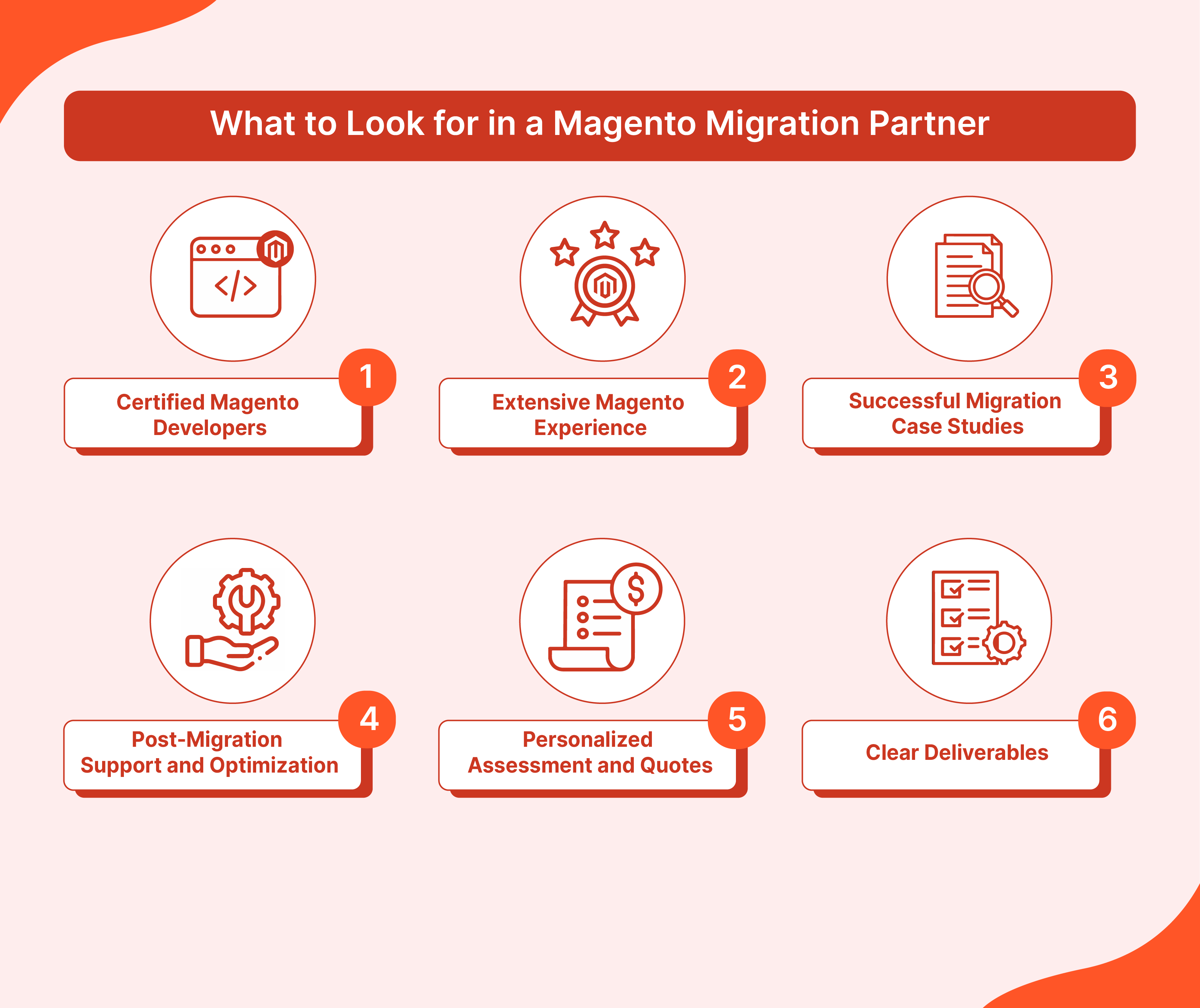
1. Certified Magento Developers
Look for a migration partner with certified Magento developers. They should possess the necessary expertise and qualifications to handle the migration process. It ensures they are well-equipped to navigate the Magento 2 migration.
They are also up-to-date with the latest Magento best practices and standards. Magento developers follow industry-leading guidelines and standards for your migration project.
2. Extensive Magento Experience
When choosing migration partners, focus on experienced ones with Magento expertise. They anticipate and solve challenges efficiently. Search for partners with successful migrations and completed projects. It showcases their capabilities effectively.
3. Successful Migration Case Studies
Evaluate potential migration partners based on their past performance and success rates. Request case studies or testimonials from previous clients. It helps gain insight into their ability to execute successful Magento migrations. Case studies prove a partner’s expertise in delivering high-quality migration services. Consider partners with positive client experiences.
4. Post-Migration Support and Optimization
When selecting a partner, prioritize post-migration support. A dependable Magento hosting provider is essential for a seamless transition. Make sure they provide:
-
Proactive monitoring
-
Troubleshooting, and
-
Optimization
Look for partners who empower your team with training and resources.
5. Personalized Assessment and Quotes
When searching for migration partners, look for personalized assessments and quotes. These should match your business needs and requirements. The partners need to:
-
Grasp your current setup
-
Recognize challenges
-
Craft a tailored Magento migration plan
Opt for personalized quotes for clear insights on work scope, timelines, and pricing. This transparency helps you make informed decisions and budget.
6. Clear Deliverables
When searching for partners, seek those with clear proposals. These should detail:
-
Work scope
-
Timelines
-
Costs, and
-
Deliverables
It ensures both parties understand expectations for a smooth migration.
Process of Magento Migration
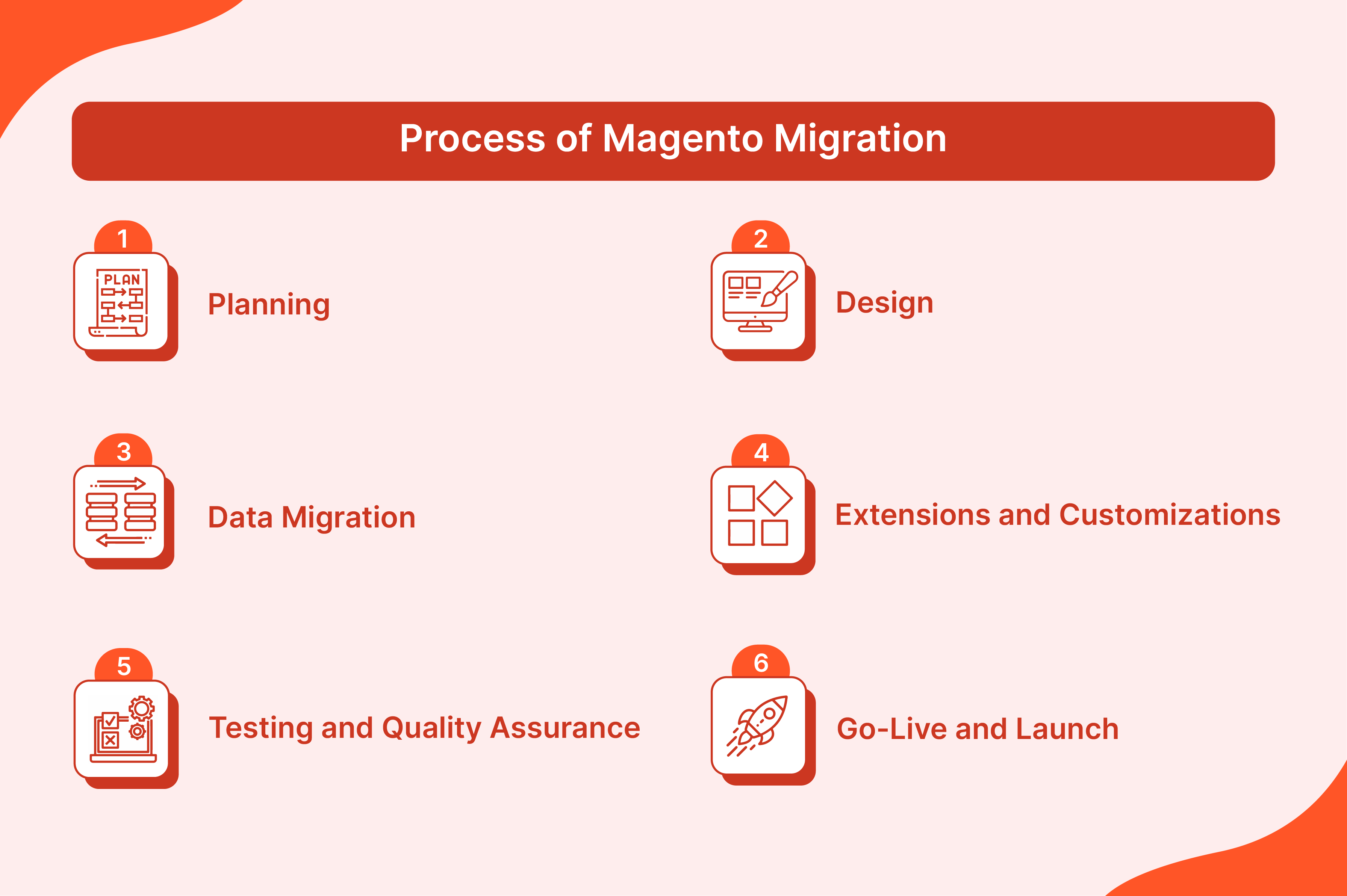
1. Planning
The first step in the Magento migration process is thorough planning. It includes:
-
Conducting an initial web analysis to assess the current state of your website.
-
Defining migration objectives.
-
Determining the scope of the project.
Establishing a realistic timeline for completion. Identify any potential challenges that may arise during the migration process. Develop strategies to address them effectively.
2. Design
After finishing planning, it's time for a migration strategy. Design the architecture and infrastructure for your new Magento 2 store. It involves determining the optimal setup for your store, including:
-
Magento Hosting environment
-
Server configuration
-
Store architecture
Establish store backup procedures to protect your data throughout the migration process. Implement backup solutions for customer data, product catalogs, and other store information. It helps prevent data loss or corruption.
3. Data Migration
Data migration is about moving important data like customer records. It also includes product catalogs and Magento 2 order history. It's vital to plan and execute this process carefully. Make sure data is transferred accurately, avoiding any loss or corruption.
To aid in data transfer, use trustworthy tools and techniques. Validate the integrity of the migrated data through testing procedures.
4. Extensions and Customizations
After migrating data to Magento 2, reinstall or reconfigure any extensions or customizations. It involves installing Magento 2-compatible versions of existing extensions. You can also develop custom solutions to replicate customization functionality.
Carefully assess the compatibility of extensions and customizations with Magento 2. Ensure they are properly integrated into your new store. It helps avoid compatibility issues and conflicts.
5. Testing and Quality Assurance
Testing ensures your new store functions correctly and meets your business requirements. It includes thoroughly testing all Magento store features, functionalities, and integrations.
Quality assurance involves verifying that the migrated data is accurate and complete. Make sure that all store elements work as intended. It’s important to conduct comprehensive testing across multiple devices and browsers.
6. Go-Live and Launch
Once testing and quality assurance are complete, the final step is to go live with your new Magento 2 store. Deploy the store to the production environment and make it accessible to customers.
Note: In this step, keep an eye on the launch process. Address any issues that arise.
Keep monitoring and optimizing for a smooth shopping experience. It helps maximize returns on your Magento migration investment.
Managed Magento Migration with MGT Commerce
Enhance your e-commerce experience with free Magento migration to AWS. MGT Commerce’s managed hosting service transfers your websites to a new setup.
First, we perform a test migration and use a detailed checklist to assess the migration. The test migration is reviewed. If satisfactory, we proceed to schedule the final migration appointment.
| Migration Stage | Description |
|---|---|
| Test Migration | Perform a test migration and use a detailed checklist to assess it. If satisfactory, proceed to schedule the final migration appointment. |
| Sign Up | Simply sign up for a managed Magento hosting plan on our site. Gain access to the latest versions of a modern tech stack suitable for your Magento 2.x store. |
| Providing Credentials | Enter necessary credentials, including SSH access to your current server and DNS management. |
| Server Setup | Set up your server(s) on your AWS account and migrate all your websites over. |
| Migration Preview | Set up your website(s) under the subdomain www1. It provides all necessary information, including new logins for the new server(s). Check if everything works as expected. Schedule the final Magento 2 data migration. |
| Final Migration | Ensure no data or custom code is lost. Set your old website in maintenance mode and export your database again. Recopy all dynamic files to ensure complete migration, including the media directory. |
MGT Commerce team helps you complete the migration process within one day.
FAQs
1. What are the advantages of upgrading to Magento 2?
Upgrading to Magento 2 offers many benefits. It boosts performance, enhances security, and improves mobile responsiveness. It also unlocks advanced marketing tools. This upgrade includes ongoing support for compatibility and customer experience.
2. How does Magento migration service help preserve my store data during the migration?
Magento migration services use careful planning and dependable tools for secure data transfer. They move product catalogs, customer info, and order history. This method reduces data loss risk. It also ensures a smooth Magento 2 transition without compromising data.
3. Can I integrate third-party extensions with Magento 2 after migration?
Magento 2 offers various extensions and integrations. You can connect third-party services easily after migration. It includes payment gateways, shipping providers, and Magento marketing tools. This adaptability lets you customize your e-commerce solution to your needs.
4. How does the migration process impact the efficiency of my e-commerce business?
Experienced migration experts improve e-commerce efficiency. They streamline admin tasks and cut costs. Your business grows smoothly with enhanced scalability and no disruptions.
5. How does MGT's managed Magento migration service differ from self-managed migration?
MGT Commerce offers a managed Magento migration service. The process covers planning, design, data migration, testing, and launch. Their approach reduces site downtime, enhances security, and provides post-migration support. This service saves time and resources for businesses. Customers can concentrate on managing and expanding their online stores.
6. How can Magento 2 improve conversions and customer experience for my online store?
Magento 2 increases conversions with better performance and design. It offers advanced marketing tools and personalized content. Its scalability supports large catalogs and increased traffic. These features lead to higher conversion rates and user satisfaction.
7. What factors should I consider when choosing a Magento migration partner?
When choosing a Magento migration partner, look for certified developers. They should have vast experience with Magento. Check their successful migration case studies, post-migration support, and assessments. These factors reduce risks and enhance store performance.
Summary
Magento migration services require analyzing the website's structure, design, and functionality. It ensures operations run smoothly with minimal disruptions. By partnering with a reliable migration service provider, you can:
-
Seamlessly transfer your website to Magento or upgrade to Magento 2.
-
Choose from various hosting options to meet your business needs.
-
Enjoy the benefits of Magento 2, such as improved performance and security.
-
Avoid the challenges of self-managed migration, like data loss and downtime.
-
Leverage the expertise of certified Magento developers and ongoing support.
-
Select the right partner based on experience, case studies, and clear deliverables.
-
Experience a smooth migration process from planning to launch.
By opting for a managed Magento hosting, you can ensure a hassle-free transition.


