
Navigating Magento 1 to Magento 2 Customer Migration
Are you ready to upgrade your e-commerce platform? Migrating from Magento 1 to Magento 2 is essential for businesses seeking better performance and more features. It ensures a smooth transition and minimal disruption to your operations.
This article offers guidance on navigating the data transfer process. It is specifically designed for your Magento 1 to Magento 2 migration.
Key Takeaways
-
Learn the steps for a smooth Magento 1 to Magento 2 migration.
-
Discover the best tools to transfer your customer data effectively.
-
Understand how to prepare your Magento 1 site for migration.
-
Find out how to configure and use the Magento 2 Data Migration Tool.
-
Get tips on configuring Magento 2 settings and themes for an updated store experience.
Why Is Magento 2 Better than Magento 1?
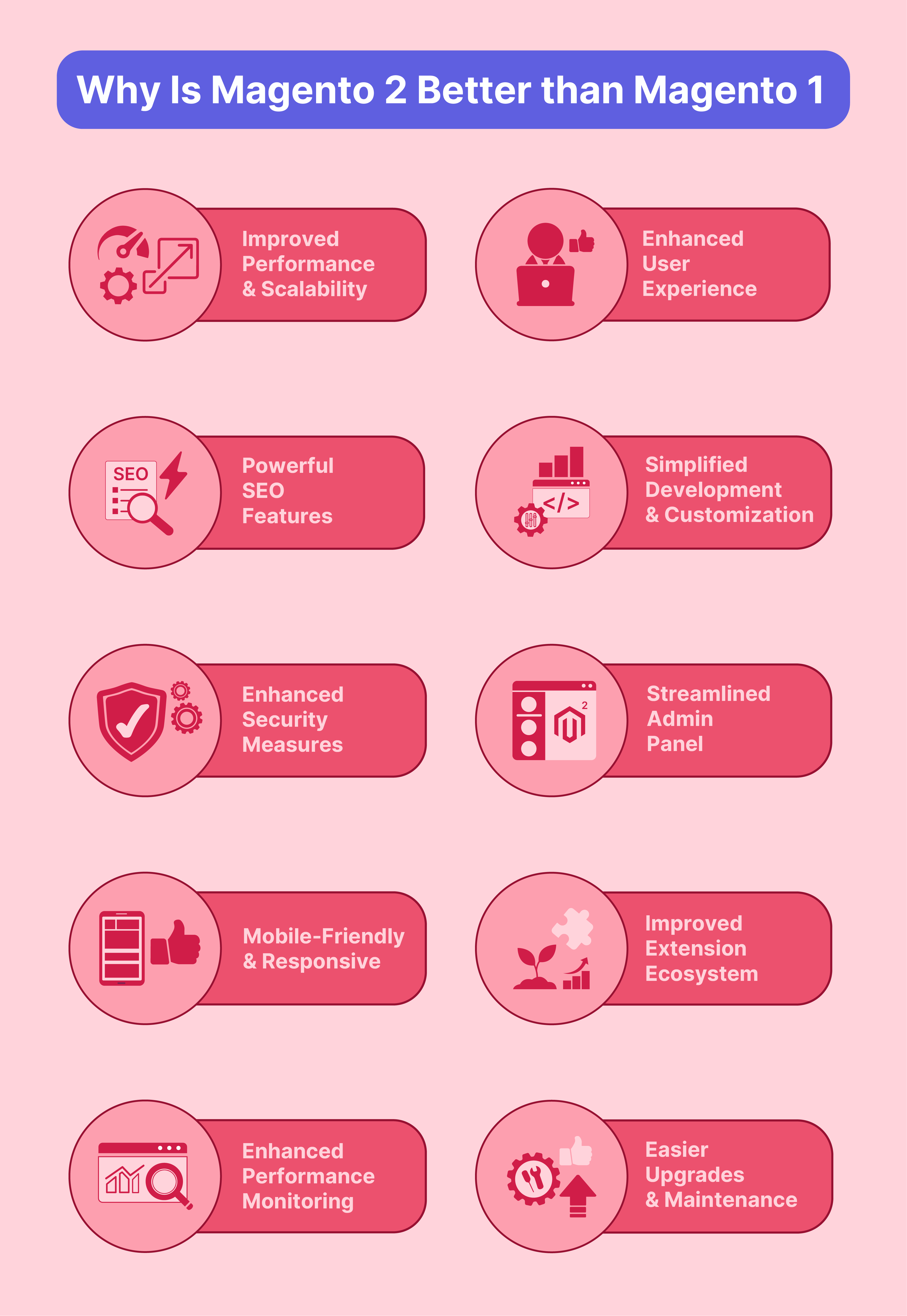
1. Improved Performance and Scalability
-
Magento 2 delivers faster page load times and enhanced performance. It offers up to 50% faster load times compared to Magento 1.
-
Magento 2 can handle higher traffic and sales volumes. It makes it suitable for growing businesses. For example, Magento 2 can process up to 39% more orders per hour than Magento 1.
-
The optimized architecture allows for better scalability and efficiency. Magento 2 supports PHP 7. x and Varnish caching out of the box.
2. Enhanced User Experience
-
Magento 2 provides a more intuitive and streamlined user interface. It features a modern and clean design.
-
The checkout process is simplified. It leads to higher conversion rates. Magento 2 offers a two-step checkout process. It supports popular payment gateways like PayPal and Braintree.
-
Responsive design ensures a seamless experience across devices. It includes mobile-friendly themes and touch-friendly navigation.
3. Powerful SEO Features
-
Magento 2 includes built-in SEO optimization tools. These tools include XML sitemaps, canonical tags, and meta descriptions.
-
It offers better control over meta tags, URLs, and site structure. It allows for more granular SEO optimizations.
-
Improved indexing and crawling capabilities boost search engine rankings. It also offers faster indexing and support for rich snippets.
4. Simplified Development and Customization
-
Magento 2 follows modern coding standards and modular architecture. It makes it easier for developers to understand and work with the codebase.
-
Developers can create and change extensions more easily using the Magento 2 CLI (Command Line Interface). They also benefit from dependency injection.
-
The use of HTML5, CSS3, and jQuery enhances front-end development. It enables the creation of more interactive and visually appealing storefronts.
5. Enhanced Security Measures
-
Magento 2 incorporates advanced security features and regular security patches. It ensures better protection against vulnerabilities and threats.
-
It offers enhanced password hashing and improved session management. These measures reduce the risk of unauthorized access.
-
Built-in security scanning tools help identify and fix vulnerabilities. One example is the Magento Security Scan Tool.
6. Streamlined Admin Panel
-
The Magento 2 admin panel is more user-friendly and intuitive. It has a modern and responsive design.
-
It provides a customizable dashboard and improved navigation. It allows merchants to access important information quickly.
-
Managing products, orders, and customers becomes more efficient. Features like mass actions and advanced filtering options enhance this efficiency.
7. Mobile-Friendly and Responsive
-
Magento 2 is designed with mobile responsiveness in mind. It offers a better mobile browsing experience that is out of the box.
-
It provides responsive themes and extensions. It ensures a consistent experience across devices.
-
Mobile-specific features like swipe-to-navigate and mobile-friendly checkout enhance the user experience. This is especially true for smartphones and tablets.
8. Improved Extension Ecosystem
-
Magento 2 has a thriving marketplace for extensions and third-party integrations. There is a wide range of options available.
-
Extensions are more reliable. They are secure and compatible with the latest version of Magento 2.
-
Upgrading and managing extensions is more straightforward. Tools like the Magento Marketplace and composer-based installation make it easier.
9. Enhanced Performance Monitoring
-
Magento 2 includes built-in performance monitoring tools. These tools include the Magento Profiler and New Relic integration.
-
It provides insights into site speed, database queries, and bottlenecks. It allows merchants to identify and optimize performance issues.
-
Real-time monitoring and reporting help merchants make data-driven decisions. These decisions improve their store's performance.
10. Easier Upgrades and Maintenance
-
Magento 2 follows a more predictable release cycle. This cycle includes regular updates, security patches, and feature enhancements.
-
Upgrading to newer versions is less complex and time-consuming compared to Magento 1. Tools like the Magento Upgrade Compatibility Tool make the process easier.
-
The modular architecture allows for easier maintenance and customization. Modules can be added, removed, or modified independently.
Key features of Magento 1 and Magento 2
| Feature | Magento 1 | Magento 2 |
|---|---|---|
| Performance | Moderate | Up to 50% faster |
| User Experience | Basic | Modern and streamlined |
| SEO Capabilities | Limited | Advanced with built-in tools |
| Security | Adequate | Enhanced with regular patches |
| Mobile Responsiveness | Limited | Optimized with responsive design |
| Extension Ecosystem | Extensive | Improved with better compatibility |
| Upgrades and Maintenance | Complex | Simplified with modular architecture |
Troubleshoot Common Customer Migration Issues
| Issue | Troubleshoot |
|---|---|
| Data Loss | Use the Magento 2 Data Migration Tool: This tool ensures data integrity by accurately transferring data from Magento 1 to 2. Verify Data: Check data consistency before and after the transfer. Backup Data: Always back up your Magento 1 store data to prevent loss during migration. Regularly test data transfer in a staging environment. |
| Compatibility | Identify and Install Extensions: Ensure all Magento 1 extensions are available for Magento 2 or find compatible alternatives. Theme Migration: Migrate your Magento 1 theme to Magento 2 or develop a new theme compatible with Magento 2. Use Magento's theme migration guides and tools. |
| Downtime | Plan Migration: Schedule the migration during off-peak hours to minimize impact on sales. Staging Environment: Test the migration process in a staging environment to identify potential issues. Incremental Migration: Use the data migration tool if you want to migrate settings and data incrementally. It reduces downtime and ensures a smooth transition to a Magento store. |
| Performance Issues | Optimize System Settings: Adjust Magento 2 system settings for optimal performance. Server Compatibility: Ensure server configurations meet Magento 2 requirements, such as PHP version and memory limits. Monitor Performance: Use performance monitoring tools to identify and address bottlenecks regularly. Implement caching and indexing strategies to enhance performance. |
| Data Inconsistencies | Accurate Data Migration: Use the data migration tool precisely to avoid inconsistencies. Check Migration Logs: Review logs for any skipped or failed data migration steps. Incremental Data Capture: Capture data incrementally from the database to ensure consistency and completeness. Verify data accuracy in the new Magento 2 environment. |
| SEO and URL Structures | Maintain URL Structure: Keep the same URL structure in Magento 2 to avoid SEO issues. 301 Redirects: Set up 301 redirects for any changed URLs to maintain SEO rankings and prevent broken links. SEO Settings Transfer: Ensure all SEO settings, metadata, and tags are accurately transferred to Magento 2. Use SEO tools to verify and optimize post-migration. |
| Customization | Recreate Custom Functionalities: Use compatible extensions or custom development to recreate custom functionalities from Magento 1 in Magento 2. Validate Custom Scripts: Test all custom scripts and integrations in the new environment to ensure they work correctly. Document customizations for future reference and maintenance. |
| Migration Cost | Plan and Budget: Outline all potential costs involved in the migration process, including new themes, extensions, and custom development. Hire a Migration Service: Consider hiring a Magento 2 migration service to manage the transition efficiently and reduce unexpected costs. Evaluate Long-Term Benefits: Assess the long-term benefits of migrating to Magento 2, such as improved performance and scalability, to justify the costs. |
| Security | Secure Environments: Ensure both Magento 1 and Magento 2 environments are secure during the migration process. Regular Updates: Regularly update to the latest version of Magento to benefit from b and improvements. Follow Best Practices: Adhere to Magento’s security best practices, such as using strong passwords, enabling two-factor authentication, and securing your server infrastructure. |
| User Training | Comprehensive Training: Provide detailed training sessions for your team on the new Magento 2 system. Utilize Documentation: Use Magento’s official documentation and guides to assist in training. Ongoing Support: Offer ongoing support and resources to help your team adapt to the new system and address any issues that arise post-migration. Conduct regular review sessions to reinforce learning. |
5 Methods For Customer Data Migration
Method 1: Data Migration Tool Method
This method involves using the official Magento Data Migration Tool. This tool helps migrate Magento 1 to Magento 2 efficiently. It is designed to migrate data. It includes customer information, configurations, and product details while maintaining data integrity.
Steps:
-
Prepare Your Environment: Install Magento 2 on your system. Ensure it is ready for migration.
-
Configure the Migration Tool: Set up the Data Migration Tool. Edit the configuration files to specify the databases of Magento 1 and Magento 2.
-
Start the Migration: Use the tool to capture data from the Magento 1 database incrementally. Transfer it to Magento 2.
Method 2: Manual Migration Method
This approach involves manually exporting data from Magento 1. Then, the data is imported into Magento 2 using data files. This method is typically used for smaller data sets. It is also used when precise control over the migration process is needed.
Steps:
-
Export Data: Manually export customer data, product catalogs, and order history from Magento 1.
-
Prepare Data Files: Format and adjust the exported data files. Ensure they are compatible with Magento 2 requirements.
-
Import into Magento 2: Use Magento 2’s import function to load the data into the new system.
Method 3: Extension-Based Migration Method
For this method, specific Magento 2 extensions are used to facilitate the migration. These extensions can help automate the transfer of complex data sets. They ensure compatibility with Magento 2’s architecture.
Steps:
-
Select a Migration Extension: Choose an extension for Magento 2 that is designed to handle data migration from Magento 1.
-
Install and Configure the Extension: Install the extension in your Magento 2 environment. Configure it according to your specific migration needs.
-
Migrate Data: Use the extension’s interface to initiate and manage the migration process.
Method 4: Incremental Migration Method
This method focuses on minimizing downtime by incrementally transferring data. It is useful for large stores that can only afford short periods of inactivity.
Steps:
-
Set Up Incremental Migration: Configure the migration process to handle data in batches.
-
Sync Data Regularly: Regularly update the Magento 2 store with the latest data from Magento 1 until the final switch-over.
-
Final Sync: Conduct a final data sync during the switchover to Magento 2.
Method 5: Service Provider Migration Method
Hiring a service provider offers a comprehensive migration solution. Migration services manage the entire process, leveraging their expertise to ensure a smooth transition.
Steps:
-
Choose a Provider: Select a provider with expertise in migrating from Magento 1 to Magento 2.
-
Define Scope: Work with the provider to outline the migration scope, including data types, customizations, and specific requirements.
-
Migration Execution: Let the service provider execute the migration, handling complexities and troubleshooting issues.
FAQs
1. What is Magento 1 to Magento 2 Customer Migration?
Magento 1 to Magento 2 Customer Migration is the process of transferring customer data. It includes related information from an existing Magento 1 store to a new Magento 2 store.
2. Why should I consider migrating from Magento 1 to Magento 2?
Magento 1 has officially reached its end of life. It means it will no longer receive updates or support. Migrating to Magento 2. x ensures that you have access to the latest features. It also provides security updates and improved performance.
3. What are the steps to migrate from Magento 1 to Magento 2?
The steps to migrate from Magento 1 to Magento 2 typically involve several key phases. First, assess your current data. Next, install Magento 2. Then, select a migration tool or extension. After that, transfer your data. Following this, test the new store thoroughly. Finally, go live with your new Magento 2 store.
4. How can I migrate data from Magento 1 to Magento 2?
You can use the data migration tool provided by Magento. This tool allows you to migrate data such as customer information, orders, products, and settings. The migration is from your Magento 1 store to Magento 2.
5. Can I migrate my customer orders from Magento 1 to Magento 2?
Yes, you can use migration tools and extensions to transfer customer orders. You can also transfer order history and related data from your Magento 1 store to Magento 2.
6. Is there a cost associated with Magento 1 to Magento 2 migration?
The cost of Magento 1 to Magento 2 migration can vary. It depends on the complexity of your store and the amount of data to be transferred. The cost also varies based on whether you choose to use migration services or tools.
7. Can I move from Magento 1 to Magento 2 without losing existing data?
Yes, you can install Magento 2 without losing your existing data. Use the data migration tool provided by Magento to transfer your data and settings from Magento 1 to Magento 2.
Summary
Magento 1 to Magento 2 Customer Migration focuses on transferring customer data effectively. This process enhances performance and feature availability. Its key benefits are:
-
Performance Boost: Magento 2 offers faster load times and better scalability. It improves customer experience and promotes business growth.
-
Migration Steps: Follow a thorough process involving the setup of Magento 2. Use the Magento Data Migration Tool for data transfer. Align both environments for a smooth transition.
-
Data Integrity: After migration, verify and troubleshoot to ensure all customer data is accurate and complete.
-
Final Adjustments: Post-migration, reindex, and clear caches to optimize the new system.
-
Strategic Upgrade: Moving to Magento 2 addresses the end-of-life for Magento 1. It also equips your business with a more secure and feature-rich platform.
Explore Magento hosting options to seamlessly transition from Magento 1 to Magento 2 without affecting customer data.



