
How To Configure Magento Tier Price Percentage for Enhanced Sales?
Struggling to boost average order value with current pricing strategies? Magento tier price percentage unlocks powerful volume discount capabilities. It helps with bulk purchases and improves customer value perception.
This tutorial explains tier pricing concepts and troubleshooting in Magento 2.
Key Takeaways
-
Magento tier price percentage offers volume-based customer discounts.
-
Tier prices work with various Magento product type designs.
-
Developers debug Magento tier price logic using systematic steps.
-
Strategic tier price applications boost sales and manage inventory.
-
Effective frontend design displays tiered price benefits to customers.
-
How Do Tier Price Percentages Apply Across Magento Product Types?
-
How To Troubleshoot Magento Tier Price Percentage Logic for Developers
-
Best Strategies to Showcase Tier Price Percentages in Magento Frontend
What is Magento Tier Price Percentage?
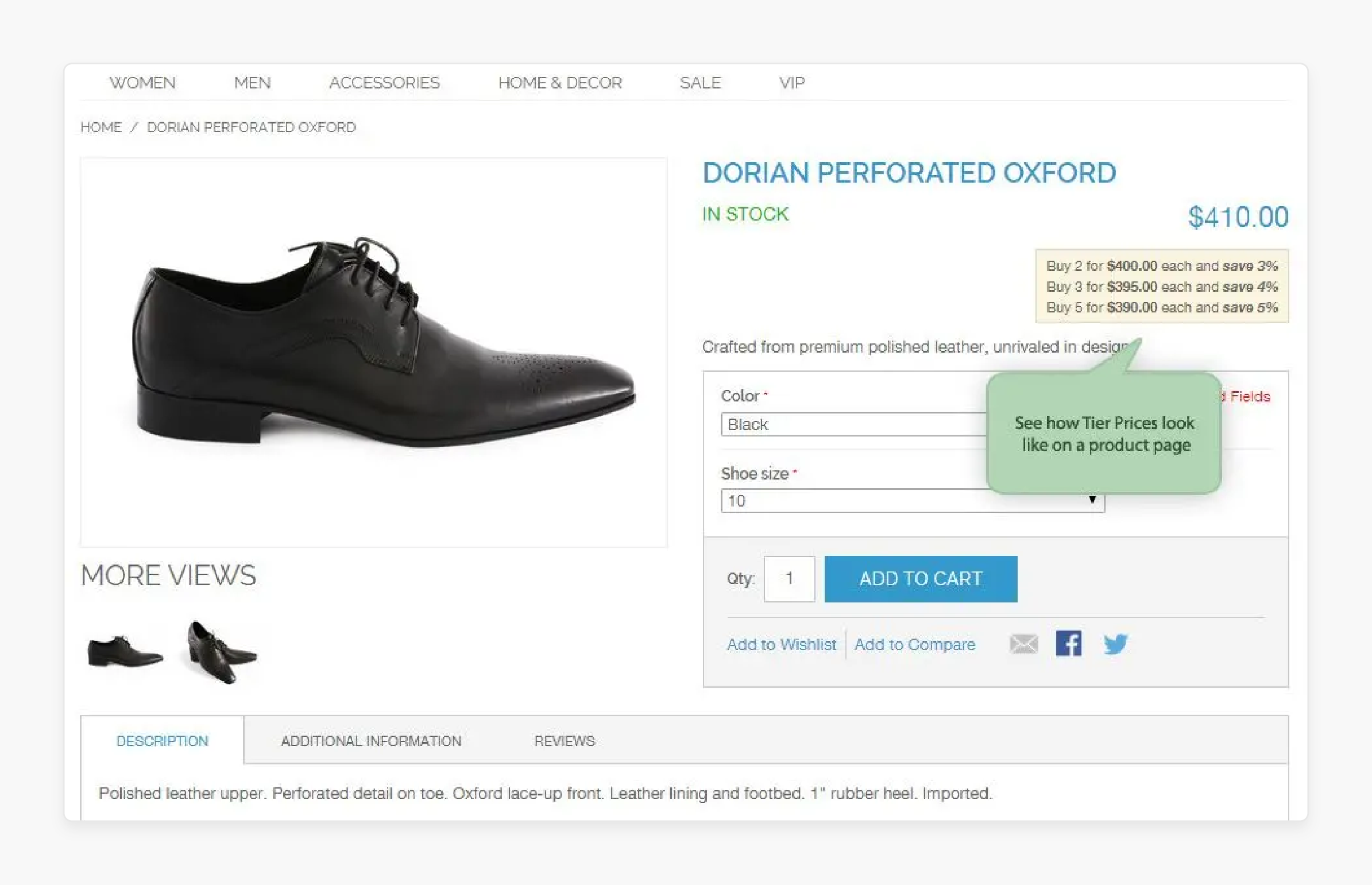
“Magento tier price percentage offers volume-based discounts to customers. The feature calculates discounts as a percentage off a product’s base price.”
For instance, for a product priced at $100:
-
Buy 2: 5% off ($95 each, save $10 total).
-
Buy 5: 10% off ($90 each, save $50 total).
-
Buy 10: 20% off ($80 each, save $200 total).
It encourages customers to buy larger product quantities per transaction. Store administrators configure these percentage discounts within the Magento admin panel. The system applies the discount when cart quantities meet defined tiers.
The pricing strategy serves several important e-commerce purposes.
-
It increases the average order value for online stores.
-
It caters to B2B customers expecting bulk discounts.
-
It helps manage inventory by promoting sales of certain items.
-
It allows for competitive pricing against other online retailers.
Magento always uses the product's original price to calculate discounts. It maintains a consistent discount application across different quantity thresholds specified.
How Do Tier Price Percentages Apply Across Magento Product Types?
1. Simple and Virtual Product Tier Pricing
| Aspect | Description |
|---|---|
| Configuration | Developers set tier prices on the product's edit page. The Advanced Pricing section contains this configuration setting. |
| Discount Basis | The product's regular "Price" field forms the percentage discount basis. The "Price" is the simple or virtual product's base. |
| SKU Specificity | Tier prices are linked to the exact product stock-keeping unit. Each SKU needs its own distinct tier price rules. |
| Behavior | Virtual products follow simple product tier pricing logic. Shipping status does not alter any discount calculation. |
2. Configurable Product Variant Tier Pricing
| Aspect | Description |
|---|---|
| Parent Setup | Developers configure tier price percentages on the parent configurable product. The parent product serves as the rule's central point. |
| Child Variant Discount | Magento applies the discount to the selected child simple product's price. Different variants feature their own different prices. |
| Quantity Condition | The quantity threshold targets units of one specific variant. Mixed product variants do not combine for these tiers. |
| Dynamic Price Display | Frontend prices update when customers select any product variant. The store's theme handles this dynamic price update. |
3. Grouped Product Associated Item Tier Pricing
| Aspect | Description |
|---|---|
| Individual Item Rules | Individual associated simple products receive applicable tier prices. The grouped product itself holds no tier price. |
| Independent Tiers | Each simple product within the group has independent tiering. One item's specific quantity does not affect others. |
| Admin Configuration | Developers set tier prices on each associated simple product's page. These simple products then form the entire group. |
| No Group-Level Tier | Standard tier pricing does not discount total group items. Cart Price Rules manage these more complex scenarios. |
4. Bundle Product Tier Pricing Nuances
| Aspect | Description |
|---|---|
| Standard Use | Main bundle SKU tier prices see infrequent direct use. The infrequency applies to dynamic-price product bundles. |
| Bundle Item Tiering | Individual simple product options within a bundle support tiers. These tiers activate if those items sell respective to each other. |
| Cart Rules Preference | Cart Price Rules provide greater flexibility for bundle discounts. They target specific bundle SKUs or bundle totals. |
| Configuration Impact | Dynamic bundle options present complex tier price application challenges. The bundle product's pricing logic governs this area. |
5. Universal Tier Price Considerations for Developers
| Aspect | Description |
|---|---|
| Admin Access Point | Developers configure all tier prices under Catalog > Products > Advanced Pricing. The path remains consistent across all product types. |
| Customer Group Target | Tier prices target specific customer group identification numbers. The action enables differentiated B2B or VIP pricing. |
| Website Scope Control | Developers assign tier prices to all or specific websites. The control proves vital for multi-store Magento setups. |
| Indexing Necessity | Magento indexes tier price data for strong frontend performance. bin/magento indexer:reindex updates all frontend views. |
How To Troubleshoot Magento Tier Price Percentage Logic for Developers
1. Investigate Frontend Tier Price Rendering Failures
-
Verify that the
catalog_product_entity_tier_pricetable contains expected data. SQL queries can confirm specific product tier price entries. -
Execute
bin/magento indexer:reindex catalog_product_priceCLI command. Price indexers must process new tier price data. -
Flush all relevant Magento caches using
bin/magento cache:flush. Stale cache entries often hide recent pricing updates. -
Inspect
Magento_Catalog/templates/product/price/tier_prices.phtmltemplate file. Custom themes might override or render this block wrong. -
Check the browser developer console for JavaScript errors. Script conflicts can prevent dynamic price updates or display.
2. Analyze Tier Price Calculation Discrepancies
-
Confirm the product's base "Price" field is the reference. Tier percentages apply to this original price value.
-
Check if a "Special Price" from a Catalog Rule exists. Magento often prioritizes a lower active special price.
-
Review Magento's rounding methods for currency calculations. Price precision settings can affect the final displayed amounts.
-
Examine tax configuration settings for price display. Maintain consistency between admin settings and expected frontend prices.
-
Use a debugger like Xdebug to trace the price model execution. It helps identify specific calculation steps or overrides.
3. Resolve Price Rule Interaction Conflicts
-
Magento applies Catalog Price Rules to set special prices first. These rules can often preempt tier price calculations.
-
Tier prices based on the original product price. The system then compares this to any special price.
-
Cart Price Rules apply last to the cart subtotal. The subtotal already reflects any tier price discounts.
-
Investigate
Stop Further Rules Processingsettings on Cart Rules. The setting can prevent the following discount applications. -
Debug rule conditions using Magento's pricing collector classes. It shows how different discounts stack or conflict.
4. Validate Tier Price Data Post-Import
Importing tier prices via CSV can introduce errors. Developers check the imported data for accuracy and proper application.
-
Make sure CSV columns like
_tier_price_price_typeusePERCENTAGE. Exact column headers and values are crucial for success. -
Verify
_tier_price_customer_groupand_tier_price_websitevalues. These must match the existing Magento group and website codes. -
Use the "Check Data" option during the Magento import process. The step helps identify format or data value issues.
-
Spot-check products in the admin's "Advanced Pricing" section post-import. Confirm that the imported tier price data appears as intended.
-
Query the
catalog_product_entity_tier_pricetable after import. It verifies data persistence and integrity in the database.
5. Diagnose Conditional Tier Price Application Faults
Tier prices might work on a selective basis, affecting specific products or users. Developers isolate these issues by checking targeted configurations and contexts.
-
Load problematic product models to inspect the data. Check the
getTierPrices()method output for expected rules. -
Verify that the current customer's group ID matches the tier rule. Mismatched customer groups will prevent tier price application.
-
Confirm the current store view context for product data. Tier prices may be website-specific in multi-store setups.
-
Disable third-party extensions using
bin/magento module:disable. It helps isolate module conflicts affecting pricing logic. -
Inspect product attribute sets for unusual configurations. Make sure no custom attributes interfere with standard price processing.
Effective Use Cases of Magento Tier Price Percentages
1. Drive Bulk Sales and Boost Average Order Value
Developers use tier prices to incentivize larger customer buys. The method increases the average value of each order.
-
Tiered discounts create clear financial benefits for buying more. Customers see escalating savings with increased item quantities.
-
The system applies percentage discounts to varying base prices. It offers consistent discount logic across diverse product catalogs.
-
Merchants see reduced per-unit transaction costs with bulk orders. Fixed order costs spread over more items improve profit.
-
Developers configure these rules in the product's advanced pricing sections. The logic triggers when cart quantity meets defined tiers.
Example usage for bulk pricing strategy:
// Programmatically add percentage tier pricing
$tierPrices = [
['qty' => 2, 'percentage' => 5], // 5% off for 2+ items
['qty' => 5, 'percentage' => 10], // 10% off for 5+ items
['qty' => 10, 'percentage' => 15] // 15% off for 10+ items
];
$productId = 123;
$product = $this->productRepository->getById($productId);
$this->tierPriceManagement->add($product->getSku(), 'all', 2, 5.0);
2. Implement B2B and Segment-Specific Pricing Structures
Tier price percentages allow tailored pricing for business clients. Developers assign specific tier rules to different customer groups.
-
Wholesale customers expect significant volume discounts on their purchases. Tier prices meet these B2B purchasing model expectations.
-
Magento links tier prices to specific customer group IDs. It eases distinct pricing for retail versus wholesale segments.
-
Businesses can reflect negotiated percentage discounts for specific clients. It uses customer group-specific tier price configurations.
-
Percentage discounts maintain agreed margin structures for B2B sales. Base cost fluctuations do not disrupt established pricing.
3. Optimize Inventory Flow and Product Lifecycle Pricing
Developers use tier prices for strategic inventory control measures. It helps manage stock levels for various product lifecycle stages.
-
Merchants clear overstocked items using attractive percentage discounts. Lower quantity tiers can encourage faster inventory movement.
-
Tier prices stimulate sales for slow-moving product SKUs. It avoids permanent deep price cuts on single units.
-
End-of-life products enjoy aggressive tier price percentages. The strategy helps liquidate remaining stock.
-
The
catalog_product_entity_tier_pricetable stores these specific rules. Price indexers affirm frontend accuracy after configuration changes.
4. Build Customer Loyalty through Targeted Promotions
Tier pricing enhances customer retention and targeted marketing campaigns. Developers can set preferential discount tiers for loyal customer segments.
-
Exclusive discounts reward members of loyalty programs or VIPs. These groups receive better tier price percentage offers.
-
Perceived added value strengthens customer relationships with the brand. Tangible benefits encourage repeat business and engagement.
-
Promotional campaigns can use temporary adjustments to tier prices. Specific customer groups can receive limited-time enhanced discounts.
-
Offering better tier prices encourages customer account registrations. It helps build a larger, more engaged user base.
5. Strengthen Competitive Edge with Enhanced Value Perception
Tier price percentages position products as a better value for money. The strategy helps merchants compete in price-sensitive markets.
-
"As low as" pricing on listings attracts price-conscious shoppers. It highlights the best possible price at higher quantities.
-
Percentage discounts communicate direct savings to the customer. Such transparency builds trust and encourages conversion.
-
Merchants can match or beat competitor volume discount offers. Tier prices provide flexibility for dynamic market responses.
-
The
price_typefield in tier price configuration isPERCENTAGE. The selection dictates the discount calculation method.
Best Strategies to Showcase Tier Price Percentages in Magento Frontend
1. Implement Clear Tier Price Information Tables
Information tables present volume discount structures in an organized way. The format helps customers understand savings at different quantities.
-
Override the
Magento_Catalog/templates/product/price/tier_prices.phtmltemplate file. It allows a custom HTML structure to display tier information. -
Display columns for quantity, price per item, and savings. These three columns provide users with comprehensive discount details.
-
Use clear labels and consistent styling for the table. The design improves readability and professional appearance for customers.
-
Confirm that the table is responsive for various device screen sizes. Mobile users must access tier price information with ease.
Example custom styling to enhance tier price visibility:
.tier-price-table {
margin: 15px 0;
border: 1px solid #e8e8e8;
border-radius: 4px;
}
.tier-price-table th {
background: #f5f5f5;
padding: 8px 12px;
font-weight: 600;
}
.tier-price-table td {
padding: 8px 12px;
text-align: center;
}
.tier-price-table td:nth-child(4) {
color: #2e7d32;
font-weight: 600;
}
2. Update Prices with Quantity Input Changes
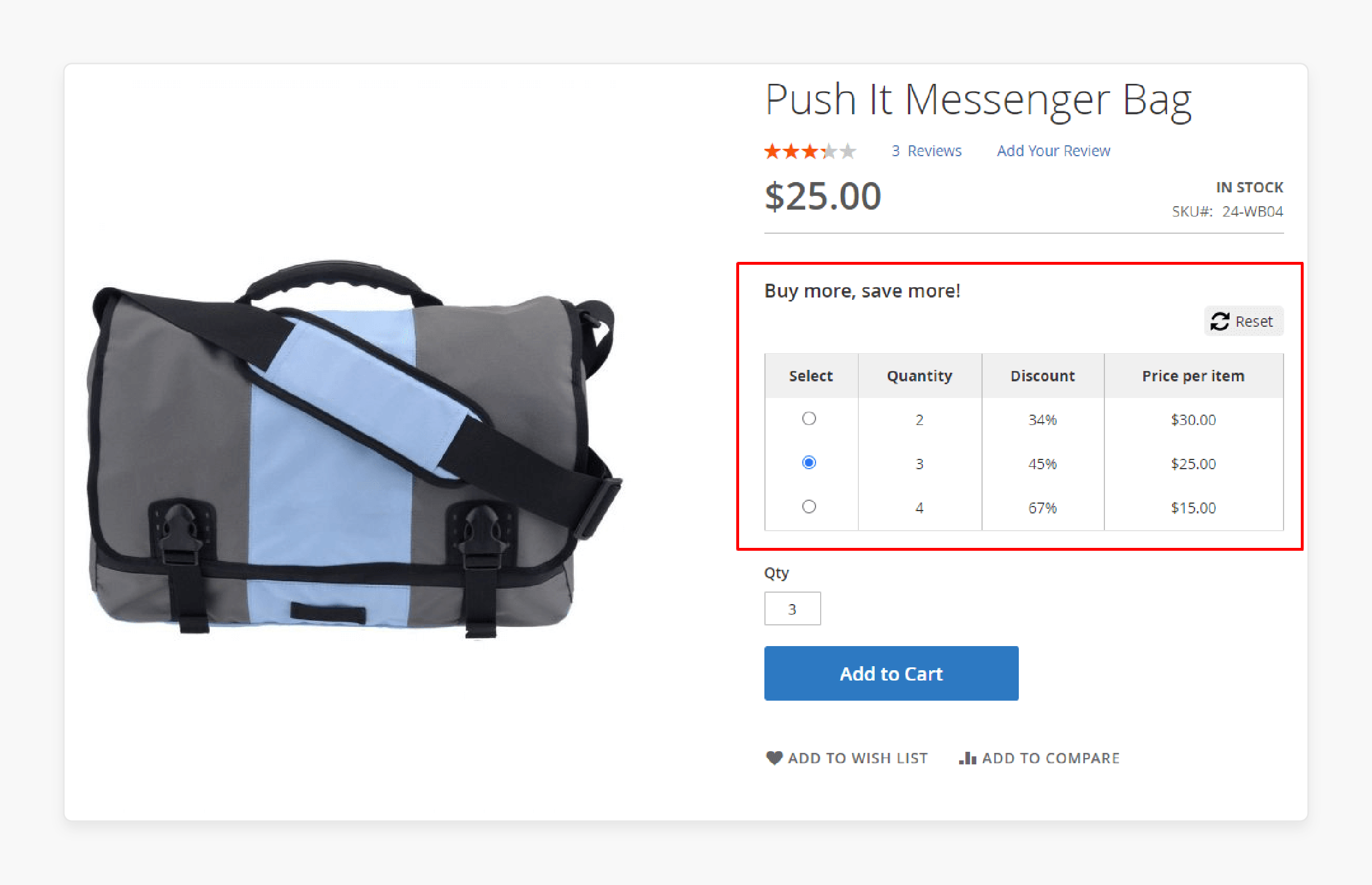
JavaScript can update displayed prices as customers change quantity. Such immediate feedback reinforces the value of bulk purchasing.
-
Listen for
changeevents on the product quantity input field. JavaScript event listeners trigger actions on quantity adjustments. -
Recalculate and display the unit price based on the selected quantity. It reflects the active tier price for that specific quantity.
-
Update the subtotal for the product line item when needed. Customers see the total cost for their chosen quantity.
-
Use Magento's existing JavaScript components or custom scripts. KnockoutJS bindings or custom
product_options_wrapperlogic can help achieve this.
Example dynamic price updates snippet as customers change quantities:
define([
'jquery',
'Magento_Catalog/js/price-utils'
], function ($, priceUtils) {
'use strict';
return function (config) {
var tierPrices = config.tierPrices,
priceFormat = config.priceFormat;
$(document).on('change', '#qty', function() {
var qty = parseInt($(this).val(), 10);
var price = config.basePrice;
// Find applicable tier price
$.each(tierPrices, function(index, tier) {
if (qty >= tier.qty) {
if (tier.price_type === 'fixed') {
price = tier.price;
} else {
// Percentage discount
price = config.basePrice * (1 - (tier.percentage / 100));
}
return false;
}
});
// Update displayed price
$('.product-info-main .price-wrapper').attr('data-price-amount', price);
$('.product-info-main .price-wrapper .price').text(
priceUtils.formatPrice(price, priceFormat)
);
});
};
});
3. Highlight Savings and "As Low As" Pricing
Visual cues draw customer attention to potential volume savings. Strategic messaging encourages exploration of tier price benefits.
-
Display an "As low as [price]" message near the main price. It shows the best possible unit price at higher tiers.
-
Calculate and show the percentage or fixed amount saved per tier. Explicit savings figures offer a strong acquisition incentive.
-
Use distinct styling, like color or badges, for savings messages. Visual differentiation makes discount information stand out.
-
Place this information close to the "Add to Cart" button. Proximity keeps the savings top-of-mind during buying decisions.
4. Confirm Tier Price Visibility on Configurable Products
Configurable products need special attention for tier price display. Discounts apply to selected variants, which need clear communication.
-
Update the tier price display when customers select product options. JavaScript should fetch and render tiers for the chosen variant.
-
Show variant-specific tier prices if child products have them. The displayed tiers must reflect the selected simple product's rules.
-
Maintain clarity if different variants have different base prices. The percentage discount applies to the variant's unique base price.
-
Verify that the tier price information updates on option selection. It assures customers see accurate discount data before adding to the cart.
5. Optimize Tier Price Display for Mobile Devices
Mobile users need an accessible and clear view of tier prices. Responsive design maintains a good user experience on smaller screens.
-
Adapt tier price tables or lists for smaller viewports. Avoid horizontal scrolling or cramped text on mobile devices.
-
Use collapsible sections or accordions for lengthy tier lists. It saves screen space while keeping information accessible to users.
-
Make sure that the quantity input fields and price displays are touch-native. Adequate tap target size improves usability on mobile.
-
Test tier price display across various mobile devices and browsers. It helps identify and fix any potential rendering issues.
FAQs
1. Can tier prices apply to specific store views?
Yes, Magento allows tier price configuration per store view. You can assign different tier prices for various store views. The feature supports localized pricing strategies for your e-commerce store. Website scope settings control this specific tier price behavior.
2. How do tier prices interact with custom options?
Tier prices apply before considering custom option price adjustments. The base product price receives the tier percentage discount. Custom option upcharges add to this discounted base price. The order affects the final product price calculation.
3. Can I set a start and end date for tier prices?
Magento's native tier price feature lacks scheduled activation dates. Catalog Price Rules offer scheduling for special price promotions. Third-party extensions can add scheduling capabilities to tier prices. It needs custom development or an appropriate marketplace module.
4. Do tier prices support different currencies per website?
Yes, tier prices respect base currency settings per website. The percentage discount applies to the product's base price. Magento then converts this to the website's display currency. Currency conversion rates affect the final displayed tier price.
5. How are tier prices handled for tax calculations?
Tier prices are based on the product's pre-tax price. Tax calculation rules then apply to the discounted price. Magento's tax settings determine the final price display with tax. Make sure that tax configurations align with your specific business requirements.
6. Can I export products with their tier price percentages?
Yes, Magento's product export feature includes tier price data. The export CSV file contains specific columns for tier pricing. These columns include quantity, customer group, and percentage value.
Summary
Magento tier price percentage enables dynamic volume-based customer discounts. The pricing strategy calculates savings from the product's base price. Below are the tutorial’s main highlights:
-
Magento tier price percentage offers discounts for volume buys. Configure this pricing for items within the product's advanced settings.
-
The feature increases average order value for online stores. It also supports B2B sales and manages product inventory.
-
Understand how tier prices work with different product types. Configurable products apply discounts to selected child variant prices.
-
Troubleshoot issues by clearing caches and reindexing price data. Check for conflicts with other active Magento discount rules.
-
Make sure the tier price information is transparent on your product pages. Confirm that customers understand quantity breaks and their savings.
Explore Managed Magento Hosting options to execute complex pricing strategies.



