
Magento 2 Visual Merchandiser: Strategies and Extension For Magento
Looking to enhance your online store's visual appeal and efficiency? Magento 2 Visual Merchandiser simplifies organizing and displaying products in your online catalog. It improves navigation and automates product sorting. This article will cover strategies for Visual Merchandising. It will also discuss elements and mistakes to avoid.
Key Takeaways
-
Discover how Magento 2 Visual Merchandiser can transform your online store.
-
Learn to set up and customize your product displays with ease.
-
Find out how to automate product sorting to save time.
-
Gain insights on optimizing your e-commerce platform for better performance.
What is Magento 2 Visual Merchandiser?
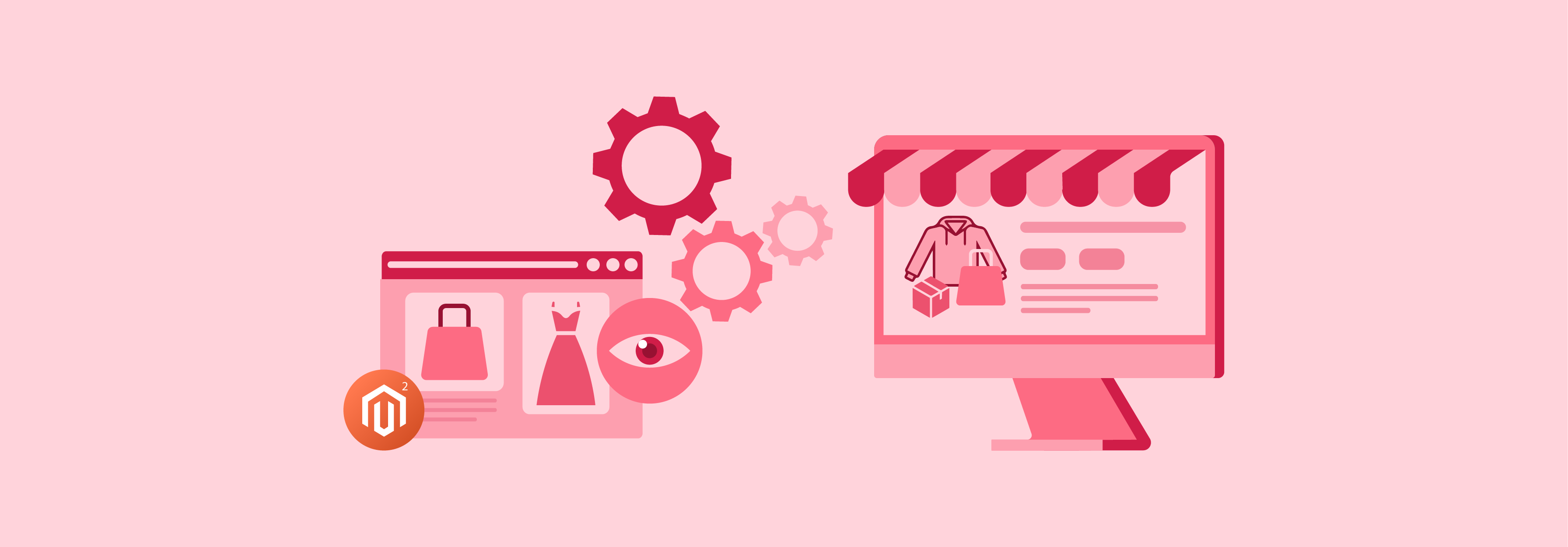
Magento 2 Visual Merchandiser is a feature within Adobe Commerce.
Visual merchandiser enhances the merchandising of products in an online store. This tool allows administrators to organize products. It also displays these products in their catalog on category pages. It offers a user-friendly interface. Administrators can configure product layout and sorting through this interface.
The Visual Merchandiser uses attributes for category rules to automate product placements. It bases these placements on specific product attributes. This automation ensures that the most relevant products appear according to predetermined criteria. It enhances the shopping experience.
Administrators also have the option to adjust product placement manually. This intervention enables precise control over category page visuals. Such flexibility is important for maintaining an appealing and effective product display. Magento Visual Merchandiser is only available for Adobe Commerce users.
Magento Visual Merchandiser Strategy
1. Identifying Target Audience and Product Segmentation
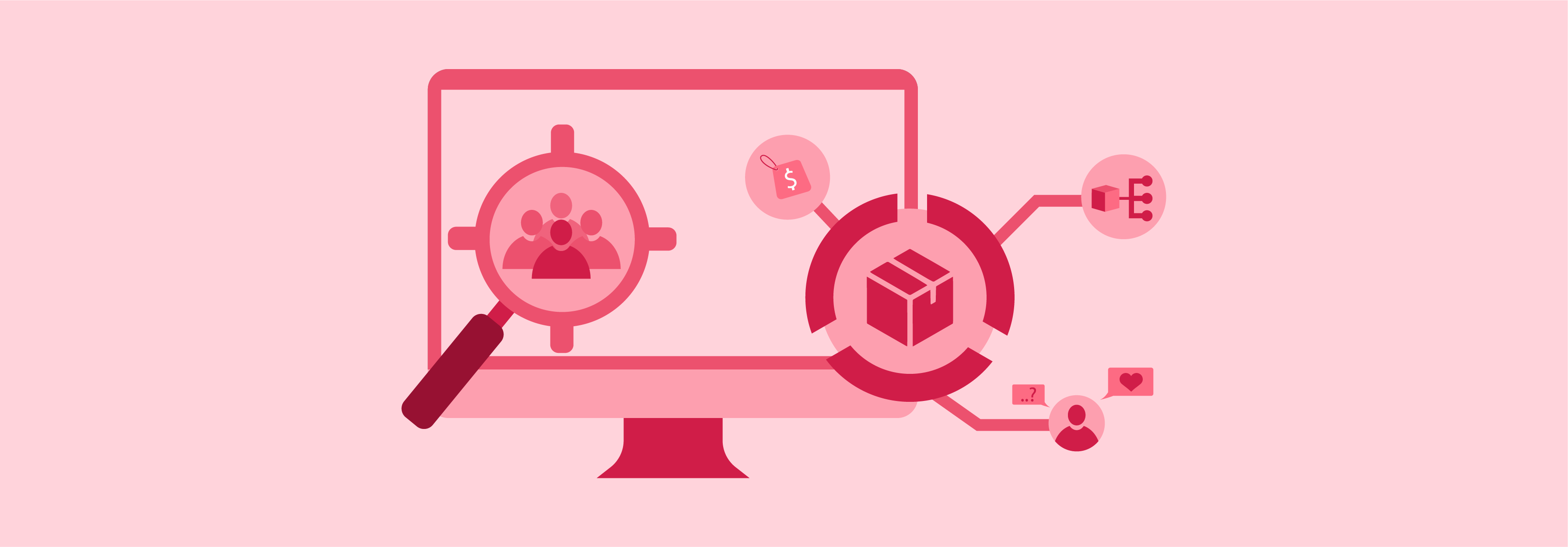
- Analyze your target audience demographics, including:
-
Age
-
Gender
-
Location
-
Preferences
- Segment products by price range, type, and customer needs. Tailor visual merchandising to resonate with each audience segment.
2. Setting Objectives and Goals
- Define clear objectives for your visual merchandising efforts, such as:
-
Increasing sales
-
Enhancing brand awareness
-
Improving customer engagement
-
Set specific, measurable, achievable, relevant, and time-bound (SMART) goals to guide your strategy.
-
Align your objectives and goals with your business objectives. It ensures coherence and effectiveness.
3. Budgeting and Resource Allocation
-
Determine the budget allocated for visual merchandising activities. Consider factors like manpower, materials, and marketing expenses.
-
Focus on your resources based on the importance of different visual merchandising initiatives. Divide resources according to the potential impact of each initiative.
-
Explore cost-effective strategies and tools to maximize your budget while achieving your objectives.
4. Researching Trends and Competitor Analysis

-
Stay updated on current trends in visual merchandising. It includes design styles, color schemes, and innovative techniques.
-
Conduct thorough competitor analysis. Identify strengths, weaknesses, opportunities, and threats (SWOT) in their visual merchandising strategies.
-
Gather insights from industry reports, market research, and consumer feedback. Use this information to inform your approach and stay ahead of the competition.
Implement Visual Merchandising Techniques
1. Creating Dynamic Product Listings
-
Use dynamic product listings to showcase products. For example, you can feature seasonal items or new arrivals. You can do it on your website's homepage. Highlighting these products can attract immediate attention from visitors.
-
Highlight featured products or promotions to attract customer attention. Use eye-catching banners or call-to-action buttons to draw visitors' focus to specific products.
-
Rotate product listings to keep content fresh and engaging. Update product displays weekly or monthly. It encourages repeat visits and maintains customer interest.
2. Customizing Product Sort Orders
-
The Visual Merchandiser enables setting up flexible sorting rules.
-
These rules automatically maintain the product order, ensuring it stays optimized and relevant.
-
For instance, a fashion retailer could establish a rule to prioritize products tagged "summer_collection" on category pages from May to August.
-
After this date range, the rule could automatically hide products with that tag or display them further down the page.
-
This ensures that category pages remain fresh and primarily feature seasonally relevant products, requiring minimal manual effort.
-
Focus on best-selling or high-margin products to maximize visibility. Arrange products in descending order of sales volume or profit margin. It helps capitalize on customer preferences.
-
Allow customers to filter and sort products according to their preferences. Provide filter options to help easier navigation and decision-making. These options can include:
-
Price range
-
Brand
-
Size
3. Using Smart Attributes for Automated Categorization
-
Smart attributes enable store admins to utilize data and metadata effectively in their product catalog.
-
Admins can define sorting and categorization rules based on existing attributes.
-
For instance, a toy store might establish a smart attribute named age_range with options such as "0-2", "3-5", "6-8", etc.
-
Automated sorting rules can then prioritize displaying the most age-appropriate products first when customers filter to a specific age range.
-
Ensure you assign products to relevant categories for streamlined navigation. It ensures that customers can find products. They are looking for without extensive browsing.
4. Enhancing Visual Appeal with Graphics and Branding
-
Incorporate high-quality graphics and branding elements to enhance visual appeal. Use captivating visuals to showcase products and evoke emotions.
-
Maintain consistency with brand colors, logos, and imagery across all visual merchandising materials. Consistent branding helps reinforce brand identity and fosters brand recognition among customers.
-
For instance, a lifestyle brand can use lifestyle imagery. These images feature its products in real-life settings. This approach helps create a cohesive and aspirational brand image.
Visual Merchandiser Extensions
| Extension Name | Key Features | Price |
|---|---|---|
| Amasty Visual Merchandiser | 1. Drag-and-drop sorting 2. Automatic product placement based on conditions 3. Customizable rules | $299 |
| Aheadworks Visual Merchandiser | 1. Efficient product management 2. Smart attributes usage 3. Configurable product displays | $349 |
| Mirasvit Visual Merchandiser | 1. User-friendly interface 2. Automated sorting options 3. Real-time preview functionality | $249 |
| Mageplaza Visual Merchandiser | 1. Drag-and-drop sorting 2. Attribute-based conditions 3. Flexible display options | $199 |
| Wyomind Visual Merchandiser | 1. Custom sorting rules 2. Intuitive configuration options 3. Compatibility with third-party extensions | $199 |
Mistakes to Avoid in Visual Merchandising
| Common Mistakes | Tips to Improve |
|---|---|
| 1. Neglecting to update product listings regularly can result in outdated information. 2. Customers may encounter this outdated information displayed. | 1. Regularly review and update product listings to ensure accuracy and relevance. |
| 1. Failing to use smart attributes may lead to inefficient product categorization. 2. It may also result in ineffective product display. | 1. Take advantage of smart attributes. 2. Dynamically assign products to categories based on relevant criteria. |
| 1. Overlooking the importance of visual appeal can have consequences. 2. It can result in a less engaging online shopping experience for customers. | 1. Focus on the visual appeal of your online store. 2. Strategically position products and optimize product displays. |
| 1. Not optimizing category pages for mobile devices can lead to a poor user experience. 2. It affects mobile shoppers negatively. | 1. Ensure to optimize category pages for mobile devices. 2. It accommodates the increasing number of mobile shoppers. |
FAQ
1. What is Magento 2 Visual Merchandiser?
Magento 2 Visual Merchandiser is a tool. It allows you to configure automatic sorting of products on your category pages. You can set specific rules to enhance the visual merchandising of your online store.
2. How do I configure Visual Merchandiser in Magento 2?
You can configure the Visual Merchandiser in Magento 2 by accessing the admin panel. Navigate to the Visual Merchandiser configuration. Set up rules for product sorting based on your requirements.
3. What are some benefits of using Visual Merchandiser in Magento 2?
Using Visual Merchandiser in Magento 2 improves website user experience. It increases sales by showcasing high-demand products. It saves time by automating the product sorting process.
4. Can I focus on specific products on the category page using Visual Merchandiser?
Yes, you can assign specific products to appear first on the category page. Use Visual Merchandiser and set up rules based on conditions for assigning products.
5. Is there an extension available for Magento 2 Visual Merchandiser?
Yes, extensions are available for Magento 2 Visual Merchandiser. These include options from Amasty Extensions and other third-party developers.
6. How can I move products around on the category page using Visual Merchandiser?
You can move products around on the category page using Visual Merchandiser. Drag and drop the products into the desired positions.
7. What sets default product merchandising apart from using Visual Merchandiser in Magento 2?
Default product merchandising in Magento 2 follows a set logic for product display. In contrast, Visual Merchandiser allows you to customize rules for product sorting. Your preferences form the basis for these rules.
Summary
Magento 2 Visual Merchandiser is a powerful tool. Enhancing an online store's functionality and aesthetic appeal is essential for any retailer. This article covers the following key aspects:
-
Magento 2 Visual Merchandiser’s role in enhancing online store functionality and appeal.
-
Strategies for effective visual merchandising, including product listing and visual graphics.
-
Comparison of different Magento 2 Visual Merchandiser extensions, their key features, and prices.
Ready to improve your online catalog? Opt for managed Magento hosting to enhance store visual appeal.



