
Hero for Export Product Reviews in Magento 2
How can you manage product reviews when switching or upgrading your Magento 2 store? You can import & export product reviews in Magento 2 using a dedicated extension. Managing reviews keeps customer trust intact and protects valuable feedback.
This tutorial covers importing and exporting product reviews in easy steps.
Key Takeaways
-
Magento 2 import and export extension helps you transfer product reviews.
-
You can import and export reviews using CSV files to save time and protect data.
-
Regular backups prevent the loss of important customer feedback.
-
Bulk editing reduces manual effort and keeps data accurate.
-
Sharing reviews across stores strengthens your brand’s trust and consistency.
What are Magento Import & Export Product Reviews?
Magento Import & Export Product Reviews transfers Magento reviews using a CSV file.
It helps you manage reviews when switching platforms or creating backups. Magento 2 lacks this feature in its core setup. That limitation can cause problems during store migration. Reviews are a strong trust signal for new buyers. Losing them can hurt both sales and credibility.
The extension gives you complete control over review data. You can import existing reviews from another system. You can also export your current reviews for future use. It includes all essential fields linked to customer feedback. Store owners can also include customer information with each review. The extension covers the following review elements:
-
Review Title and Description
-
Review Status (Approved or Pending)
-
Review Ratings
-
Date and Time of Review
-
Product SKU and Customer Type
Why Import or Export Magento 2 Product Reviews?
| Reason | Explanation |
|---|---|
| Store Migration | Magento does not support review migration by default. When switching to a new platform, you must move your product reviews in a manual manner. Reviews take time to earn and build trust. You lose credibility if they disappear. Buyers often judge products based on others' experiences. Using the extension helps preserve this important data. |
| Platform Upgrade | Many store owners upgrade from earlier versions of Magento to Magento 2. The default upgrade process skips reviews. Customers lose access to valuable insights. Products appear new even if they’re not. The extension transfers all reviews without losing content. It keeps product history intact. |
| Review Backups | Backups protect valuable review data. Magento doesn’t offer dedicated review backup features. You can export reviews with the extension and store them in a secure way. Magento backup files allow recovery during data loss. They also simplify the restoration process. Regular backups ensure the review history remains safe. |
| Multistore Setup | Managing different Magento stores increases review complexity. Customers leave feedback across different sites. The extension lets you share reviews between stores. You can centralize reviews for the same product. It improves consistency and trust across your network. |
| Third-Party Imports | Customers often post reviews on platforms outside your store. Magento does not let you import those reviews by default. The extension bridges that gap. You can bring third-party reviews into your Magento store. It adds value and builds product credibility. It also increases buyer confidence. |
| Bulk Editing | Editing reviews one by one takes time. You can export all reviews and make changes in a CSV file. The extension lets you import the updated file back into Magento. You save hours of manual effort. Bulk editing also reduces human errors. Your review data stays clean and accurate. |
| Test Environment Use | Developers often need real reviews in staging environments. You can export live reviews and import them into your test store. That gives developers access to real user data. Tests become more accurate and efficient. You don't have to create fake reviews for testing. The extension simplifies this entire process. |
How to Import & Export Product Reviews in Magento 2?
A. Import Product Reviews in Magento 2
Step 1: Go to Import Option
Install the extension and click System in the admin sidebar. Select Import Product Reviews.
Step 2: Set Entity Type and Format
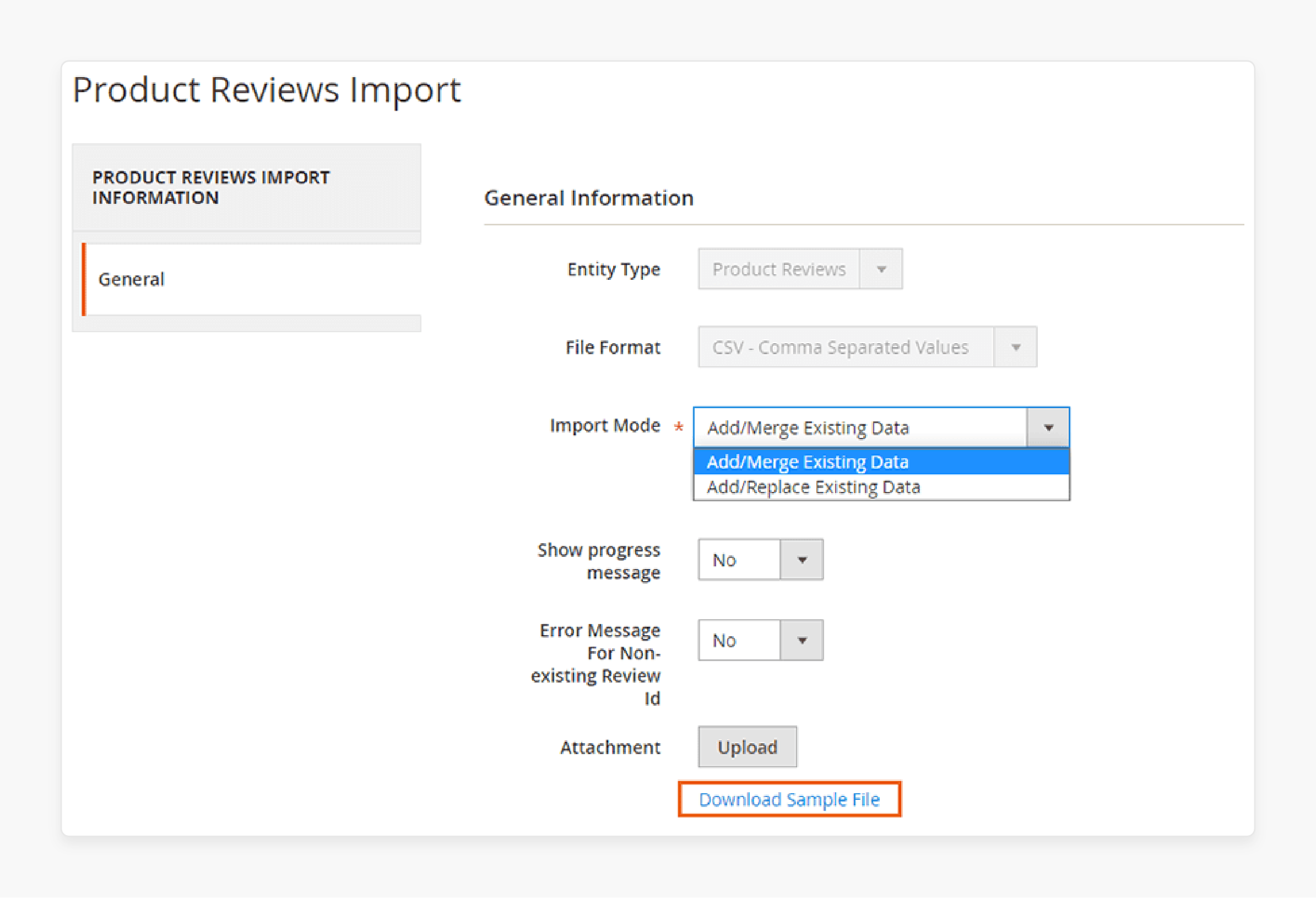
Leave Entity Type as Product Reviews. Keep File Format set to CSV.
Step 3: Select Import Mode
Choose how to import the data. You can merge with existing reviews or replace them.
Step 4: Show Import Progress
Select Yes under Show Progress Message. It displays how many reviews’ import occurred and how many failed.
Step 5: Manage Review IDs
Select No under Error Message for Non-existing Review ID. Magento will assign a new random ID to each review.
Step 6: Upload File and Import
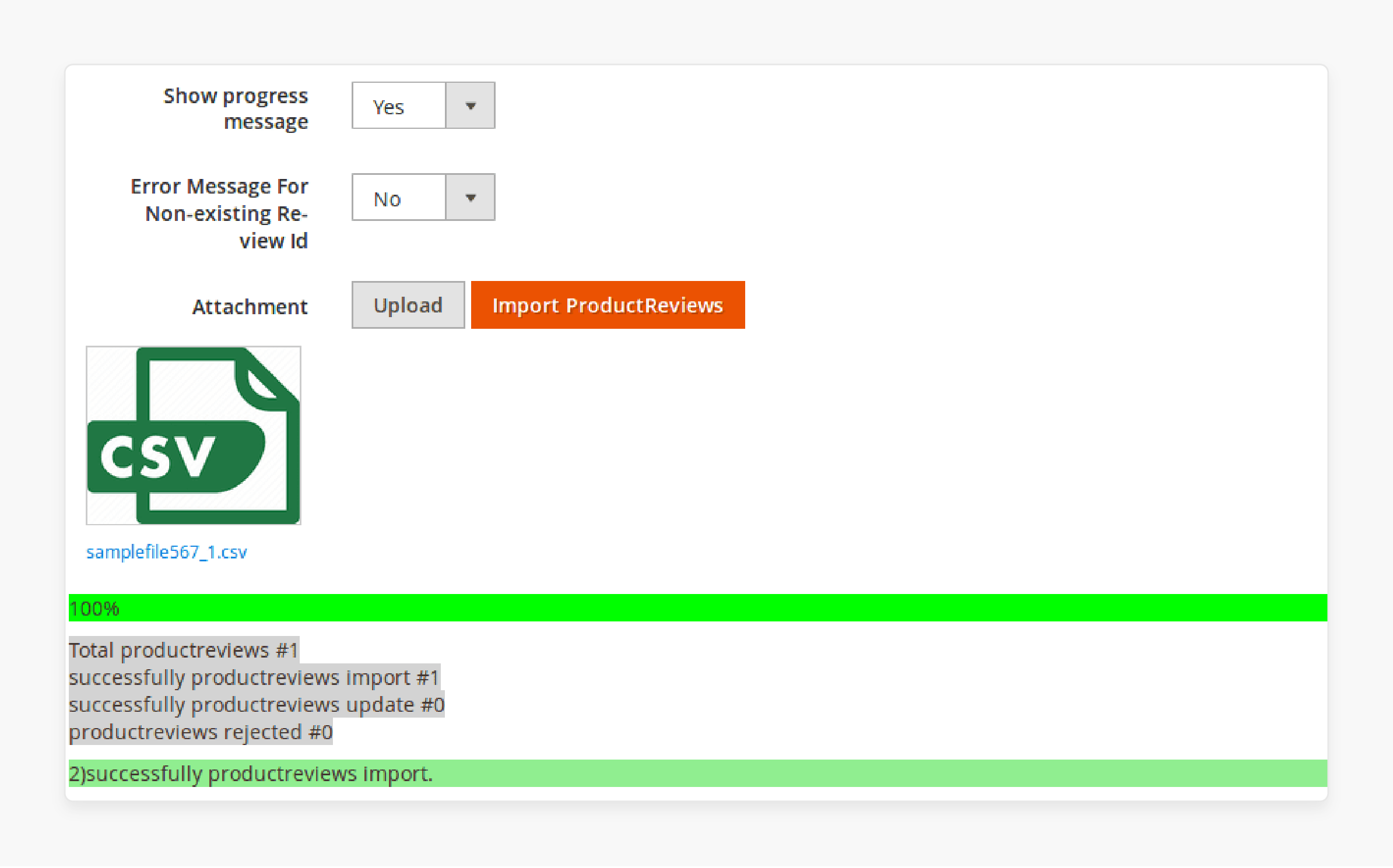
Upload your CSV file under Attachment. Click the Import Product Reviews button to begin.
B. Export Product Reviews in Magento 2
Step 1: Go to Export Option
Install the extension and click System in the admin panel. Choose Export Product Reviews.
Step 2: Confirm Entity Type and Format
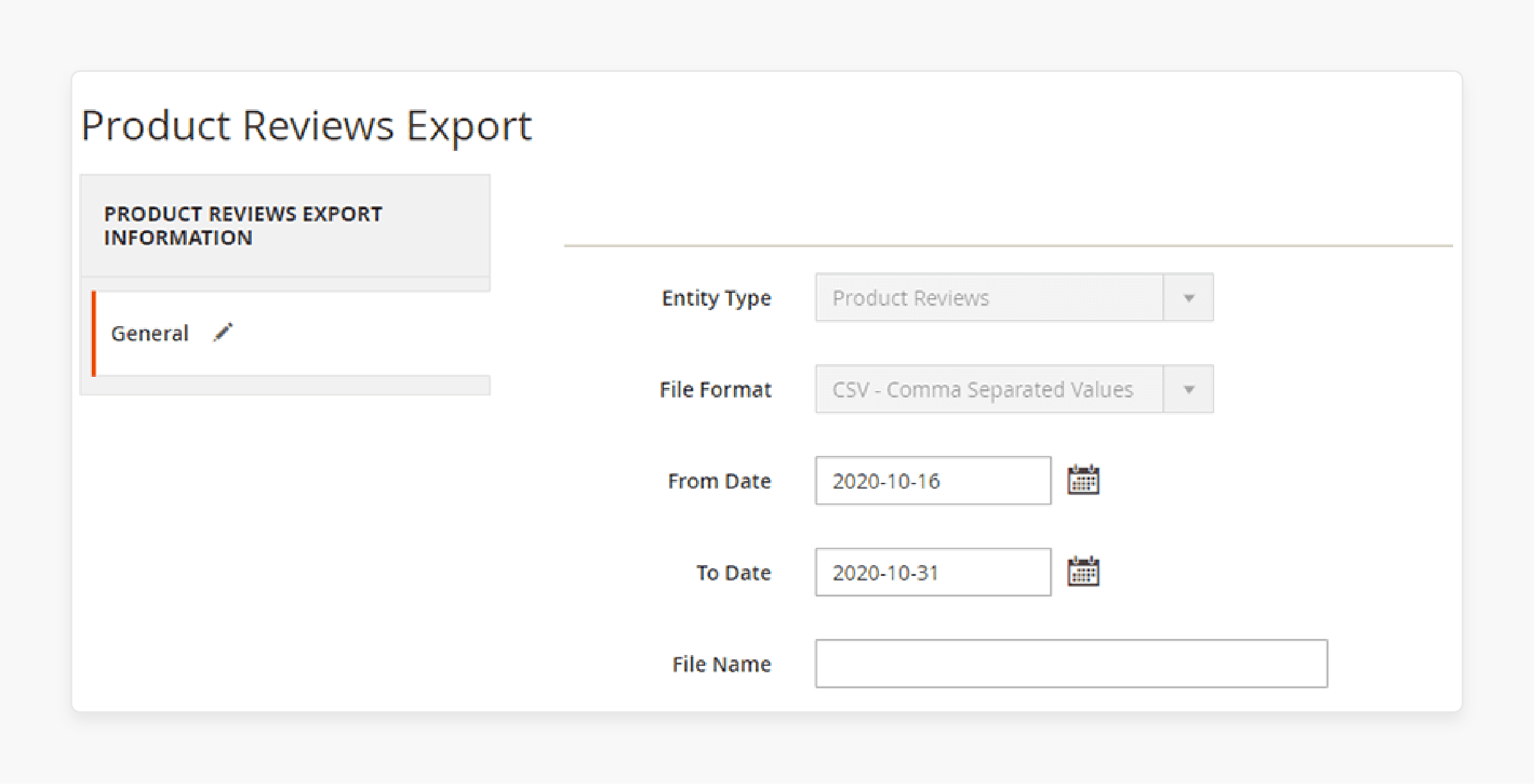
Keep Entity Type set to Product Reviews. Keep File Format as CSV.
Step 3: Set a Date Range (Optional)
Use the From Date and To Date fields to filter reviews by date.
Step 4: Name the Export File
Enter a name under File Name to label your CSV file.
Step 5: Set Export Options
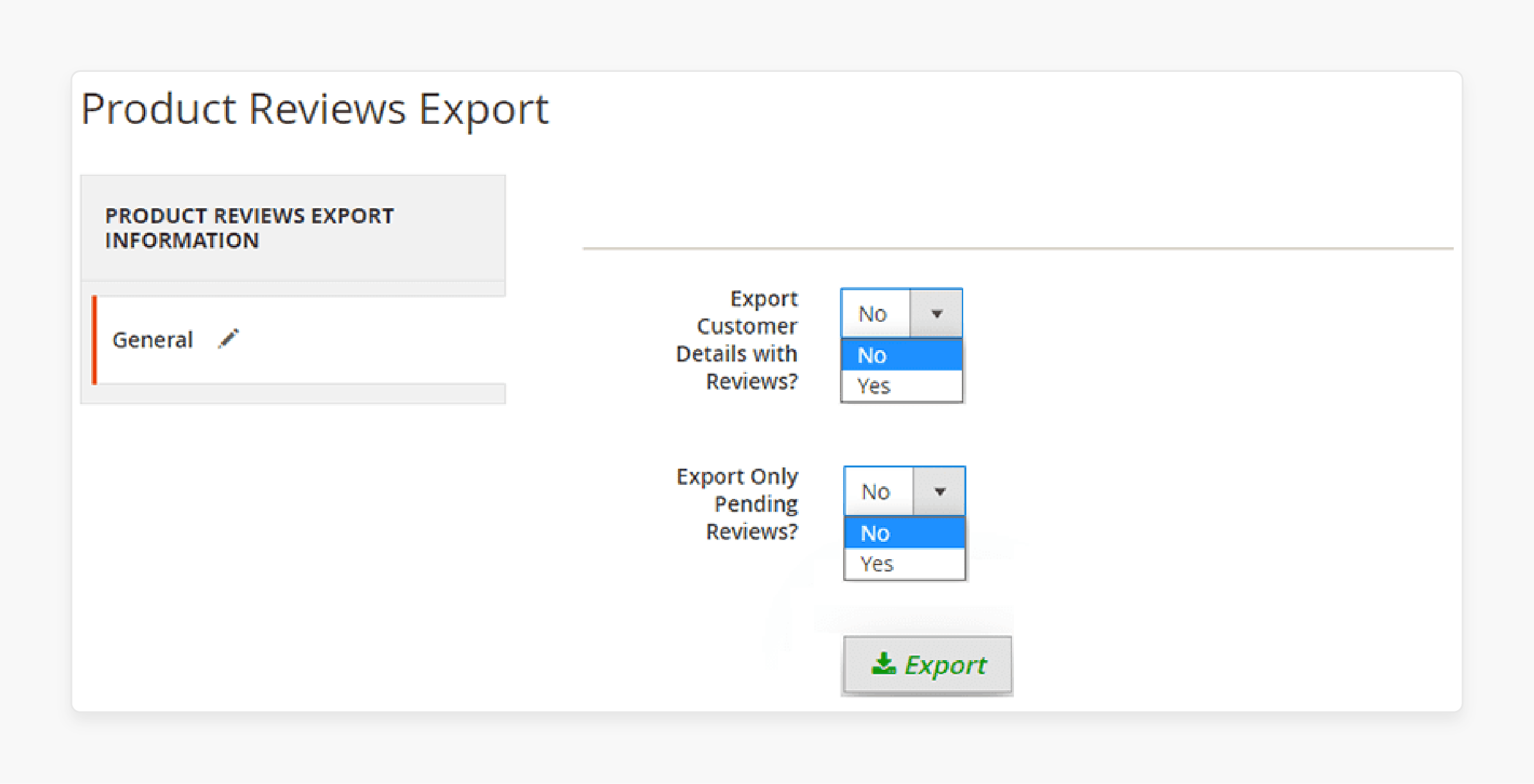
Choose whether to include customer details in the export. Decide if you want to export only pending reviews or all reviews.
Step 6: Export the File
Click the Export button. Magento will generate and download the CSV file.
Tips for Managing Product Reviews in Magento 2
1. Track Reviews
-
Check product reviews often to stay informed.
-
Respond to customer feedback.
-
Address negative reviews with solutions or clarifications.
-
Positive reviews encourage more buyers to trust your store.
-
Monitoring reviews helps maintain your store’s reputation.
2. Use the Import & Export Extension
-
Leverage the Magento Import & Export Product Reviews extension for efficiency.
-
Export reviews to create secure backups.
-
Import reviews during migration or updates to save time.
-
The extension protects valuable review data.
-
It keeps review information consistent across platforms.
-
Store owners gain full control of review management.
3. Clean Up Duplicate and Spam Reviews
-
Remove duplicate reviews to keep data accurate.
-
Delete spam or fake reviews.
-
These reviews damage your store’s credibility.
-
Use built-in tools or extensions to filter unwanted content.
-
Clean review data improves buyer confidence.
-
It also enhances the shopping experience.
4. Encourage Customers to Leave Reviews
-
Send follow-up emails after buy as requests for reviews.
-
Give incentives like discounts or loyalty points.
-
Clear instructions increase participation rates.
-
More reviews provide strong social proof.
-
It helps new customers make confident decisions.
-
Engaged customers often become loyal buyers.
5. Categorize and Filter Reviews
-
Apply filters to sort reviews by rating, date, or product.
-
Categorization reveals common issues or popular items.
-
Highlight top-rated reviews to boost sales.
-
Filtering simplifies review management and analysis.
-
Marketing teams use this data to address concerns.
-
Efficient sorting saves time and effort.
6. Bulk Edit Reviews When Needed
-
Export reviews to a CSV file for bulk editing.
-
Update different reviews at once to save time.
-
Correct errors, change statuses, or remove inappropriate content.
-
Re-import the updated file into Magento.
-
Bulk editing maintains review data accuracy and consistency.
7. Integrate Reviews with Marketing Strategies
-
Use positive reviews in promotional campaigns.
-
Share customer testimonials on social media and newsletters.
-
Feature satisfied customer feedback in product descriptions.
-
These efforts boost brand credibility and conversions.
-
Review insights also guide product improvements. Integrating reviews strengthens your marketing approach.
Troubleshooting Common Issues of Import & Export of Magento Reviews
| Issue | Description | Solution |
|---|---|---|
| CSV File Format Errors | The CSV file contains wrong formatting or misses required fields. | Check the CSV against the extension’s template. Include all mandatory fields. Use correct separators. |
| Import Fails Due to Review ID Conflicts | Duplicate or missing Review IDs cause import to fail or data rejection. | Select the option to assign new IDs during import. Remove duplicate IDs before importing. |
| Exported File Missing Data | Exported reviews lack customer details or some review fields. | Confirm export settings include customer details and all review data. |
| Date Range Filters Not Working | Date filters do not return expected reviews or show no data. | Verify the date format matches the required pattern. Adjust From and To date fields. |
| Large File Import Times Out | Import process stops or times out when importing large CSV files. | Split large files into smaller parts. Increase server resources or extend execution time limits. |
FAQs
1. Why use a Magento extension to import and export product reviews?
Magento does not support importing or exporting product reviews by default. The Magento extension fills this gap. It helps you migrate reviews during platform changes. You can also create backups and manage reviews across many stores. This control improves your store’s trust and credibility.
2. Can I import reviews from third-party platforms into my Magento store?
Yes, the extension allows importing reviews from external sources using CSV files. This feature helps merge customer feedback. It builds trust by showing more genuine product experiences. Centralizing reviews strengthens your store’s reputation.
3. What happens if my CSV file has duplicate or missing Review IDs during import?
Duplicate or missing Review IDs cause import errors. You can choose to assign new random IDs during import to avoid conflicts. This option ensures the process completes without data rejection. Proper Review ID management prevents data loss.
4. How can I bulk edit product reviews in Magento 2?
You can export all reviews to a CSV file for editing. Make necessary changes like updating statuses or fixing errors. After editing, import the updated CSV back into Magento. This method saves time and keeps review data accurate.
Summary
Import & Export Product Reviews in Magento 2 protects store reviews and builds trust. Effective review management increases sales and improves customer satisfaction. Key benefits are:
-
Seamless Migration: Move reviews across platforms without losing data.
-
Data Backup: Secure valuable reviews with regular backups.
-
Bulk Editing: Update reviews at once using CSV files.
-
Multi-store Management: Share reviews to ensure consistent trust across stores.
-
Marketing Integration: Leverage reviews to boost brand reputation and conversions.
Consider managed Magento hosting to enhance your store’s performance and security.




