
Magento 2.4.6 Installation: Release Notes and System Requirements
Magento 2.4.6 offers new features and improved performance, including support for PHP 8.2 and enhanced scalability. It also includes updates to core composer dependencies and third-party libraries.
This tutorial explains how to install Magento 2.4.6, covering the required steps, system requirements, and key features of the release.
Key Takeaways
-
Discover the security enhancements in Magento 2.4.6.
-
Explore platform upgrades supporting PHP 8.2, Composer 2.2.x, Redis 7.0.x, and more, enhancing Magento performance and scalability.
-
Learn how Magento 2.4.6 boosts performance with REST API improvements and configuration settings for customer segment operations.
-
Explore the Braintree payment method updates for enhanced functionality.
-
Discover significant GraphQL performance enhancements and faster response times for bulk cart operations in Magento 2.4.6.
Magento 2.4.6 Key Features and Enhancements
1. Security Enhancements
Magento 2.4.6 advanced security features include:
-
Eight security fixes and improvements.
-
Improved Admin action logs for more specific auditing.
-
Resolution of reCAPTCHA validation issues during payment processing.
2. Platform Enhancements
Magento 2.4.6 supports PHP 8.2, maintaining full support for PHP 8.1. Additionally, it now supports:
-
Composer 2.2.x
-
Redis 7.0.x
-
OpenSearch as the default search engine for Adobe Commerce deployments.
-
ElasticSearch 8. x
-
MariaDB 10.6 (LTS version)
Other platform enhancements include:
-
Updates to outdated JavaScript libraries and removal of obsolete dependencies.
-
Laminas dependencies updated for compatibility with PHP 8.2.
3. Performance and Scalability Enhancements
Magento/Adobe Commerce 2.4.6 is optimized for future scalability and efficiency. Notable improvements include:
-
Configuration settings to enhance performance for operations involving 100+ customer segments.
-
Improved product grid performance through limited product display.
-
Introduction of a high-performance REST API endpoint capable of importing up to 100,000 records per minute.
-
Enhanced order processing for Adobe Commerce 2.4.6 on cloud infrastructure.
4. Braintree Payment Method
The latest Magento release includes enhancements to the Braintree payment method, such as: Activation of the Braintree Pay Later button and messages for Italy and Spain. Integration of PayLater messaging with PayPal Vault. Addition of Fraud Protection and ACH webhooks for the Braintree payment method.
5. GraphQL Performance Enhancements
Magento 2.4.6 brings significant improvements to GraphQL, enhancing performance in various aspects:
-
Reduced response time for certain Magento 2 APIs related to product queries in categories with category permissions.
-
Improved category tree rendering performance in GraphQL.
-
Faster response time for bulk cart operations through GraphQL.
6. Page Builder & PWA Studio Compatibility
Adobe Commerce/Magento 2.4.6 is now compatible with Page Builder v.1.7.3 and Magento PWA Studio v.13.0.x.
7. Other Major Issue Fixes & Improvements
Magento 2.4.6 incorporates numerous quality fixes and core code improvements, including:
-
Resolved issues and performance enhancements related to installation, upgrades, and deployment.
-
Fixes for Google reCAPTCHA errors.
-
Introduction of a drag-and-drop feature for bulk image imports in the page builder.
-
Enhanced search functionality supporting queries with quotation marks when Minimum Terms to Match is enabled.
-
Fixes addressing incorrect record counts in the staging dashboard.
Magento 2.4.6 system requirements
The system requirements for Magento 2.4.6, as outlined by the Magento Open Source Community, include:
1. Operating System
-
Linux x86-64 (e.g., Red Hat Enterprise Linux, CentOS, Ubuntu, Debian, etc.)
-
macOS (for local development environments only)
2. Web Server
-
Apache 2.4 or later
-
NGINX 1.18 or later
3. Database
-
MySQL 8.0 or later
-
MariaDB 10.4 or later
4. PHP Version
- PHP 8.1 or later
5. Required PHP Extensions
- ext-bcmath
- ext-ctype
- ext-curl
- ext-dom
- ext-gd
- ext-hash
- ext-iconv
- ext-intl
- ext-mbstring
- ext-openssl
- ext-pdo_mysql
- ext-simplexml
- ext-soap
- ext-xsl
- ext-zip
- ext-sockets
- ext-xml
- ext-xmlreader
- ext-xmlwriter
- lib-libxml (DOMDocument)
6. SSL
- HTTPS requires a valid security certificate.
7. Additional Requirements
-
Composer 2.2 or later
-
Elasticsearch 7.9 or later
Prerequisites for Magento 2.4.6 Installation
For optimal performance and compatibility with Magento 2.4.6, it is advisable to:
-
Refer to the official Magento documentation.
-
Seek guidance from our Magento experts.
-
Ensure that all Magento 2.4.6 system requirements are met.
-
Utilize a managed Magento hosting plan when establishing your online store.
Note: these are the recommended system requirements, and your specific needs may differ based on your store's size, traffic, and customization.
Steps to Install Magento 2.4.6 installation
Step 1. Upgrade Magento Composer
To install Magento 2.4.6 successfully, you need Magento Composer version 2.2 or higher. Follow these steps to upgrade your Magento Composer version:
- Run the following command to upgrade the composer version:
]$ mkdir -p ~/.local/bin ; cd ~/.local/bin ; wget https://getcomposer.org/composer-2.phar ; chmod 755 ./composer-2.phar ;mv composer-2.phar composer ; echo "export PATH="$HOME/.local/bin:$PATH"" >> ~/.bashrc ; echo "COMPOSER 2 INSTALLED" ; source ~/.bashrc ; composer -V
- You will get the output:
]$ composer -V
Composer version 2.1.14 2021-11-30 10:51:43
]$
]$ mkdir -p ~/.local/bin ; cd ~/.local/bin ; wget https://getcomposer.org/composer-2.phar ; chmod 755 ./composer-2.phar ;mv composer-2.phar composer ; echo "export PATH="$HOME/.local/bin:$PATH"" >> ~/.bashrc ; echo "COMPOSER 2 INSTALLED" ; source ~/.bashrc ; composer -V
--2023-06-13 01:10:21-- https://getcomposer.org/composer-2.phar
Resolving getcomposer.org (getcomposer.org)... 142.44.245.229, 2607:5300:201:2100::4:d105
Connecting to getcomposer.org (getcomposer.org)|142.44.245.229|:443... connected.
HTTP request sent, awaiting response... 200 OK
Length: 2837394 (2.7M) [application/octet-stream]
Saving to: 'composer-2.phar'
100%[===============================================================================================================================>] 28,37,394 12.5MB/s in 0.2s
2023-06-13 01:10:22 (12.5 MB/s) - 'composer-2.phar' saved [2837394/2837394]
COMPOSER 2 INSTALLED
Composer version 2.5.8 2023-06-09 17:13:21
]$
]$ composer -V
Composer version 2.5.8 2023-06-09 17:13:21
Step 2. Install Magento Composer
- If you encounter the Autoload error: Vendor autoload is not found Please run 'composer install' under application root directory error during Magento Open Source installation; run the following command within the application root directory:
$ composer install
- To verify the Composer version, use:
$ composer -V
Note: Use the composer2 command instead of composer if the Magento Composer setting is not local.
Step 3. Download Magento Release 2.4.6
- Download Magento 2.4.6 with the following command:
$ wget https://github.com/magento/magento2/archive/refs/tags/2.4.6.tar.gz
- You will get the following output:
]$ pwd
/chroot/home/<user>/<site>/html/
]$ wget https://github.com/magento/magento2/archive/refs/tags/2.4.6.tar.gz
--2023-06-13 00:56:03-- https://github.com/magento/magento2/archive/refs/tags/2.4.6.tar.gz
Resolving github.com (github.com)... 140.82.112.3
Connecting to github.com (github.com)|140.82.112.3|:443... connected.
HTTP request sent, awaiting response... 302 Found
Location: https://codeload.github.com/magento/magento2/tar.gz/refs/tags/2.4.6 [following]
--2023-06-13 00:56:03-- https://codeload.github.com/magento/magento2/tar.gz/refs/tags/2.4.6
Resolving codeload.github.com (codeload.github.com)... 140.82.112.9
Connecting to codeload.github.com (codeload.github.com)|140.82.112.9|:443... connected.
HTTP request sent, awaiting response... 200 OK
Length: unspecified [application/x-gzip]
Saving to: '2.4.6.tar.gz'
[ <=> ] 4,87,02,452 2.02MB/s in 20s
2023-06-13 00:56:23 (2.33 MB/s) - '2.4.6.tar.gz' saved [48702452]
- Extract the downloaded tar file using the following command:
$ tar -xvzf 2.4.6.tar.gz
-
Once you extract the file, you will see a folder named
magento2-2.4.6.You can move all the Magento files (including hidden files) to the application's root directory. -
Here is the output:
]$ ll
total 47568
-rw-rw-r-- 1 <user> <user> 48702452 Jun 13 00:56 2.4.6.tar.gz
drwxrwsr-x 13 <user> <user> 4096 Feb 23 14:15 magento2-2.4.6
[<user>@<host> magento2-2.4.6]$
[<user>@<host> html]$ cd magento2-2.4.6
[<user>@<host> magento2-2.4.6]$ ll
total 1352
drwxrwsr-x 6 <user> <group> 113 Feb 23 14:15 app
-rw-rw-r-- 1 <user> <group> 150 Feb 23 14:15 auth.json.sample
drwxrwsr-x 2 <user> <group> 38 Feb 23 14:15 bin
-rw-rw-r-- 1 <user> <group> 766543 Feb 23 14:15 CHANGELOG.md
-rw-rw-r-- 1 <user> <group> 17995 Feb 23 14:15 composer.json
-rw-rw-r-- 1 <user> <group> 527656 Feb 23 14:15 composer.lock
-rw-rw-r-- 1 <user> <group> 650 Feb 23 14:15 COPYING.txt
drwxrwsr-x 4 <user> <group> 49 Feb 23 14:15 dev
drwxrwsr-x 2 <user> <group> 23 Feb 23 14:15 generated
-rw-rw-r-- 1 <user> <group> 55 Feb 23 14:15 grunt-config.json.sample
-rw-rw-r-- 1 <user> <group> 2972 Feb 23 14:15 Gruntfile.js.sample
drwxrwsr-x 4 <user> <group> 50 Feb 23 14:15 lib
-rw-rw-r-- 1 <user> <group> 10376 Feb 23 14:15 LICENSE_AFL.txt
-rw-rw-r-- 1 <user> <group> 10364 Feb 23 14:15 LICENSE.txt
-rw-rw-r-- 1 <user> <group> 6957 Feb 23 14:15 nginx.conf.sample
-rw-rw-r-- 1 <user> <group> 1234 Feb 23 14:15 package.json.sample
drwxrwsr-x 2 <user> <group> 58 Feb 23 14:15 phpserver
drwxrwsr-x 6 <user> <group> 182 Feb 23 14:15 pub
-rw-rw-r-- 1 <user> <group> 6490 Feb 23 14:15 README.md
-rw-rw-r-- 1 <user> <group> 698 Feb 23 14:15 SECURITY.md
drwxrwsr-x 7 <user> <group> 115 Feb 23 14:15 setup
drwxrwsr-x 2 <user> <group> 23 Feb 23 14:15 var
drwxrwsr-x 2 <user> <group> 23 Feb 23 14:15 vendor
[<user>@<host> magento2-2.4.6]$
[<user>@<host> magento2-2.4.6]$ mv /chroot/home/<user>/<site>/html/magento2-2.4.6/* /chroot/home/<user>/<site>/html/
[<user>@<host> magento2-2.4.6]$
[<user>@<host> magento2-2.4.6]$ ls -latr
total 36
-rw-rw-r-- 1 <user> <group> 101 Feb 23 14:15 .user.ini
-rw-rw-r-- 1 <user> <group> 1523 Feb 23 14:15 .php-cs-fixer.dist.php
-rw-rw-r-- 1 <user> <group> 11382 Feb 23 14:15 .htaccess.sample
-rw-rw-r-- 1 <user> <group> 214 Feb 23 14:15 .htaccess
-rw-rw-r-- 1 <user> <group> 1571 Feb 23 14:15 .gitignore
drwxrwxr-x 3 <user> <group> 168 Feb 23 14:15 .github
-rw-rw-r-- 1 <user> <group> 343 Feb 23 14:15 .editorconfig
drwx--s--x 13 <user> <group> 4096 Jun 13 01:01 ..
drwxrwxr-x 3 <user> <group> 148 Jun 13 01:01 .
[<user>@<host> magento2-2.4.6]$
[<user>@<host> magento2-2.4.6]$ mv .user.ini .php-cs-fixer.dist.php .htaccess.sample .htaccess .gitignore .github .editorconfig /chroot/home/<user>/<site>/html/
Step 4. Set File Permissions
Before installing Magento Open Source, ensure the relevant user and group have read-write permissions.
Note: The command line cannot write files to the file system without giving the appropriate user and group read-write permissions:
- Use the following commands:
$ find var generated vendor pub/static pub/media app/etc -type f -exec chmod g+w {} +
$ find var generated vendor pub/static pub/media app/etc -type d -exec chmod g+ws {} +
$ chown -R user:group .
$ chmod u+x bin/magento
- The following output will be:
[<user>@<host> html]$ find var generated vendor pub/static pub/media app/etc -type f -exec chmod g+w {} +
[<user>@<host> html]$ find var generated vendor pub/static pub/media app/etc -type d -exec chmod g+ws {} +
[<user>@<host> html]$ chown -R <user>.<group> .
[<user>@<host> html]$ chmod u+x bin/magento
[<user>@<host> html]$
Step 5. Install Magento Open Source
- Use the command below to install Magento Open Source, replacing the placeholders with your specific information:
$ bin/magento setup:install --base-url=yourdomainname --db-host=localhost --db-name=databasename --db-user=databaseuser --db-password=databasepassword --admin-firstname=firstname --admin-lastname=lastname --admin-email=emailaddress --admin-user=username --admin-password=password --language=language --search-engine=elasticsearchX --elasticsearch-host=elasticsearchhost --elasticsearch-port=elasticsearchport --elasticsearch-index-prefix=elasticsearch_index_prefix --elasticsearch-timeout=elasticsearch_timeout
- The result will be as follows:
[<user>@<host> html]$ bin/magento setup:install --base-url=https://<site> --db-host=localhost --db-name=<user>_***** --db-user=<user>_****** --db-password=***** --admin-firstname=Magento --admin-lastname=admin --admin-email=****** --admin-user=**** --admin-password=***** --language=en_US --search-engine=elasticsearch7 --elasticsearch-host=cg-*****-elasticsearch.us-midwest-2.nxcli.net --elasticsearch-port=***** --elasticsearch-index-prefix=magento2 --elasticsearch-timeout=15
Starting Magento installation:
File permissions check...
[Progress: 1 / 851]
Required extensions check...
[Progress: 2 / 851]
Enabling Maintenance Mode...
[Progress: 3 / 851]
Installing deployment configuration...
[Progress: 4 / 851]
Installing database schema:
*****
*****
Module 'Magento_WishlistGraphQl':
[Progress: 845 / 851]
Enabling caches:
Current status:
layout: 1
block_html: 1
full_page: 1
[Progress: 846 / 851]
Installing admin user...
[Progress: 847 / 851]
Caches clearing:
Cache cleared successfully
[Progress: 848 / 851]
Disabling Maintenance Mode:
[Progress: 849 / 851]
Post installation file permissions check...
For security, remove write permissions from these directories: '/chroot/home/<user>/<site>/html/app/etc'
[Progress: 850 / 851]
Write installation date...
[Progress: 851 / 851]
[SUCCESS]: Magento installation complete.
[SUCCESS]: Magento Admin URI: /admin_xscaeg
Nothing to import.
Step 6. Verify Magento Version
- To confirm the installed Magento version, use the following command:
$ php bin/magento --version
- The output will be as follows:
[<user>@<host> html]$ php bin/magento --version
Magento CLI 2.4.6
[<user>@<host> html]$
You can also find the Magento version in the bottom-right corner of the Magento Admin Panel. It helps ensure compliance with Magento 2.4.6 system requirements.
Installation Tips and Best Practices for Magento 2.4.6
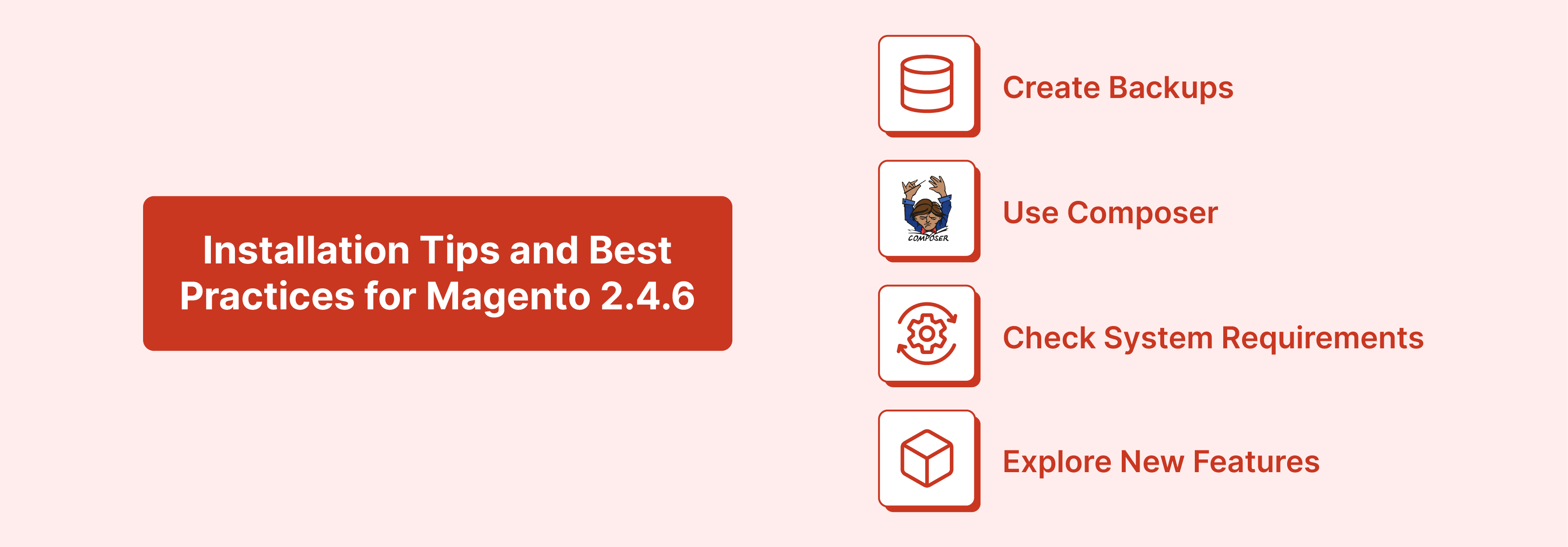
When installing Magento 2.4.6, following these best practices is essential to save time and avoid future complications:
-
Create Backups: Create Magento backups to safeguard your data before installing.
-
Use Composer: Utilize Composer to install and update Magento components, as it simplifies the process and ensures dependency management.
-
Check System Requirements: Carefully adhere to the system requirements specified for Magento 2.4.6 to prevent installation failures.
-
Explore New Features: Familiarize yourself with the features and enhancements introduced in Magento 2.4.6. These improvements can enhance your installation experience.
Troubleshooting Common Installation Issues in Magento 2.4.6
During the installation of Magento 2.4.6, you may encounter common issues, including:
-
Permission Errors: Address any permission-related errors that may arise during installation.
-
Timeouts: If the installation process times out, investigate and resolve this issue.
-
Extension Compatibility: Ensure that any Magento extensions you use are compatible with Magento 2.4.6 to prevent conflicts.
Upgrading from Previous Versions to Magento 2.4.6
Upgrading from an older version of Magento to 2.4.6 comes with its own set of challenges:
-
Backward-Incompatible Changes: Review and assess any backward-incompatible changes in Magento 2.4.6 that may affect your existing setup.
-
Custom Code and Extensions: Evaluate your custom code and installed extensions for compatibility with Magento 2.4.6.
-
Staging Environment: Before performing the upgrade, consider conducting it in a staging environment or a Magento test server to identify and resolve potential issues.
FAQs
1. What information do the Magento 2 Release Notes highlight?
The Magento 2 release notes highlight crucial updates, enhancements, and fixes introduced in the latest version. These notes detail security improvements, platform enhancements, performance upgrades, and compatibility changes.
2. How can I get information about the updated libraries in Magento 2.4.6?
To gather information about the updated libraries in Magento 2.4.6, refer to the official release documentation. It outlines the specific libraries that have been updated, providing insight into the important changes that may cause an impact on your business.
3. What are the important highlights of Magento 2.4.6 for my business?
Magento 2.4.6 introduces several important highlights that are beneficial for your business. These include security enhancements, platform scalability improvements, performance upgrades, and enhanced compatibility with updated libraries. Understanding these highlights helps in making informed decisions for your business.
4. Can I cause issues with my business by not reviewing the Magento 2 Release Notes?
Not reviewing the Magento 2 Release Notes may cause unforeseen compatibility issues with your business setup. Ignoring these notes might lead to operational disruptions or missed opportunities to leverage important enhancements. It might impact your business's efficiency and performance.
Summary
Magento 2.4.6 update brings essential security fixes, performance enhancements, and updated system requirements for optimal functionality for your Magento ecommerce. This tutorial covered the steps to install Magento 2.4.6, detailing the critical enhancements, security features, and system requirements for a seamless setup.
Explore Magento server hosting for optimal performance and support to maximize the benefits of Magento 2.4.6.



