
Magento 2 Persistent Shopping Cart
When you go online to shop, you may put items in your shopping cart but then leave without buying anything. It is called "cart abandonment," a problem for online stores.
A Magento 2 feature helps your shopping and makes returning later easier. Some stores use something called a "persistent shopping cart". Let's learn more about how it works. The tutorial will guide you through configuring persistent shopping carts in Magento 2.
What is Magento 2 Persistent Shopping Cart?
Magento 2 Persistent shopping cart is a feature that keeps the things in the shopping cart. It saves the information even if you log out or switch devices.
It saves customers’ cart information in a cookie for up to one year. They can pick up where they left off anytime you return to the store. You can enable the feature for new and registered customers.
👉 Useful Links: Magento 2 Shopping Cart Configuration.
How it Works: Persistent Shopping Cart in Magento 2
The persistent shopping cart uses a cookie to save your cart data. The cookie is created when you add things to your cart, compare products, and leave the store without buying. It stays active even if you log out or switch devices.
It saves the items left in the cart and saves the session. When you come back and log in, the cart data is synced with your current session.
Benefits of Using Persistent Shopping Cart in Magento
Using a persistent shopping cart helps you in the following ways:
-
Customers can finish shopping even if they get distracted or run out of time
-
Have a better shopping experience that makes customers happy.
-
Easily shop on any device and always have your cart data available
-
Keep coming back to the store and become a loyal customer.
How to Configure Persistent Shopping Cart in Magento 2
To enable and select persistent shopping cart in your Magento 2 store, you need to:
-
Log in to your Magento 2 Admin Panel. Go to Stores > Settings > Configuration
-
Click on Customers > Persistent Shopping Cart
-
Enable persistent shopping cart feature by setting "Enable Persistence" to "Yes."
-
Set the cookie lifetime to the desired duration, up to one year. Check it in the “Persistent lifetime” field.
-
Decide if you want to enable the "Remember Me" checkbox and clear persistence on sign-out. Select the correct option in the 'Remember Me' Default Value field.
-
Set the "Persist Shopping Cart" option to "Yes". It keeps the cart data even after the session cookie expires.
-
Click "Save Config" to save the information.
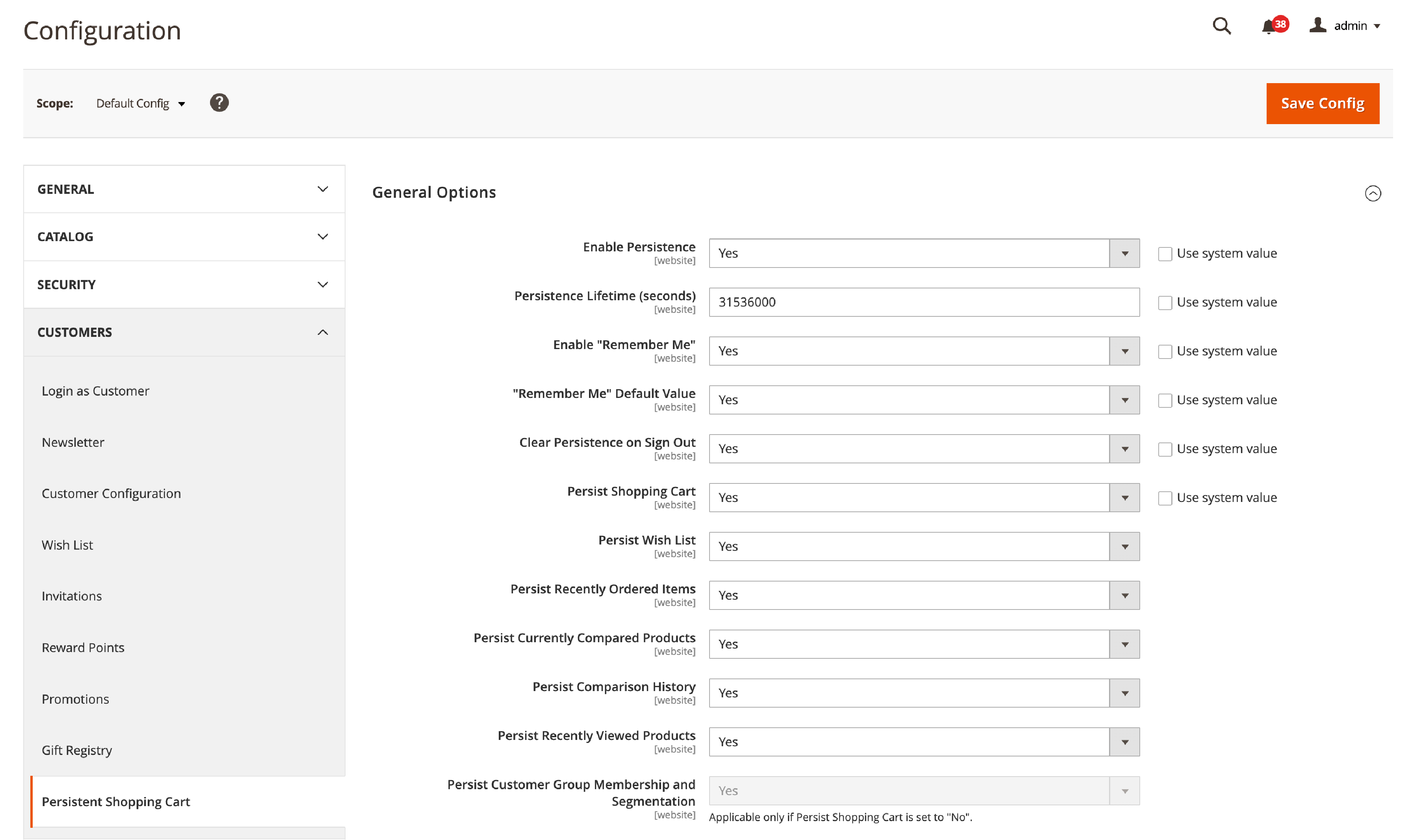
Additional Adobe Commerce Settings:
Additional configuration options exist for Adobe Commerce users-
-
Set the “Persistent Wish List” option to “Yes”. it ensures the customer wish list is kept when the session ends.
-
Select the “Persist Recently Ordered Items” to “Yes”. The Recently Ordered Items are saved when the session ends.
-
Set the “Persist Currently Compared Products” option to “Yes”. It saves the currently compared products even after the session expires.
-
Configure the “Persist Comparison History” option to keep the product comparison history.
-
Set the “Persist Recently Viewed Products” option to “Yes”. It will save the recently viewed products after the session ends.
-
Lastly, set the “Persist Customer Group Membership and Segmentation” option to “Yes”. It saves the customers’ group membership criteria when the session ends.
-
Click on “Save Config” to save the new changes.
Best Practices for Magento 2 Persistent Shopping Cart
You may configure persistent shopping cart feature for your Magento store for many benefits. It is essential to ensure that your customers' browsers have the correct cookie settings enabled.
-
Provide clear instructions on how to enable cookies on your website.
-
Set a reasonable persistence lifetime as it reduces cart abandonment.
-
Provide clear information about the feature's benefits.
-
Monitor cart abandonment rates and test the feature regularly to ensure it's working correctly.
-
Continuously monitor the performance of the shopping cart feature. Adjust store configuration as needed based on customer feedback.
Frequently Asked Questions about Magento 2 Persistent Shopping Cart:
1. What is a persistent shopping cart in Magento 2?
It's a feature that allows customers to keep the items in their shopping carts. Customers can sign out or close their browsers.
It uses a persistent cookie that remains active after session cookies expire. It keeps track of the cart items for returning customers.
2. What is a persistence cart?
It's another name for a persistent shopping cart. It refers to an ecommerce cart that maintains its contents for a specified period. It is even after a customer has logged out or closed their browser.
3. How do I add a shopping cart in Magento 2?
You don't need to add it manually, as it's already a built-in feature. However, you can customize it to your liking. You can modify the cart-related files in your theme. It also lets you create a custom module to extend the core functionality.
You can get more details: How to Configure Magento 2 Shopping Cart.
Summary
Providing a seamless shopping experience is crucial in today's eCommerce landscape. Using the Magento 2 persistent shopping cart helps retain customers and drive sales. It makes it easier for them to complete their purchases.
It helps to ensure the following:
- Proper browser settings
- Enable persistent shopping cart
- Optimize the persistent cart feature
- Monitor its performance
You can create a more user-friendly shopping experience for your customers. Magento 2 features help build customer loyalty and grow your online business.
Make the best out of your Magento platform and check out the following helpful Magento tutorials.


