
7 Steps to Connect & Integrate Magento Amazon RDS DB Instance
[Updated on April 23, 2025] Want better Magento store performance with AWS's newest database features? Magento Amazon RDS runs database operations up to 2x faster with Optimized Reads. Optimized Writes work well for busy e-commerce sites that need quick response times.
This tutorial shows how Magento Amazon RDS works and how to set up AWS RDS for your store.
Key Takeaways
- Amazon RDS managed database service eliminates manual database maintenance for Magento stores.
- Comparison between Amazon RDS and Aurora showing performance differences for Magento workloads.
- 7-step process to connect Magento with Amazon RDS from instance creation to testing.
- Latest AI and cloud innovations for Magento database optimization on AWS.
- 10 best practices for configuring Amazon RDS to maximize Magento performance.
- Solutions for 8 common Magento-RDS issues, including slow queries and connection errors.
What is AWS RDS In Magento 2?
Amazon Relational Database Service is a managed database service from Amazon Web Services.
AWS RDS makes setting up, running, & growing relational databases in the cloud easier. Magento 2, an open-source e-commerce platform, works with AWS RDS to use its good features. AWS RDS takes care of tasks like:
- Setting up databases
- Patching
- Backups
Magento store owners can spend time on their business instead of managing databases.
Amazon RDS vs. Amazon Aurora for Magento
| Feature | Amazon RDS | Amazon Aurora |
|---|---|---|
| Database Engine | Supports various database engines, including MySQL. | - MySQL-compatible database engine. - Drop-in replacement for MySQL. |
| Performance | - Provides good performance for Magento workloads. - Can be set up through configuration and scaling. |
- Offers enhanced performance compared to RDS MySQL. - Uses a distributed storage architecture for faster reading and writing. |
| Scalability | - Allows vertical scaling by changing instance size. - Supports read replicas for read-heavy workloads. |
- Scales storage capacity as needed. - Provides auto-scaling of read replicas based on demand. |
| High Availability | - Offers Multi-AZ solutions for high availability. - Fails over to a standby replica during outages. |
- Includes Multi-AZ setup by default. - Provides automatic failover to a replica in case of failures. |
| Backup and Recovery | - Supports automated backups and manual snapshots. - Enables point-in-time recovery. |
- Offers continuous incremental backups. - Allows recovery at any time within the backup retention period. |
| Migration | - Requires manual migration of existing MySQL databases to RDS. - Involves configuration changes to Magento. |
- Allows flexible migration from MySQL to Aurora. - Minimal changes required in Magento configuration. |
| Management | - Provides a managed database service. - Handles routine tasks such as patching and Magento backups. |
- Offers managed database service. - Automates management tasks and optimizes performance. |
| Integration | - Integrates well with other AWS services. - Can be set up with Magento 2 on AWS. |
- Integrates with the AWS ecosystem. - Optimized for use with Magento 2 on AWS. |
| Pricing | - Pay for the resources consumed. - Offers Reserved Instances for cost optimization. |
- Pay for the resources consumed. - Usually more cost-effective for larger workloads. |
7 Steps to Connect Magento 2 to Amazon RDS Instance
Step 1: Create an RDS Instance
- Log in to the AWS Management Console & navigate to the RDS service.
- Click "Create database".
- Then, select the database engine (e.g., MySQL or Amazon Aurora) compatible with Magento 2.
- Select the "instance size", "storage capacity", & other configuration options based on your requirements.
- Note down the db name (e.g., 'magento2'), username (e.g., 'magento_user'), & password. Creating these during setup prevents connection issues later.
To allow Commerce Intelligence to access your database, follow the steps below:
- Go to your database's credentials page (Manage Data > Integrations). For example, you can access 'MySQL', 'Microsoft SQL', or 'PostgreSQL'.
- In the 'IP addresses' box, find the IP addresses. You must allow it to connect RDS to Commerce Intelligence (e.g., "54.88.76.97" and "34.250.211.151").
You can add these IP addresses to either:
- The database security group via the AWS management console.
- An existing group/create a new one.
- When adding the IP addresses, append "/32" to the end of each address to locate a specific IP address.
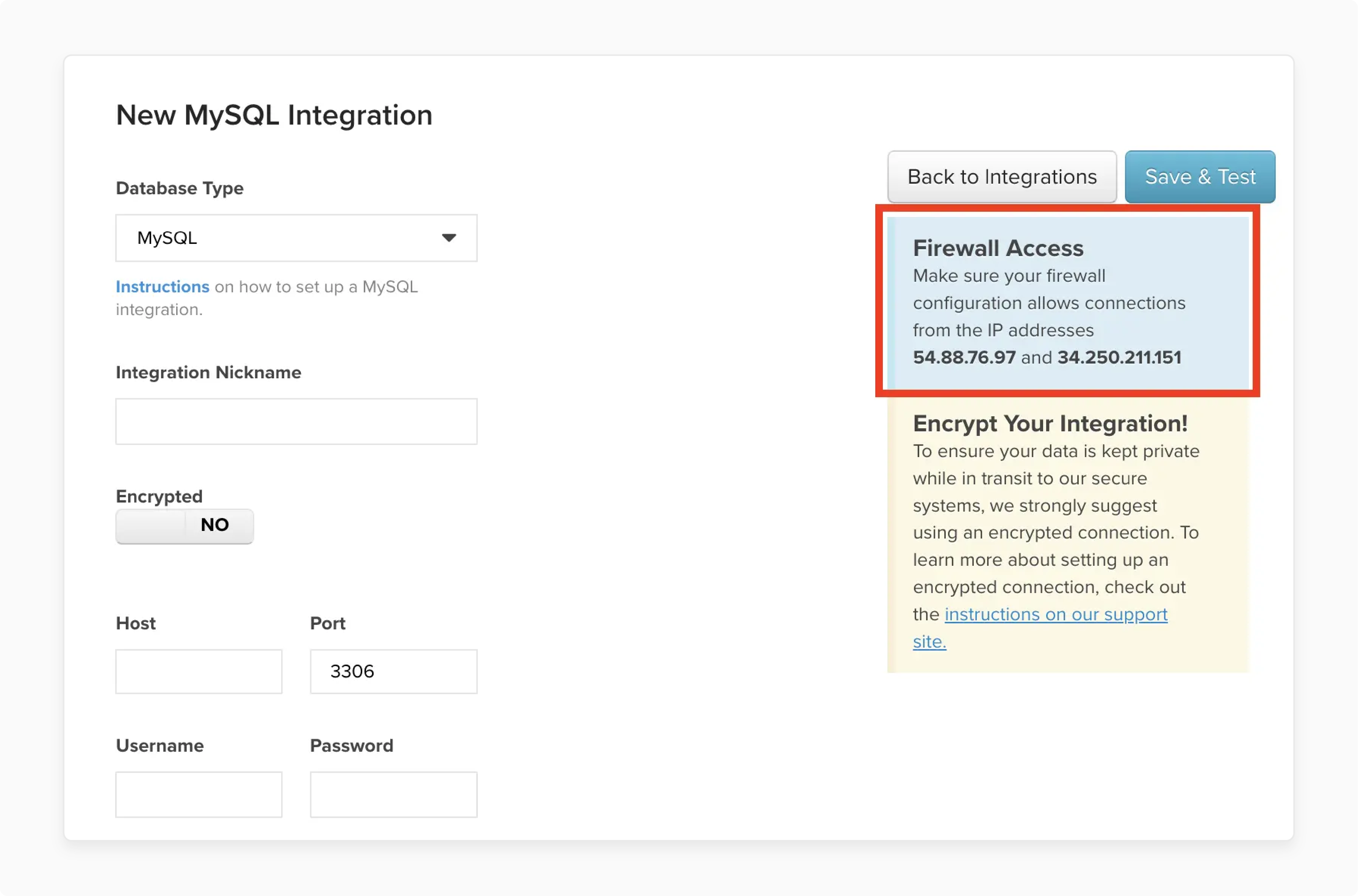
Step 2: Integrate Security Group
- Configure the security group in the 'RDS instance' settings. It allows inbound access from your Magento 2 application.
- Add an inbound rule to the security group, specifying the IP address/range of your Magento 2 server.
Note: Only authorized traffic from your Magento application can access the RDS instance.
Step 3: Retrieve RDS Connection Details
After creating the RDS instance, choose your instance from the RDS dashboard. Note down these details:
- Endpoint
- Port
- Database name
- Username
- Password (associated with your RDS instance)
Note: You will need these connection details to configure Magento 2.
Step 4: Update Magento Database Configuration
- Open the Magento configuration file on your Magento 2 server.
- Then, locate the 'database connection settings' section.
Update the following parameters with the RDS connection details:
- host: Enter the RDS instance endpoint
- dbname: Specify the "database name" you created in the RDS instance.
- username: Provide the "username" associated with the RDS instance.
- password: Enter the "password" for the RDS database user.
- Save the configuration file.
Note:
Create a Linux user for Commerce Intelligence if you use an encrypted connection. For steps on creating a Linux user, refer to the setup topic for your specific database. This step helps you create an SSH tunnel, the safest method for sending data over the Internet.
Step 5: Run Magento Setup
- If you are installing Magento for the first time, run its process using the command line.
- Execute the Magento setup command and replace the necessary database fields.
Step 6: Test the Connection
- After completing the setup, verify that Magento is well connected to the RDS instance.
- Access your Magento 2 store in a web browser & ensure it loads.
- Perform database-related operations, such as adding "products" or placing "orders". It will let you confirm that the connection works as expected.
Step 7: Enter Connection Info to Commerce Intelligence
- Go to the credentials page for your database via the 'Integrations' page.
- Click "Add Integration" & then click the icon for your database to go to the credentials page. If you don't have access to the integration, contact your Adobe Account Team.
Enter the following information:
- Your RDS instance's "public address" (found in the AWS management console).
- The "port your database instance" uses (the default port may populate).
- The "username" and "password" of the Commerce Intelligence user you created.
- If you use an encrypted connection, change the 'Encrypted toggle' on the db credentials page to "Yes". Then, complete the extra form to set up the encryption.
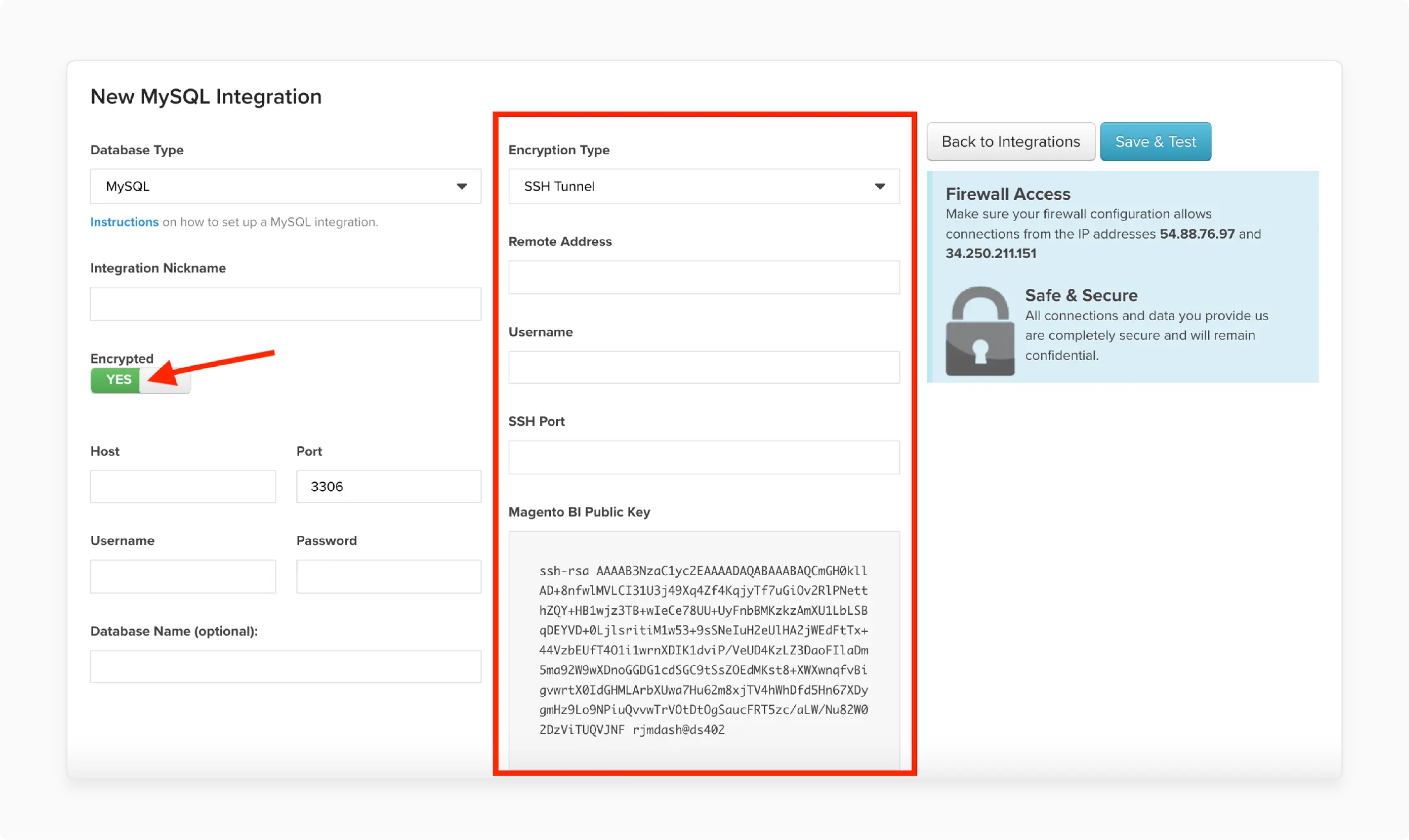
5 Emerging Trends & New Developments in Magento and Amazon RDS
1. AI-Driven Database Optimization
| Feature | Description | Impact |
|---|---|---|
| Predictive Auto-Scaling | AWS ML models analyze Magento traffic patterns to auto-scale RDS instances. | Prevents downtime during traffic spikes, ensuring smooth user experiences. |
| Query Optimization Assistants | Tools like AWS DevOps Guru rewrite inefficient Magento SQL queries in real-time. | Improves database query efficiency and reduces response times. |
2. Multi-Cloud Database Architectures
| Feature | Description | Impact |
|---|---|---|
| Hybrid Configurations | Combining AWS RDS with Azure Cache for Redis results in faster session handling. | Benchmarks show improvement in session handling for Magento sites. |
| Cross-Cloud Replication | Using RDS Global Database with edge caching via Cloudflare Workers. | Enables global scalability with low-latency data replication. |
3. Security Automation
| Feature | Description | Impact |
|---|---|---|
| Automated PCI DSS 4.0 Compliance Checks | AWS Config rules ensure Magento RDS setups meet PCI standards. | Simplifies compliance audits, reducing manual effort. |
| Real-Time Intrusion Detection | AWS GuardDuty blocks suspicious API-based calls targeting Magento instances. | Enhances security by mitigating potential threats. |
4. Recent Updates
| Update | Description | Impact |
|---|---|---|
| OpenSearch Requirements | Magento 2.4.8 requires OpenSearch over Elasticsearch, introducing new cluster sizing guidelines. | Improves search performance and aligns with Adobe’s latest benchmarks. |
| PHPUnit 10 Testing Framework | Compatibility updates needed for new event-driven architecture modules. | Ensures smooth upgrades and module functionality. |
| GraphQL Schema Stitching | Enables federated product queries across several Magento instances. | Boosts flexibility for multi-instance setups. |
5. Strategic Improvements
| Area | Improvement | Impact |
|---|---|---|
| Performance | Aurora Limitless Database auto-scales beyond "128TB" for massive catalogs. | Supports catalogs with over 10M SKUs without performance degradation. |
| Security | RDS IAM Database Authentication reduces credential leaks. | Strengthens backend security for Magento setups. |
| Observability | Amazon Managed Grafana enhances monitoring and troubleshooting efficiency. | Cuts troubleshooting time. |
| CI/CD | RDS Blue/Green Setups allow zero-downtime schema updates. | Improves setup reliability and minimizes disruptions. |
10 Best Practices for Magento Amazon RDS
1. Choose the Right Database Engine
- Magento supports MySQL and Amazon Aurora, a drop-in replacement for MySQL.
- Consider using Amazon Aurora for enhanced performance, scalability, and automatic failover.
- Aurora is compatible with MySQL, making it easy to switch from existing databases.
2. Select Appropriate Instance Type
- Select an RDS instance type that matches the requirements of your Magento store.
- Consider factors like traffic volume, catalog size, and expected growth. For example, a 't3.medium' instance might work for small stores with minimal traffic. But, high-traffic stores with large catalogs need 'r5.large' or higher.
- Track CPU, memory, and storage usage to identify if scaling is necessary.
3. Enable Multi-AZ Option
- Use a Multi-AZ setup to ensure high availability and automatic failover.
- Create a standby replica in a different 'Availability Zone', minimizing downtime during outages.
4. Configure Backup and Recovery
- Enable automated backups to protect your data and allow point-in-time recovery.
- Establish a suitable backup retention period customized to your business requirements.
- Perform regular database snapshots for long-term data retention and disaster recovery.
5. Set Up Read Replicas
- Use read replicas to distribute read-intensive workloads and enhance performance.
- Read replicas provide added read capacity & reduce the load on the primary instance.
- Track replica lag to ensure data consistency and performance.
6. Adjust Database Settings
- Change the database settings to match Magento's needs. These include "buffer pool size", "query cache", and "table open cache".
- Use AWS RDS Optimized Writes and Reads for MySQL. These can make databases run up to 2x faster for Magento tasks that use a lot of database power. It is especially beneficial when customers search for products or check out.
- Use Magento's built-in tools to optimize the database performance.
7. Keep Your Database Safe
- Place your RDS instance in a private subnet within a Virtual Private Cloud (VPC).
- Set up security groups to control what traffic can go in and out.
- Enable "encryption" to store and send data, protecting key information.
- Use IAM roles & policies to control who can access your RDS instance.
- Update Magento, PHP, & the operating system with the latest security patches. It helps prevent security problems and keeps everything running well.
8. Track and Optimize Performance
- Use Amazon CloudWatch to track RDS metrics & set up alerts.
- Track key metrics like 'CPU usage', 'database connections', & 'query performance'.
- Use Magento's built-in profiling & debugging tools to identify performance bottlenecks.
- Optimize "queries", "indexes", & "database schema" based on performance insights.
9. Plan for Scalability
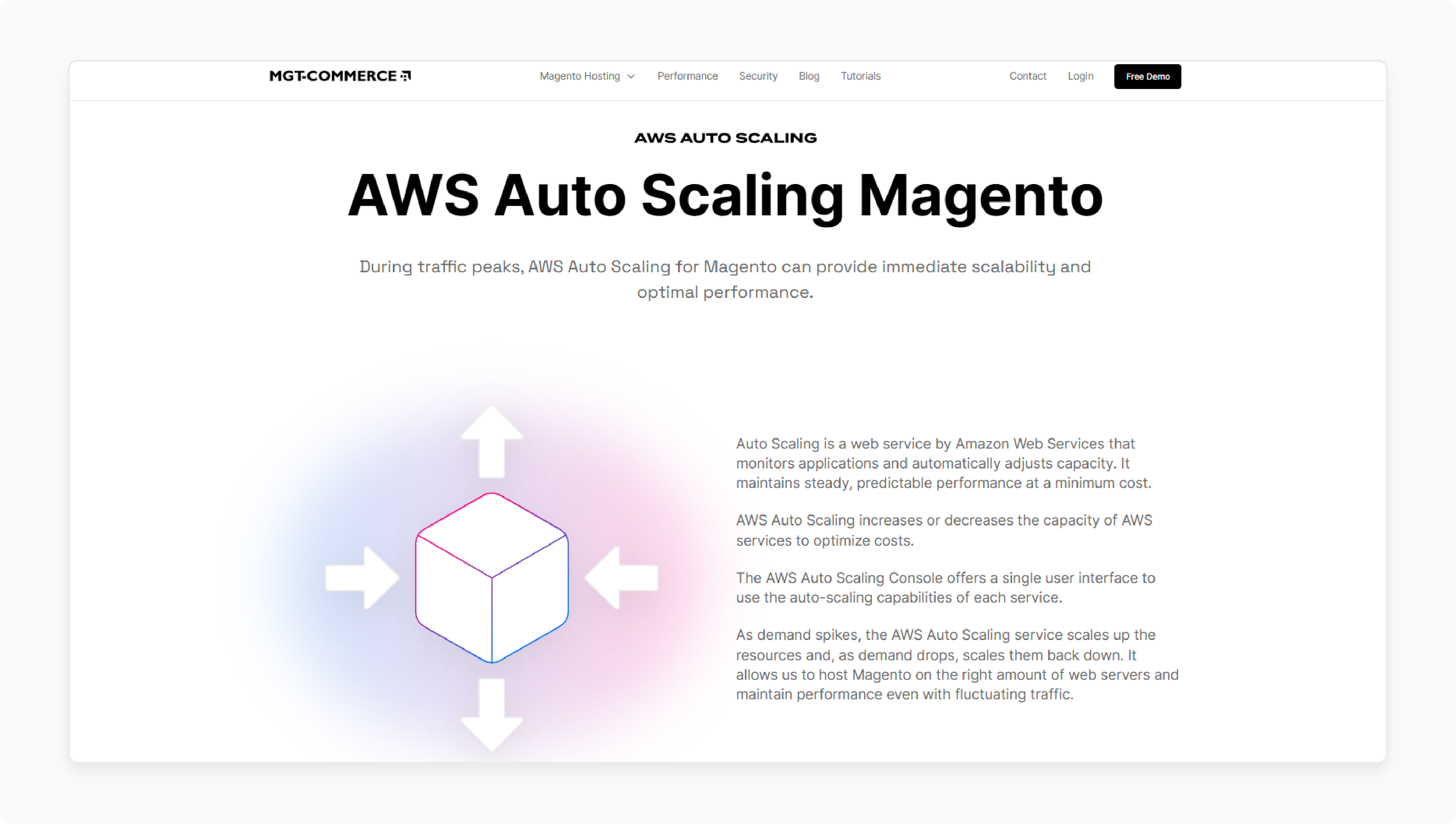
- Assess future growth & plan for scalability to ensure long-term success & sustainability.
- Use AWS Auto Scaling to change EC2-based instances on demand.
- Consider using Amazon ElastiCache for caching & Amazon CloudFront for content delivery.
10. Speed Up Global Sites with a CDN
Use Amazon CloudFront as a Content Delivery Network (CDN). It lets you store copies of your Magento store's static content at several locations. This step speeds up site loading for international customers. It creates a better shopping experience, which can lead to increased sales.
To integrate CloudFront with your Magento RDS setup, follow these steps:
- Make a CloudFront distribution that points to your Magento store's main server.
- Set up cache rules for static files ("images", "CSS", "JavaScript").
- Select suitable "TTL (Time To Live)" values for various types of content.
- Turn on HTTPS for secure content delivery.
Cached content comes from nearby locations. This process can speed up page loading for stores with customers worldwide. It can also reduce the workload on your RDS instance.
Troubleshooting Common Issues with Magento Amazon RDS
| Issue | Description | Troubleshooting Steps |
|---|---|---|
| Slow Performance | Magento pages load at a slow pace. Queries take a considerable amount of time to execute. | - Check the RDS instance size and scale it up if necessary. - Optimize Magento database queries and indexes to improve performance. - Enable query caching and Magento caching. - Set up RDS Optimized Reads and Writes for MySQL. |
| Database Connection Errors | Magento fails to connect to the database. "Error establishing a database connection" message appears. | - Verify that the RDS database instance is running & accessible. - Check the database connection settings in the Magento configuration. - Ensure that the database user has the necessary Magento permissions. - Confirm that the security group rules allow inbound traffic from Magento. |
| High CPU Usage | The RDS instance experiences high CPU usage. | - Track CPU usage using Amazon CloudWatch. - Identify and optimize CPU-intensive queries or processes. - Consider upgrading to a larger RDS instance type. - Set up caching mechanisms to reduce database load. |
| Storage Capacity Issues | RDS storage reaches capacity limits. "Storage full" errors occur. | - Track storage usage and growth plan. - Purge unnecessary data and archives. - Enable RDS storage autoscaling if supported. - Increase storage capacity by modifying the RDS instance. |
| Replication Lag | Read replicas experience high replication lag. Stale data is available from read replicas. | - Track replication lag using Amazon CloudWatch. - Optimize long-running queries on the primary instance. - Ensure read replicas have enough resources. |
| Backup and Recovery | RDS automated backups fail. Manual snapshots encounter errors. | - Check the backup retention period and ensure it meets your requirements. - Verify that the backup window does not conflict with peak traffic hours. - Track the backup status and troubleshoot any errors that occur. - Test the recovery process to ensure backups are viable. |
| Security Vulnerabilities | Magento or RDS vulnerabilities are common. | - Update the versions of Magento, PHP, and RDS engines. - Apply security patches. - Follow Magento and AWS security best practices. - Track and address security alerts. |
| Magento Extension Compatibility | Third-party Magento extensions cause issues with RDS. | - Verify that the extension is compatible with the RDS engine version. - Test the extension in a staging environment. - Contact the extension developers for RDS-specific support. - If necessary, consider alternative extensions or custom development. |
FAQs
1. How can I configure Amazon RDS for MySQL with Magento?
You can configure Amazon RDS for MySQL with Magento. It allows you to launch a database instance within the AWS-based cloud. You can then connect it to your Magento store for efficient data management.
2. What is Amazon Aurora?
Amazon Aurora is a drop-in replacement for MySQL-based databases. Magento users can adopt Amazon Aurora. It will help them enhance the performance & scalability of their database instances.
3. How do automated backups work with Magento and Amazon RDS?
With Magento Amazon RDS, automated backups can be set up. It ensures data protection & easy recovery if unforeseen circumstances affect your Magento database.
4. How can I switch from MySQL to Amazon Aurora?
You can switch from MySQL to Amazon Aurora for your Magento online database. This step follows a quick launch guide provided by AWS. It allows you to ensure a smooth transition with minimal downtime.
5. Can I stop & start my RDS MySQL instance on Amazon as needed?
Yes, you can stop & start your RDS MySQL instance on Amazon as needed. It saves costs by running the instance when necessary for your Magento operations.
6. How can I use RDS Optimized Reads and Writes for my Magento store?
You can select these options when creating or modifying your MySQL-compatible RDS instance. These features can deliver up to 2x better performance for database-intensive Magento operations. Examples include catalog searches and checkout processes.
Summary
Magento Amazon RDS helps your e-commerce business grow and boost store performance. This integration lets Magento store owners:
- Pay attention to their business and keep their data safe with recovery options.
- Simplify database setup, operation, and scaling in the cloud.
- Make task management simpler and focus on running your business.
- Reduce downtime to keep their data safe with automatic backups using Multi-AZ.
- Optimize their site's performance with read replicas and improved database settings.
- Use new RDS features, such as Optimized Reads, for up to 2x faster performance.
- Make their site faster worldwide with Amazon CloudFront CDN
- Keep their database safe with security groups, encryption, and regular updates.
Consider managed Magento hosting options to optimize your e-commerce store with Amazon RDS.
[Updated on April 23, 2025]




