
Configuring Magento Signifyd for Fraud Detection
Did you know that online fraud costs e-commerce businesses billions each year? With Magento Signifyd, merchants can now safeguard their stores effectively. It helps to identify and prevent fraudulent transactions. This tutorial shows how the Magento Signifyd extension protects merchants' businesses.
Key Takeaways
-
Learn how the Magento Signifyd extension safeguards e-commerce businesses from online fraud.
-
Discover the seamless integration with Adobe Commerce for efficient fraud detection.
-
Ensure understanding of various payment methods to protect against fraud.
-
Discover how Magento Signifyd uses advanced machine learning for in-depth risk management.
-
Follow the instructions to set up the Magento Signifyd extension for best fraud protection.
What is Magento Signifyd Extension?

The Magento Signifyd extension aids merchants in protecting their stores from online fraud. It integrates with the Signifyd platform. This Magento extension automatically reviews orders. It determines the level of risk associated with each transaction.
Magento Signifyd uses advanced machine learning algorithms. It analyzes multiple data points, including customer order history, device information, and IP address. It helps detect any suspicious activity. Merchants can then focus on growing their business without worrying about fraudulent transactions.
Why use Magento Signifyd Extension?
Magento Signifyd extension enables automated fraud protection for Payment Services. Adobe Commerce supports this extension for versions 5.4.0 and newer. Payment Services support both pre-auth and post-auth Signifyd workflows.
The integration between Signifyd and Payment Services supports various payment methods. These include credit cards, debit cards, vaulted cards, Admin checkout, PayPal, and Apple Pay.
Certain transaction details are not shared between payment services and Signifyd. However, Signifyd provides extensive risk coverage. It ensures maximum protection for all payment methods.
Key reasons for using it are:
| Reasons | Explanations |
|---|---|
| Automated fraud protection for Payment Services | The extension provides automated fraud protection specifically tailored to payment services. It ensures that transactions are securely processed and protected from fraudulent activities. |
| Integration with Adobe Commerce | It seamlessly integrates with Adobe Commerce. It makes it compatible with versions 5.4.0 and newer. It offers a streamlined fraud detection solution for merchants using Adobe Commerce platforms. |
| Support for various payment methods | Signifyd extension supports a wide range of payment methods. These include credit cards, debit cards, vaulted cards, Admin checkout, PayPal, and Apple Pay. It ensures that transactions across different channels are covered and protected against potential fraud. |
| Extensive risk coverage | The Magento extension offers extensive risk coverage. It does this by analyzing multiple data points such as customer order history, device information, and IP address. It allows it to detect and prevent suspicious activities effectively. It provides maximum protection for all payment methods. |
| Two-way synchronization between Magento and Signifyd | It facilitates a two-way synchronization between Magento and Signifyd. It ensures that guarantee decisions and workflow actions are accurately reflected in both systems. It improves efficiency and accuracy in fraud detection and order processing. |
How to Configure Magento Signifyd Extension
1. Access your Signifyd account to check out your Production and Test Teams.
Both teams should now be visible in the General section.
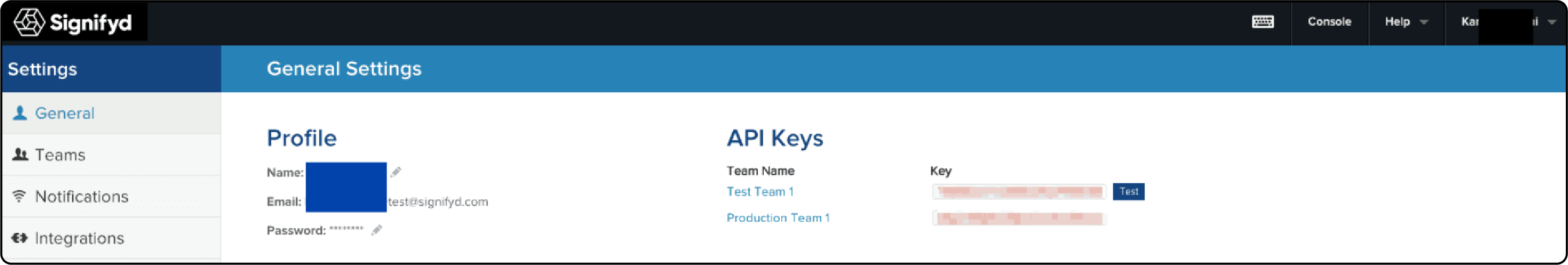
2. Copy the API Key for your trial team.
After forming your teams, choose your test team and copy the API Key located beneath the Team name. Leave your Signifyd Settings window open, and navigate to your Magento Admin page.
3. Log in to Magento Admin, navigate to your test store, and set up the extension.
Launch a new window and log in to your Magento Admin dashboard. Then, switch to your test store environment.
Navigate to Stores, then Configuration, followed by Services, and select Signifyd.
You should view the following screen:
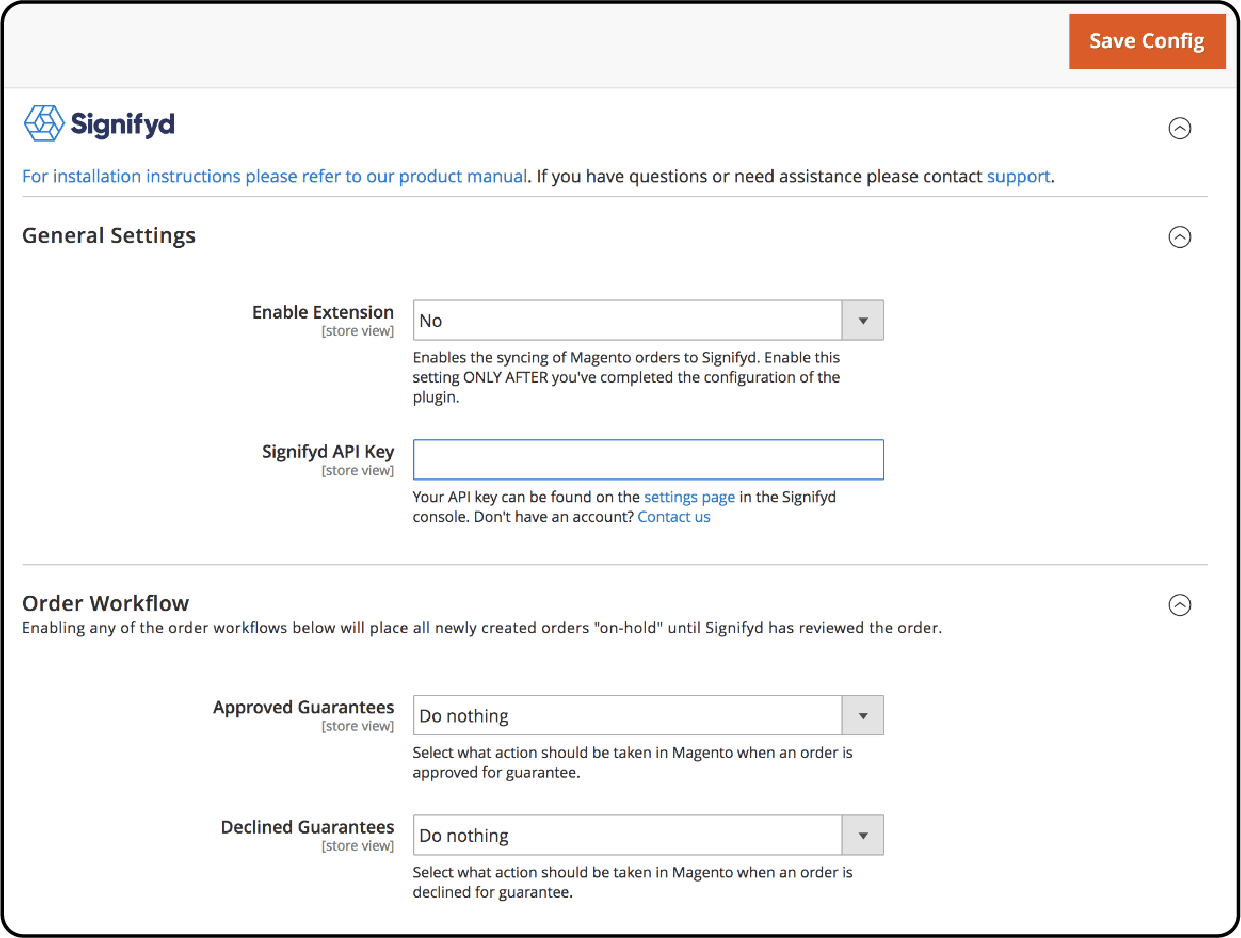
Follow these steps within the Signifyd extension panel:
General section:
- Paste the API Key you copied into the API Key field from your Signifyd test team
Order Workflow section:
- Choose the correct workflow action for Guarantees that are Approved and those that are Declined.
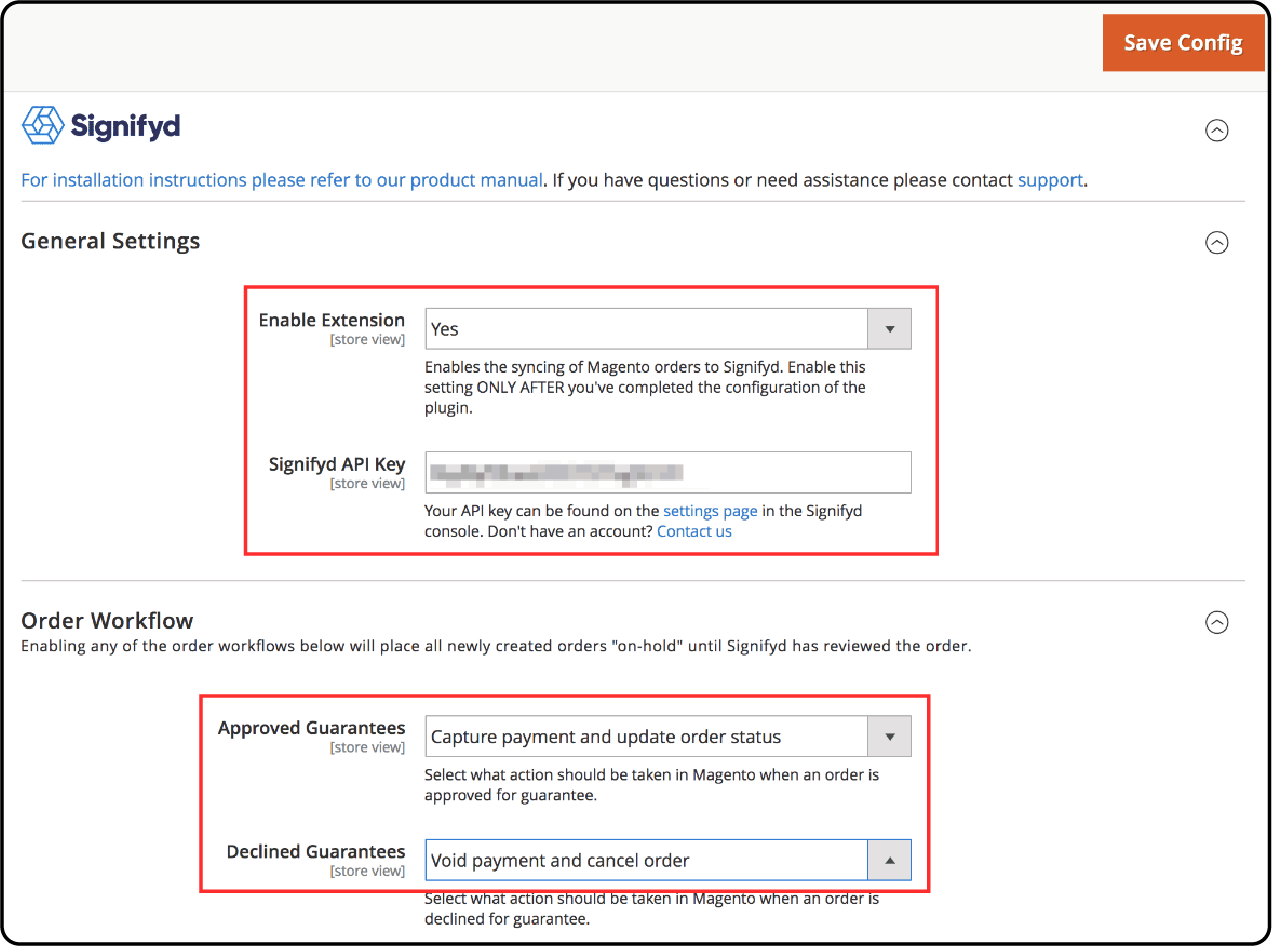
Logging section:
Choose "Yes" in the dropdowns for Log requests, Log responses, and Log errors.
4. Webhooks facilitate pushing Signifyd's guarantee decision to Magento. It allows for a two-way synchronization between Magento and Signifyd.
Focus on the Guarantee Completion webhook event for this configuration. It updates your Signifyd Magento Guarantee decision, ensuring it matches the workflow set up in your previous configuration.
-
To set up a webhook, copy the URL from the Webhook URL setting for the next step.
-
Go to the Signifyd console, select settings, then Notifications.
In the Webhooks section, follow these steps:
-
Paste the Webhook URL copied from your Magento Admin panel into the Webhook address field.
-
Select your test team from the Team dropdown
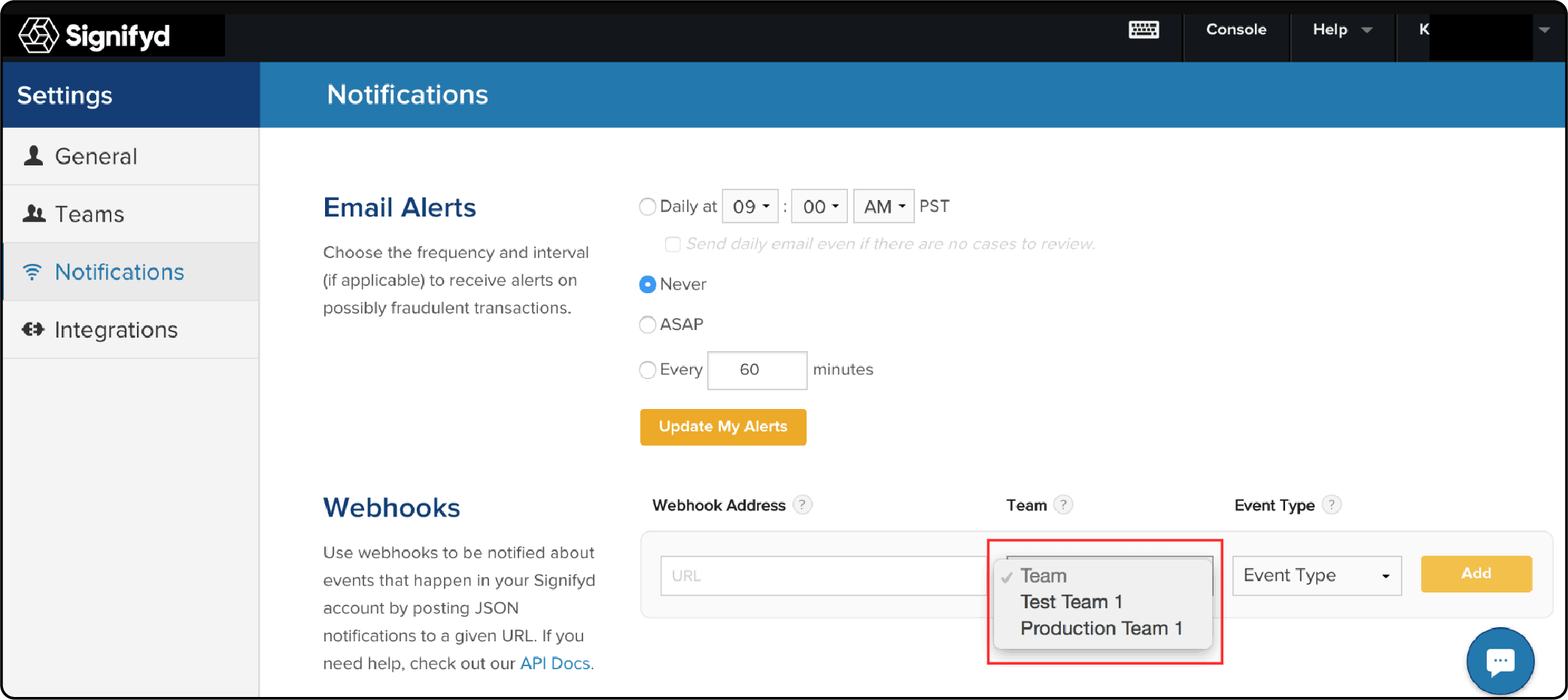
- Choose Guarantee Completion from the Event Type dropdown
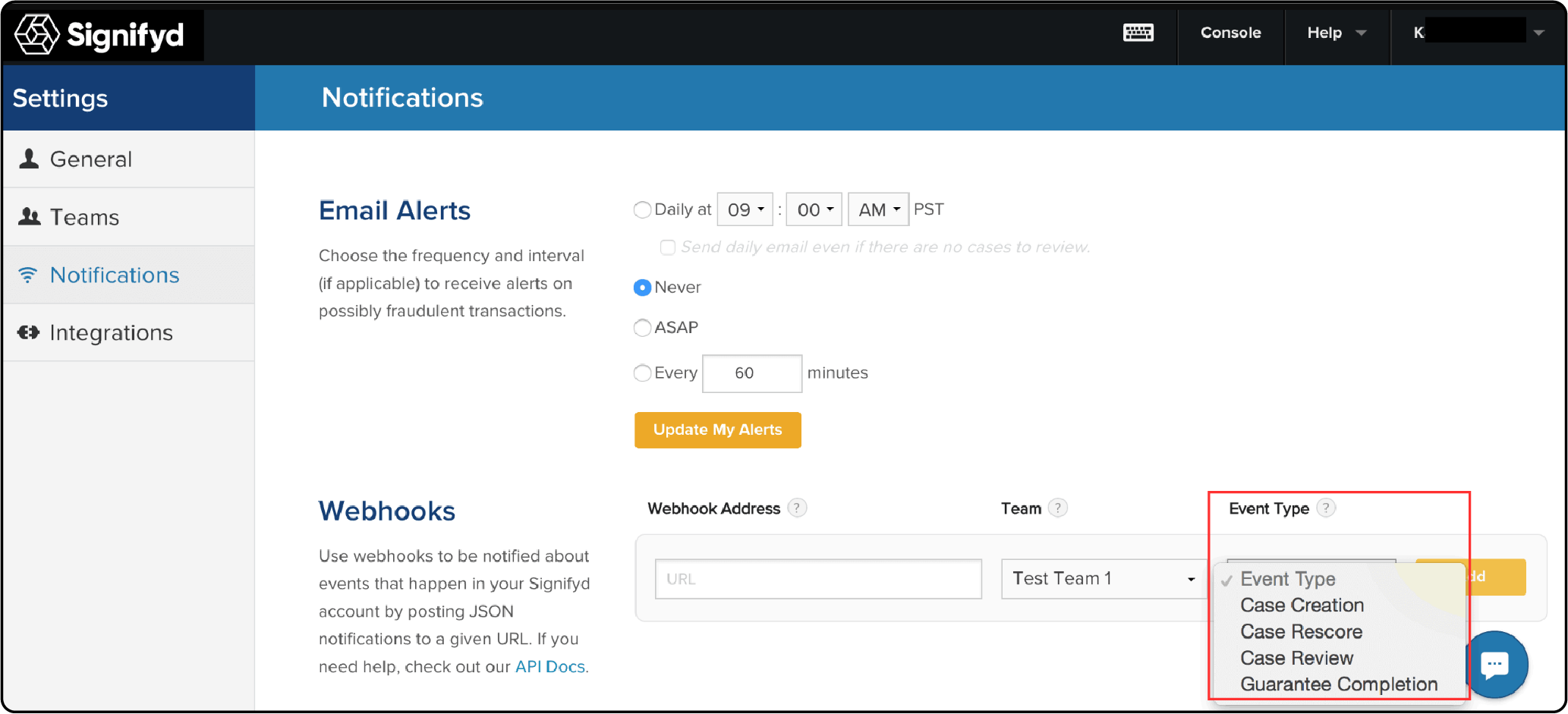
Lastly, press Add to store the webhook.
5. Now, you should update the payment gateway (This is only necessary if you wish for Signifyd to capture or cancel the order).
In your Magento Admin, navigate to System → Configuration.
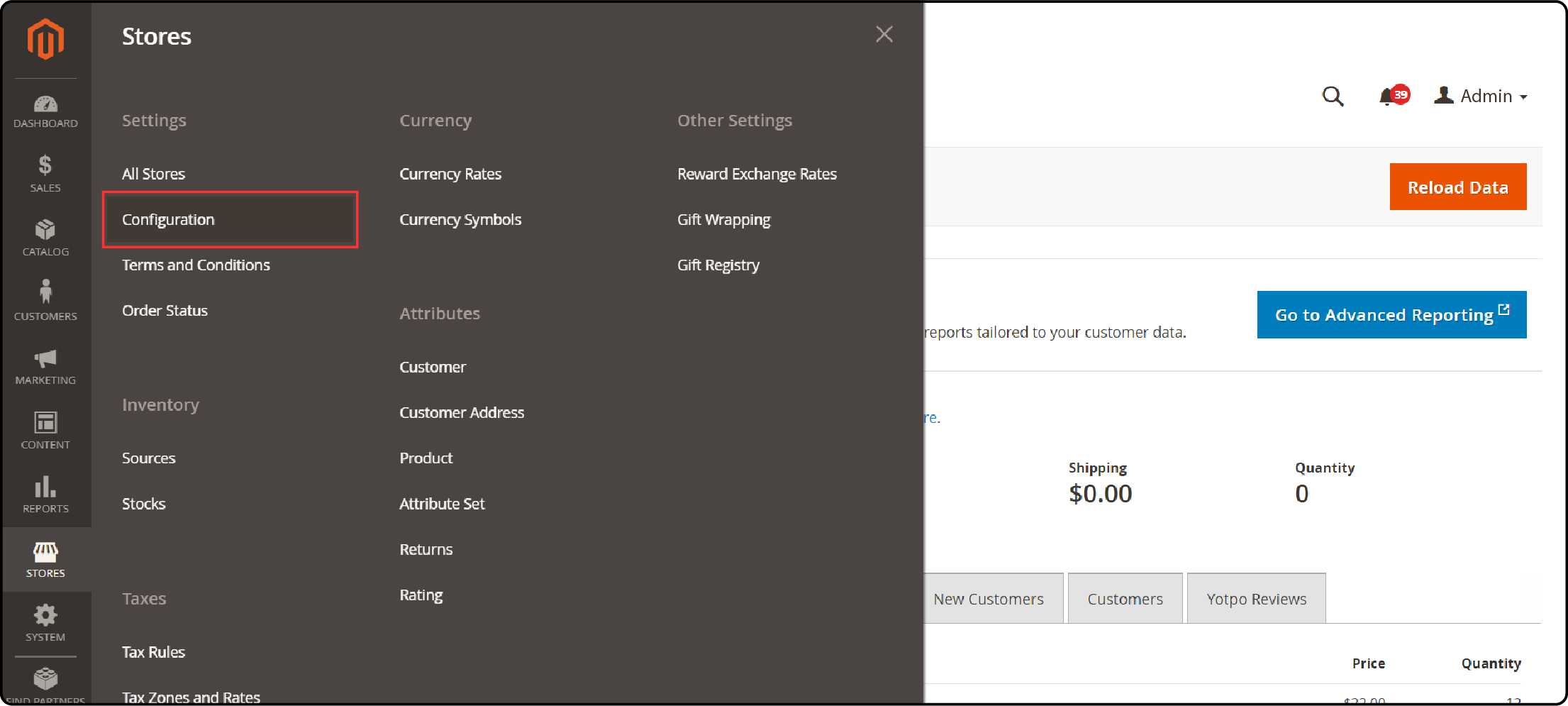
Then, scroll down to Sales under the Configuration menu and select Payment Methods.
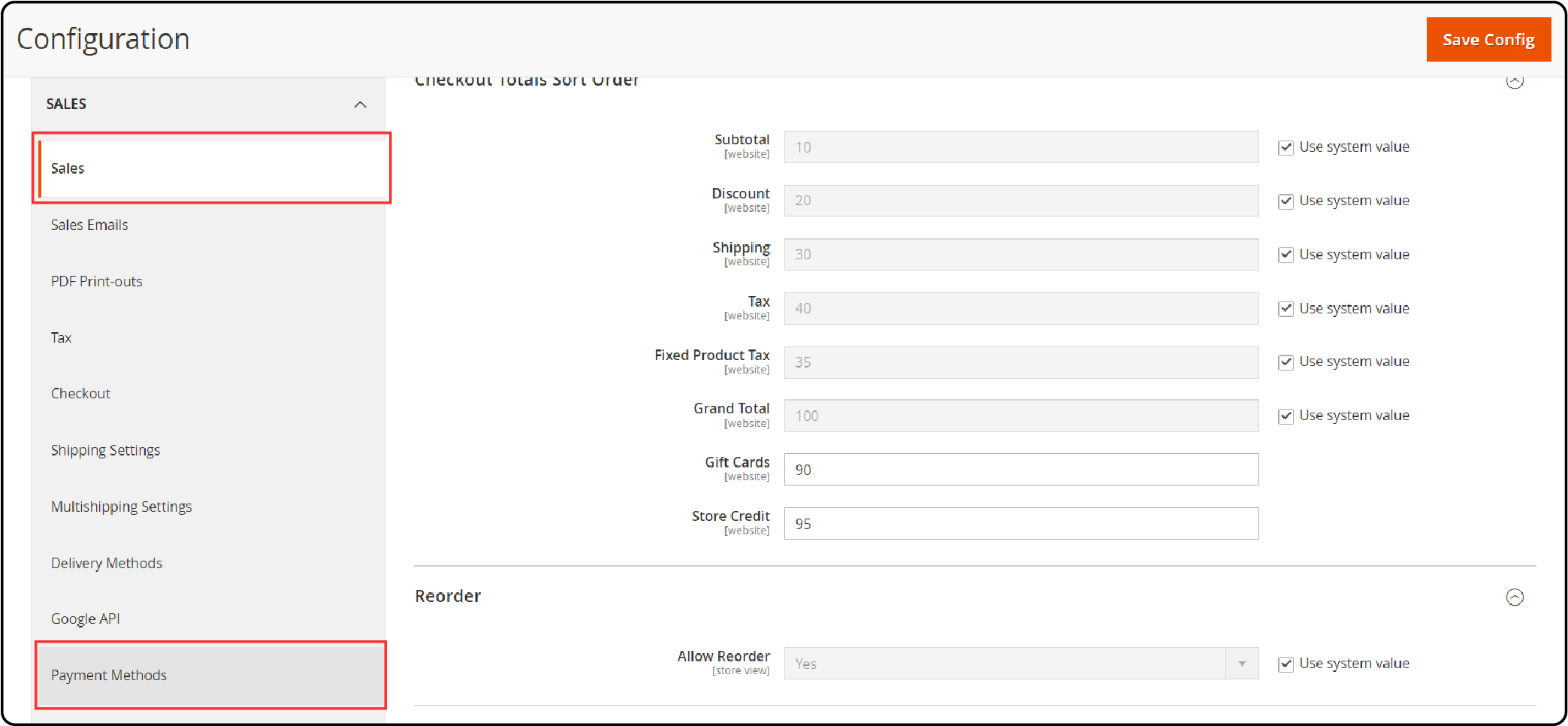
Choose your payment method from the list.
In the "Payment Action" field, choose "Authorize" (or "Authorize Only" if available) from the dropdown.
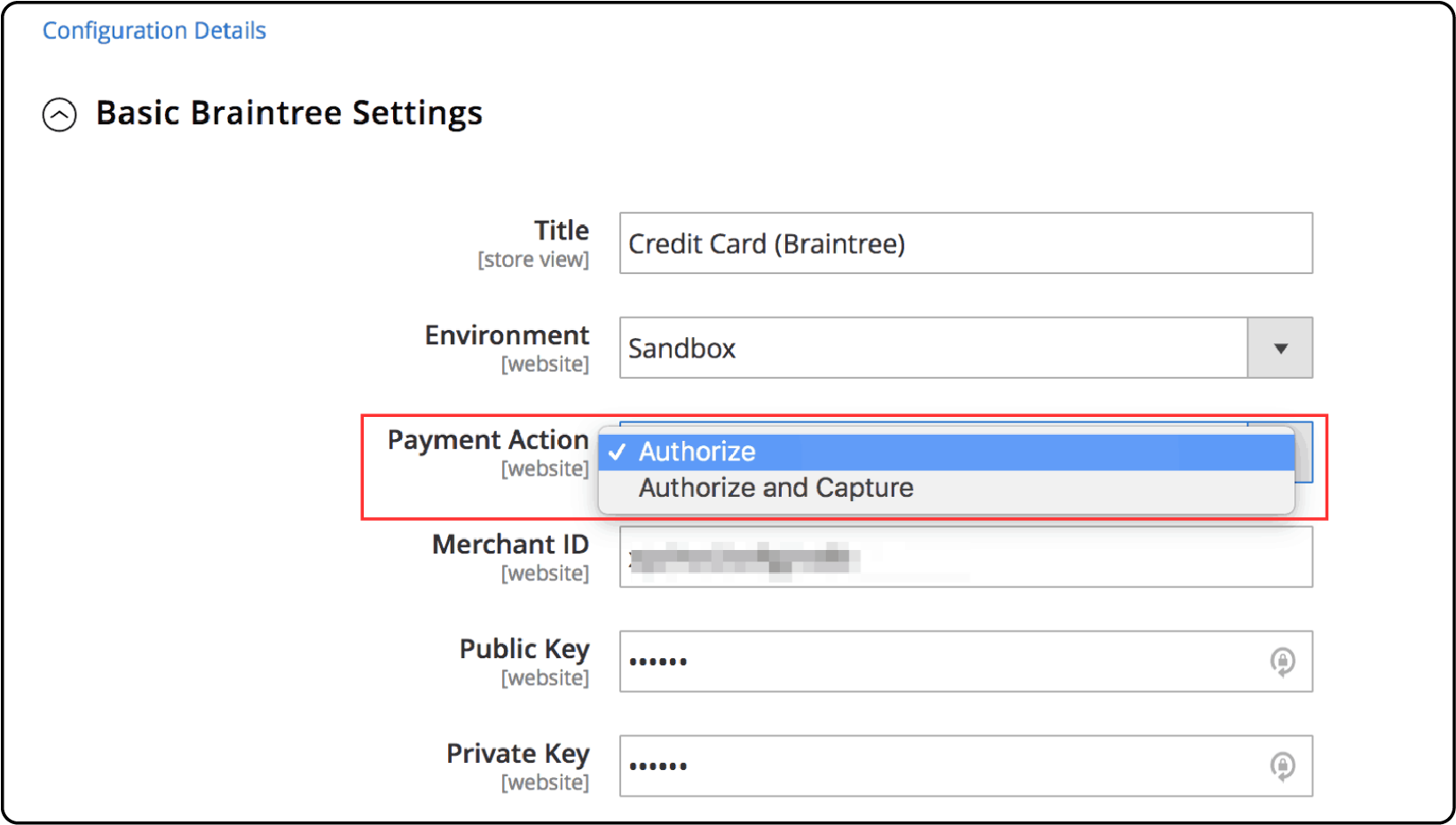
See Braintree example:
Click Save Config.
6. Transfer Signifyd payment information (Only necessary if your payment gateway isn't Authorize.net, PayPal Payflow, or Stripe).
The Signifyd extension is designed to collect payment information. It includes avsResponseCode, cvvResponseCode, cardBin, and cardLast4. It also gathers cardExpiryMonth and cardExpiryYear. It does this from default locations in the Magento database. It happens when an order is submitted for fraud review.
If you're not using Authorize.net, Paypal Payflow, or Braintree, use the extension's payment helper module. Send payment data to Signifyd. Check the Signifyd console. Or consult your Implementation Manager. Ensure data is correctly sent for orders.
7. Activate the extension from the Magento Admin panel.
After confirming the correct configuration of the extension in Magento Admin and on the Signifyd settings page, enable the extension in your test store. Do this from the Signifyd extension panel in Magento Admin by following these steps:
General section:
- Set Enable extension to Yes
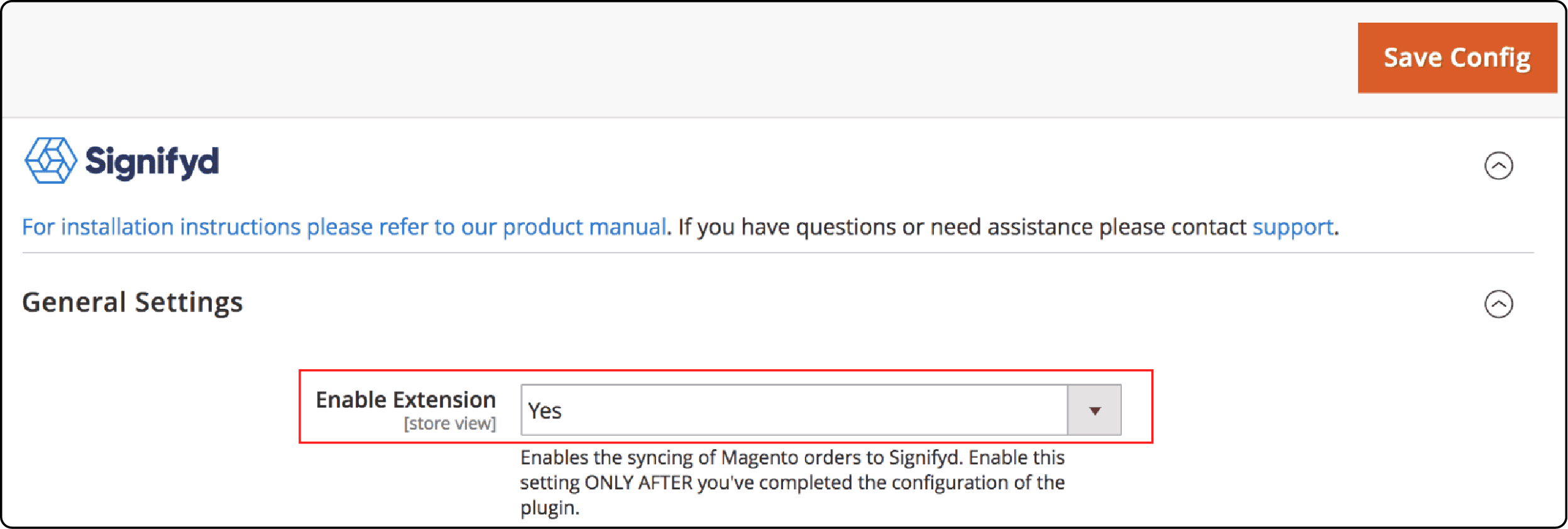
Click Save Config.
Your Signifyd extension is now set up in your test store, so it's time to test the integration.
FAQs
1. How do I check if my payment gateway is compatible with Signifyd?
To check payment gateway compatibility, refer to the Signifyd documentation. Alternatively, contact Signifyd support directly. Most major gateways, such as Authorize.net, PayPal Payflow, and Stripe, are compatible.
2. What do I do if my payment gateway needs to be listed in the Signifyd-supported gateways?
If your gateway is not listed, use the Signifyd payment helper module. Send payment data for orders manually. For guidance on using the helper module, consult the Signifyd documentation.
3. Can I test the Signifyd extension before enabling it in my live store?
Yes, it's highly recommended to first set up the Signifyd extension in a test environment. It ensures that everything works as expected. Then, you can enable it in your live store.
4. Where can I find the Signifyd extension settings within Magento Admin?
Signifyd settings are accessible through the System > Configuration path. Scroll down to the Sales section. Then, select Signifyd under the Configuration menu.
5. What should I do if I encounter an error during the Signifyd extension setup?
If you encounter any errors, first check the configuration settings. Make sure they're correct. If issues persist, contact Signifyd support. They will provide assistance and troubleshooting advice.
Summary
The Magento Signifyd extension stops online fraud. It gives merchants a secure, automated method to manage fraudulent orders. Key features are:
-
Integrates smoothly with Adobe Commerce for guaranteed fraud protection.
-
Supports various payment methods for broad coverage.
-
Advanced machine learning for thorough risk management.
-
Simple setup steps for optimal protection.
For robust e-commerce security, consider managed Magento hosting.



