
How to Manage Magento Sources in 4 Steps
Do you need help to manage Magento sources? With the rising demand for seamless order fulfillment, accurate source management is important. It ensures that your customers receive their orders on time and in perfect condition. In this tutorial, we will discuss steps to add and edit Magento sources.
Key Takeaways:
-
Efficiently manage Magento sources for faster order fulfillment.
-
Optimize inventory management and minimize stockouts.
-
Expand geographically and increase market presence.
-
Gain operational flexibility to adapt to changing demands.
-
Explore Magento multi-source inventory (MSI) benefits.
What are Magento Sources?
Magento 2 source refers to a physical location. It could be a warehouse, store, distribution center, drop shippers, etc. It's where inventory is stored, and orders are fulfilled. It involves setting product availability per location. A new source is created for each distinct location.
In systems like Magento, stock quantities are allocated to these sources. It allows for the aggregation of total salable products. Large companies can add multiple sources. These can be across different locations or based on inventory type. It enhances order fulfillment efficiency.
Importance of Managing Magento Sources
| Reasons | Explanations |
|---|---|
| Efficient Order Fulfillment | Companies can manage multiple sources in Magento. They can allocate inventory based on customer proximity or product types. Dedicated Magento hosting ensures quicker order processing and delivery. |
| Enhanced Inventory Management | Magento sources provide granular control over stock quantities. This control extends across different locations or inventory types. It enables businesses to optimize inventory levels and minimize Magento stockouts. Overall, it improves inventory management efficiency. |
| Geographic Expansion | Adding multiple sources to Magento helps it expand into new areas or markets. Each source can be a different warehouse, store, or distribution center. It allows businesses to reach more customers and increase market presence. |
| Flexibility in Operations | Businesses gain operational flexibility with the ability to add and manage multiple sources. They can adapt to changing market demands, seasonal fluctuations, and unforeseen disruptions. It is achieved by reallocating inventory. They also adjust fulfillment strategies accordingly. |
How to Add a New Source in Magento 2?
1. Navigate to Stores > Inventory > Source and click Add New Source.
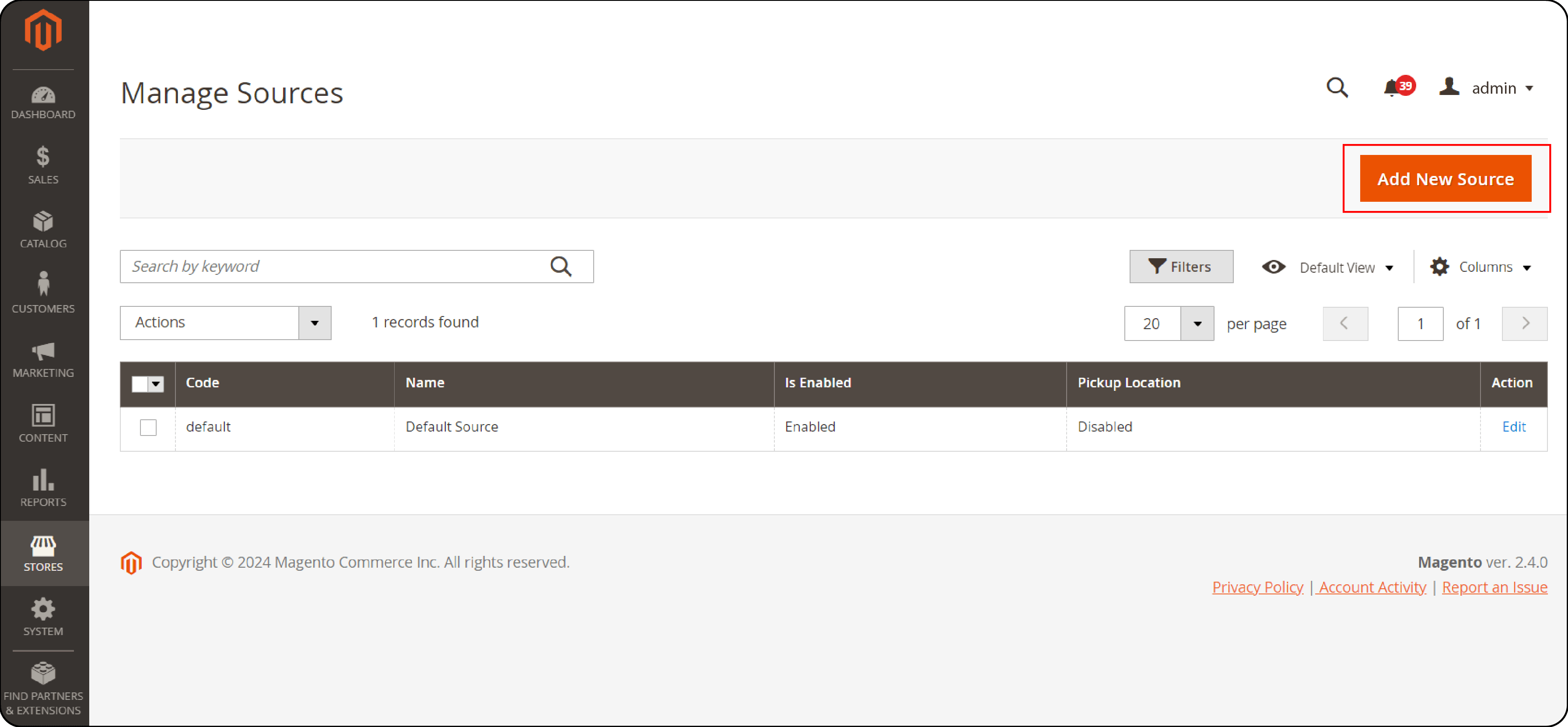
2. Complete the General details.
-
Provide your source's Name and Code.
-
Enable the source if available.
-
Add Description for extra info or references about the inventory.
-
Input the inventory's GPS coordinates in Longitude and Latitude.
-
Select if this source is a Pickup Location.
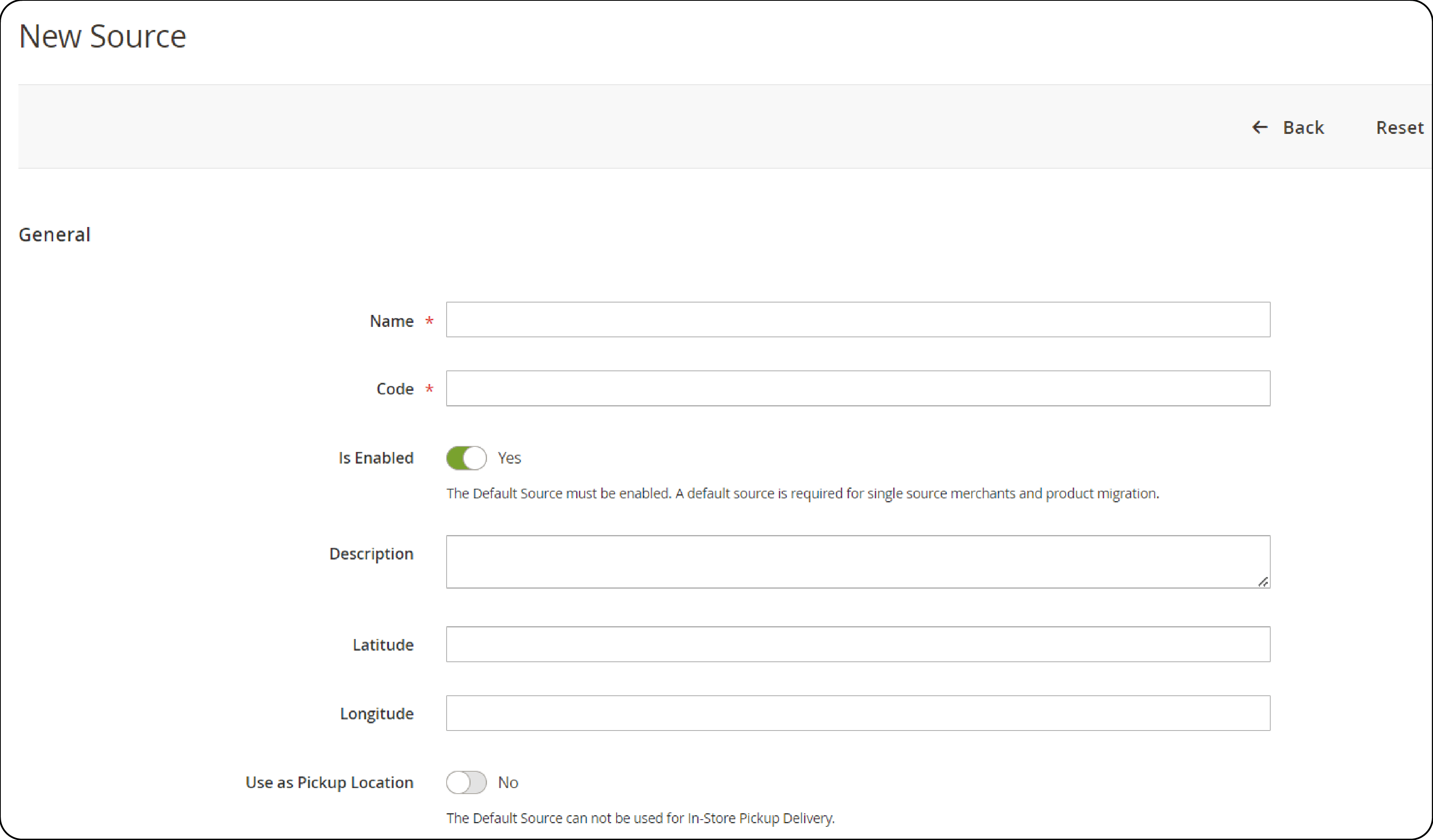
3. Complete the Contact Information section
-
Add the primary contact's Contact Name at the location.
-
Provide Email, Phone, and Fax (if available) for contact with the Magento inventory source.
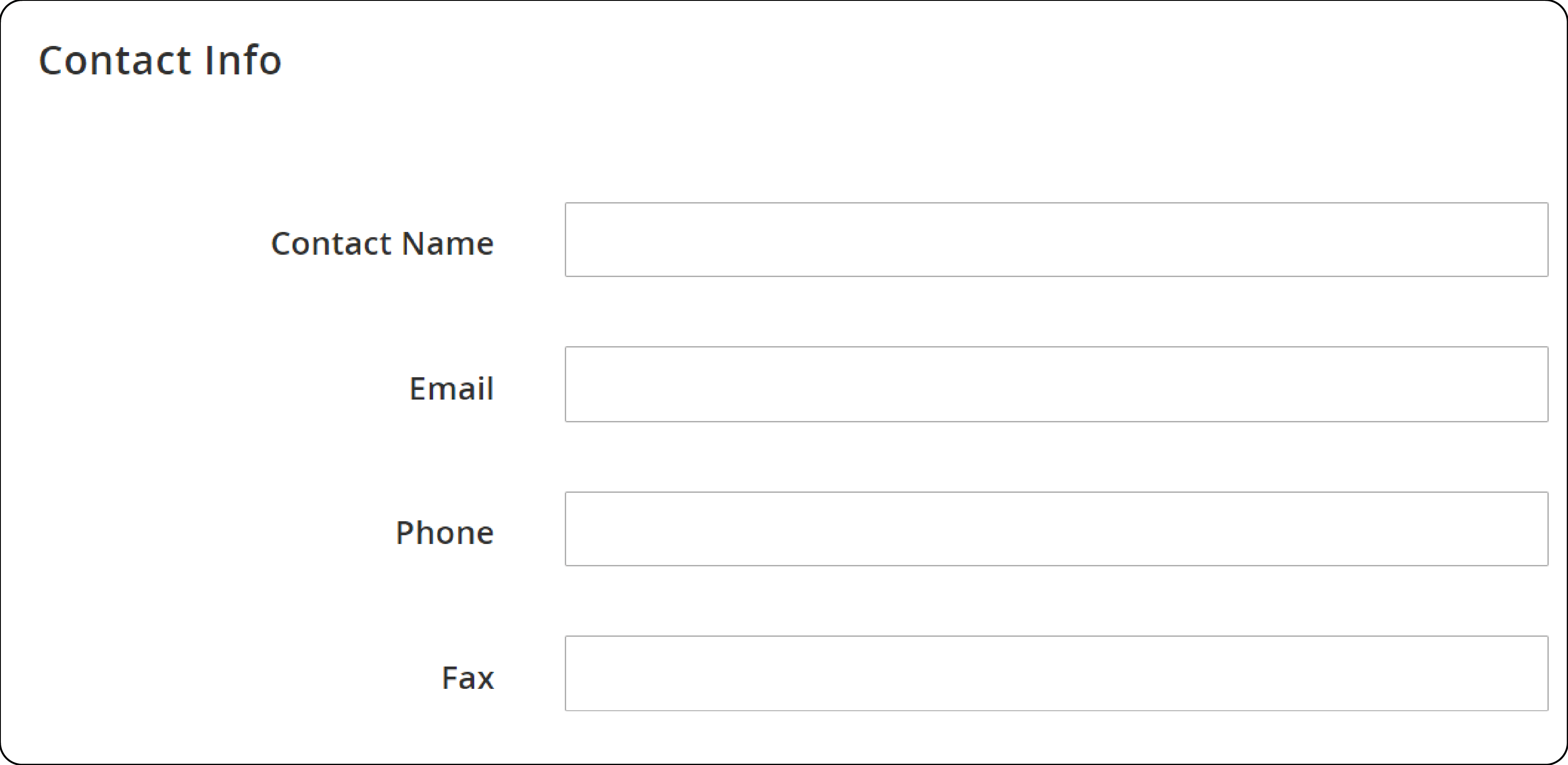
4. Fill in the Address Data section
Country and Postcode are required, while State/Province, City, and Street are optional.
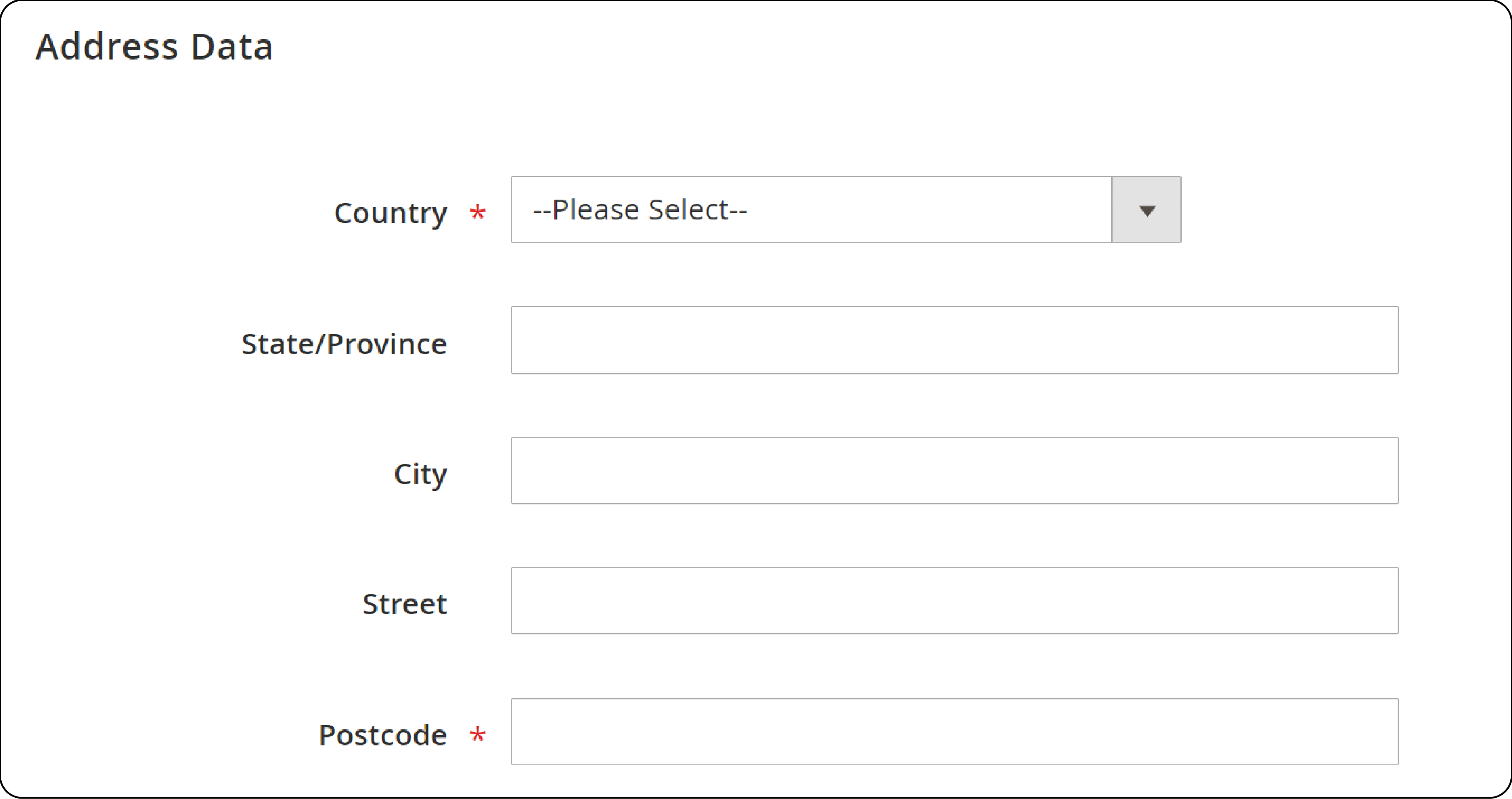
After completing the Magento 2 inventory source settings, remember to Save a source, and you're all set. You can modify the added information, but the source code must remain unchanged.
Edit Magento Sources
When modifying the Default Source, you can change all settings except the name and code. Merchants using a Single Source are advised to include details that correspond to their location.
The Manage Sources page displays every inventory location and fulfillment center available. Here, you can introduce new sources of inventory and modify current ones. The steps to follow are:
-
Go to Admin sidebar, navigate to Stores > Inventory > Sources.
-
For adding a new inventory location, refer to Adding a New Source.
-
Locate the inventory source and open it in Edit mode.
-
Update info and save changes.
FAQs
1. What is Magento Multi-Source Inventory (MSI)?
Magento Multi-Source Inventory (MSI) is an advanced feature. It was introduced in Magento 2.3.0. It allows merchants to manage multiple inventory sources without third-party extensions.
This functionality enables the handling of product inventory across various physical locations. It can be managed directly from the Magento admin panel. It offers more accurate and efficient stock management.
2. How does the Source Selection Algorithm in Magento MSI optimize order fulfillment?
The source selection algorithm (SSA) in Magento MSI optimizes order fulfillment. It automatically selects the best inventory sources for shipping products.
This selection is based on stock levels and geographical location. It ensures orders are processed efficiently and cost-effectively. It reduces shipping costs and delivery times.
3. Can I manage low stock levels using Magento 2 Multi-Source Inventory?
Yes, Magento 2 Multi-Source Inventory helps you manage low stock levels effectively. You can set up notifications for low-stock scenarios. Define conditions that trigger these alerts. This feature helps you maintain adequate stock levels. It prevents stockouts.
4. Is it possible to manage quantity per source in Magento 2 MSI?
Yes, Magento 2 MSI allows managing quantity per source. This feature enables specifying product quantities at each inventory source. It gives a clear overview of stock across locations. It makes managing and allocating inventory more efficient.
5. How do I set up default stock in Magento MSI?
In Magento MSI, 'default stock' is the inventory linked to your main website. It is managed as a single source. To set up default stock, go to the 'Manage stock' section in the Magento admin panel.
Here, you can define inventory sources. You can also assign products. Additionally, you can manage stock levels for your primary warehouse or store.
6. Can Magento 2 MSI help in managing magento inventory across multiple e-commerce platforms?
Magento 2 multi-source inventory is designed to manage inventory within the Magento platform efficiently. For businesses on multiple e-commerce platforms, inventory management is complex. It requires additional integrations or extensions.
It ensures seamless stock levels across all sales channels. The Magento 2 msi – multi-source Inventory focuses on optimizing inventory management within the Magento ecosystem. It enhances the ability to manage stock, predict demand, and prevent overstocking or stockouts.
Summary
Manage magento sources help store owners to optimize operations and boost efficiency. By following the steps above, you can:
-
Enhance order fulfillment speed
-
Optimize inventory management
-
Expand geographically
-
Gain operational flexibility
Ready to ease operations for your Magento store? Explore managed Magento hosting solutions for expert support.



