
Quick Start on Magento AWS Architecture
Ready to elevate your e-commerce platform? Magento AWS Architecture provides a strong framework for deploying Magento. This open-source e-commerce platform benefits from AWS cloud services.
This article shows how to deploy Magento on AWS for new and existing infrastructures. We will provide step-by-step instructions, optimization tips, and integration techniques.
Key Takeaways
-
Learn to set up Magento on AWS efficiently.
-
Discover customizing options for both new and existing setups.
-
Understand how to optimize Magento for performance and security.
-
Explore integrations with AWS services to enhance functionality.
AWS Architecture Components

AWS architecture creates secure, reliable, and scalable online environments.
Applications design these environments. A key element is the well-architected framework of AWS. This framework guides users in designing, deploying, and maintaining cloud systems. It focuses on best practices and strategies for strong cloud-based systems. The framework includes six pillars:
-
Operational excellence
-
Reliability
-
Performance efficiency
-
Cost optimization
-
Sustainability
What are the Services Provided By AWS
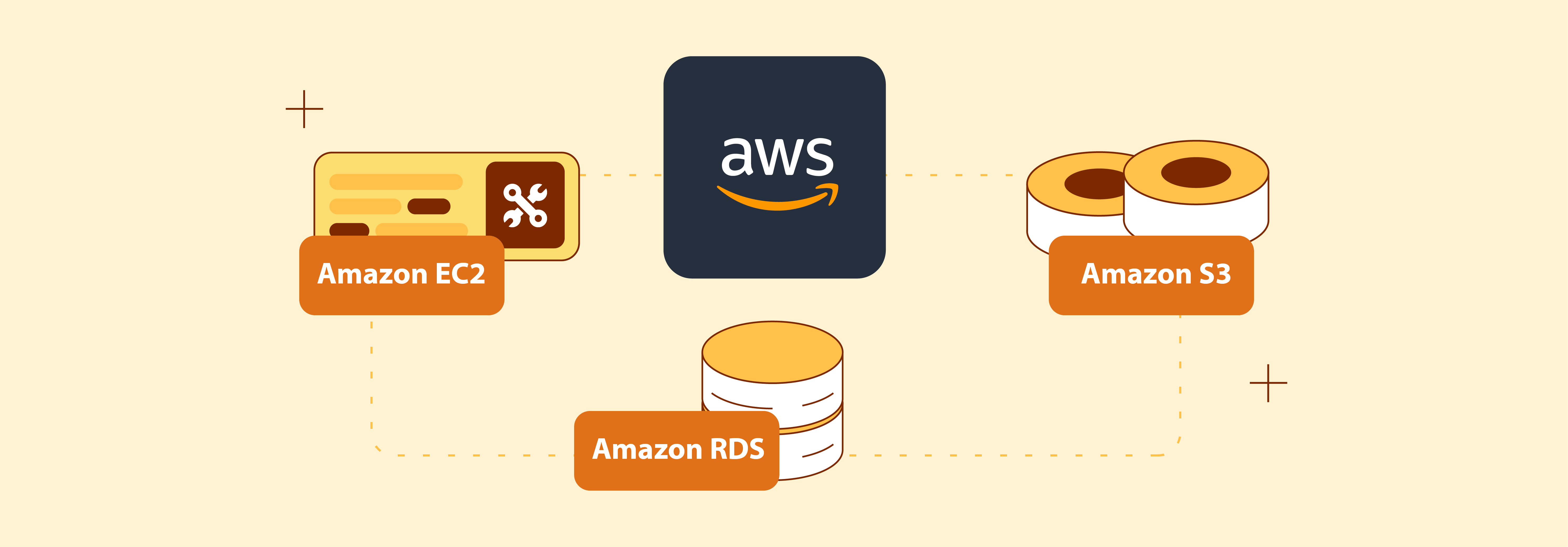
AWS provides essential services that are core components of its architecture. These services include,
-
Compute services like Amazon EC2
-
Storage services such as Amazon S3
-
Database services, including Amazon RDS
AWS also offers specialty services. These services include
-
Amazon Route 53 for DNS management
-
AWS Elastic Load Balancing (ELB) for traffic distribution
-
Amazon CloudFront
CloudFront is a content delivery network that enhances web content delivery. Other important services include AWS Lambda for event-driven code execution. AWS Elastic Beanstalk is also important for application deployment.
The AWS architecture supports various deployment models. These models include
-
Public
-
Private
-
Community
-
Hybrid clouds
Each model meets different needs. For example, the public cloud offers open user access. In contrast, private and hybrid models ensure more secure, controlled access. These flexible models let organizations customize their cloud environment to meet specific needs.
Best Practices For Optimizing Magento on AWS Architecture
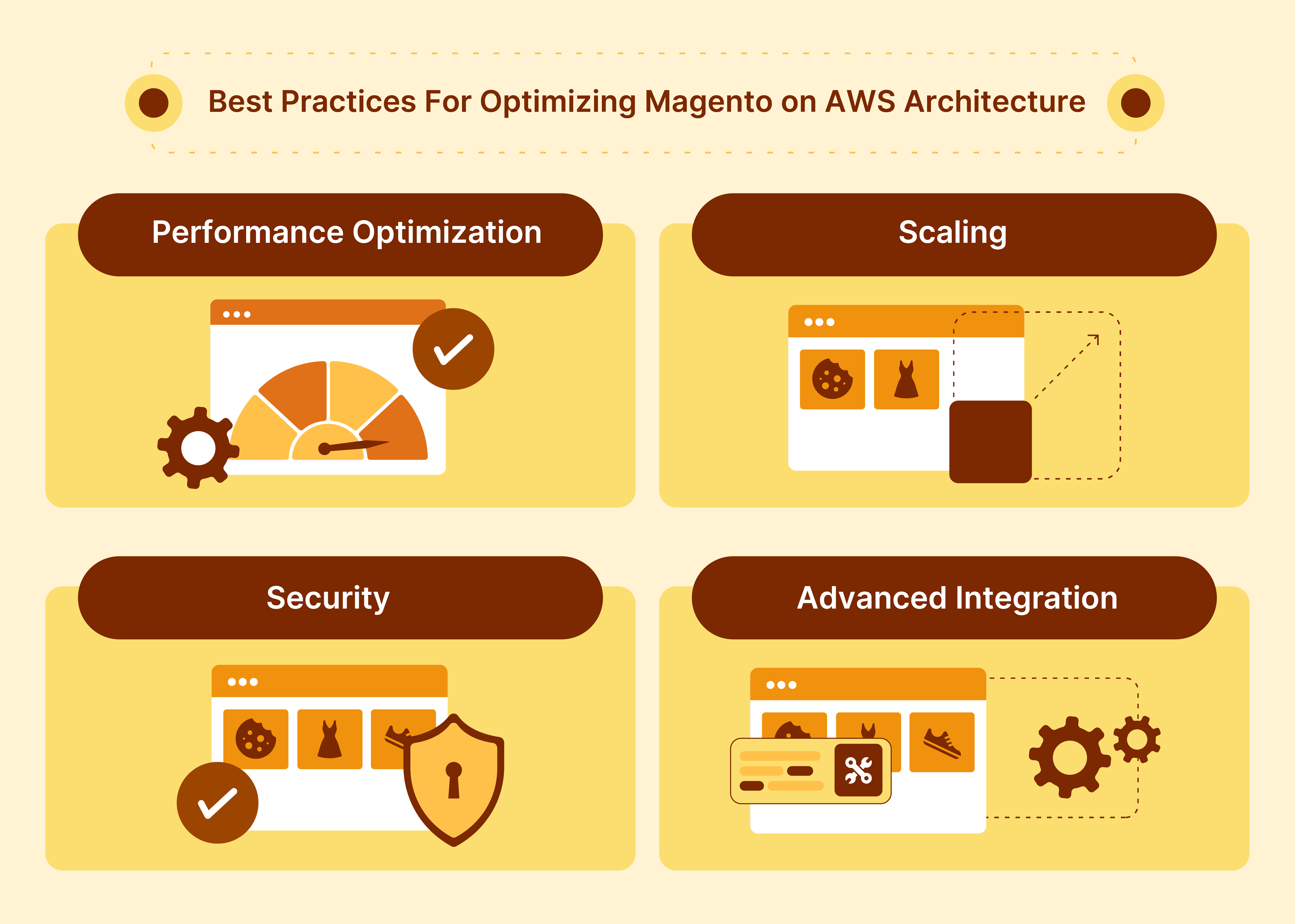
1. Performance Optimization
-
Caching: Implement Redis or Varnish cache engines to manage session and page caching. It speeds up load times and decreases server demand.
-
Content Delivery Network (CDN): Deploy AWS CloudFront as your CDN. It serves static content like images, CSS, and JavaScript closer to users. It reduces latency and speeds up content delivery.
-
Database Optimization: Use Amazon Aurora. It is a MySQL-compatible database engine. It offers high performance and reliability. Regularly audit and tune your database to optimize query processing.
2. Scaling
-
Auto-Scaling: Implement auto-scaling for Amazon EC2 instances using AWS CloudFormation templates. This approach automatically adjusts computing resources based on user demand. It ensures Magento's scalability during traffic peaks.
-
Load Balancing: Use Elastic Load Balancing (ELB) to distribute incoming traffic. It spreads the load across many EC2 instances. These instances are in different Availability Zones. It not only balances the load but also contributes to high availability.
-
Resource Decoupling: Separate web server and database layers to allow independent scaling. Store media files on Amazon S3. Use the Amazon Elastic File System (EFS) for shared storage that is accessible in many instances.
3. Security
-
Security Groups: Configure security groups for EC2 instances. These serve as virtual firewalls. They control the traffic allowed into and out of your Magento servers.
-
Data Encryption: Implement SSL/TLS to secure data in transit. For data at rest, use the encryption features offered by Amazon RDS and EFS.
-
Access Controls: Use AWS Identity and Access Management (IAM) to control access to AWS resources. Assign users and systems the minimal permissions necessary to perform their tasks.
-
Regular Updates and Audits: Maintain the security of your Magento instance. Regularly update the application and all underlying AWS infrastructure. Set up regular audits using tools like AWS CloudWatch to track and react to security threats.
4. Advanced Integration
-
High Availability: Design your Magento architecture for high availability. Deploy across many Availability Zones. Use AWS services like Multi-AZ deployments for Amazon RDS. It ensures automated failover to a standby instance.
-
Magento Quick Start: Use the AWS Quick Start for Magento. It automates the deployment process. This template deploys Magento on AWS. It follows AWS best practices for security and availability.
-
Database Scaling: Use Amazon RDS or Amazon Aurora. Replicate databases across many zones. It enhances availability and load handling.
-
Monitoring and Metrics: Implement AWS CloudWatch. Track and collect metrics. It enables you to make informed decisions about scaling and resource allocation.
Steps to Deploy Magento on AWS
Method 1: Deploying on New AWS Infrastructure
Step 1: Prepare Your Magento CloudFormation Template
-
Download a Magento Open Source or Adobe Commerce on Cloud Infrastructure template. It follows the AWS reference architecture design.
-
Customize the template parameters. These include EC2 instance types, Amazon RDS settings, and Elastic Load Balancer configurations.
Step 2: Upload Your Template to AWS CloudFormation
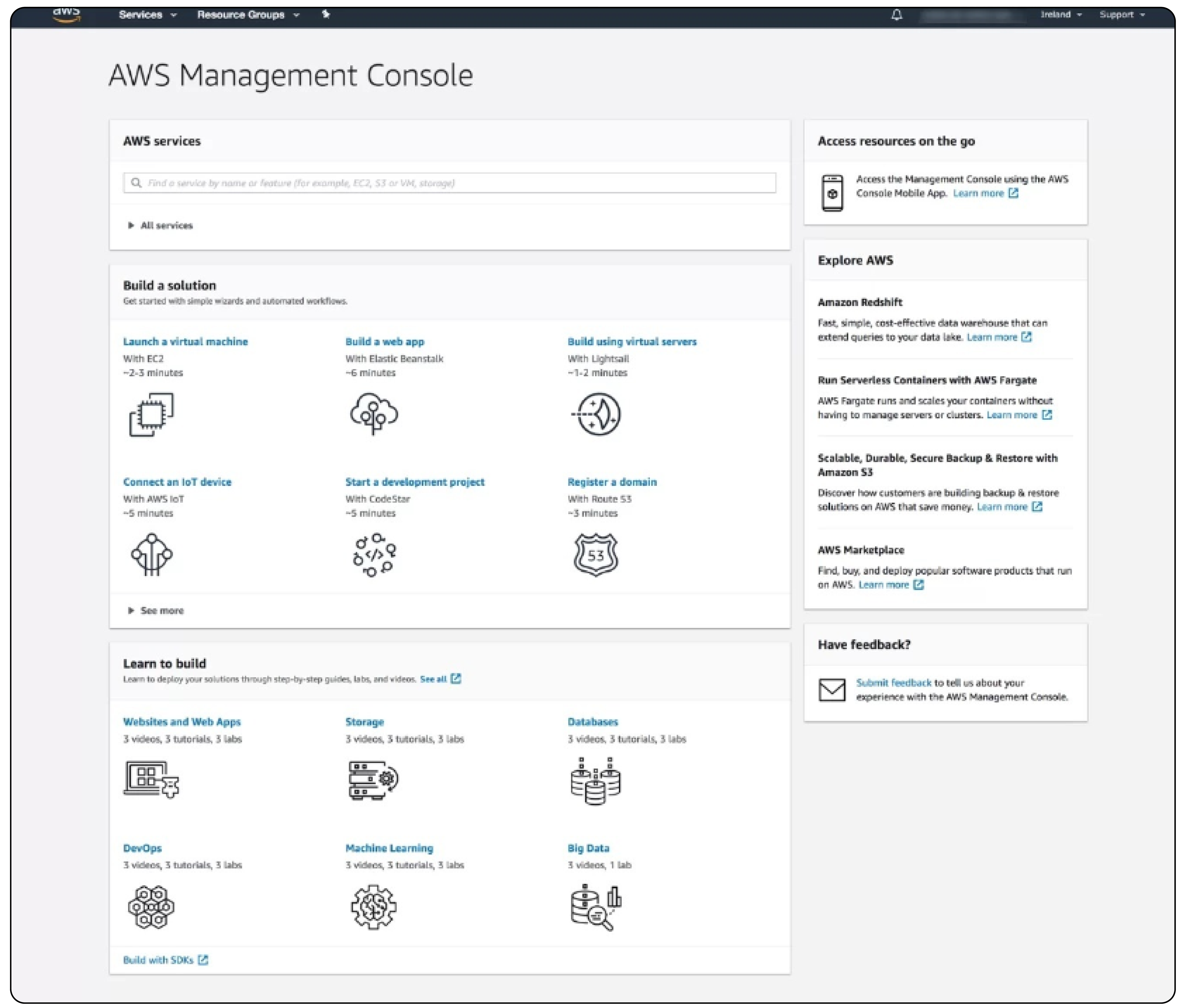
-
Log into the AWS Management Console.
-
Navigate to the CloudFormation service.
-
Select Create stack and choose With new resources (standard).
-
Upload your customized template to deploy your Magento instance.
Step 3: Configure Stack Options
-
Enter stack details. Include the stack name and parameters. Examples include VPC settings and Redis cache configurations.
-
Review advanced settings, such as IAM roles and monitoring tools.
-
Confirm settings to start the deployment process.
Step 4: Monitor Stack Creation
-
Observe the stack creation within the CloudFormation dashboard.
-
Ensure EC2 instances, Amazon RDS, and Elastic Load Balancers are configured and operational.
Step 5: Finalize Magento Setup
-
Access the administration dashboard of your new Magento deployment.
-
Complete the Magento setup wizard to configure your store.
-
Adjust settings for optimal performance on AWS cloud infrastructure.
Method 2: Deploying on Existing AWS Infrastructure
Step 1: Evaluate Your Existing Infrastructure
-
Assess current AWS resources to confirm they meet Magento’s scalable deployment needs.
-
Identify AWS services, such as EC2 instances or Amazon RDS, to integrate with Magento.
Step 2: Integrate Magento CloudFormation Template
-
Adapt the Magento CloudFormation template for integration with your existing AWS setup.
-
Ensure the template uses existing AWS resources effectively without resource duplication.
Step 3: Deploy the Modified Template
-
Use the AWS Management Console to upload and deploy your modified CloudFormation template.
-
Follow the deployment process. Integrate Magento Open Source or Adobe Commerce with your existing infrastructure.
Step 4: Final Configuration
-
Integrate Magento with existing AWS services like Elastic Load Balancers and Redis cache.
-
Perform necessary configurations to ensure strong communication and operation.
Integrating Magento with other AWS services
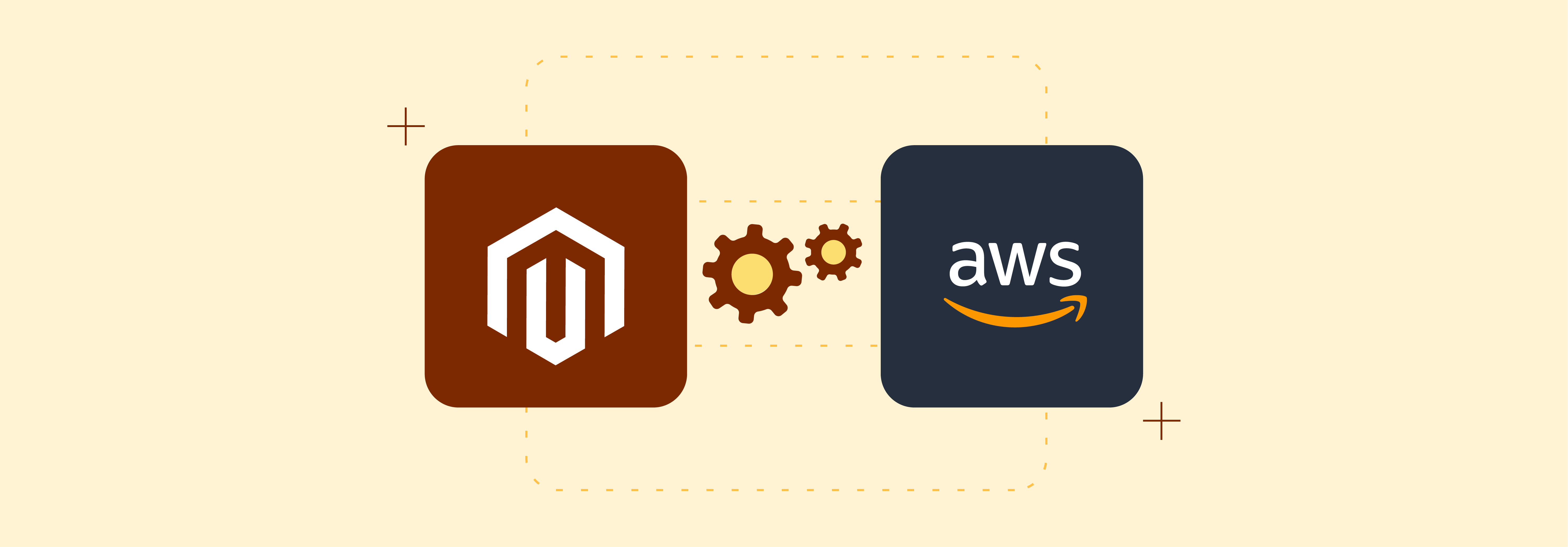
1. Amazon SES for Email Delivery
Configure Magento 2 to use Amazon SES for email delivery. It ensures high deliverability for both transactional and promotional emails. First, verify your domain within Amazon SES. Then, adjust Magento's SMTP settings to route emails through SES. It uses AWS's high performance and reliability for email services.
2. Amazon CloudFront for Content Delivery
Deploy Amazon CloudFront as the CDN for your Magento 2 store. Create a CloudFront distribution. Point it to your Magento server or an Amazon S3 bucket with static assets. This integration reduces load times and server load. It ensures efficient content delivery across many Availability Zones.
3. AWS Lambda for Serverless Functions
Use AWS Lambda to execute code for Magento 2 events, such as order processing or customer actions. This serverless approach enables scalability. It does so without the need to manage server resources. It aligns with modern DevOps practices.
4. Amazon S3 for Storage
Connect Amazon S3 with Magento 2 to store media files. It offloads heavy data from your primary servers. It ensures data durability across many data centers.
5. Amazon RDS and Amazon Aurora
Use Amazon RDS with the Amazon Aurora engine for database management. This combination offers a scalable, high-performance database solution with automated failover. It makes your Magento deployment strong against failures and highly available.
6. Amazon EFS for Shared Storage
Implement Amazon Elastic File System (EFS) for shared storage. Magento instances that need access to common files can use EFS. It is scalable and integrates smoothly across many EC2 instances and Availability Zones.
Comparisons Between EC2 and Fargate
| Feature | Amazon EC2 | AWS Fargate |
|---|---|---|
| Control | High control over the server environment. | Limited control over the computing environment. |
| Customizability | Allows extensive customization. | Less flexibility in adjusting compute options. |
| Scalability | Manual or auto-scaling options are available. | Automatically scales computing resources. |
| Management Overhead | Requires management of OS, software, and security updates. | Minimal management is required as there is no server to manage. |
| Cost Variability | Costs can vary based on usage, instance type, and traffic. | Offers more predictable costs. |
| Integration with Tools | Supported by many AWS services for a comprehensive environment. | Integrates with AWS services but has some limited tools. |
| Flexibility | Suitable for complex deployments needing specific configurations. | Simplified approach, beneficial for straightforward applications. |
| Initial Setup | Involves setting up and configuring instances. | Quick setup without the need to configure server instances. |
| Security Management | Users must manage their own security settings and compliance. | AWS handles security at the infrastructure level. |
FAQs
1. What is the importance of deploying Magento on AWS architecture?
Deploying Magento on AWS architecture is important for a reliable e-commerce website. It ensures high availability, scalability, and performance. The system offers self-healing capabilities and can handle high traffic loads.
2. How does deploying Magento on AWS architecture contribute to self-healing?
Magento on AWS architecture uses features like auto-scaling and self-recovery mechanisms, which help in automatically resolving issues and maintaining system performance without manual intervention.
3. What role does Amazon Aurora database play in Magento AWS architecture deployment?
We recommend the Amazon Aurora database for Magento on AWS. It offers high performance, scalability, and reliability, ensuring efficient management of Magento's data and contributing to the system's performance.
4. What are the key components of Magento AWS architecture deployment?
The key components include the Magento application, Amazon Aurora database, and Nginx web server, essential for handling the web.
5. How can one ensure the security of Magento AWS architecture deployment?
To ensure security, Magento on AWS should be set up in a private subnet, implement access control, use encryption for data transmission, and follow best practices for securing APIs, databases, and server instances.
6. What are some best practices for maintaining and monitoring Magento AWS architecture deployment?
Best practices include setting up CloudWatch metrics to monitor system performance, implementing automated backups, conducting regular security audits, and optimizing resource allocation for cost efficiency.
7. How can one automate deployment processes in Magento AWS architecture?
Automation in Magento AWS deployment can be achieved through DevOps practices, creating scripts for provisioning resources, using configuration management tools, and following a step-by-step deployment strategy for efficient execution.
Summary
Magento AWS architecture deployment enhances e-commerce platforms for businesses. It explains AWS architecture basics. It provides optimization tips. It guides through deployment steps for new and existing setups. The article also outlines,
-
Instructions for setting up Magento on AWS for both new and existing infrastructures.
-
Outlining the fundamental components of AWS architecture. This emphasizes its secure, reliable, and scalable nature.
-
Detailed methods for integrating Magento with AWS services like SES, CloudFront, and Lambda.
-
Pros and cons of using Amazon EC2 versus AWS Fargate for hosting Magento.
Choose managed magento hosting for enhanced magento AWS performance.



