
3 Steps to Deploy AWS Magento Quickstart
Are you looking to integrate your Magento store with AWS? AWS Magento Quick Start is a pre-configured solution by Amazon Web Services. It is designed to help users deploy and manage Magento websites on the AWS cloud infrastructure. In this tutorial, we will explain how to launch Magento 2 on AWS and its best practices.
Key Takeaways
-
Discover how to deploy Magento on AWS quickly using pre-configured CloudFormation templates.
-
Learn to customize your Magento setup by choosing the right EC2 instances and database options.
-
Understand the benefits of AWS's scalable resources for handling varying traffic levels efficiently.
-
Find out how to install Magento sample data to test and explore store features before going live.
-
Explore ways to enhance your store with AWS services and Magento plugins for a better user experience.
Key Features of the AWS Quick Start
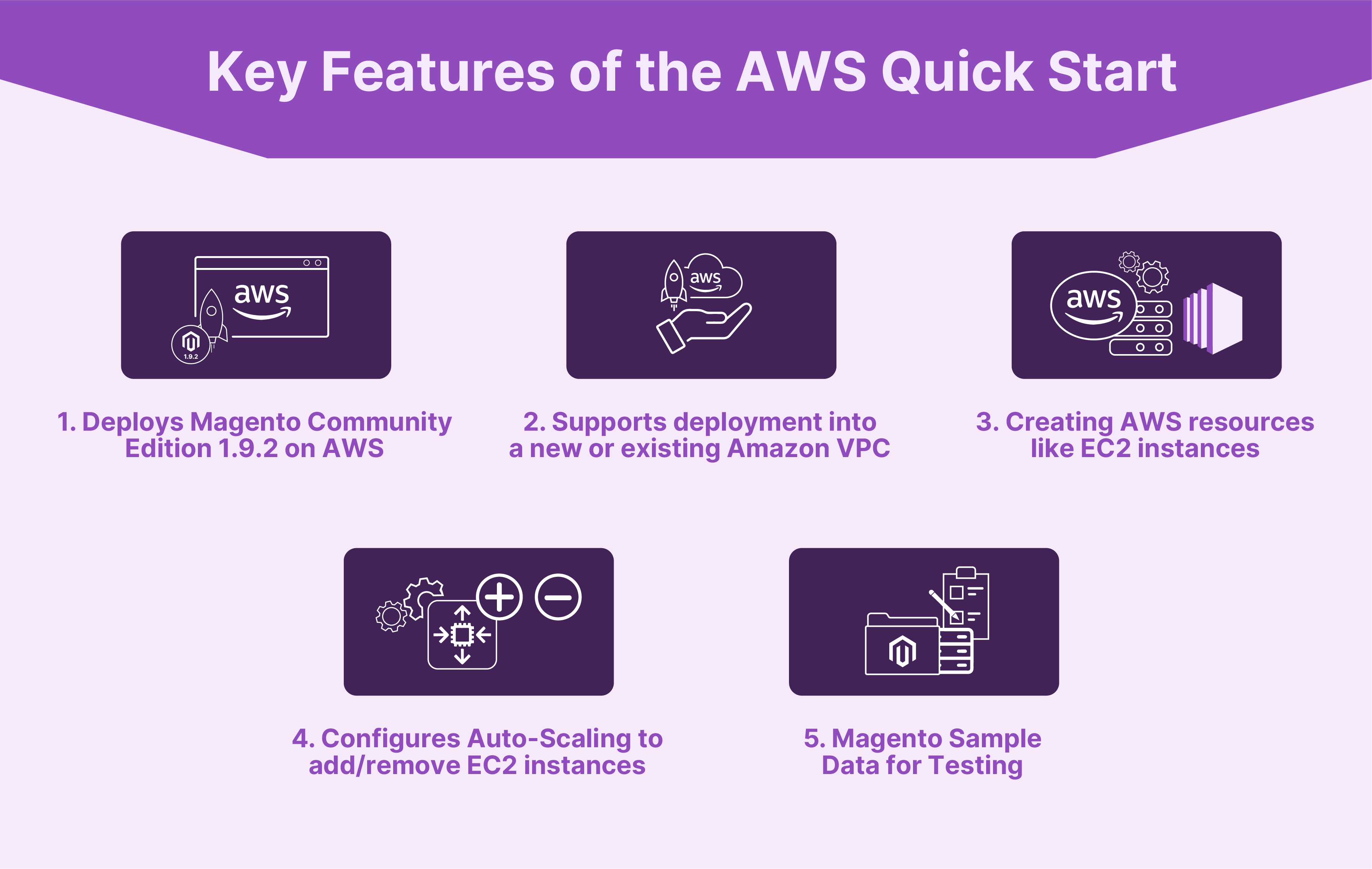
1. Deploys Magento Community Edition 1.9.2 on AWS
-
Quick Start automatically installs and configures Magento Community Edition version 1.9.2 on the AWS.
-
This allows you to quickly get a Magento environment without having to install the software manually.
2. Supports deployment into a new or existing Amazon VPC
-
The Quick Start can be launched into a new Virtual Private Cloud (VPC) or integrated into an existing VPC in your AWS account.
-
A VPC is a virtual network that provides logical isolation from other AWS networks. Deploying into a VPC allows you to control aspects like IP address ranges, subnets, route tables, and network gateways.
-
Integrating with an existing VPC enables the Magento environment to connect with other resources. It includes resources you may already have running in that VPC.
3. Creating AWS resources like EC2 instances
-
The CloudFormation template included with the Quick Start automatically provisions the various AWS components needed to run Magento.
-
EC2 instances are launched to serve as the web servers running Magento. These are configured in an auto-scaling group to allow the number of servers to scale based on traffic.
-
An Amazon RDS database instance is created to store the Magento data. RDS makes it easy to set up, operate, and scale a relational database in the cloud.
-
An Elastic Load Balancer (ELB) is set up to distribute incoming traffic across the EC2 instances. The ELB automatically routes traffic to healthy instances and can scale to handle large volumes of requests.
4. Configures Auto-Scaling to Add/Remove EC2 instances
-
The Quick Start configures an EC2 Auto Scaling group for the Magento web server tier.
-
EC2 Auto Scaling automatically adjusts the number of EC2 instances in the group based on traffic conditions.
-
Scaling policies can be set to define when to launch or terminate instances, such as based on CPU utilization thresholds.
-
Auto Scaling helps maintain application availability and allows Magento to adapt to changes in traffic automatically.
5. Magento Sample Data for Testing
-
The Quick Start provides an option to install Magento sample data during the deployment process.
-
The sample data includes products, categories, promotional rules, CMS pages, and more.
-
Having sample data pre-loaded allows you to test drive and explore Magento's features and customization options.
-
It provides a quick way to evaluate Magento's capabilities in a realistically structured environment before deploying your data.
Choosing the Right AWS Services for Magento
| AWS Service | Purpose | Benefit |
|---|---|---|
| Amazon EC2 | Flexible computing capacity | Allows scaling up or down based on demand, ideal for Magento’s resource-intensive operations |
| Amazon RDS | Database management | Supports various database engines, offers cost-efficient and resizable capacity, automates admin tasks |
| Elastic Load Balancing (ELB) | Distributes incoming traffic across multiple EC2 instances | Ensures fault tolerance and scalability |
| Amazon S3 | Storing static files and media | Integrates with Magento to deliver content from a scalable, secure location |
| Amazon CloudFront | Content delivery network (CDN) | Caches and delivers static content quickly. |
| AWS Elastic Beanstalk | Automated deployment and provisioning of applications like Magento | Simplifies setup of services like EC2, RDS, and ELB |
| AWS CloudFormation | Automates the deployment of Magento | Reduces manual effort in setting up Magento environments |
Deploying Magento with AWS Quick Start
Step 1: Launching the CloudFormation Magento Stack
- Log in to your AWS account and navigate to the CloudFormation service.

-
Choose the pre-built Magento Quick Start template.
-
AWS often provides a direct link to these templates in their documentation.
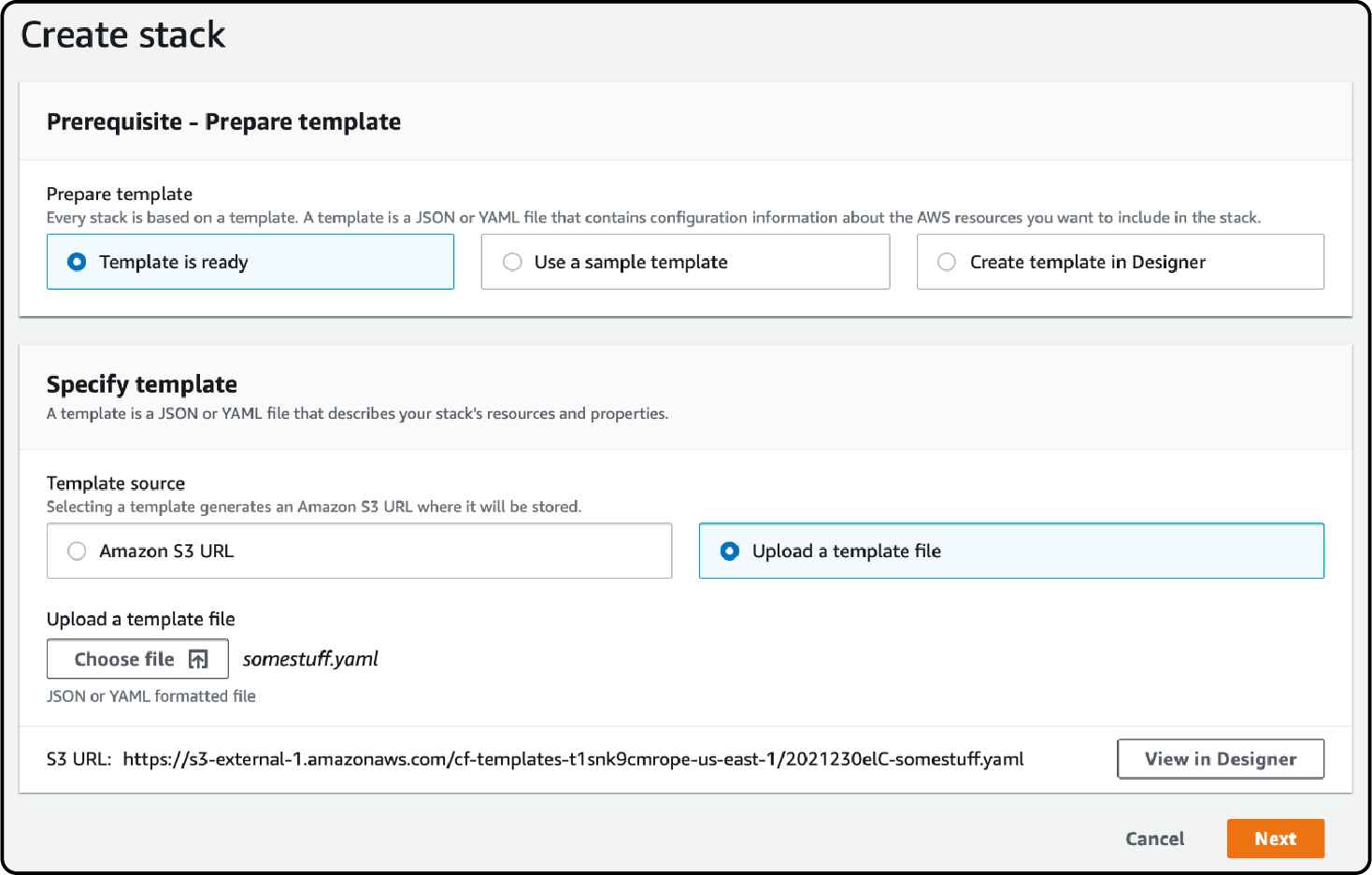
-
Click on "Create Stack" and provide the template URL or upload the template file.
-
Choose to deploy Magento in a new or existing VPC.
Step 2: Specifying Parameters and Customizing the Deployment
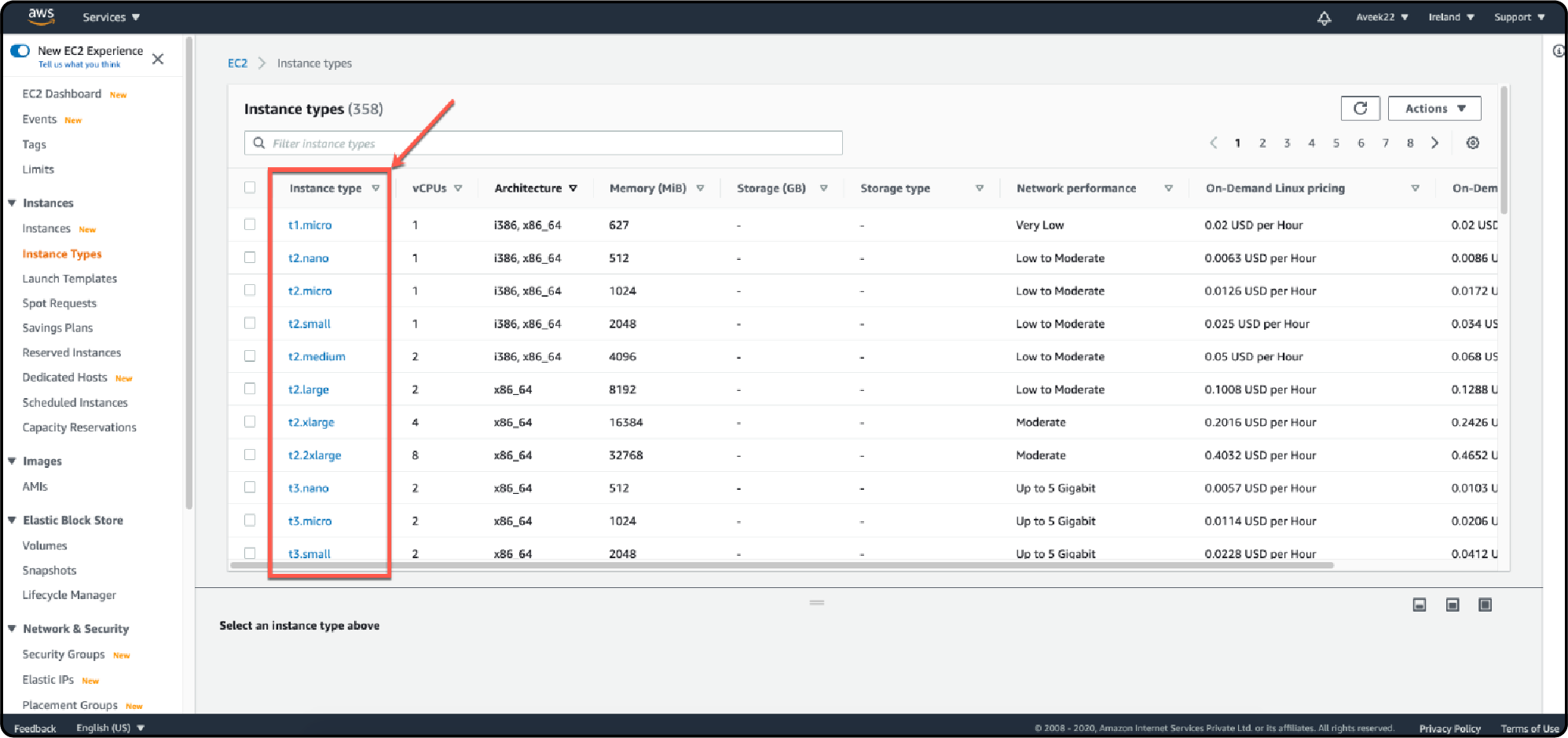
-
Select the type of EC2 instance based on your expected load and performance requirements.
-
Choose the database engine (e.g., MySQL, MariaDB) and specify the instance type for the database.
-
Set credentials for Magento’s backend.
-
Define whether you're setting up a production or development environment. It can affect settings like Magento caching and debugging.
Step 3: Monitoring the Deployment Process
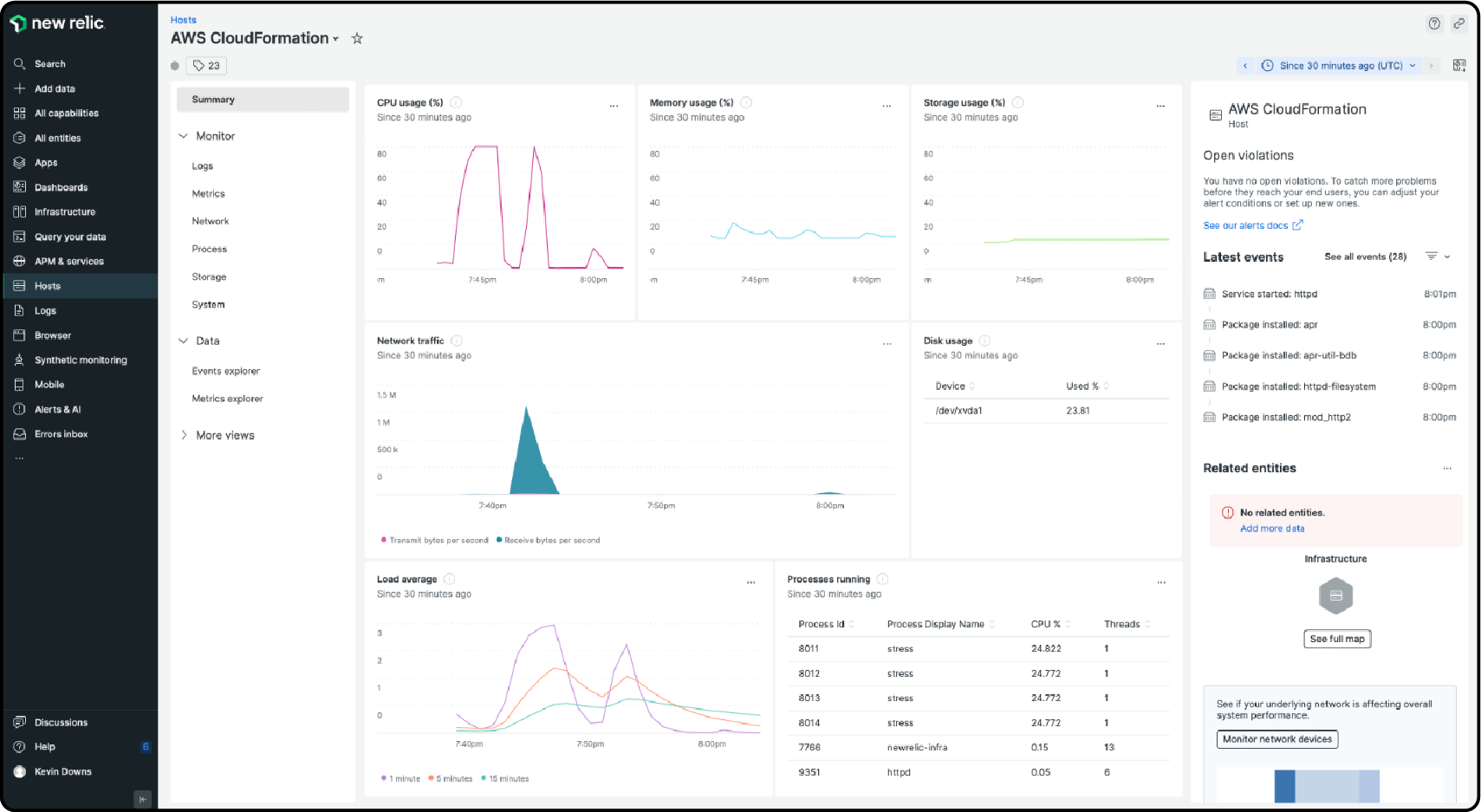
-
The CloudFormation dashboard provides real-time updates on the status of your stack.
-
Look for statuses like CREATE_IN_PROGRESS, CREATE_COMPLETE, or any errors like CREATE_FAILED.
-
The event log lists all the actions CloudFormation took while deploying the stack.
-
Review this log to understand the resources being created and to troubleshoot any issues.
-
Once the deployment is complete, you can view all the resources created by the CloudFormation stack. It includes EC2 instances, RDS databases, ELB load balancers, etc.
FAQs
1. What is the Magento Quick Start on AWS?
It is a solution that uses AWS CloudFormation templates to deploy Magento as a content management system.
2. How do I access the administration dashboard of my Magento website after deployment?
Access the Magento administration dashboard. It can be done via the IP address or domain name of your Magento instance using the provided application password.
3. Can I use my existing AWS infrastructure to deploy the Magento Quick Start?
Yes, Magento can integrate with your existing AWS infrastructure and VPC for a seamless deployment.
4. How do I configure HTTPS for my Magento website using AWS?
Configure HTTPS by acquiring an SSL certificate through AWS Certificate Manager. Also, update the security settings in your Magento's administration dashboard.
5. What are the benefits of using AWS Lightsail to host my Magento website?
AWS Lightsail offers a simple, cost-effective solution with a setup and predictable pricing.
Summary
AWS Magento Quickstart is an effective deployment method for Magento on AWS with less manual intervention. In this tutorial, we explained the benefits, features, and deploying method using AWS Quickstart.
-
Deploy Magento quickly on AWS using the pre-configured CloudFormation templates.
-
Customize your Magento deployment by adjusting EC2 instance types and database size to fit your needs.
-
Install optional sample data during setup to test and validate your Magento store effectively.
-
Enhance your Magento store with plugins such as Amazon Pay for improved payment options and user experience.
-
Leverage AWS's scalable architecture to adjust resources based on traffic, ensuring optimal performance.
Explore managed Magento hosting options with AWS services to scale your Magento store automatically.



