
Magento Dedicated Server Hosting: 15 Errors to Avoid
Magento dedicated server hosting offers a tailored hosting solution, dedicating the entire server to a single user or business. It ensures enhanced performance and security for your Magento store. Selecting the appropriate dedicated server hosting provider helps ensure your Magento store's optimal performance and support. This guide will address 15 frequent mistakes to avoid in Magento hosting on dedicated servers. It will also highlight the necessary steps to set up a Magento website on dedicated servers.
-
15 Critical Errors to Avoid in Magento Hosting on Dedicated Servers
-
Strategic Hosting Considerations for Magento On Dedicated Servers
Key Takeaways
-
Discover the advantages of Magento dedicated server hosting for enhanced performance and security.
-
Explore 15 critical errors to avoid in Magento hosting on dedicated servers, ensuring a smooth online experience.
-
Learn how to choose the right server specifications and implement robust security practices.
-
Explore key steps for setting up a Magento website on a dedicated server, including server selection and security setup.
-
Discover strategic hosting considerations, from reliability and infrastructure to Magento 2 support and seamless site migration.
What is Magento dedicated server hosting?
Unlike shared hosting, where multiple websites reside on a single server, a dedicated server is allocated solely to one business or website. This exclusivity offers significant performance, security, and customization advantages.
In a dedicated hosting environment, the server's resources, including CPU power, memory, storage, and bandwidth, are not shared with other users. Your Magento store can handle higher traffic volumes and process transactions more efficiently. Store owners can adjust settings, install extensions, and optimize the server environment to enhance site speed and responsiveness.
With dedicated hosting, businesses have better control over security measures, such as firewalls, security patches, and SSL certificates. It helps protect customer data and ensures PCI compliance.
Dedicated hosting also comes with specialized support from the hosting provider. This support includes access to a team of experts familiar with the Magento platform. They assist with server management tasks, such as setup, maintenance, deployment, and troubleshooting. It ensures that potential issues can be promptly addressed to minimize downtime and keep the online store running smoothly.
15 Critical Errors to Avoid in Magento Hosting on Dedicated Servers
1. Inadequate Server Specifications

Choosing a server without the necessary specifications can drastically hinder your Magento store's performance. Selecting a server with sufficient RAM, CPU cores, and storage capabilities is important to accommodate your store’s needs.
Server specifications help ensure your ecommerce platform can handle increased loads without compromising speed or Magento user experience. It also helps maintain a professional and efficient online presence.
2. Lack of Dedicated Database Server

Employing a dedicated database server is important for Magento stores experiencing high traffic volumes. This configuration segregates the store’s database from its web server, ensuring they do not use the same resources.
This strategic separation significantly enhances Magento load times and smoothens the user experience by efficiently managing resources. It helps maintain the performance integrity of your ecommerce site.
3. Poor Security Practices
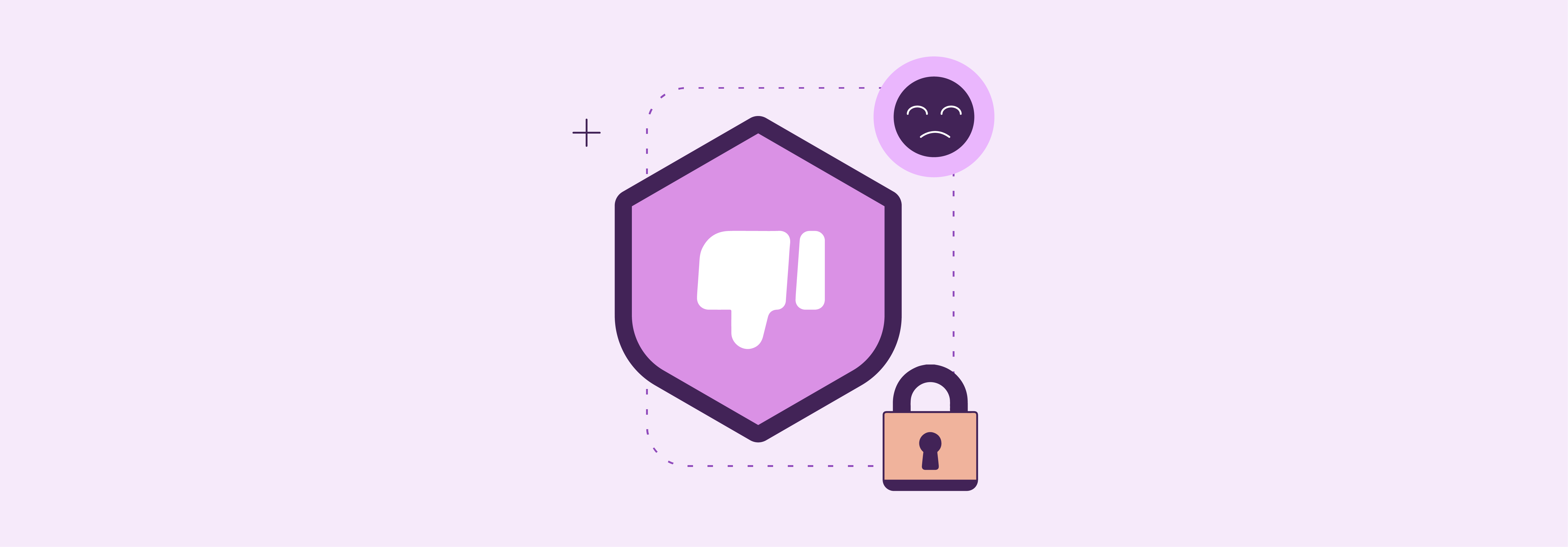
Adhering to security protocols helps safeguard your Magento store against vulnerabilities. It includes the implementation of regular software updates and the use of secure passwords. The deployment of firewalls and valid SSL certificates is also crucial.
Also, incorporate rate limiting to defend against brute force attacks and excessive bot traffic, common threats that can deplete server resources. These measures ensure the safety of your data and that of your customers.
4. Neglecting Maintenance
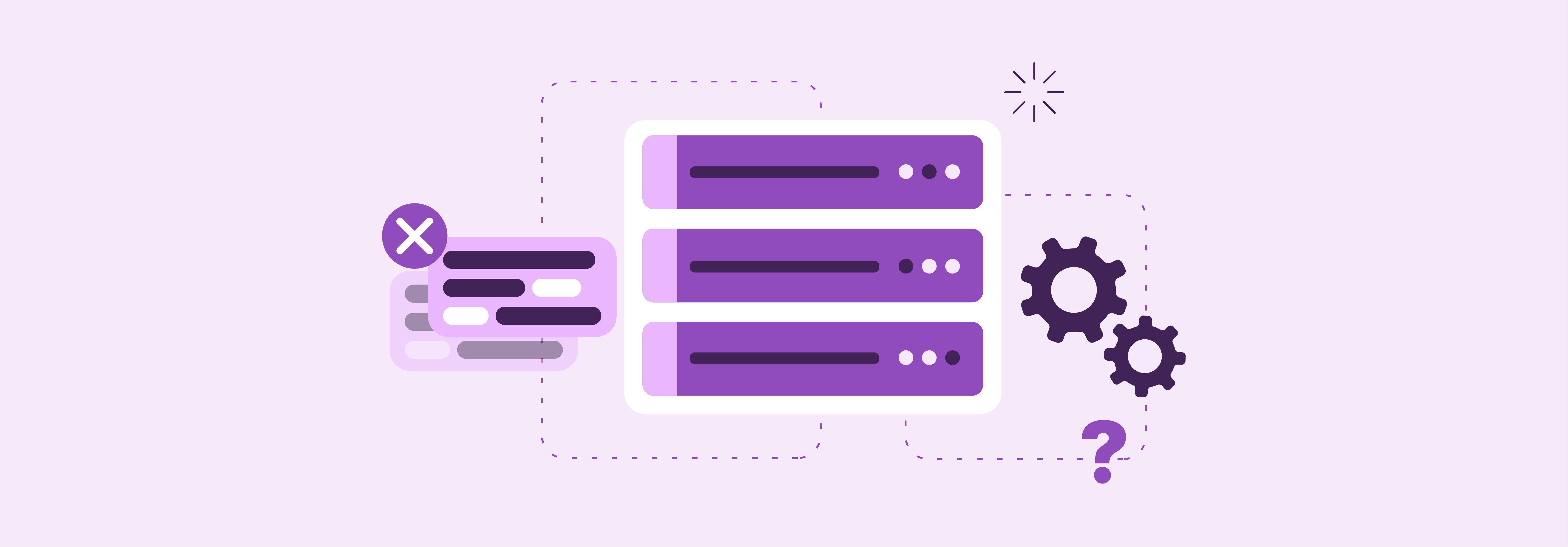
Consistent server maintenance helps sustain optimal performance and security. This routine should include the timely update of the Magento application, security patches, and server software.
Maintenance ensures your e-commerce platform remains efficient, secure, and compatible with the latest technologies and security standards. It involves cleaning up old logs, optimizing database tables, and implementing indexing to speed up query times.
5. Insufficient Scalability Planning
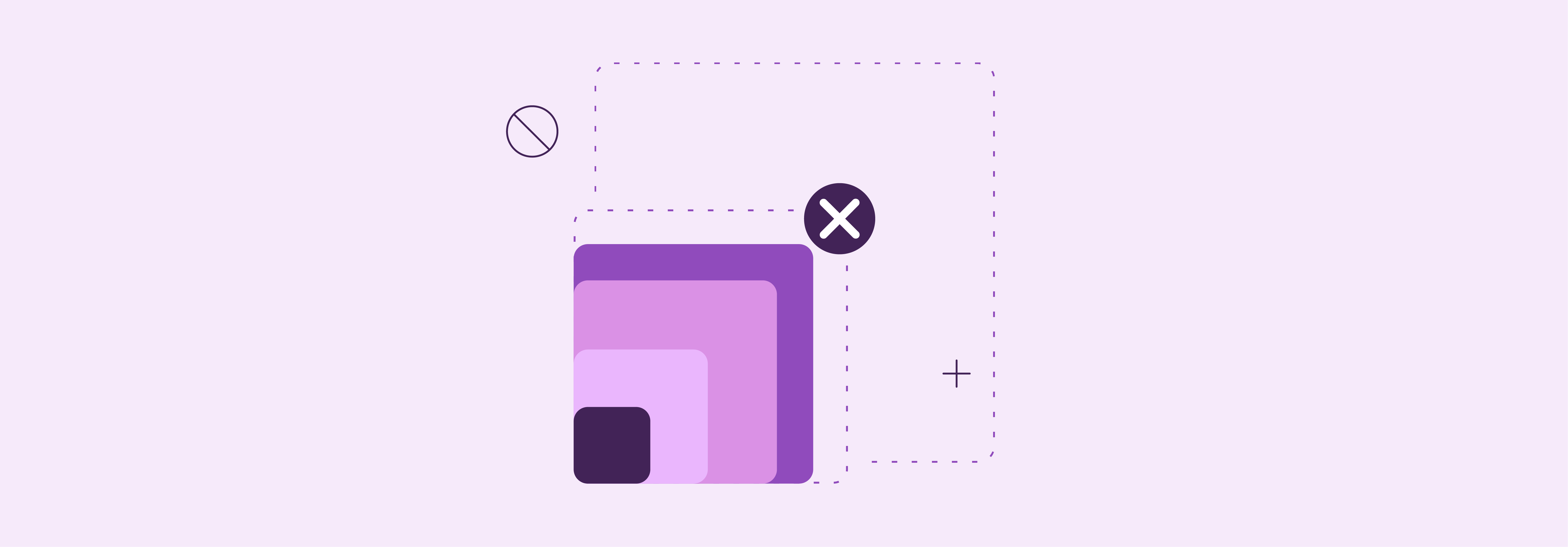
Scalability is crucial during high-demand periods such as sales events, product launches, or marketing campaigns.
Opt for a hosting plan that offers flexibility in scaling resources. It ensures your platform can effortlessly accommodate fluctuating traffic volumes and data loads. It ensures your e-commerce platform is well-equipped to handle varying traffic and data demands efficiently.
Implementing auto-scaling solutions also helps manage sudden traffic increases. Auto-scaling automatically adjusts the computational resources based on the server load. It ensures that your Magento store remains operational even during unexpected surges in visitor numbers.
6. Suboptimal Caching Setup
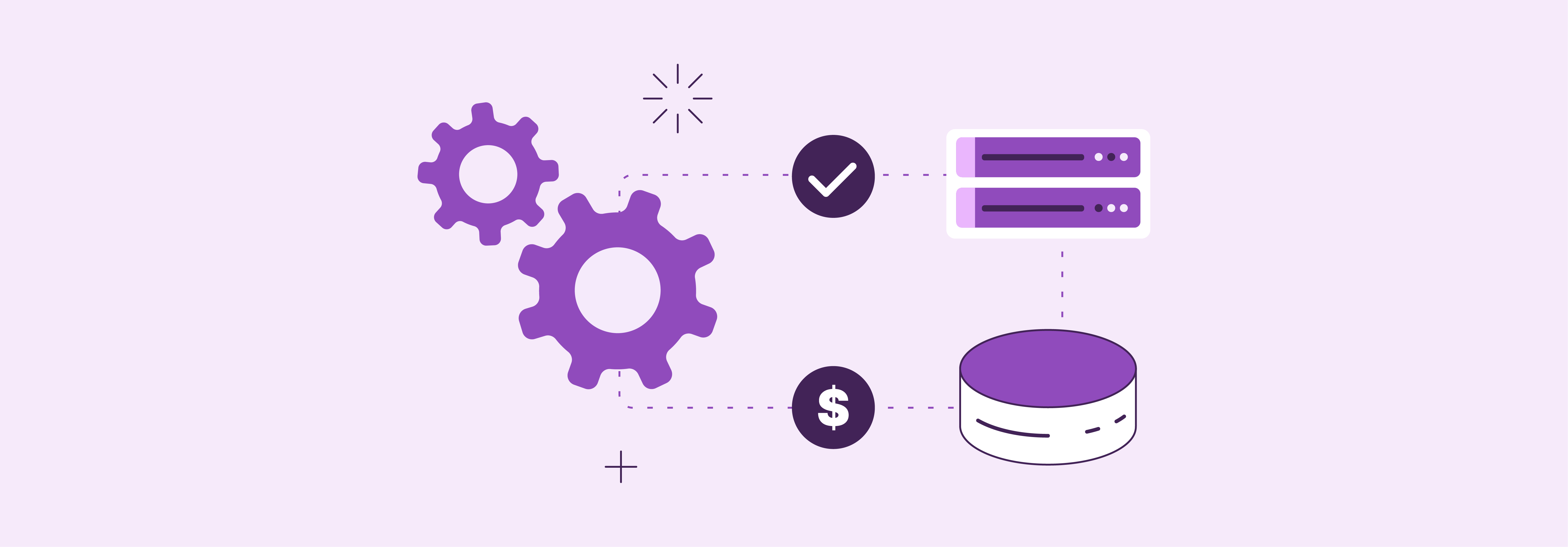
Efficient caching mechanisms significantly contribute to the speed and responsiveness of your Magento store. Leveraging Magento’s built-in caching capabilities and advanced caching technologies like Redis and Varnish can dramatically decrease page load times.
Magento has various caching types, including configuration, layout, and block HTML output caching, each serving a unique purpose in the optimization process. Redis helps with session storage and backend caching. In comparison, Varnish helps with full-page caching. It enhances the user experience and positively impacts search engine rankings.
7. Excessive Logging

Logs provide essential insights into system operations, user actions, and potential issues, facilitating swift resolution of errors and optimizing the store’s performance. However, excessive logging can lead to an unnecessary consumption of server resources. It includes disk space and affects the I/O operations, potentially slowing down the server.
To mitigate the impact of excessive logging, it is essential to configure logging levels strategically. It involves determining what information is essential for your operational needs and adjusting it accordingly.
Magento includes features for logging various admin activities, which, while useful for audit purposes, often contribute to log bloat. Disabling unnecessary admin usage logging, especially in a production environment, can significantly reduce the overhead.
8. Overloaded Resources
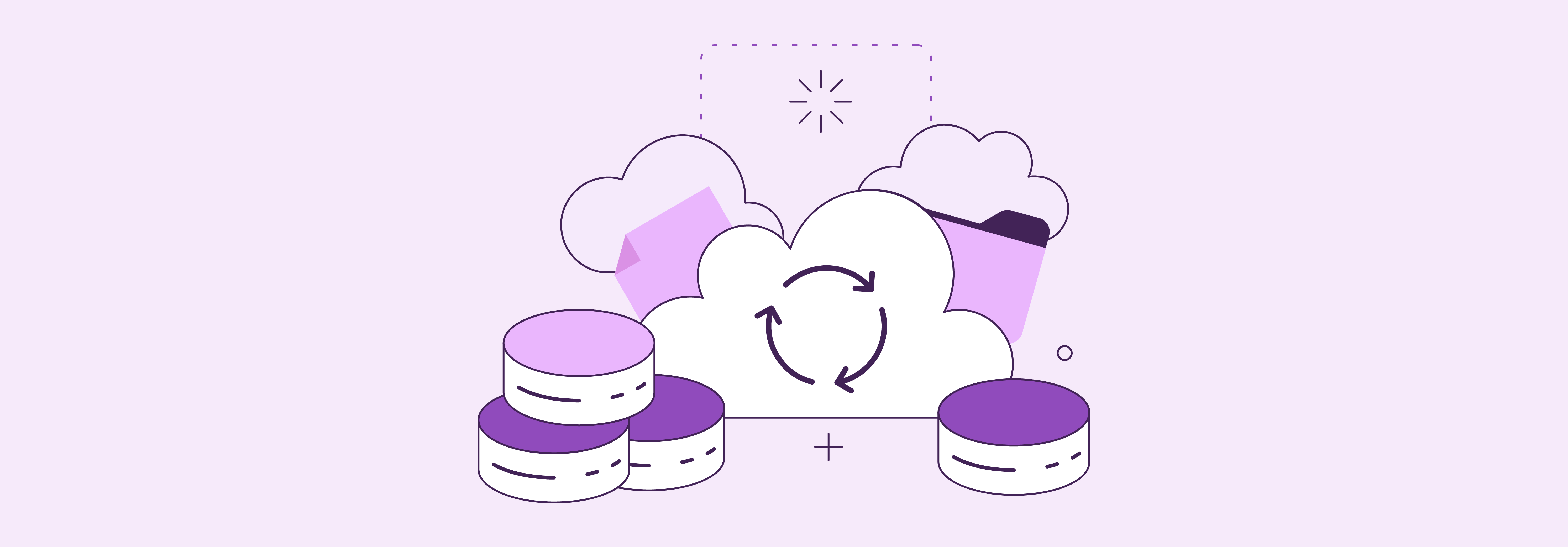
Dedicating a server exclusively to your Magento store is a strategic decision to optimize performance. However, this advantage can diminish if the server is loaded with various services or applications.
Each additional server task takes up finite resources intended for your ecommerce platform, such as memory and processing power. Eliminating unnecessary applications ensures that most resources are available to enhance your store’s speed and responsiveness. This approach improves the user experience and boosts the efficiency of backend operations. It also contributes to smoother, faster transactions and interactions on your site.
9. Lack of Expert Support
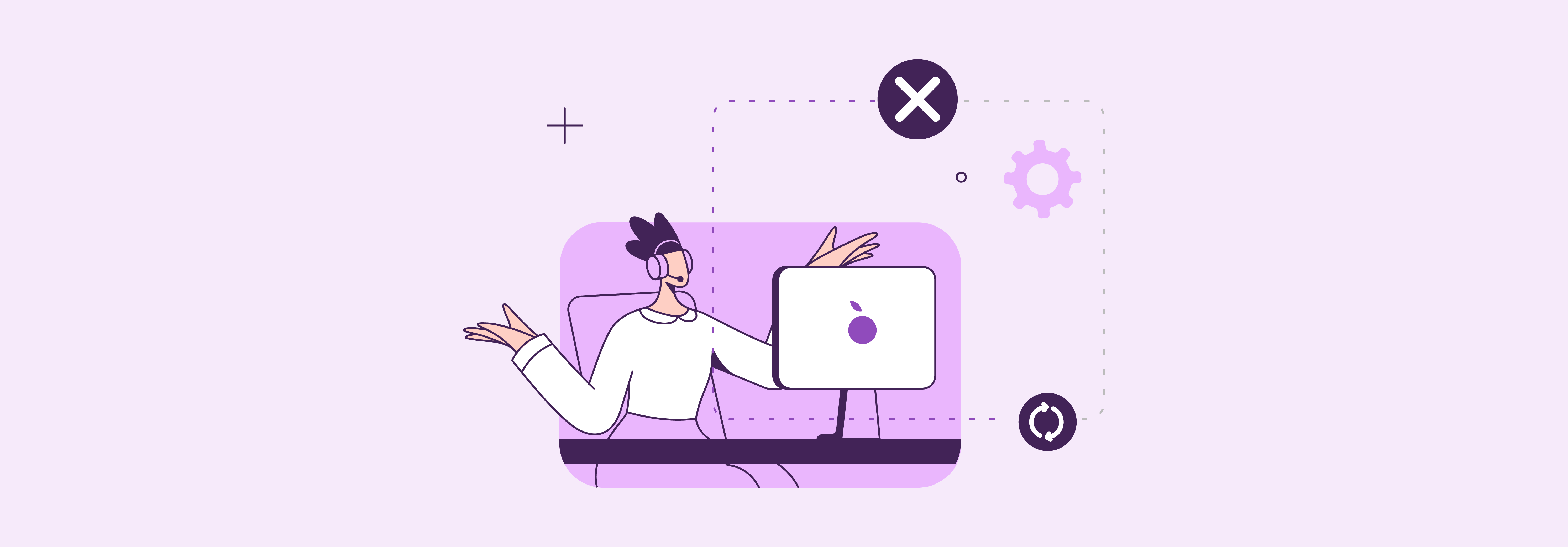
Choosing a hosting provider specializing in Magento and offering dedicated support can significantly affect how swiftly and effectively issues are resolved. It helps deal with unique challenges that require an in-depth understanding of the platform.
A support team well-versed in Magento can provide tailored solutions, ensuring minimal downtime and maintaining the continuity of your business operations. Their guidance helps optimize Magento performance and secure your online presence.
10. Inadequate Backups
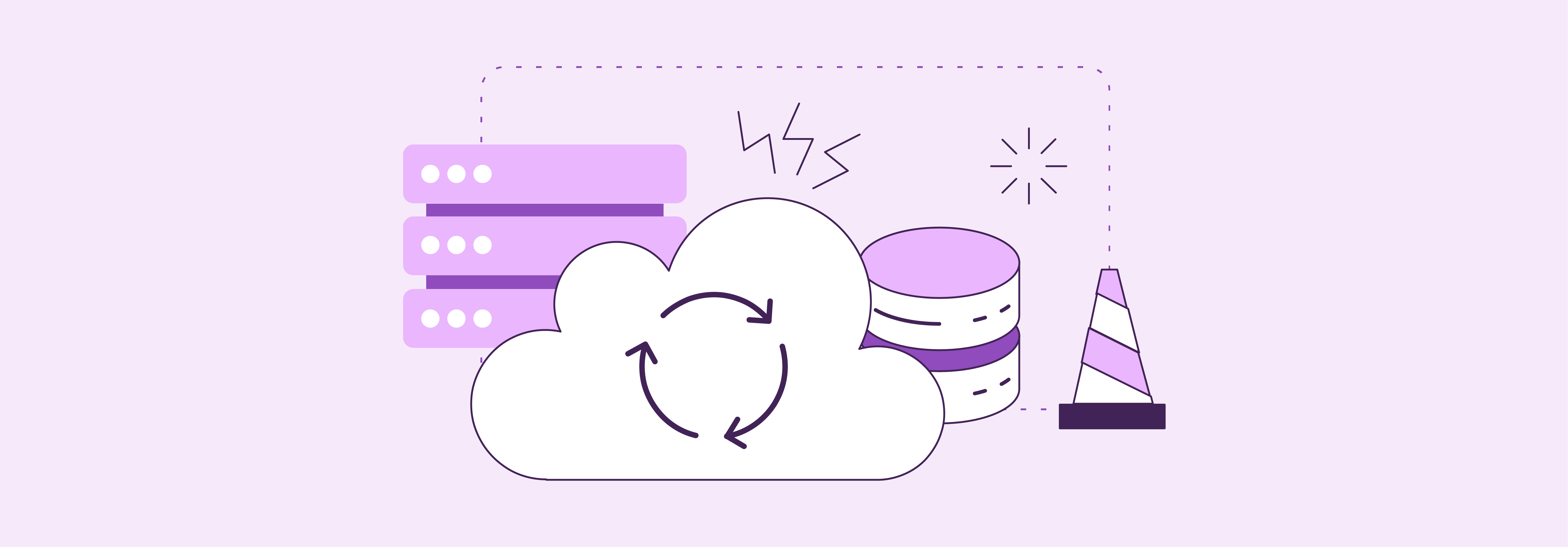
Backups act as a fail-safe in the event of data loss or corruption. A hosting service that includes comprehensive Magento backup options—both automatic and on-demand—ensures you can swiftly restore your store's data.
This layer of protection is essential for preserving the integrity of your store's information and maintaining customer trust. Implementing a backup strategy also provides peace of mind and helps you secure the foundation of your online business.
11. Missing Performance Benchmarks
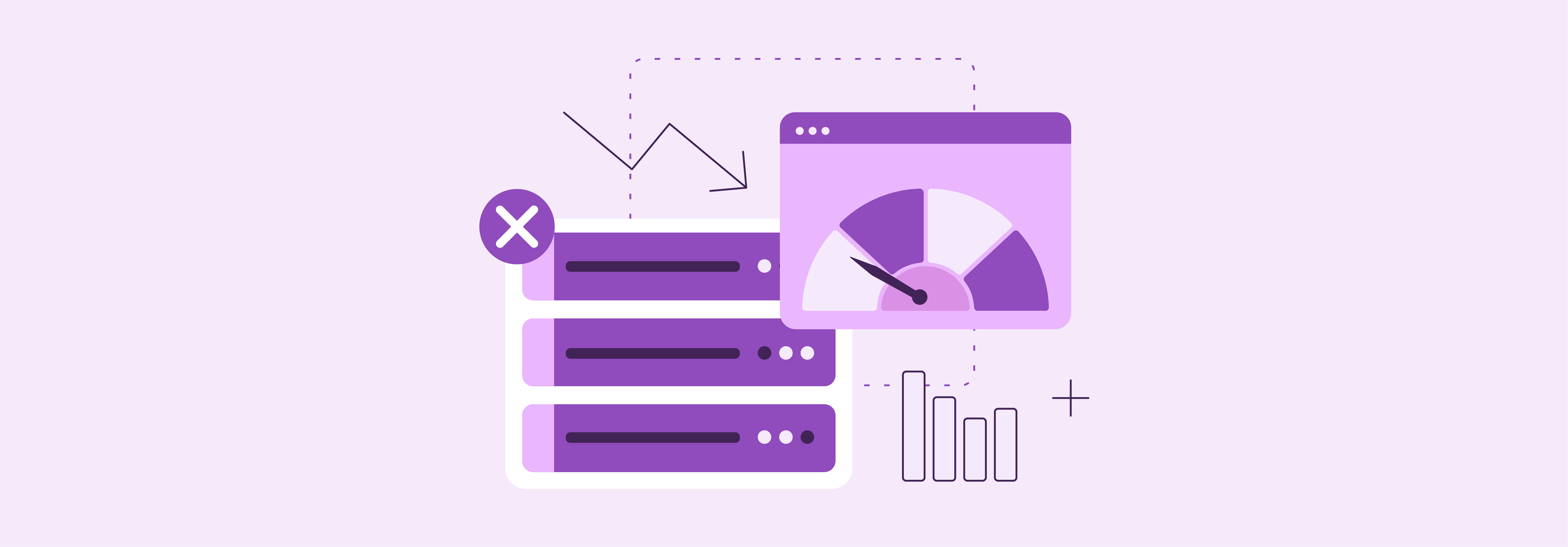
You can proactively identify and rectify issues by setting and regularly reviewing performance benchmarks. It ensures an uninterrupted and high-quality user experience. This proactive approach aids in sustaining optimal site performance, essential for retaining customers and achieving business success.
12. Disabled Flat Catalog
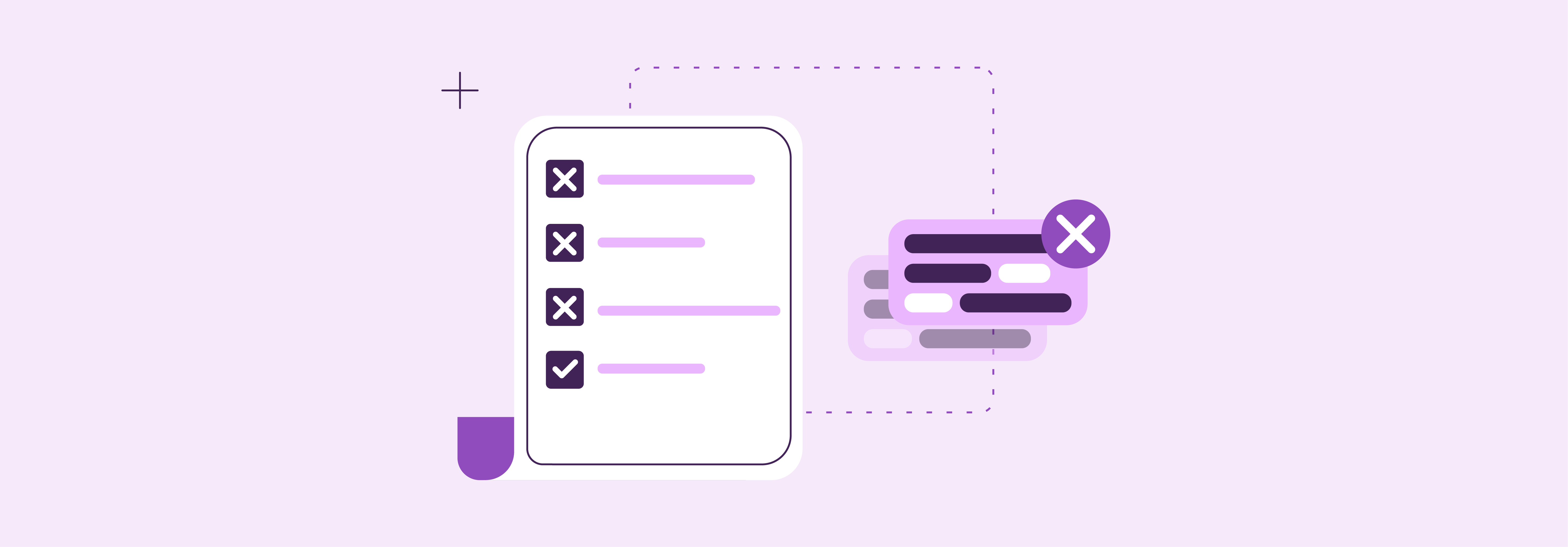
Enabling the flat catalog feature in Magento streamlines the retrieval of product information, reducing the complexity of database queries. This optimization is particularly beneficial for stores with large catalogs. It helps significantly speed up product loading times.
It results in a more responsive and efficient browsing experience for users, which can lead to increased engagement and sales.
13. Ignoring Version Updates
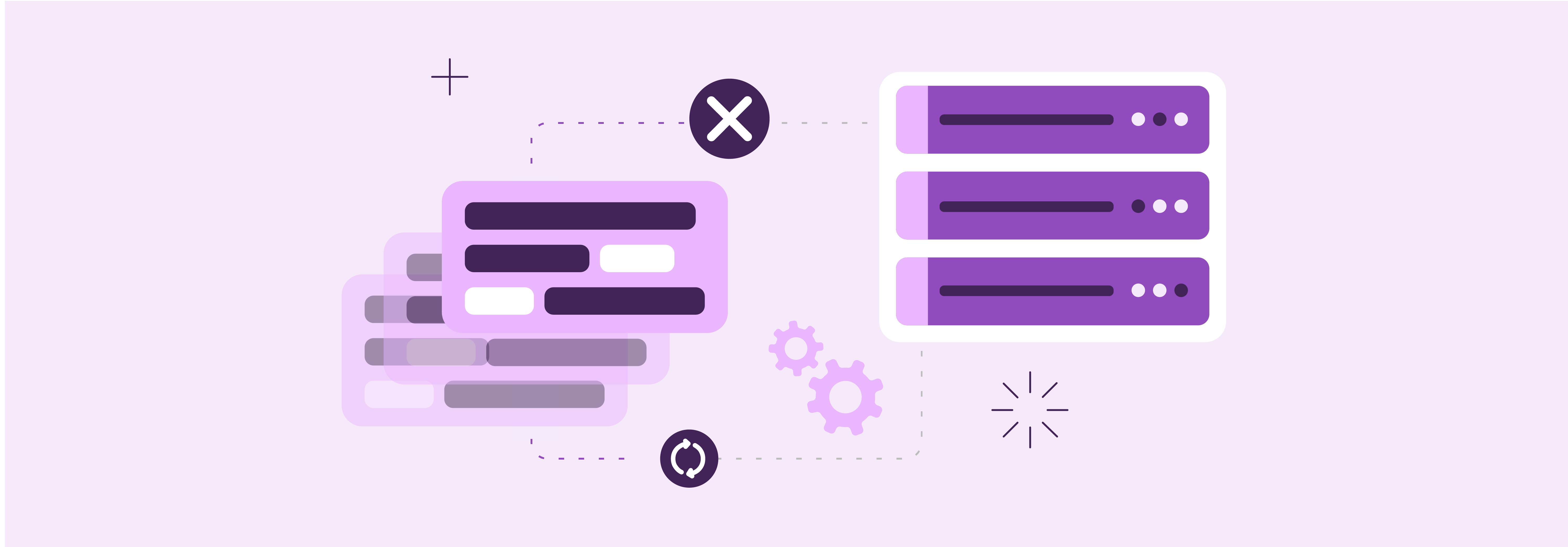
Regularly updating Magento is not just about accessing the latest features; it's also a critical security practice. Updates often include patches for vulnerabilities that attackers could exploit. You safeguard your store against potential threats by staying current with Magento versions. It ensures your Magento store runs smoothly, leveraging the latest improvements and functionalities.
14. Lack of Monitoring and Alerts
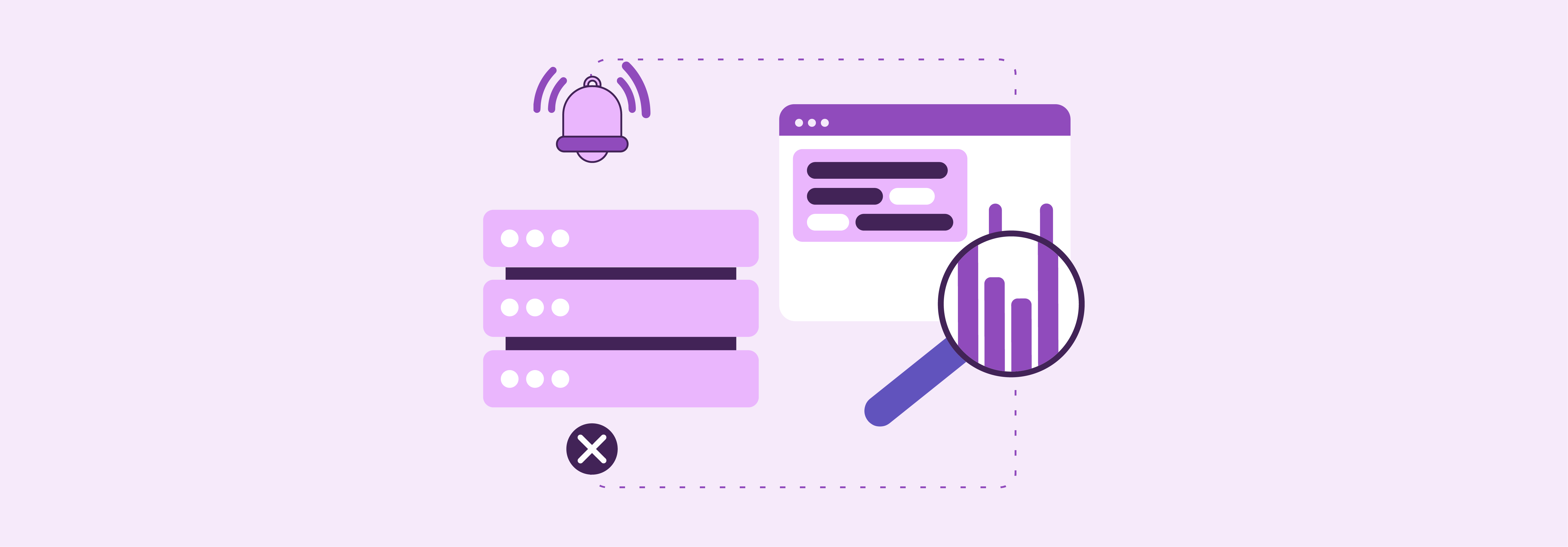
Effective monitoring systems and alert mechanisms are essential for maintaining the health and performance of your Magento store. Without these, downtime or performance degradation might go unnoticed until they significantly impact your business.
Implementing monitoring tools allows for real-time oversight of server performance and swift detection of any anomalies. This immediate awareness enables quick responses to potential issues, minimizing their impact on your ecommerce operations.
15. Ignoring Legal and Compliance Issues
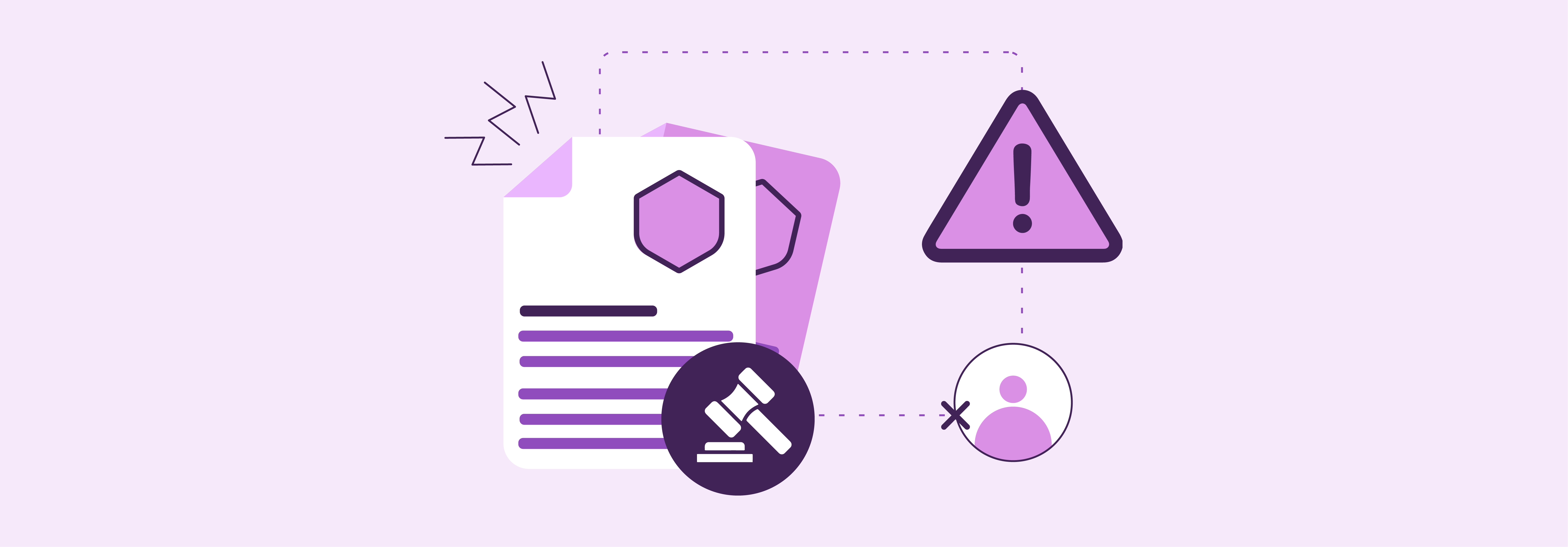
Compliance with legal and regulatory standards, such as GDPR for businesses operating within or targeting the European market, is imperative. Failing to adhere to these regulations can lead to severe penalties and damage your brand’s reputation.
Magento store owners must understand these requirements and implement the necessary privacy and security measures. It protects the business from legal repercussions and enhances customer trust and loyalty.
Key Steps To Set Up a Magento Website On a Dedicated Server
1. Server Selection
-
Identify a Hosting Provider: Choose a Magento hosting provider known for its reliable and dedicated server offerings. This provider should have a strong track record with Magento platforms. It should offer high CPU cores, ample RAM, and SSD storage for faster data access. It should also provide scalability to grow with your ecommerce needs.
-
Operating System Choice: Opt for a server operating system optimized for running Magento, typically a Linux/Unix variant. CentOS and Ubuntu are widely recommended for their stability and support for PHP, which Magento requires.
2. Software Installation
-
Technology Stack Setup: Install a technology stack that meets Magento's requirements. It could be a LEMP (Linux, Nginx, MySQL, PHP) or LAMP (Linux, Apache, MySQL, PHP) stack. Use Redis for caching and Varnish for application acceleration to improve site speed.
-
Magento Installation: Use Composer or a web installer to install Magento. Hosting providers like MGT Commerce can simplify this process, especially for users less familiar with command-line operations.
3. Configuration and Deployment
-
Performance Configuration: Adjust the database, caching mechanisms, and session storage settings to optimize Magento's performance. Enabling flat catalogs and properly indexing data can also enhance the speed at which your online store operates.
-
Security Setup: Establish a secure environment by configuring firewalls and installing SSL certificates for encrypted connections. Set file permissions correctly and restrict admin access. Regularly update these settings to counteract new security threats.
4. Security and Maintenance
-
Implement Security Measures: Beyond initial setup, integrate advanced security features like Web Application Firewalls (WAF) and secure VPNs for remote access. Also, implement a reliable backup system to protect your data.
-
Maintenance and Updates: Regularly apply Magento and server software updates to ensure security patches are in place and performance improvements are utilized. Establish a routine for checking these updates to keep your platform current and secure.
5. Finalizing Your Magento Setup
-
Domain and SSL Configuration: Secure a domain name for your store and install an SSL certificate to safeguard your site's connections. It not only protects user data but also improves your site's trustworthiness.
-
Content and SEO Optimization: Before launch, ensure your site's content is optimized for search engines to improve visibility. Use Magento's SEO features to enhance your product pages and descriptions.
Strategic Hosting Considerations for Magento On Dedicated Servers
-
Reliability and Uptime: Choose a hosting provider known for reliability. High uptime guarantees that your site remains accessible to visitors at all times.
-
Robust Infrastructure: Look for providers with advanced infrastructure. It includes modern data centers and a strong network. These elements ensure fast and reliable website performance.
-
Expertise in Magento: Confirm that the hosting provider specializes in ecommerce platforms, particularly Magento. It ensures that your hosting environment is optimized for online stores. Select a host with Magento-specific expertise. Providers with knowledge about Magento can offer better support and optimized server configurations.
-
Diverse Hosting Plans: Evaluate the range of hosting plans available. Your choice should align with the needs of your Magento store. Considering factors like traffic volume and data storage requirements.
-
Cloud Hosting Options: Consider Magento cloud hosting for its scalability and flexibility. Cloud solutions can easily adapt to your store’s growing needs, ensuring efficient resource management.
-
Control Panel Accessibility: Ensure the hosting service offers an intuitive control panel. This tool is essential for managing your website and hosting settings with ease.
-
Security Measures: Opt for hosting services that provide comprehensive security features, including protection against malware and DDoS attacks.
-
Performance Optimization: Look for hosting platforms that offer caching and content delivery network (CDN) options. These features can significantly improve your site’s load times and overall performance.
-
Magento 2 Support: Verify that the hosting provider supports Magento 2. It includes compatibility with server requirements and effectively handling Magento’s architecture. The provider should offer round-the-clock server monitoring and Magento support. Immediate access to assistance can quickly resolve any issues, minimizing potential downtime.
-
Competitive Pricing: Compare prices across different hosting options. Ensure you get value for the services provided without compromising on key features like performance and security.
-
Customer Feedback: Research customer reviews and ratings on platforms like Trustpilot. Feedback from other users can provide insights into the reliability and quality of the hosting service. Ensure the hosting plan offers Magento customization options and scalability. It allows your hosting environment to evolve alongside your business.
-
Seamless Migration Services: If you're transferring your site, select a host that offers seamless Magento migration services. It helps ensure minimal disruption to your online presence.
FAQs
1. What is the difference between web hosting and Magento cloud hosting?
Web hosting typically involves shared servers, while Magento cloud hosting provides a dedicated environment for your Magento store. Cloud hosting offers better scalability and flexibility, efficiently adapting to your store's growing needs.
2. How does the reliability and infrastructure of a hosting company impact my Magento site?
The reliability and infrastructure of a hosting company, including modern data centers and a robust network, directly affect your Magento site's performance. A reliable hosting provider ensures high uptime, keeping your site accessible to visitors consistently.
3. What are the key benefits of Magento 2 support from a hosting provider?
Magento 2 support involves compatibility with server requirements, effective handling of Magento's architecture, and round-the-clock server monitoring. This support ensures optimal performance and quick issue resolution. It minimizes potential website downtime for your ecommerce platform.
4. How does content delivery network (CDN) impact Magento site performance?
Implementing a content delivery network (CDN) improves your Magento site's load times and overall performance. CDN helps distribute site content across multiple servers globally, reducing latency and enhancing the user experience for visitors from various locations.
5. What options are available for site migration when choosing a hosting provider?
Select a hosting provider that offers seamless migration services when transferring your site. It ensures minimal disruption to your online presence, allowing for a smooth transition without impacting your visitors or Magento conversions.
6. How does server monitoring contribute to the performance of my Magento site?
Server monitoring helps maintain the health and performance of your Magento site. It allows for real-time oversight of server performance and swift detection of anomalies. It also enables quick responses to potential issues and minimizes their impact on your ecommerce operations.
7. How does the expertise level of a hosting provider impact Magento hosting plans?
The expertise level of a hosting provider, especially in Magento, influences the optimization of server configurations and the quality of support provided. Choosing a host with Magento-specific knowledge ensures tailored solutions, efficient server setups, and a seamless hosting experience for your ecommerce business.
Summary
Magento dedicated server hosting ensures enhanced performance, security, and customization advantages for your Magento store. It allows for better control over resources and specialized support from hosting providers. This article covered 15 critical errors to avoid in Magento hosting on dedicated servers. It also highlighted key steps for setting up a Magento website on a dedicated server.
Optimize your Magento store's performance and security by exploring the benefits of Magento dedicated server hosting. Discover the ideal Magento server hosting solution for your ecommerce business.


