
Magento 2 Security Scan: Improving Security of Your Magento Site
The Magento 2 Security Scan tool safeguards Magento sites against cyber threats. A security scan accesses networks, websites, applications, or device elements to check for vulnerabilities. It checks for unwanted file changes, code changes, and unauthorized access to your Magento site.
Magento is a popular choice among ecommerce owners, and its open-source nature invites hackers to cause security breaches. Magento site owners must regularly use security scans and patches to address rising online security risks. This article discusses how automated scans can protect your online store from security threats and vulnerabilities.
Key Takeaways
-
Discover how automated scans and notifications protect against vulnerabilities.
-
Learn how to schedule and configure ecommerce security scans for ongoing protection.
-
Explore tips to enhance Magento store security, including strong passwords and SSL encryption.
-
Consider the benefits of Google reCAPTCHA and Web Application Firewall integration for added protection.
What is Magento 2 Security Scan?
The Magento 2 Security Scan is a free tool for store owners and developers. It enables monitoring of Magento sites for security risks. The tool ensures that your ecommerce platform remains secure and customer data is protected from potential threats.
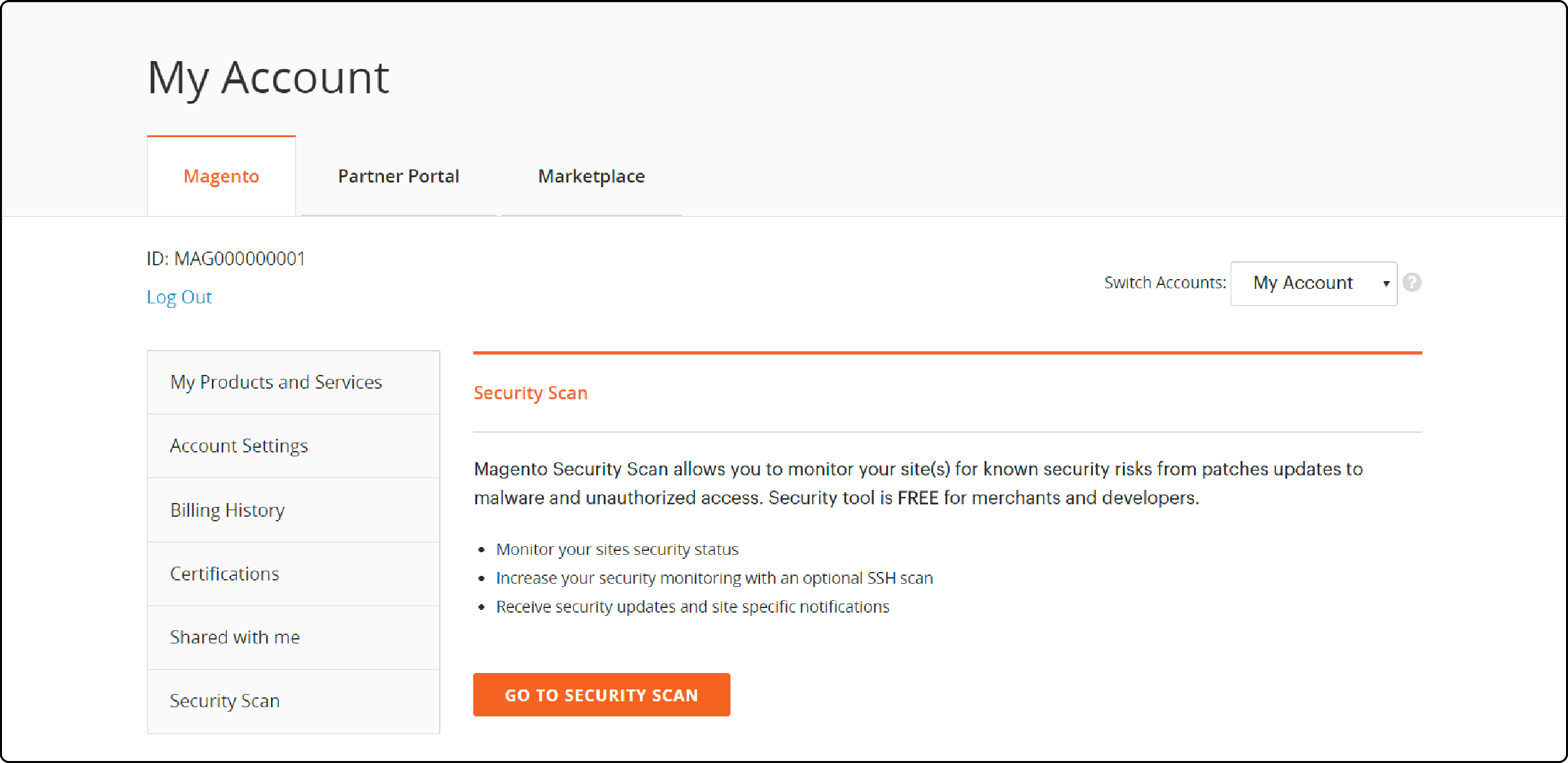
It checks for malware, security issues, and missing updates from Adobe Commerce. Store owners receive email alerts about the problems found during the scan.
Here’s what the security scan tool does for your Magento 2 site:
-
Run automated scans on your website, checking for vulnerabilities and threats. With the security scan tool, you can run over 21,000 security tests to identify potential malware.
-
It provides you with detailed reports highlighting any issues found. You can access the security reports to track and monitor the progress of your Magento storefronts.
-
Informs you about the latest Magento security patches and updates to protect your store.
-
If potential risks are detected, it sends you notifications to take immediate action.
How does the Magento 2 security scan work?
Magento store owners link their site to their Adobe Commerce account. They can request a scan via a unique token for every site. The Tool is designed to scan vulnerabilities on Adobe Commerce domains. Scanning non-Adobe Commerce pages with the tool can give unreliable results.
The Magento Security Scan reinforces your ecommerce site’s safety by:
-
Monitoring your Magento storefronts for known security risks, like
-
SSL protection
-
Unprotected files
-
Cacheleak vulnerabilities
-
Webforms vulnerabilities
-
Ransomware
-
Brute force attacks
-
-
Checking the real-time security status.
-
Scheduling regular security scans daily, weekly, or manually.
-
Receiving Magento security reports and notifications.
-
Maintaining detailed records of your security reports.
-
Providing solutions to fix potential vulnerabilities.
-
Updating malware patches.
-
Detecting unauthorized access.
If a security scan produces a false positive report, Magento store owners can enter a ticket with Adobe Commerce merchant support. The support team evaluates the false positive, makes necessary changes, and provides recommendations to avoid such notifications in the future.
How to implement a Magento 2 Security Scan?
Step 1: Setting up the Magento Security Scan Tool
-
The Magento Security Scan tool uses public IP addresses to scan your site. You must set the below-mentioned IP addresses to an allowlist in your network firewall rules:
-
52.72.230.169
-
52.86.204.1
-
52.87.98.44
-
-
Next, log in to your Magento account to set up the Magento Security Scan Tool.
-
Click the Security Scan section on the left panel.
-
Read and agree to the Terms & Conditions for using the tool. Ensuring your store's security compliance with data protection laws like CPRA, CCPA, and GDPR for Magento sites is important.
-
After accepting the terms and conditions, click Agree to continue.
Step 2: Verifying the Website Ownership
To run a Magento Security Scan, you must confirm that you own your Magento store's website. Add a special confirmation code to your site to do so.
- On the Monitored Websites page, click the +Add Site button.
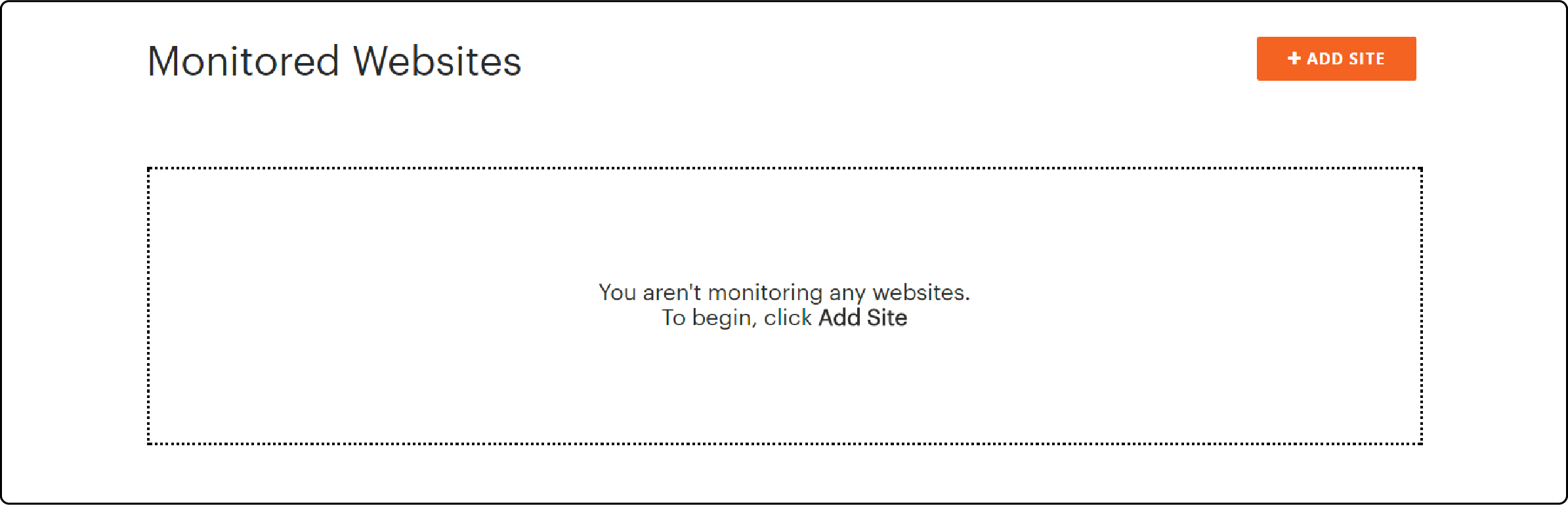
-
Enter your site URL and Site name. To generate a Confirmation Code, click the Generate Confirmation Code button at the bottom of the page.
-
Copy the generated confirmation code.
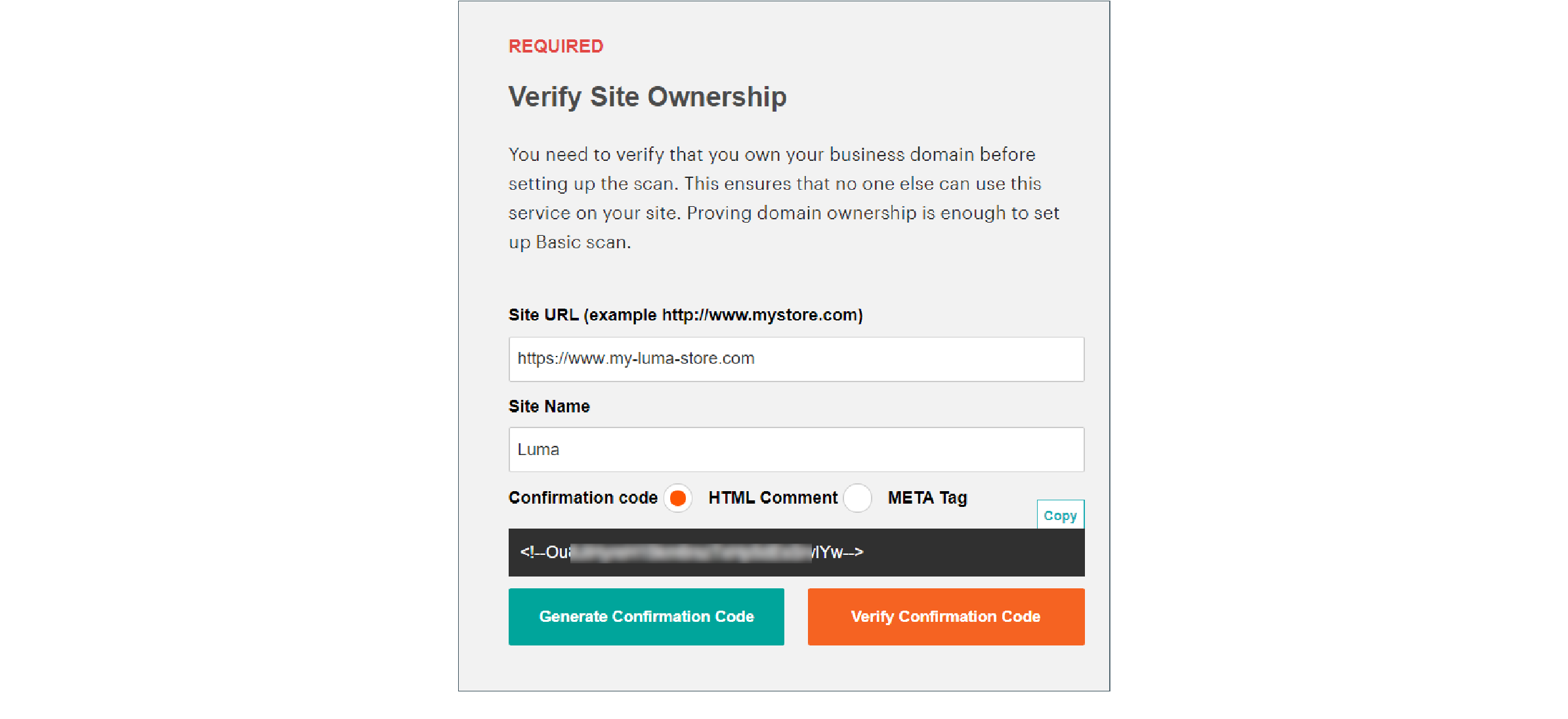
-
Next, you must log in to your Magento admin panel.
-
On the admin sidebar, go to Content.
-
Under Design, click Configuration.
-
Next, choose the website you want to verify and click Edit in the Action column.
Note: You must configure and verify each domain separately if you have multiple websites with different domains.
-
Expand the HTML Head section. Scroll down to find the Scripts and Style Sheets field.
-
Paste the copied confirmation code after the existing code on the text box.
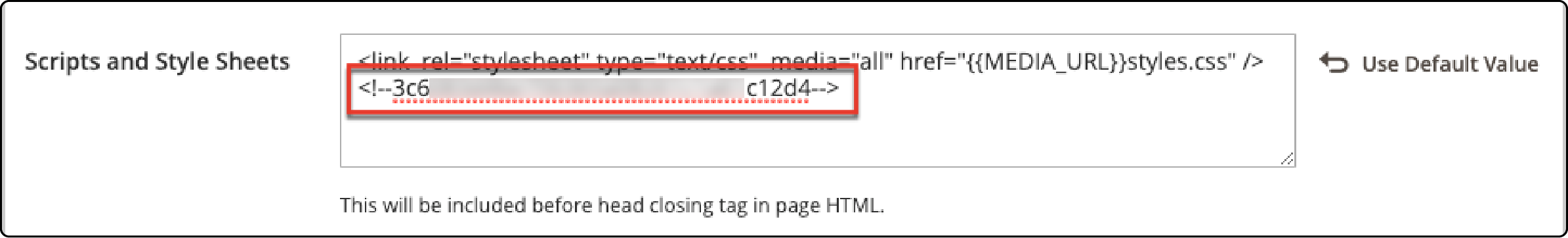
-
Once you make the necessary changes, click the Save Configuration button.
-
After saving the changes in the admin panel, return to the Security Scan page in your Magento account.
-
Next, click Verify Confirmation Code. Your site verification should be complete.
If you cannot verify your ownership of the preferred site domain, contact your Magento hosting provider for support.
Step 3: Setting Automatic Security Scan Options
You can run a security scan anytime from the Security Scan tab. After confirming that you own your site, you can also automate the Magento security scans. The Magento Security Scan tool lets you schedule regular scans and provides two options:
- Scan daily: To set a daily scan, set the tool to run on a specific Time and Time Zone daily. By default, the scan runs daily at midnight UTC.
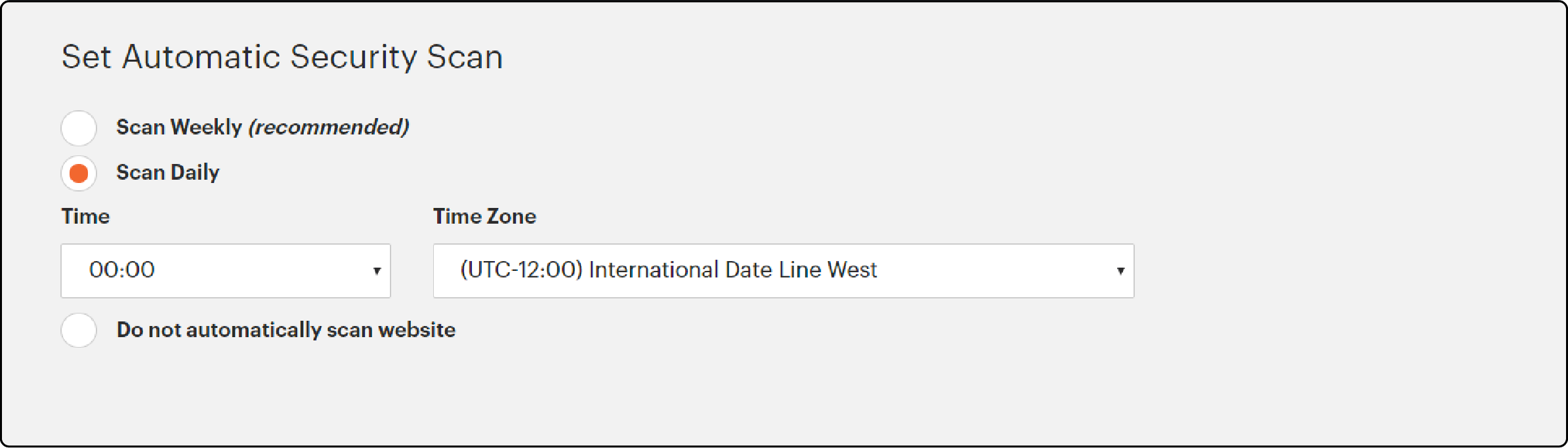
- Scan weekly: Select the specific Week Day, Time Zone, and Time to set a weekly scan. The Magento Scan tool will run the scan each week automatically. By default, the system scans your site weekly at midnight Saturday UTC. The process continues to early Sunday.
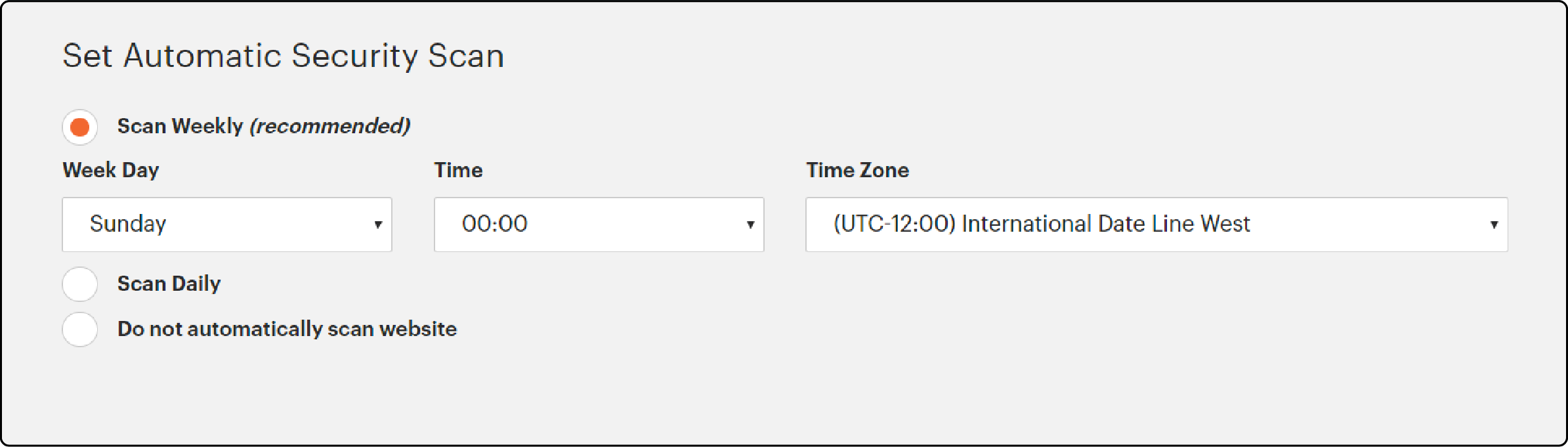
Magento recommends choosing the ‘Scan Weekly’ option for best results. Automated scanning ensures steady monitoring of cybersecurity measures in your Magento store.
Step 4: Confirming emails to receive updates and scan reports
-
Enter your email address before saving the changes in the Magento scan tool. It will ensure you receive notifications of scan reports and security updates regularly.
-
Click the Submit button after saving the email address.
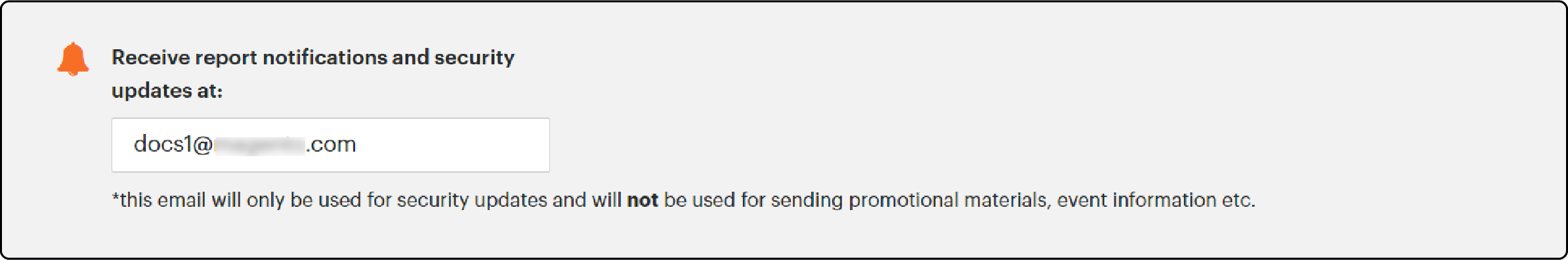
STEP 5: Run a security scan and check the scan results
If you run a Magento scan manually, you will see the results directly after the scan finishes. The results are displayed in a table containing a list of:
-
Successful scans
-
Unidentified scans
-
Failed scans
It is best to read the details of the unidentified and failed scans. To improve the security of your ecommerce site, perform the recommended actions in your scan report. We recommend the assistance of experienced experts. Negligence while performing the security scan fixes can accidentally damage your site files.
Tips to Enhance Magento Store Security
A cloud-based Web Application Firewall (WAF) over AWS WAF protects your Magento against common web incursions. It filters malicious traffic before it reaches your site. Choose a Magento hosting provider that offers top-notch security for your ecommerce site.
Here are 12 tips to enhance the security of your Magento 2 store:
-
Regular Security Scans: Perform routine security scans using Magento 2 Security Scan to identify vulnerabilities proactively.
-
Keep Software Updated: Ensure your Magento 2 platform, extensions, themes, and plugins are always up to date to patch known security vulnerabilities.
-
Strong Passwords: Enforce strong password policies for admin and customer accounts, including a mix of letters, numbers, and special characters.
-
Two-Factor Authentication (2FA): Enable 2FA for added login security, requiring an additional verification step beyond a password.
-
Restrict Admin Access: Limit access to the admin panel only to authorized personnel and use IP restrictions when possible. Limit login attempts to prevent brute-force attacks on accounts. Set alerts for unusual activity so you can respond fast to threats.
-
Secure Hosting: Choose a reputable and secure hosting provider with robust security measures like firewalls, DDoS protection, and regular backups.
-
SSL Encryption: Implement SSL (Secure Sockets Layer) to encrypt data during transactions, enhancing customer trust and data security. Use secure FTP like SFTP or SSH instead of regular FTP to transfer files safely.
-
Regular Site Backup: Schedule automated Magento backups of your website data and files, ensuring you can recover in case of a security incident.
-
Monitor User Activity: Monitor user activities and set up alerts for suspicious behavior. It allows the detection of unauthorized access before any harm is caused to user accounts or site data.
-
Educate Your Team: Train your staff and educate them about best Magento security practices. It will reduce the risk of human error, leading to security breaches.
-
Security Extensions: Install trusted extensions that actively monitor threats and block hackers before they cause damage.
-
Security Audits: Conduct regular audits of your system's security measures to find any weak spots that need strengthening.
FAQs
1. What is Magento 2 Security Scan, and how does it benefit merchants?
Magento 2 Security Scan is a solution that offers an overview of a site's security status, notifying admins about security issues. It helps improve the security of a Magento site by providing insights, Magento security best practices, and reports. Regular scans and notifications keep the storefront safe for customers.
2. Can Magento 2 Security Scan detect changes to HTML head sections, style sheets, or scripts on a site?
Magento 2 Security Scan can detect changes in your site's HTML head, style sheets, and scripts. It scans for unauthorized alterations that may indicate a security issue and notifies admins accordingly.
3. What actions can users take upon receiving Magento 2 Security Scan security notifications?
When users receive security notifications, they should promptly review the scan reports. Assess the issue's severity and follow the best practices suggested in the notification. It may include applying patch updates, firewall settings, or plugin authentication to secure the Magento ecommerce site.
4. How does Magento 2 Security Scan handle multiple time zones for merchants using the platform?
Magento 2 Security Scan accommodates multiple time zones to cater to the diverse needs of global merchants. The platform allows admins to configure time zone settings according to their demand, ensuring accurate event progress and notifications for different regions.
5. How does Magento 2 Security Scan help prevent and detect an online vulnerability?
Magento 2 Security Scanner prevents security vulnerabilities by conducting regular security tests. It scans for weaknesses in permissions and suggests updates to keep your Magento Open Source platform secure. The tool helps detect and address issues before they can be exploited.
6. What are the benefits of using Google reCAPTCHA with Magento 2 Security Scan?
Integrating Google reCAPTCHA with Magento 2 Security Scan enhances security by preventing automated bot attacks. This benefits businesses by safeguarding user experiences, protecting against malicious activities, and ensuring a smooth customer journey.
7. Can Magento 2 Security Scan be used by developers working on different platforms and versions of Magento?
Magento 2 Security Scan is a versatile tool that developers can use across various platforms and versions of Magento. It provides a unified security audit and update solution, ensuring security across different development environments and business needs.
8. How can Magento assist in maintaining the latest updates and releases?
In a business environment with a high demand for security, Magento keeps businesses up-to-date with the latest security releases and patches. It enables regular security audits, ensuring businesses can address vulnerabilities and flourish in the face of evolving security challenges.
Summary
Magento 2 Security Scan protects against the various threats posed at online stores. It automates the detection of detecting vulnerabilities and provides actionable insights. Following best practices and staying informed can enhance your Magento store's security.
Keep your customer data safe for a smooth online business. Consider investing in a reliable Magento hosting service to ensure your site’s security and smooth performance.



