MGT CloudPanel - Cron Jobs
Adding a Cron Job
To add a Cron Job, click on the left menu on Cron Jobs.
Click on the button Add New and select the execution time e.g., every five minutes, and enter the command to execute.
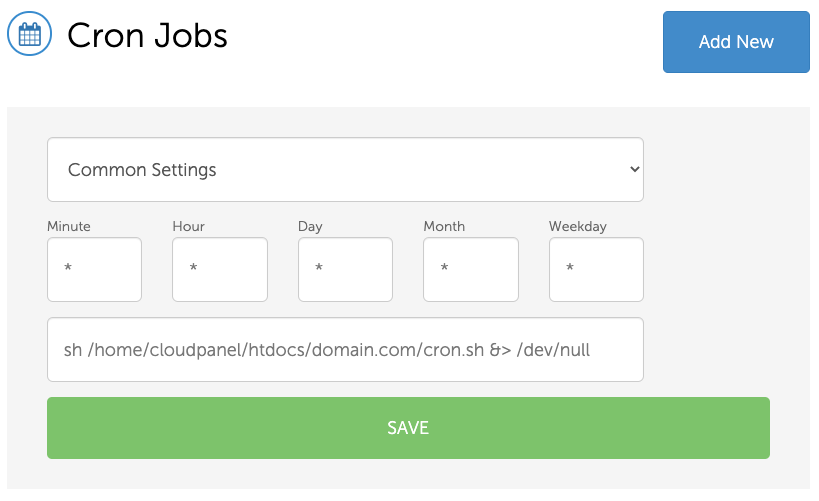
Cron Jobs can also be added by login via SSH to the instance and enter the command crontab -e.