
12 Steps to Configure Magento 2 B2B Requisition Lists
Looking to simplify your B2B store's reordering process? Magento 2 B2B requisition list is a feature that allows buyers to maintain a list of frequently ordered items. These items can be directly added to the shopping cart for a quick checkout.
The feature is particularly useful for B2B customers, such as wholesalers, who tend to make multiple purchases. In this tutorial, we will look at the functionality of requisition lists and how to configure them.
Key Takeaways
-
Learn how to efficiently set up and manage B2B requisition lists in Magento 2.
-
Understand the benefits of integrating Magento 2 with ERP systems for operations.
-
Discover how to use Magento 2's analytics tools to optimize your requisition list management.
-
Gain insights into best practices for maintaining data integrity and security in your Magento 2 store.
-
Find out how to enhance the purchasing process with customized requisition lists for different products and vendors.
-
Steps to Create and Add Products to the Magento 2 Requisition List
-
Optimization and Best Practices for Requisition Lists in Magento 2
Functionality of Magento 2 B2B Requisition Lists
1. Adding Products to Requisition Lists
-
B2B users can easily add products to a requisition list from the product page.
-
Wholesalers do not need to check the remaining stock and analyze the products again. They can select and re-order from the same requisition list. This helps in retaining customers and selling more products.
2. Export and Import Extensions:
-
Magento 2 extensions allow users to export requisition list data for offline editing or sharing.
-
Import extensions allow the import of updated requisition lists back into Magento 2, ensuring data accuracy and consistency.
3. Creation and Management of Requisition Lists
-
Users can manage existing requisition lists or create new ones based on their specific requirements.
-
Magento 2 allows for the creation of multiple requisition lists that focus on different products or vendors.
-
For example, a construction company manager can order materials in bulk for multiple projects from the same Magento ecommerce platform.
4. Effortless Purchasing Experience
-
Utilizing the requisition list saves time when purchasing, as items from the list can be added directly to the shopping cart.
-
B2B buyers who want a quick checkout process can add items directly to the cart from the requisition list.
5. Products and Vendors:
-
Requisition lists allow users to focus on products from different vendors.
-
Users can maintain multiple lists that focus on specific products or vendors, catering to diverse purchasing needs.
6. Shareability and Accessibility
-
Requisition lists can be shared among logged-in users and guests. It furthers collaboration and communication within the organization.
-
Lists are maintained for each customer account, ensuring data integrity.
7. Bulk Management and Tracking:
-
Users can perform bulk actions on requisition lists, such as adding, removing, updating, or deleting items.
-
It allows for tracking activity in company accounts, providing insights into who has accessed the list and when.
Steps to Create and Add Products to the Magento 2 Requisition List
- Navigate to the admin panel of your Magento 2 store.
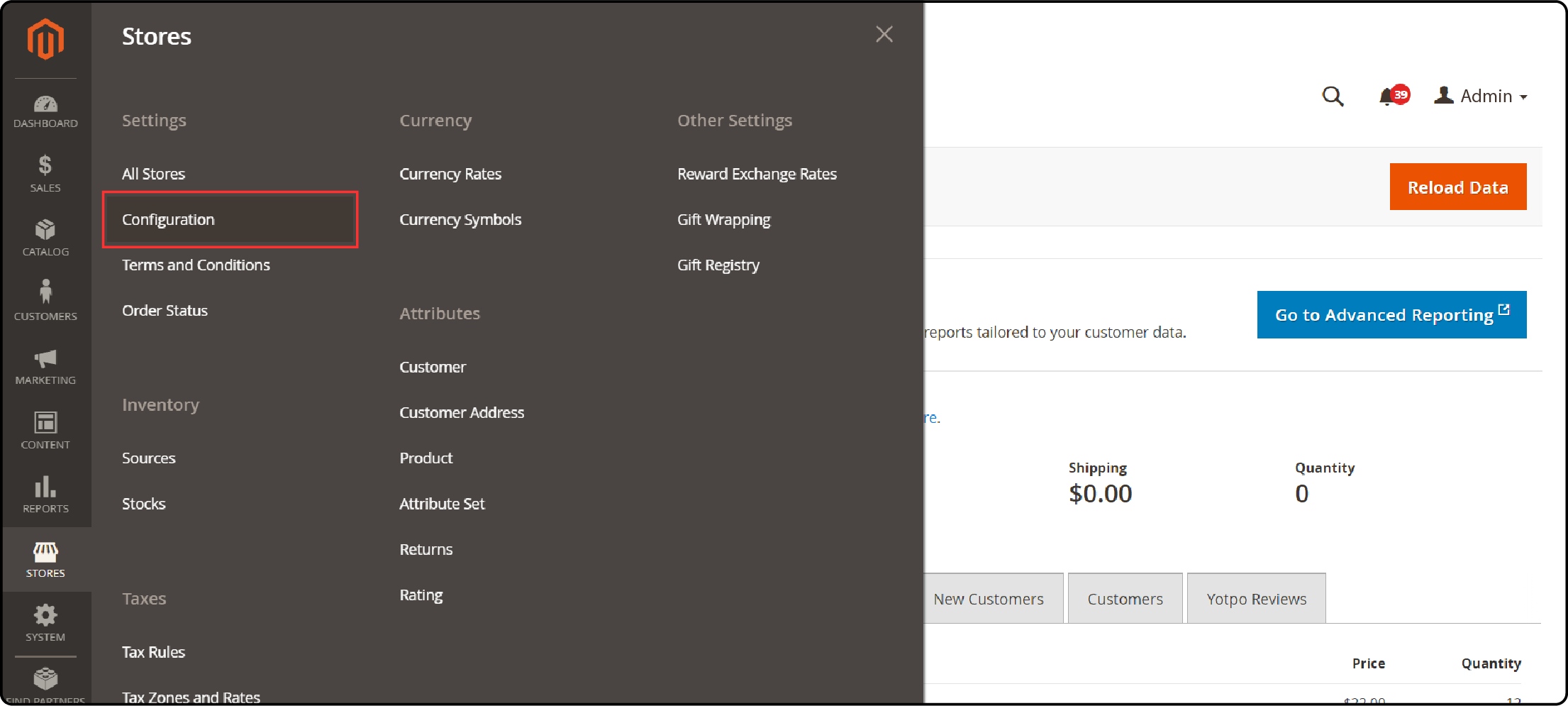
- Go to Stores > Settings > Configuration > B2B Features and set "Enable Requisition List" to "Yes."
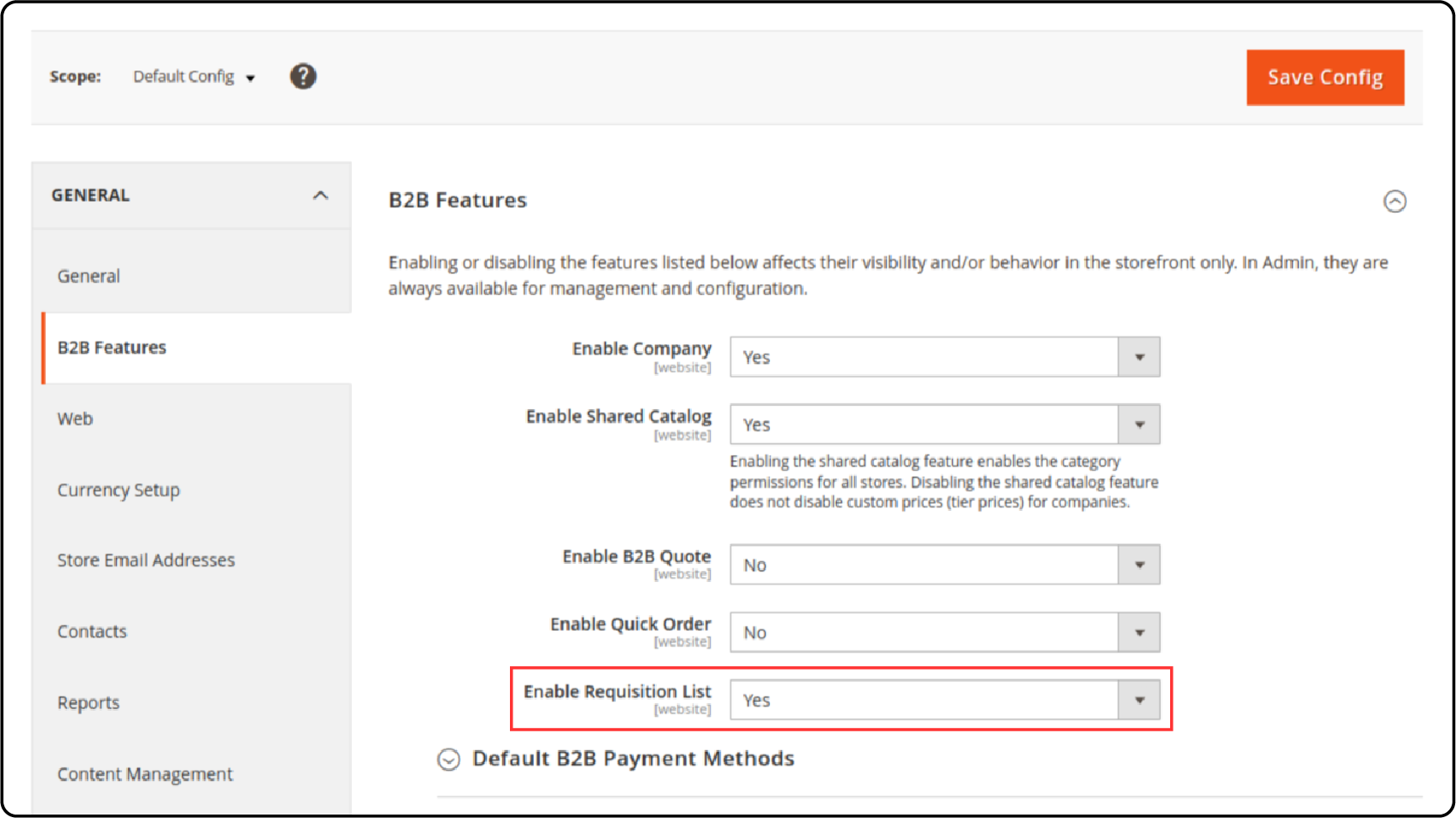
- From the admin panel, navigate to the requisition list section.
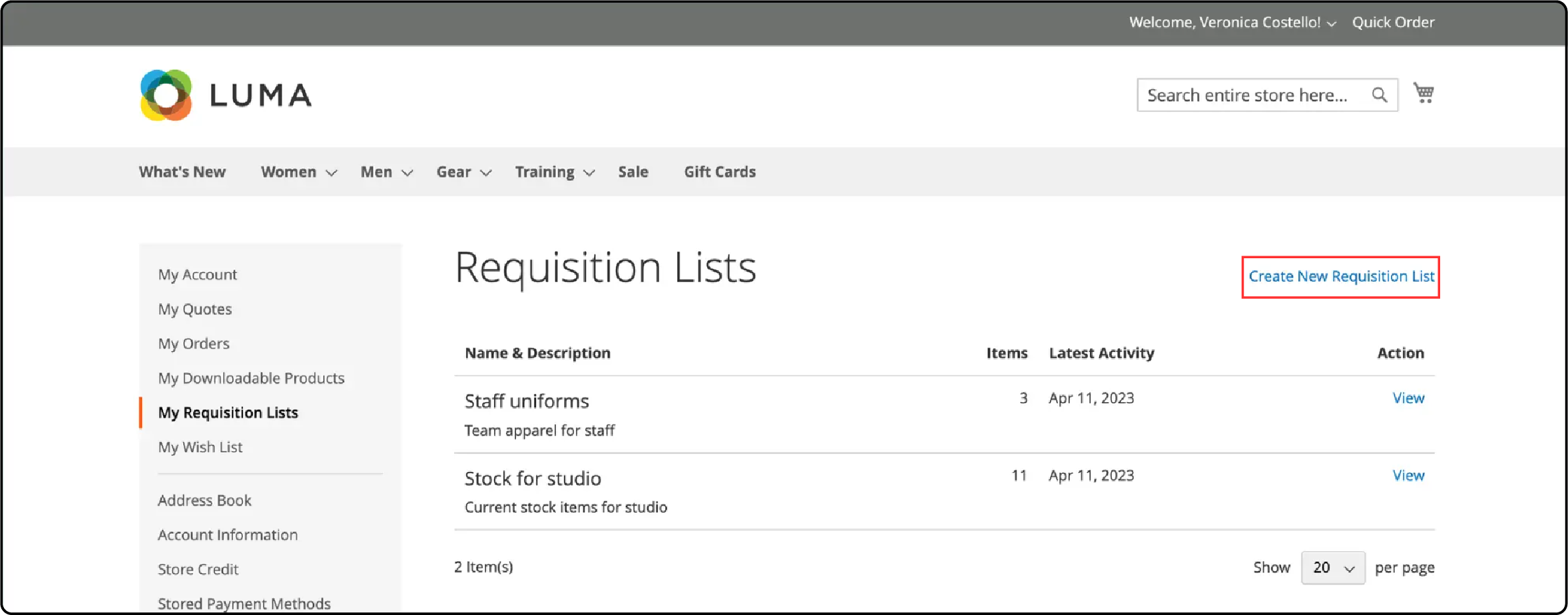
- To create a requisition list, click on the "Create New Requisition List" button. Provide a name and a description.
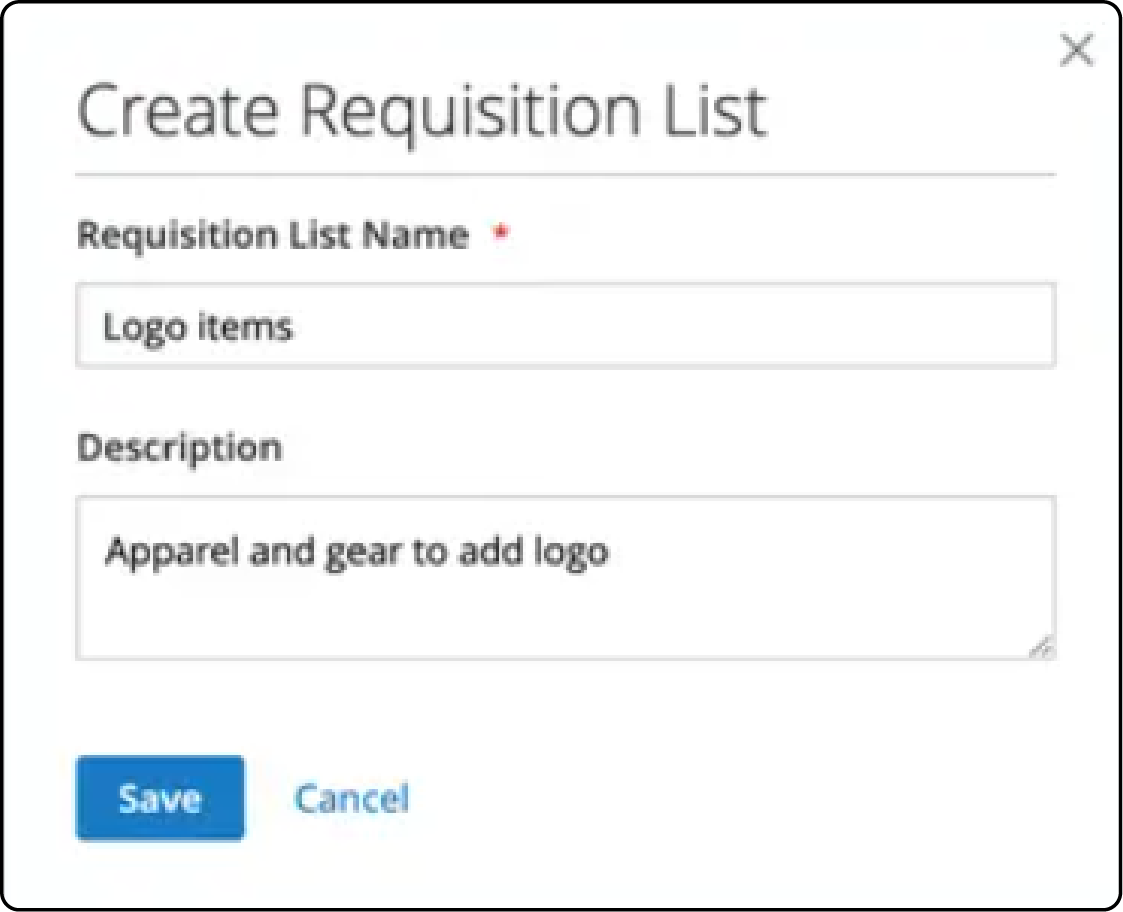
- To add products, you can either search using the search bar or browse through the product catalog.

-
Once you find a product you want to add, click on the "Add to Requisition List" button.
-
Save the requisition list.
Steps to Edit Magento 2 Requisition Lists
- Select the requisition list you want to edit and click on the "Edit" button.
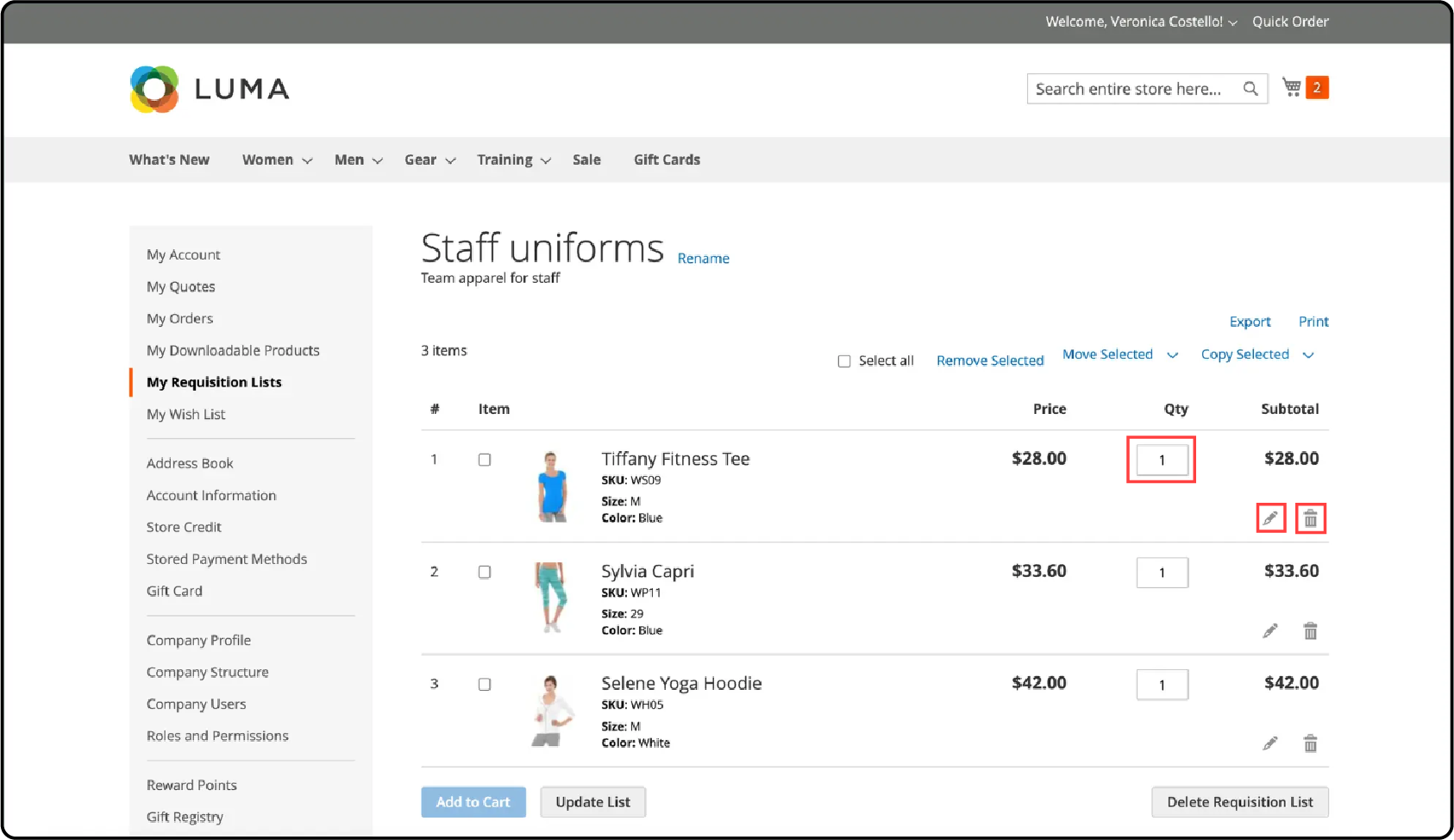
-
To remove a product, click on the "Remove" button next to the product.
-
To adjust the quantity of a product, update the quantity field next to the product.
-
To set a minimum order quantity for a product, click on the product and enter the minimum order quantity in the "Minimum Qty" field.
-
To apply a discount to a product, click on the product and enter the discount in the "Discount" field.
Optimization and Best Practices for Requisition Lists in Magento 2
1. Regular List Audits:
-
Schedule regular audits of your requisition lists to ensure they are up-to-date and accurate.
-
Remove outdated or discontinued products and view the updated requisition list.
-
Check for any issues or missing items in product quantities and pricing.
2. Leverage Analytics for Insights:
-
Use Magento 2's analytics tools to gain insights into your requisition list usage.
-
Identify the most frequently ordered products and categories.
-
Analyze customer behavior and preferences to optimize your requisition list offerings.
3. Integrate with ERP Systems:
-
Integrate your Magento B2B ecommerce store with your ERP system for smooth operations.
-
Sync product information, pricing, and inventory levels in real time.
-
Automate order processing and fulfillment for improved efficiency.
4. Maintain Data Integrity:
-
Ensure that product information is accurate and consistent across all requisition lists.
-
Implement a naming convention for requisition lists to keep them organized and easily identifiable for B2B companies.
-
Regularly review and update requisition list access permissions to maintain security.
5. Compliance with Pricing Agreements:
-
Ensure that requisition lists reflect the agreed-upon pricing for each customer or customer segment.
-
Regularly review pricing agreements and update requisition lists accordingly.
-
Implement price rules and catalog price rules to automate pricing adjustments.
6. Leverage Personalization Features:
-
Use personalization features to tailor requisition lists to individual customers or customer segments.
-
Offer customized product recommendations based on customer purchase history and preferences.
-
Use banner content to display relevant products and promotions on the requisition list page.
FAQ
1. What is the main advantage of using a requisition list in Magento 2 Commerce for wholesalers?
Using a requisition list saves time by allowing wholesalers to quickly order frequently purchased items directly to the shopping cart, streamlining their workflow.
2. How can items be added to a Magento 2 B2B requisition list?
Items can be conveniently added from the product detail page directly to the requisition list, simplifying the reorder process in Adobe Commerce.
3. Can Magento 2 handle multiple requisition lists?
Magento 2 supports up to 999 requisition lists per customer, enabling detailed and organized management of various product categories and vendors.
4. How does the import and export Magento 2 B2B extension facilitate requisition list management?
The import and export Magento 2 B2B extensions allow easy offline editing and updating of requisition lists, ensuring data consistency and accuracy.
5. What are the steps to add products to the shopping cart directly from a requisition list in Magento 2?
Products can be swiftly added to the shopping cart directly from the requisition list, facilitating quick and efficient purchasing workflows.
Summary
Magento 2 B2B requisition lists are widely used by businesses to save time and work efficiently. In this tutorial, we explained how these lists function, the steps to configure them, and the best practices. Here are a few key points to remember:
-
Simplified Product Additions: Enable users to add items directly from product pages to requisition lists.
-
Efficient Data Management: Implement export and import functionalities to allow for offline editing and accurate data.
-
Tailored List Management: Create multiple requisition lists focused on specific vendors or products to cater to varied purchasing needs.
-
Streamlined Purchasing Process: Enhance the checkout experience by allowing items from requisition lists to be directly added to the shopping cart.
-
Integrated System and Data Integrity: Utilize Magento’s analytics and integrate with ERP systems for real-time data syncing.
Organize your Magento 2 store with requisition lists and choose a managed Magento hosting plan to scale and grow your eCommerce business.



