
Magento 2 Backorder: Enhance Magento Order Management
Magento 2 backorder lets customers buy out-of-stock products. It can be beneficial for both the customer and the merchant. For customers, it allows them to buy a desired product even if it is not available. Merchants can benefit from backorders by making a sale while awaiting new stock. This tutorial will guide you through configuring backorder functionality in Magento 2, ensuring seamless e-commerce operations.
What is Magento 2 Backorder?
Magento Backorder refers to a customer placing an order for an item out of stock. You can purchase an item as soon as you visit the store. However, it will only be delivered once it becomes available in the store again. Store owners can gain advantages from using Magento backorders. It helps them identify popular products and customer interests. It is important to remember that all restocked products must be promptly shipped.
Difference table between Magento Backorders and Pre-orders
| Backorder | Pre-Order | |
|---|---|---|
| Definition | Ordering an out-of-stock item that will be restocked. | Ordering an item before its official release. |
| Purpose | To reserve an item that will be restocked later. | To secure a new product before it hits the market. |
| Customer benefit | Ensures availability of popular items. | Gives access to new products first. |
How to Enable Backorders in Magento 2
Here are easy steps to configure this feature:
- Login to the admin panel of Magento 2 platform.
- Go to Store > Configuration > Catalog > Inventory > Product Stock Options.
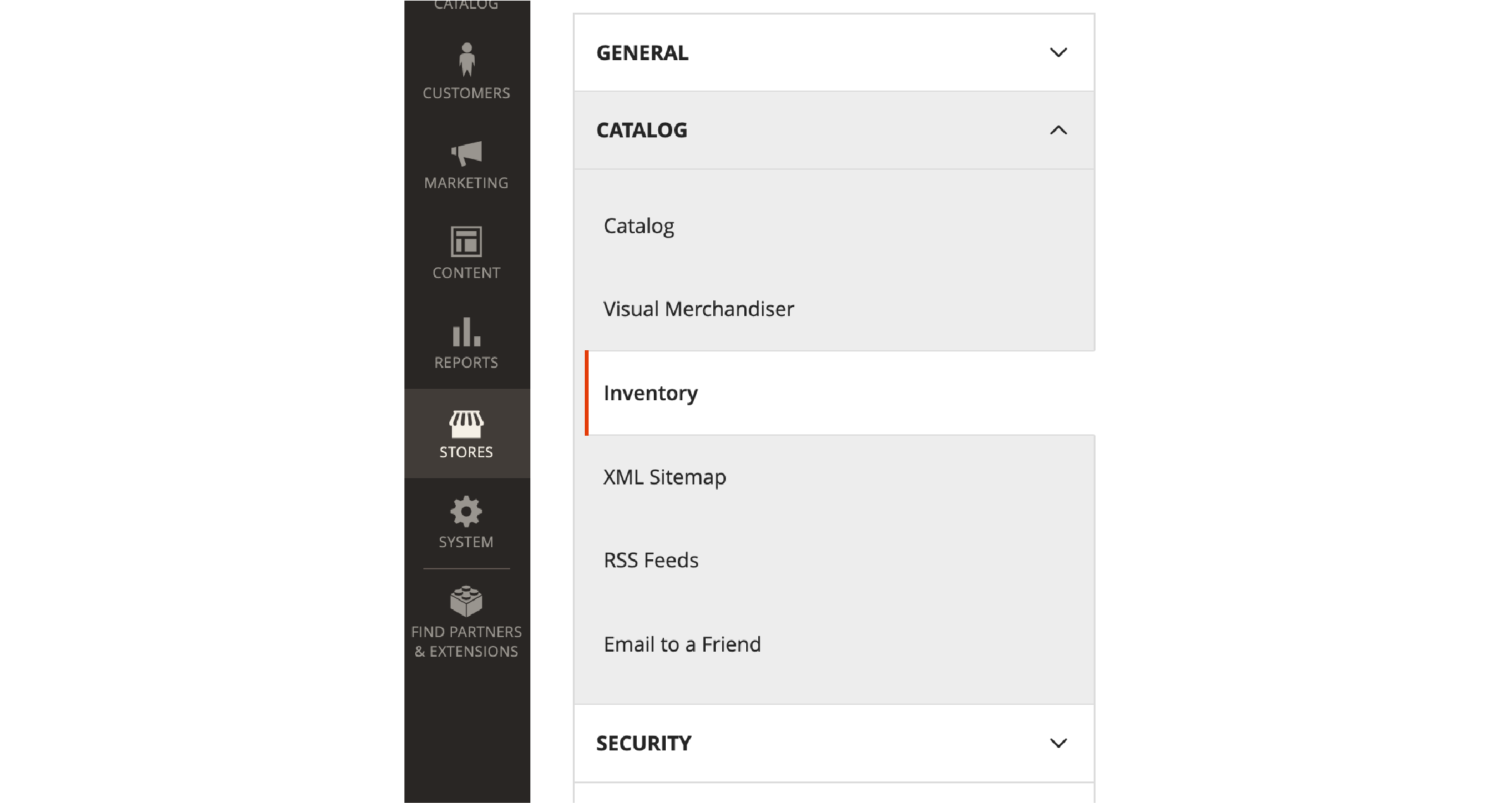
- To configure the backorder settings for a product, follow these steps:
- Go to the Product Stock Options tab.
- Find the Backorders field.
- Select the desired option from the available choices: No Backorders, Allow Qty Below 0, Allow Qty Below 0, and Notify Customer.
- To set the maximum backorder limit, fill the Out-of-Stock Threshold field.
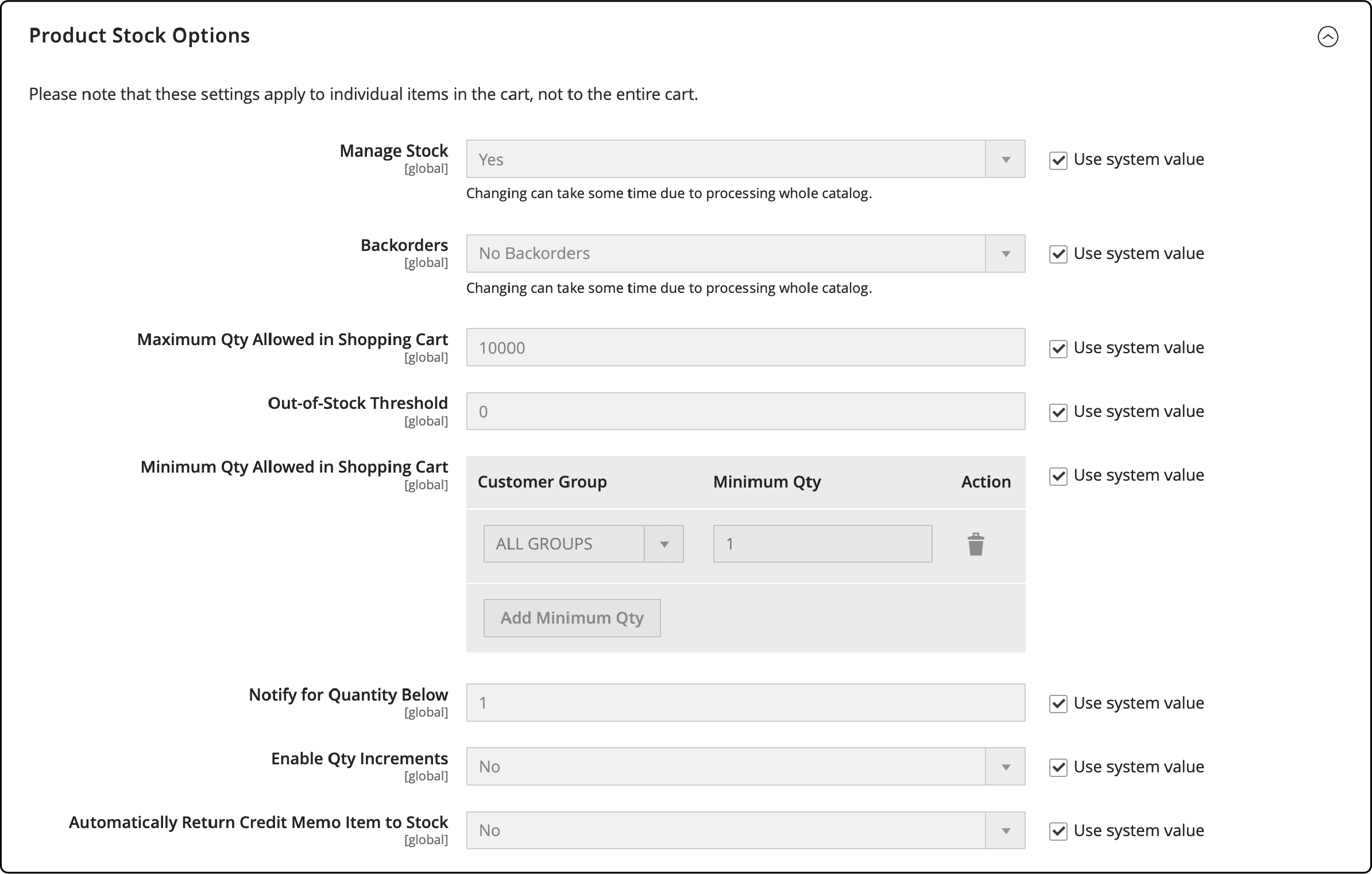
- Save the configuration to apply the new settings. Now, you have successfully set up Magento 2 backorders globally.
Managing Backorder in Magento 2
1. Process for handling backorders
Handling backorders in Magento 2 is an efficient process with the right approach. The key lies in effective stock management and accurate inventory tracking. When a product's stock status reaches zero, the backorder feature steps in, allowing customers to proceed to checkout.
Handling backorders in Magento 2 involves the following steps:
-
Order Management System checks the stock status for back-ordered lines and holds them until stock is available.
-
Orders with back-ordered and regular lines may have multiple settlements, depending on the payment method.
-
Backordered lines are shipped when stock becomes available.
-
OMS ensures efficient handling of orders with back-ordered lines.
2. Handling exceptions and aged backorders
Exceptions occur when the customer's order cannot be fulfilled due to stock insufficiency or other product-related issues. In such cases, store owners and developers need a clear process to handle these exceptions.
-
Aged backorders: These are orders that have aged backorders are orders that have remained unfilled for an extended period. This can be due to inventory restocking delays or external factors.
-
Review backorders: Regularly reviewing and addressing aged backorders is crucial for customer satisfaction. It helps maintain a streamlined order fulfillment process.
3. Sourcing products for backorders
Sourcing products for backorders is an integral part of effective stock management. This involves a strategic approach to inventory management to ensure customer satisfaction. The Magento 2 backorder feature assists in this process by providing robust tools.
-
Allows for efficient restocking strategies, reducing delivery delays.
-
You can prioritize sources based on various factors.
-
Gives you the ability to assign or reassign sources to backorders.
-
Provides detailed insights into inventory levels.
-
Helps you track product availability across multiple sources.
Pros and Cons of Magento 2 Backorder
Pros of Magento backorder
-
Inventory Management: Magento 2 Backorder offers an efficient inventory management system. It enables tracking of stock, even for back-ordered products. This ensures a seamless supply chain process.
-
Customer Retention: With Magento 2 Backorder, customers can still order products even when they are out of stock. They'll get their products when it is back in stock. This enhances their shopping experience and boosts customer satisfaction.
-
Revenue Stream: Backorders can help maintain a continuous revenue stream. Even when a product is out of stock, businesses can still accept orders and generate sales with this feature of Magento 2.
-
Flexibility: The backorder feature in Magento 2 is incredibly flexible. It allows businesses to customize it according to their unique requirements.
-
Transparency: The Magento 2 Backorder system informs customers about their order status. This enhances transparency between the business and its customers.
Cons of Magento backorder
-
Delayed Delivery: The most significant drawback of Magento 2 Backorder is the delay in delivery. Customers may have to wait for a longer time to receive their products. This delay can result in customer dissatisfaction.
-
Inventory Management Challenges: While Magento 2 Backorder offers efficient inventory management, it also presents certain challenges. Businesses need to monitor and manage back-ordered products constantly for timely delivery.
-
Potential Cancellations: There is always a risk of customers canceling their backorders. This is due to the extended wait time. Such cancellations may result in lost sales and revenue for businesses.
-
Customer Discontentment: If the backorder feature is not managed effectively, customers may experience discontentment with delayed deliveries and cancel their orders. This could harm the reputation of a business and result in negative reviews from dissatisfied customers.
FAQs
1. What is a Magento 2 backorder?
Magento 2 backorder allows customers to place orders even if items are currently out of stock. The product is delivered when it becomes available.
2. How can I enable backorders in Magento 2?
Enabling backorders in Magento 2 can be done from the inventory management settings. Navigate to the "Qty Below 0" field and choose the "Allow Qty Below 0" option.
3. What are the pros and cons of enabling backorders in Magento?
The advantage of enabling backorders is meeting customer demand without turning away any potential sales. However, a disadvantage can be managing out-of-stock product restocking and notifying customers about availability.
4. How does Magento 2 handle stock status and quantity?
Magento 2 allows you to manage inventory levels and adjust the number of products. When a product's quantity falls below zero, it's considered as a backorder if the backorder option is enabled.
5. Can I set up Magento to accept backorders globally?
Magento 2 allows you to configure backorders globally in the Advanced Inventory settings. You can enable or disable the backorder feature for all products.
6. How does Magento 2's backorder feature optimize order management?
Magento 2's backorder feature optimizes order management by allowing sales of out-of-stock items. It also has a notification system to alert customers when products are back in stock.
7. What is the difference between backorders and pre-orders in Magento 2?
Backorders are for items currently out of stock but can still be purchased. While pre-orders are for items not yet available but can be purchased in advance.
8. Can customers checkout with backorder items in their shopping cart?
Magento 2 allows customers to checkout with backorder items in their shopping cart. The items will be shipped once they are back in stock.
9. How do I manage backorders in Magento 2?
Manage backorders in Magento 2 through the Magento 2 admin panel. Here, you can view the number of backorders, enable or disable backorders, and set up customer notification alerts.
Summary
Magento 2 backorder feature can easily handle stock status, accept backorders globally, and differentiate between backorders and pre-orders. It allows sales of out-of-stock items and notifies customers about product availability. We covered the Magento 2 backorder feature and how it can optimize your order management process. Use the steps to ensure that you never miss out on a sale.
Back your ecommerce site with a reliable Magento hosting service that guarantees optimum performance and seamless user experience.


