
Magento 2 Backorder: Steps to Choose and Manage
Want to enable or disable backorders on your Magento store efficiently? Magento 2 Backorders allow customers to purchase items even when inventory is low.
In this article, we explore the working and effective management of Magento 2 Backorder.
Key Takeaways
-
Learn how Magento 2 Backorder allows customers to buy out-of-stock items.
-
Understand how backorders improve sales and customer satisfaction.
-
Find out how backorders help with inventory management.
-
Explore tips for effective pre-order or backorder management and communication.
-
Discover how to choose the right Magento 2 backorder.
What is Magento 2 Backorder?
“Magento 2 Backorder allows customers to purchase products that are out of stock.”
Magento 2 Backorder enables customers to place new orders despite inventory shortages. Then, the system will notify them of the expected shipping date.
The backorder functionality in Magento 2 helps merchants capture sales that would otherwise be lost. It enhances customer satisfaction by ensuring the customer that the order can still be placed.
Backorders also provide insights into product demand. It helps in better inventory management.
How does Magento 2 Backorder Work?
1. Enable Backorders
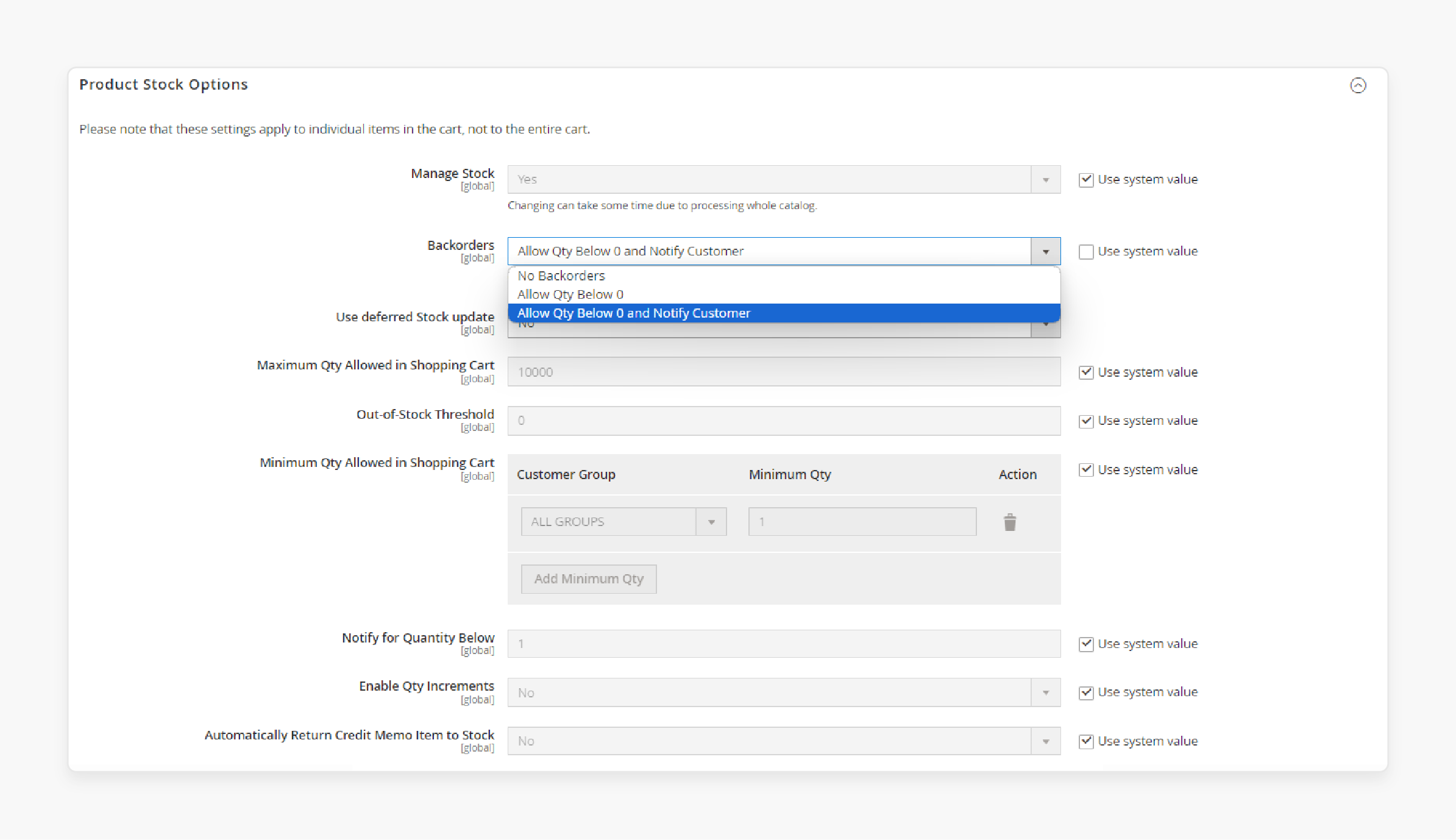
-
Merchants can enable backorders through the Magento admin panel. It can be done globally for all products or individually for specific items.
-
Navigate to Stores > Configuration > Catalog > Inventory > Product Stock Options to set global settings. For individual products, go to the product’s inventory settings and enable backorders.
2. Customer Notification
-
When a customer attempts to purchase an out-of-stock item, Magento displays a message. It informs them that the product is on backorder.
-
The system provides an estimated shipping date. It gives customers a clear expectation of when they can receive the product.
3. Order Placement
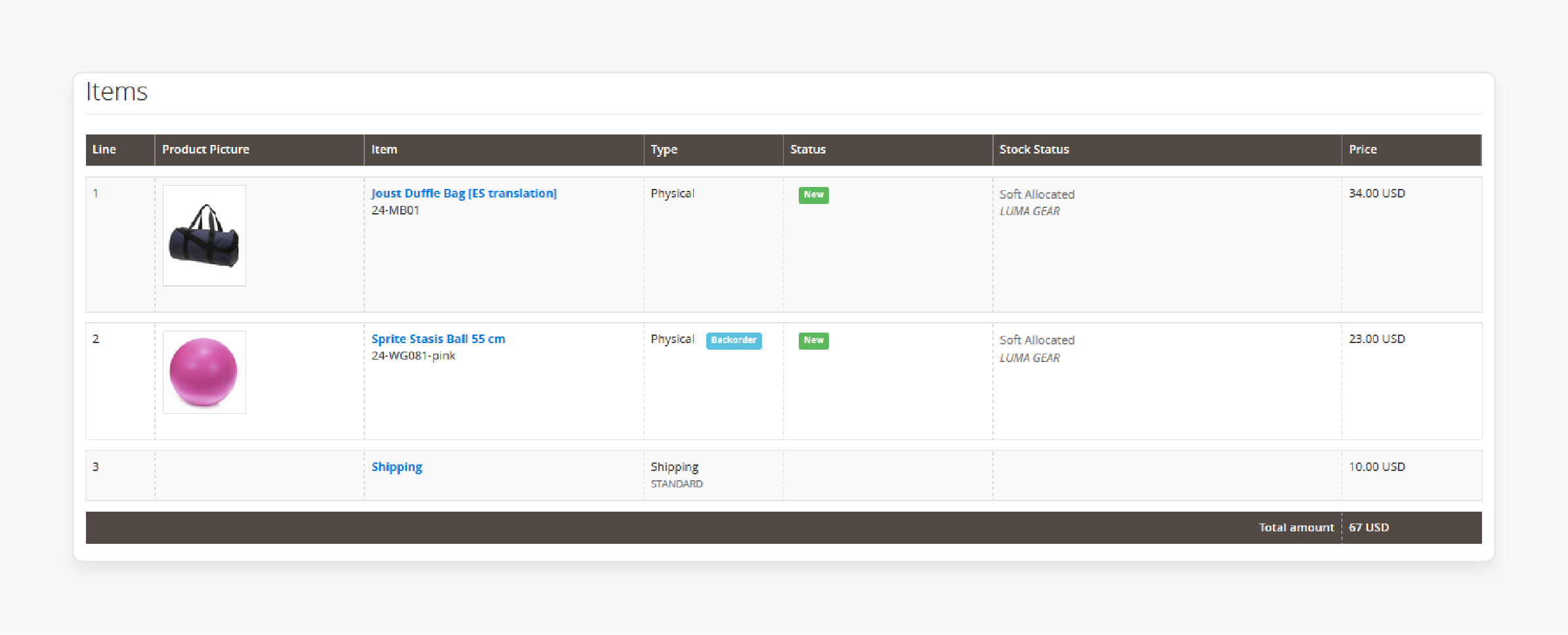
-
Customers proceed with the order process as they would with in-stock items. The order is placed, and Magento records it as a backorder.
-
The customer receives an order confirmation. It includes details about the backorder stock status and the expected shipping date.
4. Stock Management
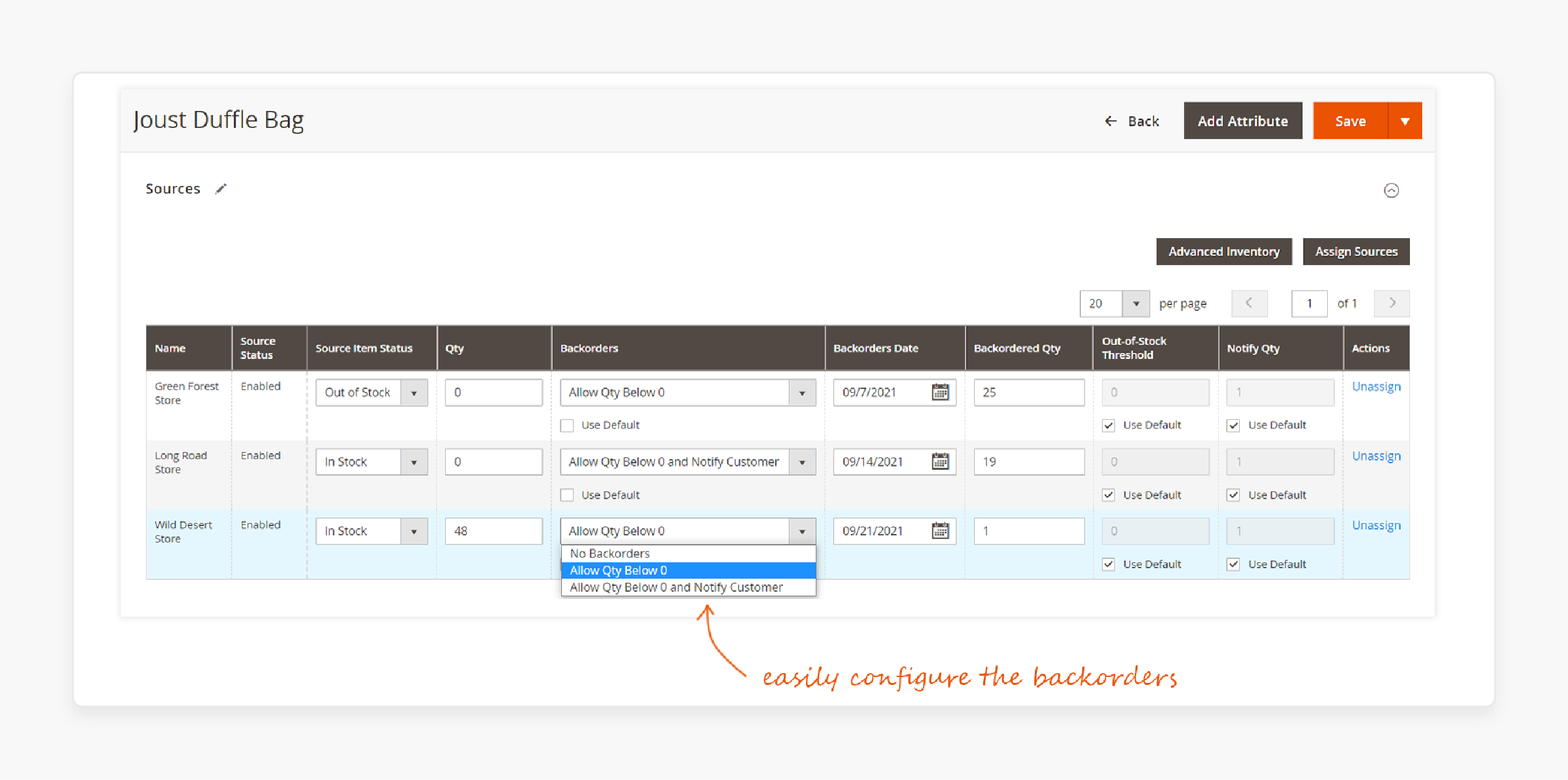
-
Merchants are notified of backorder items through the admin panel. It helps them keep track of inventory needs.
-
The information helps in planning and restocking. It ensures that backorder products are replenished in a timely manner.
5. Shipping
-
Once the backorder products are back in stock. Magento automatically processes these orders for shipping.
-
Customers receive a notification that their order is now being fulfilled. Then, the products are shipped according to the standard shipping process.
How Magento 2 Backorder Helps Manage Out-of-Stock Products?
1. Continuous Sales Flow
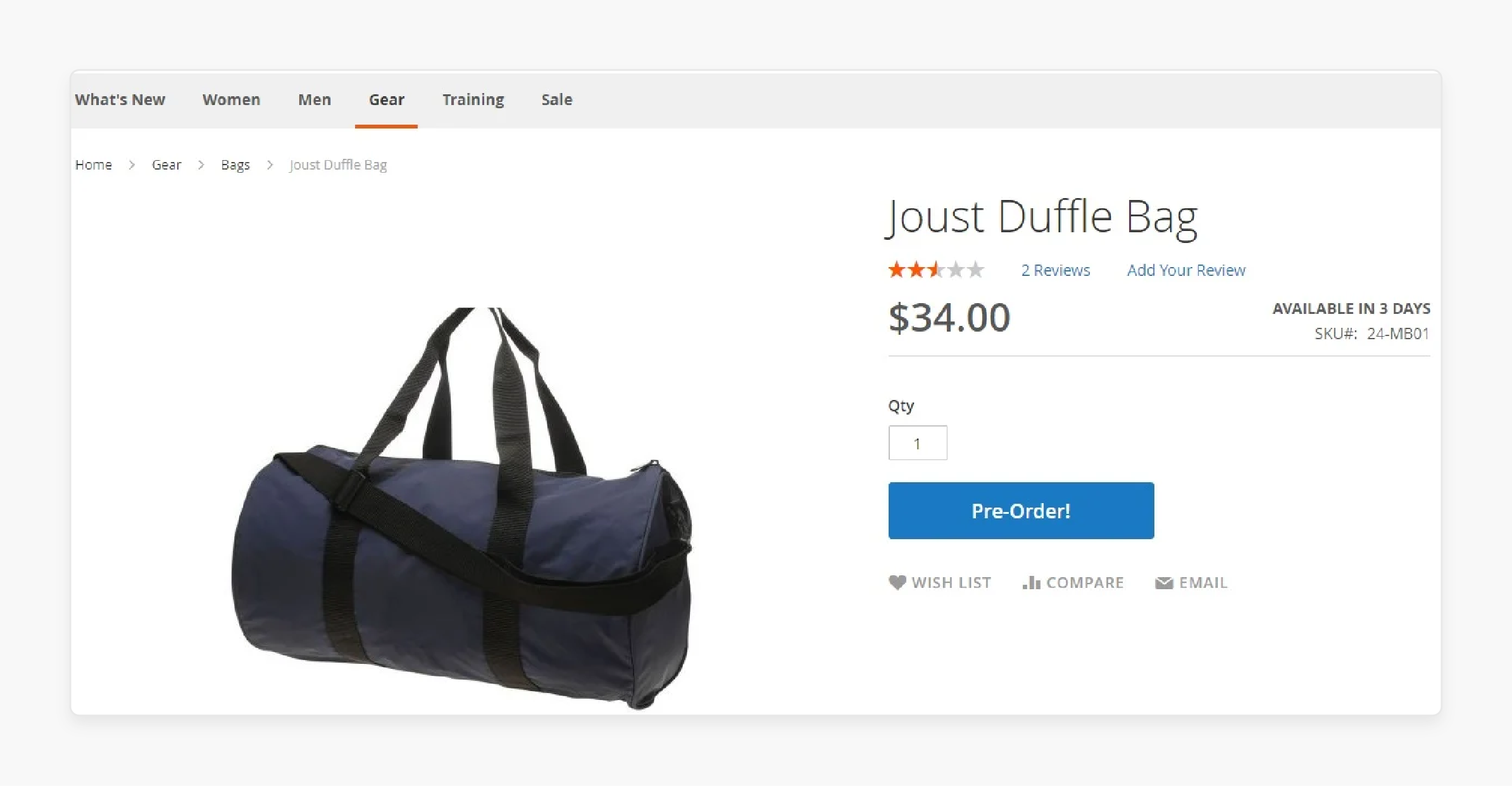
-
Even when products are currently out of stock. Backorders allow merchants to continue accepting orders. It ensures that sales opportunities are not missed.
-
Customers can place orders for their desired products. They also know that they will receive them once restocked. It reduces the likelihood of them turning to competitors.
2. Inventory Management
-
Backorders provide valuable data on which products are in high customer demand. It helps merchants make informed decisions about restocking.
-
It allows you to manage inventory much more efficiently. Merchants can prioritize restocking items with high backorder volumes. It ensures that the stock is available sooner.
3. Operational Efficiency
-
Magento 2 automatically handles the backorder process, from order placement to notification and eventual shipping. It reduces the need for manual intervention.
-
The backorder feature in Magento 2 integrates smoothly with other Magento functionalities. These include a magento order management system and inventory tracking.
How to Effectively Manage Magento 2 Backorder?
1. Enable Backorders Strategically
-
Enable backorders for high-demand products that frequently go out of stock. It ensures you capture sales even during stock shortages.
-
Adjust your inventory settings in Magento to enable or disable the backorder feature only for specific products or categories. It should be for those where it makes the most sense.
2. Clear Communication with Customers
-
Clearly inform customers that the product is on backorder and provide an estimated shipping date. It helps manage customer expectations and reduces potential frustration.
-
Send regular updates to customers about the status of their backorder items. It keeps them informed and engaged.
3. Optimize Inventory Management
-
Use backorder data to analyze product demand and adjust your inventory strategies. It helps in prioritizing restocking efforts and avoiding future stockouts.
-
Set up automated notifications for when products are back in stock. It helps fulfill backorders and reduce delays quickly.
4. Enhance Customer Experience
-
Offer customers the option to cancel their backorder if they no longer wish to wait. It provides a better shopping experience.
-
Consider offering loyalty points or discounts for customers who place backorders. It encourages repeat business and customer loyalty.
5. Monitor and Adjust
-
Regularly monitor the performance of backorder products. It includes the volume of backorders and fulfillment times. Use this data to make informed decisions about your backorder strategy.
-
Be ready to adjust your backorder policies based on customer feedback and sales performance. Flexibility ensures you can respond to changing market conditions and customer needs.
6. Leverage Technology
-
Using Magento inventory management systems helps streamline the backorder process. It ensures accurate tracking of stock levels.
-
Automation tools should be used for handling backorders in Magento 2. It helps handle:
1. Backorder notifications
2. Updates
3. Order processing
How to Choose the Right Magento 2 Backorder Configuration Options?
1. Understand Backorder Options
Magento 2 provides several configuration options for backorders. You should understand each option to make informed decisions:
-
No Backorders: Disables backorders entirely.
-
Allow Qty Below 0 and Notify Customer: Allows customers to place orders for out-of-stock items, with notifications about the backorder status. It is generally recommended to notify customers about backorder status to manage expectations.
-
Allow Qty Below 0: Magento 2 allows backorders without notifying the customer.
2. Enable Backorders Globally or Per Product
-
If you want to apply and understand backorder settings for all products. You should configure backorders globally in the global inventory settings.
-
For more control, enable or disable backorder in magento 2 on a per-product basis. It is useful for high-demand or key products that frequently go out of stock.
3. Configure Stock Thresholds
Determine at what stock levels backorders and pre-orders should be allowed:
-
Set a minimum out-of-stock threshold allowed in the shopping cart. It helps prevent small backorders that could disrupt inventory management.
-
Define the stock level at which products should be considered out of stock and eligible for backorders.
4. Monitor and Adjust Backorder Limits
-
To avoid overwhelming your inventory. You should set a limit to accept backorders for each product. It helps in managing the supply chain and customer expectations.
-
Regularly review and adjust these limits based on inventory levels and demand trends.
5. Consider Lead Times and Supplier Reliability
When enabling backorders, consider how quickly you can restock items:
-
Estimate the time it will take to restock and communicate this to customers. Ensure your supply chain can support the lead times.
-
Assess the reliability of your suppliers to meet backorder demands promptly.
6. Analyze Sales Data
Use historical sales data to inform your backorder settings:
-
Identify which product is out of stock and has high demand. Configure backorders for these items to capture potential sales.
-
Analyze customer behavior to understand their tolerance for backorders and adjust settings accordingly.
7. Test and Optimize
Start with conservative settings and gradually optimize:
-
Test backorder settings on a small scale before rolling them out broadly. Monitor the impact on sales and customer satisfaction.
-
Collect feedback from customers and adjust your settings. It helps meet their needs and expectations better.
FAQs
1. What are the pros and cons of Magento 2 Backorder?
Pros of Magento 2 Backorder include continuous sales flow, improved customer satisfaction, and valuable inventory insights. Cons may involve potential delays in order fulfillment and the risk of overcommitting stock.
2. How do backorders allow your store to manage inventory better?
Backorders allow your store to continue selling out-of-stock products. It provides insights into demand and helps prioritize restocking efforts. The feature ensures you capture sales and maintain customer satisfaction even during inventory shortages.
3. What do aged backorders mean in Adobe Commerce?
Aged backorders in Adobe Commerce refer to orders that have been outstanding for an extended period. Managing aged backorders helps avoid customer dissatisfaction and maintains an efficient inventory system.
4. What do backorders refer to in Magento 2?
Backorders refer to the process where customers can purchase products that are currently out of stock. Magento 2 allows merchants to enable this feature. It ensures continuous sales and improved inventory management.
Summary
Magento 2 Backorder helps merchants maintain sales and improve customer satisfaction. The tutorial outlines several points, including:
-
Enable Magento backorders through the Magento admin panel for global or individual products.
-
Inform customers about backorder status and estimated shipping dates.
-
Automate stock management to facilitate timely restocking and order fulfillment.
-
Leverage backorder data to optimize inventory strategies and prioritize high-demand items.
Ready to optimize your inventory and boost sales with Magento 2 Backorder? Streamline your operations with managed Magento hosting.





