
How To Add and Remove Magento 2 Company Users’ Account?
Want to better manage your team's access and permissions in Magento? Magento 2 Company user accounts help streamline the team's management and enhance user experience. This tutorial will discover the steps to add and remove company user accounts within the Magento admin panel.
Key Takeaways
-
Learn how Magento 2 Company Users streamline team management and enhance e-commerce.
-
Understand key features of Magento 2 relevant to company users, including multi-store management.
-
Explore how Magento 2 facilitates user roles, permissions, and integration.
-
Gain insights into the differences between company users and other user roles in Magento 2.
-
Discover steps to configure company user settings, including adding and removing users.
Magento 2 Features Relevant to Company Users
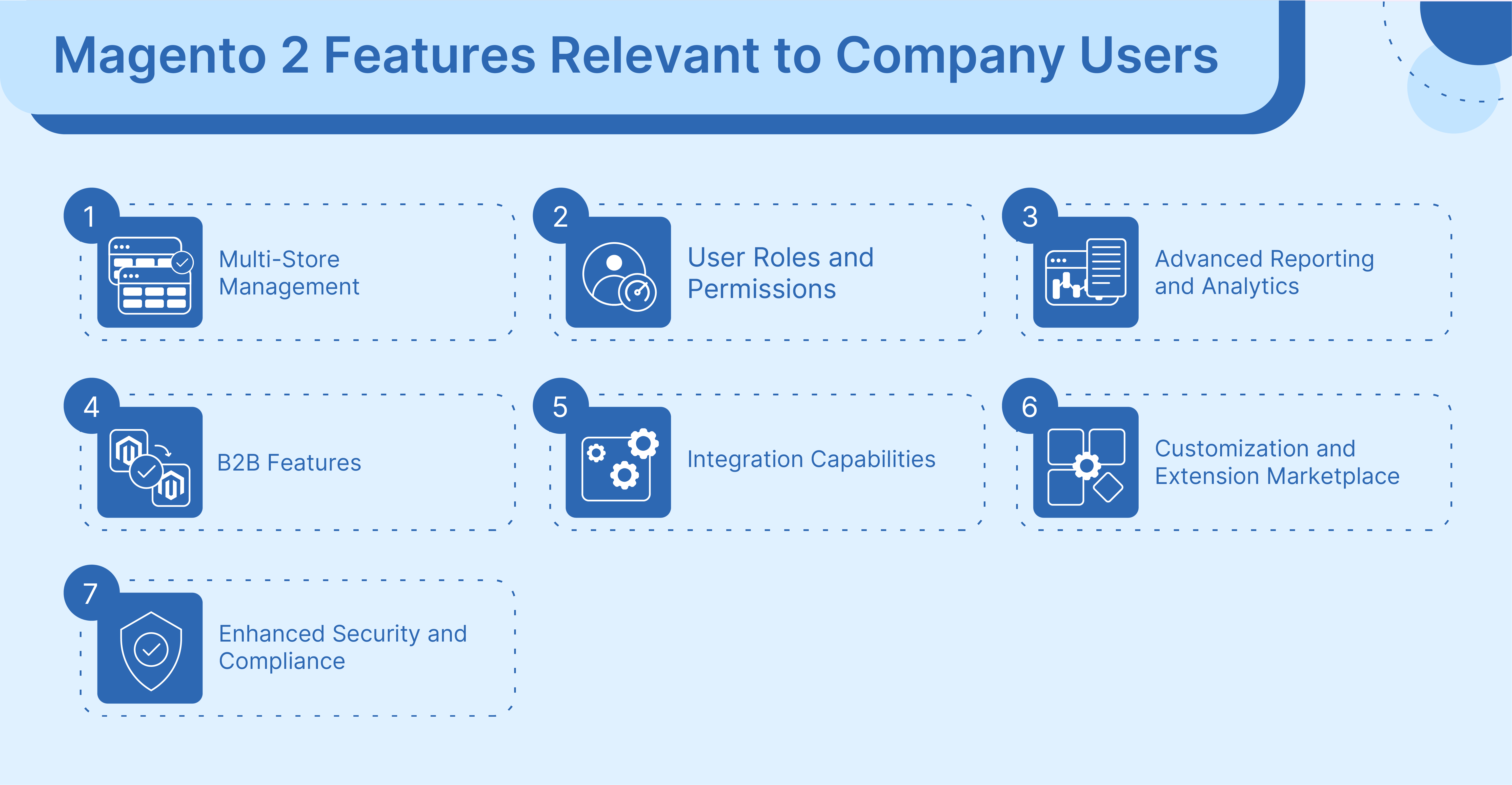
1. Multi-Store Management
Company users often oversee multiple online stores or websites. Magento 2's multi-store management feature allows them to manage all their stores from a single admin panel. It helps:
-
Streamline operations
-
Reduce complexity
-
Save time
2. User Roles and Permissions
Organizations with multiple team members need to manage different aspects of:
-
Online store
-
User roles
Magento 2 enables company users to define roles and permissions for various admin users. It ensures that each team member has access only to the functionalities relevant to their responsibilities.
3. Advanced Reporting and Analytics
Company users need comprehensive insights into the online store’s performance. It helps them make informed decisions. Magento 2 offers advanced reporting and analytics tools that provide detailed metrics on:
-
Sales
-
Customer behavior
-
Inventory management.
This helps company users:
-
Track performance
-
Identify trends
-
Optimize strategies.
4. B2B Features
Magento 2 offers specific features for businesses engaged in B2B (business-to-business) e-commerce. This includes functionalities such as:
-
Custom pricing
-
Quote management
-
Bulk ordering
Company accounts can use these features to:
-
Better serve their B2B customers.
-
Manage complex transactions.
5. Integration Capabilities
Company users often need to integrate their Magento 2 store with other business systems, such as:
-
ERP (Enterprise Resource Planning) software
-
CRM (Customer Relationship Management) systems
-
Third-party logistics providers.
Magento 2 offers robust integration capabilities through APIs (Application Programming Interfaces) and extensions. It enables uninterrupted data exchange between systems and enhances operational efficiency.
6. Customization and Extension Marketplace
Magento 2 provides extensive customization options and a marketplace for extensions and integrations. Company users can customize their online store to align with their brand identity.
They also have access to a wide range of third-party extensions to enhance functionality and meet specific needs.
7. Enhanced Security and Compliance
Security and compliance are paramount for businesses handling sensitive customer data. These are also essential for businesses processing online transactions. Magento 2 prioritizes security with built-in features such as:
-
Data encryption
-
Regular security patches.
Company users can be assured that their online store is secure and compliant with industry standards.
How Company Users Differ From Other User Roles
| Aspect | Company Users | Other User Roles |
|---|---|---|
| Access Level | Company users have broad access to various functionalities within the Magento admin panel. It includes managing products, orders, customers, marketing, and campaigns. | Other user roles have limited access focused on specific tasks or areas within Magento. A customer service representative may only have access to customer-related functionalities. |
| Scope of Responsibilities | Company users often have broad responsibilities. It includes managing multiple aspects of the online store. | They typically have more specialized responsibilities within a specific area. A customer support representative may focus on handling customer inquiries and resolving issues. |
| Integration with Business Systems | They may require integration with other business systems, such as ERP or CRM software. It helps them facilitate better data exchange and synchronization. | Other user roles may not necessarily require integration capabilities. They may be primarily focused on tasks within Magento. |
| B2B Focus | Company users of a B2B company may have specialized requirements. It includes managing B2B transactions, negotiating contracts, and providing personalized services. | Other user roles may not be specifically focused on B2B operations. Their responsibilities may be more aligned with B2C or other business activities. |
| Account Management | Company users are responsible for managing user accounts and permissions. This includes creating, editing, or deactivating user accounts and assigning roles and permissions. | Other user roles do not usually have administrative privileges for user management. They rely on company users or administrators for account-related tasks and permissions adjustments. |
Steps to Configure Company User Settings in Magento 2
Add Company Users
-
Sign in to your Company Admin Account from the storefront.
-
Navigate to Company Users in the left panel.
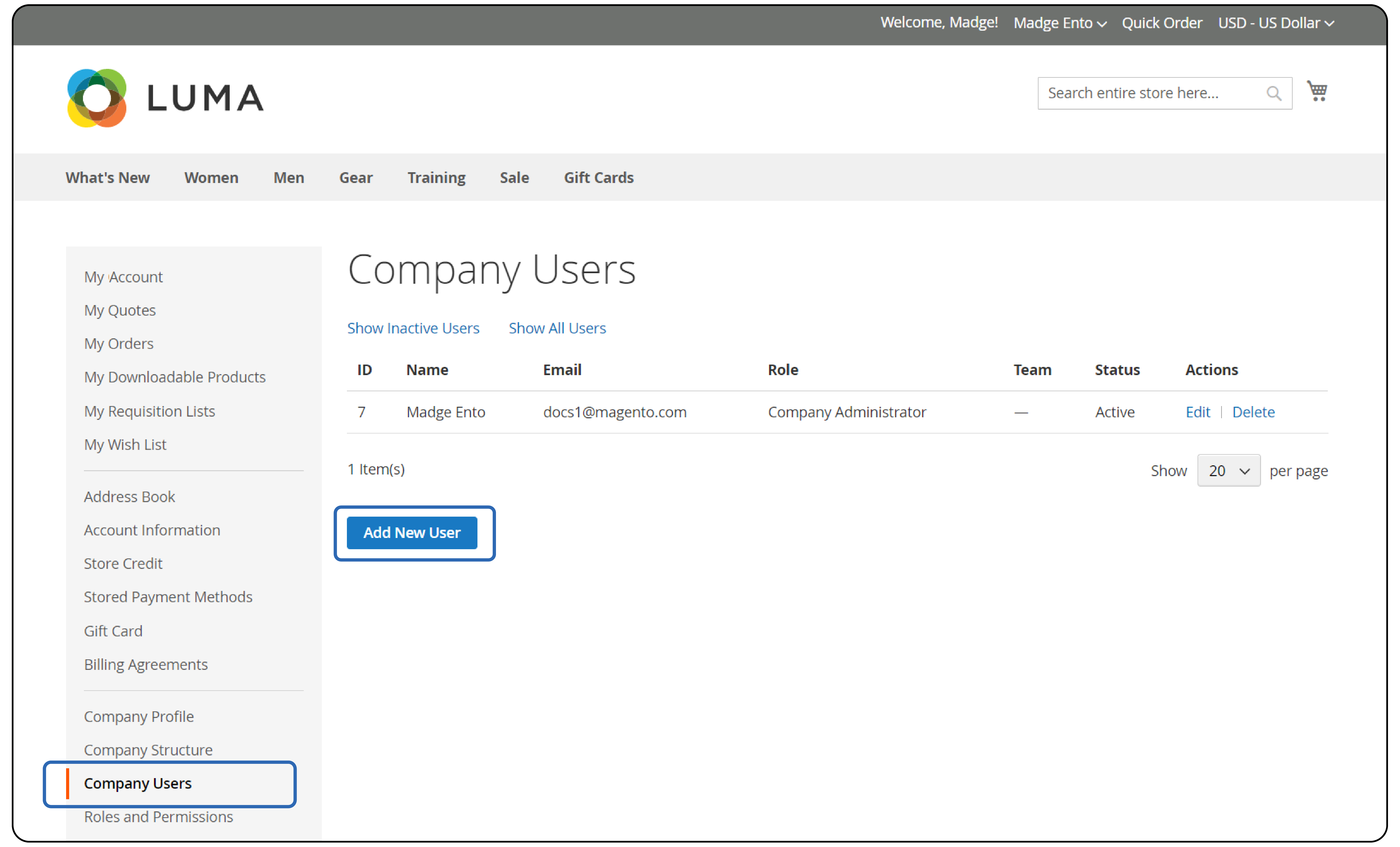
- Click on Add New User:
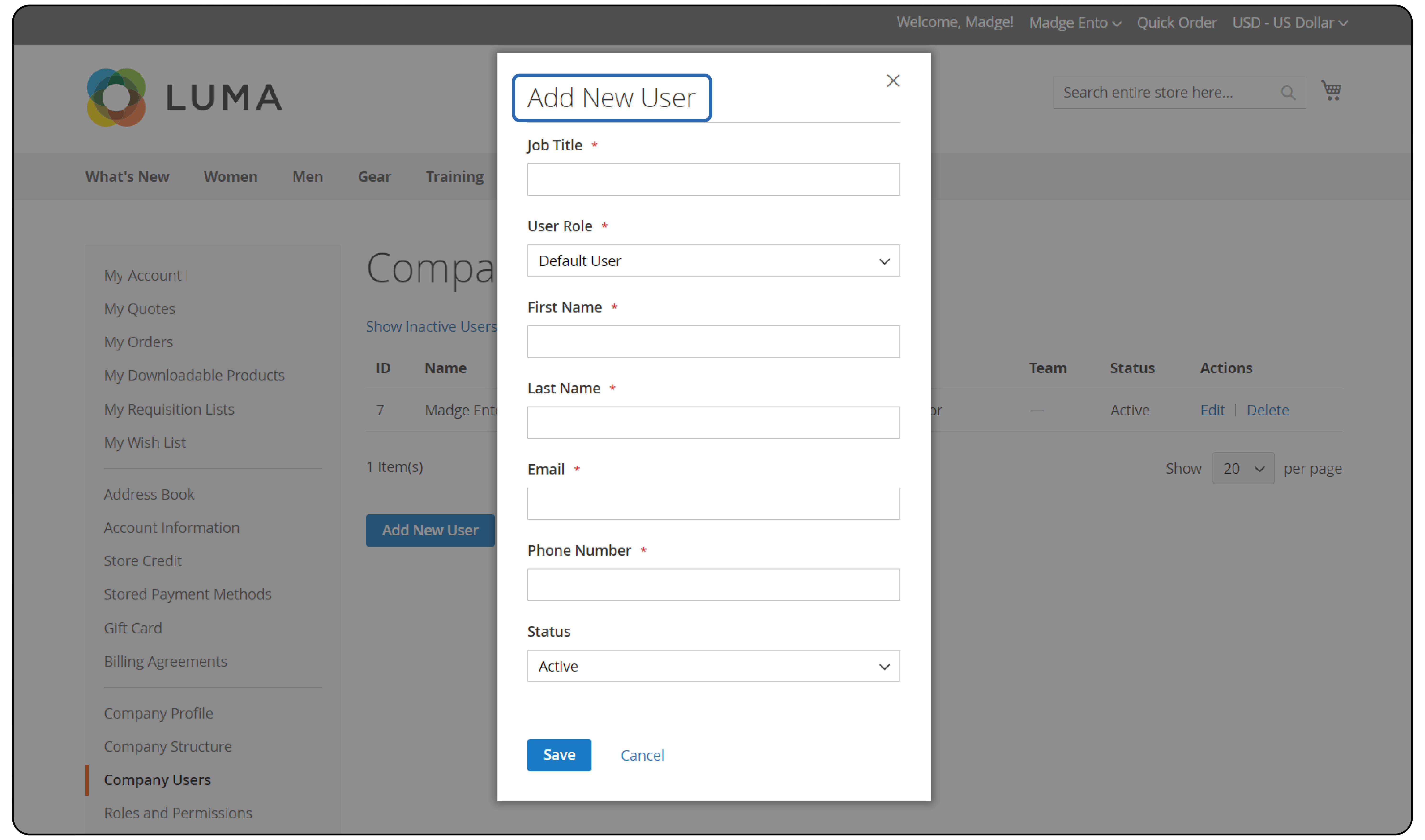
-
Enter the Job Title of the new user.
-
If the roles and permissions are already defined, choose the appropriate User Role. Otherwise, you can assign the role later.
-
Enter the necessary information for the user:
a. First Name and Last Name
b. Email
c. Phone Number
By default, the Status of the account will be Active.
-
Once done, click Save.
-
Repeat the process to create as many company users as needed.
The newly added users appear in the Company Users list along with the Company Administrator.
The company admin can advise each company user to add the default company billing and shipping address to their address book. It helps save time during the first order process.
Remove a Company User
-
Sign in to your Company Admin Account from the storefront.
-
Navigate to Company Users in the left panel.
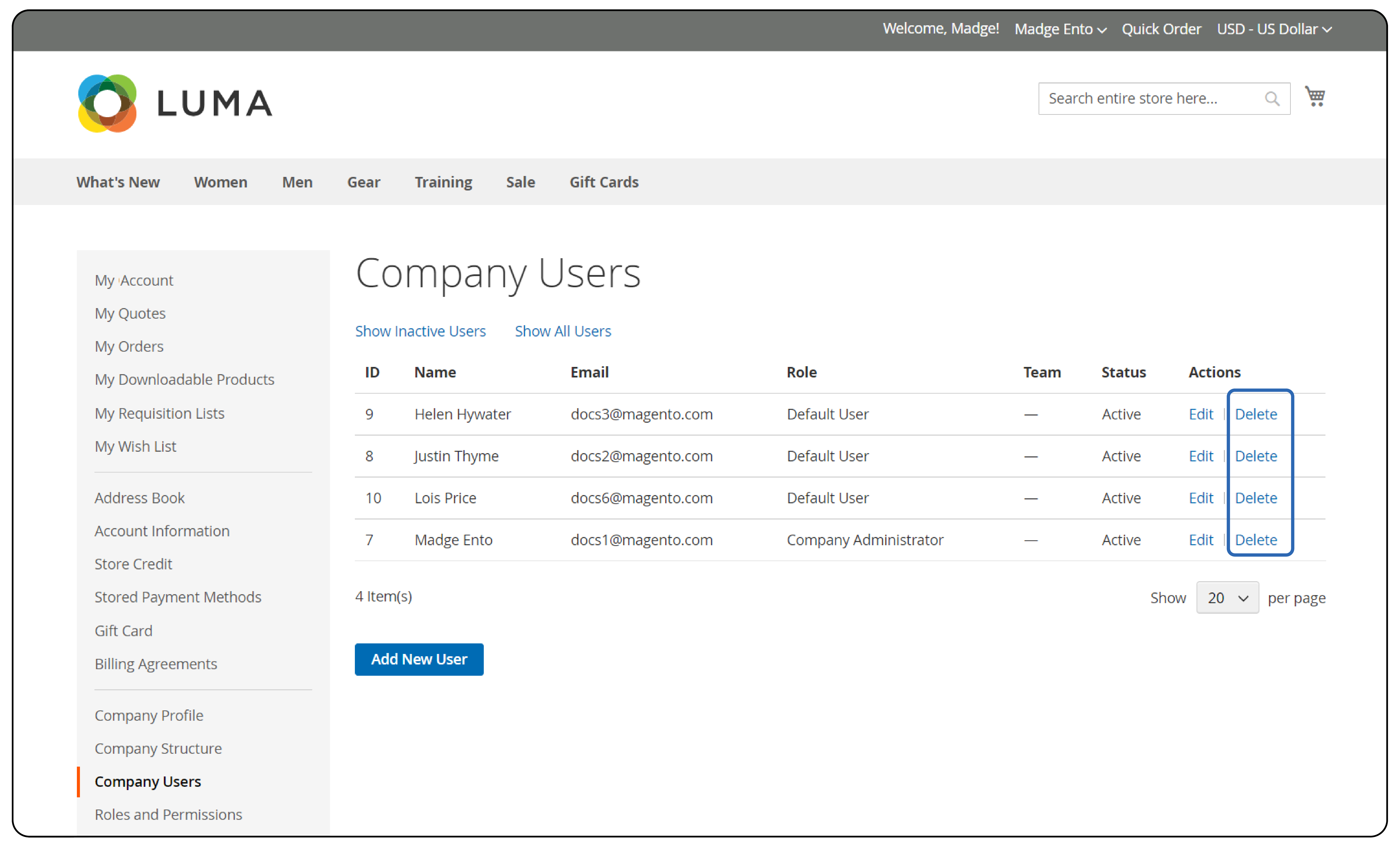
-
Select the particular company user in the company structure.
-
Click on Delete Selected.
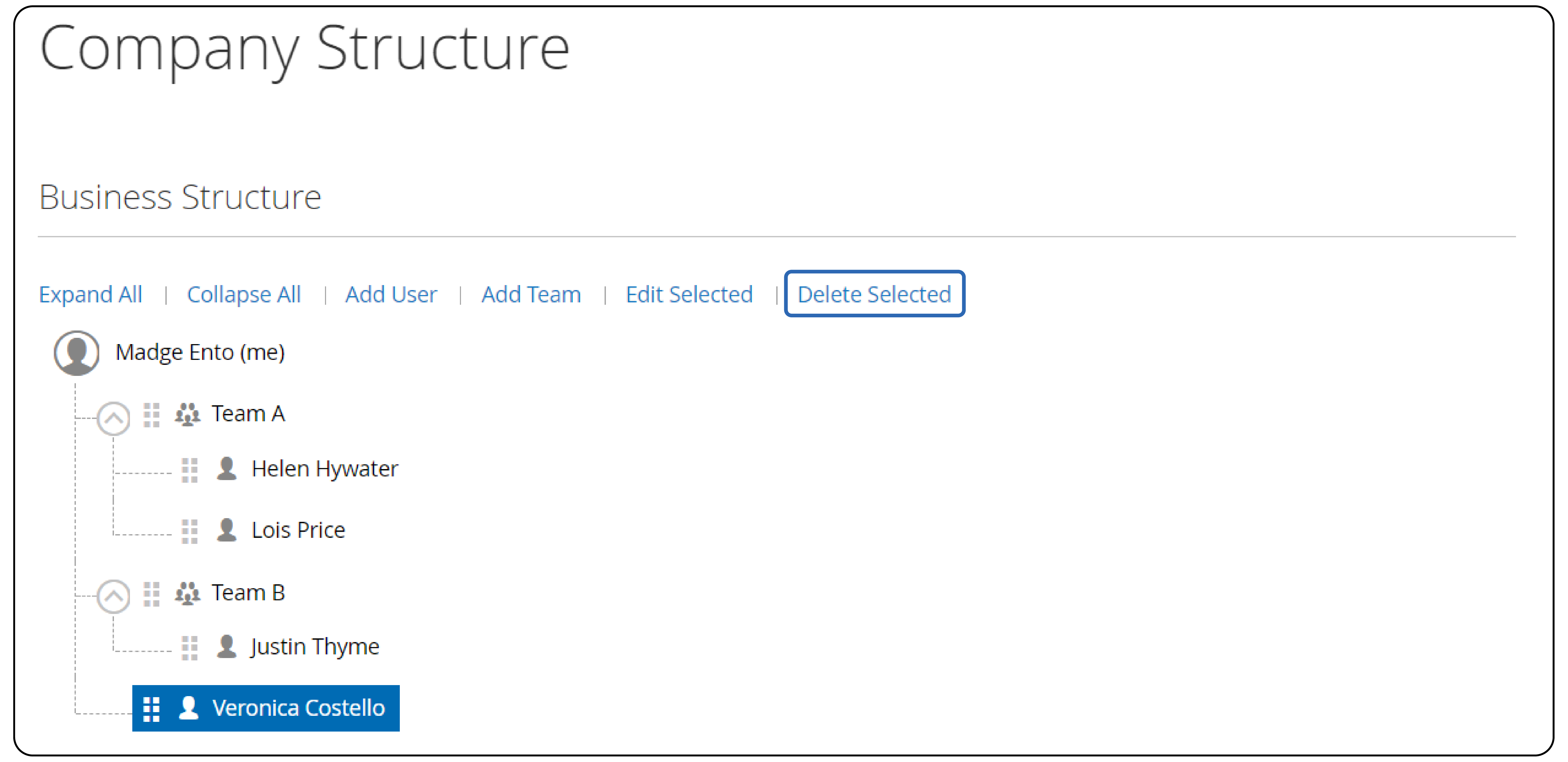
- Confirm the deletion when prompted.
FAQs
1. How can I create and manage company customer groups in Magento 2?
Admins can easily categorize customers into groups based on criteria such as:
-
Demographics
-
Purchase behavior
-
Location.
This segmentation capability allows businesses to create targeted promotions and better pricing strategies.
2. Where can I find comprehensive user guides for Magento 2 functionalities?
Magento 2 provides extensive documentation and user guides to boost the platform's functionalities. These resources are readily accessible through the official Magento website. These can also be accessed through the Adobe Commerce knowledge base.
3. How does the account module in Magento 2 facilitate the efficient management of user accounts?
The account module in Magento 2 serves as a centralized hub for managing user accounts. They offer admins the tools they need to oversee and control account-related activities with ease. It helps businesses create custom user roles and define granular permissions.
Summary
The Magento 2 company users feature facilitates the entire order completion process. This tutorial also uncovered several other points, including:
-
It offers several key features, including multi-store management, advanced reporting, and enhanced security.
-
Company users oversee and manage roles and permissions for various team members.
-
The company users differ from other roles by having broader access and responsibilities.
-
Company users can be easily added and removed by following the steps mentioned above.
Consider expert-managed Magento hosting solutions to enhance the customer experience and scalability of your Magento 2 store.



