
How to Set Up Magento 2 Multi-Language
Expanding your eCommerce business allows you to sell products to a global audience. One of the aspects is adding multiple languages to your online store.
Magento 2 offers an excellent platform to achieve this. This guide will walk you through setting up a multi-language Magento 2 store. We’ll cover new store views, editing store views, language packs, and more.
How to configure multiple languages in Magento 2?
1. Add a New Store Views
To create a new store view for a specific language, follow these steps:
-
Go to the Admin Panel > Stores > All Stores.
-
Click on the 'Create Store View' button.
-
Fill in the required information. It includes the store the store-view will be linked to, the name, code, and status.
-
Once completed, click on the 'Save Store View' button.
2. Editing Store Views
To edit a store view:
Go to the Admin Panel > Stores > All Stores
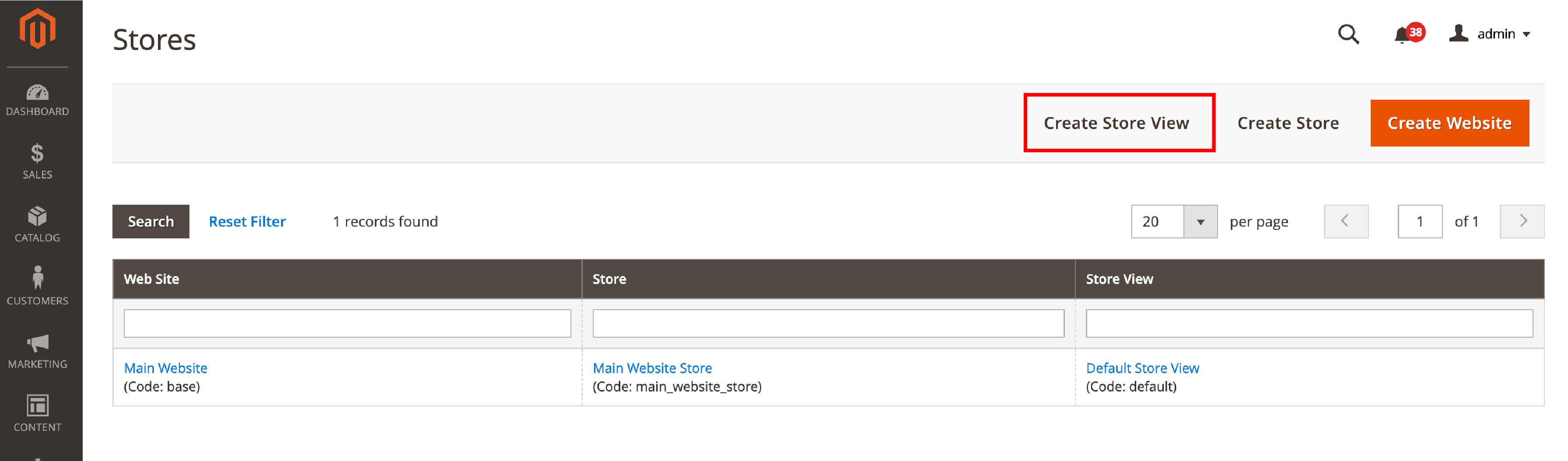
-
Choose a store view in Magento you want to edit.
-
Make the necessary changes and click 'Save Store View'.
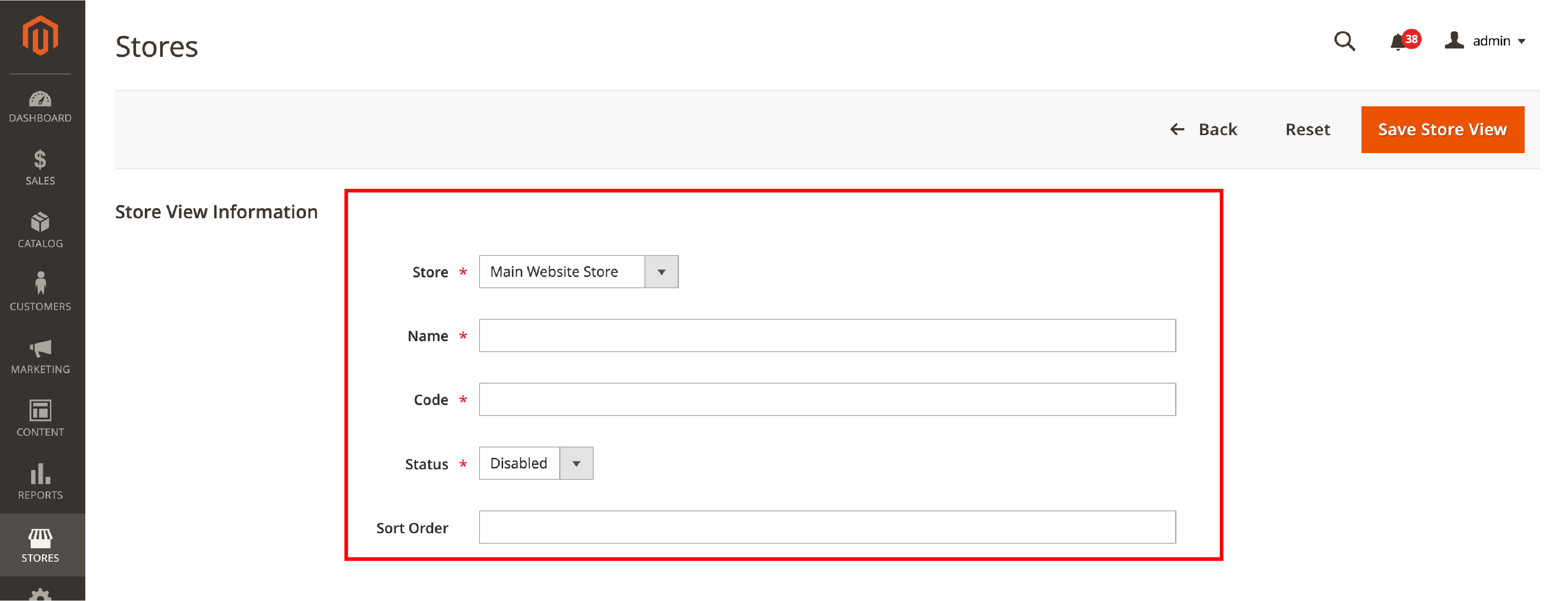
3. Setting Locales
After creating a new store view, set the locale for the store view by:
- Navigating to Admin Panel > Stores > Configuration > Store View > [Store View Name].
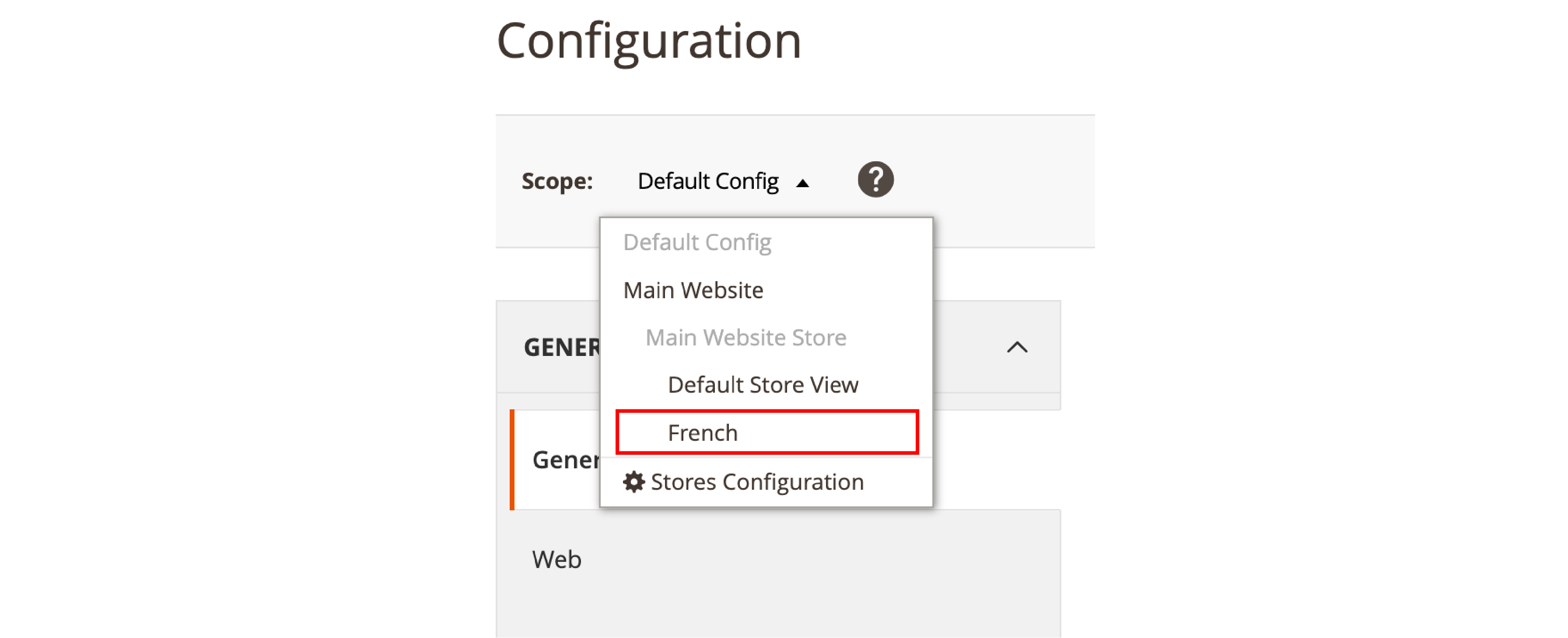
- In the General section, find 'Locale Options' and set the desired language for the store view.
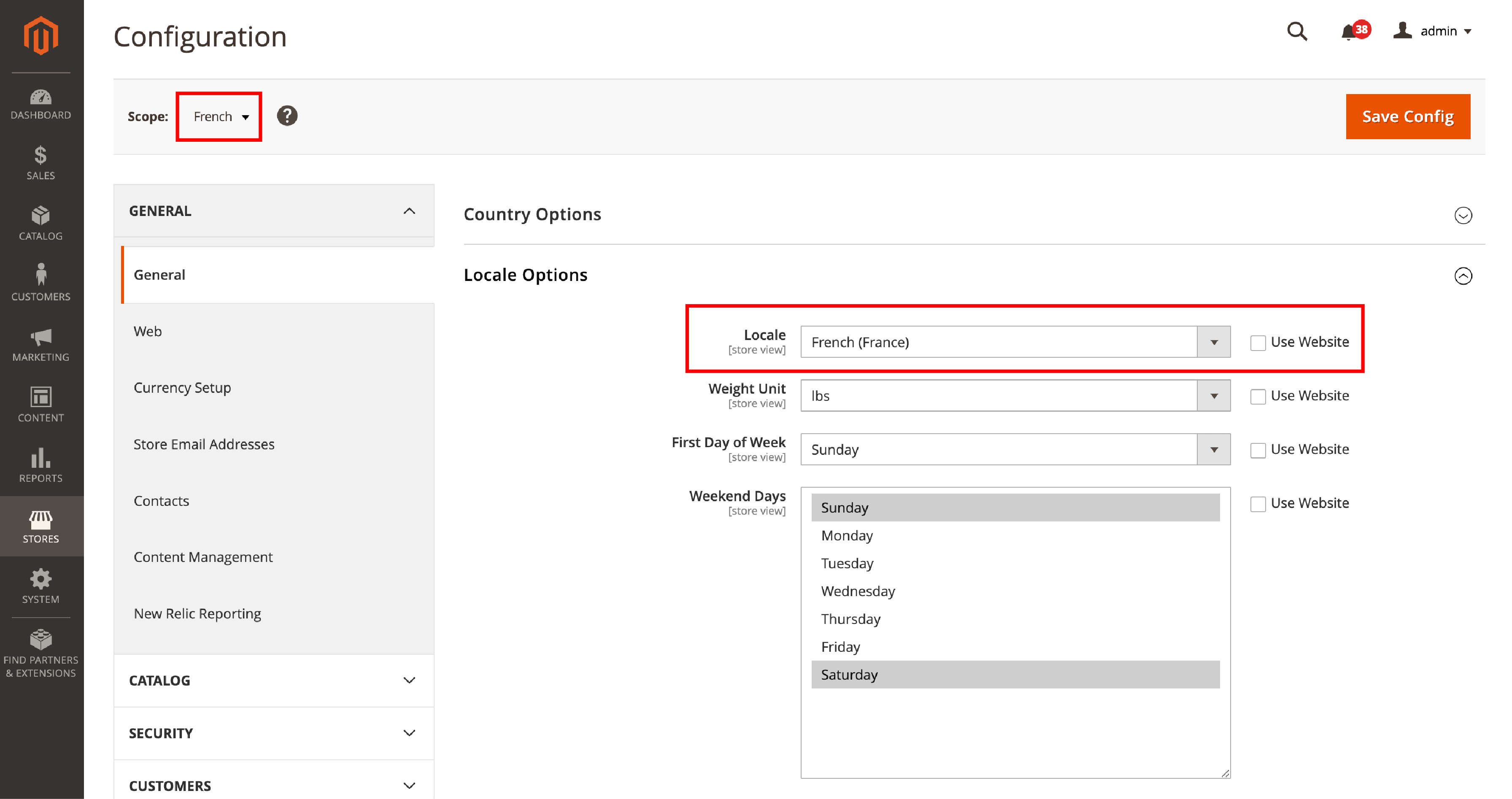
- Click 'Save Config' once done. You will see the added language for your new store view.
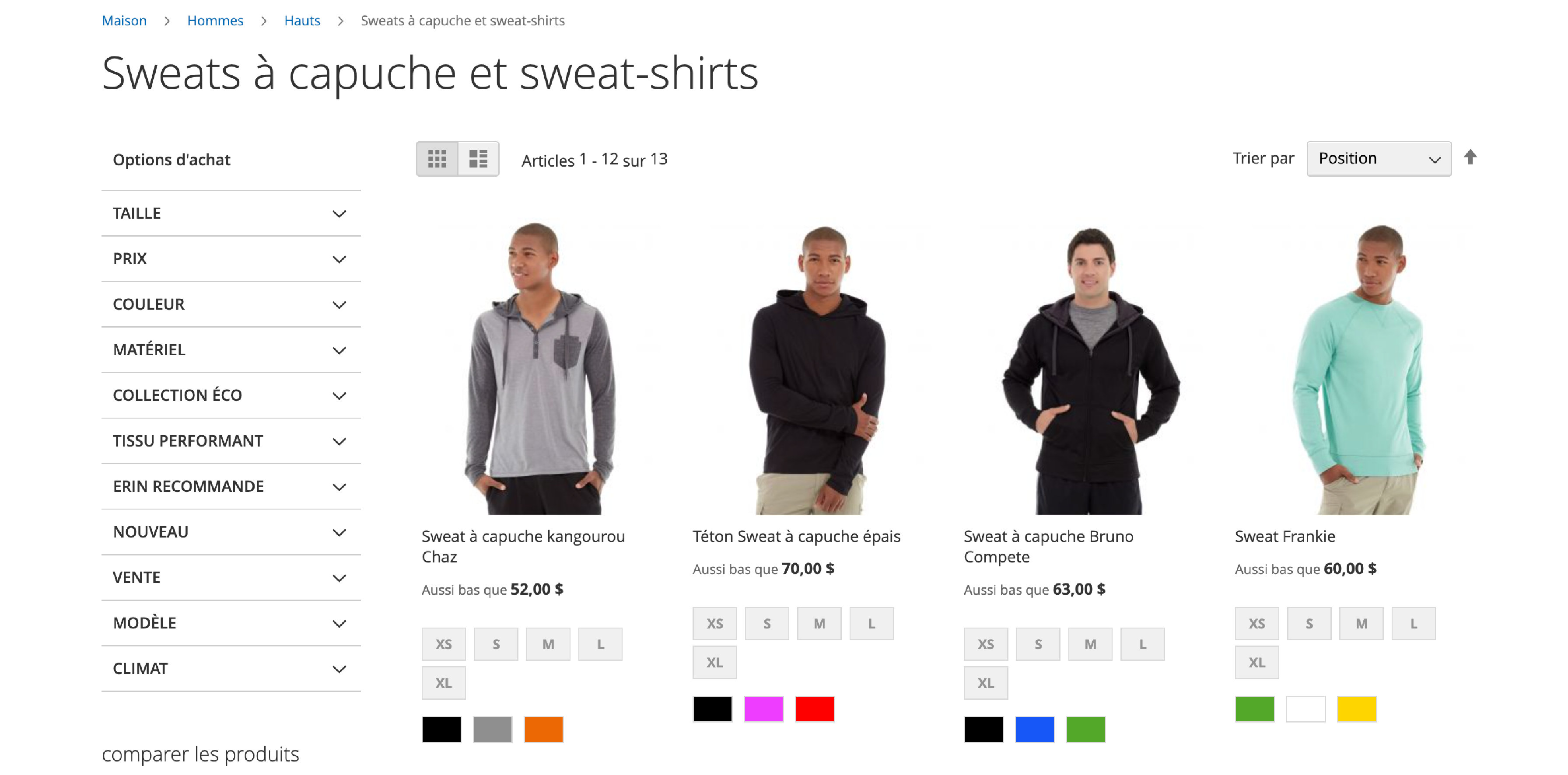
4. Configuring Language Packs
To download and install language packs, follow these steps:
-
Visit the Magento-l10n repository to find language packs for various languages.
-
Download the desired language pack. Install it via composer or manually.
-
Clear the Magento cache after installation.
5. Translating Store Content with CSV Translation Files
You have to translate various elements of your store, such as product names, descriptions, categories, CMS pages, and blocks.
Magento 2 language packs contain CSV translation files. It stores translations for different interface elements like buttons, labels, and links.
-
Download and install your store's desired language pack. It includes the relevant CSV translation files.
-
Configure the store view to use the new language mentioned in the previous steps.
-
The Magento 2 platform automatically applies the translations from the CSV files. It is added to the corresponding store view.
6. Recommended Magento 2 Extensions for Multi-Language Websites
Plugins will help enhance the functions and create a multi-language website.Consider using these recommended Magento 2 extensions:
-
Language Switcher Automatically switches the store language based on the user's location.
-
Inline Translation Allows you to edit translations directly on the front end of your store.
-
Store View Pricing: Enables setting different prices for products in other store views.
7. Managing Currency and Payment Methods
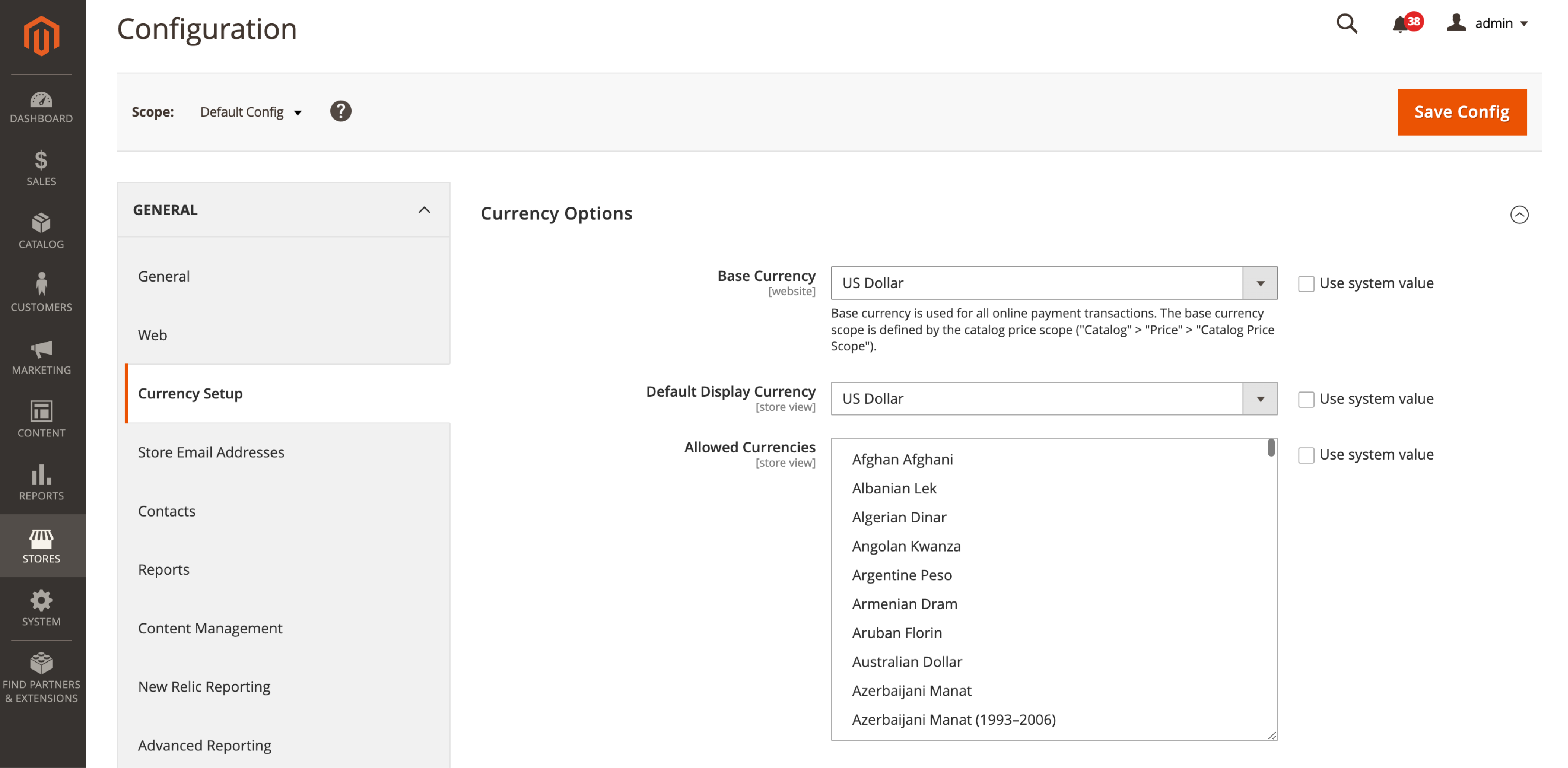
Offering multiple currencies and payment methods is essential for a successful Magento 2 multi-language store. To manage Magento currencies:
-
Go to Admin Panel > Stores > Configuration > Currency Setup.
-
Set the desired currencies and their conversion rates.
-
Enable the currency switcher in the front end to allow customers to choose their preferred currency.
To configure Magento payment methods:
-
Go to Admin Panel > Stores > Configuration > Sales > Payment Methods.
-
Enable and configure the payment methods suitable for your target audience.
8. Translating Shipping Methods and Taxes
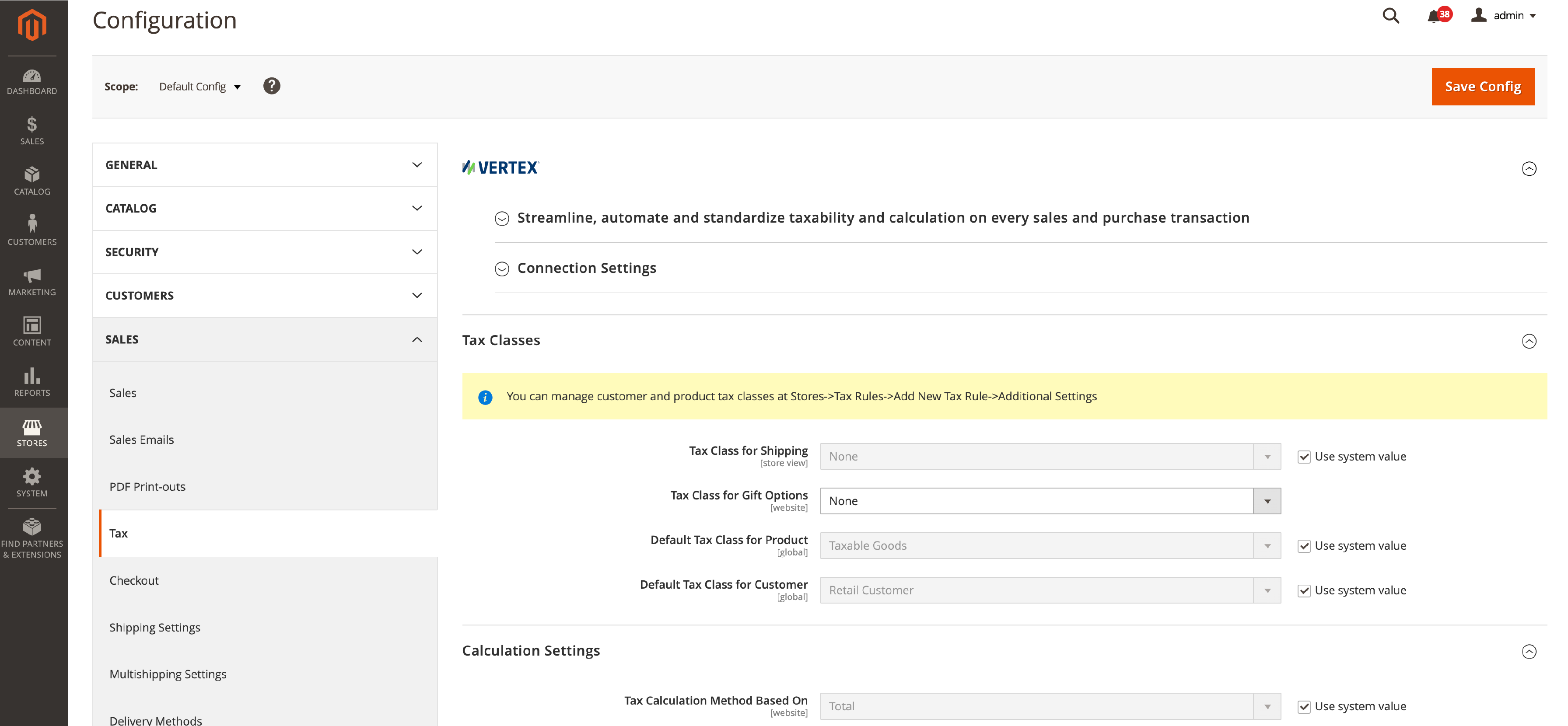
To provide a localized experience, it's essential to translate Magento shipping methods and taxes.
-
Go to Admin Panel > Stores > Configuration > Sales > Shipping Methods.
-
Translate the shipping method titles and descriptions for each store view.
-
Repeat the process for tax settings under Sales > Tax.
9. SEO for Multi-Language Stores
Optimizing your store for search engines in multiple languages is an essential task. It offers visibility and customer acquisition. To improve Magento SEO:
-
Set unique meta titles, descriptions, and keywords for each store view.
-
Create language-specific URLs. Add them for products, categories, and Magento CMS pages.
-
Use
hreflangtags to indicate the relationship between different language versions of the same content.
10. Testing and Monitoring Your Multi-Language Store
Once your multi-language store is set up, testing and monitoring its performance is essential to ensure a smooth user experience.
-
Test the store's functions thoroughly. It includes navigation, product search, and checkout process. You should also check the currency and payment method switching.
-
Use analytics tools to track each store view's user behavior, conversion, and bounce rates.
-
Identify any issues and optimize the store based on collected data.
11. Catering Customers in their Native Language
The multi-language store helps serve customers in their native language. To achieve this, consider the following:
-
Customize the store view based on the user's IP address. It displays content in their native language automatically.
-
Use a language switcher in the header or footer. It allows customers to choose their preferred language easily.
12. Managing Sort Order in Multi-Language Stores
The sort order plays help display products in a user-friendly manner. To manage the sort order:
-
Go to Admin Panel > Products > Categories, and select the desired category.
-
Set the sort order for each store view, ensuring that products and categories are displayed logically.
13. Leveraging Multiple Language Packs
To enhance the localization of your store, consider using multiple language packs. It allows you to offer a broader range of languages to cater to a diverse audience.
-
Research and download the language packs from reliable sources.
-
Configure these language packs as outlined in previous steps.
14. Managing Multiple Store Views
A successful multi-language store often involves managing multiple store views. To effectively manage these views:
-
Regularly update store view information. It includes the name, code, and status.
-
Monitor each store view's performance and user experience.
Summary
Setting up a multi-language Magento 2 store helps you cater to a global audience.
This guide will create a seamless shopping experience for customers in their native language.
Remember to choose the right extensions to help manage and enhance your multi-language store.
Get more information about Magento tutorials. Enhance your ecommerce store today to drive sales!



