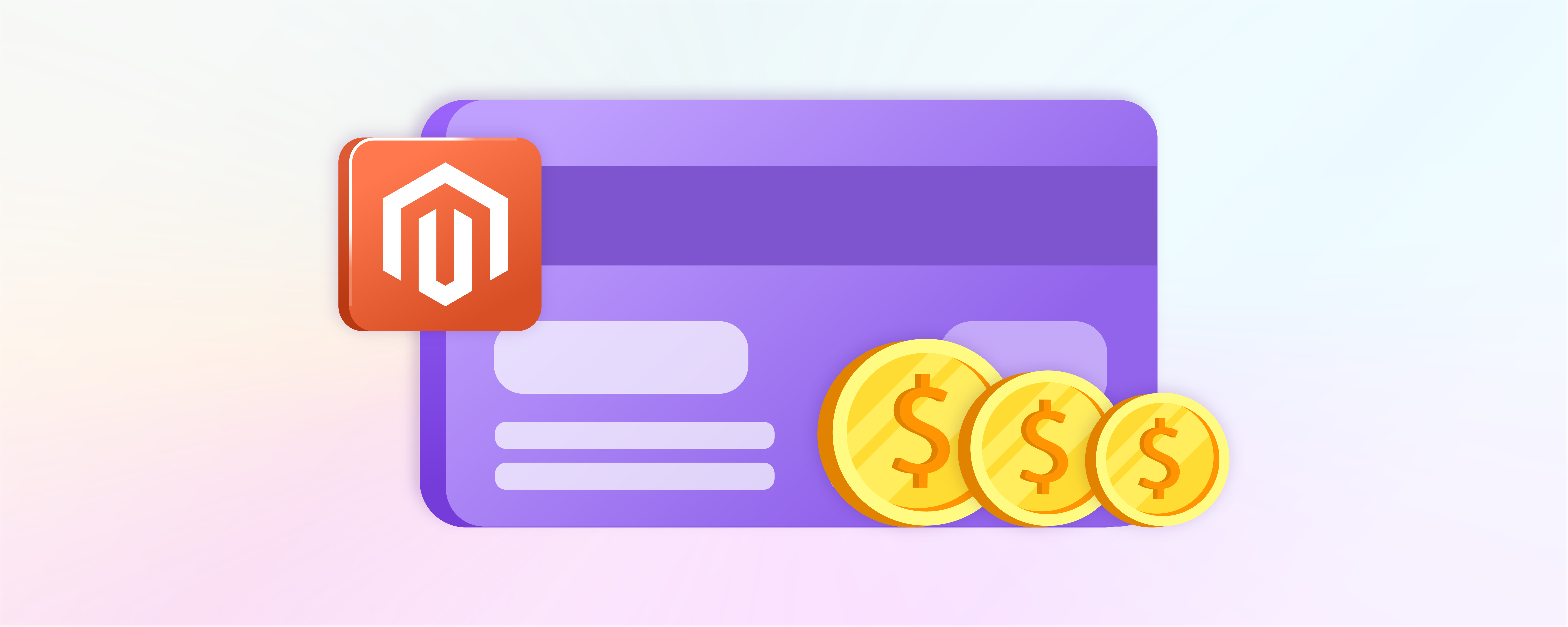
How to Use Magento 2 Store Credit?
Magento 2 Store Credit offers a robust credit system that simplifies refunds on your online store. It helps boost customer loyalty and streamlines the refund process in your online store. The feature is available in Magento’s Enterprise Edition (EE) and boosts customer loyalty. This post will guide you through configuring and applying Magento Store Credits. It will also explain how Store credits benefit customers and your Magento store.
Key Takeaways
-
Discover how to enhance customer loyalty and streamline refunds with Magento 2 Credit
-
Learn how to configure and manage Store Credit settings in your Magento 2 store.
-
Find out how administrators can view and update customer credit balances from the backend.
-
Explore the steps to apply Store Credit to customer orders as an admin and how customers can use it during checkout.
-
Gain insights into various scenarios of applying, refunding, and buying Store Credits to boost sales and customer engagement.
What is Store Credit in Magento 2?
Magento 2 Store Credit acts as a virtual wallet. It allows customers to maintain and use a balance within your ecommerce platform. Store credits enable simplified and incentivized transactions on your online store. It works by adding balance to the customer's account after they return something or you give them a bonus or reward. The balance can be used later when they buy things from your store.
How to Use Store Credit in Magento 2
Magento store owners can view an individual’s credit balance and history from the customer account. They can also apply store credit to a purchase from the Magento backend.
1. Configure Magento 2 store credit
Follow the steps to configure store credit on your Magento 2 store:
-
Log in to your Magento 2 admin panel.
-
On the admin sidebar, click Store, then click Configuration.
-
Next, open the Customer Configuration section.
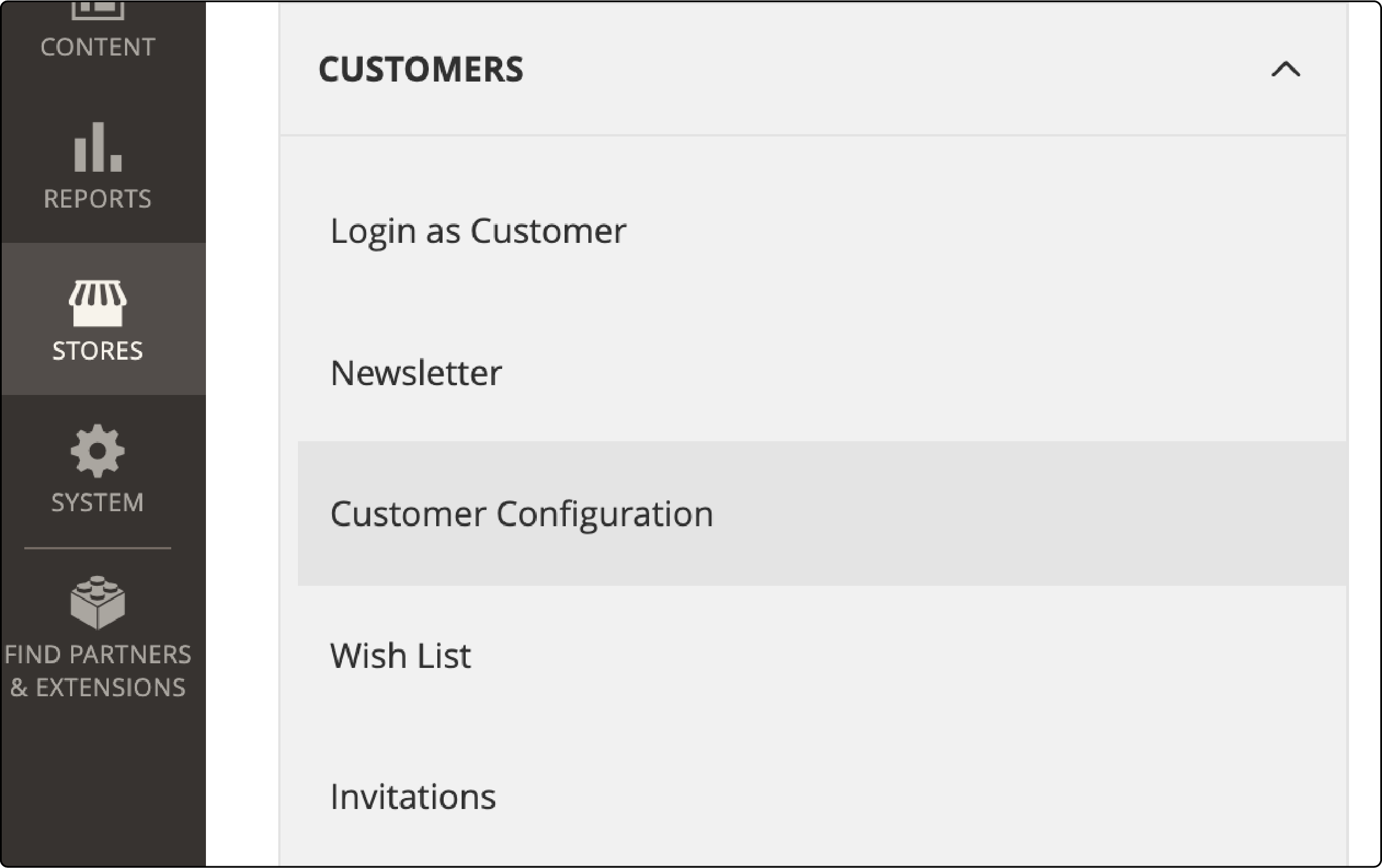
-
Expand the Store Credit Options tab. Then, set the Enable Store Credit Functionality to ‘Yes.’
-
Next, set the Show Store Credit History to Customers and Refund Store Credit Automatically fields to ‘Yes’ or ‘No’ according to your requirement.
-
Fill in the Store Credit Update Email Sender and Store Credit Update Email Template fields. It will allow notifying eligible customers about the store credit updates.
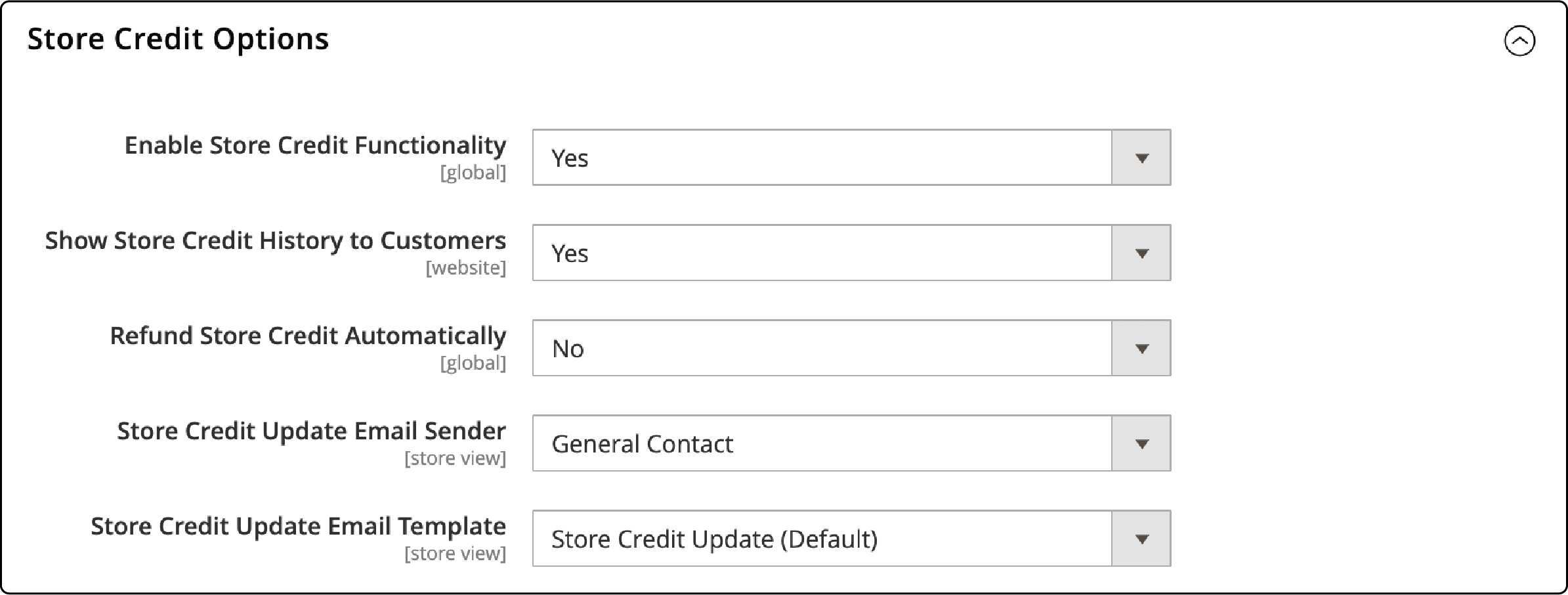
- Once you make the necessary changes, click the Save Config button.
2. View the credit balance
- On the Admin sidebar, go to Customers, then click All Customers.
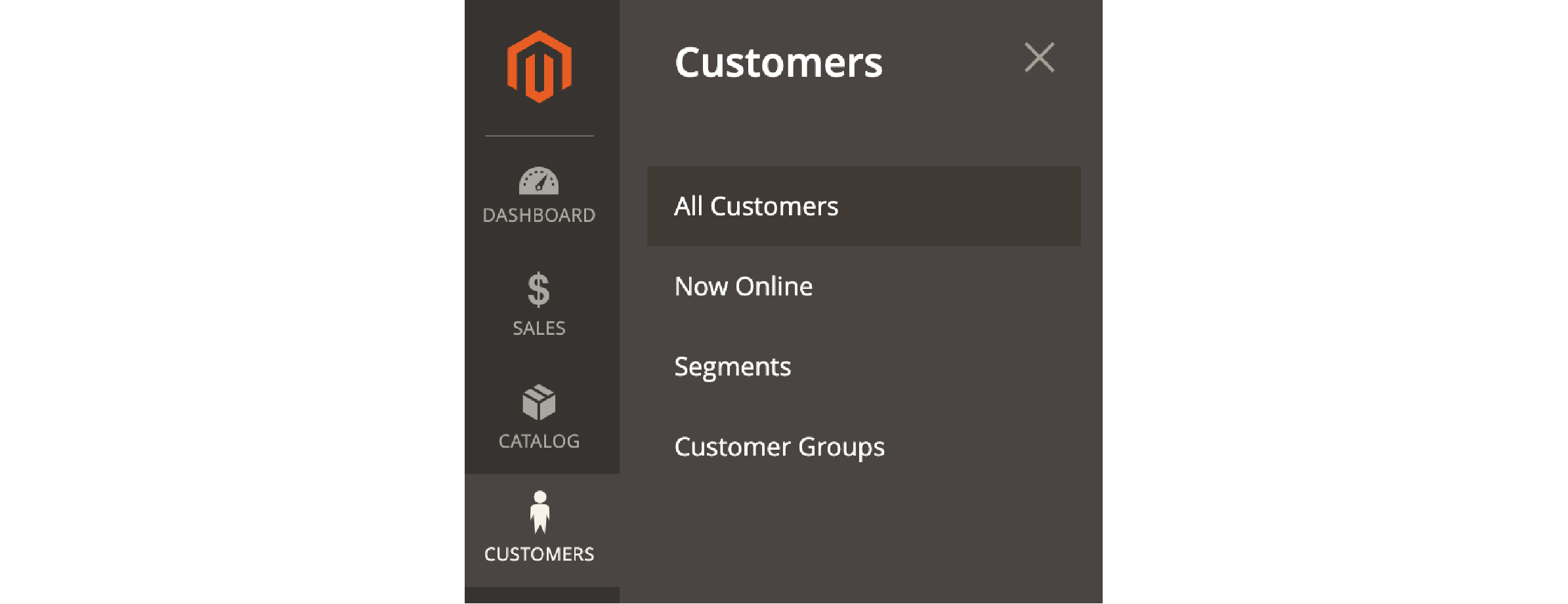
-
Find the customer you wish to view store credits in the grid.
-
In the Action column, click Edit.
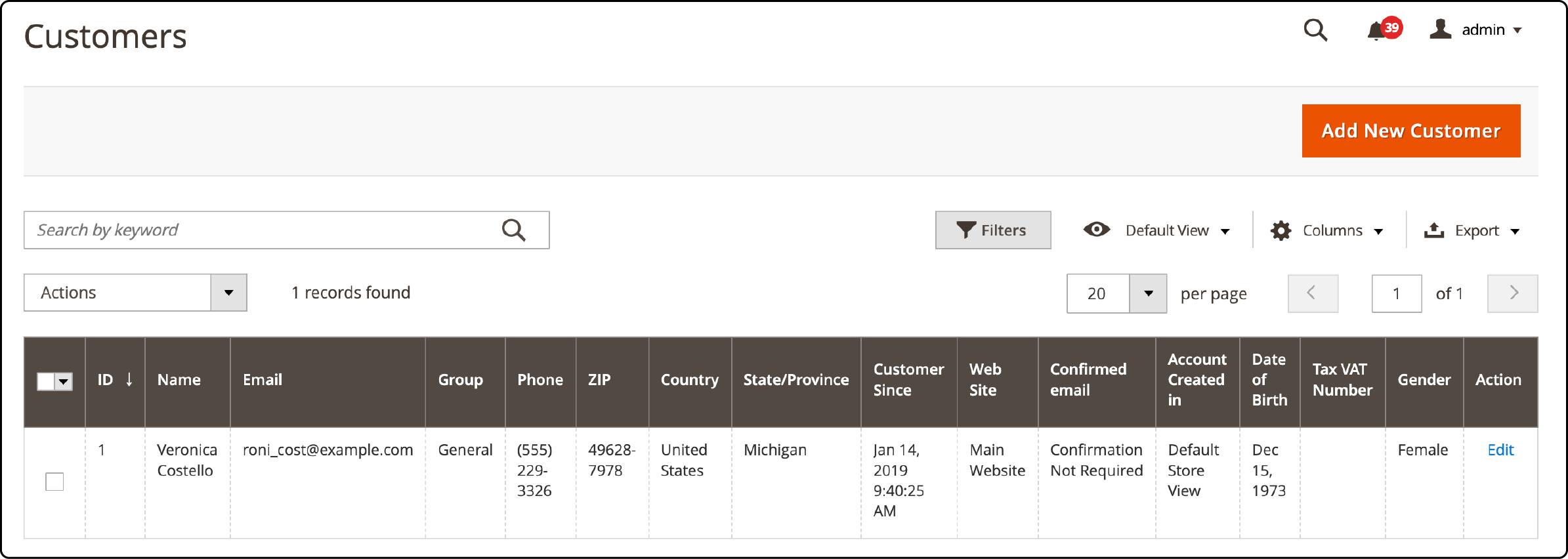
- Scroll the Customer View page. You can view the Store Credit Balance at the bottom of the page.
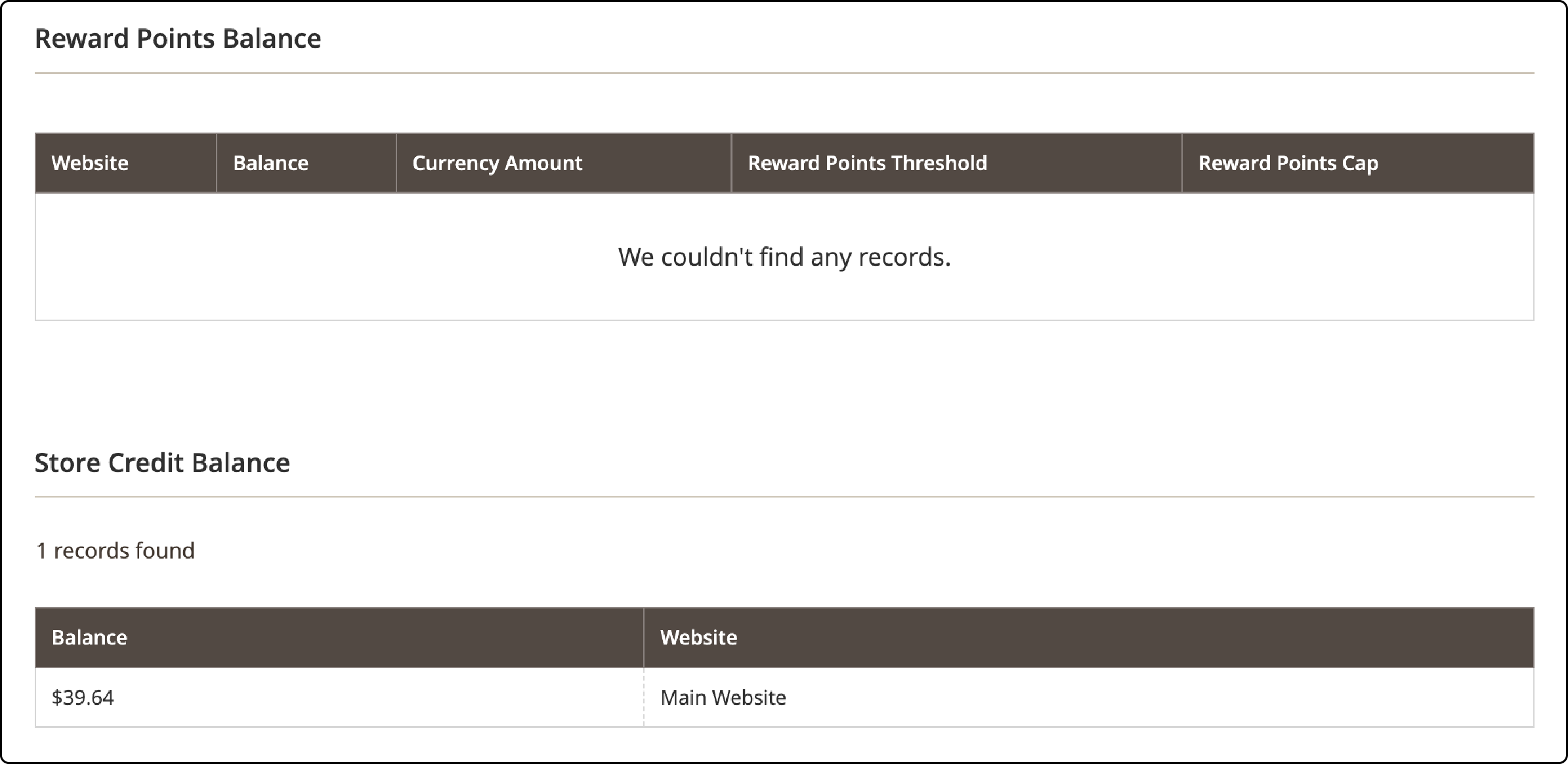
3. Update store credit balance
If you do not see store credits for a customer and need to add them, follow the steps:
-
On the Admin sidebar, go to Customers.
-
Then, under the Operations section, click All Customers.
-
Find the customer you wish to add store credits to the grid.
-
In the Action column, click Edit.
-
In the left panel, choose the Store Credit option.
-
Choose the website (storefront) you want to associate with the new store credit (balance).
-
Enter the new value to update the store credit (balance.)
-
To notify the customer about the store credit update, select the Notify Customer by Email checkbox.
-
Next, choose the store view from Send Email Notification From the Following Store View.
-
Comment about the change/update in the store credit.
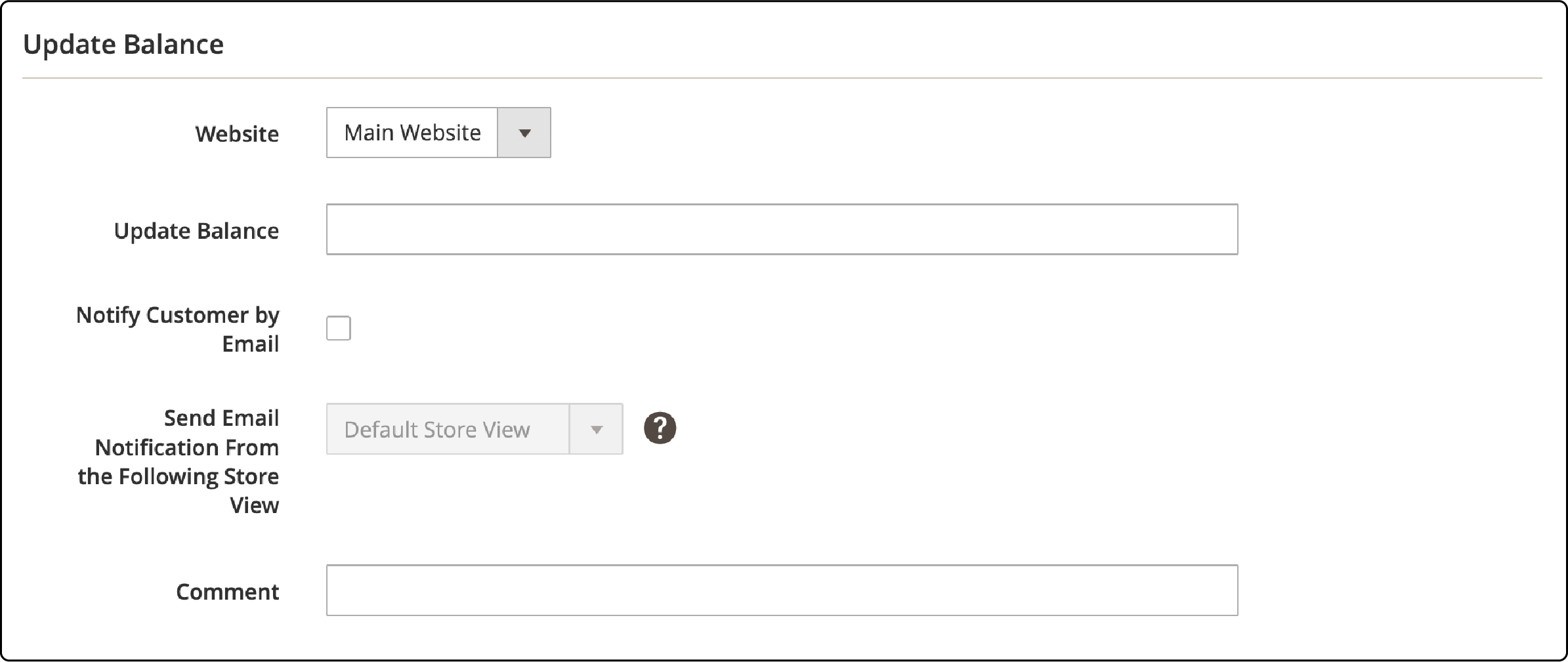
- To make the changes permanent, click the Save button.
4. Apply the credit balance to order as an admin
Store owners can perform various actions on behalf of a customer, including submitting new orders. When you create a new Magento order, you can apply a Store Credit balance to the customer.
-
The available store credit balance is visible under the Payment & Shipping Information section.
-
Select the Use Store Credit checkbox to apply the store credit to a purchase.
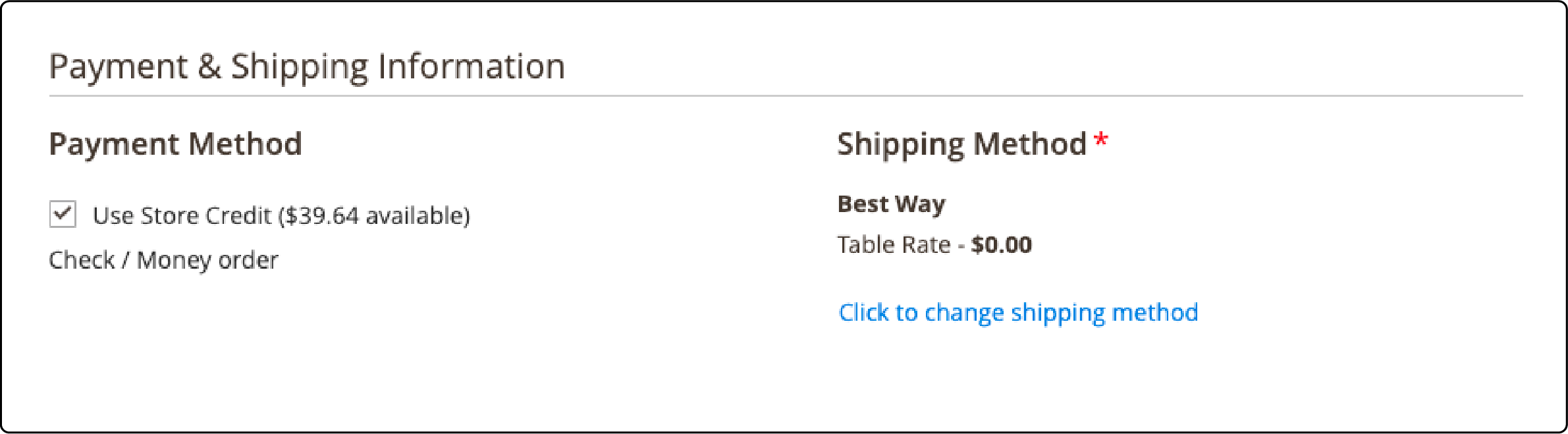
- It will allow you to apply the full store credit balance or a portion according to the order total.
5. Using the store credit during checkout
Your customers can also apply the credit balance from their end. To do so, they can:
-
View the amount of available store credit. It is visible during the review and payment section of the checkout page.
-
Next, the customer can click the Use Store Credit option and apply the balance to their order total.
Magento 2 Store Credit Details
1. Applying store credit to purchases
Applying store credit to purchases allows the customer balance to be adjusted directly from their account. It makes it easy to use the store credit at checkout. For example, a shopper has $50 as store credit. They pick out a product worth $60. At checkout, they select "Use Store Credit." The system then takes $50 from their store credit and asks for just $10 more to complete the purchase.
2. Refunding with store credit
After a customer applies their store credit to a purchase, they might need to return an item. In such cases, you can give the money back as store credit. It ensures the amount stays in your online shop as a refundable balance and persuades customers to purchase later.
Buying store credits
Customers can add store credit to their accounts. They can use the added credit when they buy things later. Admins can add store credits to customer accounts. They can offer bonus points or extra credit if a customer spends a certain amount. It ensures people want to come back and shop more often.
3. Boosting sales with store credits as bonus points
Store credits can act like bonus points and give customers a reason to shop. When people get extra store credit, they feel joy. It is a smart way to turn refunds into new sales. You can set up your online shop so that when someone buys a gift voucher, they get some bonus store credit, too.
3. Automation solutions
A Magento 2 store credit extension creates a smooth flow for refunding through virtual credits. When a customer returns an item, the automated credit system starts the refund process immediately.
A store credit extension helps with refunds and cuts down on admin work. You don't have to spend time figuring out refunds manually. The system does everything for you, saving time and keeping things simple.
4. Legal policies
Store owners must consider legal policies when using store credit. The Magento Privacy Policy tells you how information gets used on a website. Store credit must follow the applicable data privacy rules to safeguard customers’ personal information. GDPR for Magento shops makes it tougher for stores with extensions outside the Magento system.
FAQs
1. What is the process for installing the store credit module on the Magento 2 frontend?
Administrators can go to the Magento 2 store view to install the store credit module, access the extension manager, and upload the module. Follow the email notifications and compatibility guidelines for a seamless installation.
2. Can administrators manage and redeem store credit transactions efficiently?
Administrators can easily manage credit transactions, balance updates, and credit memos from the Magento 2 backend. It includes cash refunds and adjusting the store currency as needed.
3. Does the Magento 2 store credit module offer email notifications to users?
Magento 2 store credit modules provide email notifications to users for gift card redemption, balance updates, and credit transactions. It enhances the user experience and persuades customers to buy more from an online store.
4. Can customers use their store credit as a payment method during checkout?
Customers can redeem their store credit and apply it as a Magento payment method when making purchases. It offers them a convenient way to use their available credit balance.
5. Can customers use the store credit for all products?
Customers can usually use the store credit to buy any product unless the store has set specific limits.
Summary
Magento 2 store credit gives customers easy refunds. It helps turn refunds into future sales. The functionality makes buying and returning simple. Using an extension to view, update, and apply the store credits makes the process faster and hassle-free for the store owners and customers. While extensions can boost your business, they can affect your Magento site’s performance. Consider using a robust Magento hosting service to ensure top-notch Magento performance.


