
Magento Gift Card: Configuration and Top 5 Extensions
Magento Gift Card feature enables administrators to set code application conditions and generate unlimited gift codes. It also allows store owners to create gift cards for customers to purchase and share with others for enhanced customer engagement and retention.
This tutorial will guide you through setting up Magento Gift Card Extensions. We will also cover the top 5 extensions, explaining their features and prices. It also provides easy steps for configuring the Gift Card feature in the default Magento 2 installation.
Key Takeaways
-
Discover the effectiveness of Magento Gift cards in enhancing user engagement and driving sales within e-commerce businesses.
-
Explore the top 5 gift card extensions designed for Magento 2. Understand their features and pricing to make an informed choice.
-
Learn how to configure gift card settings in Magento 2.
-
Learn how to set up Magento 2 gift card extensions seamlessly for your e-commerce platform.
Top 5 Gift Card Extensions for Magento 2
Here are the top 5 Magento gift card extensions to enhance the gift card functionality on your Magento store:
1. Magento 2 Gift Card by BSS Commerce
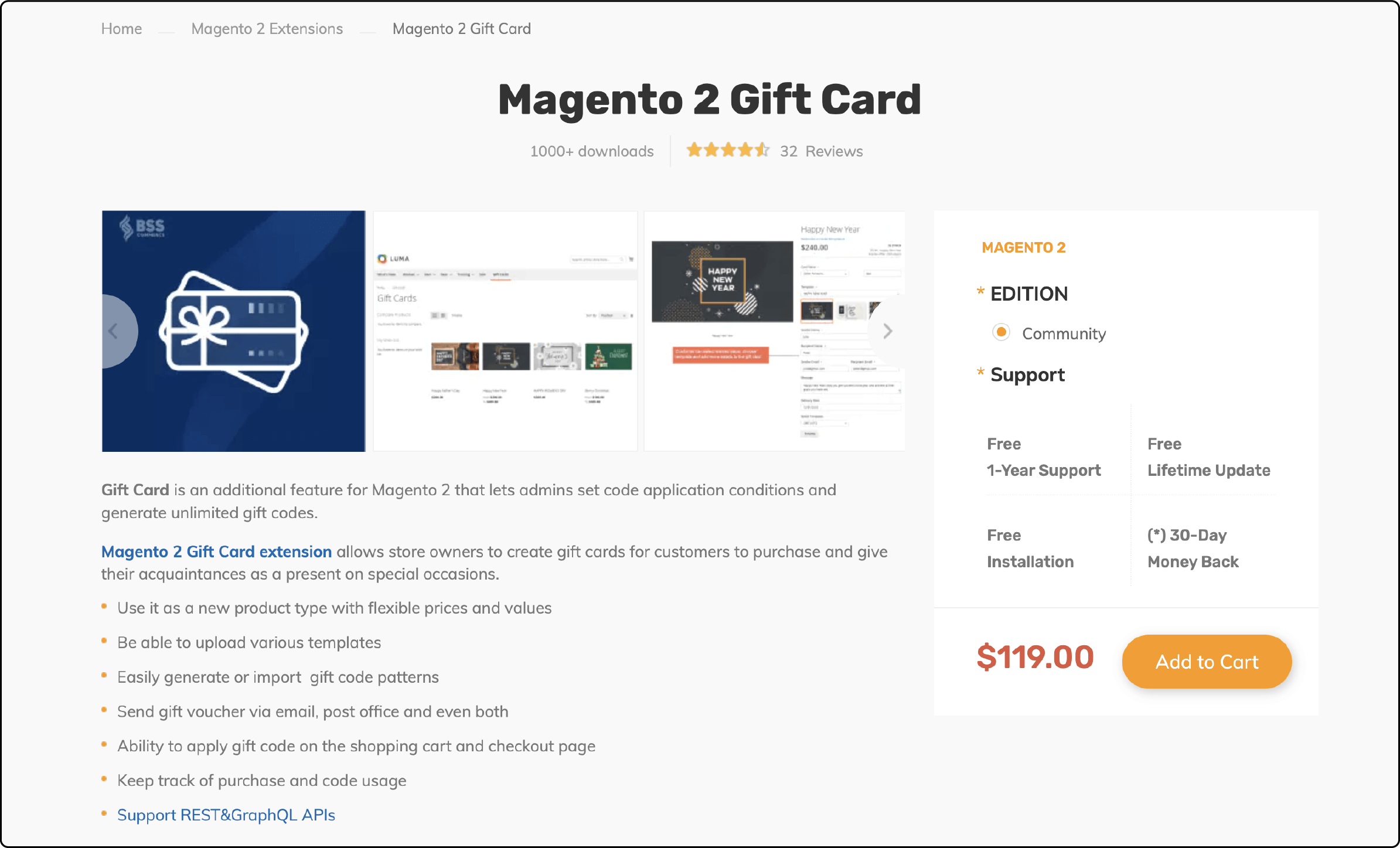
Magento 2 Gift Card from BSS Commerce allows store owners to effortlessly generate gift cards. With this extension, customers can conveniently buy gift cards, making them accessible for sharing with their friends and family. It provides a seamless experience for both businesses and their clientele.
It incorporates three key elements: a code pattern, a generator, and a management system. These components work together to streamline the creation of gift cards as a distinct product category.
It also facilitates customer purchases of gift cards, allowing them to be sent via Email or traditional postal services. Customers can include personal messages to enhance the gift card experience during the purchase process.
Features:
- Configurable gift cards with a wide range of pricing and values.
- Magento templates to be uploaded.
- Gift codes that can be generated/imported and managed with ease.
- Delivery options to send gift cards via email, post office, or both.
- Options to allow your customer to use gift cards in the shopping cart and checkout process.
- Purchase tracking of your purchases and codes.
- API support for REST and GraphQL APIs.
Price: $119 (Community)
2. Mageplaza Gift Card Extension
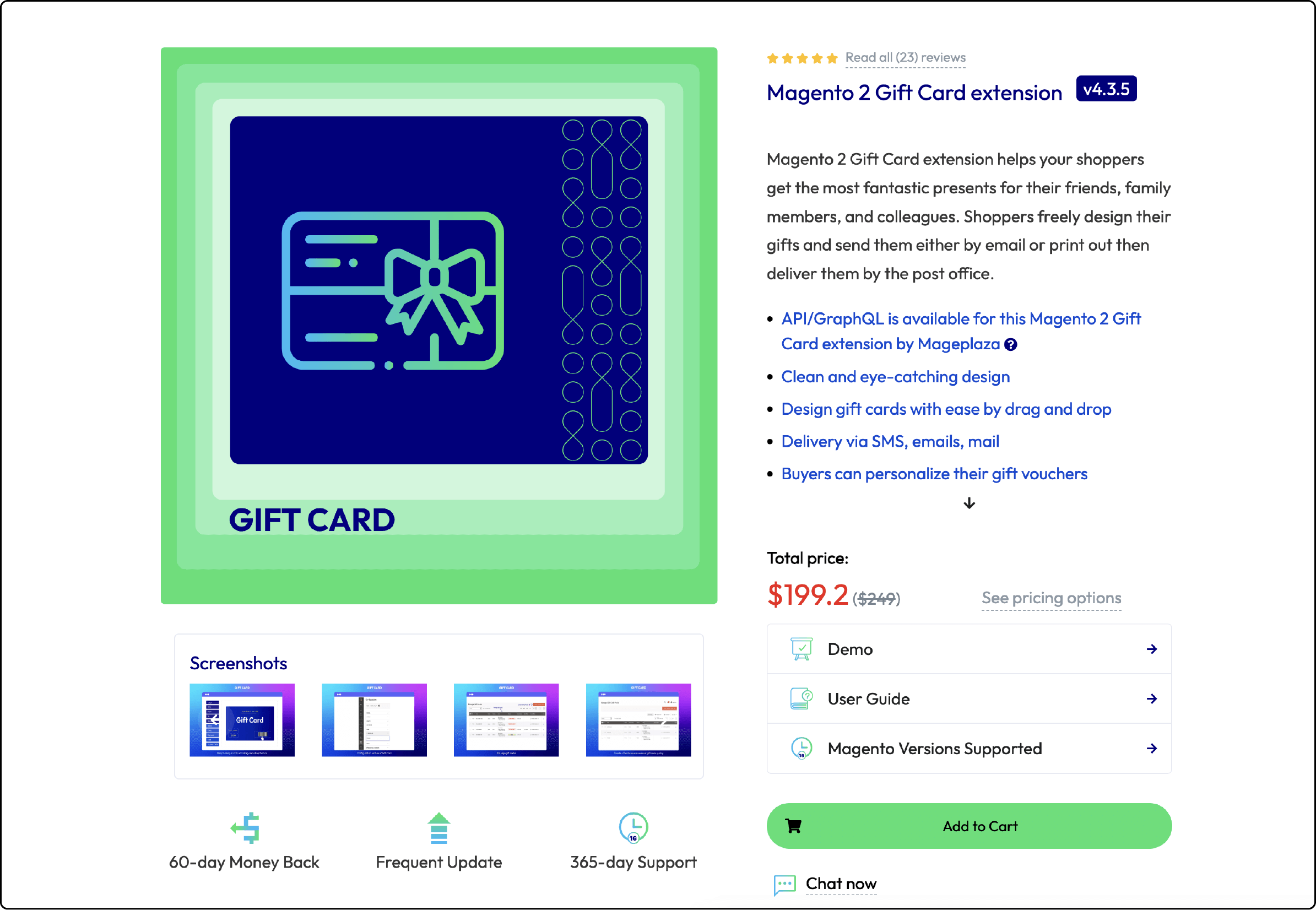
Mageplaza Gift Card plugin offers an efficient solution for crafting gift cards and automatically generating unique codes. It empowers owners to customise various aspects of gift cards. It includes layouts, forms (for print-at-home and virtual options), discounts, usages, and other essential features.
Gift vouchers are a powerful incentive for boosting sales and enhancing user engagement during holidays or special occasions. It provides a flexible and thoughtful gifting option, allowing recipients to choose their preferred items. Businesses can use this time to offer gift vouchers, and foster customer connections.
This extension helps you streamline the process of generating gift cards. It saves valuable time while providing customers with a delightful gift card shopping experience.
Features:
- Customised gift cards with an easy drag-and-drop option.
- Ready-to-use templates for popular holiday seasons.
- Delivery options via SMS, emails, and mail.
- Magento gift message integration.
- Export options for offline gift codes.
- Personalisation options for gift vouchers.
Price: $249 ($199.2 First year)
3. Gift Card for Magento 2 by Amasty
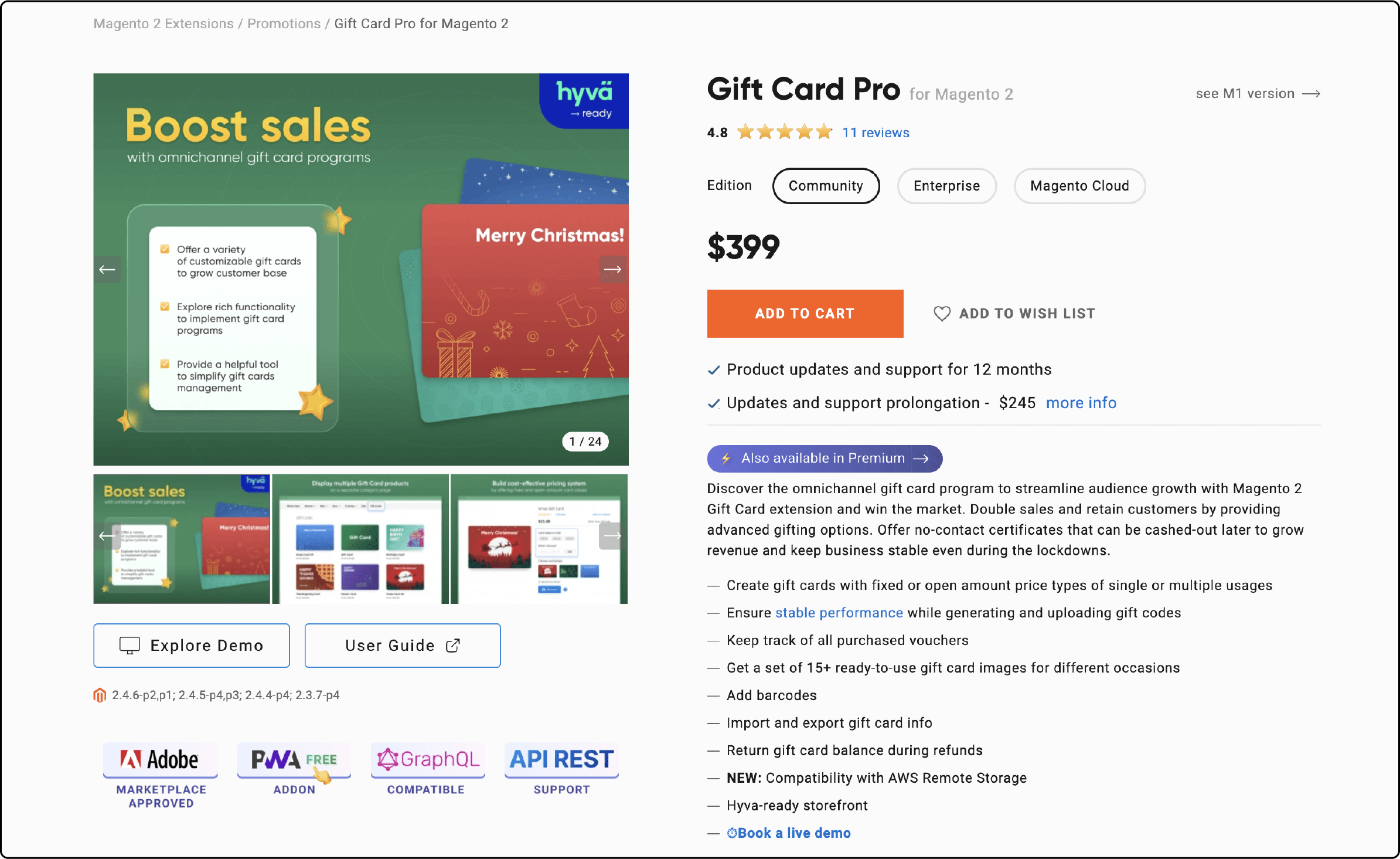
Gift Card for Magento 2 by Amasty lets customers conveniently send personalised gift card items through email. It allows the admin to create unlimited gift cards with fixed or custom pricing to keep track of all purchased products from the backend.
It also equips store administrators with the capability to establish automated email campaigns. These campaigns serve as reminders for users to add their gift cards. It is dispatched several days before the cards' designated expiration dates.
Features:
- Custom gift cards with fixed or open amount price types of single or multiple usages.
- Options to select card type (printed, virtual or combined), card value (fixed or custom value), etc.
- Stable performance while generating and uploading gift codes.
- Purchase voucher tracking.
- 15+ ready-to-use gift card images for different occasions.
- Barcode integration.
- Import and export options for gift card information.
- Return gift card balance during refunds.
- Compatibility with AWS Remote Storage.
- Hyva-ready storefront.
Price: $399 (Community), $699 (Enterprise), $999 (Magento Cloud)
4. Magento 2 Gift Card Extensions by Landofcoder
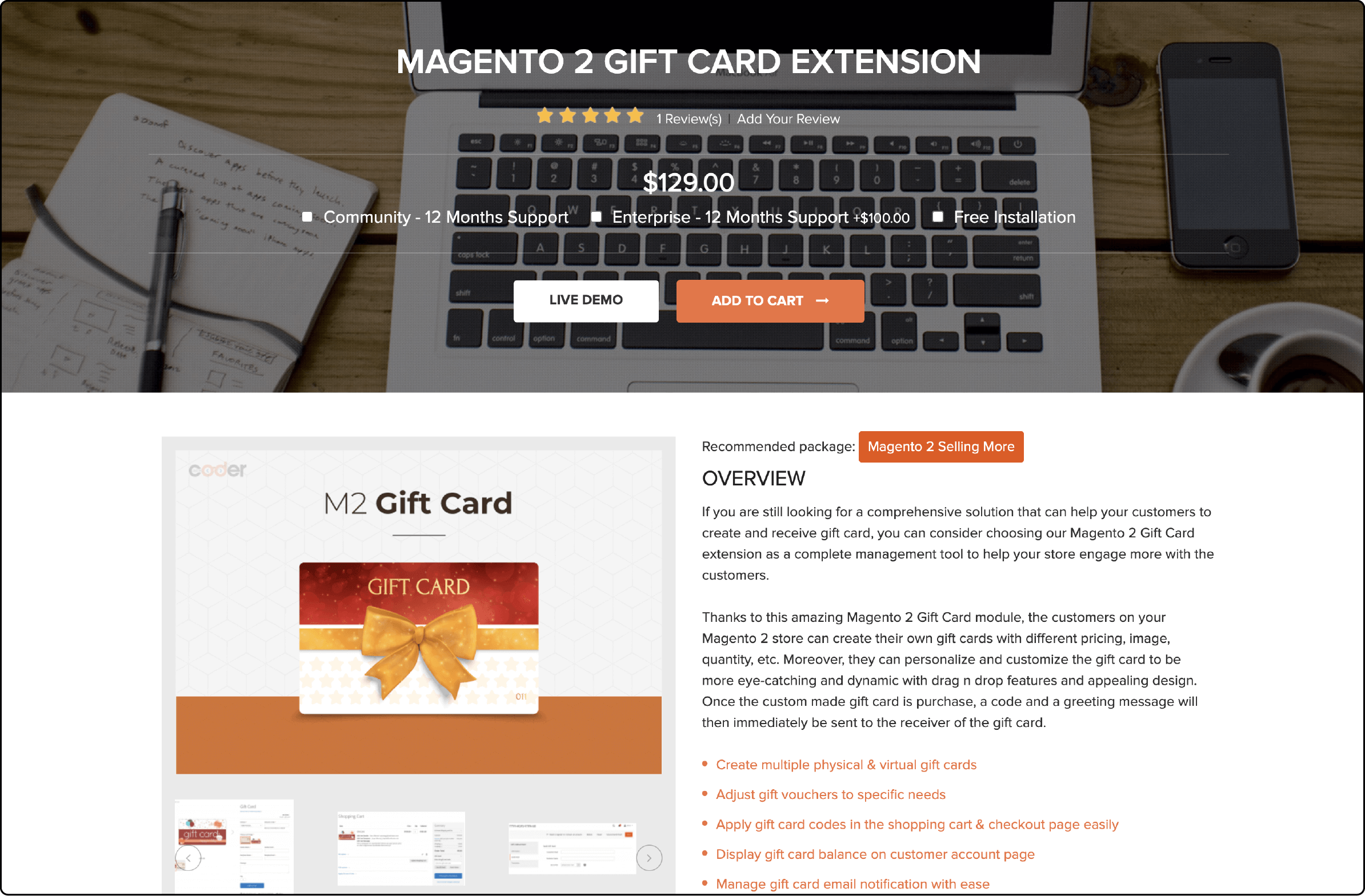
Magento 2 Gift Card Extensions by Landofcoder allows customers to create and receive gift cards.
Customers have the flexibility to create gift cards with varying pricing, images, and quantities. You can easily customise them using drag-and-drop features.
The recipient will promptly receive a unique code and a personalised greeting message. It ensures a seamless and engaging gift-giving experience for your customers.
Features
- Multiple physical & virtual gift cards.
- Gift voucher adjustments for your specific needs.
- Gift card codes that can be easily applied in the Magento shopping cart and checkout page.
- Gift card balance displayed on the customer’s account page.
- Gift card Email notifications to manage with ease.
- Unlimited gift card codes.
- Card tracking for all card transactions.
- Various gift card image options.
- Configure settings for each gift card product.
Price: $129 (Community), $229 (Enterprise)
5. Gift Card by Aheadworks
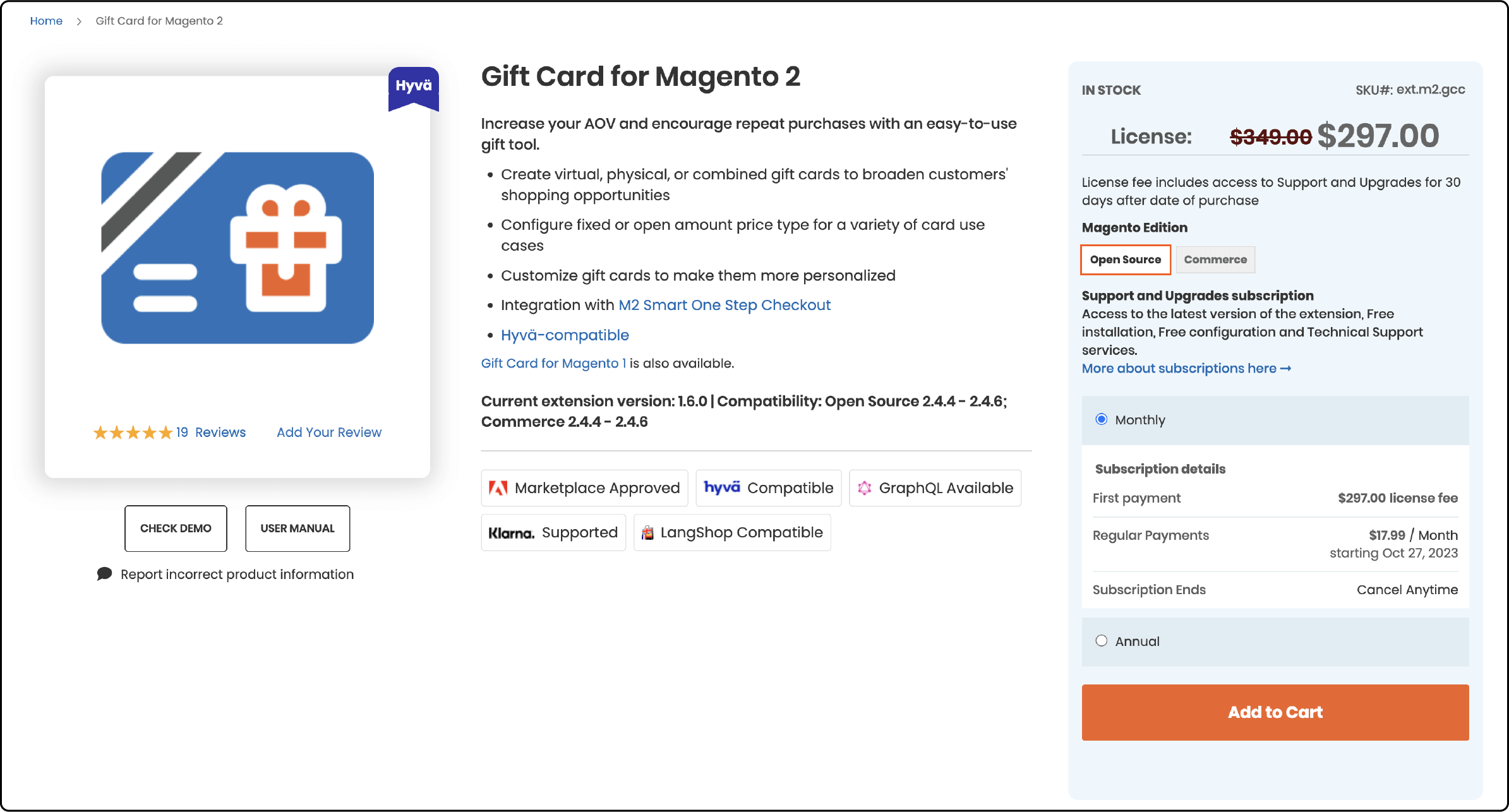
Gift Card Extension by Aheadworks is a flexible tool that benefits users and store owners greatly. It offers various options for your customers. These options include flexible gift card design, delivery methods, card balance tracking, and easy use at checkout. Its customisation allows the admin to set up the gift card program to fit their store requirements.
Features:
- Virtual, physical, and combined gift card options for vast shopping opportunities.
- Preconfigured templates based on business demand.
- Custom gift cards with fixed or open amount price types of single or multiple usages.
- Integration with M2 Smart One-Step Checkout.
- Hyva-compatible storefront.
Price: $297 (Magento Open Source), $594 (Magento Commerce)
Gift Card Configuration in Magento 2
Step 1: Configure Email Settings
To configure gift card Email settings in the Admin panel, follow these steps:
-
Go to Magento admin panel > Stores > Configuration.
-
In the Configuration panel on the left, navigate to Sales and choose Gift Cards.
-
Locate the Gift Card Email Settings field and perform the following actions:
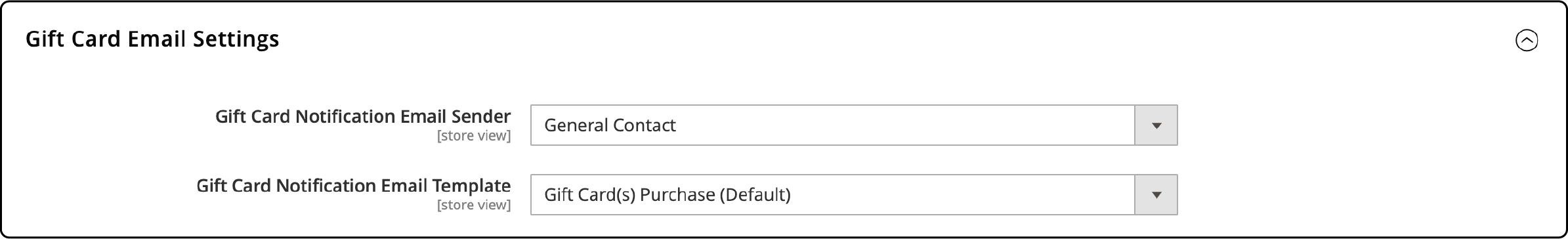
- Set the Gift Card Notification Email Sender to your store's identity. It ensures that your store is recognised as the sender of gift card notifications.
- Assign the Gift Card Notification Email Template to the desired template. This template will be used for Magento 2 gift card email notifications.
-
Next, expand the Email Sent from Gift Card Account Management field and make the following selections:
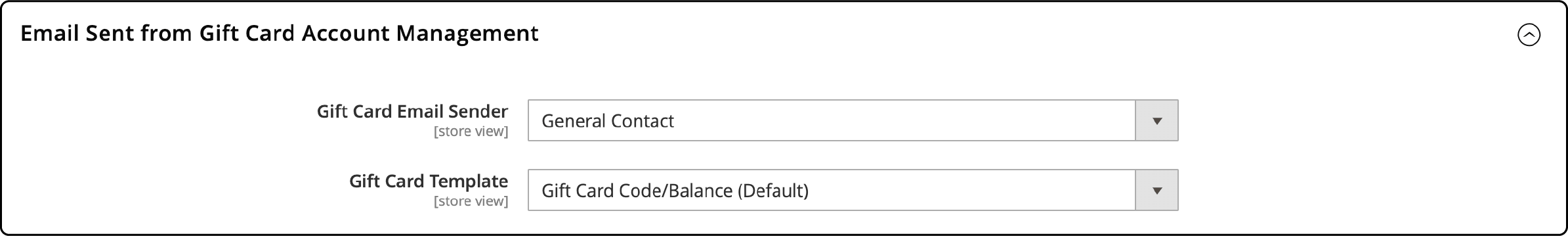
- Choose the Gift Card Email Sender to represent the shop's identity as the sender of the gift cards.
- If you wish to use a specific template for gift cards, set the Gift Card Template accordingly.
Step 2: Complete the General Settings
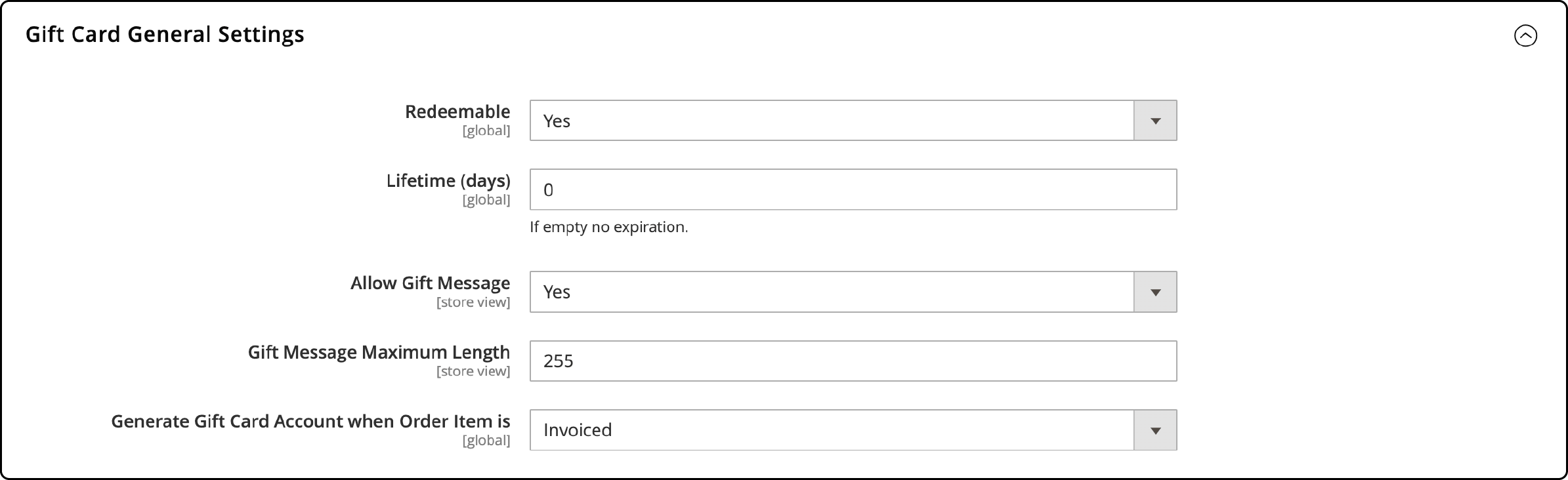
-
Access the Gift Card General Settings.
-
Choose Yes to enable cash redemption for customers.
-
Specify the number of days before the card expires in the Lifetime (days) section. Leave it blank If this card has no expiration date.
Note: Gift card expiration laws may vary by location, so review local regulations.
-
Choose Yes to allow customers to include a message with the gift card.
-
Set the maximum character limit for the gift message in the Gift Message Maximum Length field.
-
Choose one of the following options to determine when the gift card account is generated when orders are placed:
- Ordered: Gift card accounts are generated when the order is placed.
- Invoiced: Gift card accounts are generated after payment is captured and the order is invoiced.
Step 3: Establish the Gift Card Code Pool
-
Select the Gift Card Account General Settings field.
-
Customise the code according to your preference by setting the following parameters:
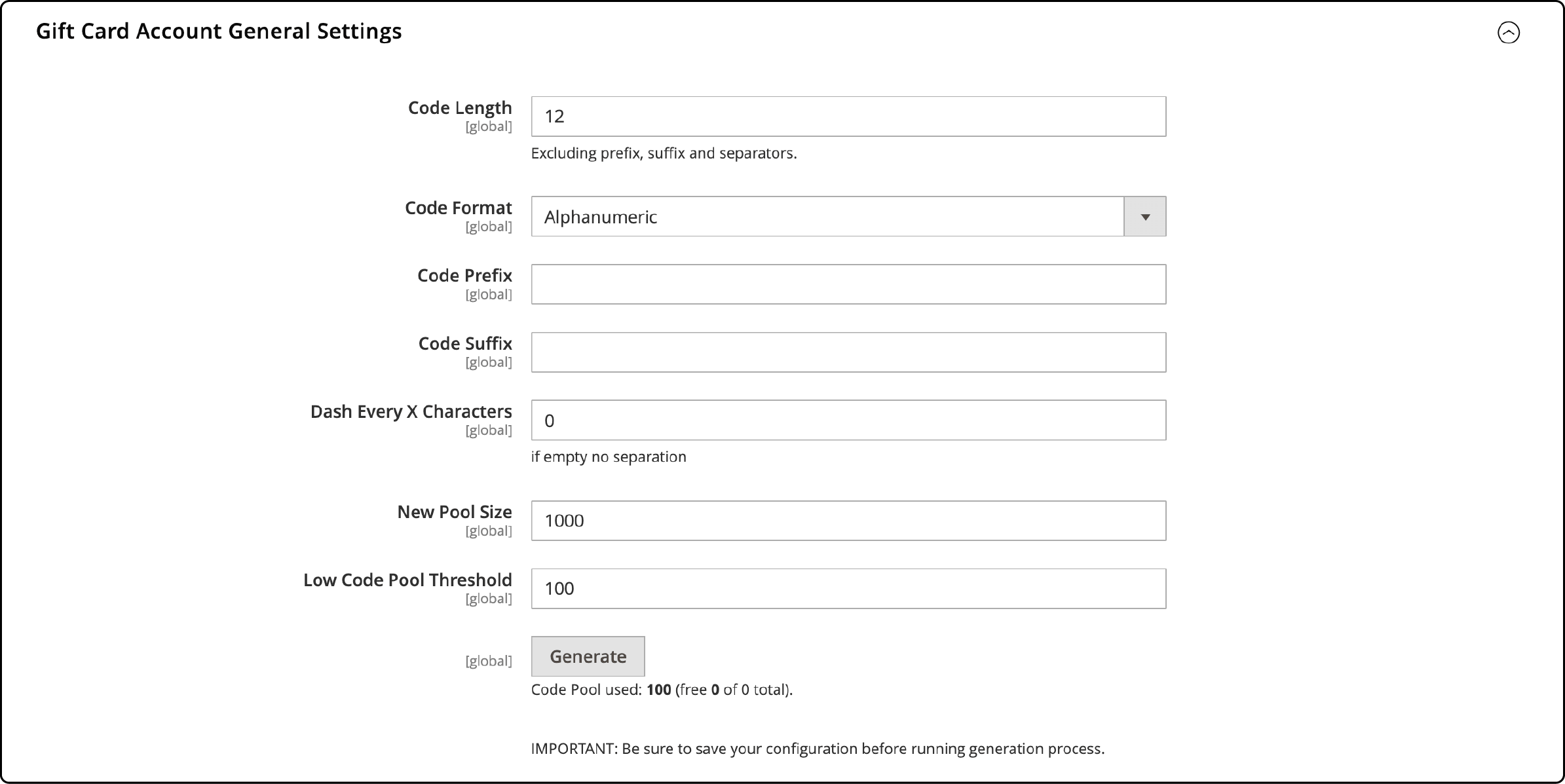
- Code Length
- Code Format
- Code Prefix
- Code Suffix
- Dash Every X Characters
-
To determine the number of codes to create, input the New Pool Size.
-
Specify the Low Code Pool Threshold to receive notifications for code pool restocking.
-
Before creating the code pool, choose Save Config and Generate.
-
Once the process is complete, tap Save Config to finish.
Gift Card Extension Configuration in Magento 2
To integrate the gift card feature into your Magento 2 store, get a Gift Card Extension for Magento 2. Following is an example of Magedelight extension set up. You you can choose the one that fits your store requirements. It helps incorporate gift card functionality into your online store.
-
Log in to your Magento admin panel.
-
Navigate to Stores > Gift Card > Configuration.
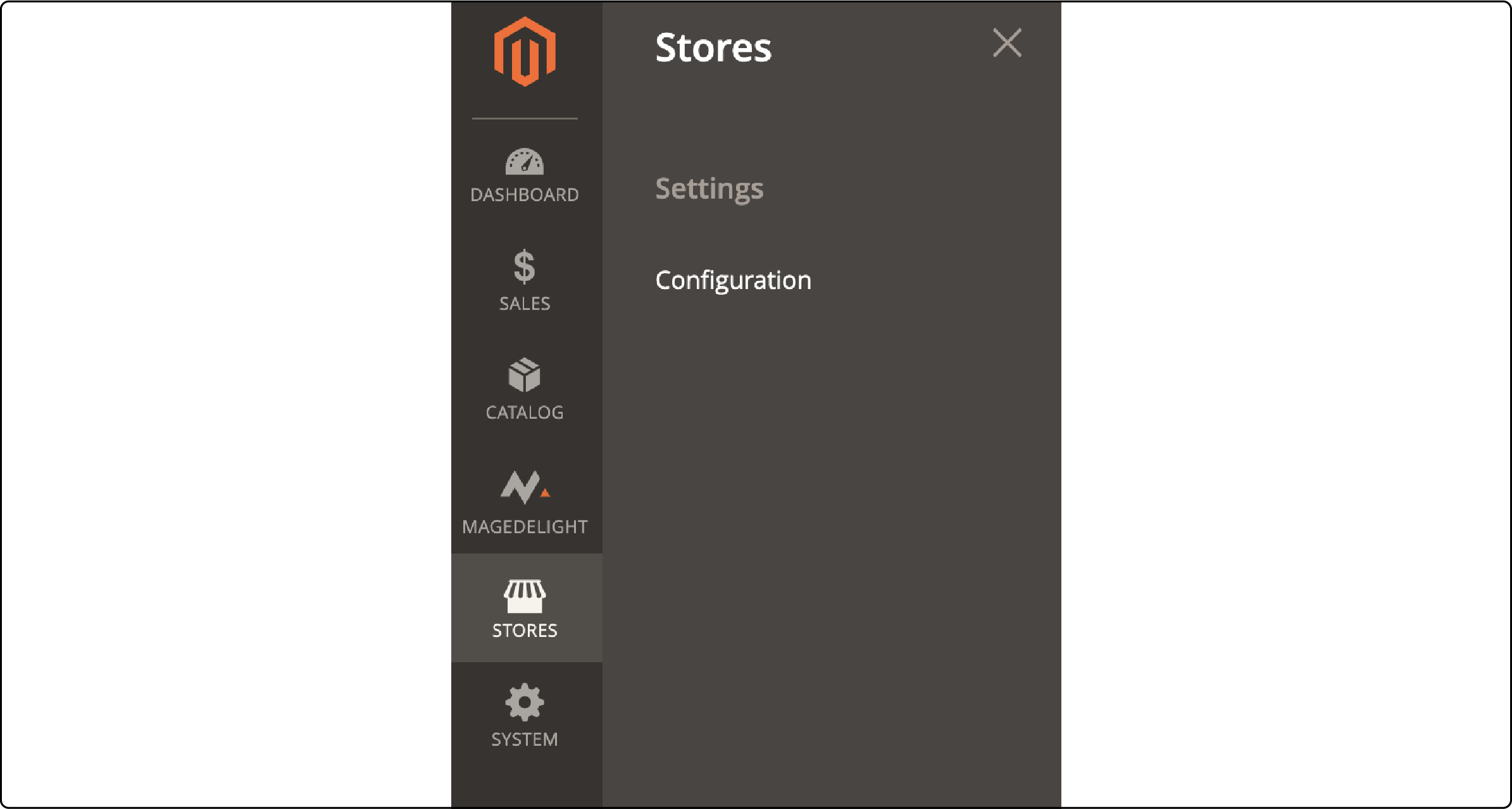
-
In the License Configuration tab:
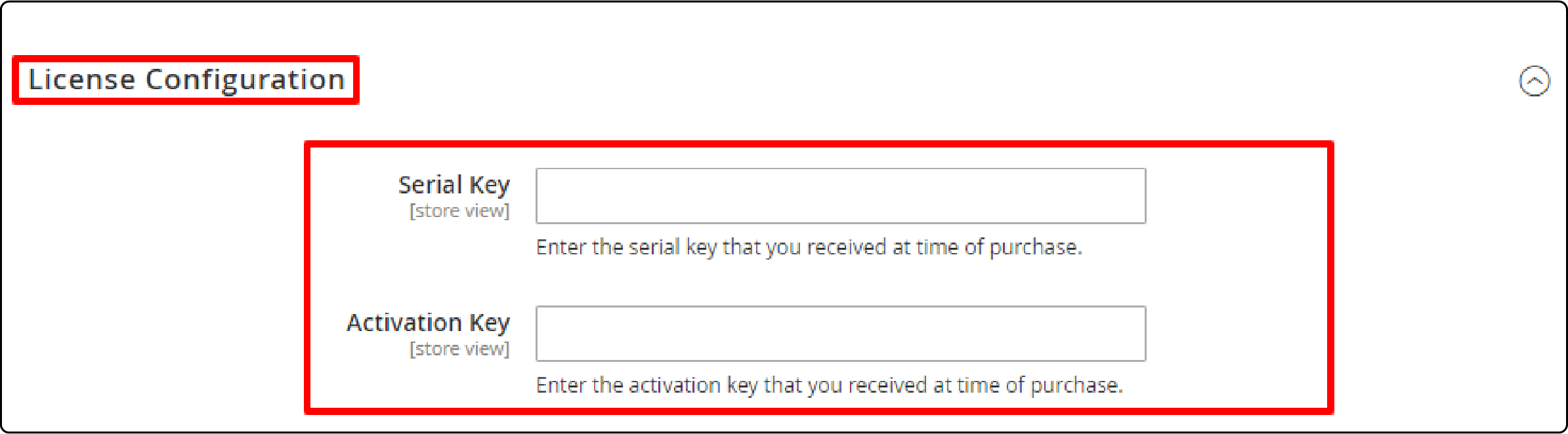
- Enter the serial key you received when gift card purchasing in the Serial Key field.
- Enter the activation key you received when purchasing the Gift Card extension in the Activation Key field.
-
In the General Configuration tab:
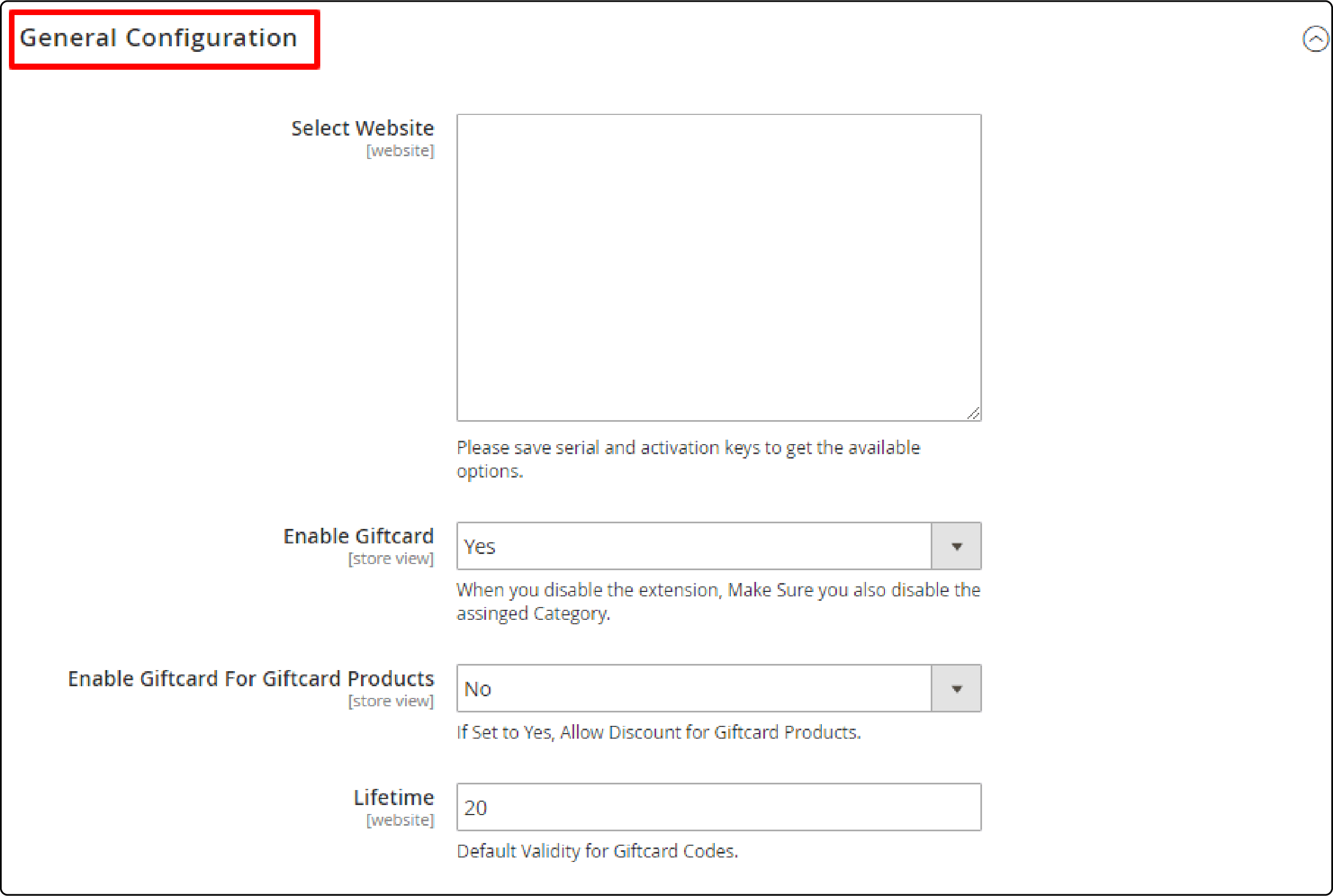
- Choose Yes in the Enable Gift Card dropdown field.
- Choose No in the Enable Gift Card for Giftcard Products field.
- Enter a numeric value in the Lifetime field to set the default validity for Gift card codes.
-
Scroll down to the Email Settings Tab:
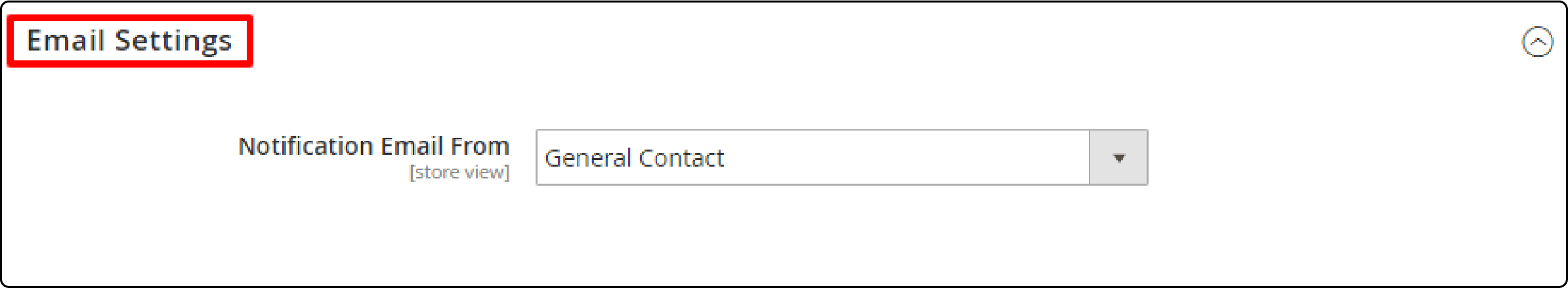
- Select the General Contact option from the Notification Email From dropdown field.
-
Once you've completed these steps, click the Save Config button in the upper-right corner.
FAQs
1. What is a Magento gift card?
A Magento gift card is a unique product category within Magento 2. It is a purchase option for customers who wish to send gifts to others. It plays a crucial role in the Order Management System (OMS) by facilitating the processing of orders with applied discounts.
2. Can I customise the design of my gift cards on Magento?
You can customise your Magento gift cards in two ways. You can use pre-designed templates or upload your images for a unique design. Shoppers can add personal photos to templates, including messages, recipient names, and other details. Click the add a product image or logo option to make the gift card even more special.
3. How do sending digital and physical gift cards work on Magento?
Sending digital gift cards involves using Email delivery. Meanwhile, for physical and combined types of gift cards, it's necessary to set up delivery options. You can do it using the Magento 2 Gift Voucher Extension or module.
4. Are there options for different pricing models when creating my magento 2 Gift Card?
You can apply various pricing models when configuring your new voucher codes or gift certificates in Magento 2. It allows you to choose from fixed prices, dropdown menus, or price ranges according to your preferences. Customers can purchase these gift cards in three distinct modes:
-
Fixed Price: This option enables you to set a specific, fixed amount for the Gift Card.
-
Dropdown Menu: Customers can conveniently select from different prices listed in a dropdown menu.
-
Range Price: With this feature, customers can specify a price range, such as $50 to $200.
5. Can I check my balance from my purchased Magento vouchers?
Customers have the ability to check their balance from purchased Magento vouchers. It can be done by signing in and clicking on the My Gift Card option. On this page, they can view various details, including their current balance, saved cards, and detailed information about each voucher.
It includes the Gift Code, Balance, Status, and Expiry Date for each certificate. It allows buyers to track their card’s status and spending history easily.
Summary
Magento gift cards are an effective way to attract more conversion rates and new customers. It guarantees an enriched customer shopping experience, engagement and sales.
We looked at the top 5 Magento 2 gift card extensions. The guide also outlined the steps to configure gift card settings in Magento 2. Choose the right plugin that's compatible with your Magento version and get started!
Want to enahnce your online store with faster page loading times? Explore Magento hosting to provide your customers with a seamless shopping experience.



