
5 Best Magento Store Management Techniques and Best Practices
[Updated on June 13, 2025] Spending too much time on Magento store management instead of growing your business? Magento 2’s AI-driven merchandising and automation tools simplify e-commerce store management.
This article covers the top 5 proven time-saving techniques for Magento store management.
Key Takeaways
- CRM integration & GraphQL performance enables faster data sync and automated customer behavior tracking.
- Managed Magento hosting handles workloads including security patches, backups, & PHP 8.4 support.
- Inventory and order management software provides real-time monitoring with AI-powered demand forecasting.
- Magento extensions boost performance through SEO automation, GDPR compliance, and social media integration.
- Email structure setup simplifies communication with dedicated addresses for support, sales, and marketing.
- Admin-based security tools protect stores with 2FA, user roles, & bulk import/export features.
-
Magento Store Management Using Email Addresses for Simplified Communication
-
Advanced Tips to Maintain and Manage Your Magento Store for High Performance
Transform Your Magento Store Management
Discover how AI-driven merchandising and automation tools can save you hours every week
Hours Saved on Manual Tasks
% of Routine Operations
x Faster Performance
AI-Powered Merchandising
13 AI recommendation types for personalized shopping
GraphQL performance for faster data sync
Automated inventory management with demand forecasting
CRM Integration Options
Compare CRM solutions with native Magento 2.4.8 integration and GraphQL performance optimization
CRM Features | Salesforce Commerce Cloud Premium | HubSpot CRM Suite Popular | Zoho CRM Plus Edition Budget | Microsoft Dynamics 365 Enterprise |
|---|---|---|---|---|
Real-time Data Sync | GraphQL API | REST + GraphQL | REST Only | GraphQL API |
AI Product Recommendations | Einstein AI | 13 Types | Basic | Azure AI |
Email Marketing Automation | Journey Builder | Workflows | Campaigns | Customer Insights |
Advanced Analytics | Tableau | Custom Reports | Basic | Power BI |
Customer Behavior Tracking | 360° View | Timeline | Activity Log | Unified Profile |
Pricing (per user/month) | $150 Enterprise | $50 Professional | $25 Plus | $95 Sales |
GraphQL Performance Benefits
AI Integration Capabilities
Security Assessment Tool
Evaluate your Magento store's security posture and identify areas for improvement
Security Checklist
Complete each security measure to improve your store's protection
Authentication & Access
CriticalSecurity Updates & Patches
CriticalProtection & Monitoring
HighSecurity Score
Priority Actions
Security Resources
Performance Optimization Roadmap
Follow this step-by-step timeline to achieve optimal Magento store performance
Phase 1: Foundation
Week 1-2Essential infrastructure and caching setup
Phase 2: Frontend Optimization
Week 3-4Optimize user-facing performance
Phase 3: Database & Backend
Week 5-6Optimize database and server performance
Phase 4: Advanced Optimization
OngoingContinuous performance improvements
Optimization Progress
Expected Impact
Frequently Asked Questions
Find answers to common questions about Magento store management and optimization
1. CRM Integration
CRM, or Customer Relationship Management, is a technology that manages customer information & relationships. With Magento's enhanced GraphQL performance, it enables faster data synchronization. Consider the following options:
i. Data management
Use a CRM system to collect, track, and share data in an effective manner. Sync data to save time on data management and get updates for improved customer insights.
ii. Customer demands
CRM creates marketing campaigns, emails, and chat centers. Case management systems with AI-powered recommendations suggest products based on customer behavior. They help reduce the need for manual input. Track customer needs and understand them through the CRM system. Set up automated tasks & services using modern tools that integrate with Magento's features.
iii. User engagement
With CRM, there's no need to analyze customer behavior data in a manual manner. Add stores and identify trends using AI merchandising tools. This step enables you to incorporate customer reviews and collect automated feedback. Personalize product recommendations powered by Magento 2.4.8's 13 AI recommendation types. Also, review customer history to enhance the user's online shopping experience.
2. Managed Magento Hosting
The backend workloads of Magento hosting are complex, particularly when addressing security patches. Managed Magento hosting is a service where your provider manages the server & software. The hosting provider takes away all your technical and maintenance workloads. It can reduce your worries about managing a Magento store. This flexibility is particularly beneficial when it comes to version upgrades & security compliance.
Managed Magento hosting includes:
- Migration (including upgrades from versions losing support)
- Hourly full backups
- Server-side security updates
- Cache management (including Varnish and Redis setup)
- Monitoring
- Compliance and certifications
- Firewall and data encryption
- PHP 8.4 support for Magento 2.4.8
Delegating such tasks to a reliable hosting provider will save you time. It will help you focus on growing your Magento store. It also ensures you stay current with the latest security patches & performance improvements.
3. Inventory and Order Management Software
i. Inventory monitoring in real-time
Inventory management provides instant updates on your stock levels worldwide. Add new sources and products. Then, organize your orders using automated tools that integrate with Magento's multi-store capabilities.
ii. Order Management
Order management software facilitates the management of returns and refunds. You can take care of order replacements. These tools will manage product stocks using predictive forecasting for improved planning. Order management tools track the packages in the physical store. They also help provide automated notifications to customers about their shipment status.
iii. Inventory management
Poor inventory management can lead to low stocks and canceled orders. Inventory management tools offer a centralized system. This system can arrange the inbound orders. You can also manage them with your stored goods using AI-powered demand forecasting. Inventory management software helps manage stocks on a single admin panel. It is particularly helpful when managing storefronts from a single Magento 2 installation.
4. Magento Extensions
Extensions are a powerful way to increase the functions of your Magento store. These plugins can boost performance and reduce workloads. It is especially evident when using extensions that support Magento 2.4.8's new features. Consider the following useful Magento commerce extensions to save you time:
i. SEO suite extension
You may have large product categories. Use the SEO suite extension to update "meta tags", "alt text", "URLs", and more. It will take a considerable amount of time if you choose to do this in a manual manner. Modern SEO extensions include AI-powered content improvement features.
ii. GDPR extension
A Magento 2 GDPR extension improves the compliance of your online stores. A compliance extension saves you time and helps you avoid GDPR penalties. It is especially necessary for stores operating in different countries.
iii. Social media integration
Add many social media channels to your store to save time on social media management. Log in & interact with customers, & then post high-quality content with automated scheduling features.
iv. Order status extension
Order status extensions provide push notifications for orders. They enable you to notify customers about their shipments by:
- Keeping track of orders.
- Editing order statuses.
- Maintaining data from several sources with real-time synchronization.
v. GeoIP Detection and Redirect
It is not easy to add regional currencies and languages to every Magento web page. The Advanced GeoIP Redirect extension redirects users to regional storefronts. It redirects store viewing, languages, and currencies based on the customer's location. This approach works well with Magento's multi-store features, such as:
- AI Product Recommendations: Use Magento 2's built-in AI merchandising, featuring 13 recommendation types.
- Smart Scheduler Pro: Set up automated content updates and promotional campaigns.
- Performance Tools: Use extensions with built-in minification and caching features.
5. Outsource Marketing
Outsourcing marketing tasks can help you generate sales faster. Marketing agencies that focus on Magento e-commerce provide:
- Paid advertising with AI-powered targeting
- Content management using automated tools
- Branding
- Better sales and traffic through data-driven strategies
- Mobile-optimized designs optimized for mobile devices and Core Web Vitals
Create mobile-preferred designs while agencies handle complex campaigns and performance improvements.
The Role of Email Addresses in Magento Store Management
Efficient Magento store management extends beyond product listings and performance. It also includes establishing a reliable email structure. Magento 2 lets you set up five unique email addresses, each for a specific store function. This process helps ensure smooth operations, clear communication, and better customer service.
Each email address serves a unique role within your store:
- Customer Support: For handling inquiries and resolving issues.
- Sales Inquiries: To manage leads and sales-related messages.
- Order Notifications: To keep customers informed about their orders.
- Marketing & Newsletters: For promotional campaigns and updates.
- General Contact: A catch-all for press inquiries, partnerships, or other general communications.
Magento Store Management Using Email Addresses for Simplified Communication
1. Customer Support Email
Customer support is necessary for any e-commerce operation. Assigning an email address for support simplifies communication/ensures you address customer issues.
Key steps include:
i. Log in to the ‘Magento Admin Panel’. ii. Go to Stores > Configuration. iii. Under General > Store Email Addresses, set the "customer support email". iv. Save the changes.
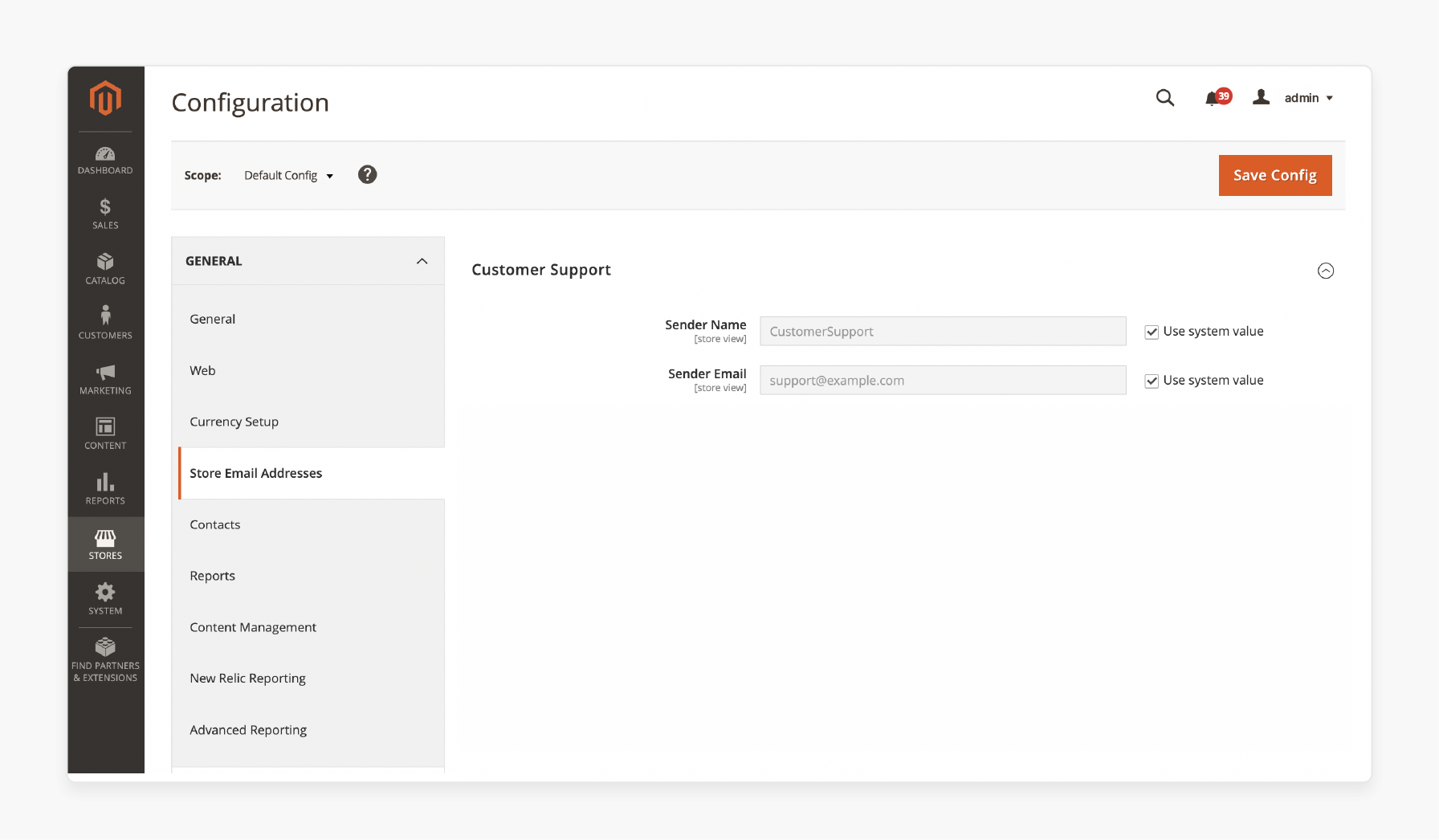
Using a dedicated support email simplifies Magento store management. This step helps you organize inquiries & provide a flexible shopping experience for customers.
2. Sales Inquiries Email
If you handle leads or sales queries via a dedicated team, assign a separate email address for sales. It enables you to ensure clear communication, separate from support-related messages.
Key steps include:
i. Log in to your ‘Magento Admin Panel’. ii. Navigate to Stores > Configuration. iii. Under General > Store Email Addresses, enter your "sales inquiries email". iv. Save the changes.
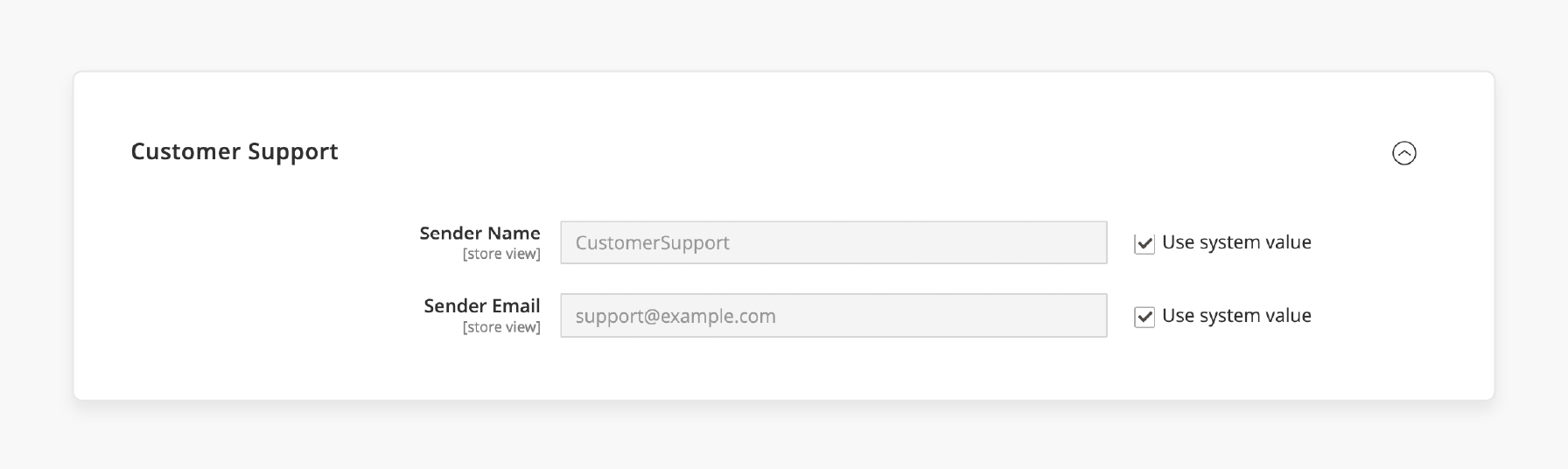
This step enables businesses to handle leads and track sales performance.
3. Order Notifications Email
Order-related emails keep customers informed about their purchases/the status of their deliveries. Assigning a dedicated email address for order notifications ensures timely & accurate updates.
Key steps include:
i. Log in to the ‘Magento Admin Panel’. ii. Go to Stores > Configuration. iii. Under Sales > Sales Emails, set your "order notifications email address". iv. Save the configuration.
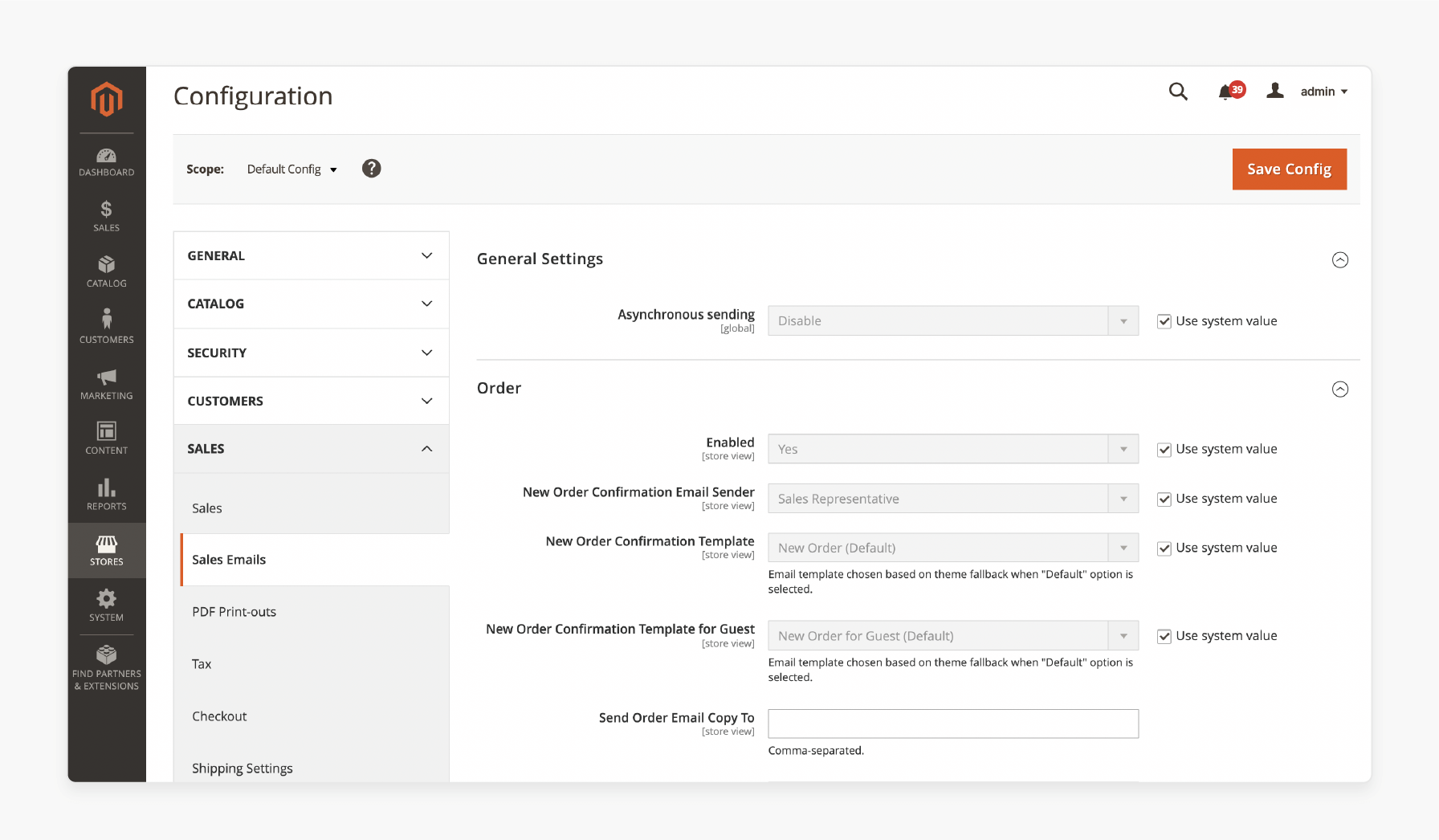
This approach allows enterprises to foster customer trust, enhance transparency, & boost customer satisfaction.
4. Marketing and Newsletter Email
Marketing emails & newsletters are key to driving engagement & promoting products. Using a separate email address for marketing keeps campaigns organized. It also ensures they remain distinct from customer service communication.
Key steps include:
i. Log in to your ‘Magento Admin Panel’. ii. Navigate to Stores > Configuration. iii. Under Customers > Newsletter, set your "marketing email address". iv. Save the changes.
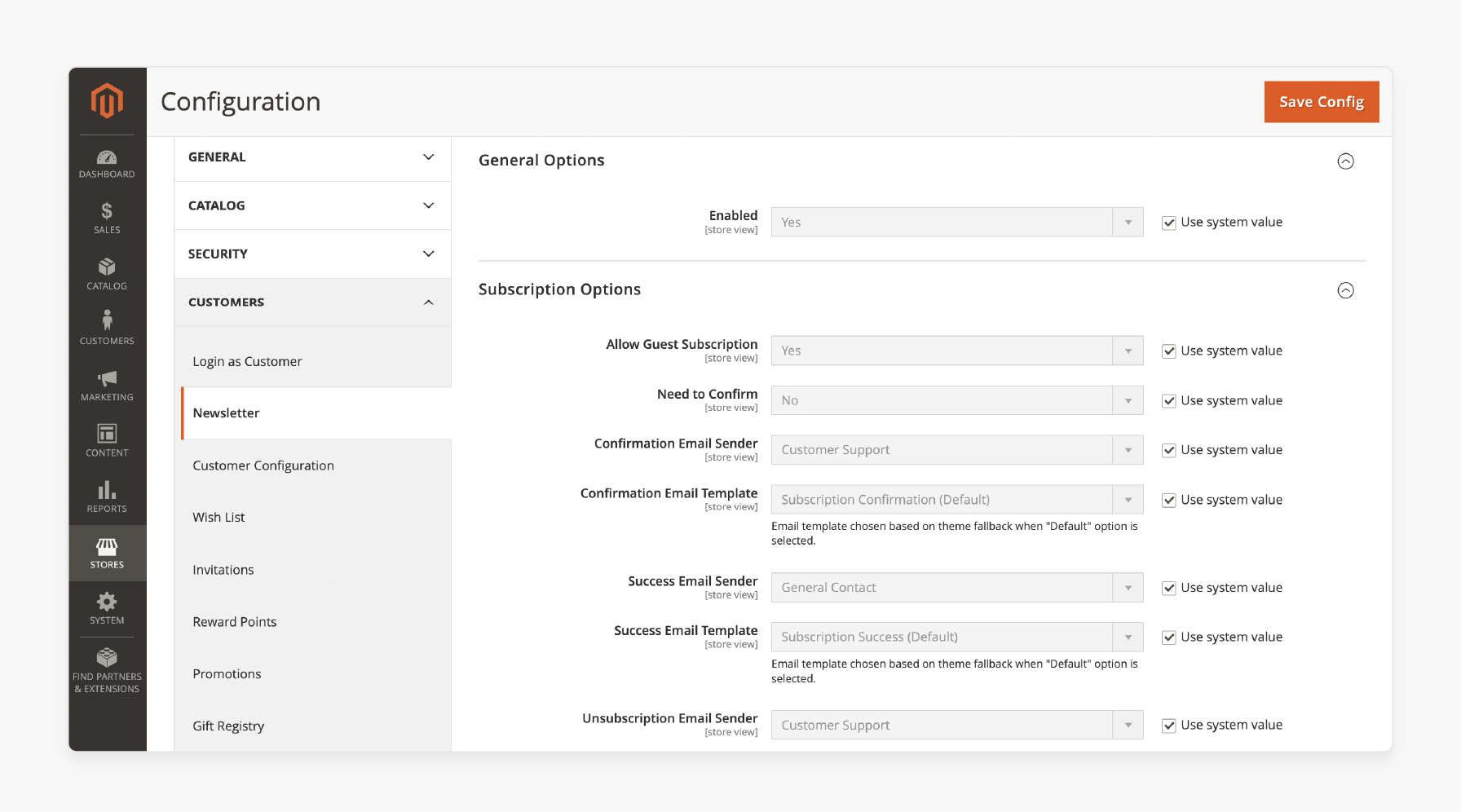
This flexibility allows companies to keep promotional content separate & ensure clear, targeted outreach.
5. General Contact Email
Alongside role-specific email addresses, you can set up a general contact email. This catch-all address is ideal for partnership requests, press contacts, & other general communication.
Key steps include:
i. Log in to the ‘Magento Admin Panel’. ii. Go to Stores > Configuration. iii. Under General > Store Email Addresses, enter your "general contact email". iv. Save the changes.
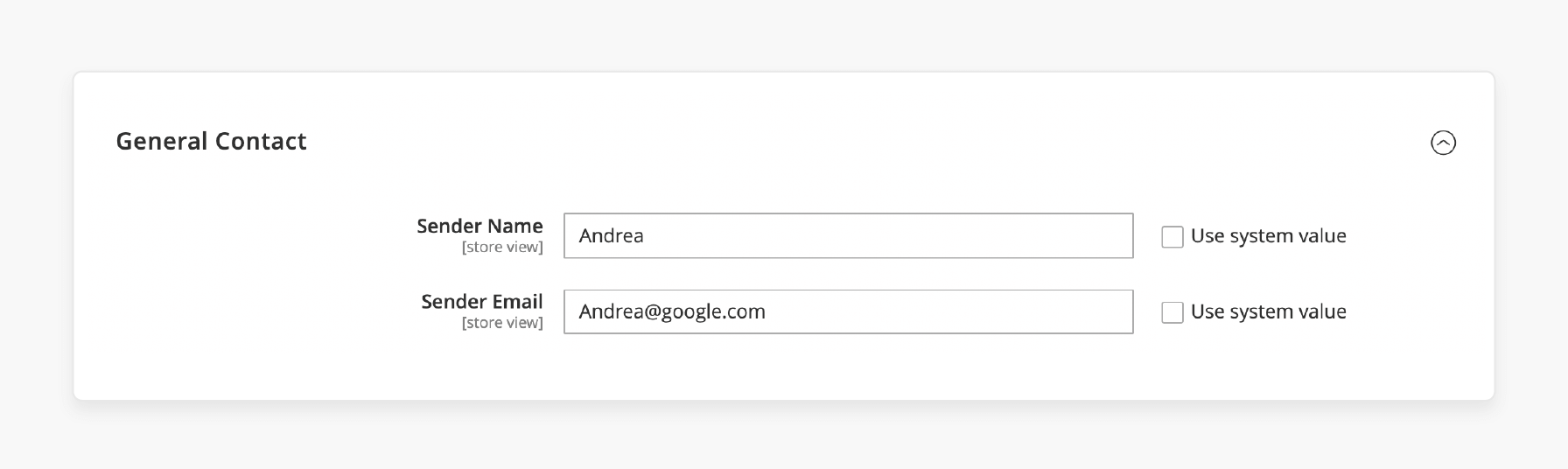
This process helps handle miscellaneous inquiries about every aspect of your e-commerce store.
5 Secure Magento Store Management Techniques and Solutions
1. Magento Admin Panel
The Admin Panel serves as your primary hub. It enables organizations to manage store operations, merchandising, and order processing. You can integrate products, create promotions, and perform sensitive admin tasks. Be sure to keep your Admin URL unique and private for added security.
Key features include:
- Add/edit products and categories.
- Set up promotions.
- View performance reports.
- Update company details ("email", "address", "phone", etc.).
- Organize payment and store settings.
- Manage SEO and customer data.
- Edit store page content.
2. User Roles & Permissions
Assigning roles helps ensure that staff access the areas relevant to their responsibilities. This flexibility protects your business while giving team members a clearer focus.
Key features include:
- Create user accounts.
- Define and manage roles.
- Assign users to specific roles.
- Enable multi-factor authentication (MFA).
- Set language preferences per user.
3. Reporting
Magento’s built-in reporting tools provide valuable data on sales, customers, & product performance. Regular reviews enable you to understand buyer behavior better & refine your marketing strategy.
Key features include:
- Track add-to-cart rates and cart abandonment.
- Analyze site search terms.
- Review product feedback from customers.
- Report on orders, taxes, invoices, and refunds.
- Track product views, top sellers, and stock levels.
4. Security Tools
Magento includes various security features to protect against cyber threats. These include "CAPTCHA" & "two-factor authentication (2FA)". They help protect both the frontend and backend of your store.
Key features include:
- Enable 2FA with 'Google Authenticator' or 'U2F'.
- Use Google reCAPTCHA for Admin and customer-facing forms.
- Prevent admin account sharing.
- Set password policies and reset limits.
- Control session lifetimes and login attempts.
- Enforce password changes on expiry.
5. Bulk Import/Export Tools
Magento’s import/export features make it easy to handle product and customer data at scale. This tool simplifies bulk operations using CSV files or syncing with back-office systems.
Key features include:
- Add, update, or delete products.
- Adjust advanced pricing ("tier"/"group").
- Import and export customer data and addresses.
- Update stock levels and inventory sources.
Advanced Tips to Maintain and Manage Your Magento Store for High Performance
| Tip | Advanced Explanation | Why It Matters for High Performance |
|---|---|---|
| Create an FAQ page with AI chatbot integration | Build an FAQ that's loaded with the top questions your users often ask. Integrate an AI chatbot to provide customers with instant answers 24/7. This step allows businesses to avoid the need for support tickets. | Reduces bounce rates, boosts user satisfaction, and encourages shoppers to move toward checkout. |
| Create a LiveChat extension with smart responses | Set up LiveChat with automated, context-aware replies. Customers get help fast, and your team can handle more chats at once. | Cuts response time, increases conversions, and handles peak loads. |
| Use tools with bulk editing features to update product pages | Don’t waste time updating products one by one. Use bulk editing tools to change "prices", "descriptions", or "inventory" in seconds. | Keeps catalog fresh, speeds up promotions, and reduces manual errors. |
| Use an extension to sync Magento cash transactions for easier accounting tasks | Automate syncing of all cash transactions straight to your accounting software. | Eliminates manual errors, saves time, and keeps your books audit-ready. |
| Stay alert on Magento store taxes for different regions | Set up alerts and automation to adjust tax rules by 'region'. Taxes change, so stay compliant and avoid fines. | Prevents costly mistakes, keeps you legal, and builds trust with customers. |
| Set up Varnish caching for faster load times | Deploy Varnish cache in front of Magento. Serve pages fast, even under heavy traffic. | Slashes load times, improves SEO, and keeps shoppers engaged. |
| Compress images with lazy loading and the WebP format | Switch images to WebP format and enable lazy loading. Your pages load only what’s necessary right when it’s needed. | Reduces bandwidth, speeds up FMP, and keeps the site snappy on mobile. |
| Schedule regular backups to prevent data loss | Automate daily backups and store them off-site. If a disaster hits, you’re back online in minutes, not days. | Protects against hacks, mistakes, and server crashes. |
| Assess First Meaningful Paint (FMP) for a better user experience | Track FMP with tools like Google Lighthouse. Tweak themes and scripts until real content loads in under 2 seconds. | Impacts user perception and conversion rates. |
| Keep extensions updated and remove unused ones to avoid conflicts | Outdated or unused extensions can slow you down and expose security vulnerabilities. Audit, update, and uninstall daily. | Reduces bugs, boosts speed, & keeps your store secure. |
FAQs
1. What are the latest AI-powered features in Magento 2.4.8 for store management?
Magento 2.4.8 supports product recommendations & automated content improvement for SEO. These features help personalize shopping experiences & reduce manual merchandising work.
2. How does managed Magento hosting save time for store admins?
Managed Magento hosting providers handle server maintenance, security patches, & version upgrades. It enables you to focus on business growth and ensure your store remains secure & up-to-date.
3. Why is it necessary to use dedicated email addresses for Magento-based store functions?
Assign unique email addresses for support/sales/orders/marketing/general inquiries. This approach enables you to simplify communication/improve customer service. It also helps organize your workflow & ensures messages reach the right team fast.
4. How can real-time inventory & order management tools benefit my Magento store?
Real-time inventory tools offer instant updates on stock levels. They also help automate order processing, including returns & refunds. This approach reduces errors, prevents overselling, & improves customer satisfaction with timely notifications.
5. What security measures should I integrate into my Magento store?
Enable two-factor authentication (2FA), use Google reCAPTCHA, & keep your admin URL private. Update extensions and apply security patches to protect against emerging cyber threats.
6. How do Magento extensions help save time and boost performance?
SEO optimization, GDPR compliance, social media integration, and order status notifications automate tasks. Choosing up-to-date, well-supported extensions ensures Magento compatibility and reduces manual effort.
Summary
Magento store management, with AI-powered features & modern automated tools, helps reduce the workload. Maintaining and optimizing it helps you:
- Manage tasks and mitigate potential risks, especially with the latest security & performance requirements.
- Apply security patches and upgrade to Magento 2.4.4.
- Ensure your hosting supports PHP 8.4 for compatibility with Magento 2.4.8.
- Achieve higher CTR than competitors by addressing the time management pain point.
Consider managed Magento hosting to reduce the technical workload of Magento store management.
[Updated on June 13, 2025]





