
Best Magento 2 Shipping Extensions - Free & Paid
Magento 2 shipping extensions are becoming increasingly useful as it broadens shipping options for customers. These Magento extensions ensure precise tracking, streamline the delivery process, and improve the customer experience for online retail businesses. The article covers their functionalities and highlights top-rated extensions that could transform your eCommerce platform. Keep reading to understand how these extensions can boost your sales and business growth.
Key Takeaways
- Understand the basic shipping methods and carrier options in Magento 2 for an optimized order fulfillment process.
- Explore ten top-rated free and paid Magento 2 shipping extensions that enhance customer experience and streamline shipping.
- Learn how to configure custom shipping options in the Magento 2 admin panel to boost your eCommerce sales.
- Discover how shipping extensions can impact shipping costs and what essential features to consider when choosing one.
- Frequently asked questions about Magento shipping extensions, answered for quick problem-solving and decision-making.
Basic Shipping Methods and Carrier Options
To provide the best experience for your customers and ensure a smooth order fulfillment process, it's essential to understand the basic shipping methods available in Magento 2 and the supported shipping carriers. This section will discuss the three primary shipping methods: flat rate, table rate, and free shipping, as well as the most popular shipping carriers like UPS, USPS, FedEx, and DHL.
Basic Shipping Methods in Magento 2
1. Flat Rate
This is a fixed shipping fee applied to all orders, regardless of the order's weight, size, or destination. It's a straightforward method that is easy to configure in Magento 2. However, it might only suit some businesses, as it doesn't consider varying shipping costs depending on the order's details.
2. Table Rate
Table rates allow you to define shipping fees based on order weight, price, or destination. This method is more flexible than the flat rate, as it enables you to offer more accurate shipping fees that consider the specific details of each order. Configuring table rates in Magento 2 requires uploading a CSV file with your shipping rates based on the chosen factors.
3. Free Shipping
Free shipping can greatly incentivize customers to complete their purchases. With Magento 2, you can configure free shipping as a standalone method or combine it with other ways, such as table or flat rates. You can also set specific conditions for customers to qualify for free shipping, such as a minimum order amount.
Supported Shipping Carriers in Magento 2
Magento 2 supports several popular shipping carriers to integrate shipping services for your eCommerce store seamlessly. These carriers include:
-
UPS: United Parcel Service (UPS) is a widely used carrier offering domestic and international shipping services. Magento 2 integrates with UPS's API to provide real-time shipping rates based on the order's details.
-
USPS: The United States Postal Service (USPS) is a cost-effective carrier for shipping within the United States and international destinations. Magento 2's integration with USPS allows you to offer multiple shipping services and receive real-time rates for your customers.
-
FedEx: Federal Express (FedEx) is known for its reliable and fast shipping services. Magento 2 enables you to integrate FedEx's shipping services into your store, offering real-time rates and various shipping options depending on the order's destination.
-
DHL: DHL is an international shipping carrier with a strong presence in many countries. Its integration with Magento 2 allows you to offer DHL shipping services to your customers, providing them with a wide range of shipping options and real-time rates.
Top 10 Magento 2 Shipping Extensions
Check out the curated list of 10 top-rated Magento 2 shipping extensions that provide enhanced shipping options and streamline the shipping process for customers.
These extensions will help you offer flexible shipping options and strategies for your customers, ultimately boosting your eCommerce sales. We have divided the list into four free and six paid extensions to cater to various budgets and requirements.
Free Magento 2 Shipping Extensions
1. Magento 2 Shipping Rules by Mageplaza
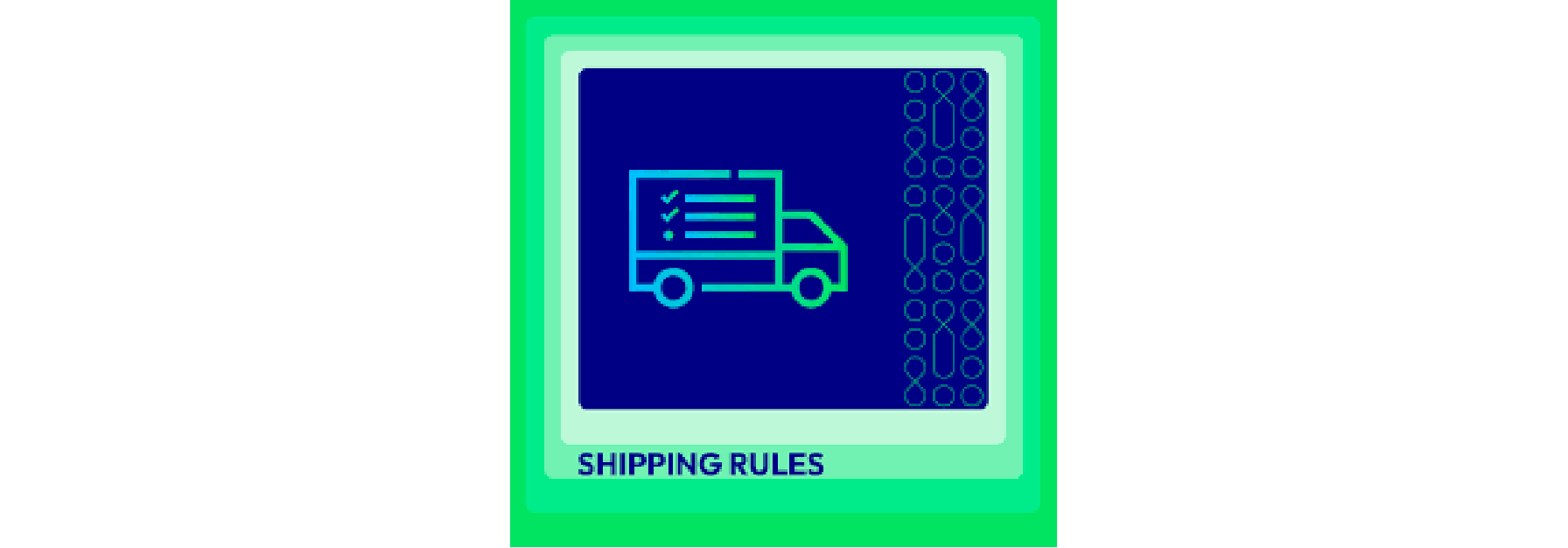
This extension for Magento allows store owners to create custom shipping rules based on various conditions such as product attributes, cart subtotal, and customer groups. It helps offer tailored shipping options to different customer groups and improves the overall shopping experience.
Key features:
- Create customized shipping rules
- Set rules based on product attributes, cart subtotal, and customer groups
- Improve the overall shopping experience
2. Magento 2 Shipping Per Product by Landofcoder

This extension allows store owners to set individual shipping rates for each product, offering greater flexibility in managing shipping costs. It also supports multiple shipping methods and carriers.
Key features:
- Comfort to set individual shipping rates for each product
- Supports multiple shipping methods and carriers
- Flexibility in managing shipping costs
3. Magento 2 Matrix Rates by WebShopApps

The Matrix rates extension helps store owners create multiple shipping options based on conditions like destination, weight, price, and quantity. It supports importing and exporting shipping rates through CSV files and offers a user-friendly interface for managing shipping rates.
Unique features:
- Ease of creating multiple shipping options
- Handles conditions like destination, weight, price, and quantity
- Import and export shipping rates through CSV files
4. Magento 2 Shipping Per Product by Magecomp

The Shipping per product plugin allows store owners to create custom shipping methods and rates based on specific requirements. It supports adding multiple rates for each shipping method and allows setting custom error messages for the unavailability of shipping methods.
Key features:
- Create custom shipping methods and rates based on specific requirements
- Supports adding multiple rates for each shipping method
- Ability to set custom error messages for the unavailability of shipping methods
- Enable the extension for specific countries
- Set custom message for unavailability of shipping method
- Displays shipping charges in order subtotal
Paid Magento 2 Shipping Extensions
1. Magento 2 Shipping Suite Ultimate by Mageworx

The Magento 2 Shipping Suite extension offers many features, including custom shipping rates, shipping zones, shipping rules, and more. It also integrates with popular shipping carriers like UPS, FedEx, and USPS.
Key features:
- Offers custom shipping rates, shipping zones, shipping rules
- Integrates with popular shipping carriers like UPS, FedEx, and USPS
- Comprehensive solution with a plethora of features
2. Magento 2 Shipping Table Rates by Amasty

The Magento 2 Shipping Table Rates extension helps store owners create unlimited shipping methods and rates based on various conditions like weight, price, destination, and product attributes. It also supports importing shipping rates through CSV files and offers a flexible configuration for managing shipping rates.
Unique features:
- Ability to create unlimited shipping methods and rates
- Adjustable rates based on conditions like weight, price, destination, and product attributes
- Supports importing shipping rates through CSV files
3. Vendor ShipStation Shipping by CedCommerce

The Vendor ShipStation Shipping Addon integrates multiple shipping carriers like UPS, USPS, FedEx, and DHL, allowing store owners to offer customers a wide range of shipping options. It also supports live shipping rates and tracking numbers for shipments.
Key features:
- Integrates multiple shipping carriers like UPS, USPS, FedEx, and DHL
- Offers a range of shipping options and live shipping rates
- Supports tracking numbers for shipments
4. Magento 2 Shipping Restrictions by Amasty
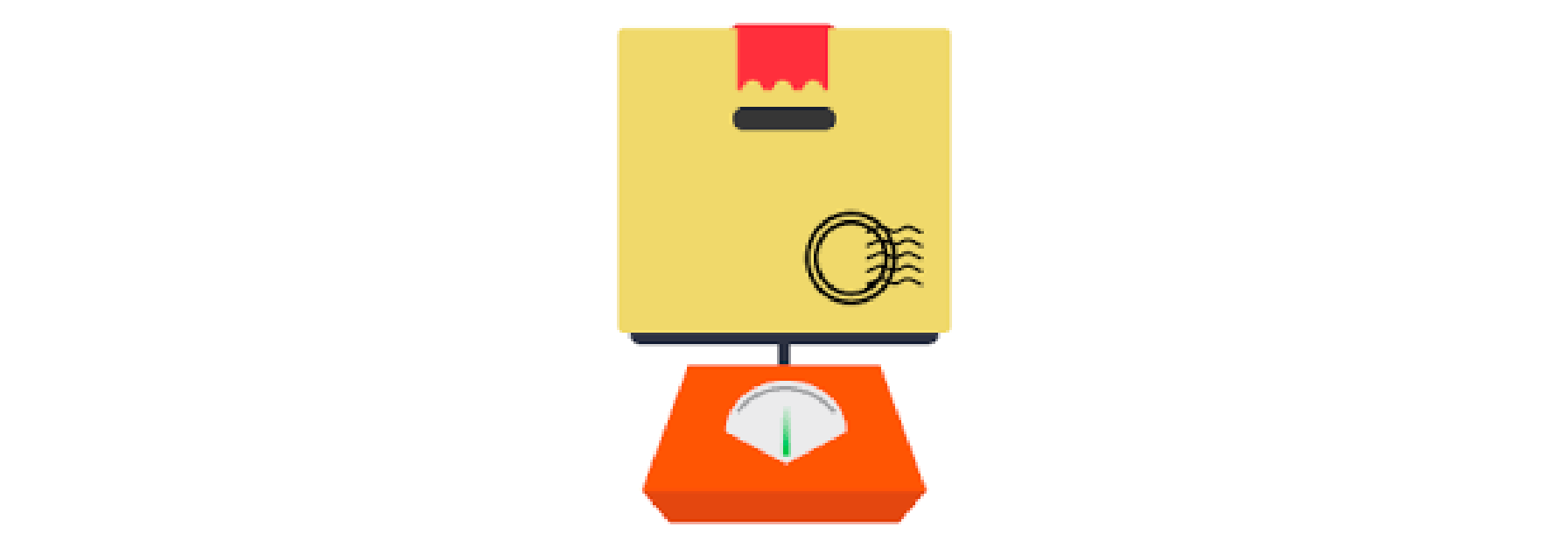
The Amasty Shipping Restrictions extension helps store owners set shipping restrictions based on various conditions like customer groups, cart subtotal, and product attributes. It also allows the creation of custom error messages for restricted shipping methods and supports hiding or disabling shipping methods based on specific rules.
Key features:
- Allows setting of shipping restrictions
- Conditions like customer groups, cart subtotal, and product attributes are considered
- Can create custom error messages for restricted shipping methods
5. Magento 2 Distance Based Shipping by FMEextensions

The Magento Distance Based Shipping extension offers freight rates based on the distance between the two locations. you can use Google Map API to calculate distance accurately,
Key features:
- Use different cart attributes to set conditions that will trigger the rule.
- Add customer groups and restrict distance based shipping to specific customers.
- Adjustable and customizable to match the store's theme
6. Magento 2 Shipping Restrictions by Magedelight

The extension allows store owners to restrict specific shipping methods based on the pre-defined product or shopping cart attributes. It supports multiple shipping carriers like UPS, USPS, FedEx, and DHL, offering a user-friendly interface for tracking numbers and shipment statuses.
Key features:
- Limit the shipment by payment methods
- Create restrictions based on store view and customer groups
- Use billing info to create shipping restriction rules.
Configure Shipping Options in Magento 2 Admin Panel
Let's discuss configuring and managing shipping methods in the Magento 2 admin panel, including setting up custom shipping methods, shipping rates based on product weight, and adjusting shipping costs for different customer groups.
Setting Up Custom Shipping Methods
Magento 2 admin shipping allows you to set up custom shipping methods catering to your business needs. To create a custom shipping method, follow these steps:
- Log in to your Magento 2 admin panel.
- Navigate to Stores > Configuration > Sales > Shipping Methods.
- Choose your preferred Shipping Method.
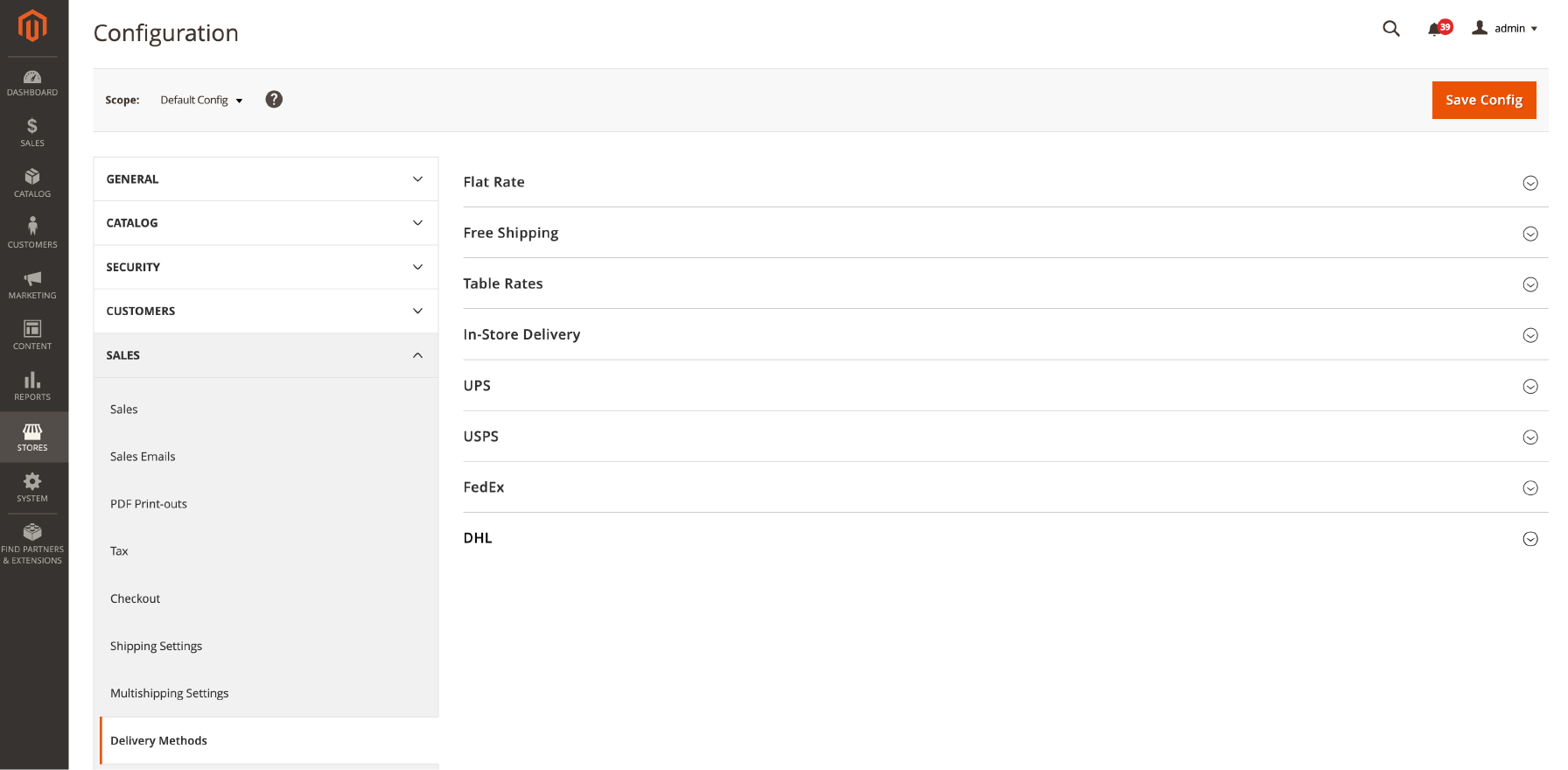
- Fill in the required information, such as the method name, title, and description.
- Define the shipping rates and conditions for this method.
- Save your changes.
Shipping Rates Based on Product Weight
You can use the Table Rates shipping method in Magento 2 to set up shipping rates based on product weight. Here's how to configure it:
- Log in to your Magento 2 admin panel.
- Navigate to Stores > Configuration > Sales > Shipping Methods.
- Select Table Rates from the list of shipping methods.
- Set Enabled to "Yes".
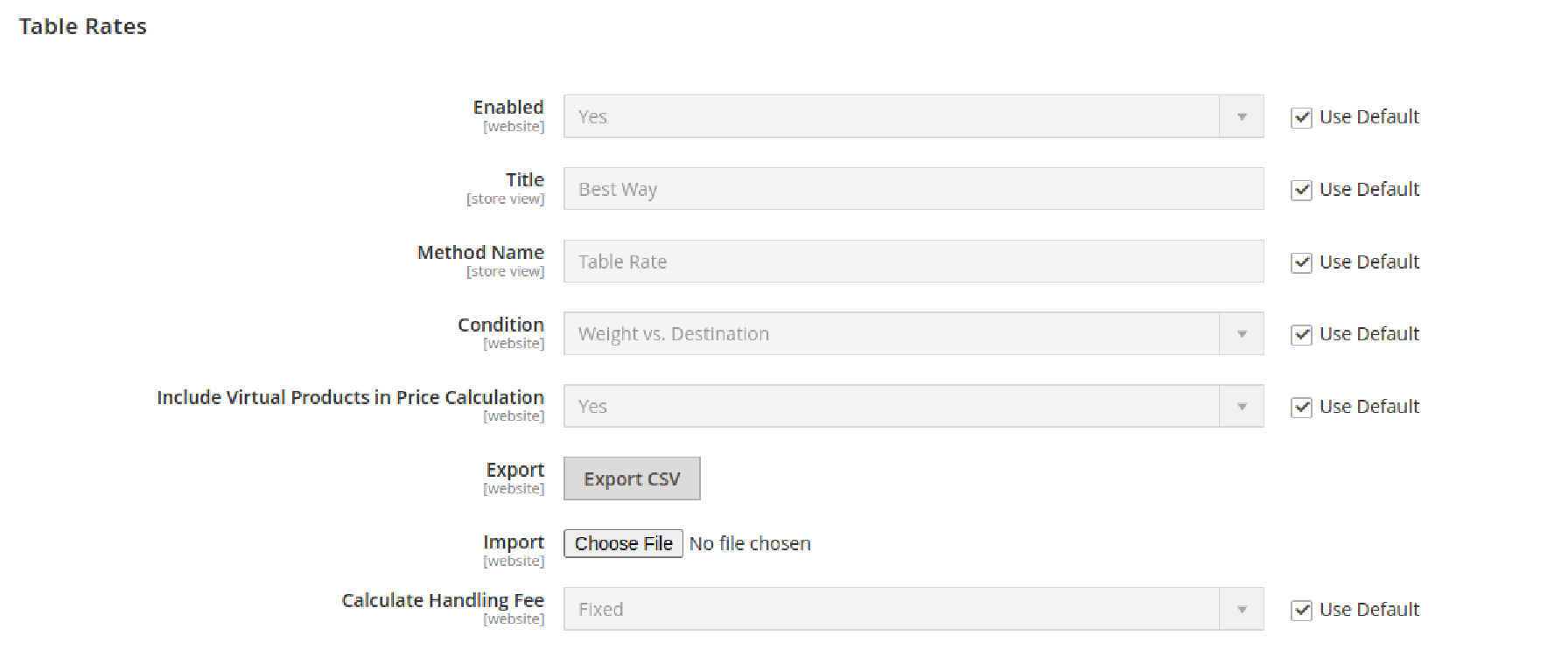
- Choose Weight vs. Destination for the Condition option.
- Click on Export to download a sample CSV file containing the required format for defining weight-based shipping rates.
- Edit the CSV file to add your shipping rates based on weight and destination.
- Save the CSV file and import it into the Table Rates configuration by clicking on Import.
- Save your changes.
Adjusting Shipping Costs for Different Customer Groups
To offer different shipping costs for various customer groups, you can create custom shipping methods or use third-party extensions. Here's how to adjust shipping costs using custom shipping methods:
- Follow the steps mentioned in section A to create a custom shipping method.
- add a condition to apply different shipping rates based on the customer group in the method configuration.
- Save your changes.
The best Magento 2 shipping extensions can provide more advanced shipping cost adjustments for different customer groups. Some extensions offer features like group-based shipping rates, free shipping promotions, and more.
Frequently Asked Questions about Magento Shipping Extensions
1. How do shipping extensions impact store owners' shipping costs?
Shipping extensions can help store owners manage their shipping costs by providing accurate rate calculations, offering discounts, and enabling automated processes. They can also help optimize shipping strategies to reduce costs.
2. What are the essential features to look for in Magento 2 shipping extensions?
Store owners should consider the following features when selecting shipping extensions for their Magento 2 stores:
- Integration with popular shipping carriers
- Real-time rate calculations
- Flexible shipping methods and rules
- Support for international shipping
- Easy-to-use configuration options
3. Can multiple shipping extensions be used on a Magento 2 store?
Yes, store owners can use multiple shipping extensions on their Magento 2 stores to offer various shipping options and better cater to their customer's preferences. However, ensuring that the extensions are compatible and do not cause conflicts is essential.
4. How can I configure shipping extensions in my Magento 2 store?
Configuring shipping extensions on Magento 2 stores typically involves the following steps:
- Install the extension using Composer or by uploading the files manually.
- Enable the extension through the command line or the admin panel.
- Configure the extension settings in the admin panel, such as shipping methods, carriers, rates, and rules.
- Test the extension's functionality to ensure proper setup and compatibility with your store.
5. What is the Magento 2 shipping extension?
The Magento 2 shipping extension is a tool that allows the admin to set up various shipping methods. It also provides features like free Magento 2 multiple shipping flat rates and multi flat rates.
6. How do I set the shipping method in Magento 2?
In Magento 2, you can set the shipping method from the admin panel. It allows you to set up different shipping methods based on location or flat rate shipping.
7. Can I adjust the shipping costs in Magento 2?
Yes, Magento 2 allows you to calculate and adjust shipping costs. This can be done using the 'Calculate Shipping Rates' feature in the extension.
8. How many shipping methods can be added in Magento 2?
With Magento 2, there is no limit to how many shipping methods you can add. The extensions allow for multiple methods to cater to various customer needs.
9. What influences the delivery costs in Magento 2?
Various factors can influence delivery costs in Magento 2. This includes the shipping method chosen, location, and whether the customer belongs to specific customer groups.
10. Can customers choose their preferred shipping method?
Yes, Magento 2 allows customers to choose their preferred shipping method during checkout.
11. How do I export shipping rates in Magento 2?
You can export shipping rates in Magento 2 using the 'Export Shipping Rates' function in the shipping extension or the Magento tax rules extension.
12. Does Magento 2 shipping extension offer flat rate shipping?
Yes, Magento 2 shipping extension offers flat-rate shipping. This is a part of the free Magento 2 multiple shipping flat rates feature.
Summary
Magento 2 shipping extensions help store owners cater to their customers' diverse needs, ensuring a seamless and hassle-free shopping experience. It offers flexible shipping options and delivery methods, essential for improving the customer experience.
Looking for seamless and high-speed performance for your Magento store? Explore our managed Magento hosting solutions.


