
How to Build an Ecommerce Site with Magento Website Builder?
Magento website builder offers flexible customizations for your ecommerce site, ensuring an optimized ecommerce site. With over 267,000 active sites using Magento, the platform is one of the most popular choices for online store owners.
Responsive web design is the linchpin of online success. This post will unravel the significance of responsive ecommerce site design. Also, let's discover how Magento website builder streamlines the website-building process for ecommerce owners.
Key Takeaways
-
Learn how Magento website builder simplifies the website-building process for ecommerce owners.
-
Understand the need for responsive sites, considering mobile usage and user experience.
-
Explore the benefits of using Magento website builder, including high performance, user-friendly interfaces, and time/cost savings.
-
Get practical insights on building and customizing your Magento website, optimizing it for mobile devices, and implementing SEO and security measures.
Understanding the Need for Responsive E-commerce Sites
According to Statista , ecommerce sales will account for 8.1 trillion dollars by 2026. With the world shifting towards the convenience of shopping from anywhere, responsive ecommerce sites are essential to an online business’s growth.
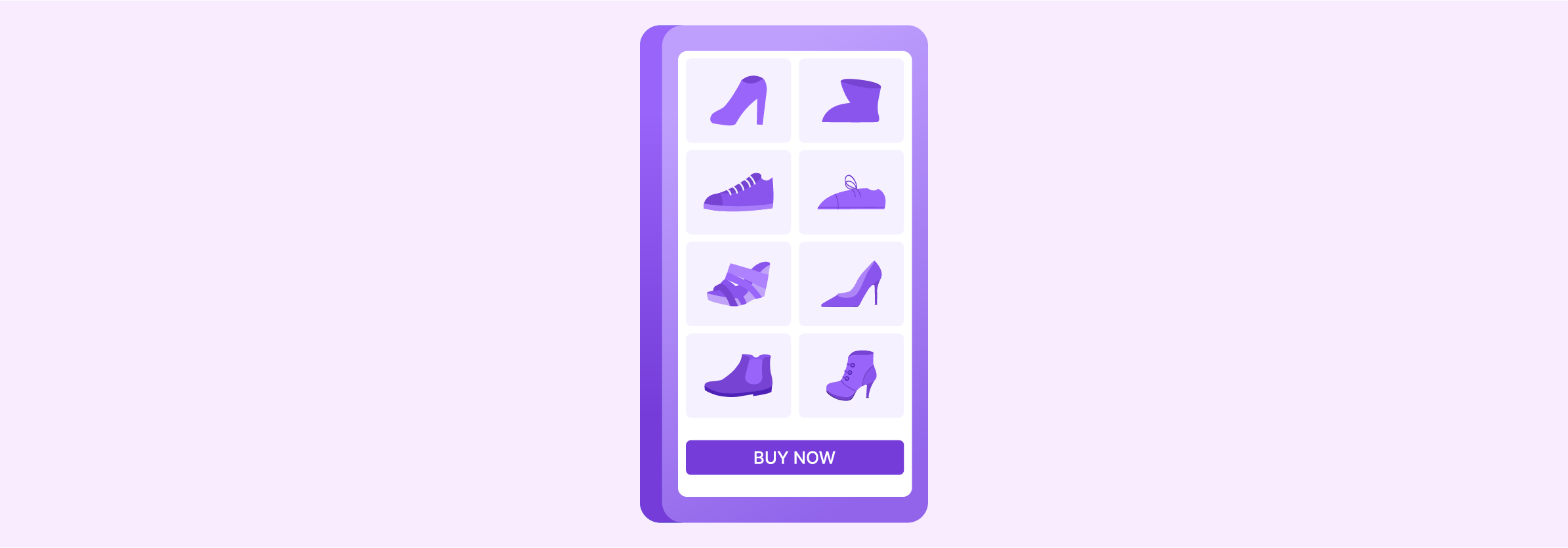
Here are the primary reasons your business needs a responsive ecommerce site:
-
Mobile Usage: Many online shoppers use mobile devices, and responsive design ensures optimal viewing and functionality on various screen sizes.
-
Improved User Experience: Responsive sites provide a seamless and user-friendly experience, reducing bounce rates and increasing engagement.
-
Increased Conversions: Responsive design enhances accessibility. It makes it easier for customers to browse, shop, and complete transactions on your ecommerce site.
-
Competitive Advantage: A responsive site sets you apart from competitors. It ensures that customers like your website’s user-friendly design.
Here’s why your ecommerce site should be mobile-friendly:
-
Improved Engagement: Optimized ecommerce sites cater to mobile users while maintaining fast-loading speeds. It increases engagement and improves the chances of sales on your ecommerce store.
-
Google Ranking: Mobile-friendly websites rank higher in Google searches, enhancing visibility and attracting more visitors.
-
Conversion Boost: A mobile-responsive design can improve conversion rates as shoppers find it easier to navigate and shop.
-
Global Reach: Mobile devices enable ecommerce stores to reach a global audience, tapping into new markets.
What is Magento Website Builder?
Magento website builder is designed to create and customize websites and online stores using Magento, a popular e-commerce platform. The platform is useful in creating responsive and functional ecommerce sites with ease. It simplifies website-building by offering various templates, design elements, and features.
Benefits of Using Magento Website Builder
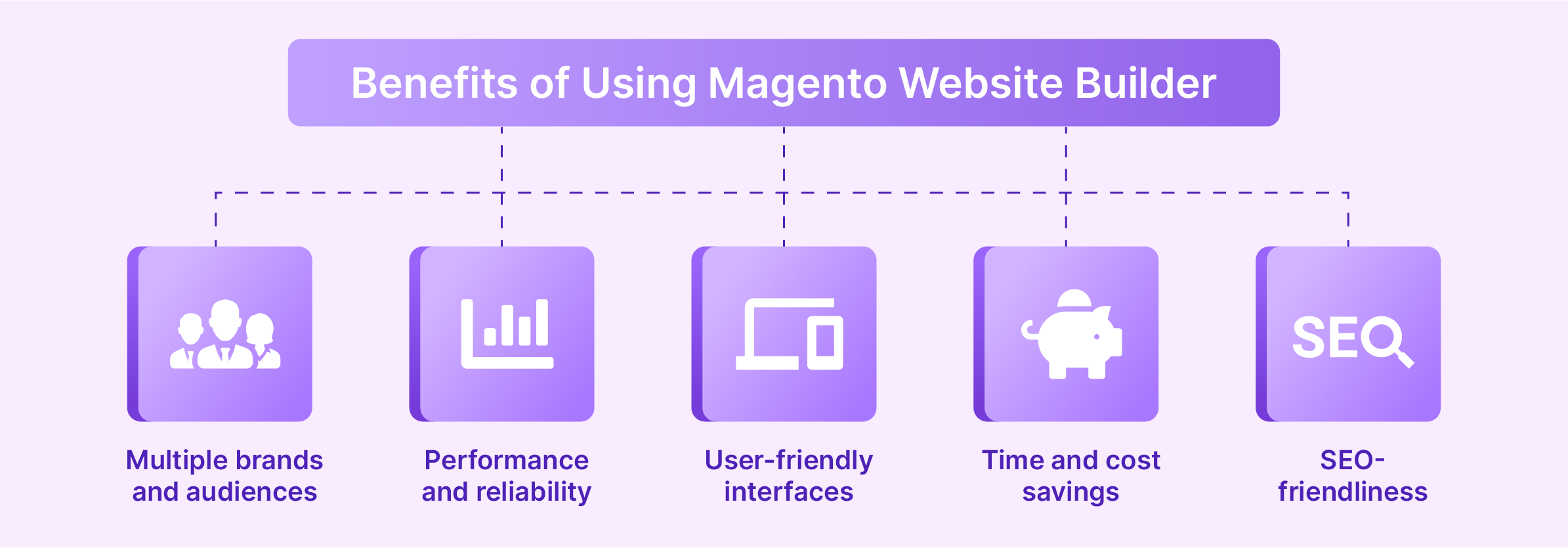
Magento empowers businesses to craft personalized shopping experiences that drive growth and foster brand loyalty. Here are some of the major benefits of using Magento’s website builder tools:
1. Manage multiple brands and audiences
With Magento, you can handle many brands and target customers from various demographics in one place. You can tailor each brand's storefront to engage its unique audience. You can set up distinct looks, feels, and functions that cater to the needs of each target group.
Using a single admin area, you can update products, manage sales, and keep track of customer information across multiple sites. The ability to connect with various market segments using specific approaches makes running an online store simple and effective. Additionally, detailed reports help you understand what each audience wants so you can serve them better.
2. High performance and reliability
Magento ensures your online store stays fast, even when a lot of people visit at the same time. Thus, your website can grow with your business without slowing down or crashing.
Your Magento site is also very dependable. Consistent page loading speeds and website availability ensure customers can shop whenever they want. If there's a problem, the Magento website builder has features that help fix things quickly.
3. User-friendly interfaces
Magento’s drag-and-drop functionality allows website owners and developers to customize web pages without extensive coding. Its intuitive design makes your website accessible to users with varying technical expertise.
4. Time and cost savings
Magento website builder allows for a reduction in development time and costs. It also reduces the time and resources required for custom coding and design. It is possible because of Magento's user-friendly tools, templates, and pre-built features.
5. SEO-friendliness
Magento store owners can ensure SEO-friendliness as the website builder ensures:
-
Structured data: The automatic generation of structured data makes it easier for search engines to understand and rank your website’s content.
-
Customizable URLs: With Magento website builder tools, you can create keyword-rich, user-friendly URLs for products and pages. It helps enhance your online store’s search engine visibility.
-
Meta tags: Magento’s built-in tools allow for optimizing meta titles, descriptions, and keywords, which are crucial for search engine rankings.
-
Improved site speed: Optimizes site performance, increasing search engine rankings.
Creating a Responsive Ecommerce Site with Magento Website Builder
1. Technical requirements
Building a Magento website needs some technical setup first. You must meet the following system requirements to run Magento smoothly:
-
A hosting service that supports PHP 7.4 or later.
-
MySQL 8.0 as the database. It stores all your site's information.
-
An SSL certificate to ensure the security of your online store.
-
Apache 2.4 or nginx 1. X for your web server software.
-
At least 2GB of RAM, your site can handle tasks quickly.
-
Composer for managing PHP packages on your website.
-
Magento Elasticsearch for powerful search capabilities on your site.
-
A domain name that represents your brand and is easy for customers to remember.
-
Secure FTP or SSH access for safely uploading files to your server.
2. Choosing a web host and domain name

Picking a web host and domain name is important for your Magento website. They help people find your store and keep it running smoothly.
-
Decide what kind of host you need. You can choose between dedicated, VPS, shared, and managed Magento hosting options.
-
Look at hosting service performance.
-
Check hosting security and support options.
-
Select a domain name that resonates with your brand.
-
See if the domain is free or paid.
-
Register your domain.
3. Installing and configuring Magento
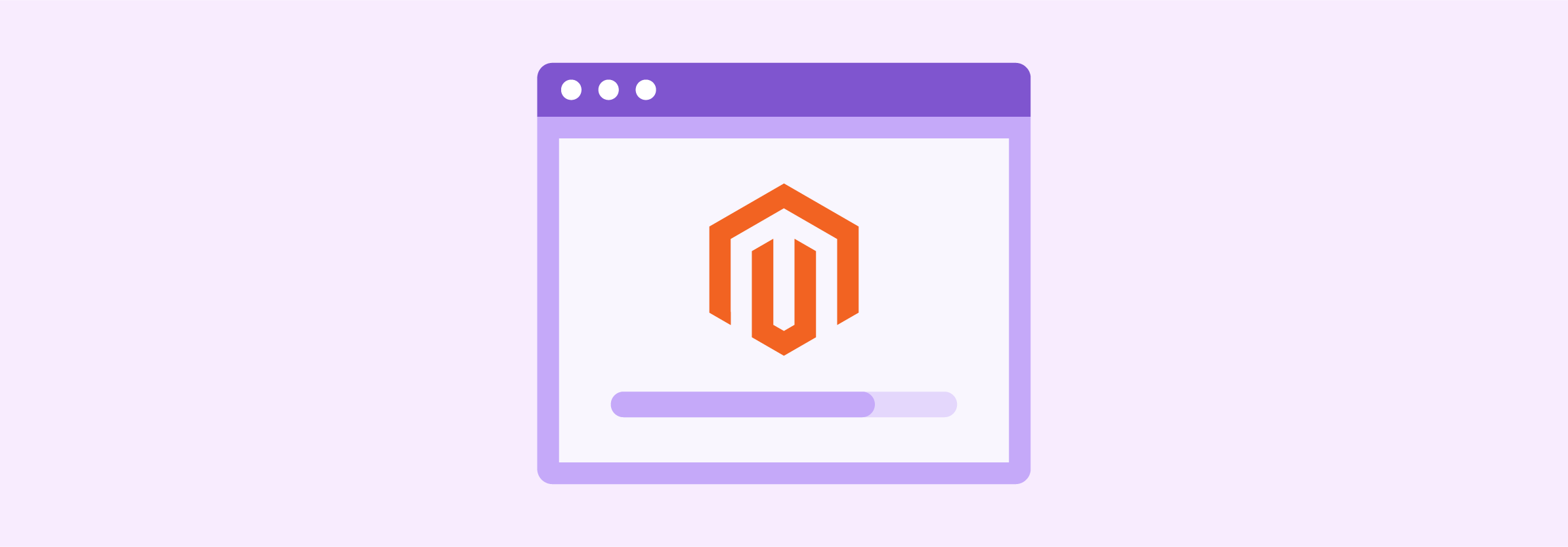
Installing and configuring Magento sets up the structure of your eCommerce website. Here’s what you must do:
-
Download Magento from the official website or use a one-click installer if your host provides it.
-
Create a database for Magento on your hosting account using phpMyAdmin or a similar tool.
-
Start the Magento installation by going to your domain in a web browser and running the setup wizard.
-
Follow the steps in the setup wizard carefully, entering database information and setting up an admin account.
-
Decide on a store configuration during setup, including the default language, currency, and time zone.
-
Activate SSL security to protect customer data if you have an SSL certificate.
-
Make the initial customization from the admin backend settings.
-
Set up Magento payment methods.
-
Configure shipping methods.
-
Test all settings thoroughly to ensure everything works as expected.
4. Customizing your website

Customizing your Magento website includes altering its appearance, features, and user experience.
-
Choose a Magento theme that fits your brand. Look for a design that aligns with your company's style and values.
-
Change colors, fonts, and layouts. Use the design settings to make these elements match your brand image.
-
Add your Magento logo and product images. Make sure they are high quality and represent your products well.
-
Set up product categories. Organize items so customers can find what they want easily.
-
Create custom content pages.
-
Adjust navigation menus for ease of use. Make sure visitors can navigate your site without hassle.
-
Optimize the checkout process. Remove unnecessary steps to help customers buy quickly.
-
Enable customer reviews. Adding a review section helps build trust with new shoppers.
-
Integrate social media buttons. Let visitors share their favorite products on their networks.
5. Implementing SEO and security measures

Implementing the following tips will ensure the security and search engine visibility of your Magento site:
-
Choose strong keywords for your products and content. Use tools like Google Keyword Planner to find words people search for.
-
Write unique product descriptions with keywords. It helps shoppers find exactly what you're selling.
-
Add meta titles and descriptions to pages. They tell search engines what your pages are about.
-
Use header tags (H1, H2, H3) in your content. They help break down the text and highlight important info.
-
Create a sitemap of your website pages. Submit it to search engines so they can index your site well.
-
Make sure your website loads fast. Slow sites can turn shoppers away and affect search engine rankings.
-
Update Magento and install Magento security patches regularly.
-
Set up HTTPS by getting an SSL certificate. It ensures customer data stays safe.
-
Ensure daily backups of your Magento store. If something goes wrong, you can restore it fast.
6. Optimizing Your Magento Website

Elevate your Magento-based online presence through advanced product management and extensions that amplify your store's functionality. Here are a few tips:
1. Add products and manage your Magento store
Adding products and managing your online store’s inventory ensures that it stays up-to-date and runs smoothly. You must also monitor Magento sales reports to see which items sell best and manage the inventory accordingly. Review customer reviews regularly to understand what they like or don’t like about products. Keep your online store fresh by setting up product recommendations and upsells for products.
Update content frequently with a Content Management System (CMS) to improve SEO. Additionally, secure customer data and transactions with strong security measures built into Magento.
2. Use extensions for enhanced functionality
Magento offers many extensions to boost your online store's performance. These add-ons can make your website faster, safer, and more user-friendly.
-
Choose the extensions that fit your business goals. Keep your extensions up-to-date, as updates often fix bugs and improve security. Always try new add-ons on a test site first. You can also use extensions that speed up the payment process. Often, faster checkouts lead to more sales.
-
Install security-focused extensions to protect your store from malicious actors. Find analytics tools such as Google Analytics for Magento. It helps track customer behavior and allows better business decisions.
3. Optimize the Magento site for Mobile devices
Follow the tips provided below and ensure your site is optimized for mobile users:
-
Prioritize Mobile-First Design: Ensure your website is optimized for smaller screens and slower connections.
-
Responsive Layouts: Use grids that adapt to different screen sizes. Avoid fixed-width layouts that may not display well on various devices.
-
Mobile-Friendly Navigation: Implement a simplified navigation menu for mobile users. Use collapsible menus, icon-based navigation, or a hamburger menu to save screen space while making navigation intuitive.
-
Readable Typography: Choose easy-to-read fonts and maintain a readable font size for mobile screens. Ensure adequate line spacing (line height) for better readability.
-
Optimize Images: Compress and optimize Magento images to reduce their file size without compromising quality. Use responsive images that load appropriately based on the user's device and screen size.
-
Content Prioritization: Prioritize and display essential content and product information prominently on mobile screens. Avoid clutter and focus on delivering a seamless user experience.
-
Touch-Friendly Buttons: Ensure clickable elements like buttons and links are large and well-spaced to accommodate touch gestures. We recommend a minimum touch target size of 44x44 pixels.
-
Load Time Optimization: Minimize HTTP requests using browser caching and content delivery networks (CDNs) to reduce load times.
-
Mobile-Friendly Forms: Simplify forms and input fields, as mobile users may find it challenging to complete long and complex forms on small screens. Cross-Browser and Device Testing: Regularly test your website on various devices, browsers, and operating systems. It ensures consistent functionality and design.
-
Responsive Email Design: If you send marketing emails or Magento newsletters for product promotions, ensure your email templates are responsive. Many users check emails on mobile devices, and a responsive design ensures proper rendering.
-
Mobile SEO: Creating a mobile sitemap ensures that mobile and desktop content stays consistent.
-
Feedback Mechanisms: Implement feedback mechanisms or contact options for users encountering issues on your mobile site. Responsive design should also extend to providing responsive customer support.
FAQs
1. Is Magento Website Builder an open-source solution?
Yes. Magento Website Builder is open-source, allowing for extensive customization and flexibility.
2. Can I create an online store from scratch using Magento Website Builder?
Magento Website Builder enables you to build a website from scratch. It provides pre-built templates and features to improve the design and functionality of your store. You can customize and enhance existing Magento stores or develop a new store with Magento website builder.
3. How does Magento Website Builder handle pricing and payment gateways?
Magento Website Builder offers various pricing options. You can also customize your pricing structure within Magento Website Builder. It allows accommodating various pricing models, such as subscription-based, one-time purchases, or tiered pricing.
It integrates seamlessly with multiple payment gateways like PayPal to facilitate smooth transactions. You can also easily track and manage payments, refunds, and order statuses within the platform.
4. Are there customizable themes and layouts available in Magento Website Builder?
Yes. You can choose from various themes and page layouts or create your own. It ensures a unique shopping experience for your customers.
5. Does Magento Website Builder provide SEO-friendly features and content hierarchy?
Yes. Magento Website Builder includes Search Engine Optimization tools to optimize content, improve search engine rankings, and establish a clear content hierarchy.
6. Can Magento Website Builder be integrated with various hosting providers and ecommerce platforms?
Magento Website Builder offers integration options with various hosting providers and ecommerce platforms, ensuring flexibility for your online store.
7. Does Magento Website Builder offer a variety of widgets and modules for customization?
Magento Website Builder is compatible with Magento 2. It provides a wide range of widgets, modules, and variations to enhance your store's homepage, Magento landing page, and product pages.
8. How does Magento Website Builder simplify merchants' checkout page and inventory management?
Magento Website Builder provides user-friendly tools for configuring the checkout page, efficiently managing inventory, and streamlining the shopping experience for merchants and customers.
9. Is coding knowledge required to use Magento Website Builder?
Coding knowledge is optional when using the Magento website builder. Magento 2 offers a user-friendly interface and an installation guide, making it accessible for users without coding expertise.
10. How can I strengthen the branding and enhance content elements on my Magento 2 store?
Magento Website Builder offers robust tools to create a unique store experience, allowing companies to reinforce their branding and enrich their content elements, descriptions, and product pages.
Summary
Crafting a responsive ecommerce site with Magento Website Builder offers customization flexibility. In this article, we've unveiled the secrets to streamline your site-building journey. Understand your ecommerce requirements and choose the right solution for your business. Ready to embark on your Magento journey? Ensure a high-performing Magento site with top-notch Magento hosting services.


