
How to Configure Advanced Pricing in Magento 2
Did you know that mastering advanced pricing can make your Magento 2 store highly profitable? Advanced Pricing provides powerful tools for optimizing prices, promotions, and customer segmentation. This guide will walk you through the step-by-step setup. It will also show how features like Grouped Pricing, Special Pricing, Tiered Pricing, MAP, and MSRP can boost sales and profitability.
Key Takeaways
-
Learn how to set up advanced pricing strategies in Magento 2.
-
Understand the different types of advanced pricing available.
-
Discover how to configure grouped pricing for specific customer segments.
-
Explore setting up special pricing for discounted products.
-
Learn to implement tiered pricing to encourage bulk purchases.
-
Understand the importance and process of setting up Minimum Advertised Price (MAP).
-
Discover how to display the Manufacturer's Suggested Retail Price (MSRP).
What is Magento 2 Advanced Pricing
Magento 2 advanced pricing offers retailers precise control over pricing. It also allows them to manage promotions to boost sales, profits, and customer interaction. It features dynamic pricing rules and tailored discounts for business objectives and customer segments. It leverages factors like customer attributes, purchase history, and order details.
Types of Advanced Pricing for Magento 2
1. Grouped Pricing
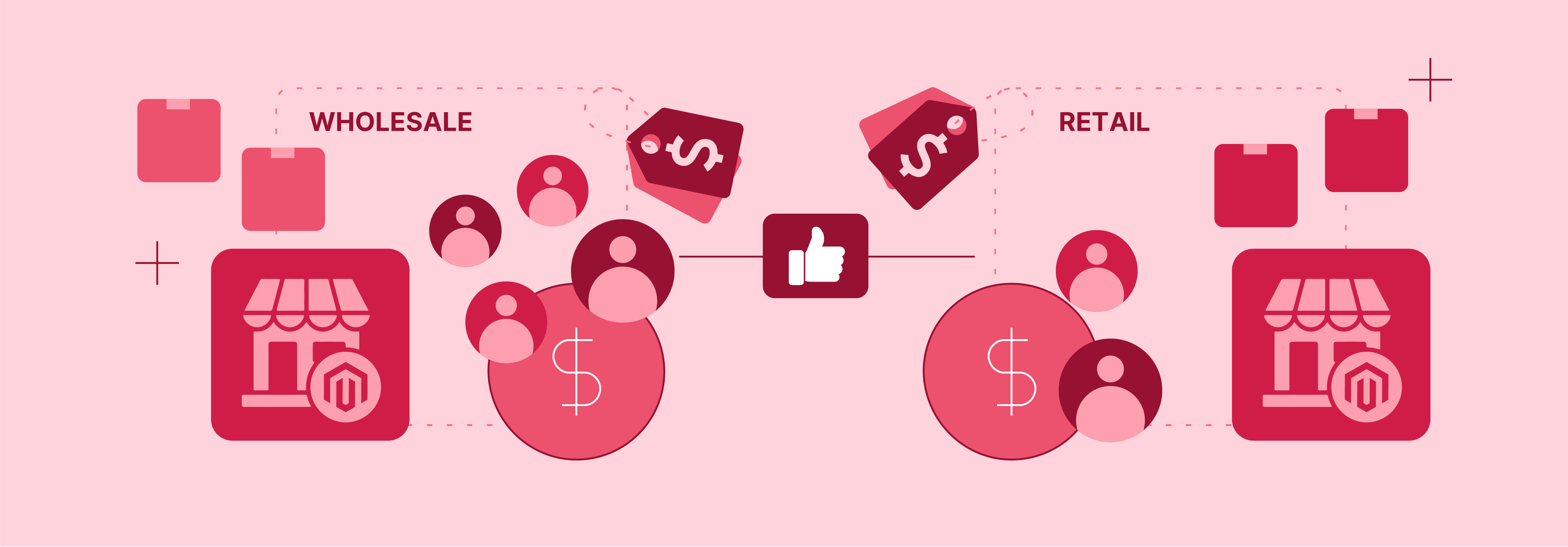
Grouped Pricing allows retailers to divide their customer base into segments and adjust prices. This segmentation allows retailers to tailor pricing for different customer types. It helps in meeting their specific needs and preferences.
-
Differential Pricing for Wholesale and Retail Customers
Retailers can differentiate between wholesale customers, who often buy in bulk, and retail customers, who buy smaller quantities. This allows them to provide wholesale customers with greater discounts, incentivizing larger orders.
-
Exclusive Pricing for VIP Members
VIP members may receive special pricing as a gesture of appreciation for their loyalty.
-
Versatile Customer Segmentation
Retailers can segment customers based on factors like wholesale compared to retail or VIP versus regular members. They can also consider specific demographics such as students, teachers, or military personnel. This approach enables retailers to design pricing strategies tailored to each segment's unique characteristics.
-
Optimizing Profitability Through Custom Pricing
At the same time, retailers can optimize profitability by effectively managing pricing across diverse customer types. This contributes to long-term success in the competitive retail industry.
2. Special Pricing

Special Pricing in Magento enables consumers to offer discounted prices for products. This feature allows them to run various promotional campaigns and sales events to attract customers and increase sales volume.
-
Common Uses of Special Pricing
Seasonal promotions like summer sales or Black Friday events are common uses of special pricing. Retailers also use special pricing to clear excess inventory and make space for new products. It is used to promote specific product lines, boosting their visibility and sales. Limited-time offers are another strategy employed to create a sense of urgency and encourage immediate purchases.
-
Flexible Promotion Management
The Magento admin panel facilitates the setup of special pricing rules in advance. It automatically activates and deactivates them according to a predefined schedule.
-
Useful for A/B Testing
Special pricing provides a useful tool for A/B testing different discount levels. This helps determine which ones result in the highest conversion rates and revenue.
-
Boosted Sales
Attract customers with attractive discounts, driving sales and increasing revenue.
3. Tiered Pricing
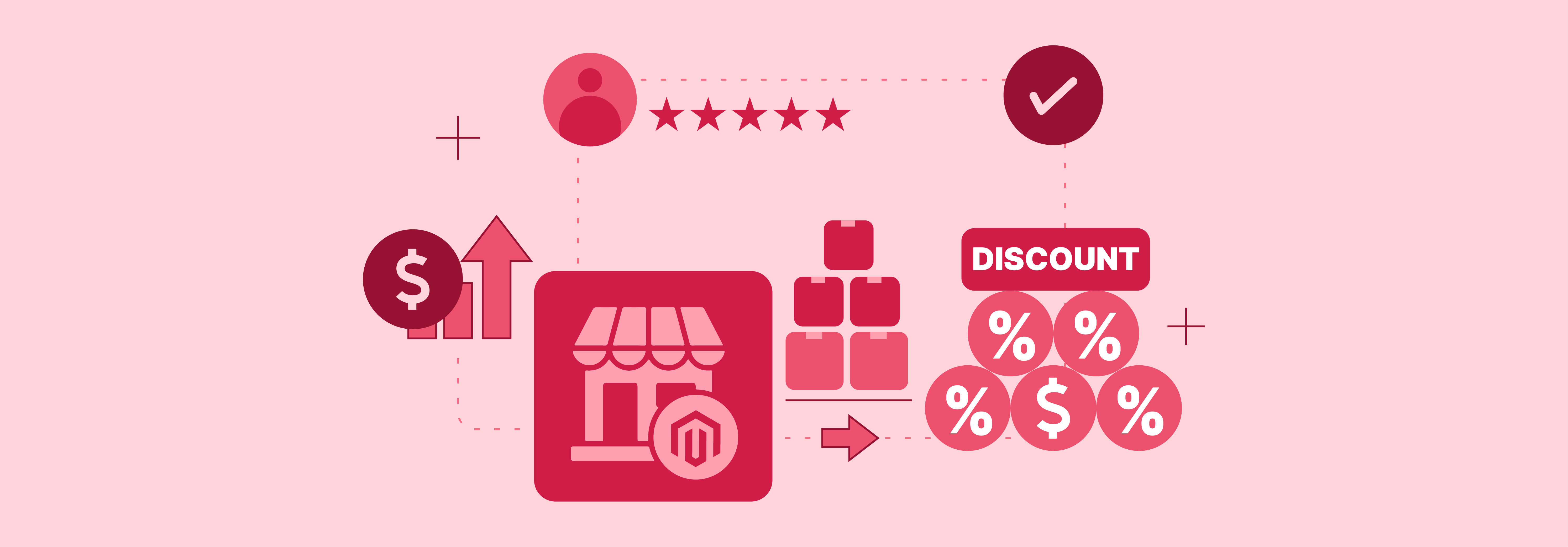
Tiered Pricing in Magento allows retailers to offer quantity discounts based on the quantity of products purchased. It boosts the average order size by incentivizing customers to buy more units per order.
-
Rewarding Customers and Increasing Sales
Customers feel rewarded when unlocking a lower price tier. Retailers benefit from selling a higher volume of goods per order.
Example Tiered Pricing Structure: Buy 1-9 units at regular price Buy 10-49 units, get 10% off Buy 50-99 units, get 15% off Buy 100+ units, get 20% off
-
Maintaining Profit Margins
Tiered pricing allows retailers to maintain strong profit margins. The lowest tier ideally remains above cost and maintains a baseline margin. Meanwhile, higher quantity tiers can afford to offer steeper discounts.
-
Optimizing Profitability
Incremental profit on each extra unit sold at higher quantity tiers compensates for the lower margin percentage. It ensures profitability for retailers.
4. MAP (Minimum Advertised Price)
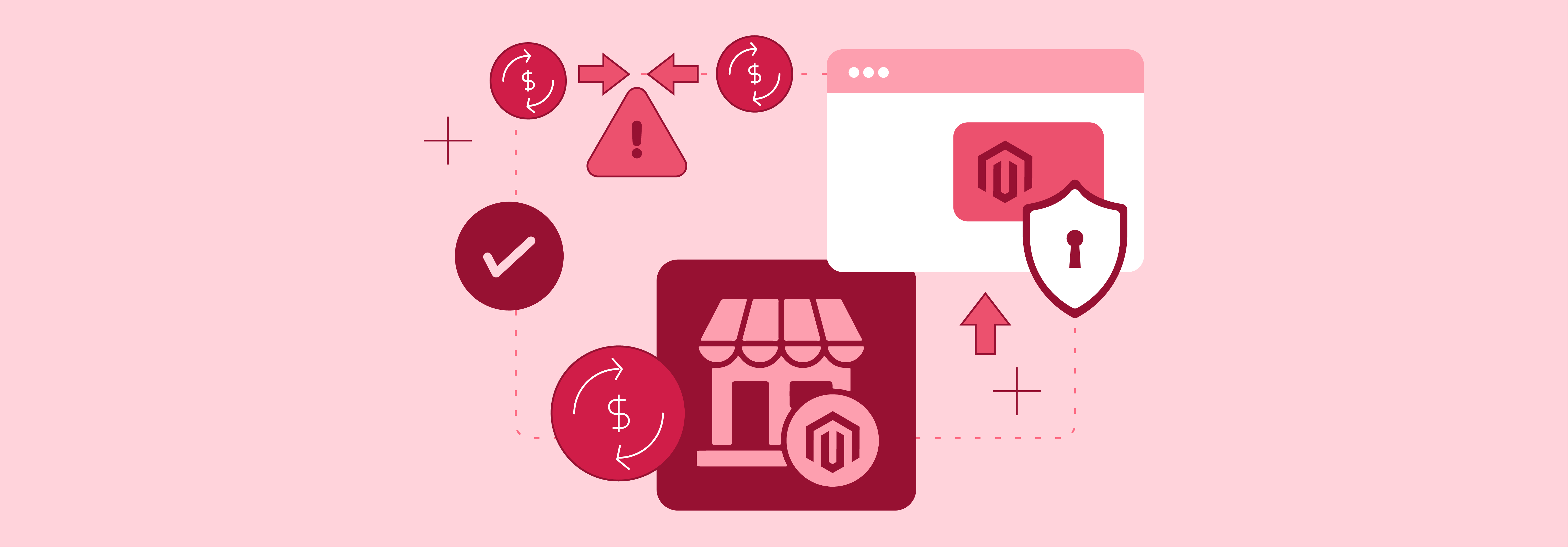
MAP policies in Magento are important for brands selling through third-party retailers to uphold a premium market position. Without MAP, retailers could advertise products at low prices, eroding brand equity and undercutting competitors.
-
Brand Protection
MAP policies protect a brand’s reputation and perceived value. They prevent retailers from advertising products below a certain minimum price.
-
Maintaining Price Integrity
By enforcing minimum advertised prices, MAP policies ensure consistency in pricing across different retailers. This helps in maintaining price integrity in the marketplace.
-
Preventing Price Wars
MAP policies prevent price wars among retailers. These wars can lead to a race to the bottom pricing and harm profitability for all parties involved.
-
Supporting Retailer Relationships
MAP policies foster healthier relationships between brands and retailers. They provide a level playing field and reduce conflicts over pricing strategies.
5. MSRP (Manufacturer's Suggested Retail Price)
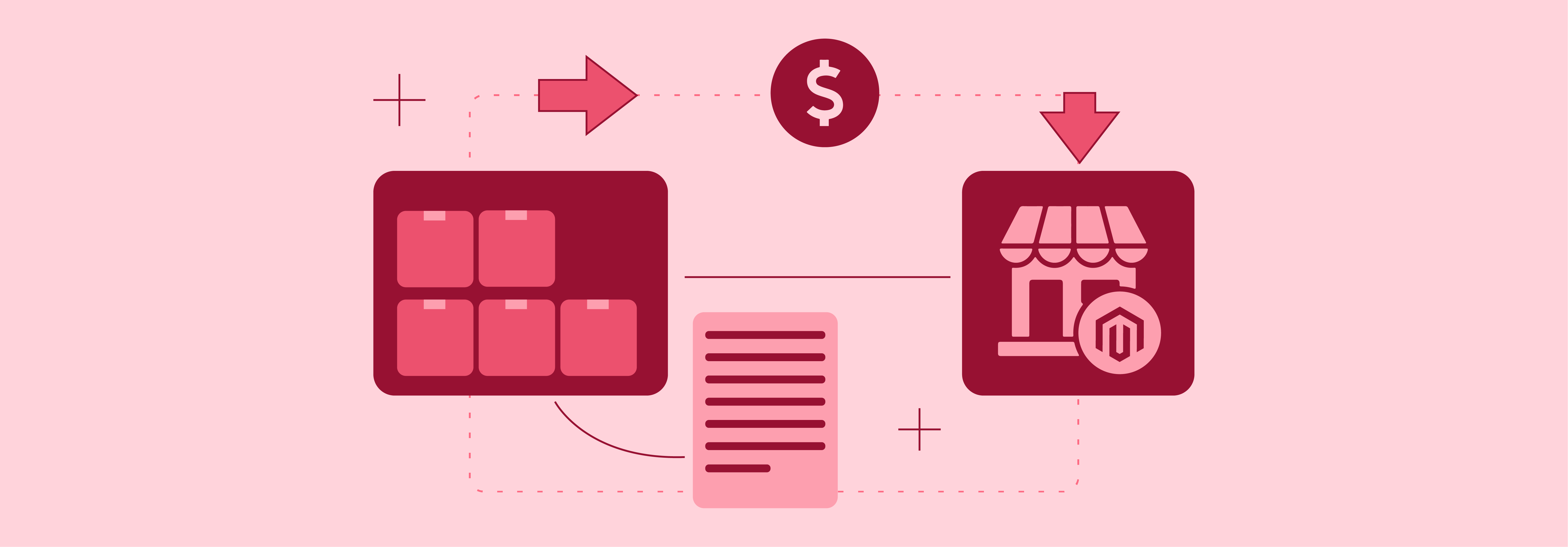
MSRP in Magento represents the retail price suggested by the manufacturer for a product. It serves as a reference point for pricing decisions.
-
Pricing Guidance
Use MSRP as a reference when setting product prices, ensuring competitiveness and profitability.
-
Consumer Expectations
Align advanced pricing data with manufacturer recommendations. This ensures meeting consumer expectations and industry standards.
-
Transparency
Communicate MSRP to customers to provide transparency and build trust, enhancing the shopping experience.
Setting up Advanced Pricing in Magento 2
Setting up Advanced Pricing in Magento 2 requires careful configuration. It involves various pricing strategies to manage discounts and pricing structures effectively.
Step 1: Access the Magento Admin Panel
-
Open your web browser and enter the URL for your Magento Admin Panel.
-
Log in using your administrator credentials.
Step 2: Navigate to Products
-
After logging in, you'll be directed to the admin dashboard.
-
Locate the Catalog menu on the sidebar and click on it to expand the options.
-
Select Products from the submenu to access your product catalog.
Step 3: Choose the Product type
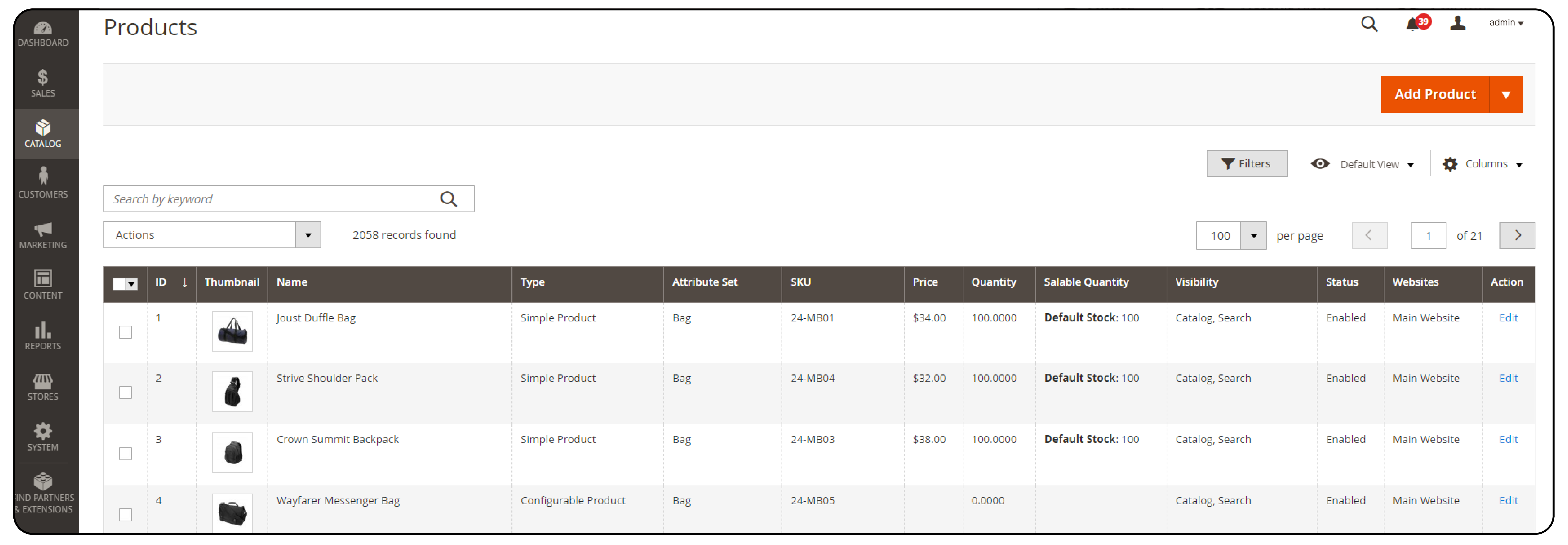
-
Browse through your product detail page and select the specific product for which you want to setup advanced pricing in Magento.
-
Click on the product's name or ID to enter its editing mode.
Step 4: Configure Advanced Pricing
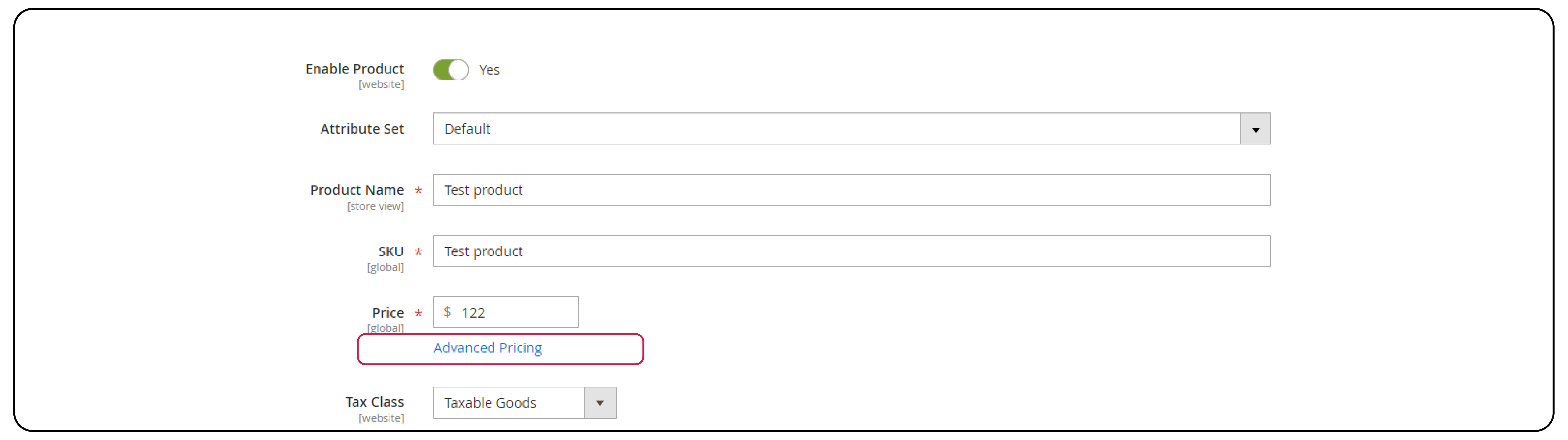
-
In the product editing page, navigate to the Price field.
-
Look for options such as Advanced Pricing, Price & Tax, or Special Price, depending on the version and theme Magento offers.
-
Click on this option to access advanced pricing settings.
Types of Magento 2 Advanced Pricing Strategies
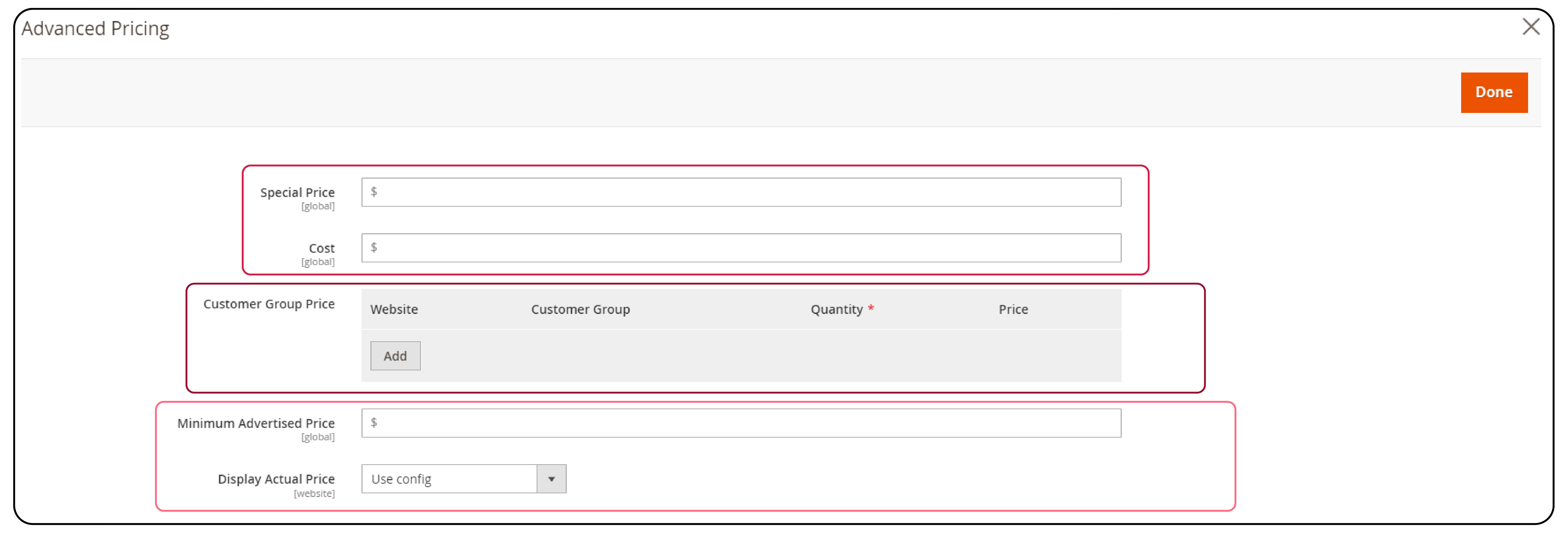
Within the advanced pricing settings, you'll find various types of advanced pricing types available.
Choose from various types of strategies based on your business requirements:
-
Grouped Pricing: Offer special prices for specific customer groups.
-
Special Pricing: Set discounted prices for individual products.
-
Tiered Pricing: Provide quantity-based discounts for bulk purchases.
-
Minimum Advertised Price (MAP): Enforce minimum prices for advertised products.
-
Manufacturer's Suggested Retail Price (MSRP): Suggests prices from manufacturers.
1. Set Up Grouped Pricing
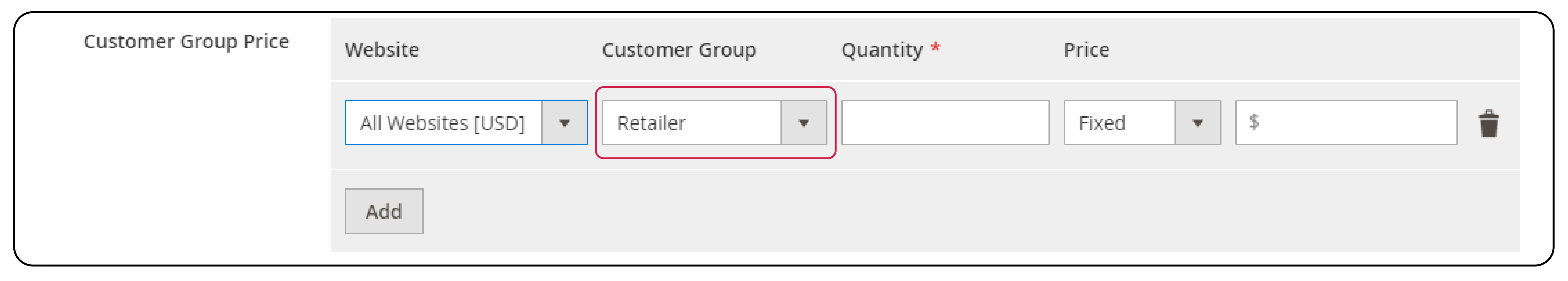
If configuring Grouped Pricing:
-
Add special prices for specific customer groups such as wholesalers, retailers, or VIP members.
-
Select Group Price or similar for Grouped Pricing. You can add multiple customer group prices. Each group can have its own discounted rate for specific customer segments such as wholesalers, retailers, or VIP members.
-
Select the customer group and enter the discounted price accordingly.
-
Save the changes to apply the grouped pricing rule to the product.
2. Set Up Special Pricing
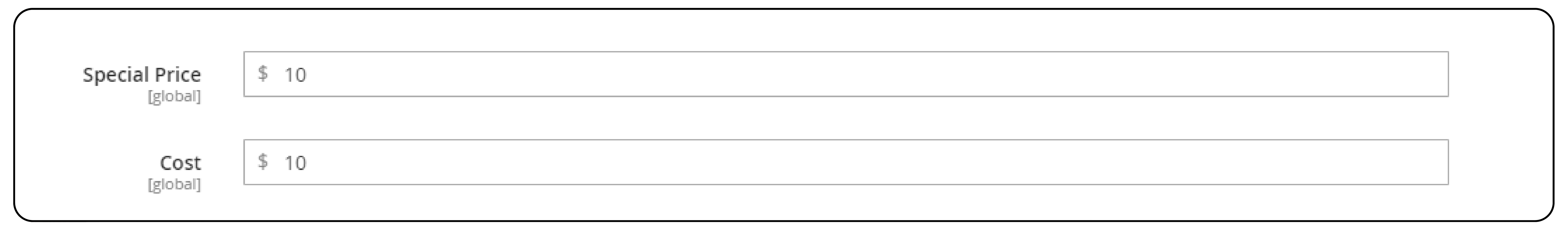
If configuring Special Pricing:
-
When you choose Special Price for Special Pricing, a field appears where you can enter the discounted price for the product.
-
You have the option to specify the validity for which this special price will be applicable. This allows you to run time-bound promotions or sales events.
-
Save the changes to apply the special pricing rule.
3. Set Up Tiered Pricing
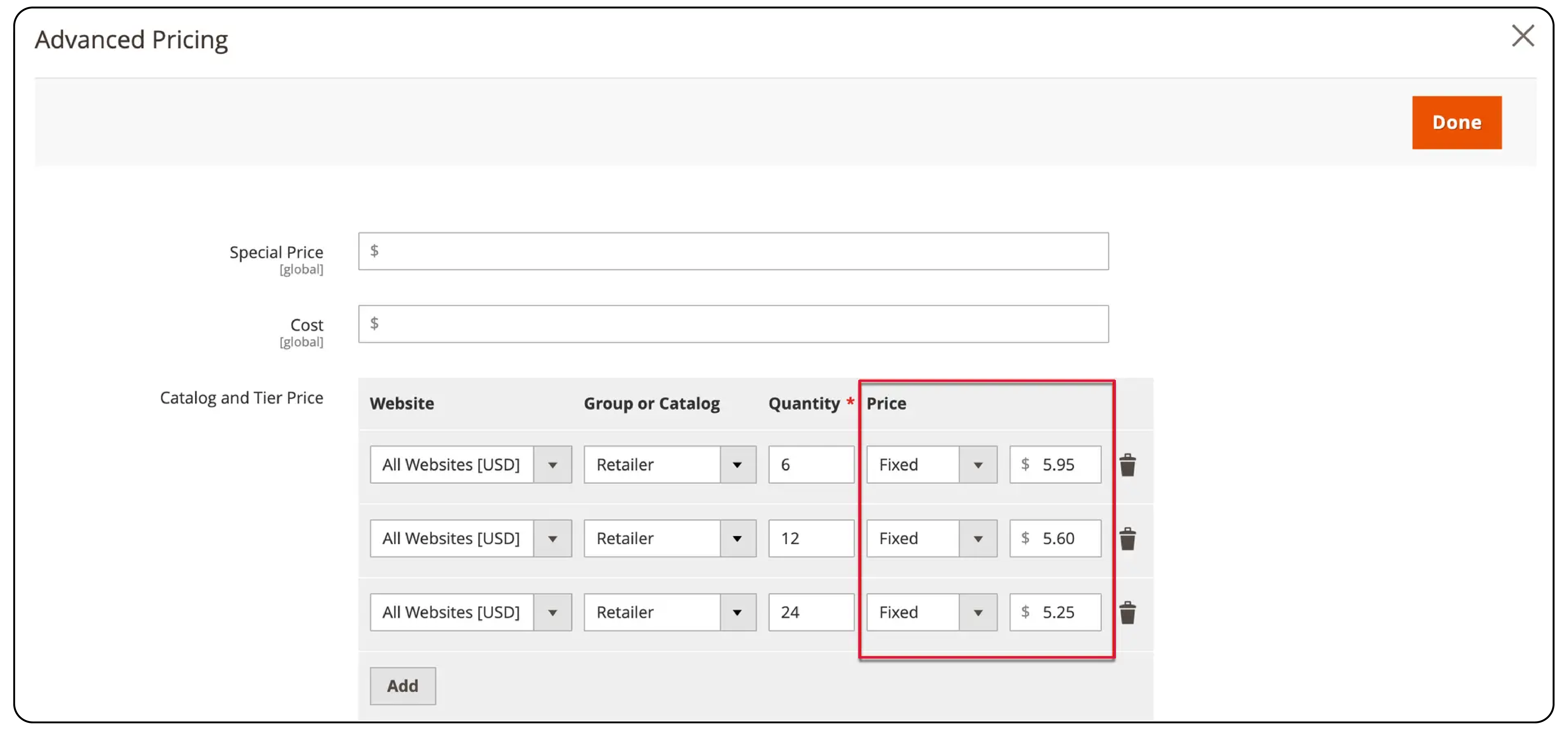
If configuring Tiered Pricing:
-
Selecting Tier Price for Tiered Pricing reveals a table where you can define quantity-based discounts.
-
Set different price tiers based on the number of items purchased. This allows for offering lower prices as customers buy in larger quantities.
-
Specify quantity thresholds and corresponding discounted prices for each tier.
-
Save the changes to apply the tiered pricing rule.
4. Set Up Minimum Advertised Price (MAP)
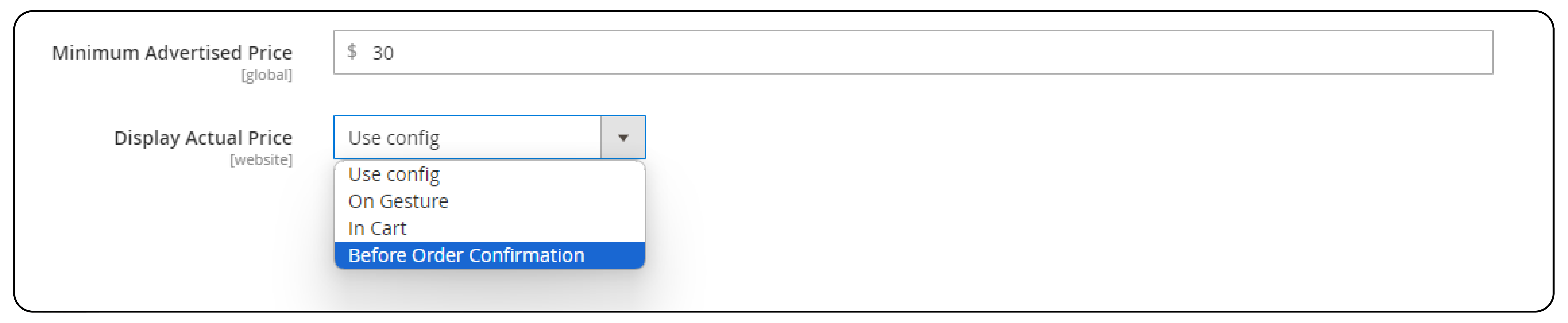
If configuring MAP:
-
Navigate to the configuration settings under the catalog section.
-
Enable MAP: Set the Enable MAP option to Yes to activate the feature.
-
Set MAP Scope: Choose whether to apply MAP globally or to specific products or categories.
-
Define MAP Rule: Specify the minimum advertised price for individual products or groups.
-
Save the changes to apply the MAP rules to the Magento store.
5. Set Up Manufacturer's Suggested Retail Price (MSRP)
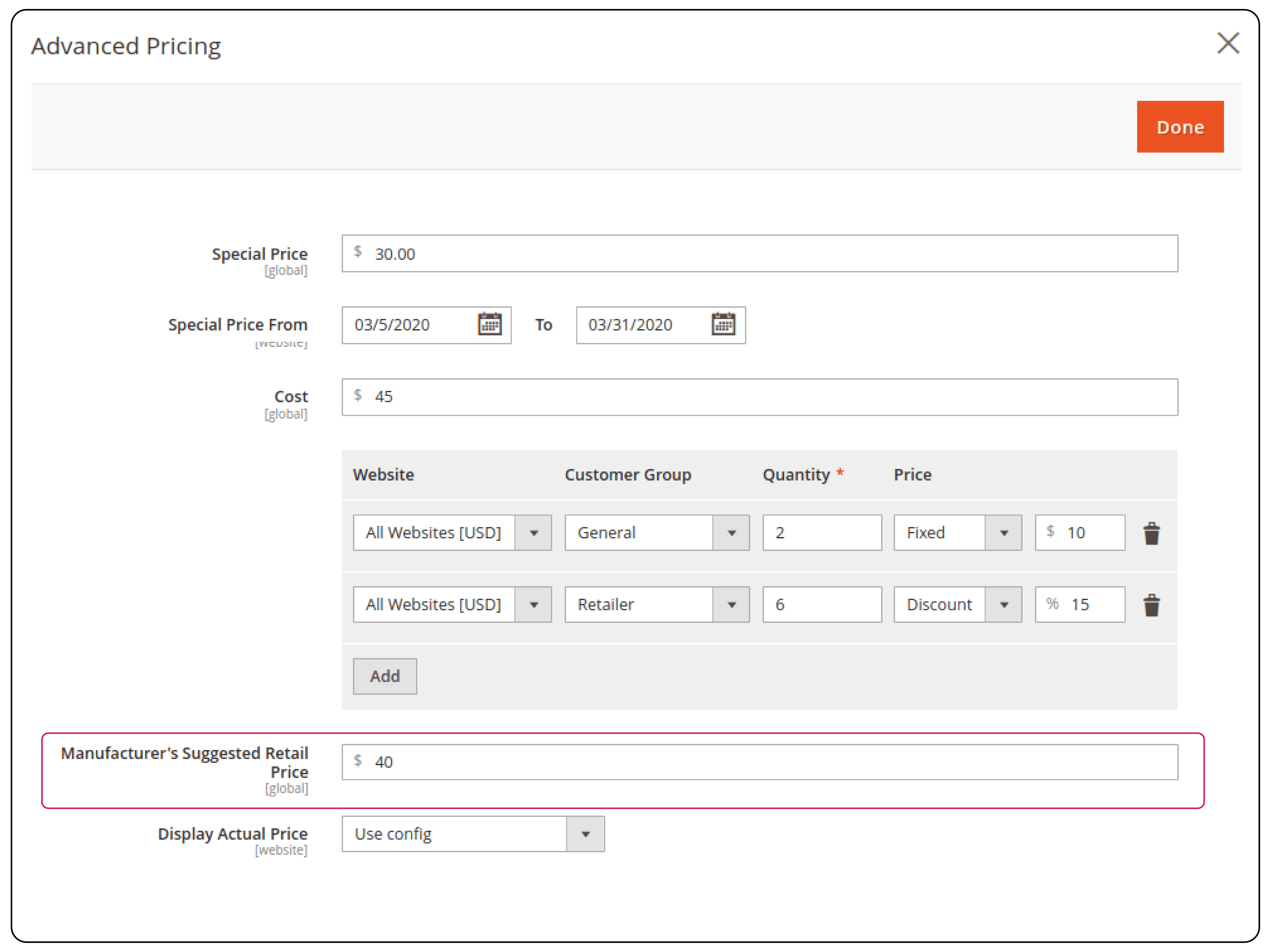
If configuring MSRP:
-
Access configuration settings under the catalog section.
-
Enable MSRP: Set the Enable MSRP option to Yes to activate the feature.
-
Define Display Options: Choose how to display MSRP on product pages.
-
Set MSRP for Products: Enter the suggested retail price provided by the manufacturer for individual products.
-
Save the changes to apply MSRP settings to the Magento store.
How to Test and Monitor Configurations
1. Verify Pricing Accuracy
-
Check storefronts to ensure correct pricing alignment with applied rules.
-
Confirm the accuracy of prices across different product pages for various customer segments.
-
Ensure special offers and tiered discounts are accurately reflected.
2. Monitor Sales Performance
-
Continuously track sales data to check pricing strategy effectiveness for optimal performance.
-
Analyze metrics like conversion rates, average order value, and revenue generated.
-
Assess the impact of pricing changes on customer behavior and purchasing patterns.
3. Gather Customer Feedback
-
Collect feedback on pricing changes from customers.
-
Gain insights into customer perception and preferences.
-
Use feedback to understand customer reactions and refine pricing strategies accordingly.
4. Optimize Pricing Strategies
-
Make necessary adjustments to enhance sales and profitability.
-
Consider tweaking discount levels or refining tier thresholds.
-
Target special offers to better meet customer demand and market trends.
5. Regular Review and Refinement
-
Continuously review and fine-tune pricing strategies.
-
Stay responsive to evolving market conditions and customer needs.
-
Drive sustainable business growth through ongoing optimization of pricing approaches.
FAQs
1. What are the types of advanced pricing in Magento 2?
Magento 2 offers four types of advanced pricing: special price, tier price, group price, and bundle price.
2. How can I configure advanced pricing in Magento 2?
You can configure advanced pricing in Magento 2 by setting up different price options based on:
-
Customer groups
-
Quantities
-
Specific conditions
3. How does Magento's 2-tier price work?
Magento 2 tier price allows you to offer customers better prices when they purchase in higher quantities. You can set up different pricing tiers to encourage bulk purchases.
4. What are the benefits of using advanced pricing in Magento 2?
By applying advanced pricing in Magento 2, you can:
-
Provide customers with better prices.
-
Manage prices more efficiently.
-
Clear old stock by offering discounts.
-
Meet specific customer requirements.
5. How can customers see the actual price in Magento 2?
Customers can see the actual price of a product by navigating to the product detail page. The price is displayed without any hidden information.
6. Are there any Magento 2 extensions available for advanced pricing?
There are Magento 2 extensions specifically designed to enhance advanced pricing functionalities. These extensions provide more options and flexibility for pricing strategies.
7. How can I hide the price for certain products in Magento 2?
You can hide the price for specific products in Magento 2. This involves configuring the settings so that the price is not displayed. This feature can be useful for products with pricing restrictions or negotiation-based sales.
Summary
Setting up Magento 2 Advanced Pricing allows to test, monitor sales and continue optimization for maximum results. The main types of advanced pricing stratergies we saw are:
-
Grouped Pricing: Segment customers and tailor pricing to meet their needs.
-
Special Pricing: Offer discounts for promotional campaigns and clearance sales.
-
Tiered Pricing: Incentivize bulk purchases with quantity-based discounts.
-
Minimum Advertised Price (MAP): Protect brand integrity by enforcing minimum advertised prices.
-
Manufacturer’s Suggested Retail Price (MSRP): Use it as a reference for retail pricing.
Explore the capabilities of managed Magento 2 hosting to boost sales exponentially for your ecommerce platform.



